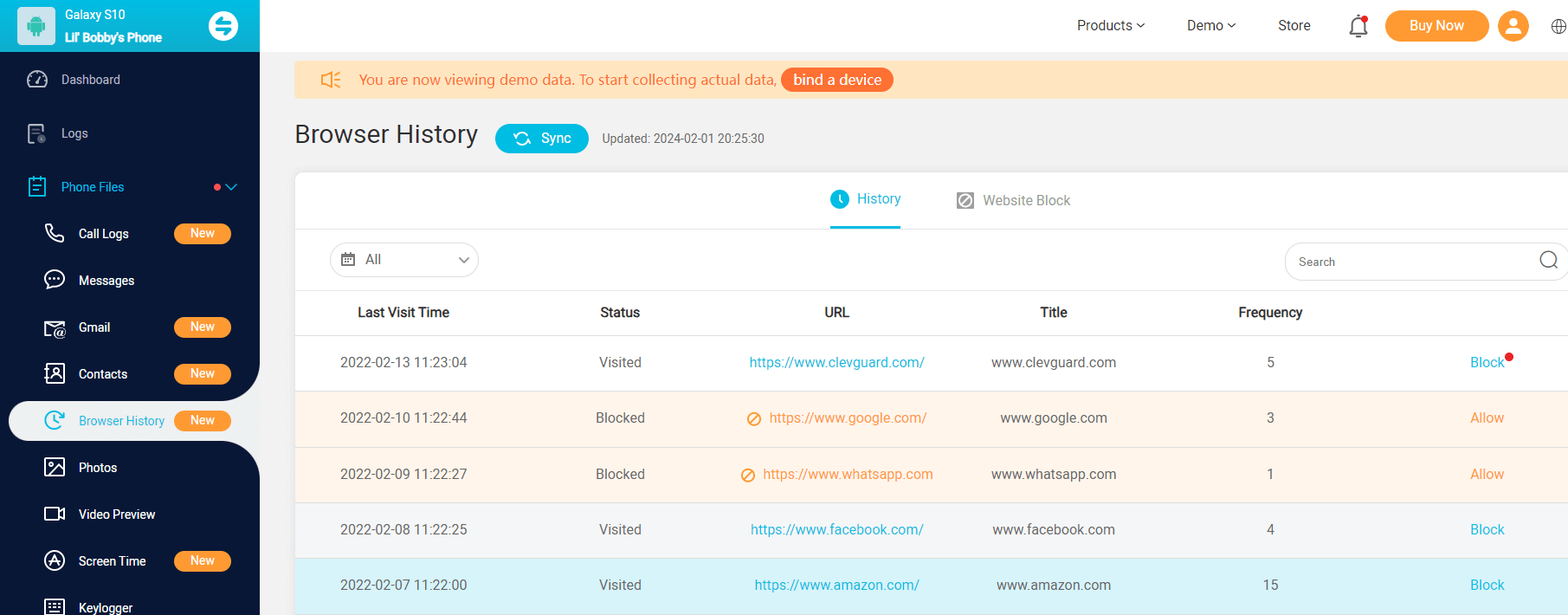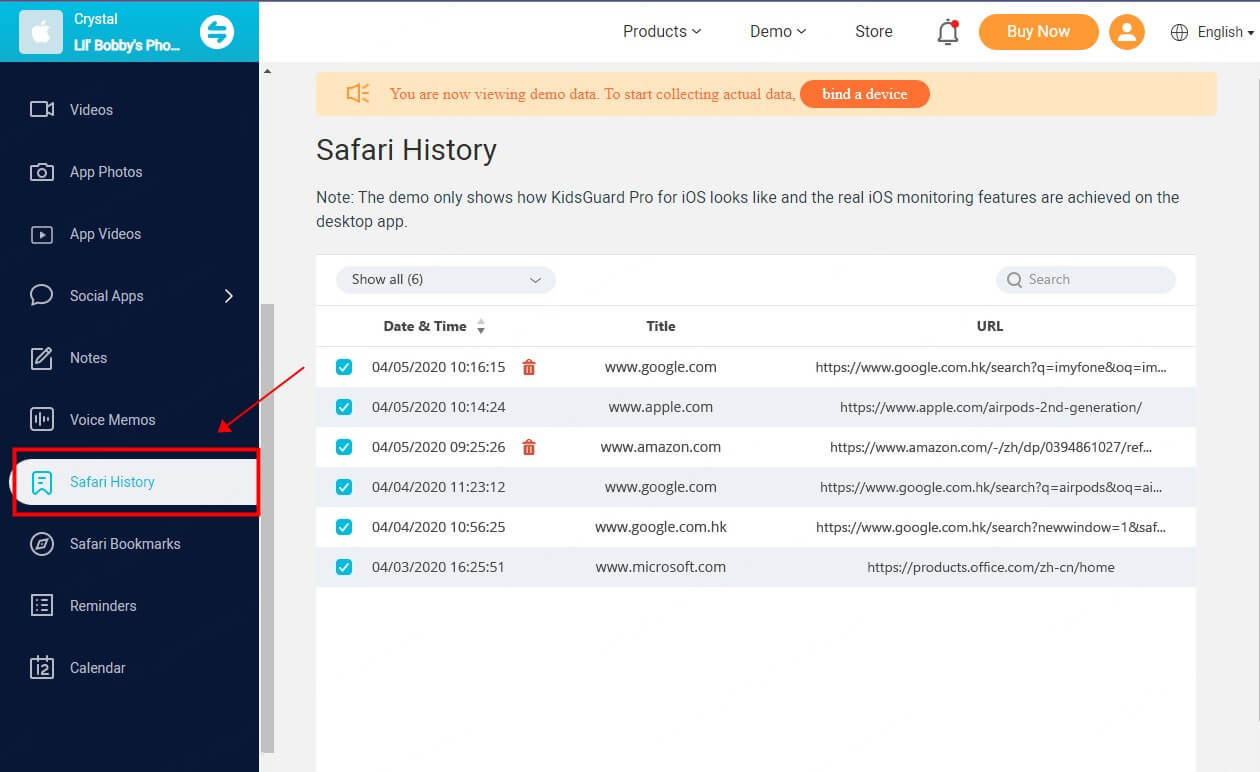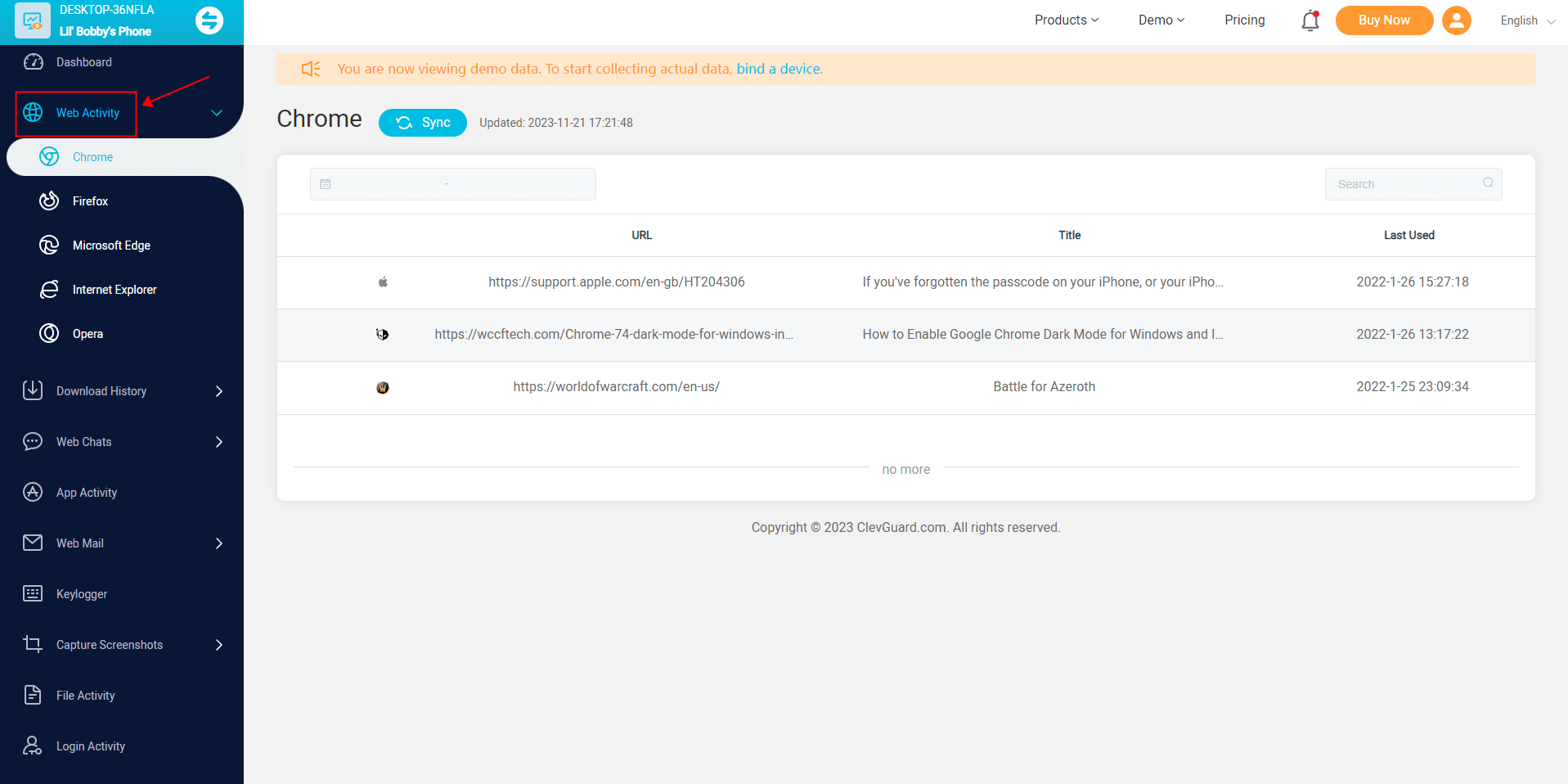Monitoring someone's incognito search history can be a complex task, as incognito mode is specifically designed to enhance user privacy by not saving browsing history, cookies, or other site data. However, there are certain methods and tools that can be used to view incognito activity, whether for parental monitoring, cybersecurity, or other legitimate purposes. In this article, we will explore different techniques and approaches to view someone's incognito history, helping you understand the possibilities and limitations of each method.

Table of Contents
What Is Incoginto Mode and How Does It Work?
Incognito Mode is a privacy feature available in most web browsers that allows users to browse the internet without storing local data that could be retrieved later. When you activate Incognito Mode, the browser creates a temporary session that is isolated from the main browser.
Key features of incognito mode:
No history recording: The browser does not save your browsing history during the Incognito session.
No cookies and site data: Cookies and site data are not saved. While cookies can be used within the Incognito session to maintain login states and preferences, they are deleted once the session ends.
No form data or passwords saved: Information entered in forms, such as passwords and addresses, is not saved by the browser.
Temporary files deletion: Files downloaded during an Incognito session are not logged in the browser’s download history.
Can You View Incognito History?
The answer is Yes. You cannot directly look up the incoginto history as the way you view the browsing history in mainstream browsers. However, seeing the incognito search history is made possible with third-party tools and command prompts.
Certain techniques to monitor incognito browsing require advanced knowledge and modifications to computer settings, which may not be user-friendly or straightforward. While some advanced monitoring tools offer features to track incognito activities indirectly.
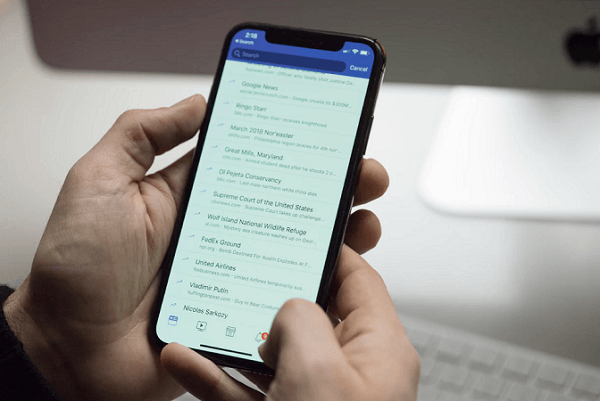
How to View Incognito History on Mobile Phone (iPhone & Android)
Viewing incognito history on a mobile phone is challenging, and seeking help to third-party tools is necessary.
What's more, those software make it possible to check incognito search history from another device. Here we will recommend you a useful and effective app to check iPhone and Android incognito search history. We will show you how to view someone's incognito history on Android/iPhone, this app can help.
KidsGuard Pro -- Best Parental Control App on Android & iPhone
Incognito mode in web browsers allows users to browse the internet without saving their history, cookies, or site data. However, for parents concerned about their children's online safety, it's crucial to have tools that can monitor all browsing activities, including incognito mode.
KidsGuard Pro is one such tool designed to help parents to protect their kids by providing comprehensive monitoring capabilities. One of the significant features is to look up the incognito history on Android and iOS. Besides, it's able to block certain websites to better safeguard kids' online safety.

Amazing Features of KidsGuard Pro
- All browser compatibility: Support multiple web browsers like Chrome, Firefox, Safari, etc.
- Real-time monitoring: Provide real-time and continuous tracking to capture browsing activities as they happen.
- Stealth mode: KidsGuard Pro runs discreetly in the background upon installation, without alerting the target device.
- In-depth tracking: Offer detailed incognito history tracking, including timestamps, URLs, page titles, and frequency.
- Website block: Able to set blacklists to prevent access to specific websites.
- Built-in search bar: Provide a search bar to facilitate user search.
Aside from the incognito history monitoring on Android & iOS, KidsGuard Pro has incorporated many other useful features to make itself a standoud choice in digital parenting:
Pros:
- Track cell phone location in real-time and view location history;
- Check all incoming and outgoing calls & sent and received text messages;
- Keep track of social apps like WhatsApp, Instagram, Snapchat, Facebook, Viber, Skype, Discord, and more;
- Remotely access the files on the target phone, like hidden photos and videos;
- Listen to phone surroundings, record call history of any number and phone screens, and remotely capture screenshots;
- Record keystrokes on the target device to further look up the search history.
How to View Incognito History on Android with KidsGuard Pro
Step 1: Click the button to choose a suitable plan according to your needs. KidsGuard Pro provides a free demo so that you can try it before making up your mind.
Step 2: After registration, follow the instruction to download the app on the target's phone. This step only needs to take 3-5 minutes.

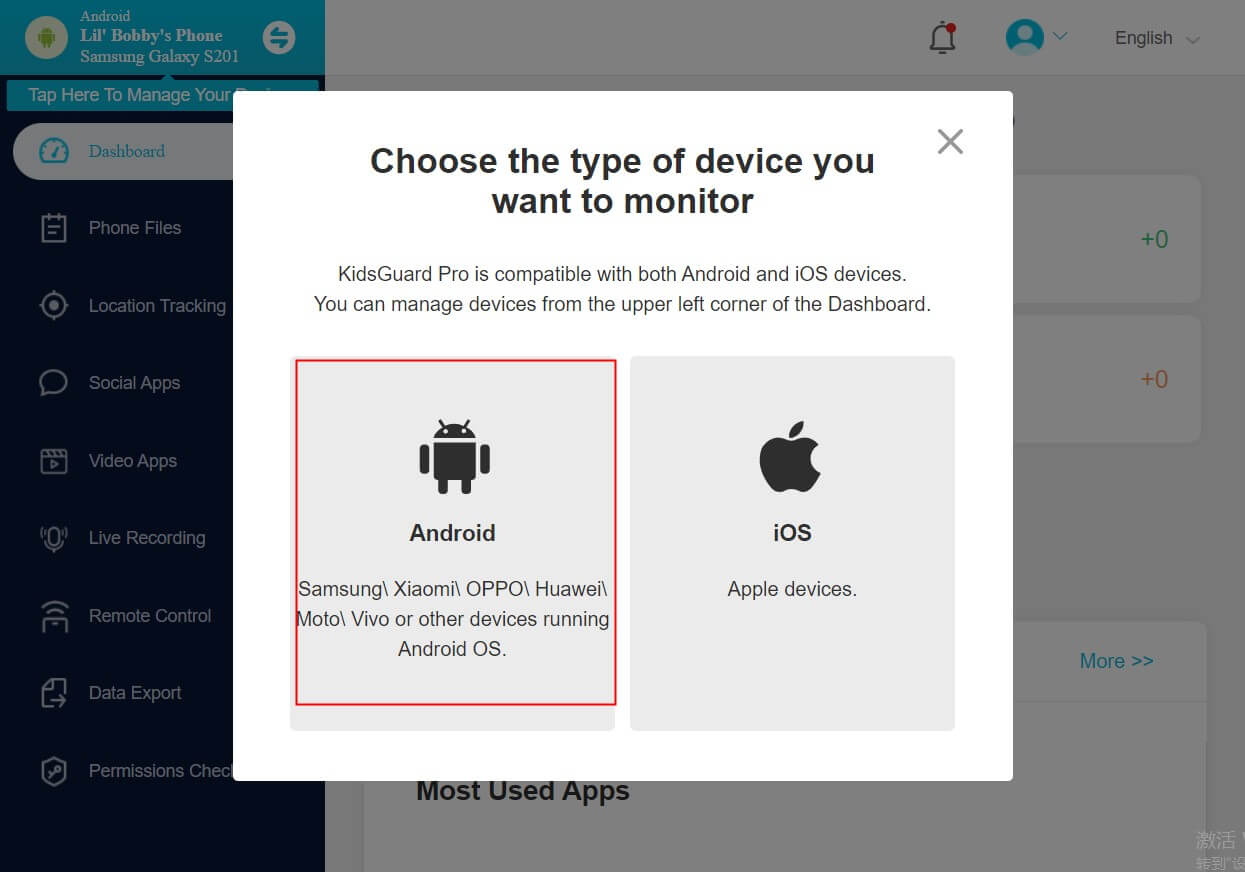
Step 3: After finishing the setup, navigate to the online dashboard using your registered account. When ready, click "Phone Files" and then "Browser History" to see all the logged internet history, including the incoginto history.
How to see Incognito History on iPhone with KidsGuard Pro
Step 1. Install and activate the app
First of all, you need to create your account and install the application to use. Follow the configuration guide to activate the app after selecting the package.
Step 2. Connect the devices
Follow the instructions for the installation process to create a connection between the devices to get the data of target iPhone.
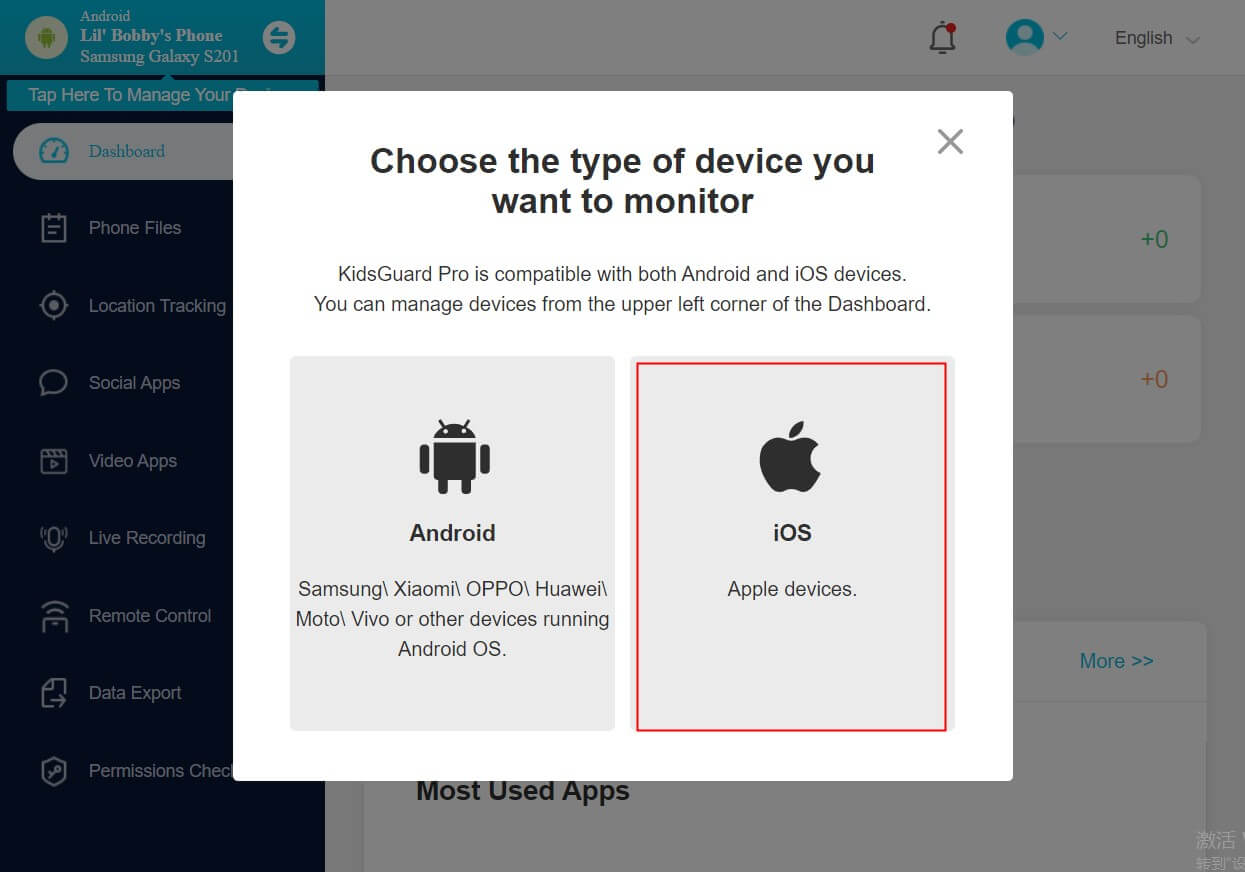
Step 3: View the incognito search history on the target iPhone from the dashboard
Open the dashboard and scroll down the left column to search for the Safari history tab. From this section, you will be able to view all the Safari history with URLs and timestamps included.
How to See Incognito History on Windows & Mac
Understanding how to see incognito history on both Windows and Mac systems can be crucial in many situations. The following section will walk you through the methods and tools available to track and view incognito history on these operating systems.
1. How to Look Up Incognito Search History on Windows
In this part, we are going to introduce how DNS logs and one professional computer monitoring software to view someone's incognito history on Windows computer:
Use DNS to check out the internet history
DNS logs can provide insights into the websites visited by recording the domain names requested by a device. Here’s how you can use DNS to check internet history:
Step 1: Press "Win + R", type "cmd", and press "Enter". Right-click on "Command Prompt" and select "Run as administrator" for elevated privileges.
Step 2: Type the command "ipconfig /displaydns" and press "Enter". This command will display the contents of the DNS resolver cache.
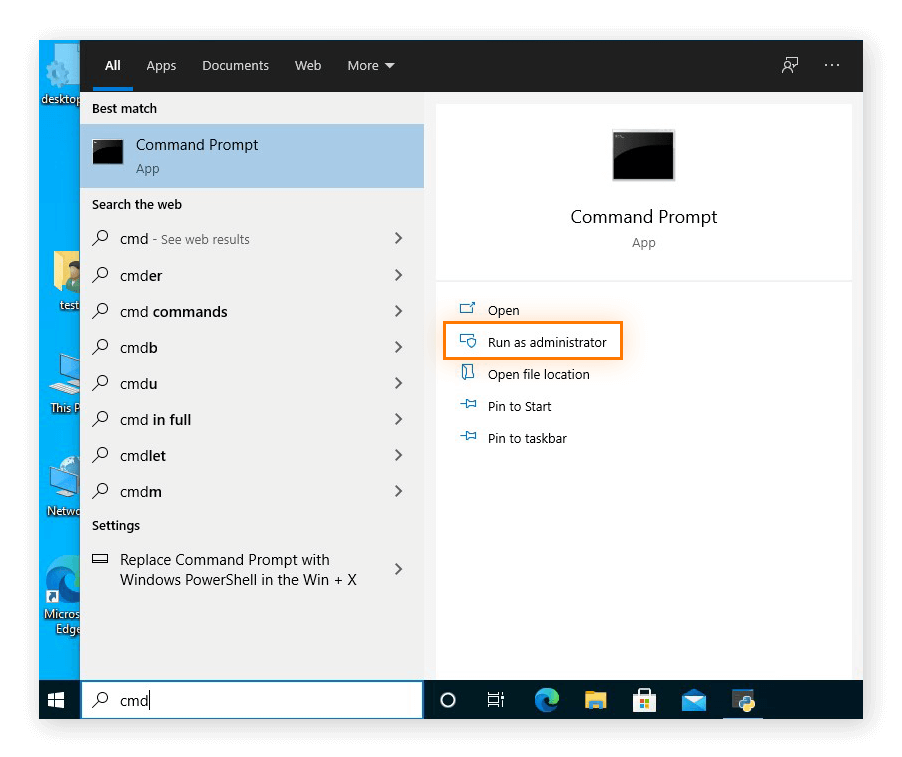
Step 3: Look through the output to find domain names of websites that have been resolved recently. This output shows cached DNS records, including the domain names of sites visited.
Use computer monitoring software to check incognito search history
MoniVisor is a professional computer monitoring tool designed to track various activities on Windows PCs. When it comes to internet history, it can track someone's incognito searches in Google Chrome. Here's how to use MoniVisor to monitor activities on a Windows PC:
Step 1: Register for a new account and select an appropriate plan.
Step 2: Check your inbox for a confirmation letter. In the email, there's a step-by-step guide to explain how to download and install MoniVisor on the target computer.
Step 3: Remember to add the plug-in to Google Chrome for the purpose of looking up the incognito history. When you finish the set it up, login to the MoniVisor's online dashboard to see the incognito searches.
Step 4: On the dashboard, click "Web Activity" > "Chrome" to view all the visited websites in Google Chrome.
See incognito search history on macOS
Viewing incognito history on macOS directly is challenging because incognito (private) browsing is designed to prevent saving history. However, you can use indirect methods to infer browsing activity. Here’s a guide on how to approach this: use system logs.
Step 1: Navigate to the “Utilities” folder under “Applications.” Double-click on “Console” to open it.
Step 2: In the Console app, choose your device from the sidebar. In the search bar, type mdnsresponder and hit "Enter to filter" the logs.
Step 3: Open the “Terminal” app from the “Utilities” folder. Enter the following command to trigger a DNS cache dump: sudo killall -INFO mDNSResponder. Press Enter, and when prompted, type your login password and press Enter again.
Step 4: Reopen the “Console” app. Search for mDNSResponder in the Console app to see the DNS records.
How to Delete History in Different OS
Deleting incognito history specifically is not typically necessary because incognito mode is designed to leave no trace of browsing activity on the device once the session is closed. However, there are still other forms of data (like DNS cache or temporary files) that might remain. Here’s how to clear any possible remnants of incognito browsing on different devices:
How to clear incognito browsing history on Android
Google Chrome is the most used browser for all Android device users. This browser generally comes in-built in all Android phones. Then we will take Google Chrome as the example, here is how you can delete the private browsing history in Google Chrome.
For Android 4.0 and higher:
Step 1: Launch Google Chrome on your device, and tap on "Menu".
Step 2: Tap on "History" and then tick all the checkboxes of the types of data you wish to delete.
Step 3: Select the timestamp from the dropdown menu as well.
Step 4: Next, tap on "Clear Data" and the history will be deleted.
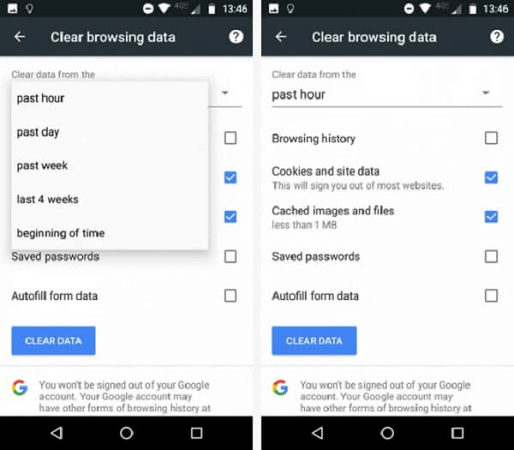
This is the most common way in which incognito history can be deleted using your phone. Once done, nobody can see your history unless they have some professional data recovery tool.
For Android 4.0 and earlier:
Step 1: Go to the browser, tap on "Menu", and then on "Settings".
Step 2: Go to the "Privacy Settings" section by scrolling down.
Step 3: Select "Clear History", tap on "Clear Cache" and "Clear All Cookie Data".Once done, the browsing data will get deleted.
The browsing apps on Android phones do not have the option of automatically deleting incognito history and this is why the above methods can be really useful.
How to clear incognito history on iOS devices
On an iPhone, incognito mode (private browsing mode) is designed not to save any browsing history, cookies, or site data. However, if you want to ensure that no traces are left behind, including cached files or temporary data, follow these steps:
Step 1: Tap on the "Settings" app on your iPhone. Scroll down and tap on "Safari".
Step 2: Scroll down and tap on Clear History and Website Data. Confirm by tapping Clear History and Data in the pop up window.
Optionally, this workaround can be of great use:
Step 1: Swipe down from the top-right corner of the screen to open your iPhone’s Control Center.
Step 2: Tap the airplane icon to enable Airplane Mode, which temporarily turns off Wi-Fi, Bluetooth, and cellular reception. This action will help clear the DNS cache and remove any traces of incognito browsing history.
How to remove incognito history on Windows PC
If you wish to delete the incognito history on your Windows laptop or PC, you can follow the steps given below.
Step 1: Launch Google Chrome browser on your computer.
Step 2: Navigate to chrome://settings/content/cookies.
Step 3: Enable "Keep local data only until you quit your browser" and click "Done".
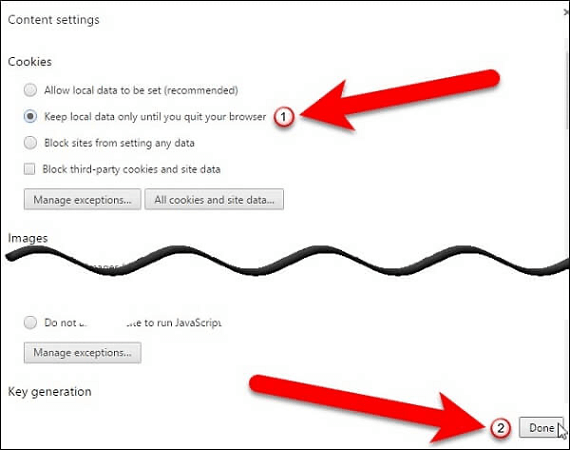
Another workable solution on Windows is to clear the DNS cache to permanently remove the incognito history:
Step 1: Press "Win + R", type "cmd", and press "Enter". Right-click on "Command Prompt" and select "Run as administrator."
Step 2: In the Command Prompt window, type the following command and press Enter: ipconfig/flushdns.
After this, any data that you may have relevant to the sites you visited on Google Chrome in incognito mode, will be deleted.
Delete the incognito history on macOS
Deleting incognito history on macOS can be challenging as incognito mode is designed not to store browsing history. However, there are steps you can take to ensure any possible remnants, such as DNS cache and temporary files, are removed. Here’s how you can do it:
Step 1: Press "Cmd + Space", type "Terminal", and press "Enter".
Step 2: In the Terminal, type the following command and press Enter: sudo killall -HUP mDNSResponder. Then as prompted, enter your password.
Alternatively, clearing temporary files is another try to delete the incognito history:
Step 1: Press "Cmd + Shift + G" to open the "Go to Folder" dialog.
Step 2: Enter "/private/var/folders" and press "Enter". Navigate through the folders and delete temporary files as needed.
How to Use Incognito Mode in Different OS
Check incognito search history in Chrome on Windows:
Step 1: Open your Google Chrome on the computer.
Step 2: Click on the 3 dots located on the right top of the browser.
Step 3: On the third option, you will see the New Incognito Window.
Step 4: Click on that option, then a new window will open and you will see "You've gone Incognito" written on the screen.
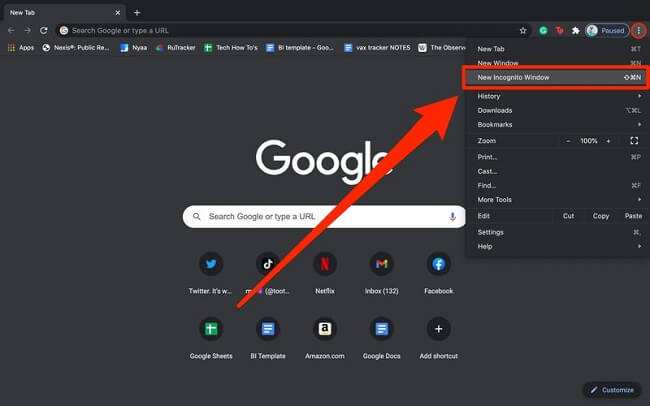
How to Enable Incognito Search on Android:
Step 1: Open the Google Chrome browser on your Android smartphone.
Step 2: Click on the 3 dots shown on the top right of the browser just beside the address bar.
Step 3: On the second option, you will see the New Incognito Window.
Step 4: Click on that option then you will enter the Incognito search.
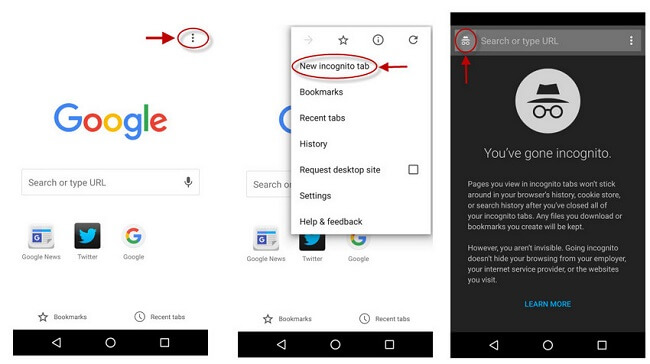
How to Turn on Incognito Tab on iPhone/iPad:
Step 1: Open the Google Chrome app on iPhone/iPad.
Step 2: Click on the Chrome menu and find the Incognito tab option there.
Step 3: Click on the Incognito tab from the menu.
Step 4: You will direct forward to Incognito search. Start browsing and surfing.
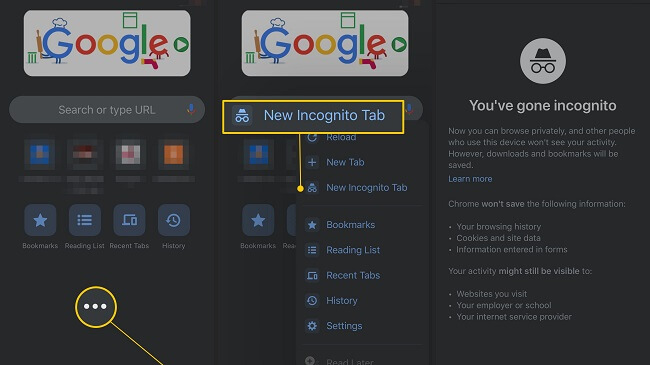
FAQ about How to View Incognito History
Q1. Does incognito leave any traces?
Yes, of course. Incognito mode only deletes your local search and browsing history on your computer. Websites, search engines, Internet service providers, third-party apps, and governments can still easily track your web history in incognito mode.
Q2. Can someone see your incognito history on WiFi?
Yes, someone can see your incognito browsing activity on WiFi, including network administrators and your ISP. Network administrators, including parents, can use network monitoring tools or router logs to view the websites you visit, even if you're using incognito mode. Besides, your ISP can see the domains you visit, which can be accessed by those who have control over the network.
Q3. How can I recover history from incognito mode?
- Visit the chrome web store to download and install the "Off The Record History" extension.
- After that, launch the browser and type in "chrome://extensions" in the search bar to press the "Enter" key.
- Locate the extension, mark the checkbox next to "Allow in incognito", and ignore any warning box.
- Open an incognito tab and browse the internet. Click on the Off The Record History extension icon. It will show you a list of your recent browsing tabs and sites you had visited.
Conclusion
You can use any of the methods described above to check incognito history. And some apps are powerful and helpful to anyone who wants to check incognito search history on phone.
But the most straightforward solution is KidsGuard Pro. This amazing phone monitoring app can help you to see incognito history anytime you want. Its accurate tracking result is better than any other way available on the internet.