ClevGuard Support: Monitor Devices with Others' Permission.
While the Oculus Quest 2 is a popular virtual reality headset that provides an immersive gaming and entertainment experience, it does not natively support voice changing features. However, you can use external voice changer software or apps in conjunction with the Oculus Quest 2 to alter your voice while using the device.
That’s why the voice changer for Oculus Quest 2 should come in. With a smart voice changer Oculus Quest 2, player can easily change the voice in real time, with much more joys and fun. This article will introduce the best 2 real-time Oculus Quest 2 voice changer to help change voice in the VR Oculus Quest 2 instantly.
Get your Meta Oculus Quest 2 Voice Changer and Soundboard right now! With voice changer, you can change your voice from male to female, or vice verse, famous singers, celebrity voice,etc.

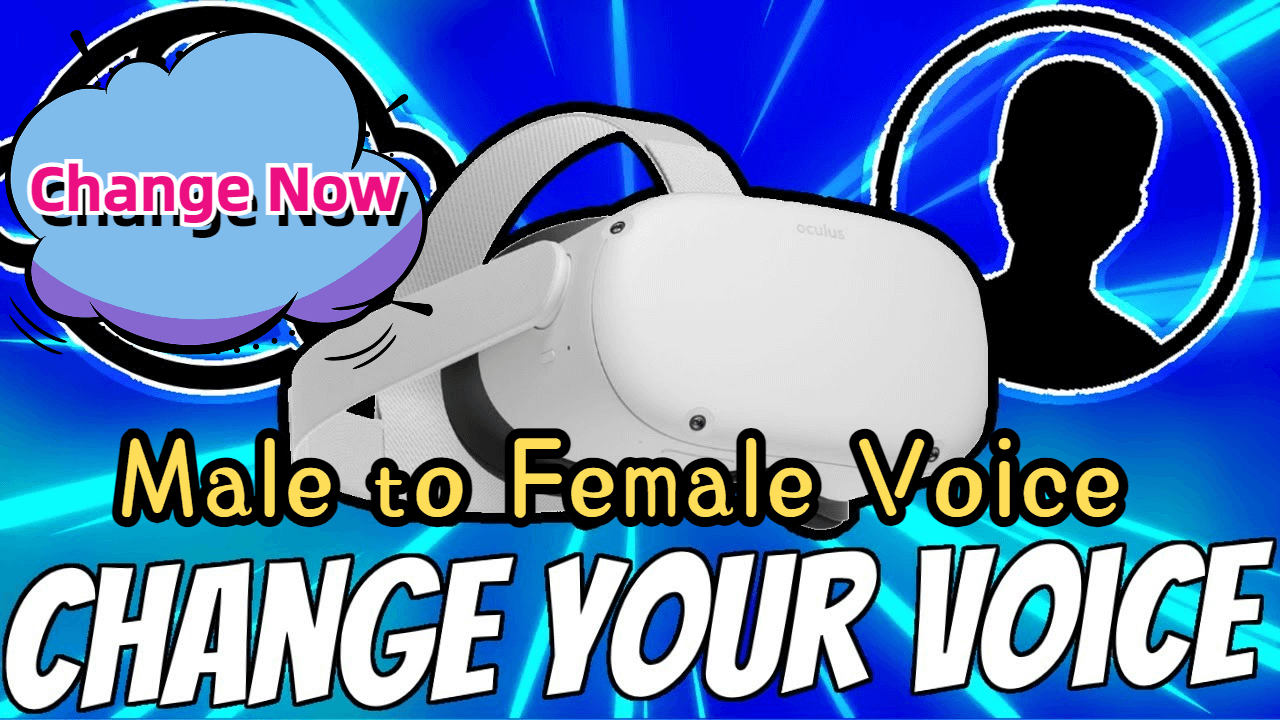
Full Fuide About VRchat Oculus Quest Voice Changer
Part 1. Can You Have A Voice Changer on VR?
Yes, you can have a voice changer on VR.
Virtual reality (VR) has revolutionized the gaming industry, allowing players to immerse themselves in realistic and interactive virtual worlds. But did you know that you can also have a voice changer on VR?
With the Oculus Quest 2, a popular VR headset, you can unlock a whole new level of fun and creativity by changing your voice in real time. Whether you want to sound like a robot, a monster, or even a famous celebrity, the best voice changer for Oculus Quest 2 can make it happen.
Part 2. Top 2 Real-Time Voice Changers for Oculus Quest 2?
Changing your voice on the Oculus Quest 2 is easier than you might think. There are several voice changer options available that are compatible with the Oculus Quest 2. Here is listing the top 3 voice changer app for Oculus Quest2.
1. CleVoice Voice Changer for Oculus Quest 2
Let's explore some of the greatest choices: CleVoice voice changer for Oculus Quest 2. CleVoice is the best AI voice changer for Oculus Quest 2 and other various programs and games, including Fortnite, League of Legends, and more.
CleVoice voice changer offers 200+ voice fitlers, so you can change your voice in Oculus Quest 2 into your favorite voice filters now, including female to male voice or vice verse, scary voice, cartoon voice. Besides, CleVoice is a free voice fitlers, you can have many free trials to transfrom your voice in Oculus Quest 2.
This voice changer tool can be easily configured to work seamlessly with the headset. The software has a user-friendly interface and offers real-time voice changing capabilities.

CleVoice: Change Your Voice in Oculus Quest 2 Right Now
- Real-Time Voice Changing: You can change your voice into various voice effects in Oculus Quest 2 in real-time.
- Various Voice Filters: Allows you to transform your voice into various characters, including celebrity, Ghostface, robots, and aliens.
- Free to Use: CleVoice offers several free-to-use voice filterd every day.
- Wide Use: Able to be used in many programs including games like Oculus Quest 2, Space Marine voice , Fortnite voice and Discord, Stream and so on.
- Customize Voice: Enable use to adjust the tone, pitch , sound of their won voice
How to Set Up CleVoice Voice Changer in Oculus Quest 2?
Follow the steps below, you can change your voice in Oculus Quest 2 right now, make your own Meta voice in Oculus Quest now.
Step 1: Install and Launch CleVoice Voice Changer on your computer, and open this voice changer tool.

Step 2: Set the Output and Input Devices
Please select the Headphones as the output device and select your real microphone as the input device.
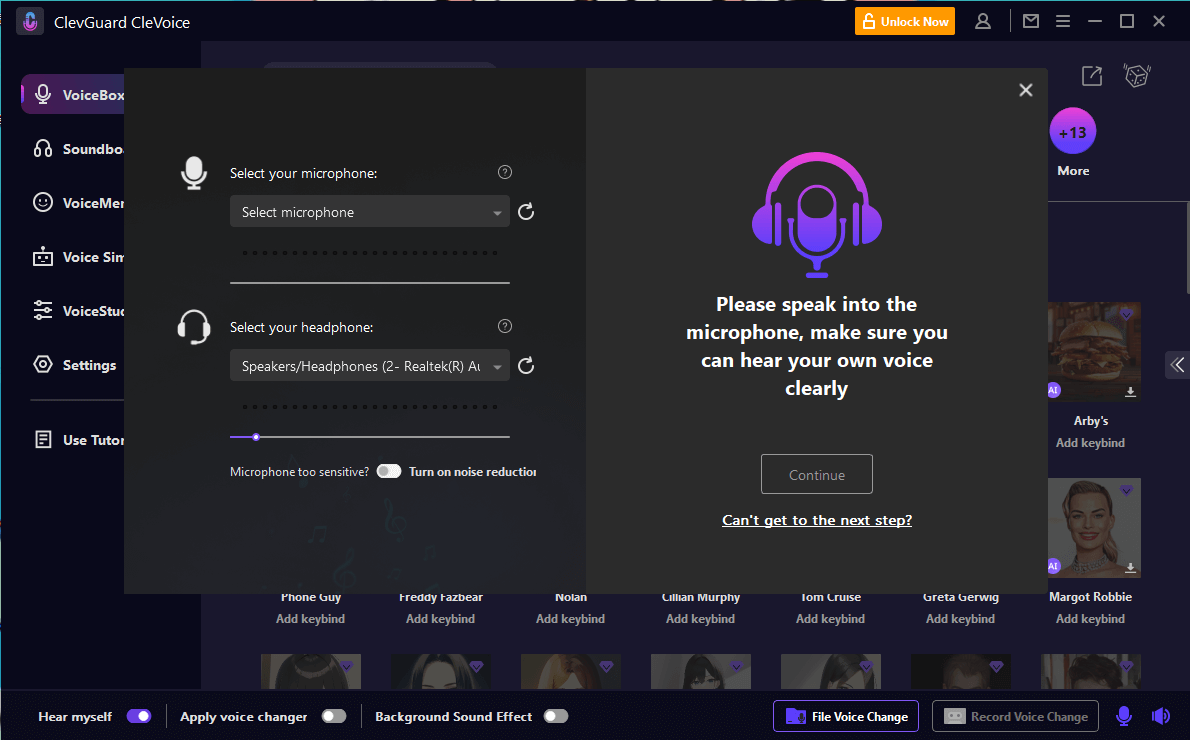
Step 3: Set CleVoice As Your Oculus Quest's Microphone
Go to Oculus Quest's setting, choose CleVoice as the Microphone device. And make sure the audio can work properly. Then choose your favourite game in Oculus Quest 2.
Step 4: Select A Voice Filter & Change Voice in Oculus Quest 2
Go to VoiceBox, just select a voice filter that you like. Now Speak to your microphone, you can change your voice into your favourite voice filter in Oculus Quest 2 game. Enjoy it now.
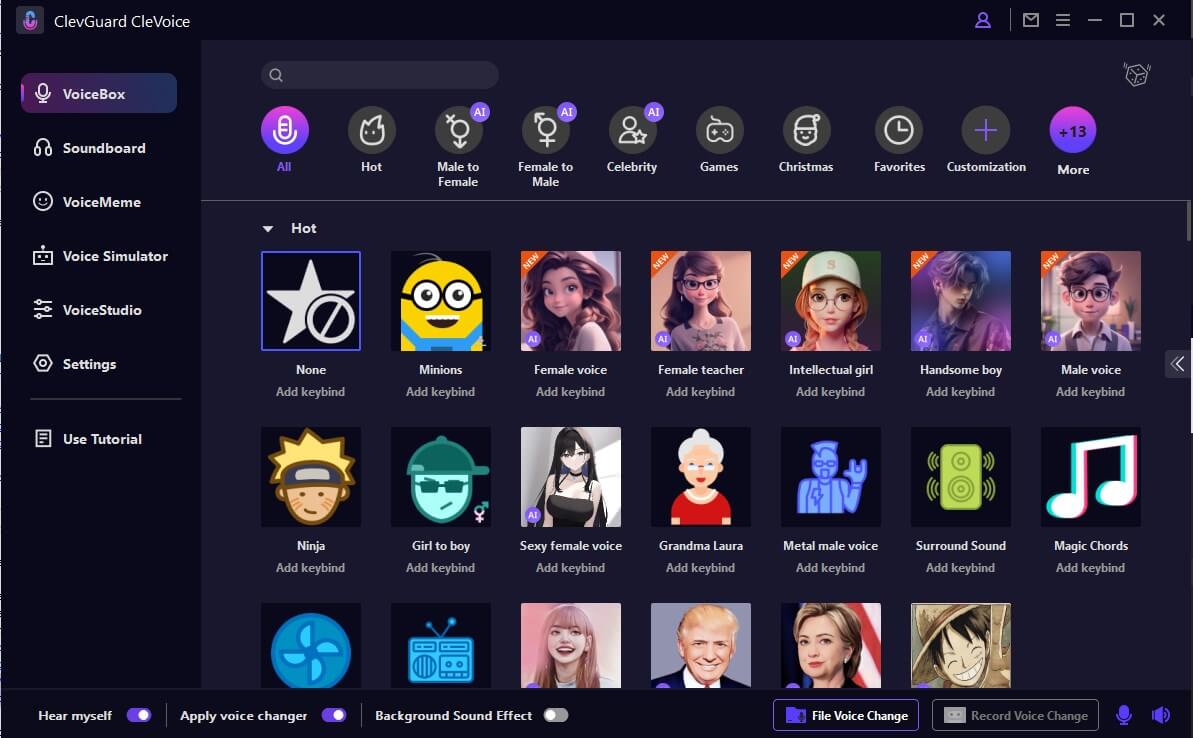
2. VoiceMod Voice Changer for Oculus Quest 2
VoiceMod is also a realiable voice changer online for Oculus Quest 2. This voice changer for VR Quest 2 offers various realistic VR voice effects, you can change your voice into various voice effects in VR device.
What's more, you can apply VoiceMod voice changer with other paltforms including gaming & streaming apps, like Discord, Twitch, Skype, Zoom, PUBG, Fortnite, League of Legends, Roblox. You can enjoy your excellent voice changing journey with VoiceMod.
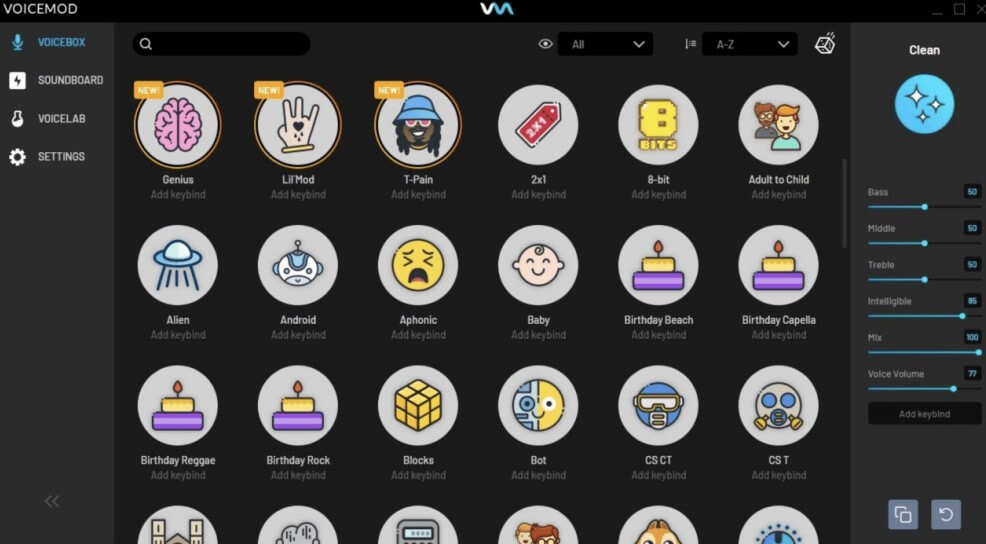
Features of VoiceMod Voice Changer for VRchat Oculus Quest 2
- Change your voice in real-time
- Provides high-quality voice effects
- Wide variety of popular voices.
- Easy-to-use, simple steps
- No stucks
Pros
- There is no free trail, you should pay for all voice filters you choose.
Cons
How to UseVoicemod on VRChat Oculus Quest 2?
With several simple steps below, you can change your voice in VRchat Oculus Quest 2 using VoiceMod voice changer.
Step 1: You need download and install Voicemod Voice changer tool on your computer
Step 2: Go to Control Panel > Sound > Recording button on VoiceMod.
Step 3: Choose the Microphone Voicemod Virtual Audio Device and set it as the Default device.
Step 4: Apply the changes and it is done.
Step 4: Now you can go VoicMod's VOICEBOX to choose your favourite voice filter.
Step 5: Open VRChat and have fun!!! You can change your voice on VRchat Oculus Quest Now!
Comparison of CleVoice & VoiceMod: Which Is The Best Voice Changer for VRchat Quest 2
| CleVoice | VoiceMod | |
|---|---|---|
| Compatibility | Window/Mac | Window |
| Price | Free Trial | $19.99 |
| VoiceBox | 600+ Voice Filters | 200+ Voice Filters |
| Use | Easy to Use | General |
| Rate |
Part 3. Get Various Voice SoundBoard in Oculus Quest 2
CleVoice offers plenty of voice effects ans soundboard for Oculus Quest. There are over 600 voice soundboard in CleVoice, which is more than any other voice changers. CleVoice should be a perfect voice changer for gamers., since it are compatible with many games platforms: Fortnite, Space Marine, CS:GO, Call of Duty, Apex Legends, League of Legends and so on.
The Soundboard includes funny soundboard, film soundboard, anime soundboard, people soundboard and more.You are bet to find out your favourite voice soundboard.
You can add all these sound memes and soundboard to make more joys and funs in the games like Oculus Quest.
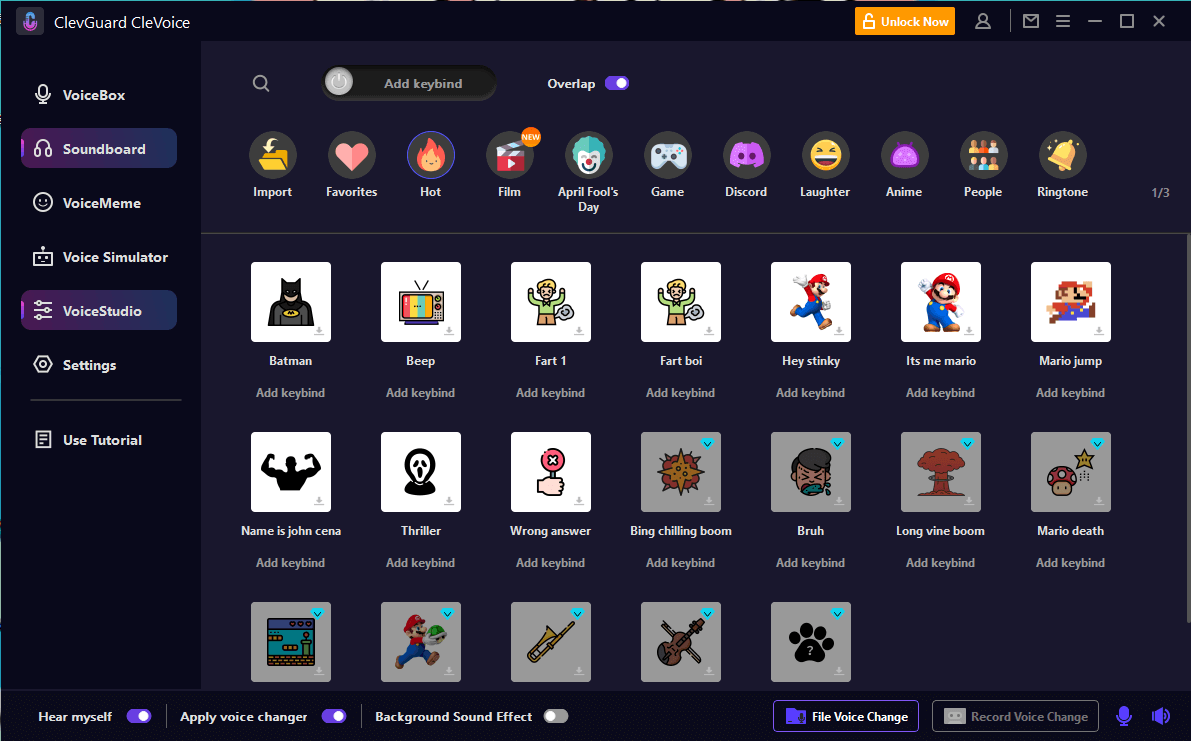
Part 4. Why Use A Voice Changer for VRchat Oculus Quest 2
Using a voice changer for Oculus Quest 2 opens up a world of possibilities for gamers and VR enthusiasts. Here are some of the benefits you can enjoy:
Enhanced Immersion: Changing your voice to match the character or environment in the virtual world can greatly enhance your immersion and make the experience more realistic. Imagine battling aliens as a powerful, deep-voiced space marine or exploring a fantasy realm as a mischievous, high-pitched fairy.
Creative Expression: With a voice changer, you can unleash your creativity and experiment with different voices and accents. It's a great way to add a unique touch to your gaming sessions and entertain your friends.
Privacy and Anonymity: If you prefer to keep your real identity hidden while gaming online, a voice changer can help you maintain your privacy. You can adopt a completely different voice and persona, ensuring that your true self remains anonymous.
Entertainment Value: Using a voice changer can also provide endless entertainment for both yourself and others. You can have a blast by pranking your friends with unexpected voices or create hilarious videos and live streams that are sure to entertain your audience.
Part 5. Tips for Using Oculus Quest 2
Now that you can get the best voice changer for Oculus Quest 2. Here are some tips for getting the most out of your Oculus Quest 2:
Adjust the Fit for Comfort: Ensure the headset is snug but comfortable. Use the adjustable straps to find the right fit, and consider adding a comfort pad or an aftermarket head strap if you plan to use it for extended periods.
Keep Your Lenses Clean: Regularly clean the lenses with a microfiber cloth to maintain clear visuals. Avoid using liquids or abrasive materials, as they can damage the lenses.
Set Up a Safe Play Area: Define your play space using the Guardian system to avoid bumping into walls or furniture. Make sure you have enough room to move freely without obstacles.
Enable Voice Commands: Use voice commands to navigate the system quickly. You can enable this feature in the settings, making it easier to launch apps, take screenshots, or perform other tasks hands-free.
Customize Your Experience: Adjust settings like the IPD (interpupillary distance) to match your eyes for clearer visuals. You can also personalize the home environment and experiment with different controller configurations.
Part 6. FAQs About Using Oculus Quest 2
Here are the hot questions and the answers about VRchat Oculus Quest 2 & voice changer for Oculus Quest 2.
Q: Can I use a voice changer on any game in Oculus Quest 2?
A: While many games support voice changers, it ultimately depends on the game developer. Some games may have built-in voice changer options, while others may not be compatible with external voice changer software.
Q: Can I use a voice changer with multiplayer games on Oculus Quest 2?
A: Yes, you can use a voice changer with multiplayer games on Oculus Quest 2. However, it's essential to respect the game's community guidelines and ensure that your voice changing does not disrupt the gameplay experience for others.
Q: Are there any risks or limitations to using a voice changer on Oculus Quest 2?
A: Using a voice changer on Oculus Quest 2 is generally safe and does not pose any significant risks. However, it's important to use voice changing responsibly and avoid any actions that may violate the terms of service of the game or platform you are using.
Conclusion
Changing your voice in the Oculus Quest 2 opens up a world of possibilities and adds a new dimension to your virtual reality experience. Whether you want to immerse yourself in a character's persona, entertain your friends, or maintain your privacy, the best voice changer for Oculus Quest 2 like CleVoice voice changer can help you achieve all that and more.
With CleVoice voice changer, you can change your voice into various voice fitlers in real-time. CleVoice is the best voice changer for Oculus Quest 2. So go ahead, unleash your creativity, and embrace the limitless voice possibilities that await you in the virtual world.
Try It Free





