ClevGuard Support: Monitor Devices with Others' Permission.
WhatsApp's "Last Seen" feature allows users to see when someone was last active on the platform. However, there may be instances when you want to know if someone has intentionally frozen their last seen status.
"Can you freeze last seen on WhatsApp?"
This is a normal questions but confuse many users. Don't worry, this article will give you the full-guide explanation. Here will tell you how to freeze last seen on WhatsApp and how to know if someone freeze last seen on WhatsApp. You can know everything about frozen WhatsApp last seen. Besides, you can know a powerful WhatsApp last seen tracker to monitor someone's frozen last seen on WhatsApp. You can even track and view someone's last seen on WhatsApp even if frozen. Check them out now!
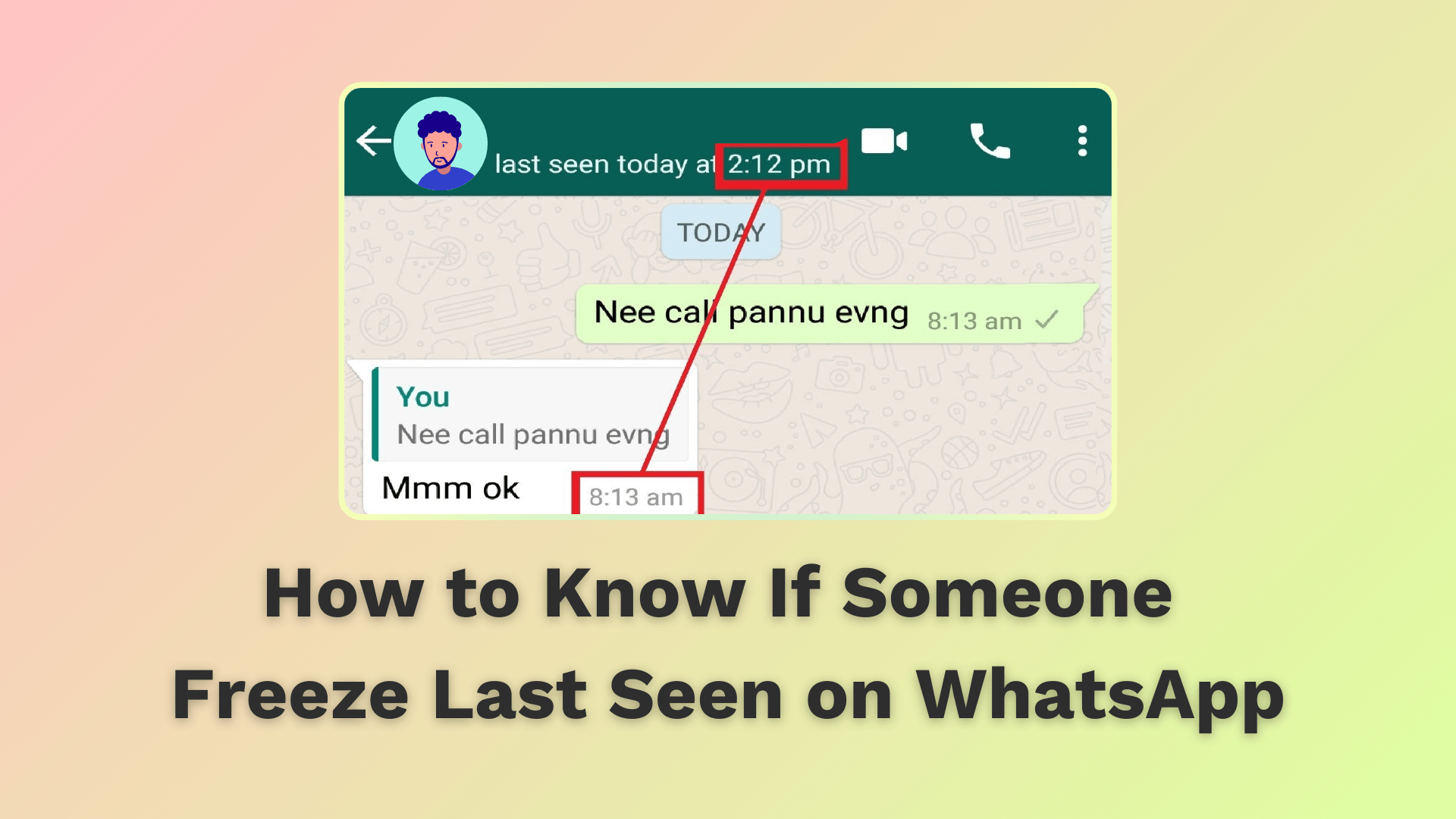
Five Methods to Know If Someone Freeze Last Seen on WhatsApp
Part 1: Can You Freeze Your Last Seen in WhatsApp?
Part 2: How to Know If Someone Freeze Last Seen on WhatsApp? [5 Ways]
- Check the Contact's Last Seen
- Check Their Online or Typing Status
- Check Their Status Updates
- Ask Them Directly
- Use WhatsApp Last Seen Checker
Part 3: How to View Someone's Last Seen on WhatsApp If Frozen / Hidden?
Part 1: Can You Freeze Your Last Seen in WhatsApp?
Yes, you can freeze last seen on WhatsApp. WhatsApp allows users to hide or unhide their WhatsApp online status and last seen for privacy reason. You can choose to freeze your WhatsApp last seen or not. But you wou't view others WhatsApp last seen if you freeze your last seen on WhatsApp without letting others see.
It's easy to freeze last seen on WhatsApp, and you can freeze your WhatsApp last seen without letting others see. Here is how you can freeze your last seen on WhatsApp:
Step 1: Open your WhatsApp, tap on Settings > Account > Privacy.
Step 2: Select Last Seen button and choose Nobody option. This will hide your last seen from all contacts.
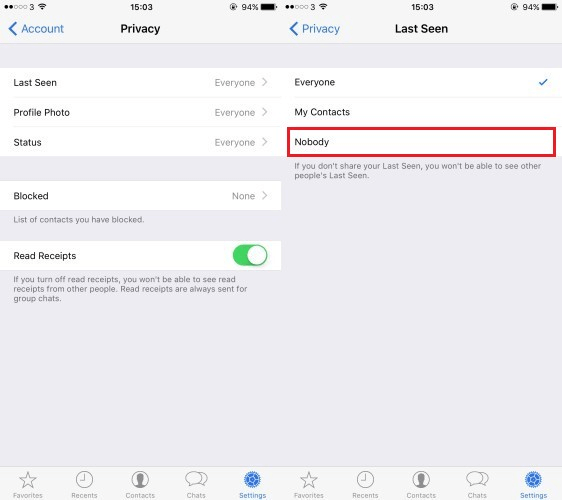
Part 2: How to Know If Someone Freeze Last Seen on WhatsApp? [5 Ways]
Generally speaking, it's easy to check your contact's last seen on WhatsApp: Just enter the conversation of a contact, and you can see WhatsApp last seen under the contact's name. But you should make sure the target contact doesn't freeze or hide his WhatsApp last seen. Though you can easily view someone's WhatsApp last seen, it's hard to know if someone freeze last seen on WhatsApp.
But no worry, in this part, there are some signs to check if someone has frozen WhatsApp last seen: consistent last seen timestamp, no available online status, and no typing indicator. Check the detailed explanation below.
Method 1: Check the Contact's Last Seen
The best way to know if someone is freezing last seen WhatsApp is by observing their last seen timestamp. If the timestamp remains unchanged for an extended period, even though they were active on WhatsApp, it could be an indication that they have frozen their last seen.
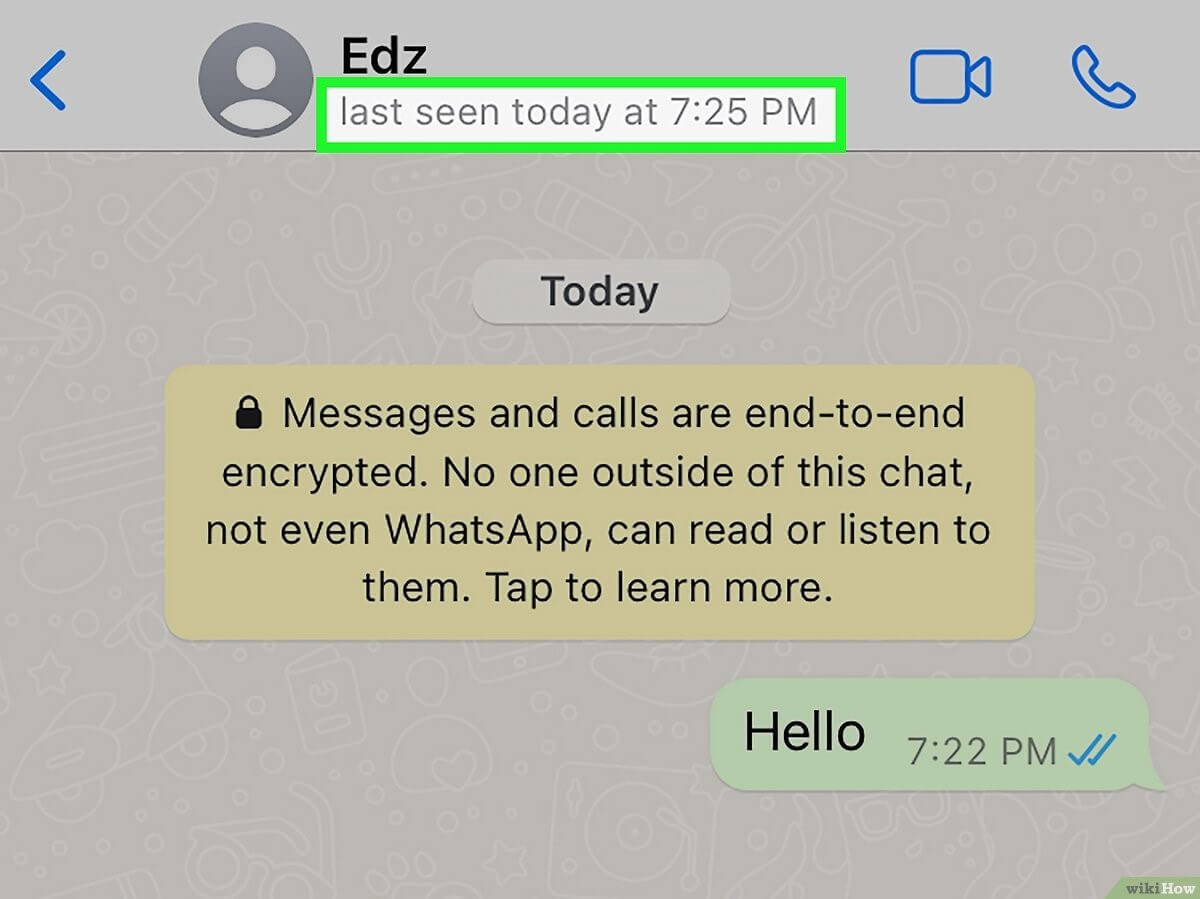
Method 2: Check Their Online or Typing Status
Another good method to check if someone freezes their WhatsApp last seen is to look for their online and typing status. When someone has frozen their last seen, their online status and typing indicators may also be affected. If you rarely see their online status under their profile and don't see typing indicators when you're chatting with them, it could suggest that they have taken measures to hide their last active time.
Here's how you can check online and typing status on WhatsApp:
Step 1. Open WhatsApp on your device.
Step 2. Locate and open the conversation of the target person you wish to check.
Step 3. Under their name, here, you can check if there is an online or typing indicator.
Method 3: Check Their Status Updates
You can also check their status updates to tell if they have frozen last seen on WhatsApp. This is to check if they are still active on WhatsApp. If someone's last seen time doesn't change, and they don't update a WhatsApp status in this period, then that might mean they are not active on WhatsApp. However, if you find someone updating their WhatsApp status without their last seen status changing, it can be a sign that they have frozen last seen on WhatsApp.
Method 4: Ask Them Directly
If you want to be sure whether someone has intentionally frozen their last seen, the best approach is to communicate directly with them and ask your contacts if they have frozen their last seen on WhatsApp. Open and honest communication is usually the most effective way to clarify any doubts or concerns you may have. By asking them directly, you can get a clear answer and avoid any misunderstandings.
Method 5: Use WhatsApp Last Seen Checker
If you still suspect that whether someone's WhatsApp Last Seen status is true or not, a tool that will let you know if they are hiding their real last seen status is WhatsApp last seen checker. You can enter your WhatsApp contact's number into these tools and then you'll be able to see if they are online on WhatsApp at a certain time period, thus knowing their real Last Seen time on WhatsApp. To find a reliable WhatsApp online tracker, we will recommend WspSeen and detail this powerful tool next.
Part 3: How to View Someone's Last Seen on WhatsApp If Frozen / Hidden?
If you suspect someone has frozen their WhatsApp last seen, you can use a third-party tool to help you view their frozen WhatsApp last active time. That's WspSeen, which is the best WhatsApp last seen tracker.
This tool allows you to monitor the online status of your contacts and provides valuable insights into their activity. You can track anyone's WhatsApp last seen time even if they froze the last seen. You can know their frozen WhatsApp last seen remotely and secretly.
Why Choose WspSeen online tracker:
This is powerful WhatsApp status online tracker, you can track multiple WhatsApp numbers' online activities at the same time. WspSeen is the top 1 WhatsApp online last seen tracking app.

WspSeen-- Top WhatsApp Last Seen Tracker Online Free
- Real-time WhatsApp last seen tracker, able to track frozen and hidden WhatsApp last seen.
- Know if someone is online on WhatsApp instantly.
- Get notification when someone is online on WhatsApp
- Secret tracking, you won't be detected by anyone.
- Easy to use, no limitation.
Video Guide to See Someone's Frozen WhatsApp Last Seen
How to Track Someone's Frozen WhatsApp Last Seen?
WspSeen is the best WhatsApp last seen checker. With a few steps, you can track someone's frozen or hidden WhatsApp last seen without being knowing at once.
Step 1: Sign up for WspSeen Online Tracker
Visit the WspSeen website and sign up for an account. Choose a tracking plan to use this WhatsApp online tracker.
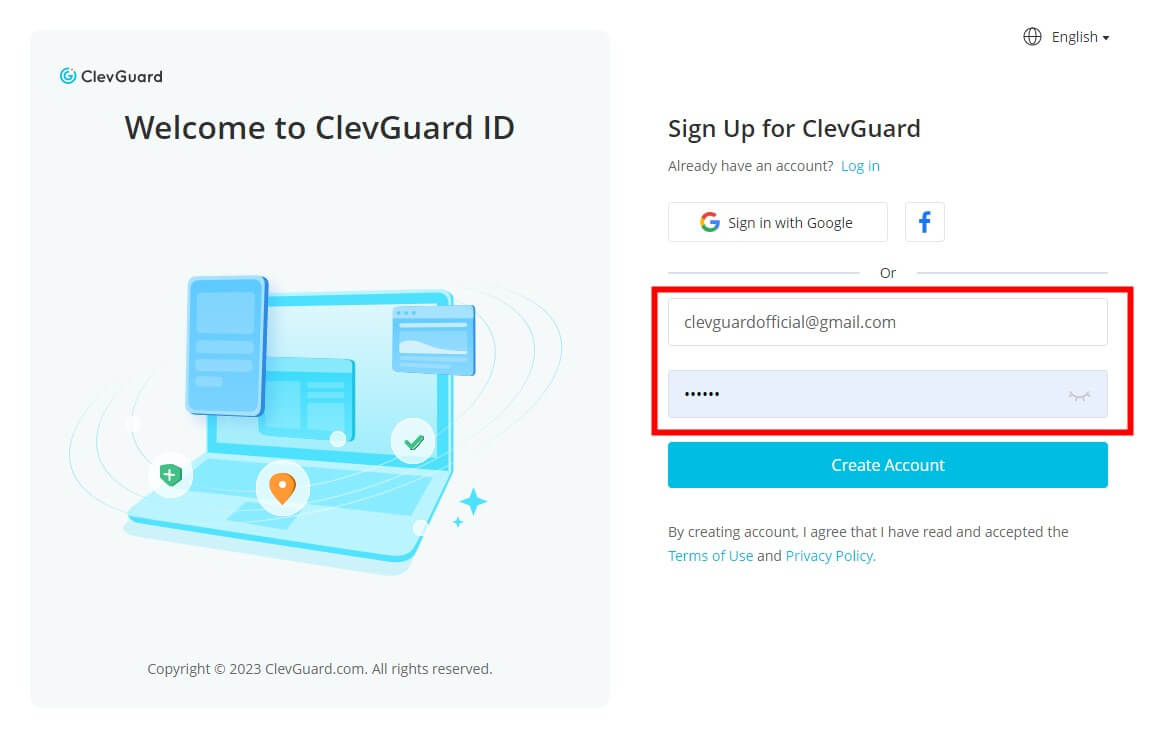
Step 2: Get WspSeen Tracking Tool
Go to Member Center > My Products on ClevGuard website, you will see WspSeen tool. Tap on Start Monitoring to move on. WspSeen's Dashboard page will be shown up.

Step 3: Get the Target Contact's WhatsApp Number
Input the contact's WhatsApp number you want to monitor, click Start Monitoring button.
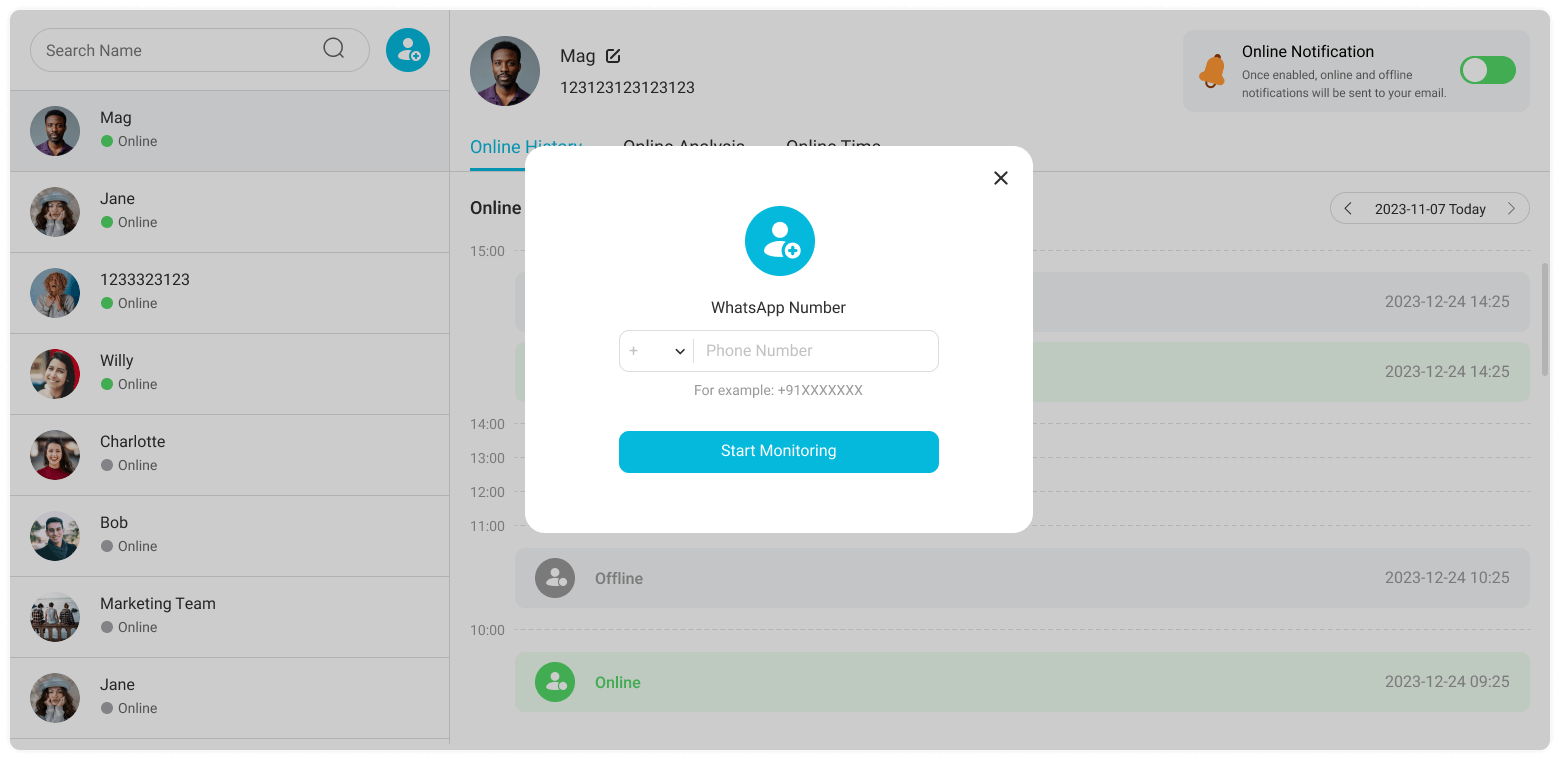
Step 4: Track Their Frozon WhatsApp Last Seen
On Online History column, you can see the contact's WhatsApp online & offline time on the list. The offline time is the target contact’s recent last seentime. Now you has checked their frozen WhatsApp last seen.
Enable the Notification Online button, you can receive the notificaitions when the contact is online on WhatsApp. Then you can start a convenient communication with your contacts.
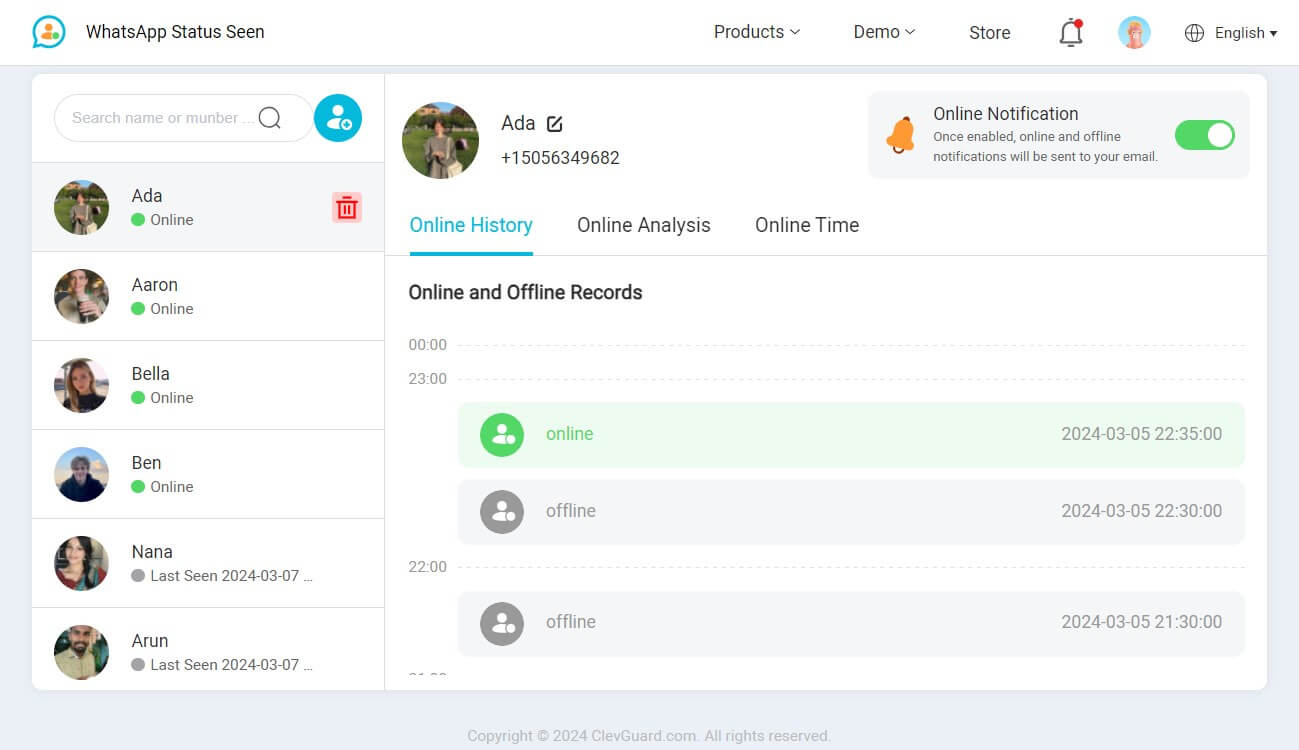
By using WspSeen, you can gain valuable insights into someone's frozen WhatsApp last seen. This tool can be particularly useful if you suspect that someone is intentionally hiding their online status.
Part 4: FAQs About WhatsApp Online Status & Last Seen
Q1. How to Know If Someone Is Hiding Their Online Status on WhatsApp?
If someone's WhatsApp online status remains Offline all the time, then they may hide their online status on WhatsApp. If someone hide the WhatsApp online status, then you won't see anything written under their name.
Q2. How to Hide WhatsApp Online Status?
Step 1: Tap on your WhatsApp Settings > Account > Privacy.
Step 2: Choose Status option and choose Nobody option. This will hide your WhatsApp online status from all contacts. There will be nothing written under your name on WhatsApp.
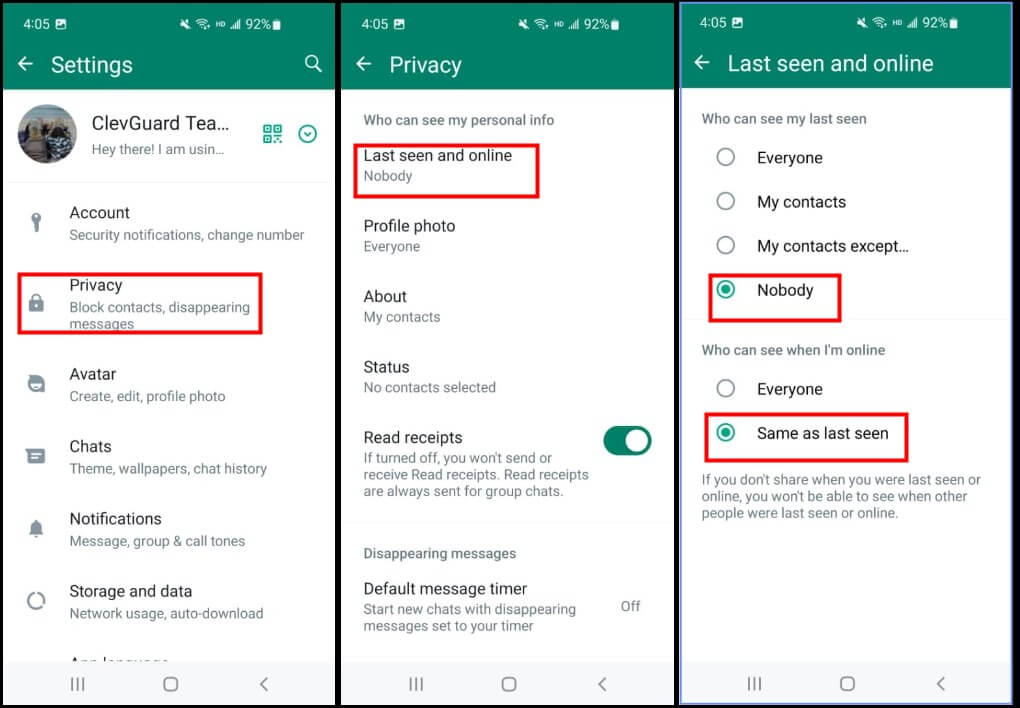
Q3. Why Is the WhatsApp Last Seen Not Updating?
There are 2 reasons to make your WhatsApp last seen on WhatsApp not update. One is Network Connectivity Issues: The contact may be experiencing network connectivity issues, preventing their last seen status from updating. Another is that you have blocked your WhatsApp last seen, that's why your last seen remains the same without any update.
Conclusion
Now, you have learn the top five useful methods about how to know if someone freeze last seen on WhatsApp. You can try can check them out. Additionally, you can use third-party tools like WspSeen to track someone's frozen last seen activity.
WspSeen is a professional WhatsApp last seen tracker online, which can help you monitor anyone's frozen WhatsApp last seen without being knowing. Try this tool, you will love it.







