ClevGuard Support: Monitor Devices with Others' Permission.
It’s pretty easy to see last seen on WhatsApp.
This article aims to provide step-by-step instructions on how to see someone's last seen on WhatsApp, even if it is hidden. It also includes information on why you may not be able to see someone's last seen status and frequently asked questions about WhatsApp last seen you should know. Keep reading, you can find them out.
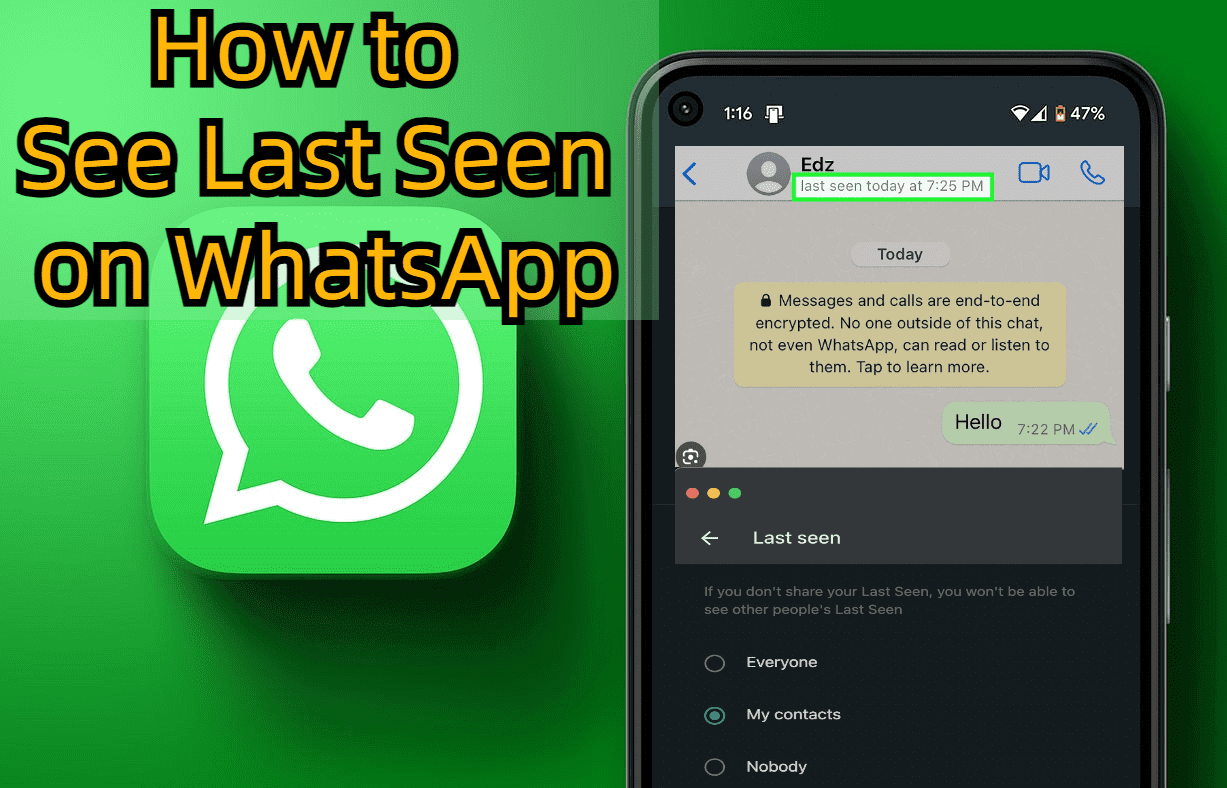
Full Guide to Track Frozen WhatsApp Last Seen
How to See Last Seen on WhatsApp?
WhatsApp's "Last Seen" feature enables anyone to determine when a contact was last active on the platform. By following these simple steps, you can easily check someone's last seen status on WhatsApp:
Step 1:Launch the WhatsApp application on your Android or iPhone device.
Step 2: Navigate to the "Chats" tab, which is usually located at the bottom of the screen.
Step 3: Open any conversation with the contact whose last seen status you want to view. The contact's WhatsApp status will be displayed just below their name, indicating whether they were last seen today at a specific time or if they are currently online.
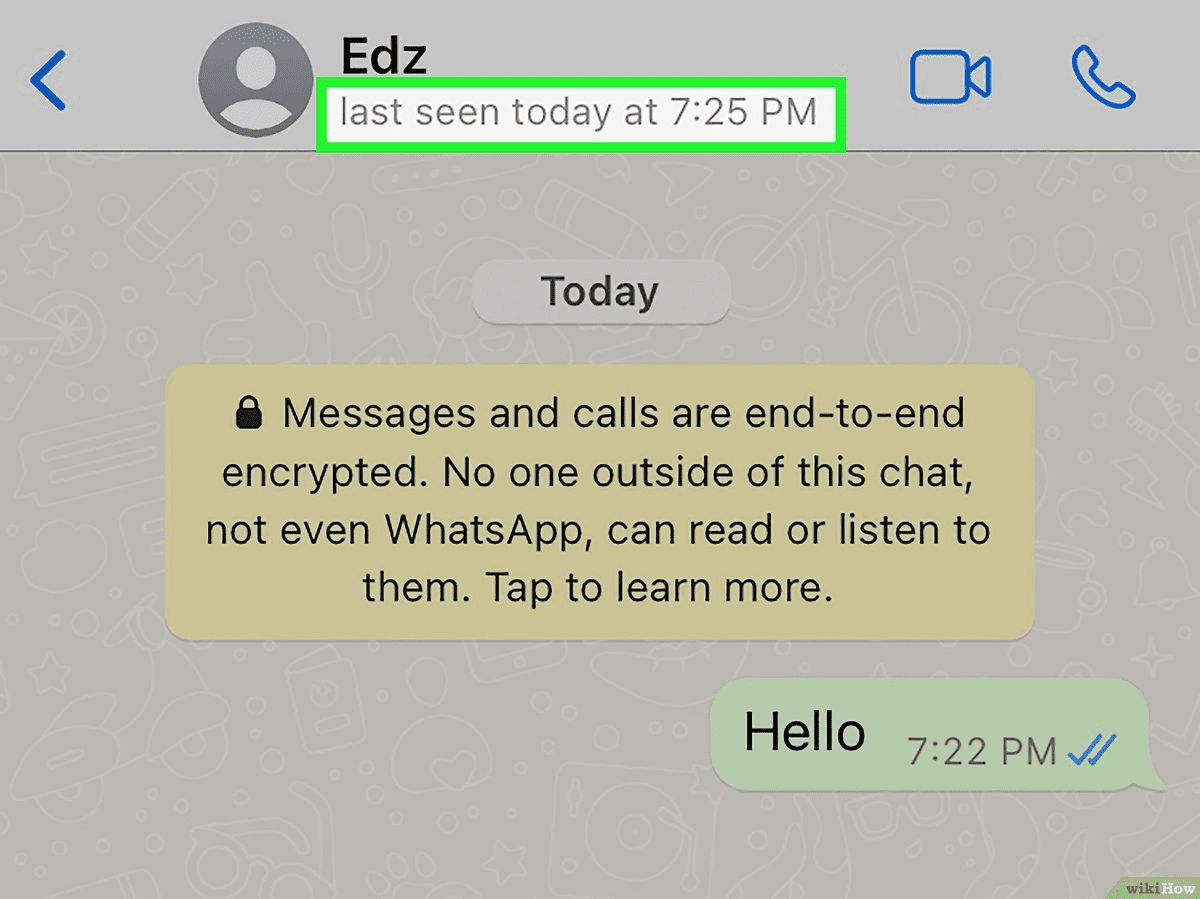
How to See Someone’s Last Seen Even If Hidden?
If someone has hidden his last seen on WhatsApp, then you can’t view his active last seen under his name. His last seen will remain same all the time. Fortunately, there are a smart WhatsApp online tracker which can help you to see someone’s last seen even if hidden.
That’s to use WspSeen, a smart WhatsApp tracker to track WhatsApp online status and last see of any contacts. You are allowed to view anyone’s hidden WhatsApp last seen and online status without being knowing.
Besides, WspSeen allows you to monitor mutiple contact’s active last seen at the same time. It's an all-in-one WhatsApp online tracking tool for anyone, you can know when someone is online/offline on WhatsApp with ease.

WspSeen-- Best Hidden WhatsApp Last Seen Checker
- View someone’s hidden last seen on WhatsApp remotely.
- Track others hidden WhatsApp last seen in real-time.
- Secretly spy on WhatsApp last seen without being detected.
- Get Notification when someone is online on WhatsApp.
- Easy to use, better than any other WhatsApp online tracker.
Video Guide to See Hidden WhatsApp Last Seen
How to See Last Seen on WhatsApp If Hidden Using WspSeen?
Using WspSeen is the best method to view someone’s last seen even if hidden. With a few simple steps, you can see the hidden last seen.
Step 1: Create An Account
Tap on the Monitor Now button below, you will be located to the official website. Set an account with an email and password. Buy a tracking plan to use this hidden WhatsApp last seen checker.
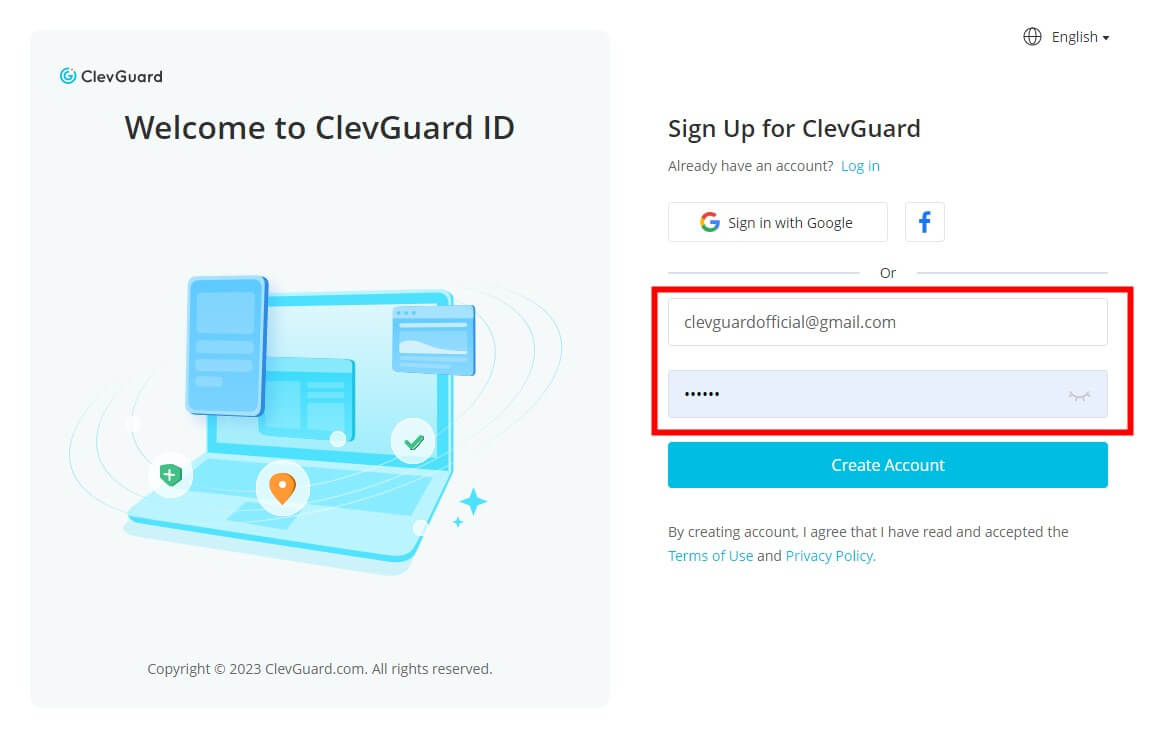
Step 2: Go to Tracking Page
Click Member Center > My Products on ClevGuard website, you can find WspSeen tool. Click Start Monitoringto start tracking. WspSeen's Dashboard page will be shown up.

Step 3: Input the Target WhatsApp Number
Click the Add Contacts icon on the top banner, click Add with phone number. Input the target number you want to check.
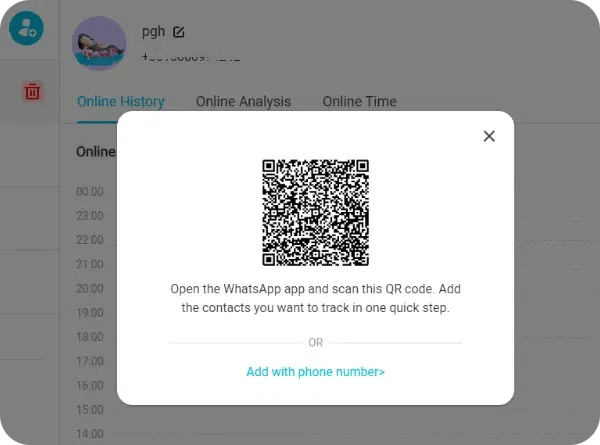
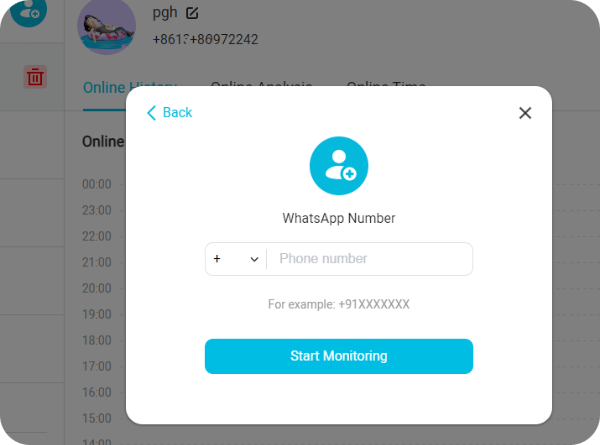
Step 4: View Hidden WhatsApp Last Seen Now you can view all the WhatsApp last seen and online status of the target contacts. Enable the Online Notification button below, you can get notification when someone is online on WhatsApp.
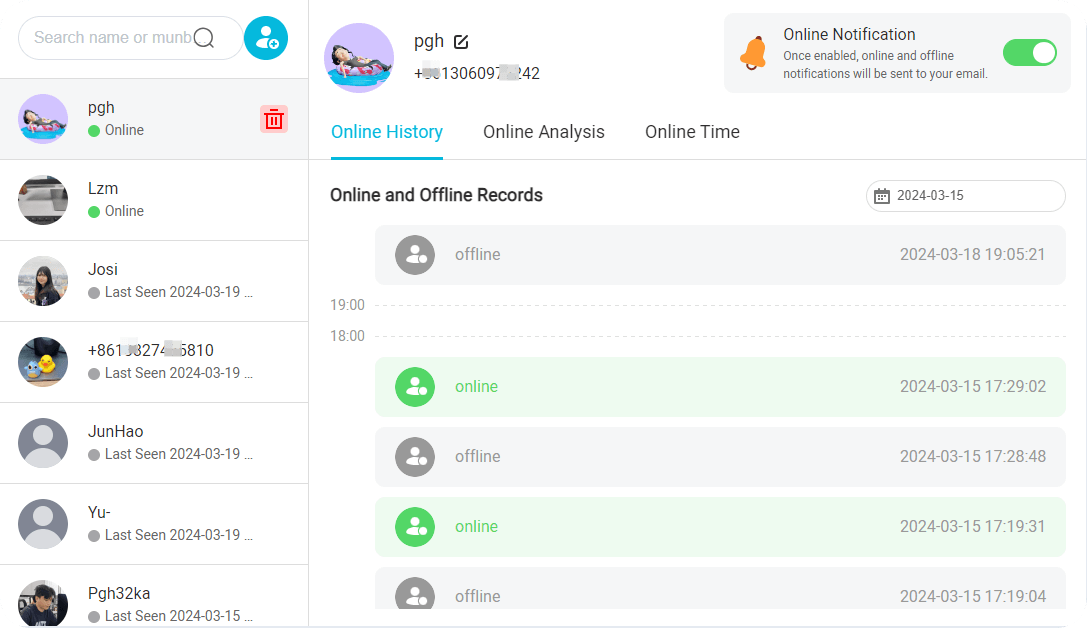
Why Can't I See Someone's Last Active on WhatsApp?
There are several reasons why you can’t be able to see someone's last seen status on WhatsApp. Here are some possible explanations:
1. Unstable Internet Connection: If you are connected to an unstable internet connection, it may prevent WhatsApp from updating and displaying the last seen status of your contacts.
2. Hidden Last Seen: If your contact freeze the last seen on WhatsApp, it will prevents you from viewing the last seen status of others. Then there will be nothing written under your contact’s name.
To check your privacy settings, go to "Settings" > "Account" > "Privacy" > "Last Seen" and adjust the settings accordingly.
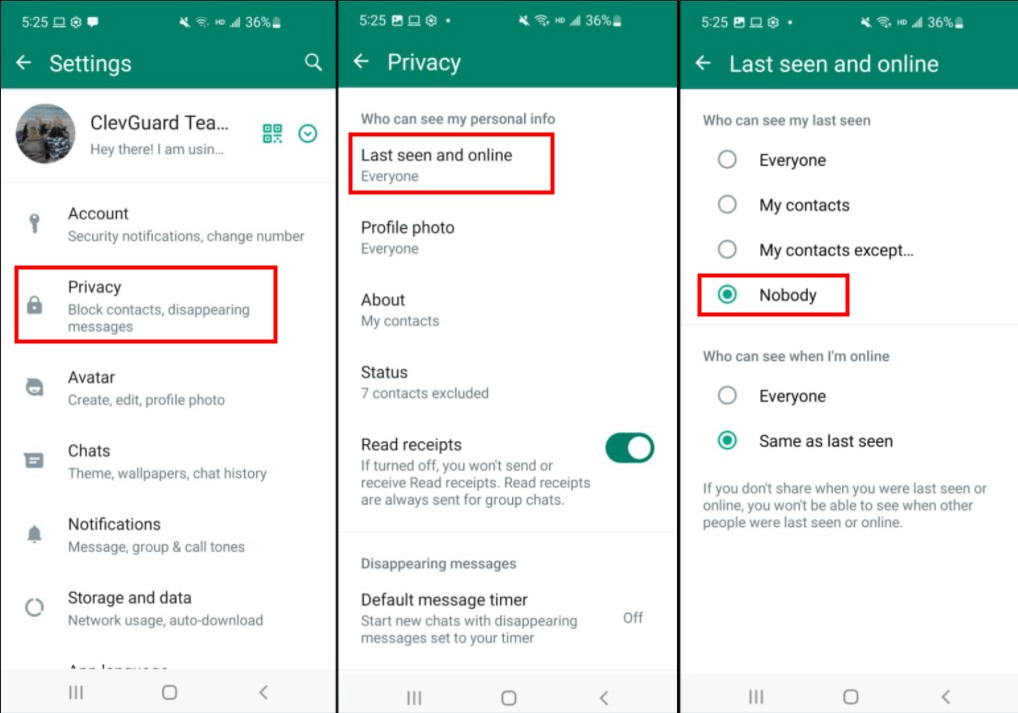
3. Contact's Privacy Settings: Your contacts may have chosen to hide their last seen status from others. This means that even if you have not hidden your own last seen status, you will not be able to see theirs.
4. No Previous Interaction: If you have not saved each other as contacts or have not previously engaged in a conversation on WhatsApp, you may not be able to see each other's last seen status.
5. Blocked by the Contact: If you have not saved each other as contacts or have not previously engaged in a conversationIf someone block you on WhatsApp, then you can’t be able to view his WhatsApp last seen, online status and profile on WhatsApp.other's last seen status.
Go to WhatsApp Settings > Privacy > Blocked contacts >Add contacts, you can block someone on WhatsApp and you won’t see his messages, WhatsApp last seen and online status any more.
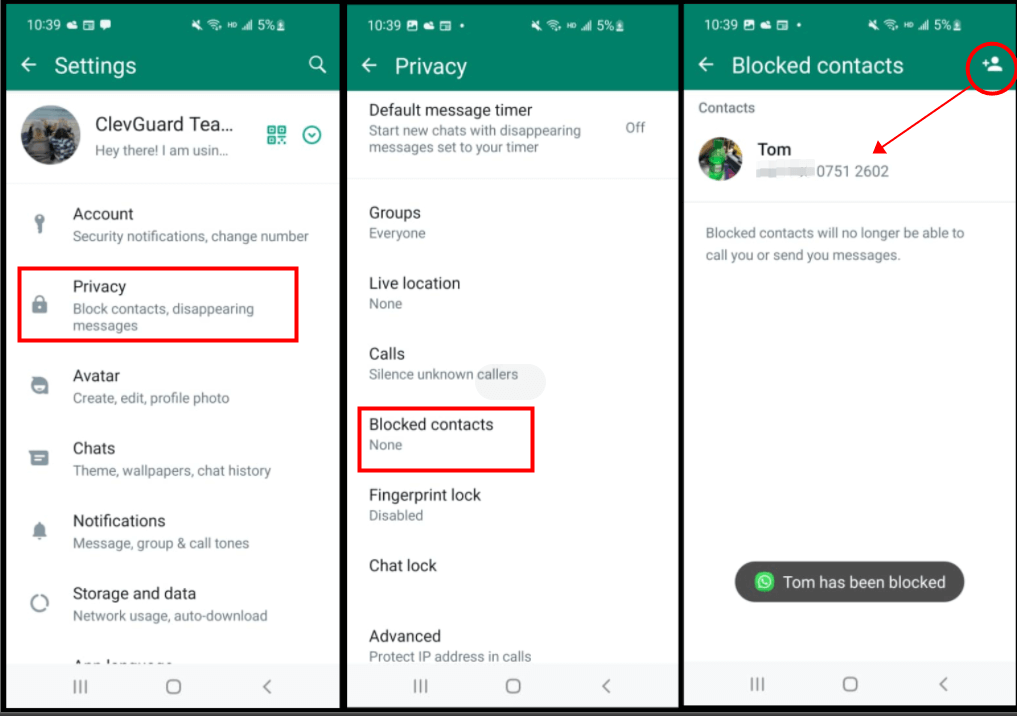
6. Group Chats: In group chats, the last seen status of individual members may not be displayed. Instead, only the last seen status of the group as a whole will be visible.
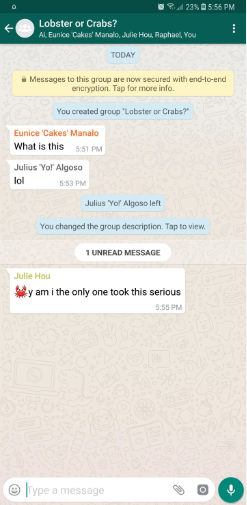
7. Temporary Bugs:In some cases, temporary bugs within the WhatsApp software may prevent the last seen status from being displayed. Updating WhatsApp or logging out and back in to your account can sometimes resolve such issues.
To resolve the issue of not being able to see someone's last seen status on WhatsApp, you can try reconnecting to a stable network, adjusting your privacy settings, updating the app, or logging out and back in to your account.
FAQs about Last Seen Status on WhatsApp
Q1. How to Hide WhatsApp Last Seen?
To hide your last seen status on WhatsApp, go to "Settings" > "Account" > "Privacy" > "Last Seen and Online." From there, you can choose who can see your last seen information or disable it completely.
Q2. Can you know if someone is checking your last seen on WhatsApp?
No, WhatsApp does not provide a feature to determine if someone is specifically checking your last seen status. The last seen status is only visible to those who have your contact saved and are within your privacy settings.
Q3. How can I see last seen on WhatsApp without opening it?
There is no built-in feature in WhatsApp to view someone's last seen without opening the app. However, third-party applications like AirDroid Parental Control can provide insights into someone's last seen status even if it is hidden.
Conclusion
Now you have learned the full guide on how to see last seen on WhatsApp. Use WspSeen -- the best WhatsApp last seen checker, you can even view someone’s hidden last seen on WhatsApp. Viewing someone’s WhatsApp last seen and online status can promote a friendly communication and provide a sense of connection. Try to use this smart WhatsApp online tracking tool now, you can know when someone is online on WhatsApp now.






