ClevGuard Support: Monitor Devices with Others' Permission.
In an increasingly connected world, knowing how to check if a WhatsApp number is active has become essential for personal and professional communication. This skill is vital for verifying the active status of contacts on WhatsApp, one of the most popular messaging platforms globally.
The process to determine this can vary, involving innovative tools and straightforward methods that cater to different scenarios and needs. This article will navigate the top 4 methods about how to check WhatsApp number is active or not. Keep reading and check them out.
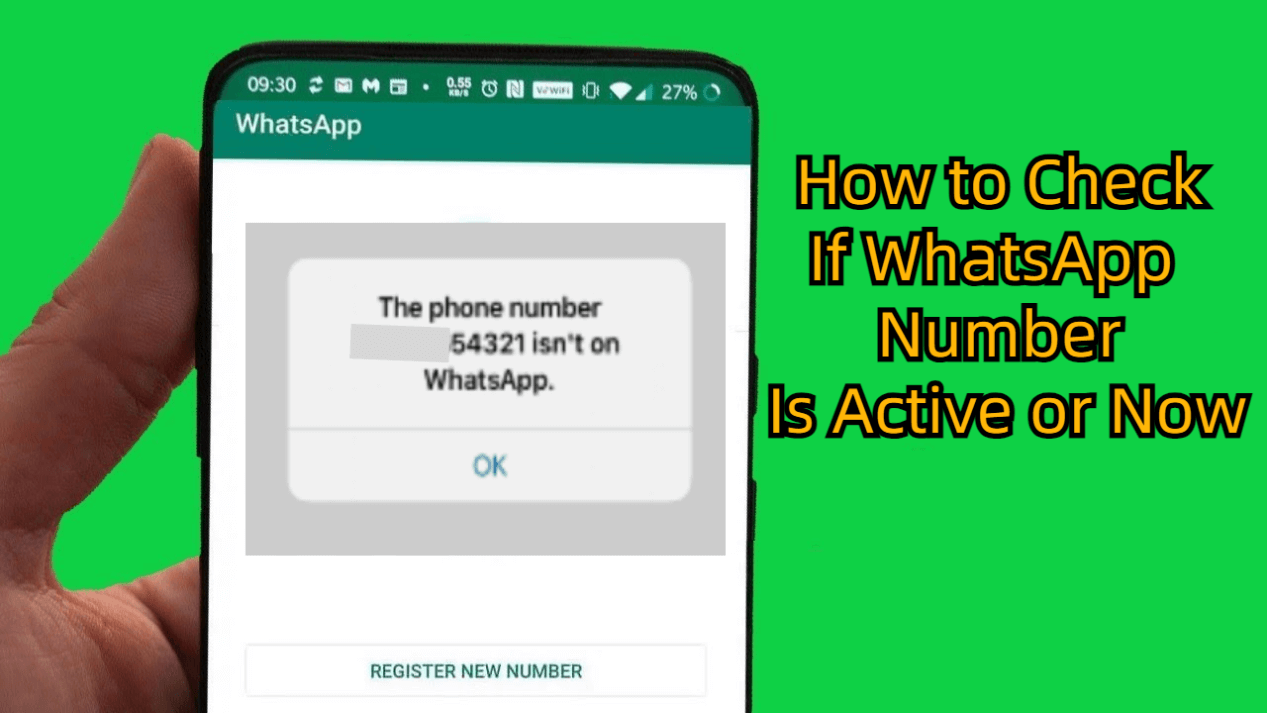
How to Check If A WhatsApp Number Is Active Or Not
Part 1. How to Check WhatsApp Number Is Active Or Not
To determine if a WhatsApp number is active, follow these methods:
Method 1: Use WhatsApp Online Tracker
If you want to check a WhatsApp is active or not, the most direct method is to use a WhatsApp number tracker like WspSeen. This tool can not only check if a WhatsApp number is active, but also can check the target number’s online status remotely without being knowing.

WspSeen Is The Best WhatsApp Online Tracker
- Check if a WhatsApp number is active in a second.
- Check multiple WhatsApp number at the same time.
- Able to check all your contact’s online status.
- Allow you to get notification when someone is online on WhatsApp.
- Easy to use, no installation.
How to Check If A WhatsApp Number Is Active using WspSeen:
With a few steps, you can know if a WhatsApp is active.
Step 1: : Set An Account
Click the Monitor Now button below, you will be located to the official website. Set an account with an email and password. Buy a tracking plan to use WspSeen.
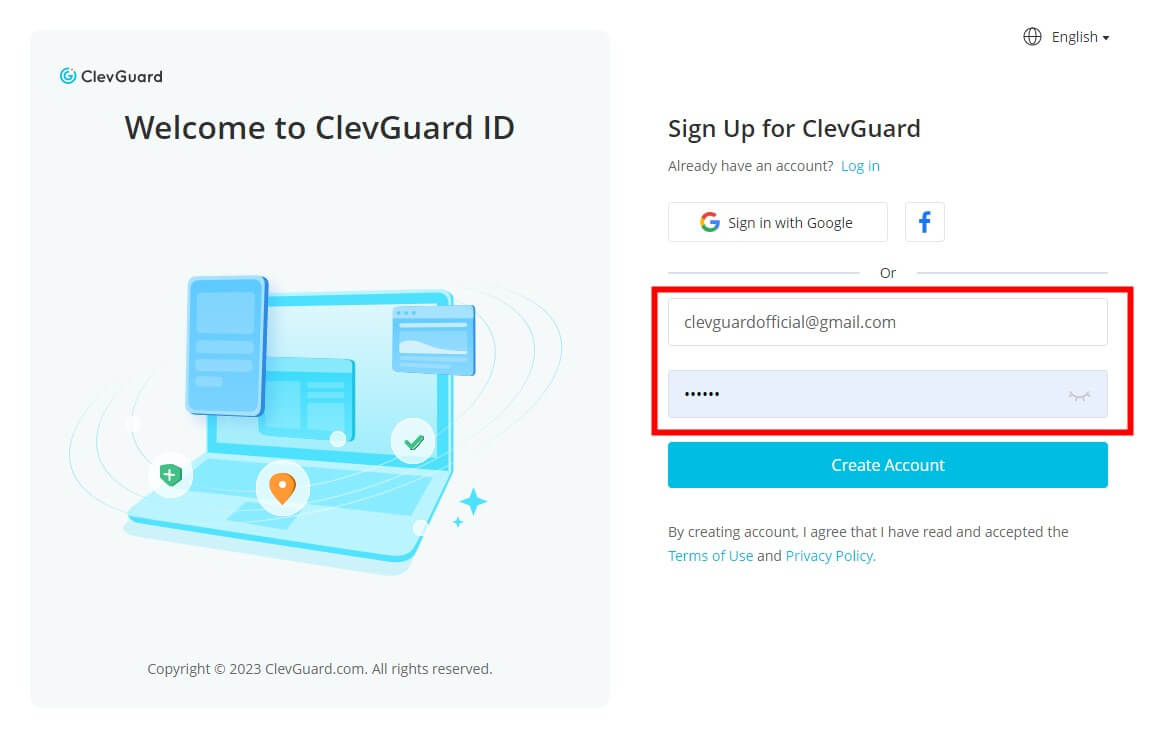
Step 2: : Go to Tracking Page
Go to Member Center > My Products on ClevGuard website, you can find WspSeen tool. Tap on Start Monitoring to start tracking. WspSeen's Dashboard page will be shown up

Step 3: : Check If the Number Is Active
Click the Add Contacts icon on the top banner, click Add with phone number. Input the target number you want to check, if you can find out the target contact, then the number is active on WhatsApp. If the number is inactive, then you can see anything.
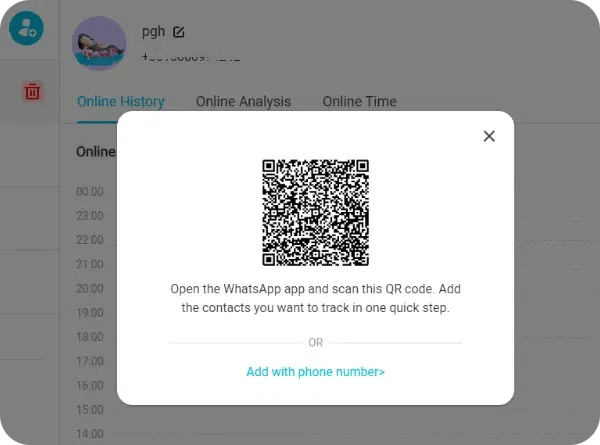
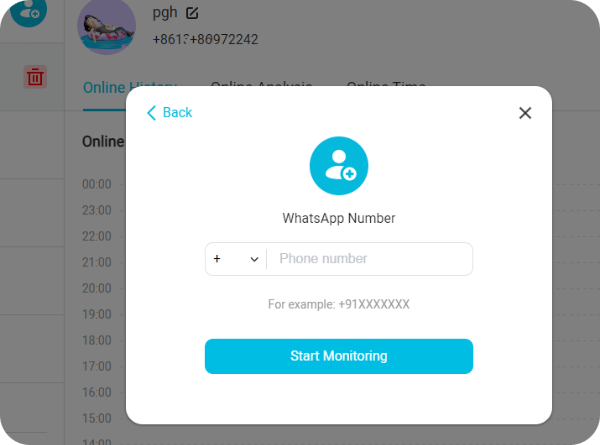
How to Know If Someone Is Online on WhatsApp?
WspSeen is a professional WhatsApp online tracker, which can help you track if your contact is online on WhatsApp and notify you instantly when someone is online on WhatsApp.
Step 1: : Follow the Step 3 to add the target contact’s WhatsApp number in the tracking column. You can also use your WhatsApp to scan the QR code below, then you can add all your WhatsApp contacts in a click.
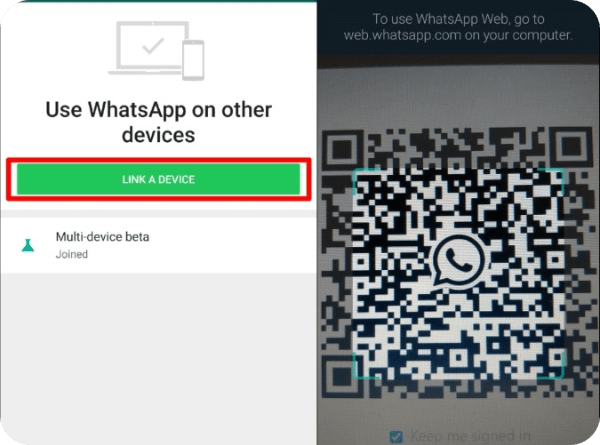
Step 2: : Then you can check all your contacts’ WhatsApp online status. You can see their WhatsApp online time and last seen. Enable the Online Notification below, you can get notification when someone is online on WhatsApp.
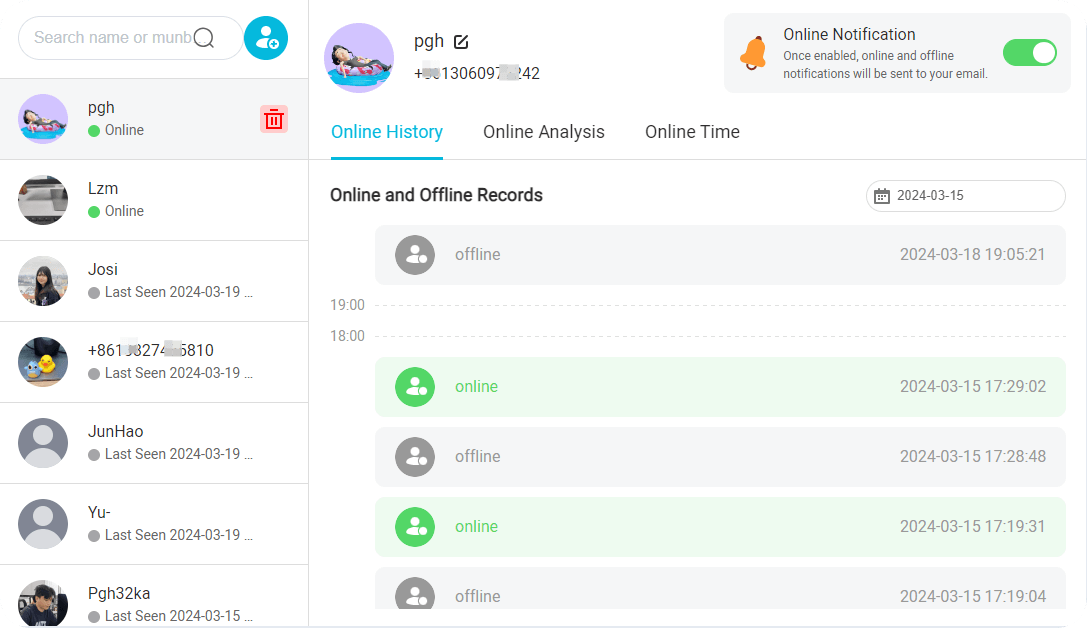
Method 2: Adding the Number As A New Contact
This is also an available method to check if a WhatsApp number is active or not. If you can add a WhatsApp number as your new contact, then the WhatsApp number is active.
Step 1: . Open WhatsApp and navigate to the 'Chats' screen.
Step 2: . Tap the 'new chat' button located at the top-right corner and select 'New Contact'.
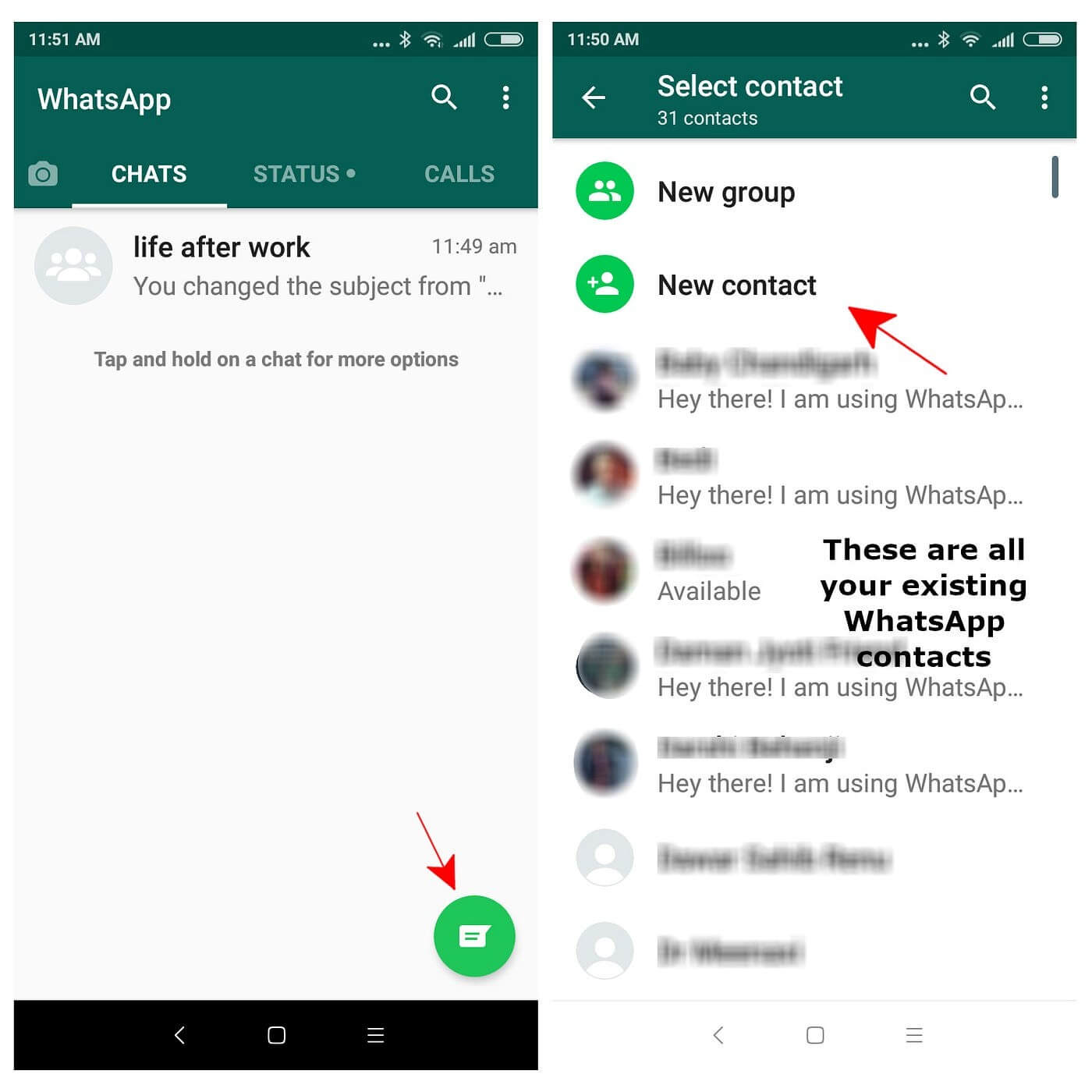
Step 3: . Enter the phone number you wish to check. If the number is associated with a WhatsApp account, you'll see a green checkmark and the message 'This phone number is on WhatsApp'. Conversely, if the number isn't registered, it will display, “This phone number isn’t on WhatsApp. Invite to WhatsApp”
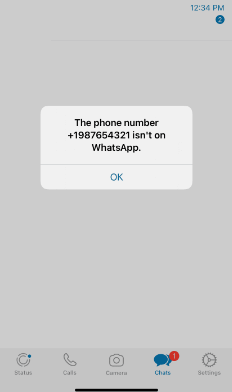
Method 3: Checking WhatsApp's 'Last Seen' Status
Add the number to your contacts and observe the "last seen" status in their chat window. If visible, it indicates activity. However, privacy settings may hide this information, requiring alternative approaches
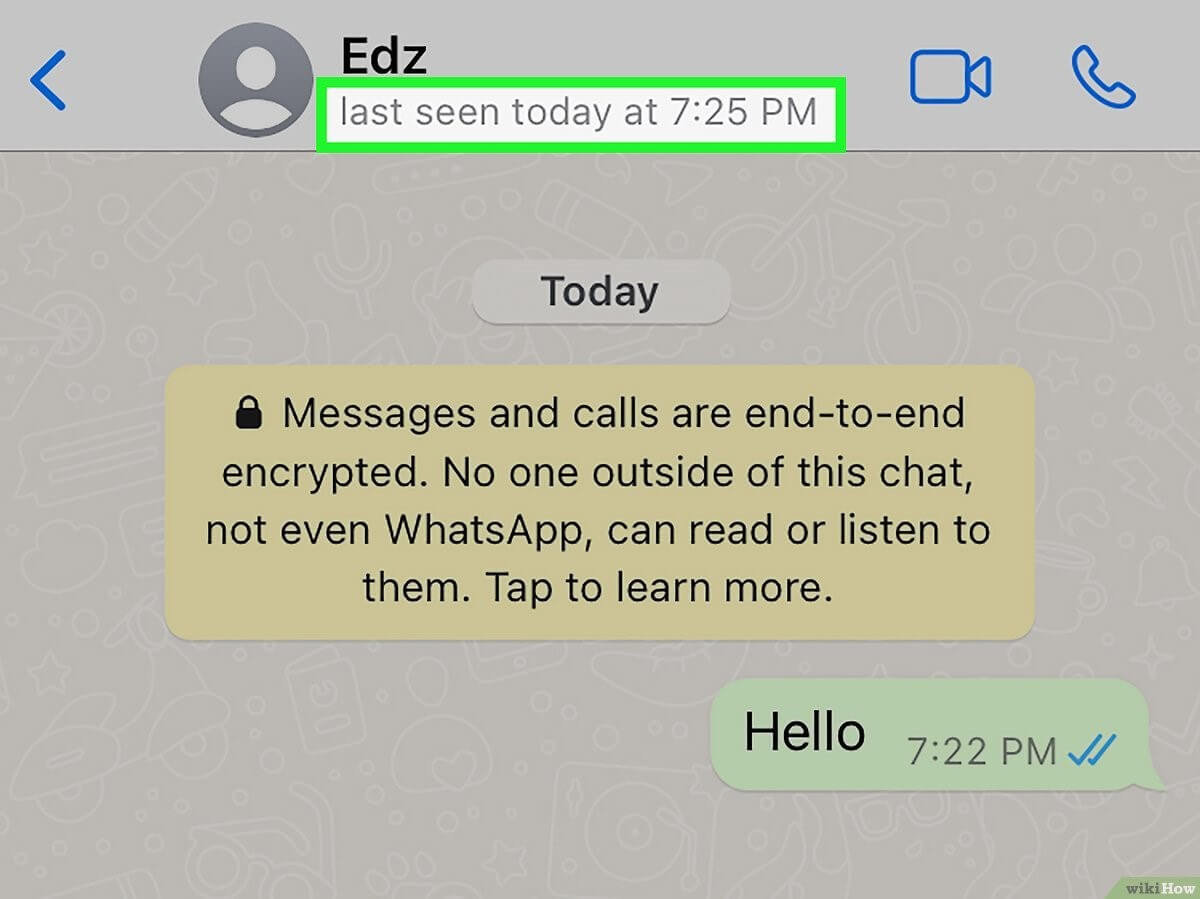
Method 4: Sending A Direct Message
An effective way to test activity is by sending a message to the number. A delivered and read message suggests an active user. If the message isn't delivered, the user might have changed their number or hasn't been active for some time 6. Checking for profile picture or status updates can also offer clues about the user's activity .
These methods provide a comprehensive approach to verifying the active status of a WhatsApp number, you can certainly know if a WhatsApp number is active or not.
Part 2: FAQs About Active WhatsApp Number
Q1. : What are the methods to determine if a WhatsApp number is currently active?
A: To check if a WhatsApp number is active, you can look for signs of recent activity such as online status, profile updates, or sent messages being delivered and read. If these indicators are present, it's likely that the number is active on WhatsApp.
Q2: How can I verify the validity of a WhatsApp number?
A: You can verify the validity of a WhatsApp number by attempting to add it to your contacts and then checking if it appears in your WhatsApp contact list. If it does, the number is valid and registered with WhatsApp.
Q3: What indicates that a WhatsApp contact is still using the service?
A: The 'last seen' timestamp is a clue to whether a user is still active on WhatsApp. If the 'last seen' information is outdated, it suggests that the person has not been using WhatsApp since the date and time shown.
Q 4: How can I tell if someone is currently using WhatsApp?
A: You can tell if someone is currently using WhatsApp by observing their online status. If you see a contact as 'online', it means they are actively using the app at that moment.
Conclusion
As you can see, checking if a WhatsApp number is active is pretty easy, only if you have a good method. In this article, you have known the best 4 methods about how to check a WhatsApp number is active or not. Just try to use these methods, you can find out the answer.
Besides, there are a smart WhatsApp online status checker-- WspSeen, which can not only help you know if a WhatsApp number is active or not, but also allow you know when someone is online on WhatsApp. Use this smart tool, you can check anyone’s WhatsApp online activities.






