ClevGuard Support: Monitor Devices with Others' Permission.
WhatsApp status is a wonderful function. You can post images, stickers, texts, videos in Status to share with contacts. All the contacts can view the status if you keep the status public.
However, you will be detected if you view others' WhatsApp statuses. Wonder to see others WhatsApp status anonymously? Luckily, this article can tell you the tricks. Keep reading and discover the best hidden WhatsApp status viewer app and other common methods to view someone's WhatsApp status without being knowing.

Full Guide About Hidden WhatsApp Status Viewer App
Part 1: Can I View A Status on WhatsApp Without Them Knowing?
Part 2: How to View WhatsApp Status without Anyone Knowing?
- Use Best Hidden WhatsApp Status Viewer
- Unmute the Mute Status
- Disable Read Receiptsr
- Check Statuses Files on Phone
- View Status in Browser's Incognito Mode
- View Others Status Offline
Can I View A Status on WhatsApp Without Them Knowing?
Of course, you can view a status on WhatsApp without them knowing. There are many methods available to view someone's status on WhatsApp. You can check someone's status directly on your WhatsApp, or you can use a hidden WhatsApp status viewer to track others' statuses without being seen.

Related Read: How can I see someone's deleted and hidden WhatsApp status?
How to View WhatsApp Status without Anyone Knowing?
If you want to view someone's WhatsApp status without being detected, there are several methods you can use.
Way 1: Use Best Hidden WhatsApp Status Viewer -- KidsGuard for WhatsApp
A powerful hidden WhatsApp status viewer helps you secretly see someone's story on WhatsApp effortlessly. It's highly recommended to use KidsGuard for WhatsApp. It's a smart WhatsApp tracking app that can sync all the messages and texts from the target WhatsApp account, including status, chats, call history, call recordings, voice, images, videos, etc.
It's a totally hidden tracking tool that you can use to view anyone's WhatsApp status without being seen. No one can know you checked the status. Just bind the target WhatsApp account with KidsGuard for WhatsApp, and you can view the status on your device without being known. New users can experience all the advanced features for free in the first 3 days.
How to View Someone's WhatsApp Status Without Being Known using KidsGuard for WhatsApp:
Before We Start
In order to view hidden WhatsApp status, you have to create an account on its website with an email, then you would expect to buy a license for it. New users can choose a plan that includes a 3-day free trial. Then, you will be presented with a complete setup guide and access to the target phone to finish the installation of this anonymous WhatsApp status viewer online.
It's pretty easy to use this hidden WhatsApp status viewer app. Just follow the steps below, you can view anyone's WhatsApp status secretly.
Step 1. Log into your KidsGuard for WhatsApp account on our website and download the app from www.installapk.net with any browser of target phone.
Step 2. Install the app and go through some basic settings according to the on-screen wizard.

Step 3. Verify your setup on its website. If everything is ok, you will take to the web dashboard, where you can view the WhatsApp hidden status of the target Android device.
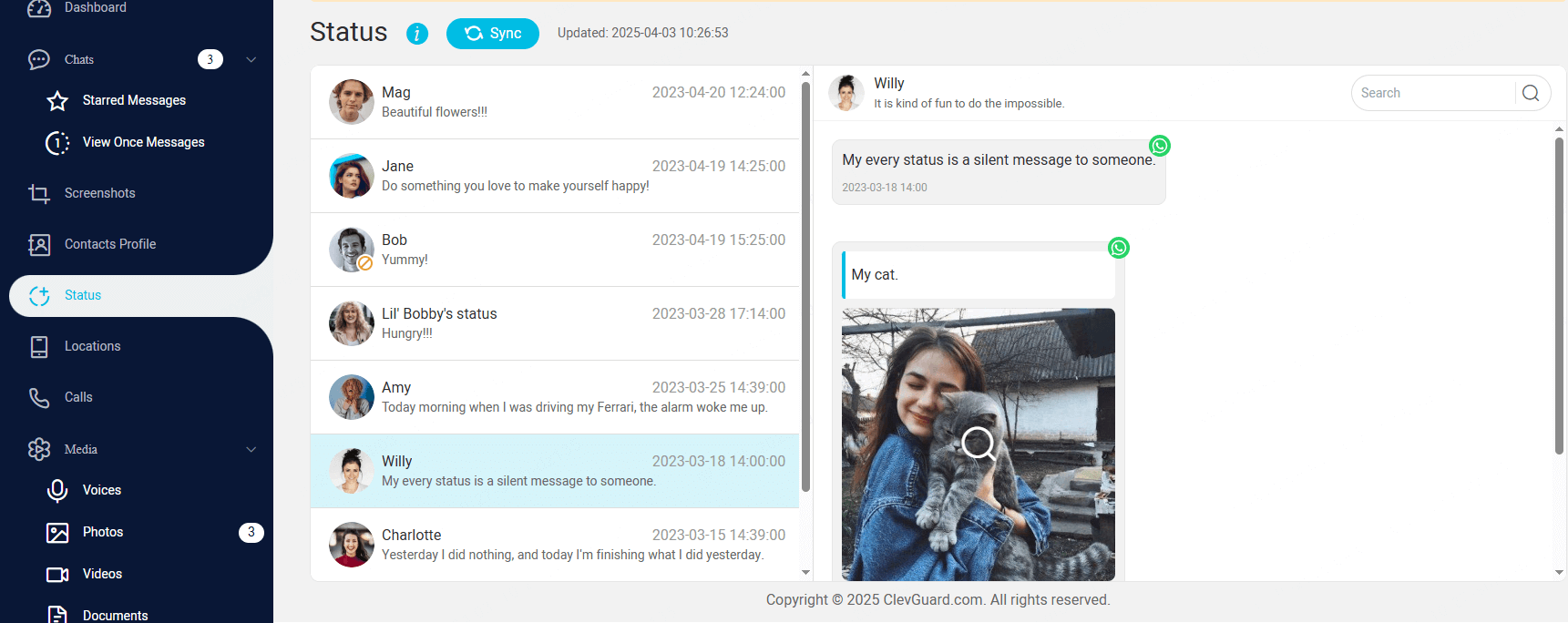
Why Choose KidsGuard for WhatsApp?
It's an excellent WhatsApp message tracking app that can track 10+ types of WhatsApp messages. This tool is popularly applied to partner monitoring and parental control. Check more details below to know more shining features of this tracker app. It's more than a hidden WhatsApp status viewer app.

KidsGuard for WhatsApp -- Top WhatsApp Track App
- View status and read messages of someone's WhatsApp without being seen.
- Track all the WhatsApp call history and record the call.
- Automatically take screenshots of WhatsApp view once more images.
- Capture WhatsApp live screenshot remotely.
- Limit WhatsApp screen time remotely for parental control
- Screenshot or save contacts' WhatsApp profile without limitation.
Using an anonymous WhatsApp status viewer is the best method to track someone's status without being seen, but here are also some common methods that can see WhatsApp status without them knowing.
Way 2: Unmute the Mute Status
If you unintentionally silenced someone's status, you can use the second technique. To make the individual's status visible, follow the instructions and unmute the person. This is also a good idea to see someone's WhatsApp without them knowing.
How to View WhatsApp Hidden Status Secretly Online:
- Open WhatsApp on your smartphone.
- Press the Status Icon.
- The silent status may be found by scrolling down on the status page.
- To unmute the status, use the down arrow button..
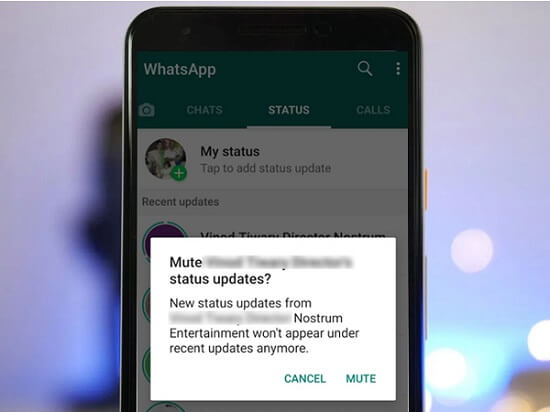
After completing the aforementioned procedures, you may quickly view the person's WhatsApp status. your status, then this is the best way to view WhatsApp status without being seen.
Way 3: Disable Read Receipts
WhatsApp app can also be a smart hidden WhatsApp status viewer. If you turn off the Read receipts feature, you can see your contacts' WhatsApp status without them knowing. However, there is a drawback that you can also not know who view your status, there will display 0 view on your WhatsApp status. Follow the steps below to view someone's WhatsApp status without seen.
How to View WhatsApp Status Anonymously with Read Receipts Off
- Open WhatsApp on your smartphone.
- Go to Settings and touch the menu button in the upper right corner of the screen.
- In Accounts and navigate to Privacy.
- Finally, scroll to the end and turn off Read Receipts.

Please keep in mind that you won't be able to track those who have read your WhatsApp messages or viewed status when Read Receipts is turned off.
Way 4: Check Statuses Files on Phone
If you have been trying to find out how to view WhatsApp hidden status anonymously, there is a trick, which is available for Android phones, allows you to preview the photos and videos posted in status, even before you tap on a particular status to check it. What you require is to access the hidden files in the file manager, which is a default app on any Android phone.
How to View Hidden WhatsApp Status Secretly in File Manager?
- Open your phone's File Manager app and turn on Show hidden files option in Settings first.
- Go to Internal storage and find WhatsApp folder.
- Tap on the Media folder and select ".Statuses" option.
- You can view any Status media files including photos, videos, and gifs without being seen.
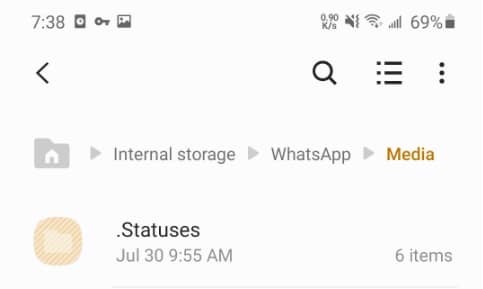
You can't view text updates in status with this method. What's more, the person you check must be your WhatsApp friend. Most importantly, it will disappear in 24 hours automatically and won't update in time.
Way 5: View Status in Browser's Incognito Mode
Another popular trick claims to view hidden WhatsApp status anonymously is by using WhatsApp web in incognito mode. It is said that any user activity on WhatsApp will not be recorded in incognito mode, and the others will not know you have seen their status.
However, we tested many times and it didn't work at all! Nevertheless, we'll tell you how to do with this method here so you won't waste your time.
- Open WhatsApp Web on your computer in incognito mode.
- Click the circle at the top of the chat screen to view the list of contacts who have updated their statuses.
- Disconnect the internet on your computer.
- Open the specific status you wish to view. (Note that you can't open the photos, videos, and gifs statuses when offline.)
- Close the WhatsApp Web window and your browser data will be deleted
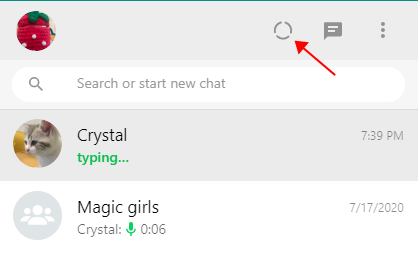
Way 6: View Others Status Offline
If you turn off your website connection befor viewing someone's WhatsApp status, then you won't be detected by anyone.
- You can wait until the target person updates their WhatsApp status.
- Now turn of your website connetion or turn on the airplane mode on your phone device.
- Go to your WhatsApp and see the target contact's status section. You can view their WhatsApp status without being know now.
Tips: How to Know Who Viewed My WhatsApp Status?
If you turn on your Read Receipts feature on WhatsApp, you can view who viewed your WhatsApp status. Follow the steps below, you can know who and when viewed your status.
Step 1 Go to your WhatsApp app, tap on the Status on the top column. Click My Status button.
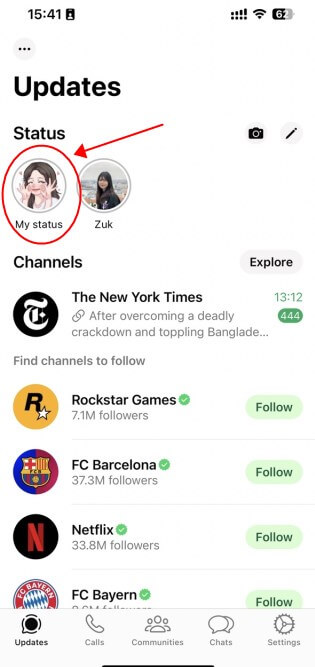
Step 2 There will show the numbers of your status views.
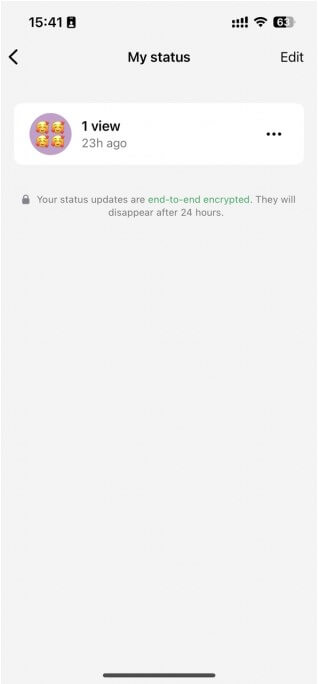
Step 3 Click the View, you can see an Eye icon at the bottom of the screen, click it, you can see who viewed your WhatsApp status.
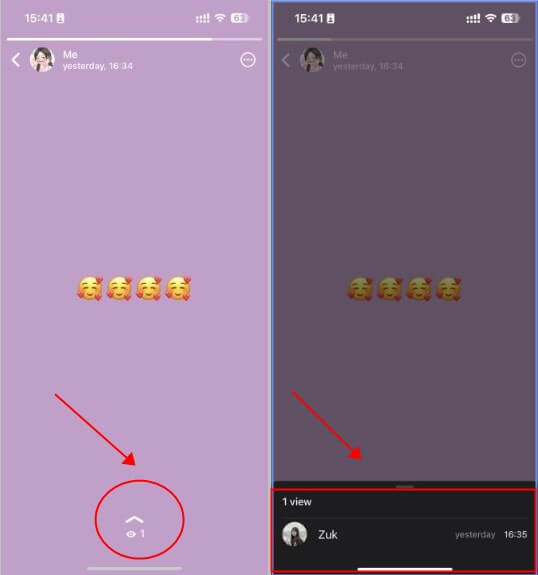
FAQs About Hidden WhatsApp Status Viewer
Q1. How to hide WhatsApp status from others?
Users can choose to hide WhatsApp status without letting anyone view. Follow the steps below to block the WhatsApp status.
Go to your WhatsApp Settings.
Click Privacy > Status.
You have 3 options, you can choose My contacts, My contacts except.. or Only share with... You can choose who can view your WhatsApp profile and who can not.
Q2. How to see contacts WhatsApp status?
To see others WhatsApp status, you can go to WhatsApp, click Status.
You can see the contacts who have update their WhatsApp status showing on the screen.
Q3. How to hide my Last Seen without being knowing?
You can hiden your WhatsApp last time from others by changingn your WhatsApp privacy settings.
Tap on WhatsApp settings > Account > Privacy > Last Seen.
Now you can turn off your Last Seen, no one can know when you are online or offline on WhatsApp.
Q4. How to see someone's hidden status on WhatsApp?
If someone chooses to hide their WhatsApp status from you, you can't see their status updates on WhatsApp. But no worries, using KidsGuard for WhatsApp, you can view someone's WhatsApp status if hidden. This app allows you to monitor others' WhatsApp messages, story updates, call logs, 10+ types of files, etc. Without more complex steps, you can remotely and secretly monitor someone's WhatsApp once you finish the app's configuration.
Conclusion
Now you have know the best 6 methods to see someone's WhatsApp status. Using a smart hidden WhatsApp status viewer -- KidsGuard for WhatsApp is the best methods to view someone's WhatsApp status without them knowing and you can also now who view your WhatsApp status. You may want want to view others WhatsApp status anonymously for some reasons. No matter what they are, you can use the methods mentioned below to see someone's WhatsApp status secretly.







