ClevGuard Support: Monitor Devices with Others' Permission.
Nowadays, teenagers are hooked on social media platforms such as WhatsApp, where they broadcast practically everything. On the internet, there is a lot of violent, pornographic, and other inappropriate information for teenagers. As a result, parents are concerned about their children's safety and want to monitor child WhatsApp chats and usage.
To learn more about their WhatsApp content and how to place parental control on kids WhatsApp, it is best to monitor and track their actions on WhatsApp. In this article, you can know the best method on how to monitor kid's WhatsApp. Keep reading, you can get the detailed guide.

Monitor Kid's WhatsApp Chat for Parental Control
Part 1: Why Are Parental Controls on WhatsApp Needed?
Show more
Part 1. Why Are Parental Controls on WhatsApp Needed?
Kids are vulnerable online, setting up parental controls on kids can protect kid's online safety. WhatsApp parental controls can help keep kids safer on WhatsApp by preventing access to harmful content, managing time spent online and who your child communicates with.
Parents won't be worry about their kids if there is good parental control on child's WhatsApp accont. In this case, parents can monitor and control kid's online activity on WhatsApp in real-time and restrict the inproper behaviors on WhatsApp
Part 2. How Can I Monitor Childs WhatsApp Activities?
The top 4 methods to monitor kid's WhatsApp and keep their safety online.
2.1 Use KidsGuard for WhatsApp -- Best WhatsApp Parental Control Tool
You'll need a WhatsApp monitoring tool and spy software for firsthand advanced tracking to monitor child's WhatsApp activities. These tools and apps allow you to view your child's WhatsApp conversations, call history, status updates, and shared media.
KidsGuard for WhatsApp is the greatest WhatsApp parental control tool, allowing you to track and monitor child's WhatsApp activities in real-time. The technology allows you to view even the encrypted "view once message" that your adolescent may not want you to see. It also allows you to view deleted messages and call logs too.
Why Choose KidsGuard for WhatsApp As the Parental Control App
1. Monitor Kid's WhatsApp Messages Secretly and Remotely
It allows parents to monitor kid's WhatsApp messages, including the deleted and withdrawn ones, and also ensures your monitoring of WhatsApp is undetected and remote.
2. WhatsApp Call Recorder for iPhone/Android
KidsGuard for WhatsApp comes with a smart call recorder to assist you in recording WhatsApp voice call/video call to monitor childs WhatsApp calls and activities, and you can listen to the WhatsApp call whenever you like.
3. Determine If Someone Is Online on WhatsApp
It is simple to use KidsGuard for WhatsApp's last seen checker to view someone's WhatsApp last seen/status, even if it is hidden.
4. Monitor WhatsApp Chats on Another Phone
Parents may remotely track and monitor Kid's WhatsApp use with KidsGuard for WhatsApp.
5.Take a Screenshot on View Once Encrypted WhatsApp Message.
KidsGuard for WhatsApp tracker allows you to take a WhatsApp view once screenshot of your child without being notified, as well as a WhatsApp view once screenshot of all WhatsApp chats.
6. Monitor and Record Phone Calls
KidsGuard for WhatsApp allows you to listen in on video and voice calls, and it also allows you to record the calls.
How to Monitor Kid's WhatsApp Using KidsGuard for WhatsApp
Here are the steps you need to follow to use KidsGuard for WhatsApp for parental control on kid's WhatsApp.
Step 1: Obtain the Desired Plan
Select and purchase your desired WhatsApp tracking package of KidsGuard for WhatsApp.

Step 2: Select Android or iOS Device
Go to your Member Center, click My Product, you can see KidsGuard for WhatsApp tool. Click the Start Monitoring button to move on.

A pop-up window with Android and iOS options will be shown on the screen. Choose it depends on your kid's device OS.
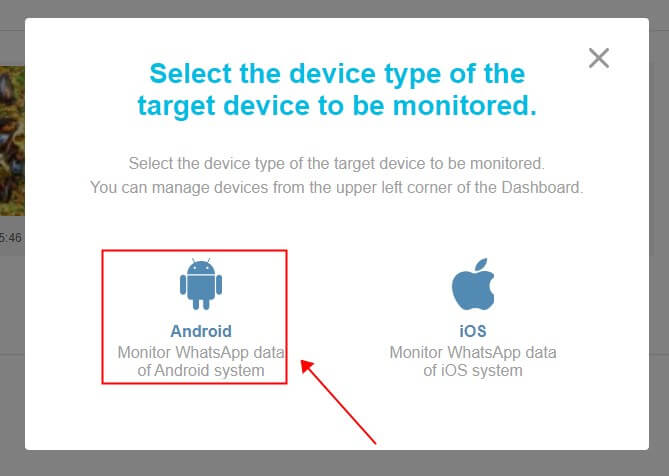
Step 3: Access KidsGuard for WhatsApp
If you choose Android device, then install the KidsGuard for WhatsApp monitoring software on the target device. Then, simply follow the on-screen instructions to log in to this parental control program on the target device and set it up.
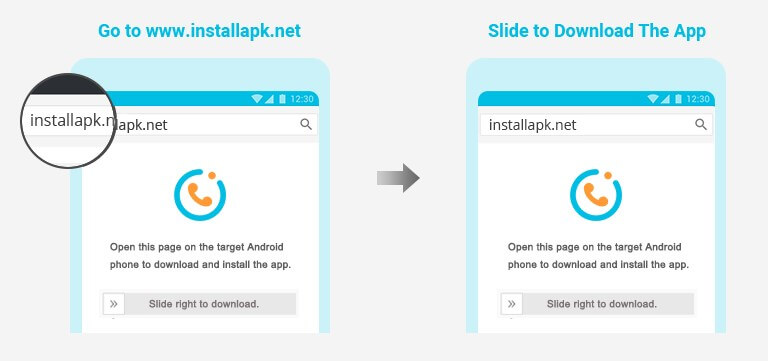

Step 4: Start Monitoring WhatsApp Messages
You can monitor kid's WhatsApp from their WhatsApp account, including conversations, status, voice, call log, images, and so on.
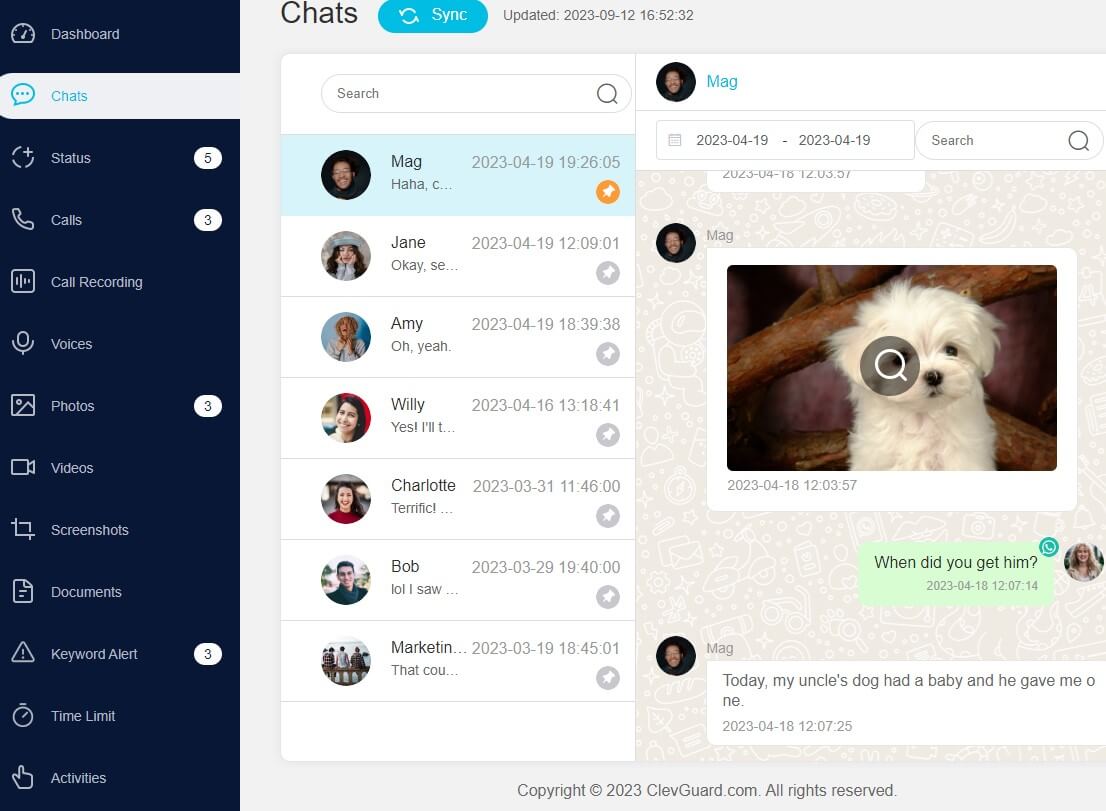
2.2 Log in to Child's WhatsApp on WhatsApp Web
To access your child's WhatsApp account using WhatsApp online, follow these steps:
Step 1: Navigate to WhatsApp Web.
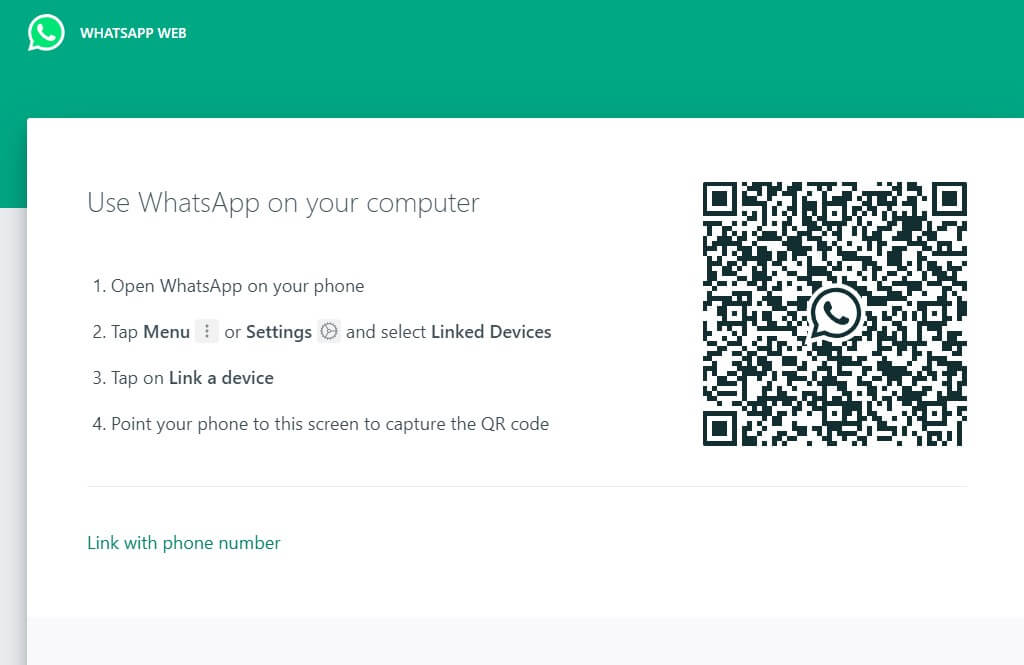
Step 2: Open WhatsApp and select "More," then "Link a device."

Step 3: Scan the QR code to link your WhatsApp account.
- It is simple to use.
- It is free because WhatsApp Web is a WhatsApp extension .
Pros
- You may need to scan the QR code from the target WhatsApp smartphone multiple times.
Cons
2.3 Use Google Family Link to See Kid's WhatsApp Messages
Follow the steps below to use Google Family link in track and monitoring your child's WhatsApp:
Step 1: Have them join up for an account using the sign-up page. You can also perform this as part of the setup procedure on a new Android smartphone.
Step 2: Have your child log in with that account on their device.
Step 3: Go to the settings icon, which is normally a gear in the top pull-down menu, to enable parental controls.
Step 4: Go to Google, then Parental Controls, or simply use the settings search to look up "parental controls."
Step 5: Select Get Started.
Step 6: Choose Child or Teen and sign in to the child's account.
- You may set a time restriction to keep your children from becoming addicted to the app.
- It is completely free to use.
Pros
- It does not provide detailed information like advanced tools such as KidsGuard for WhatsApp.
Cons
2.4 Directly check Your Child's WhatsApp Messages
You may just pick up their phone or desktop device and examine their WhatsApp messages and media. It is the most straightforward method to monitor child's WhatsApp message. How to View Your Child's WhatsApp Directly. Here are the simple procedures to follow if you want to view your children's WhatsApp immediately on their devices:
Step 1: Obtain their device
Step 2: Enter the phone's passcode or request that they do it for you.
Step 3: Look for the WhatsApp app.
Step 4: Open it, if they have the app locked with a password, get them to open it.
Step 5: Begin reading and viewing their WhatsApp messages.
- It is simple to carry out.
- It is free.
- You don't need any special equipment to carry this out.
Pros
- Once your kid realizes you're spying on them and monitoring their WhatsApp activity, they'll start looking for other apps that can protect their hidden agenda.
- This approach does not provide any additional features like seeing deleted messages, decrypting communications, or recording calls.
Cons
FAQ About WhatsApp Parental Control
Here are some of the most frequently asked questions from our users and readers:
Q1. How to Set Up Parental Controls on Kid's WhatsApp?
Go to the Settings menu and select "Account" to set up parental restrictions on WhatsApp.
Select "Privacy" next. You can then choose who can see your child's profile photo, status, and "last seen" information. You can opt to prevent certain people from messaging or calling your child.
Q2. Is WhatsApp Safe for Kids?
It all depends on who they're talking to on WhatsApp. As a result, they must be regularly monitored to avoid being exploited.
Q3. Is It Right for Parents to Monitor Child’s WhatsApp Messages?
Yes, it is required for children under the age of 18. There are several reasons why parents should enable parental control on kid’s WhatsApp. Inappropriate stuff is the most common kind of content shared on WhatsApp. Nowadays, kids engage in dirty amusing online activities. They may be encouraged to post or request offensive images and videos.
Conclusion
In conclusion, to monitor kid's WhatsApp messages is an excellent way to ensure that they are always safe. There are many hazardous persons out there who are exclusively interested in scamming young people online.
That is why you need an advanced WhatsApp tracker such as KidsGuard for WhatsApp. KidsGuard for WhatsApp allows you to view what your teenagers don't want you to see. It also allows you to setup parental control on kid’s WhatsApp device anonymously. You should give it a shot today.






