ClevGuard Support: Monitor Devices with Others' Permission.
With the increasing popularity of WhatsApp among businesses seeking to widen their consumer base, the firm felt compelled to establish WhatsApp Business exclusively for organizations in a variety of sectors and industries to achieve a high ROI on marketing. This app therefore enables businesses to better communicate with potential consumers by utilizing a plethora of capabilities that automate, sort, and respond to messages swiftly.
Many organizations, however, are unsure of how to acquire consumer prospects from WhatsApp. Well, this article will explain how to save Contacts in WhatsApp Business. With that been said, let's get started right away.
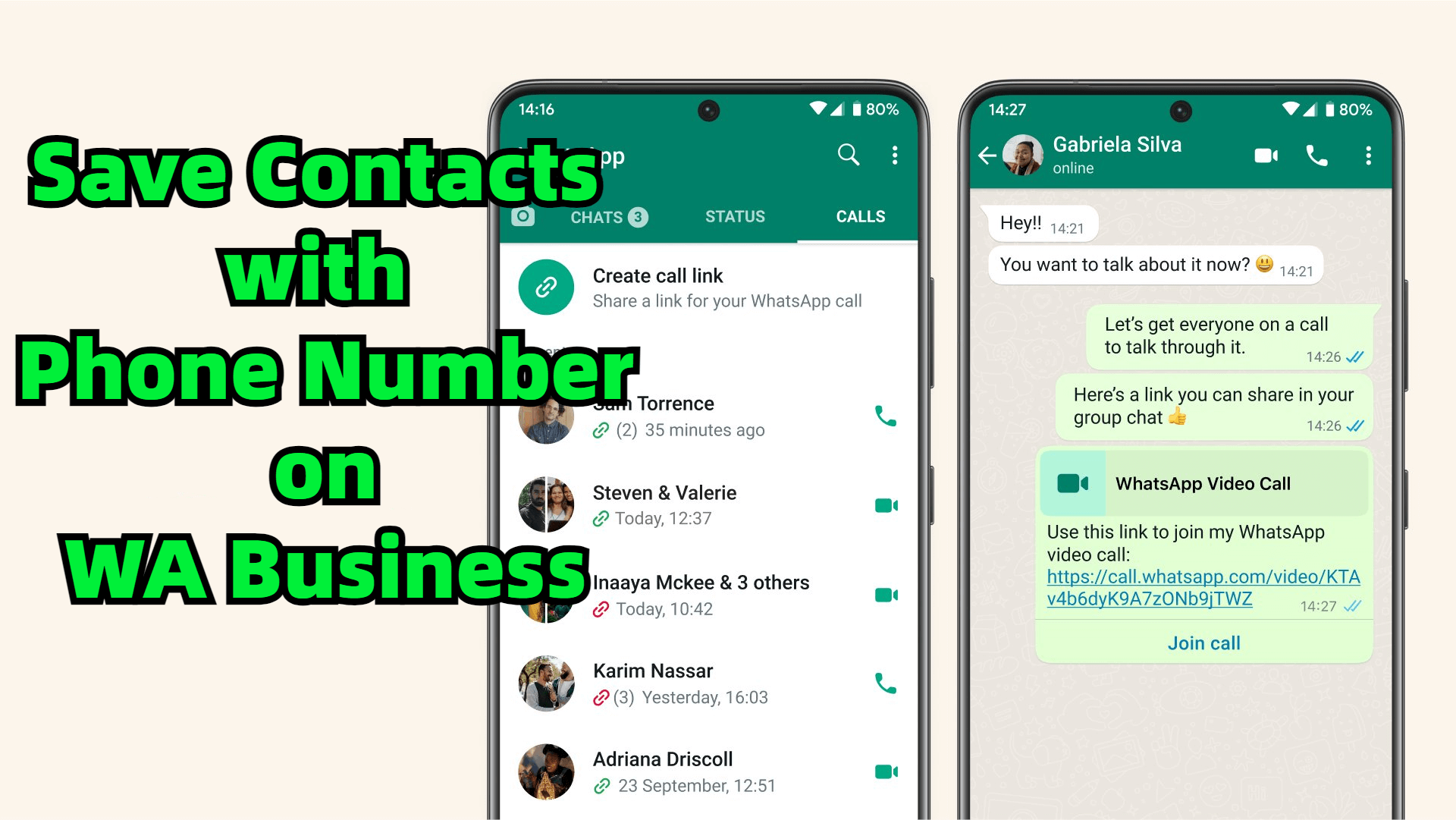
Table of Contents
Part 1: What's WhatsApp Business Contacts?
Show more
Part 1. What's WhatsApp Business Contacts?
WhatsApp Business is an effective communication tool for your business. It is free, simple to set up, and end-to-end encrypted, allowing you to keep your client's data safe and secure. WhatsApp Messenger and WhatsApp Business are both excellent for keeping track of all your contacts in one location. Among the many advantages of WhatsApp Business, the Chats list allows you to see all of your discussions at a glance.
You can also use WhatsApp Business Labels' hidden power to stay on top of your conversations by following consumers through the sales funnel or monitoring high-priority chats.
Part 2. How to Save Contacts in Whatsapp Business?
There are several ways you can save contacts in WhatsApp Business. Below we’ll be highlighting the best practices and methods to follow when looking for how to save contacts in WhatsApp business:
1. Use KidsGuard for WhatsApp to Export WhatsApp Contacts with Number
Though KidsGuard for WhatsApp is a WhatsApp monitoring tool, you can also use this smart tool to export all your WhatsApp Businesscontacts. It allows you to freely export all of your WhatsApp Business contacts. You can preview all the contacts in advance and export them to Excel format in a second.
Honstly, KidsGuard for WhatsApp is a totally brilliant WhatsApp tracking tool, which not only can help you view all your WhatsApp contacts with number online, but also can help you export all the contacts with their phone number. You can save up to 2000 contacts with the tool. You won't have to manually save every WhatsApp Business contact with this tool. KidGuard for WhatsApp accomplishes the task in one or two clicks.
Here are 5 shiny features of the KidsGuard for WhatsApp Social tracking and saving tool:

KidsGuard for WhatsApp -- Best Way to Export Contacts in WhatsApp Business
- It allows you to save someone's contact information anonymously.
- Export all your WhatsApp contacts with their phone number.
- You can save up to 2000 WhatsApp contacts in one click.
- You may also use the tool to keep track of someone's WhatsApp activity.
- It has a WhatsApp GPS tracker enabled.
- The tool automates, smoothens, and simplifies the exporting of WhatsApp contacts.
How to Save Contacts in WhatsApp Business using KidsGuard for WhatsApp:
Follow the steps below to save your clients' numbers on WhatsApp Business with KidsGuard for WhatsApp:
Step 1: Select a Plan
Tap the “Monitor Now” button to the right to purchase a KidsGuard for WhatsApp tracking plan, after which you can export all of your WhatsApp contacts at once.

Step 2: Select Android/iOS.
Click Start Monitoring button, then select Android/ iOS depending on your device's operating system.

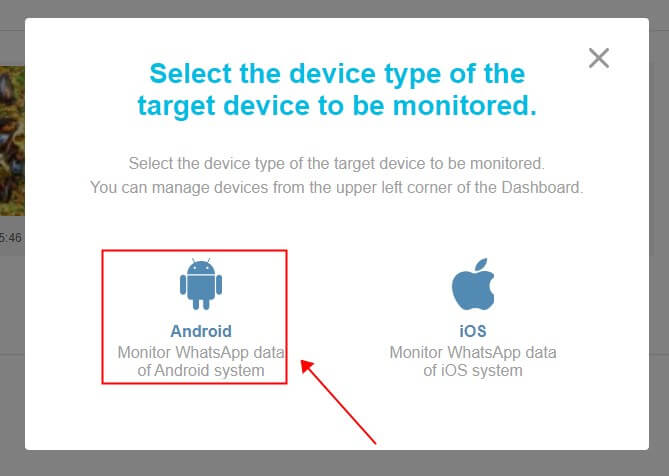
Step 3: Download and install KidsGuard for WhatsApp.
If the target device is an Android device, go to www.installapk.net . Download and install KidsGuard for WhatsApp. And then follow the instructions to log in to this tool using your email address and the password you created in
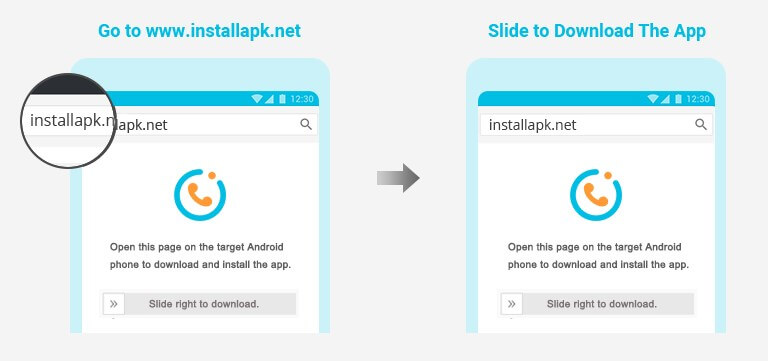

Step 4. Begin Exporting WhatsApp Contacts
By clicking the Verify Setup option, you can successfully tie the target WhatsApp account to your PC. All of your WhatsApp messages will now be displayed on the screen.
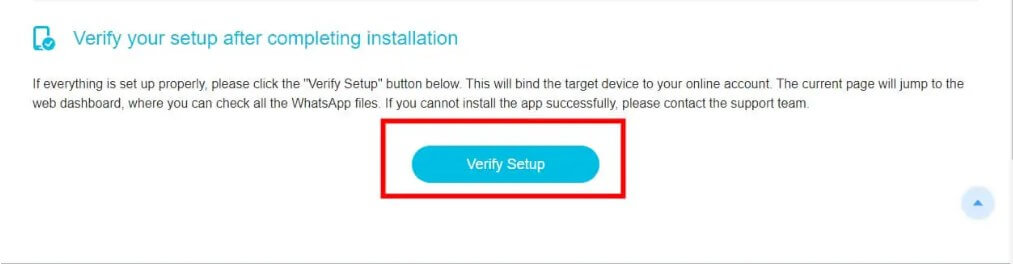
Click Data Export > WhatsApp Contacts, then confirm by clicking the Export button. You may now export over 2000 WhatsApp contacts with their phone number at once.
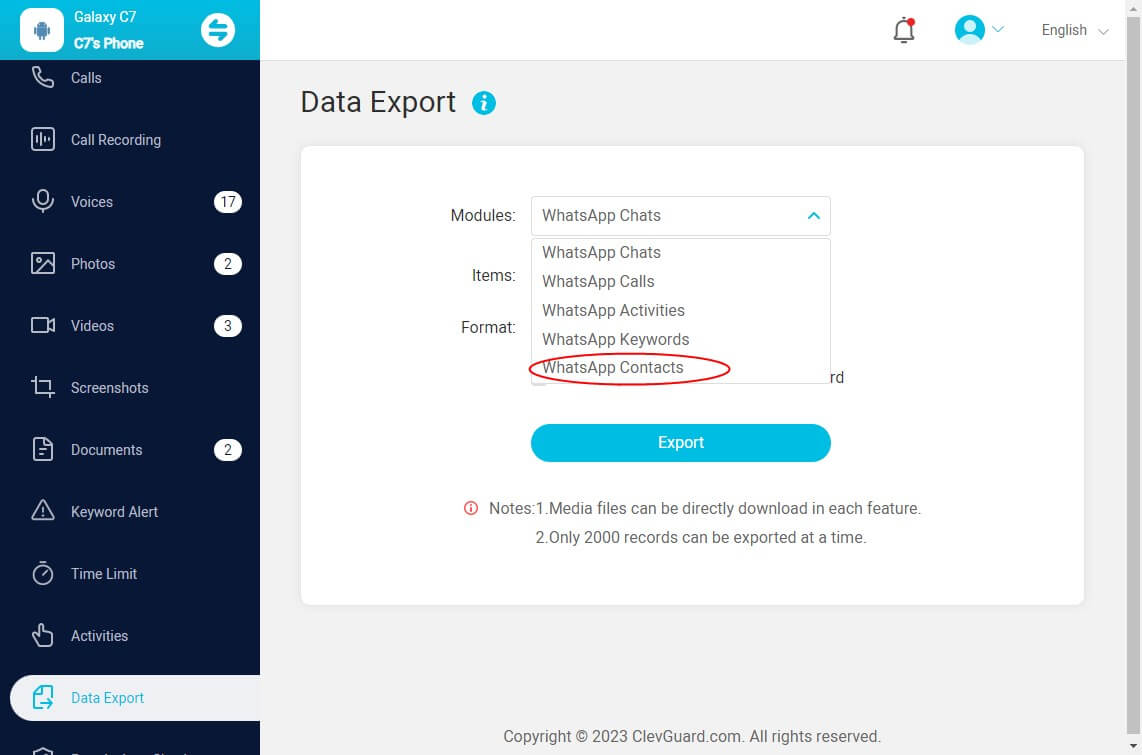
2. Export WhatsApp Contacts to Excel with WhatsApp Web
How to Export WhatsApp Contacts to Excel with WhatsApp Web Follow the steps below:
Navigate to the Google Play store and install the extension. Allow your web browser to restart before accessing the WhatsApp website. Enter web.whatsapp.com.
Navigate to your group chats and choose a group from which to export WhatsApp group contacts in Excel.
In your group chat, there is a three-dot icon next to the names. Click it and then select Download Info.
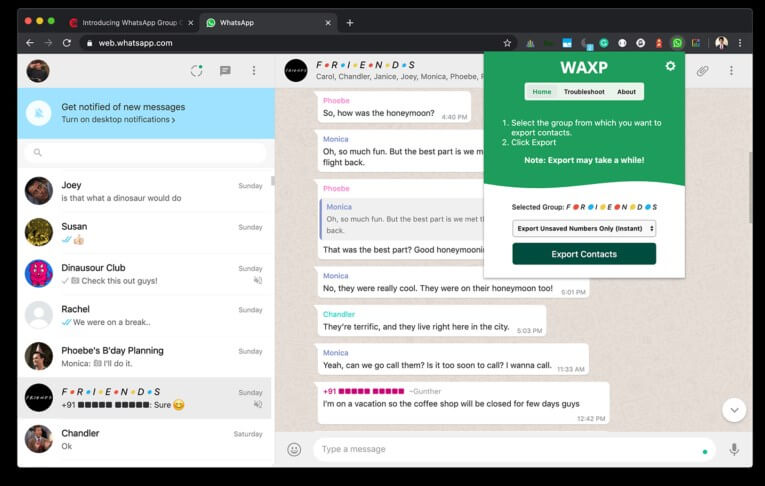
Your extension will detect the download and generate a CSV file for you to save to your computer. Now that you've opened the file in Excel, you can see all of your contacts.
3. Export WhatsApp Contacts to Excel using Contacts Exporter for WhatsApp
Contacts Exporter for WhatsApp speeds up the export of your data. However, it is not free, and only four exported contacts will be displayed.
Open your Google Play Store and search for Contacts Exporter for WhatsApp.

Go to web.whatsapp.com to launch WhatsApp on your computer. Navigate to your group chats and select a group.
After you've picked your group, navigate to the top right-hand corner of your Google browser and select the Contacts Exporter for WhatsApp extension. It's a human with a green symbol.
Select the data you wish to export, then click the Export Contacts option. This will save your contacts as a CSV file that you can open in Excel.
Part 3: How Do You Add Contacts to WhatsApp Business?
You can manually add and save contacts on WhatsApp Business by following the methods outlined below:
Launch the WhatsApp Business app.
In the lower right corner, tap the "New chat" icon.
Select the "New contact" option.
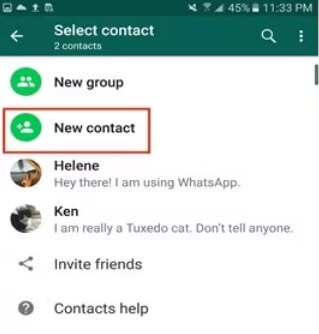
Enter the contact's details and press the "Save" button.
Adding contacts manually on WhatsApp Business, on the other hand, is simple. However, adding and saving up to 500, 1000, or more contacts becomes complicated and time-consuming. This is why you should think about installing KidsGuard for WhatsApp when looking for how to save contacts in WhatsApp business. All of your WhatsApp Business contacts will be added and stored with a single click.
Conclusion
Finally, learning how to save contacts in WhatsApp Business should not be a difficult or stressful procedure. You've worked extremely hard to obtain these contacts. In any case, these contacts are a valuable asset to your company. So why not use KidsGuard for WhatsApp to make life easy for you and your company?
KidsGuard for WhatsApp is the best method to export your WhatsApp Business contacts, since this tool can not only export your WhatsApp contacts over 2000 to Excel, but also export the contacts with phone number. The contacts with phone number can be necessary for your Business. Thus, try to use this smart tool, you can discover the truth.






