ClevGuard Support: Monitor Devices with Others' Permission.
How to record WhatsApp calls secretly?
As a parent, I really worry about my kid's WhatsApp activities online. I would like to listen to my kid's WhatsApp call contents, but I don't know how to record my kid's WhatsApp calls secretly.
People love WhatsApp because of its free calling feature that lets you make a voice or video call to any of your contacts in the address book for free. But one of the major problems people face in this feature is that it can't record WhatsApp calls by default in your phone.
Still wondering about the question "how to record WhatsApp calls?"; In this article, you can learn the 4 ways to record WhatsApp calls on Android and iPhone devices, including recording WhatsApp voice calls and video calls. With a smart WhatsApp call recorder, you can record your kid's or someone else's WhatsApp call with sound in an easy way. Keep reading, and find out the truth.

Table of Contents
Can You Record A Phone Call on WhatsApp?
Yes, you can record a WhatsApp call with the appropriate methods. Though WhatsApp doesn't offer a function to help users record WhatsApp calls with sound, with your phone's built-in function or with a great WhatsApp call recorder, you can record WhatsApp calls without sound instantly.
How to Record WhatsApp Calls Secretly?
Here are four methods to record a WhatsApp call secretly.
1 Record WhatsApp Calls on Android Automatically
KidsGuard for WhatsApp is the best way to record someone's WhatsApp calls without them knowing; compatible with Android and iOS systems. It automatically records the phone calls on WhatsApp, including incoming and outgoing calls. You can listen to voice calls and watch video calls on WhatsApp, know when the call is being made, how long the call remains, etc.
As a remote WhatsApp call recorder, it can not only automatically record WhatsApp calls but also let you monitor someone's WhatsApp without them knowing. New users can get a 3-day free trial to try all the premium features, such as reading someone's WhatsApp messages, viewing someone's WhatsApp status updates, downloading someone's media files exchanged on WhatsApp, etc.
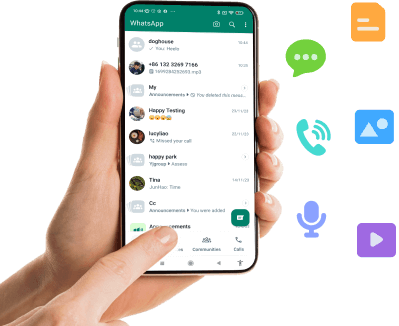
KidsGuard for WhatsApp-- Best WhatsApp Call Recorder
- Record others WhatsApp call with sound without being knowing
- Listen to others WhatsApp voice in real-time
- Allows parents to limit kid's WhatsApp use time remotely.
- Parents can recieve notification if kid's do something wrong on WhatsApp
- Can also track other WhatsApp data, including WhatsApp chats, status, pictures, etc. on kid's device.
- Available with both Android and iOS Device.
How to Record WhatsApp Calls on Android Device:
Step 1. Click Try It Free Button below to select a suitable WhatsApp monitoring plan on your kid's WhatsApp. And log in ClevGuard with a email account and password. Then you can find KidsGuard for WhatsApp products on your Memeber Center. Just click Start Monitoring button.

Step 2. Choose Android option, and install KidsGuard for WhatsApp on your target Android phone by visiting www.installapk.net, and grant permissions for it according to the on-screen prompts.
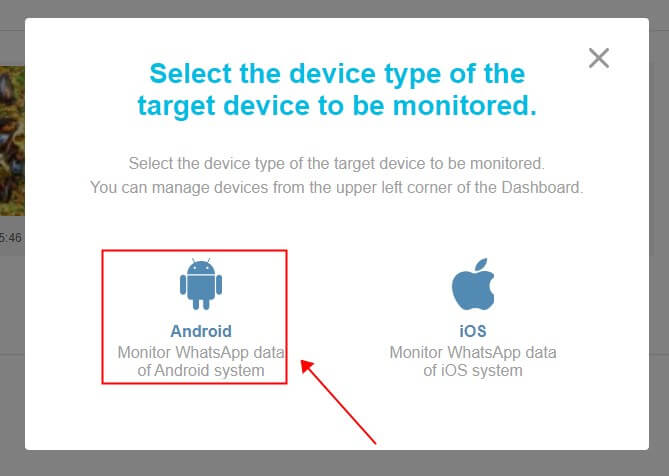

Step 3. After the installation, you can go back to KidsGuard WhatsApp official website and Click Verify Setup.
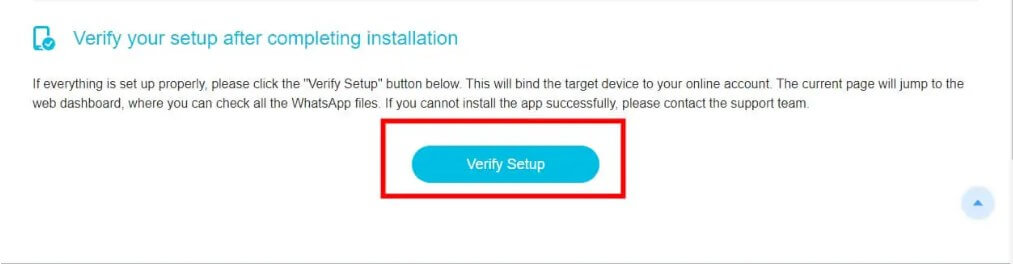
Step 4. On the Dashboard, you can see all the WhatsApp chat history on your kid's WhatsApp account. Click Calls, you can listen to or download someone's WhatsApp call recordings by clicking the play or download icon.
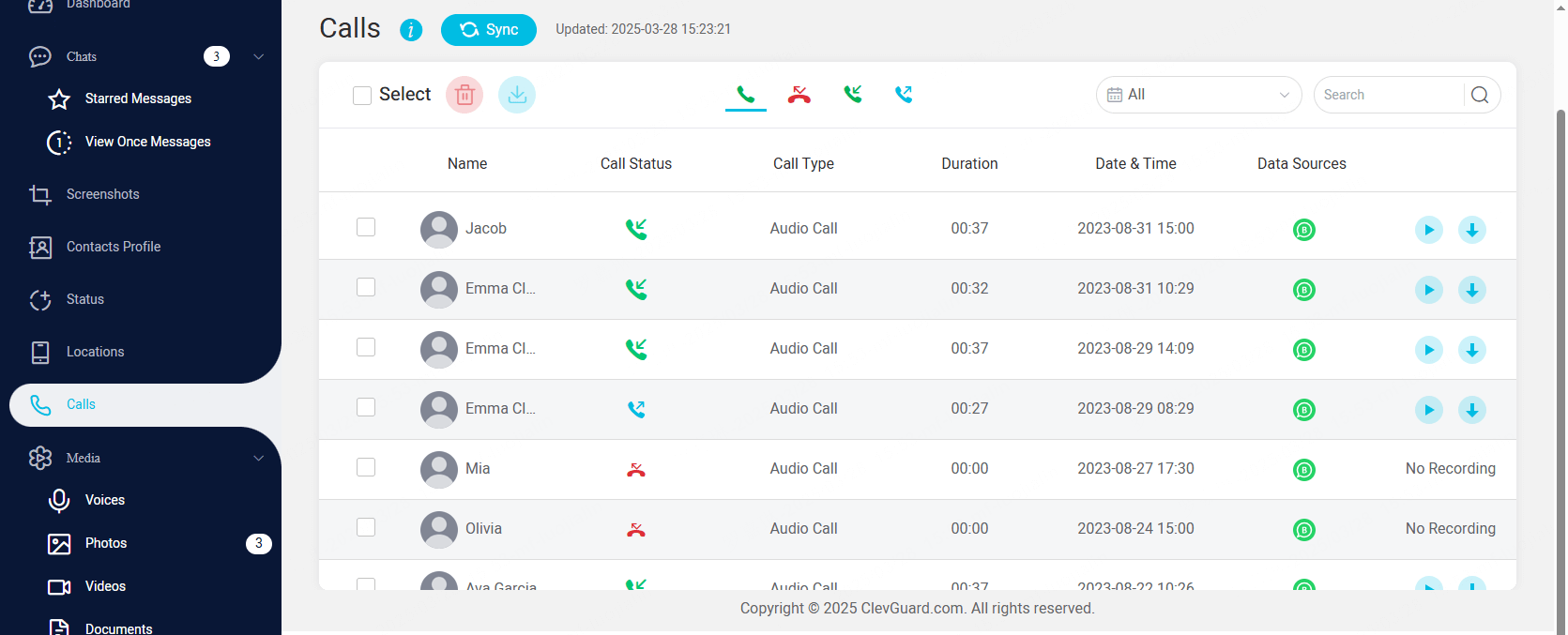
Read all incoming, outgoing and deleted chat messages on the person's WhatsApp.
Keep disappearing WhatsApp messages as long as you can without read receipts.
Check every photos, videos and documents shared on WhatsApp.
View WhatsApp contact info including displaying pictures, names, and much more.
You are allowed to customize the data uploading setting and export everything you need.
It is available at a pocket-friendly price just as much as you do for a coffee.
2 Record a WhatsApp Call on iPhone Automatically
KidsGuard for WhatsApp also allows parents to record kid's WhatsApp voice call/video call on iPhone device. The following are the detatiled steps to use this WhatsApp call recorder to record WhatsApp calls on kid's iOS device.
Step 1. Click iOS options on your PC, then you can get the QR code on the PC.
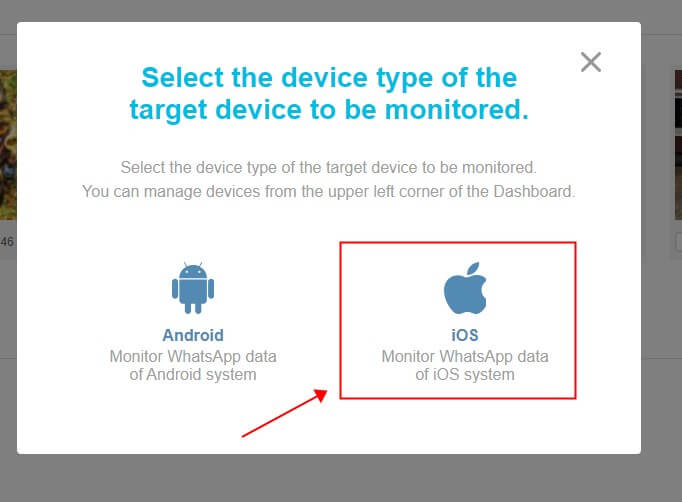
Step 2. Go to your kid's WhatsApp Settings > Linked Devices, then tap on Link a Device.
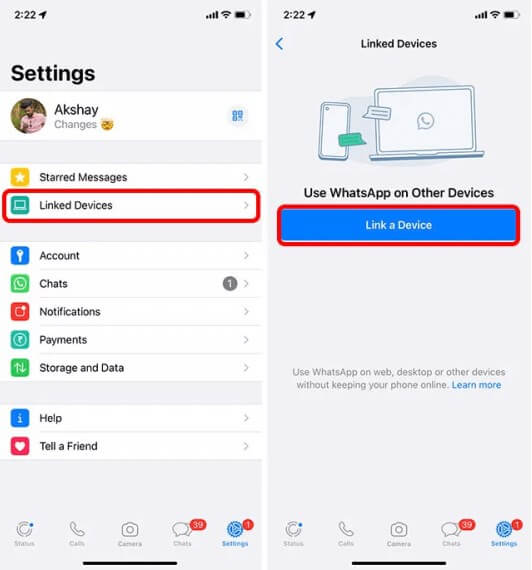
Step 3. Then use the monitored iPhone to scan the QR code on the screen, you can bind the target WhatsApp successfully. Click Calls button, you can check all the WhatsApp call history on your kid's WhatsApp.
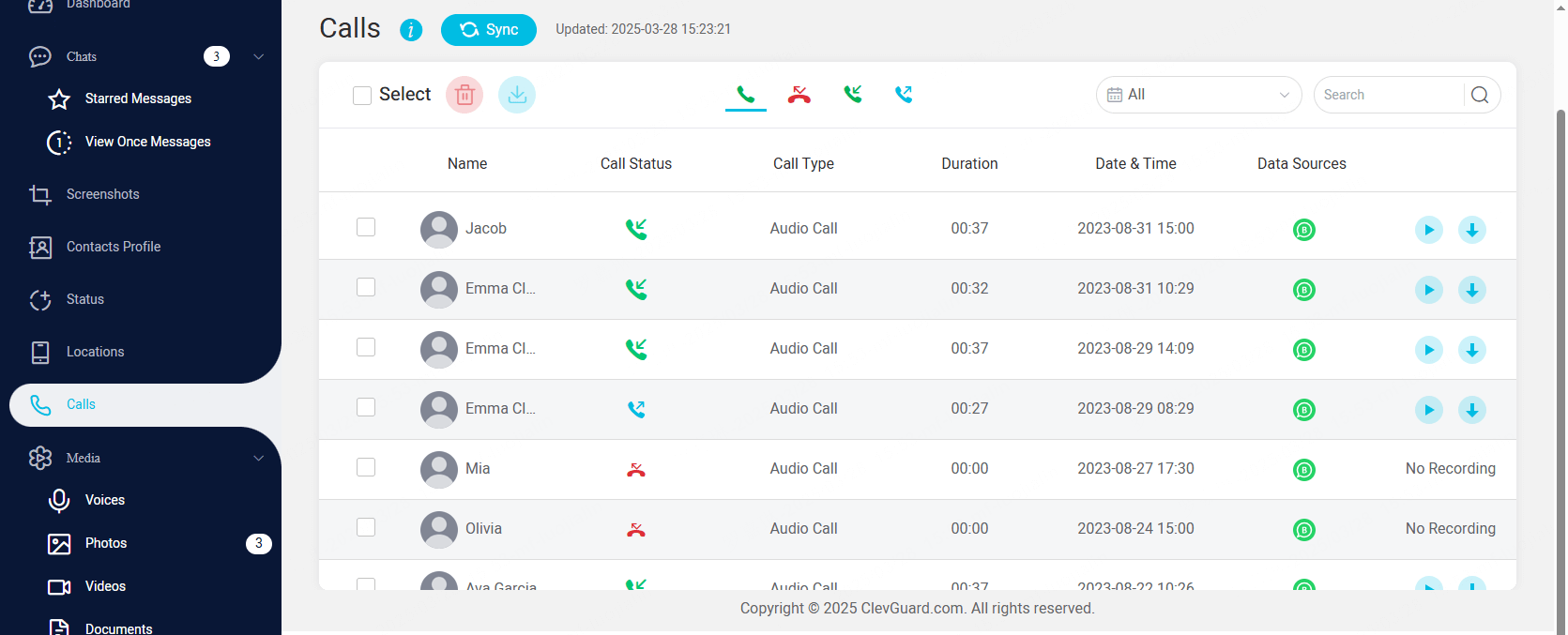
3 Record a WhatsApp Call with Screen Recorder
You can also use the phone buil-in screen recorder to record WhatsApp call on the target WhatsApp account.
Record WhatsApp call on iPhone
When you call with someone on WhatsApp. Swip down the targey iPhone device.
Click Screen Recording icon on the Control Center. Then you can start recording

Now you can get the WhatsApp call recording on the phone storage.
Record WhatsApp Call on Android
Launch the Screen Recorder on the Center Control before calling with someone on WhatsApp.
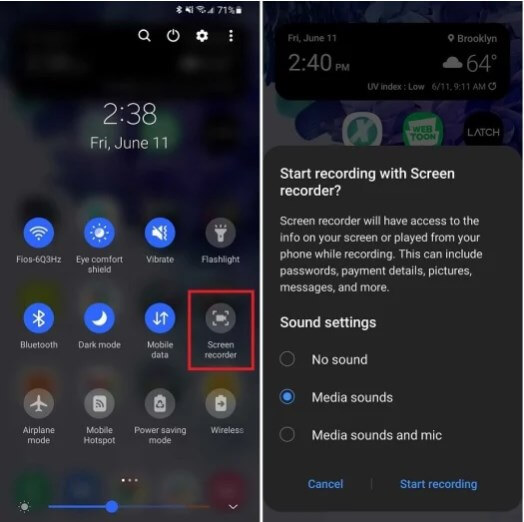
Stop the WhatsApp call recording after finishing the call.
4 Record WhatsApp Calls via Mac
This method is also available to capture a WhatsApp call on iPhone device. But the steps is a little complext, follow the guide below to record WhatsApp call with sound on iPhone device.
Use a useful cable to connect. click the "Trust This Computer" option on the iPhone device.
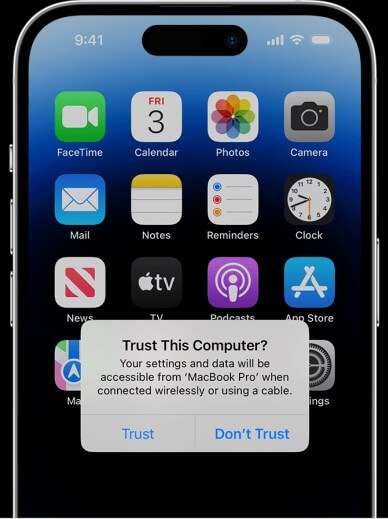
Open the QuickTime program on your computer. Then, click New Audio Recording from the File menu by going to that option. New Audio Recording of QuickTime

Tap the arrow-down icon and select the iPhone option in , then tap the Record button in QuickTime. record on QuickTime
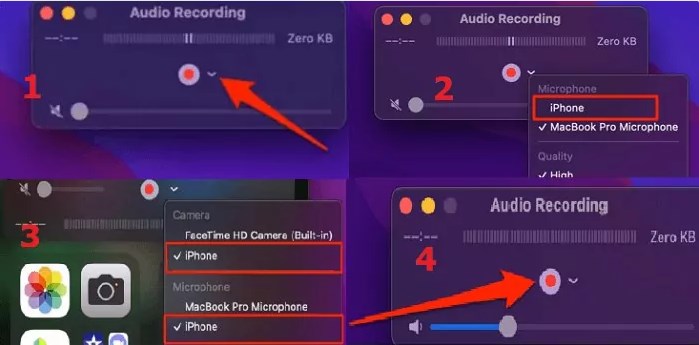
Make a WhatsApp call to your phone now from the iPhone. Once you are connected, click the icon for adding users.
Now you can call with your contact on WhatsApp. Then, end the call and QuickTime recording once you're finished. Your WhatsApp call will be recorded if you save the file on a Mac.
FAQs about How to Record a WhatsApp Call
Here are a few questions about recording WhatsApp calls. And they will help you to understand the app more, which will give you an insight into what your kids are doing on WhatsApp.
It works completely invisible in the background. The app icon will self-destruct from home screen and rename in settings. So it is impossible to detect.
KidsGuard WhatsApp call recording feature is only available on target Android devices now.
Definitely yes! With this app, you can know who your target is talking with, date and time, duration of the call, call type and so much more.
Yes, you can. KidsGuard for WhatsApp is capable of recording a WhatsApp video call with microphone, so you can listen to what they're chatting.
Conclusion
Now you have learned top 4 methods of how record WhatsApp calls on someone's Android and iOS device. Among them, using KidsGuard for WhatsApp is the best WhatsApp call recorder to help you record WhatsApp call on both Android and iPhone device, since it allows you make WhatsApp call recordings without being knowing.
Just click the Try It Free button below and try using this smart WhatsApp call recorder.






