ClevGuard Support: Monitor Devices with Others' Permission.
I wanna call someone on WhatsApp, but I don't want to bother her, so how do I know if someone is talking to someone else on WhatsApp?
There are some reasons why you want to know if someone is on another WhatsApp call. One reason is because they don't want to disturb the other person while they are on the phone, and the second reason is that they don't want to spend time making a call that can't be answered.
Fortunately, you can check if someone is on a WhatsApp call. There are also many tricks to check it. In this article, you can learn the top 7 methods about how to know if someone is on a WhatsApp call. Use a WhatsApp tracker app like KidsGuard for WhatsApp, you can get all call history of someone. Keep reading and find out the details.

How to Know If Someone Is on a WhatsApp Call?
01: How to Know If Someone Is on a WhatsApp Call? [ Without Calling]
02: How to Know If Someone Is Calling on WhatsApp? [Other 6 Free Ways]
Show more
Part 1: How to Know If Someone Is on A WhatsApp Call Without Calling?
The best method to know if someone is on WhatsApp call without calling is to use a WhatsApp tracker app. Here, KidsGuard for WhatsApp is the best choice to help you out. This app can help you track someone's WhatsApp call history and list the time and duration, so that you can know if someone is on a WhatsApp call at the certain time.
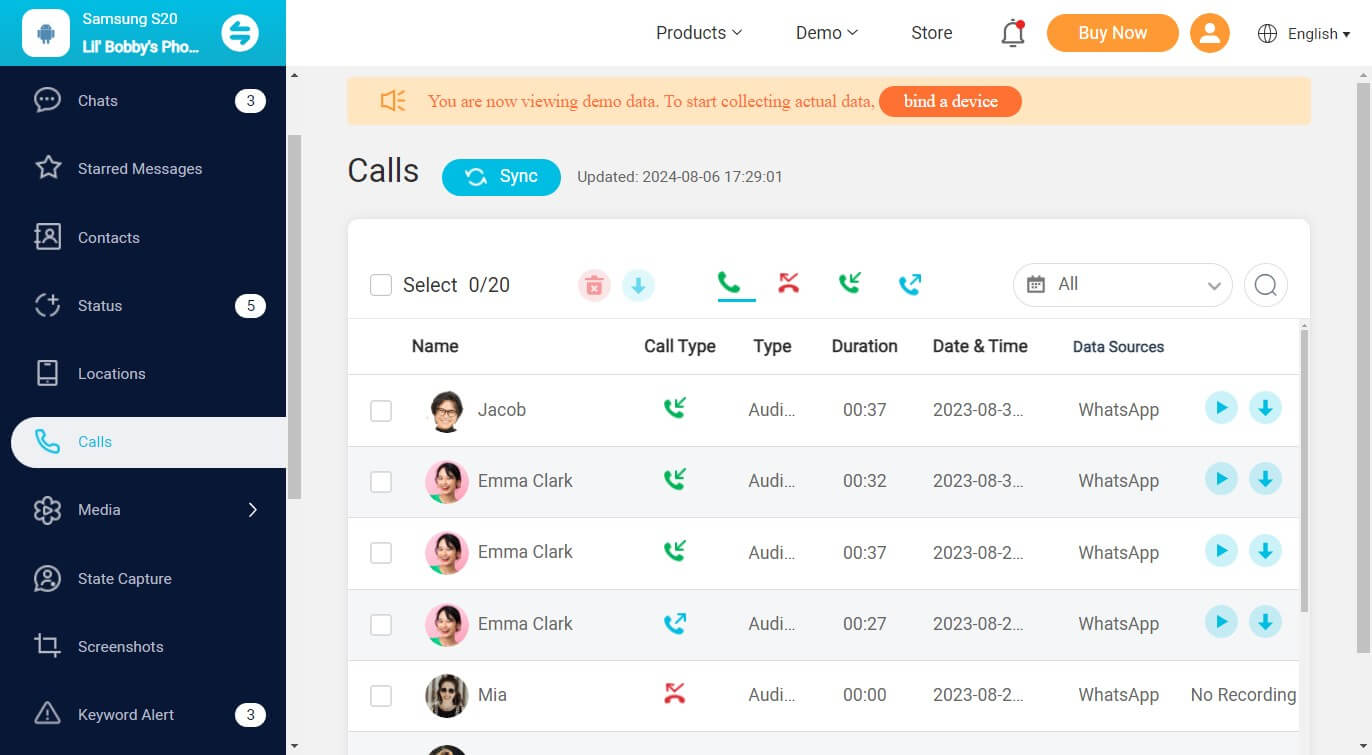
Why Choose KidsGuard for WhatsApp?
As the image shows, KidsGuard for WhatsApp tracks someone's WhatsApp calls and shows you the caller, call start time, call duration and call status. In addition to this, you can also download all the call logs and know if she or she is on WhatsApp call at the moment. You can also check ifhe or she was calling with whom at that time.
Record WhatsApp Calls
Recording WhatsApp calls of any number can be easy with KidsGuard for WhatsApp. Once you bind the target WhatsApp account with this tracking app, all the WhatsApp call history and call recording will be tracked and synced to your computer. You can listen to the call recordings to know what they were talking about.
More Than A WhatsApp Tracker
KidsGuard for WhatsApp is more than a WhatsApp spy app to know if someone is on WhatsApp call without calling. Beside from tracking call history, other messages like chats, status, voice, pictures, stickers, images, etc can be tracked. This is a hidden WhatsApp tracker app, you can track the target WhatsApp messages including call history without being seen.
How to Check If Someone Is Busy on WhatsApp Call:
Using KidsGuard for WhatsApp is the best way to check if someone is on WhatsApp call without calling. You can know if someone is on call without being knowing.
Step 1. Sign up and Register for an Account.
Click "Monitor Now" button below to buy a plan for KidsGuard for WhatsApp.

Step 2. Install and Set up KidsGuard for WhatsApp.
After purchasing, you will be sent to a page named 'My Products. Download KidsGuard for WhatsApp from www.installapk.net on the target device.

Step 3. Log in and Start Tracking WhatsApp Data.
After installing and configuring the target device, click 'Verify Setup.' You will be directly taken to the KidsGuard dashboard when completed and properly installed. Please keep in mind that the initial sync may take some time.
You can now start monitoring and tracking the WhatsApp data gathered on your Android smartphone. You can use the website's management panel to monitor all WhatsApp actions.
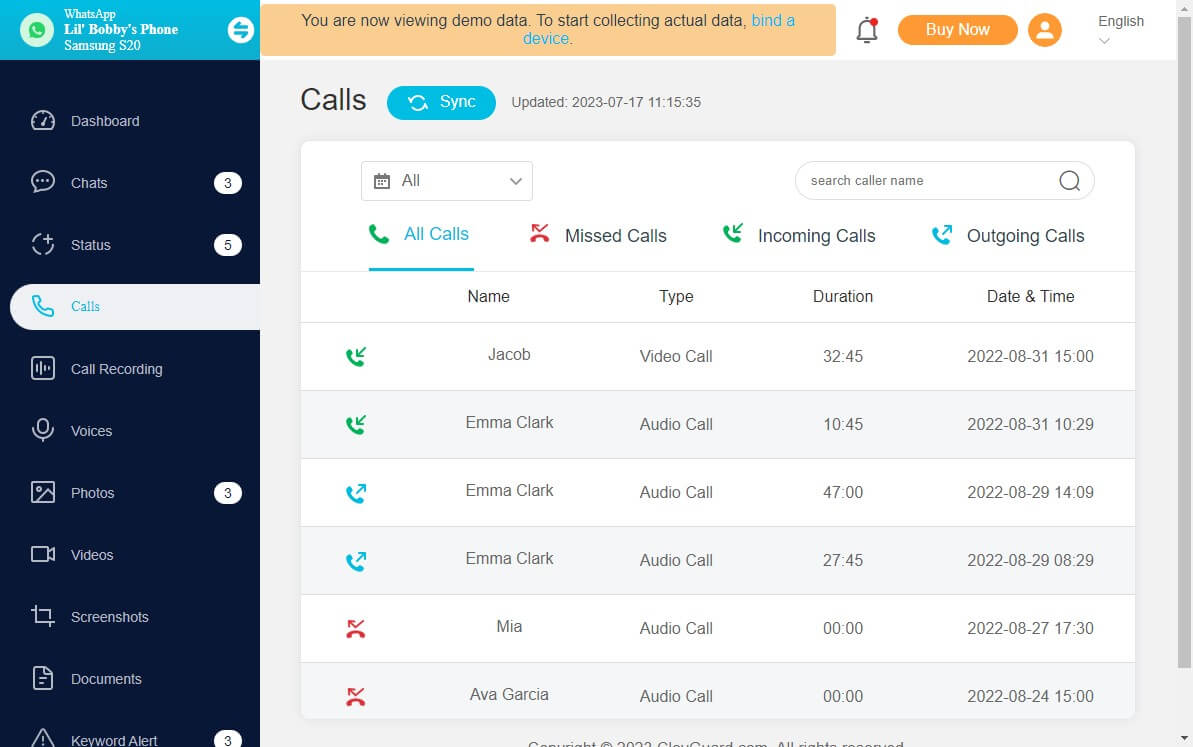
KidsGuard for WhatsApp -- Better WhatsApp Track App Than You Know
We recommend this software because of its features and advantages. Besides, KidsGuard for WhatsApp is the tracking app recommended by authoritative media.

Let us tell you a few advantages that will help you track data.
- You may access all of the WhatsApp messages, both incoming and outgoing, and ones that have been deleted. This is how you read whatsapp messages without the sender knowing.
- Allows you to see a list of everyone your kid has called, the time of the call, the date, and whether it was an audio or video call.
- Allows you to remotely listen in on audio and video call chats with a WhatsApp call recorder.
- Each WhatsApp status, such as quotations, photographs, videos (thumbnails), and so on, can be viewed anonymously, even deleted ones.
- It will snap screenshots of the target's phone's screen automatically. This will allow you to keep an eye on WhatsApp activity from afar.
- Easy to use.
- Monitor 10+ WhatsApp data like calls, messages, etc.
- No login alert notification.
- Runs in stealth mode.
- Compatible with all Android devices.
- Syncs data in no time.
Pros
- Not a free plan
Cons
KidsGuard for WhatsApp is a WhatsApp tracker to check if someone is on a WhatsApp call without calling. If you want to check when someone is online on WhatsApp or get notifications when someone is online on WhatsApp, you can use WspSeen -- a smart WhatsApp online spy tracker to check other WhatsApp online status and last seen.
Part 2: How to Know If Someone Is Calling on WhatsApp? [Other 6 Free Ways]
Aside from using WhatsApp tracker to check all someone's WhatsApp call history to know if someone is on a call, you can also use other free tricks to know it. There are 6 simple methods to see if someone is on a WhatsApp call.
1. Look at His WhatsApp Profile
how to check if someone is on WhatsApp call? The simplest method to know if someone is on call is to look at his WhatsApp profile. You can check the WhatsApp profile of the target contact. If the contact is calling on WhatsApp, you can see a green phone icon near the profile name. This is an easy method to know if someone is busy on WhatsApp call. If you call the contact, you will be notified that the contact is busy now.
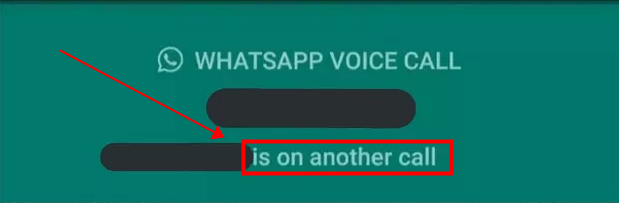
2 Check Their Active Status on WhatsApp
Checking the online status is also an available way to check if someone is busy on WhatsApp call without calling. On the WhatsApp app, you can know if someone is online on a call through checking the status in the chat
Since there is no suitable way to find out if a contact on WhatsApp is on a call, a free and effective way to guess if the contact is currently on WhatsApp call is to check their WhatsApp online status or Last Seen.
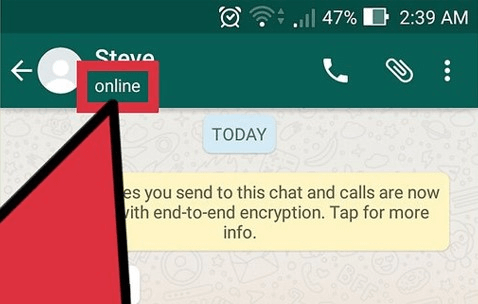
3 Ask Them Directly
If you want to call with someone on WhatsApp in an emergency. No spying apps, no tricks, just simple messages and ask them if they are on another WhatsApp call. If they don't answer you, they may be not online or on another WhatsApp call now. You have to wait for their answer. This is a free way to know if someone is online on WhatsApp.
4 Just Call Them
Actually, calling someone on WhatsApp is also a good idea to check if he or she is on call. Call the person you are trying to reach and see if the ringing option appears. That means they are busy somewhere, so they can't pick up the call. If "another call pop up shows" on the screen, they are currently occupied.
Call 2 or 3 times. If they don't attend your call, it means they want to continue their call.

5. Ask the Person That You Think They Are on Call with
If you have any idea whom they are calling, you should contact and ask that person. Call your mutual friend and see if they are on another call.
Send them a short WhatsApp message and wait for their response. This method is less annoying than calling the person you want to speak with, but it is still bothersome to your common friend.
6 WhatsApp Suggests the Person Is on Call
The most direct method to know if someone is on WhatsApp call is to call them. If that person is on the call, WhatsApp will tell you that "person is on another call." If the status reads "ringing," they have an active internet connection and are not on another call. If it says "calling," the target's phone isn't connected to the internet.
Part 3: How to Know If Someone is on WhatsApp Video Call?
We know that WhatsApp is powerful not only for free voice calls, but also for free international video calls. Would you like to know if someone is on a video call?
If you want to find out that your friend, family member, or loved ones are on a video call, you must follow these simple steps.
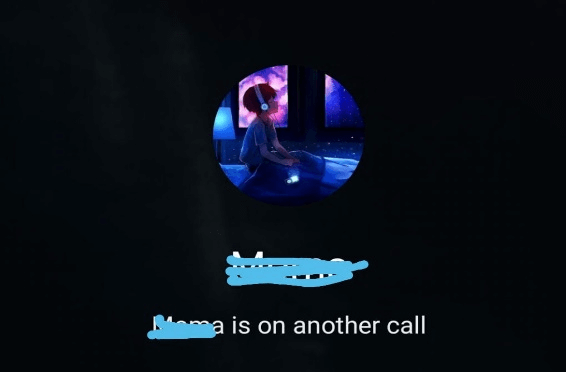
FAQs About Calling Someone on WhatsApp
1. Can WhatsApp say you are on another call when you are not?
Yes, WhatsApp may indicate you are on another call when you are actually doing something else. This is because your phone gets confused when you're almost out of Wi-Fi range, and it's attempting to decide whether to connect to Wi-Fi or cellular data when a call comes in at that specific moment.
2. Are both callers shown online during WhatsApp video calls?
Yes, both callers are shown as "online" during a WhatsApp video call. Because you've opened the app, you'll be seen online when you call someone on WhatsApp or receive a WhatsApp call. You may, however, close the app while continuing your talk to avoid being visible online.
3. What happens if you call someone who is on a WhatsApp call?
If you call someone who is on a WhatsApp call, the person will receive a notification. She or he can choose to either answer or decline the call. The call won't interrupt your current call.
4. Can a third person hear my WhatsApp Call?
WhatsApp has solid end-to-end encryption privacy, but you need to stay alert of spy apps. A spy app may gain remote access to any WhatsApp account data and all activity on any iPhone or Android phone once it is installed. They can see incoming, outgoing, and missed calls, images, and locations, among other things.
5. Does WhatsApp show missed calls when on another call?
Yes, it will show you if someone else is trying to call you during another call. Don't worry.
Conclusion
Now you get how to know if someone is on a WhatsApp call without calling, here listed top 7 methods. You can be assured of some great tricks to know if someone is on the WhatsApp call or video call. The listed methods mentioned above are very friendly to beginners. You should try them to know if someone is on a WhatsApp call.
We recommend WhatsApp tracking app-- KidsGuard for WhatsApp to check if someone is on a WhatsApp call because you can not only know if someone is on WhatsApp call, you can also see their WhatsApp call history to know they are calling with whom on WhatsApp. Just try to use this smart WhatsApp tracker, you can see if someone is on a call right now.





