ClevGuard Support: Monitor Devices with Others' Permission.
Checking someone's Last Seen status on WhatsApp lets you know when the person was last active on WhatsApp. However, in some cases, contacts' last online status might be frozen or invisible due to privacy settings or blocked. No worries, use a smart WhatsApp Last Seen checker, you can track last seen and online status of any number.
In this post, we'll tell you the best app to view someone's last seen on WhatsApp, even if hidden or blocked. Here can introduce the top 10 free WhatsApp last seen tracker online apps, all of which can help you track WhatsApp online status of anyone.
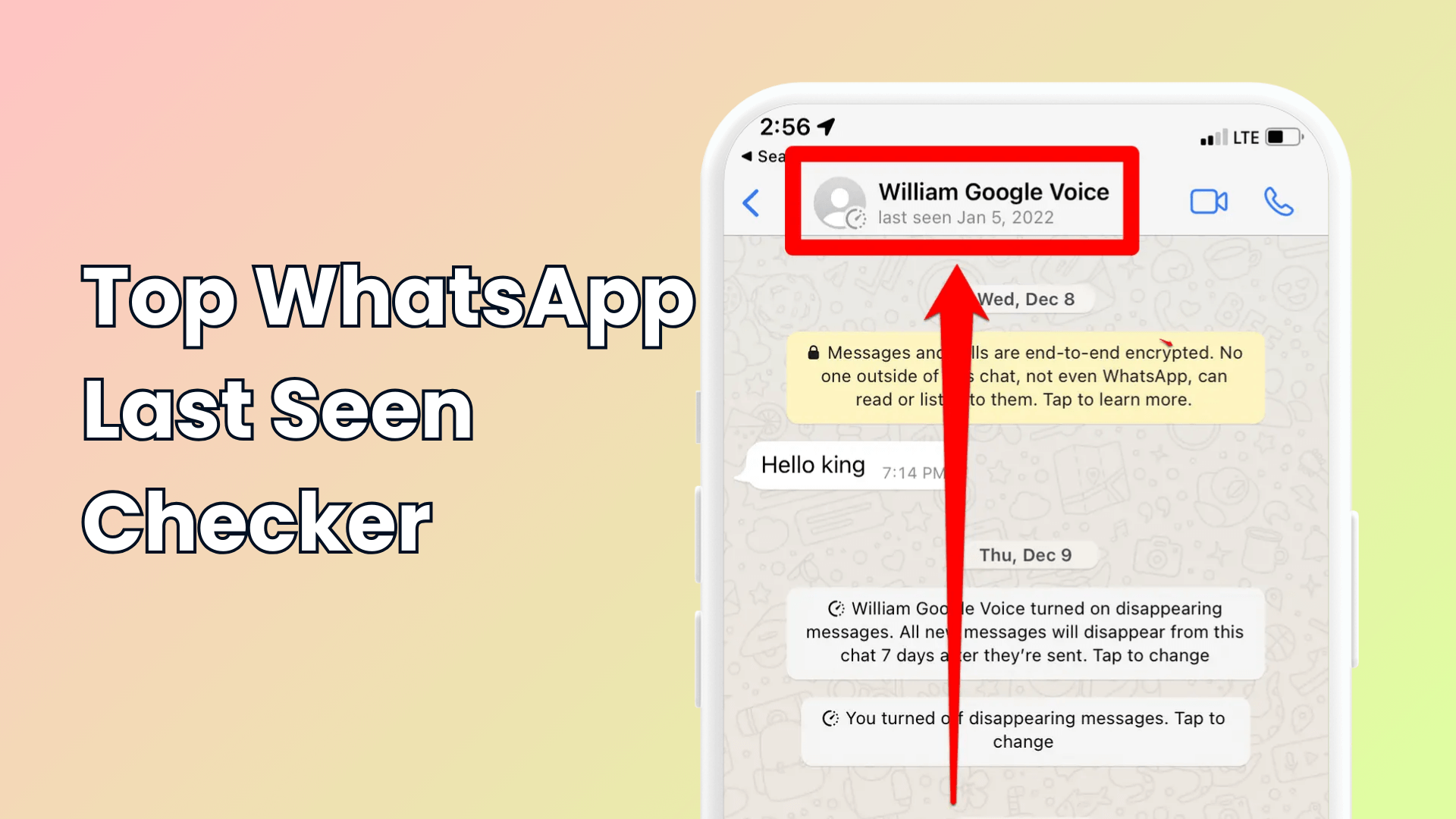
Table of Contents
How to See Someone's Last Seen on WhatsApp?
It's straightforward if you want to see someone's Last Seen status on WhatsApp. But before that, you need to ensure you have kept the Last Seen option enabled in Privacy settings, and the person you want to track doesn't block you on WhatsApp or hide the last seen. Here's how to check:
- Open WhatsApp on your device.
- Locate the contact you wish to check the Last Seen status.
- Open the conversation.
- Look at his last active timestamps underneath his name if he is offline; you can see the Online icon if he is active on WhatsApp.
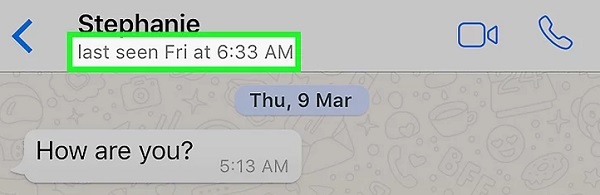
Related Read: How to See Someone Last Seen On WhatsApp If Hidden
Top 10 WhatsApp Last Seen Checkers
WhatsApp only allows you to track someone's public last seen on WhatsApp. If you want to see hidden WhatsApp last seen of others, you need a useful WhatsApp last seen checker app. This part will list the best 10 free WhatsApp last seen tracker apps for you. Check them out.
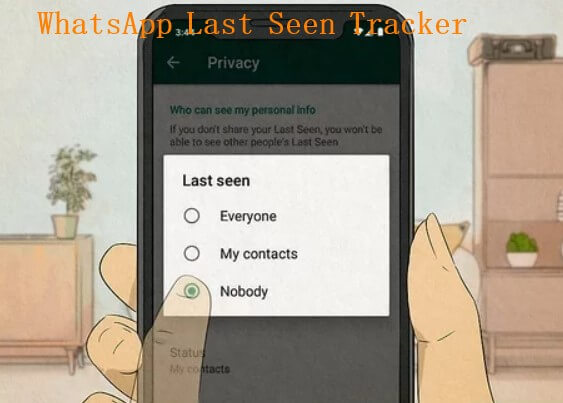
1 WspSeen -- Top WhatsApp Last Seen Checker
WspSeen is a professional WhatsApp last seen tracker appthat can monitor and control the online status and last seen of any number. Just input the target WhatsApp number, and you can track the target's last seen, even if hidden. With this tracking app, you don't need to worry about someone hiding their last seen or blocking you on WhatsApp.
How to know if someone is online on WhatsApp when Last Seen is off?
Step 1: Click Monitor Now to get the tool WspSeen. You can also click the Free Demo button to main features of this app.
Step 2: Navigate to ClevGuard Memeber Center page, click My Product column. Just tap on Start Monitoring icon to get WspSeen tracker, click Start Monitoring button, you will be located to the tracking page.

Step 3: Then you will get a QR code on the screen. Use your WhatsApp to scan the QR code, you can input all your contacts' WhatsApp online history.
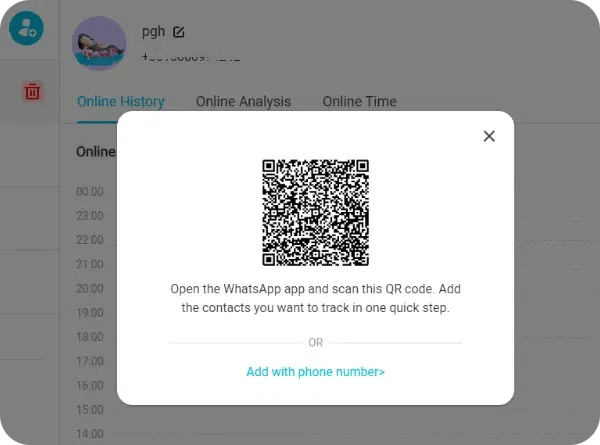
Step 4: Now all your contact's WhatsApp online history will be shown on the screen. You can check and view their real WhatsApp last seen and online status. Click the button below, you can get this smart WhatsApp last seen tracker.
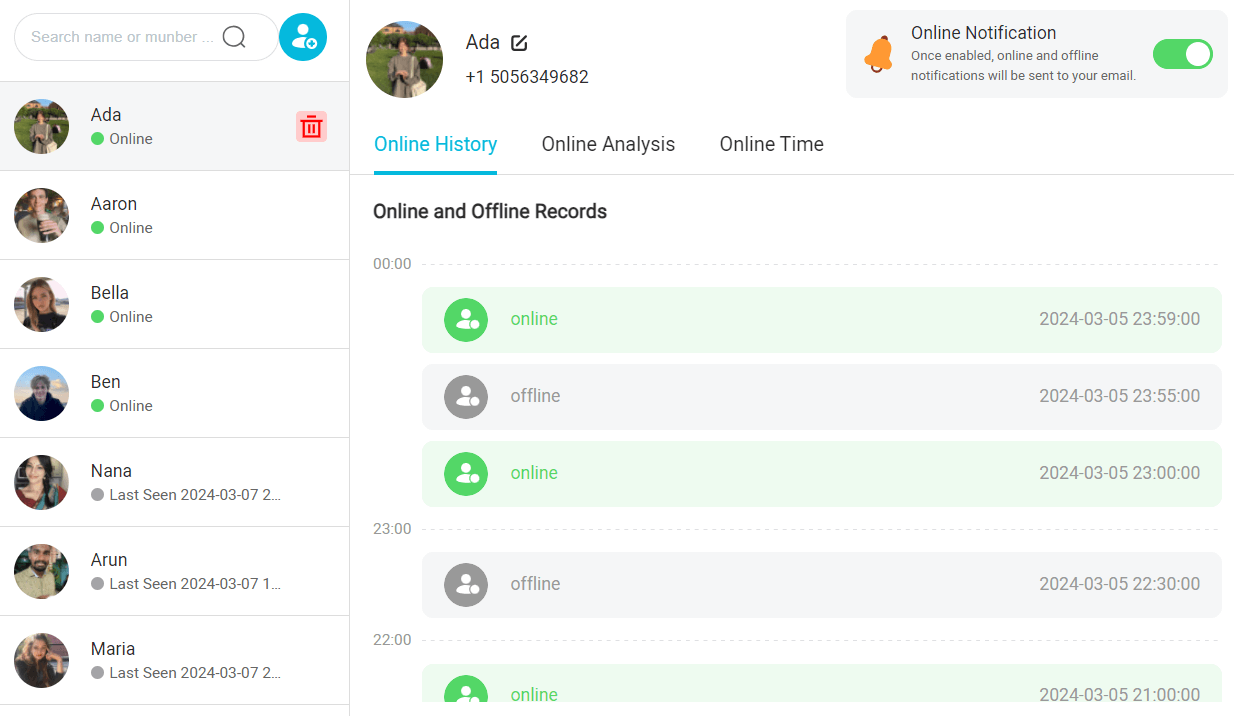
2 KidsGuard for WhatsApp
Users Rating:
When it comes to WhatsApp last seen checkers, KidsGuard for WhatsApp must come to the first place. KidsGuard for WhatsApp is an official WhatsApp last seen tracker online, which allows you to check anyone's WhatsApp last seen without being knowing even if hidden.
Apart from that, you can also use KidsGuard for WhatsApp tto track others WhatsApp status, read WhatsApp chats, track WhatsApp calls and listen to WhatsApp call recordings instantly.
Besides, This WhatsApp tracker software can work with WhatsApp app on both Android and iOS devices, an also it's compatible with WhatsApp last seen tracking on WhatsApp Messenger, WhatsApp Business, GB WhatsApp, WhatsApp Plus, which meet the need of all users for all purpose.
How to Track Someone's WhatsApp Last Seen via KidsGuard for WhatsApp:
KidGuard for WhatsApp, as the top real-time WhatsApp last seen checker, can help you see someone's WhatsApp last seen with an easy way.
KidsGuard for WhatsApp: Top WhatsApp Last Seen Tracker App
Step 1. Click the Try it Now button below to create a KidsGuard for WhatsApp account with a valid email. Then you will have to purchase a WhatsApp monitoring plan to activate all the features. Click Start Monitoring button to move on.


Step 2. Choose Android or iOS options. Download KidsGuard for WhatsApp app from www.installapk.net on the target Android, (iOS Steps Guide) and finish the configuration according to the on-screen prompts.
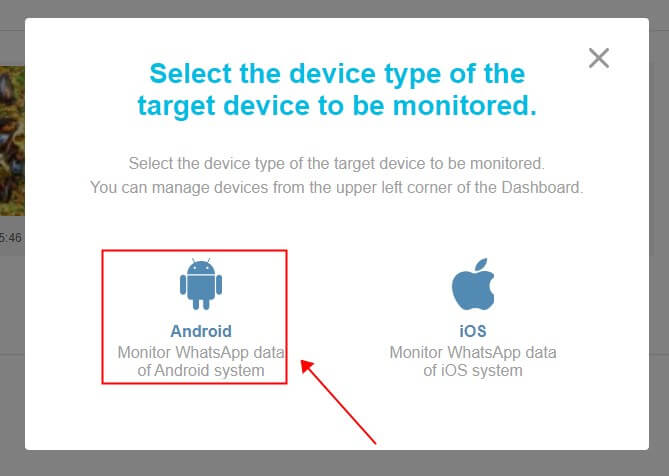

Step 3. After the successful installation, the app will disappear from home screen. Finally, you can go back to your web dashboard and view all the collected WhatsApp data by a few clicks. Remember that it will take some time to make initial synchronization for the first time.
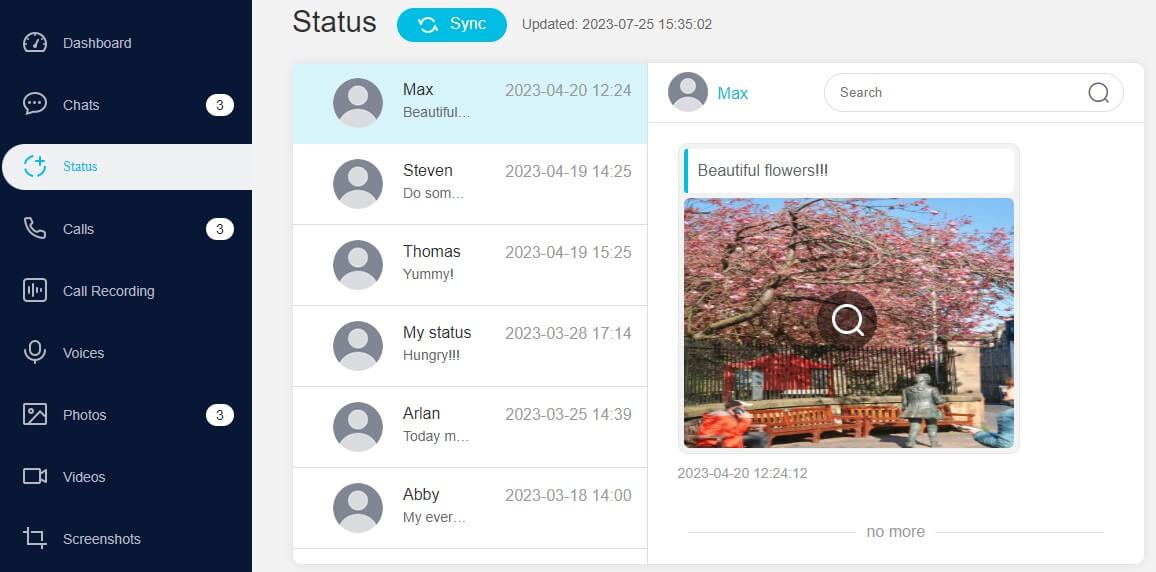
That's KidsGuard for WhatsApp, a smart WhatsApp last seen checker. With this last seen monitoring tool, you can definitely know your kid's online activity on WhatsApp to protect them from online predators on WhatsApp.
3 wTrack
Users Rating:
To begin with, wTrack is the best online WhatsApp Last Seen checker in our list with more than 100,000+ downloads. You can easily check your friends and your family's time that spends on WhatsApp.
It also features in parental control to get a notification once your children become online or offline. More details like online/offline time, duration as well as contact number will be shown on your account. What's more, it's completely anonymous and your contacts can't know that you're tracking their Last Seen or online activity.
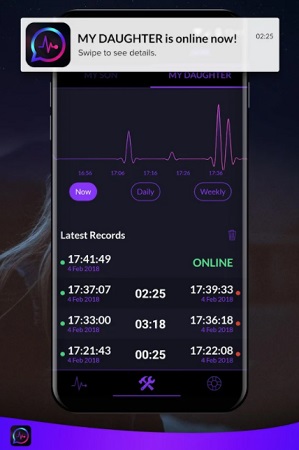
Features of wTrack:
Daily, monthly and weekly WhatsApp activity statistics.
Activate the push notifications to be alerted instantly when someone is online or offline on WhatsApp.
It works well on all types of Android and iOS devices.
You can also block WhatsApp app on someone's mobile in the premium plan.
Pros
- Premium version is expensive.
- Not 100% safe.
- Cannot monitor someone’s WhatsApp without being knowing.
Cons
4 WaStat
Users Rating:
WaStat is also capable of WhatsApp last seen tracker online, which can allow users to check others' WhatsApp last seen in an easy way. It has free access too. You can add a contact to watch. Then, whenever the contact comes online, you get the notification.
You can even see how long the contact remained online. The feature of the duration of access is an excellent option for parents monitoring their kids. You can figure out whether your kids have been up to WhatsApp or study in their rooms. Plus, this WhatsApp online checker is very simple to use and the size of this application is also very less, so it runs very smoothly.
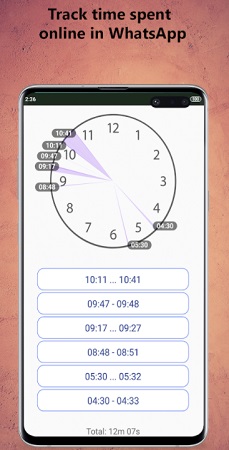
You can check the WhatsApp online status of anyone's WhatsApp number.
It will display all time intervals on WhatsApp in a handy clock view.
You can also observe the last 30 days' statistics in charts.
And finally, with its notification feature, it can send you alerts as soon as the person is online on WhatsApp.
Pros
- There are some limitations to check your WhatsApp contacts' last seen
- You cannoy check someone's WhatsApp last seen in real-time.
Cons
5 WhatsLog
Users Rating:
If you wonder how to see last seen on WhatsApp even if hidden, WhatsLog is another amazing Android application that you can use in your WhatsApp. You can put any of your friend's numbers in this application, whenever your friend comes online or offline on WhatsApp, you will get a notification of that.
In this WhatsApp Last Seen checker, you can also change the notification sounds to the ones you want for each contact. It provides a one-day free trial before purchasing. Moreover, at any time you can withdraw the subscription, the data is stored on their secure protocol, everything is safe!
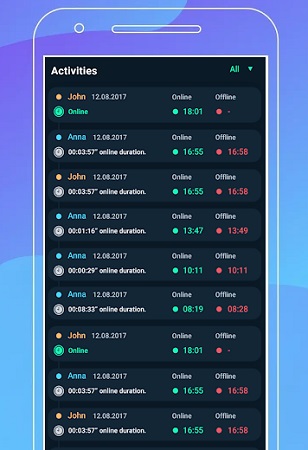
Accurate and very effective.
The WhatsApp Last Seen checker app comes with a complete contacts profiles list of online/offline activity.
It will immediately identify the number and even block the telemarketers who are annoying you.
It is working 24/7.
You can manage notification sounds the way you want them.
Pros
- Only available for Android devices.
- Free trail is not offered.
- You cannot track a few contacts' last seen in a time.
Cons
6 WhatsDog
Users Rating:
WhatsDog is another famous WhatsApp last seen checker app that could help you see WhatsApp status without seen, which gives you the chance to see the activity of anyone online on WhatsApp. Regarding how to see hidden Last Seen on WhatsApp, through this application, you can track all or specified WhatsApp users on your phone without opening WhatsApp which is a special thing about this application.
In this application, the calendar is provided to switch between dates. So you can check previously saved data. And another menu is provided to see the activity of the current day.

Access the list of all WhatsApp contacts profiles.
You can see someone's Last Seen on WhatsApp if hidden at a time.
You will get a notification whenever the selected user comes online.
Pros
- you are not allowed to check someone's WhatsApp last seen in real-time.
- There may be someone stucks while using it.
Cons
7 wLog Online
Users Rating:
wLog Online, as a smart WhatsApp last tracker is able to identify WhatsApp online status immediately. It is designed for parents or spouses to monitor family's WhatsApp. You will see instant notifications and detailed reports when they are online.
This WhatsApp last online checker gives you all the information about how long your loved ones are sitting online. You can also watch how often your lover goes online and checks messages. And it also provides detailed status activity analysis which is ready daily and monthly.
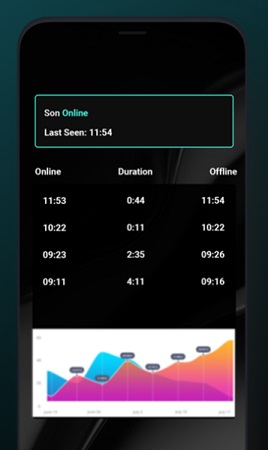
You can find out how long someone spends time on social media and WhatsApp.
It provides the online mode for your love, your children, and your friends.
Get unlimited statistics to analyze online activity.
Instant membership cancellation.
Pros
- Cannot track someone's WhatsApp last seen in real-time.
- Not 100% security
Cons
8 WpTrack - Online Seen Tracker
Users Rating:
WpTrack - Online Seen Tracker is a versatile WhatsApp last seen tracker for iPhone that allows you to monitor the online presence of your contacts. With this tracker, you can easily check when someone is online on WhatsApp, providing you with valuable information about their availability.
WpTrack also offers features like online/offline notifications and detailed activity logs for a more comprehensive understanding of someone's WhatsApp usage.
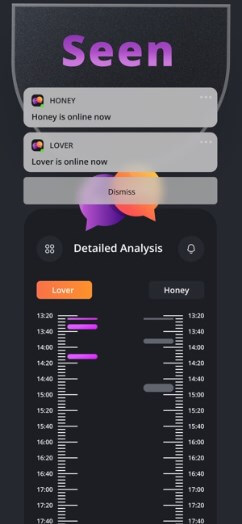
- Monitor online presence on WhatsApp.
- Online/offline notifications. Detailed activity logs.
Pros
- Premium version is expensive.
- Only available for iPhone devices, not available for Android devices.
- Cannot monitor someone’s WhatsApp without being knowing.
Cons
9 FamiGuard for WhatsApp
Users Rating:
FamiGuard for WhatsApp is specifically designed for parents who want to ensure their child's online safety. With this WhatsApp last seen tracker, parents can easily monitor their child's last seen status and track their online activities. FamiGuard offers additional features such as app blocking, geofencing, and screen time management, providing parents with complete control over their kid's digital experience.
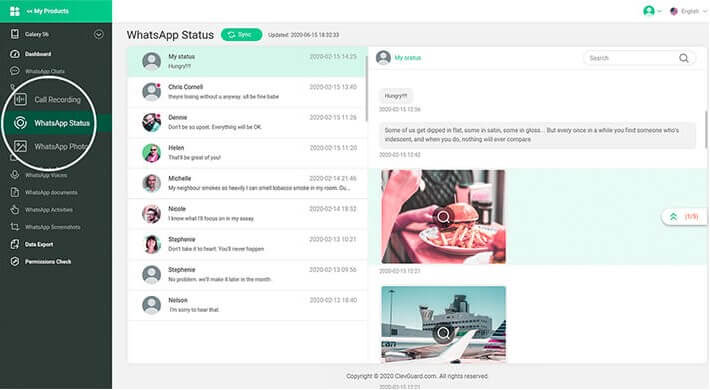
- Monitor last seen status on WhatsApp.
- Additional features for comprehensive parental control.
- Easy-to-use interface.
Pros
- It’s a new WhatsApp last seen tracker with limited WhatsApp monitoring functions.
- Cannot allow users to track someone’s WhatsApp in real-time.
- Only available for Android device, you cannot use this tool to track someone’s WhatsApp on iPhone device.
- Unable to monitor someone’s WhatsApp without being knowing.
Cons
10 mSpy
Users Rating:
mSpy is another popular WhatsApp last seen tracker for iPhone that offers a wide range of monitoring features. With mSpy, you can not only track someone's last seen status on WhatsApp but also monitor their messages, calls, and even social media activity.
This tracker provides comprehensive insights into someone's online behavior, making it an ideal choice for concerned parents or individuals who want to keep tabs on their loved ones.
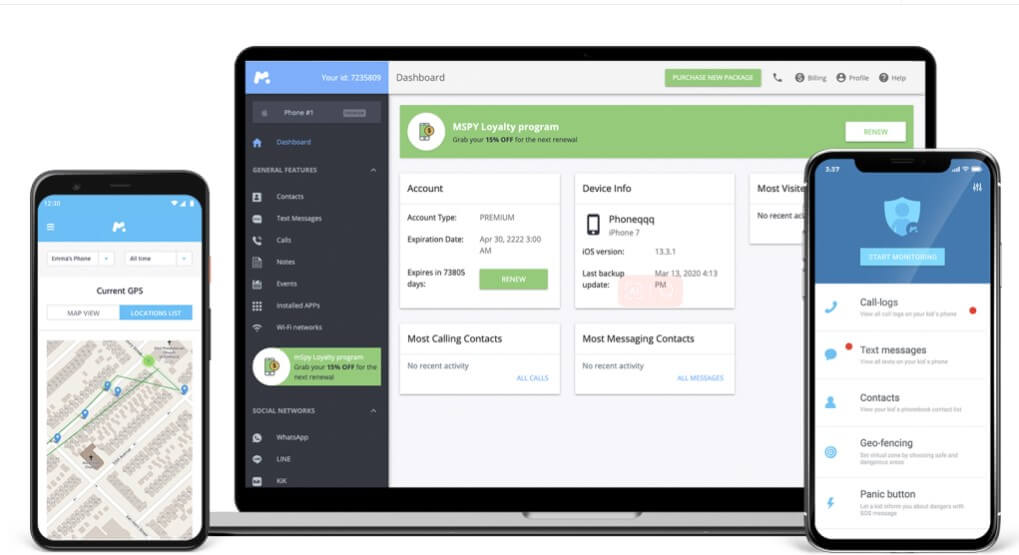
- Track last seen status on others’ WhatsApp.
- Monitor messages, calls, and social media activity.
- Comprehensive insights into online behavior.
Pros
- Unable to track someone’s last seen in real-time.
- Doesn’t offer free trial for any user, you should paid for it if you need to monitor someone’s WhatsApp.
- Too complex to use.
Cons
FAQs About WhatsApp Last Seen Checker
Here are some poplar FAQs about WhatsApp last seen tracker tools, which can help to answer your confusion about WhatsApp last seen checker tools.
No, if someone hides their Last Seen from you, you can't see their last active timestamp updates on WhatsApp. However, you can use a WhatsApp Last Seen checker app to view someone's hidden or frozen Last Seen on WhatsApp. These apps allow you to monitor other contacts' WhatsApp last online status and offer other customize settings about online status, such as it can notify you when someone is online on WhatsApp.
If you want to get a WhatsApp last online checker, WspSeen is the best tool to let you monitor the last seen and online status on WhatsApp of any number. It is easy to use and has powerful features that allow you to get insight into someone's WhatsApp online usage without them knowing.
WspSeen lets you check if someone is online on WhatsApp, even if the Last Seen is off or you're blocked. Just input the contact's WhatsApp number into the WspSeen tool, then click Start Monitoring so you can monitor his online and last seen on WhatsApp. You can also get a notification when someone is online on WhatsApp.
Absolutely no. There is no official way or third-party tool to let someone check if you have checked their WhatsApp Last Seen status. Using KidsGuard for WhatsApp is even less likely to be known, it will be hidden on the desktop and the person you are trying to track will not find it.
You cannot see the Last Seen from WhatsApp if you are blocked. But you can utilize WhatsApp Last Seen checker apps mentioned above and even get notified every time the person comes online or goes offline.
There are several reasons for you last seen checker not working on WhatsApp, which are:
- They hide online status on WhatsApp to prevent others from checking their Last Seen.
- You may have been blocked by that person.
- Your aren't on their contact lists.
Conclusion
This article has put forward to top 10 real-time WhatsApp last seen checkers online. Here you've found out how to see someone's Last Seen on WhatsApp if hidden. Depending on what you need, you can choose the WhatsApp Last Seen checker online that's right for you.
WspSeen should be the best WhatsApp last seen tracking app online for you. Just try use this app to track last seen and online status of anyone.






