Your WhatsApp contacts can send all kinds of messages to you and you can also receive the same WhatsApp messages from the sender. There can also check your WhatsApp online status, last seen, WhatsApp status and even your WhatsApp profile. But can you know who view your WhatsApp profile or WhatsApp status? This article will tell you the answer. And how to choose who can view your WhatsApp online activity, WhatsApp status and who’s banned.

Full Guide About Who View My WhatsApp Profile
01: How to Know Who Viewed Your WhatsApp Profile?
02: How Can I Hide my WhatsApp Profile from Others?
03: How to Hide Your WhatsApp Status From Specific Contacts?
Show more
Part 1. How to Know Who Viewed Your WhatsApp Profile?
Unfortunately, WhatsApp does not provide a way to see who views your profile directly. The safest approach to manage your privacy is to utilize WhatsApp’s built-in privacy settings and be cautious of third-party apps that claim to offer additional features.
Some third-party apps claim to offer the ability to see who views your WhatsApp profile. While there are third-party apps and websites that claim to offer this functionality, they are not reliable and may compromise your privacy and security.
Part 2. How Can I Hide my WhatsApp Profile from Others?
Though there is no direct method to check who view your WhatsApp profile, you can choose to hide your WhatsApp profile from others. The profile picture is often the most prominent element of a WhatsApp user's profile. By default, this image is visible to all your WhatsApp contacts. You can decide who can view your WhatsApp profile:
Step 1 Open your WhatsApp app
Step 2 Go to Settings > Account > Privacy > Profile Photo.
Step 3 Then select the desired option, such as "My Contacts" or "Nobody." then you can choose who can view your WhatsApp profile and who can’t.
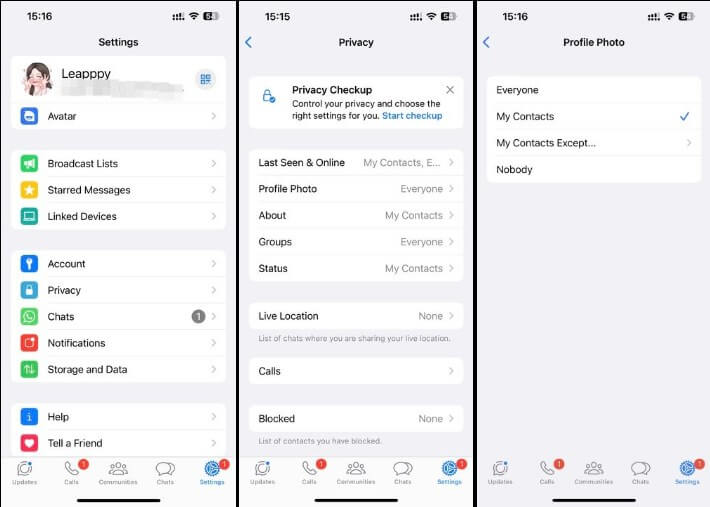
Part 3. How to Hide Your WhatsApp Status From Specific Contacts?
The WhatsApp status feature allows users to share updates, thoughts, or even multimedia content with their contacts.
Step 1 Similar to the profile picture, the default setting for status visibility is "My Contacts."
Step 2 You can modify this by navigating to Settings > Account > Privacy > Status and choosing the appropriate option.
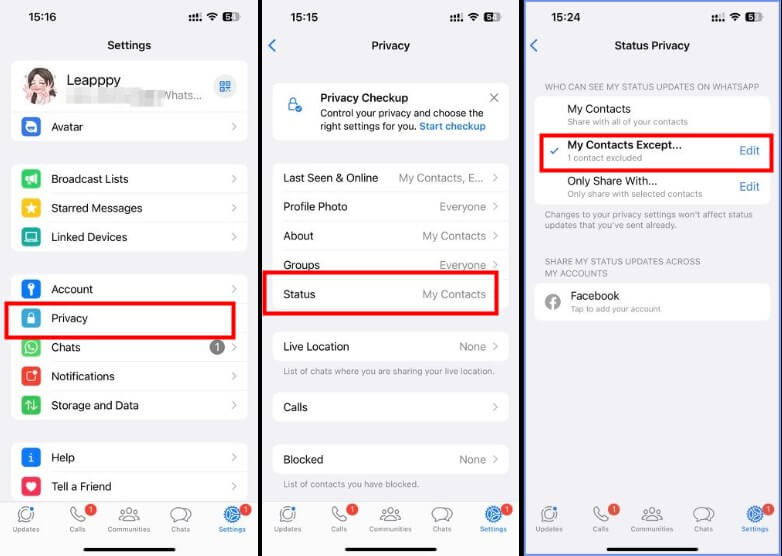
Step 3 Now no one can see your WhatsApp Status.
Part 4. How to Hide My WhatsApp Last Seen?
One of the most closely monitored aspects of a WhatsApp profile is the "Last Seen" timestamp, which indicates the last time the user was active on the platform. By default, this information is visible to all your contacts, but you can decide who can view your WhatsApp last seen and online status and who can not.Step 1 Open your WhatsApp app.
Step 2 Go to WhatsApp Settings > Account > Privacy > Online and last seen.
Step 3 Select "Nobody" or "My Contacts" options, you can decide who can view your WhatsApp last seen.
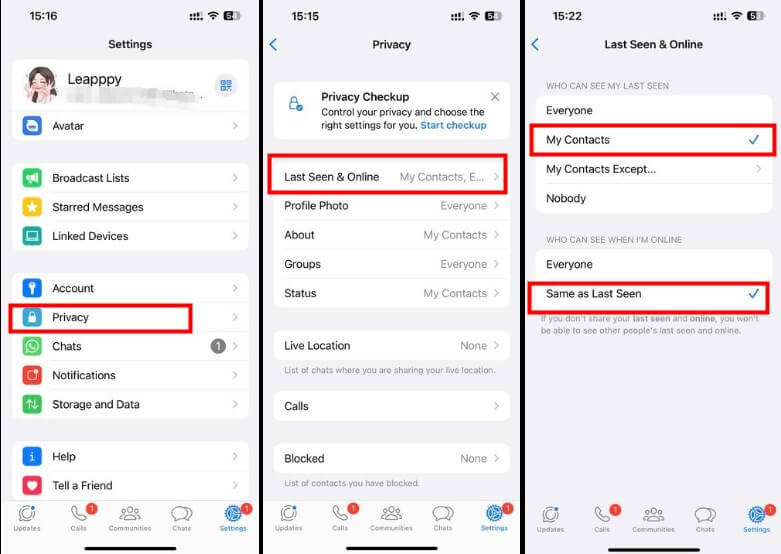
Generaly speaking, someone won’t see your real last seen if you hide it. However some hidden WhatsApp last seen tracker can track and view anyone’s hidden WhatsApp last seen. It’s crazy but it’s true. The most popular WhatsApp last seen checker is WhatApp Status Seen, which can not onlt check someone’s WhatsApp online status and last seen even if hidden, but also can notify you when someone is online on WhatsApp secretly.
How to View Someone’s Hidden Last Seen on WhatsApp Using WspSeen:
Step 1 You can get a tracking plan of this WhatsApp last seen tracker. Tap on the Monitor Now button below to go on.
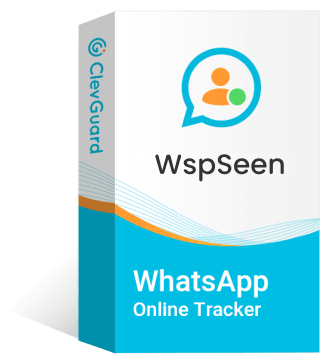
ClevGuard WspSeen
Best WhatsApp Last Seen Tracker
Step 2 After buying a tracking plan, you can get WspSeen tool in this page. Click Start Monitoring to move on.

Step 3 You should input the target WhatsApp number to track the target contact's online activity. You can input it number directly or use your WhatsApp to scan the QR code below to track the target WhatsApp contacts.
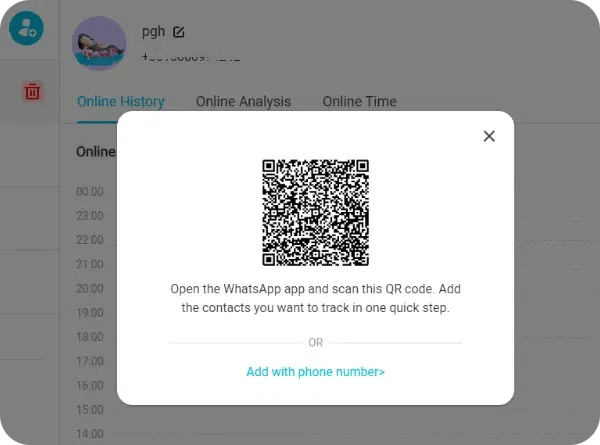
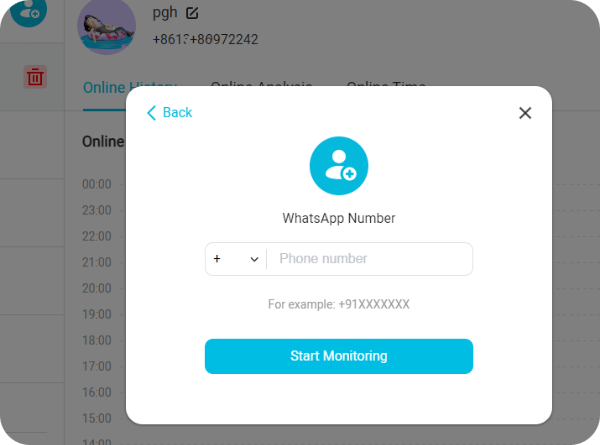
Step 4 Now you can track someone's hidden last seen on the screen.
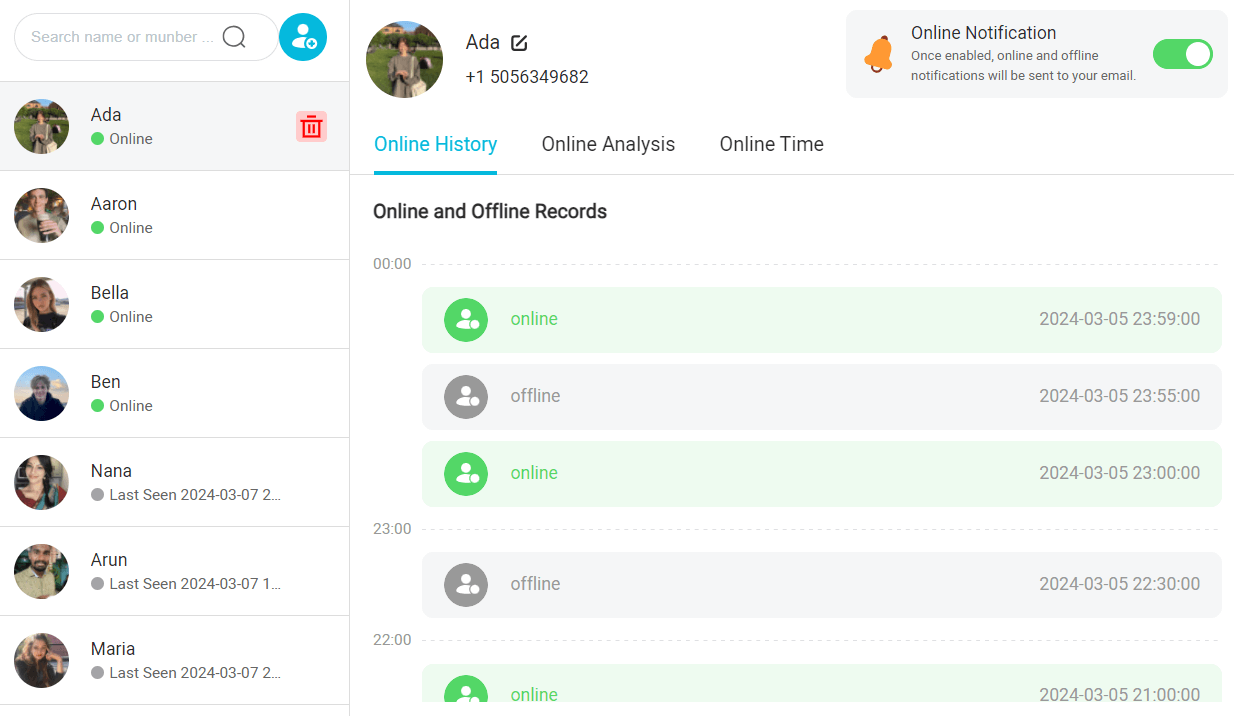
FAQs About WhatsApp Online Tracking
1 How do you know someone is seeing you on WhatsApp?
There are a few ways to determine if someone is viewing your WhatsApp profile. The most direct method is to check your "Last Seen" timestamp, which will indicate when the user was last active on the platform. Additionally, you can utilize the "Status Seen" feature to see who has viewed your recent status updates.
2 Can I see Someone’s WhatsApp status if I turn off read receipts?
If you have turned off read receipts on WhatsApp, you won't be able to see who has viewed your status updates. However, you can use third-party tools like Whats Tracker to gain insights into who has viewed your profile, including your status.
3 How to know who viewed my WhatsApp status if I read receipts off?
When you have read receipts turned off on WhatsApp, the platform will not provide information on who has viewed your status updates. In this case, you can consider using a third-party tool like Whats Tracker to track and monitor your profile viewership.
Conclusion
WhatsApp doesn’t offer a direct method to check who view your WhatsApp profile, but you can view someone’s online status, last seen, WhatsApp status directly. Here has told you the detailed steps on how to view someone’s last seen including hidden one and how to check someone’s WhatsApp status but hide your WhatsApp status from some specific contacts. Hope this article is helpful for you.








