ClevGuard Support: Monitor Devices with Others' Permission.
WhatsApp last seen can tells when someone is offline on WhatsApp and the last time they used WhatsApp. But now there are some method to fake WhatsApp on WhatsApp, thus what you see may be fake last seen on WhatsApp. So how to fake WhatsApp last seen?
This post can tell you how to fake WhatsApp last seen to protect your online activity without letting others know. You can learn top 3 methods to fake last seen on WhatsApp. Keep reading, you can find a surprise about how to track contacts' faked WhatsApp last seen to check if someone is real online on WhatsApp.

How to Fake WhatsApp Last Seen? Check It
01: Can You Fake Last Seen on WhatsApp?
02: How to Fake WhatsApp Last Seen?
03: How to See Someone's Real WhatsApp Last Seen?
Show more
Part 1: Can You Fake Last Seen on WhatsApp
Yes, you can fake their last seen on WhatsApp. WhatsApp settings provides official method for all users to fake WhatsApp last seen for personal privacy. You can fake last seen on WhatsApp to not let other contacts to check your real WhatsApp last seen.
Or you can also use the modified version of WhatsApp -- GB WhatsApp. In this case, nobody can check your WhatsApp last and know if you are online on WhatsApp.
Part 2: How to Fake WhatsApp Last Seen?
There are top 3 useful methods to fake WhatsApp last seen. Check them out and pick your favourite method to fake your last seen on WhatsApp.
1 Fake WhatsApp Last Seen Using WhatsApp Settings
The first method is free to fake last seen on WhatsApp. Just go to your WhatsApp settings and hide your WhatsApp last seen for anyone, then no one can see your last seen or know what your last active time is. Check the steps to know how to set fake last seen on WhatsApp
Step 1 Open the WhatsApp application on your device.
Step 2 Tap on the three-dot menu in the top-right corner and navigate to the "Settings" menu. Select "Account" and then "Privacy."
Step 3 Under the "Last Seen" option, choose "Nobody" to completely hide your last seen status. For the "Online Status" setting, select "Same as Last Seen" to ensure your online presence is also concealed.
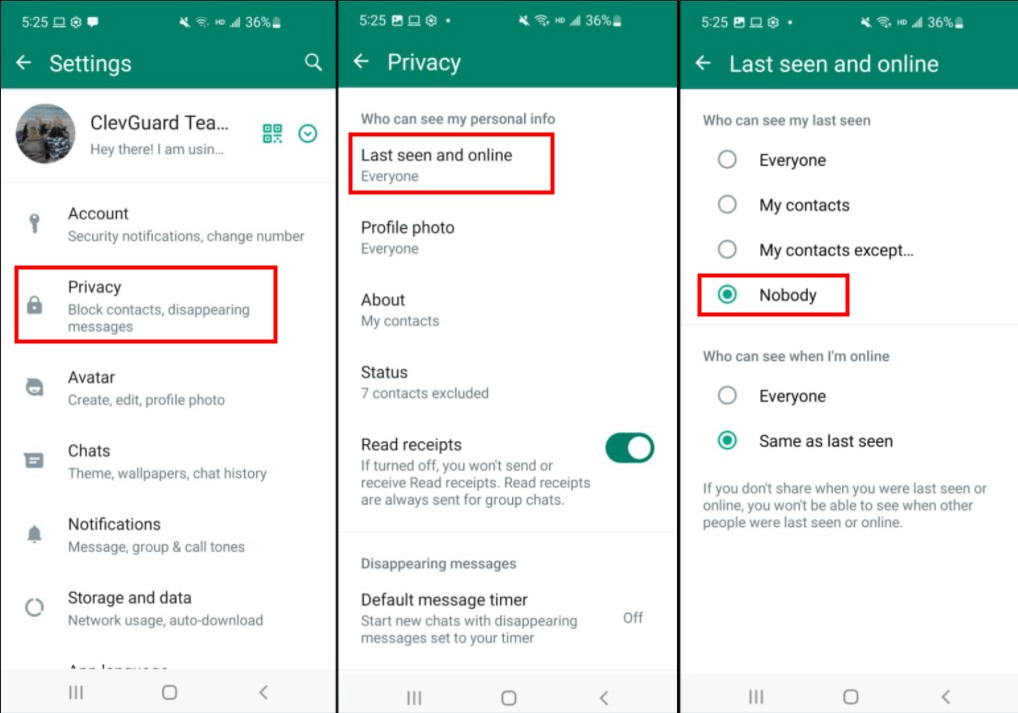
After applying these settings, your last seen timestamp will be frozen at the moment you made the changes, effectively creating a fake last seen status that your contacts will see. Nobody can view your WhatsApp online and last seen updates and know if you are online on WhatsApp.
2 Fake WhatsApp Last Seen Using GB WhatsApp
GB WhatsApp can allow users to fake last seeb on WhatsApp. The official WhatsApp app only allows you to hide your last seen and online status on WhatsApp, which can show nothing under your name when you are actually online. But the modded version of WhatsApp -- GB WhatsApp can help you fake your WhatsApp last seen.
These modded apps typically include a dedicated "last seen" manipulation feature, allowing users to not only hide their own online status but also view the true last seen timestamps of their contacts, even if they have been concealed or faked.
How to Show Fake WhatsApp Last Seen on GB WhatsApp:
Step 1 Download and install a modded WhatsApp version, such as GBWhatsApp, from a trusted source.
Step 2 Open the modified WhatsApp app and tap on the three-dot menu in the top-right corner.
Step 3 Navigate to the "Settings" menu, then "Account," and finally "Privacy." If you wish to completely hide your last seen status, set the "Last Seen" option to "Nobody."
Step 4 Return to the three-dot menu and go to "GB Settings," then "Privacy and Security." Activate the "Hide Online Status" feature to freeze your last seen timestamp.
By following these steps, your contacts will see your last seen status as the time you enabled the "Hide Online Status" feature, even if you continue to use WhatsApp actively.
3 Fake WhatsApp Last Seen Via Fake Phone Time
The last method to fake last seen on WhatsApp is also pretty tricky. You can disable your Date&Time automatical update, can modify the date and time on your phone device, then you can fake WhatsApp last seen and no one can know your last active on WhatsApp.
Step 1 Go to your Phone Settings > General > Date & Time.
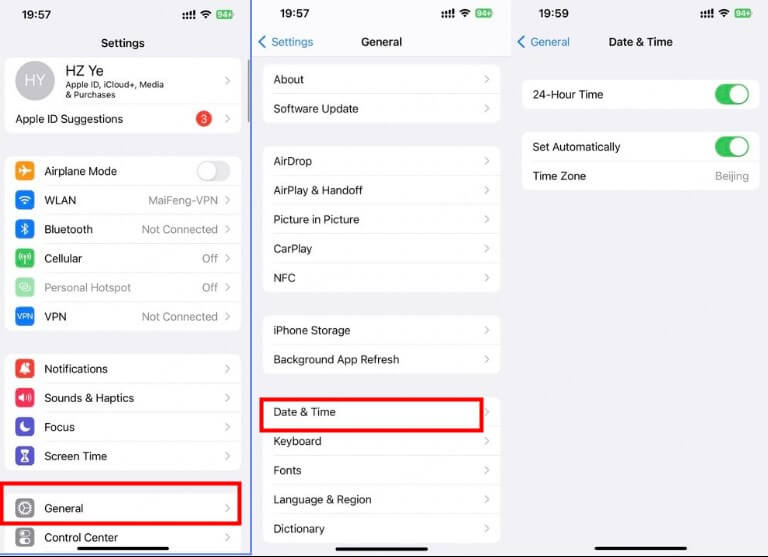
Step 2 Edit your phone's date and time to what you want.
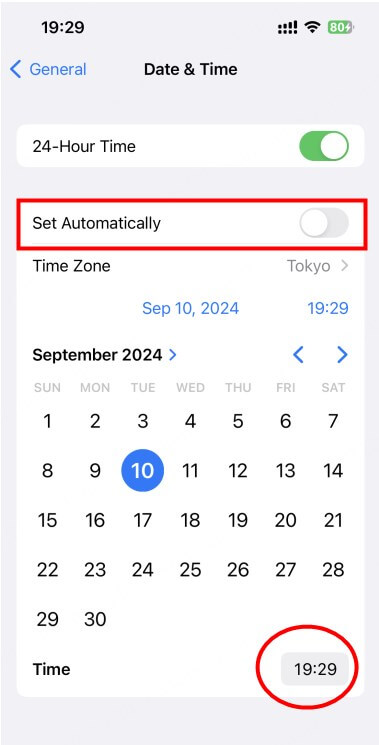
Step 3 Go to your WhatsApp and log out the WhatsApp, then you have faked your WhatsApp last seen to the time you fake. Your contact will see the fake last seen next to your name.
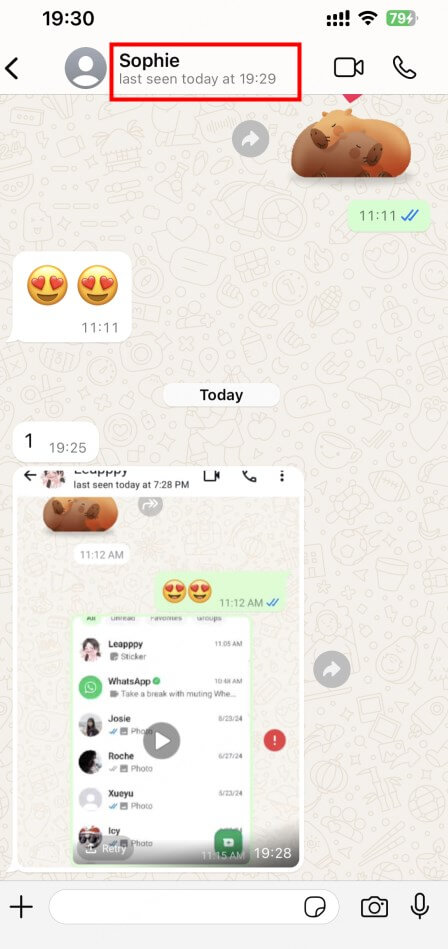
Part 3: How to See Someone's Real WhatsApp Last Seen?
If you want to see someone’s fake WhatsApp last seen, you need a smart WhatsApp last seen tracker. The best tool is WspSeen that can check anyone’s fake WhatsApp last seen without being detected. Whatever somene fake their WhatsApp last seen or block you on WhatsApp, you can use WspSeen to view their WhatsApp last seen and online status.

WspSeen: Spy on WhatsApp Last Seen Remotely
-
You can view anyone’ fake WhatsApp last seen and status without opening chat.
You can view numerous contacts’ hidden last seen on WhatsApp simultaneously.
You will get notification when someone is online on WhatsApp at once.
-
You can check and view your contacts’ online history and export it to excel.
-
Track all your contacts’ including your boyfriend’s WhatsApp online activity simultaneously.
Video Guide to See Hidden WhatsApp Last Seen
How to See Someone’s Fake WhatsApp Last Seen using WspSeen:
Step 1 Click this link to get the tool WspSeen.
Step 2 Navigate to ClevGuard Memeber Center page, click My Product column. Just tap on Start Monitoring icon to get WspSeen tracker, click Start Monitoring button, you will be located to the tracking page.

Step 3 Then you will get a QR code on the screen. Use your WhatsApp to scan the QR code, you can input all your contacts' WhatsApp online history.
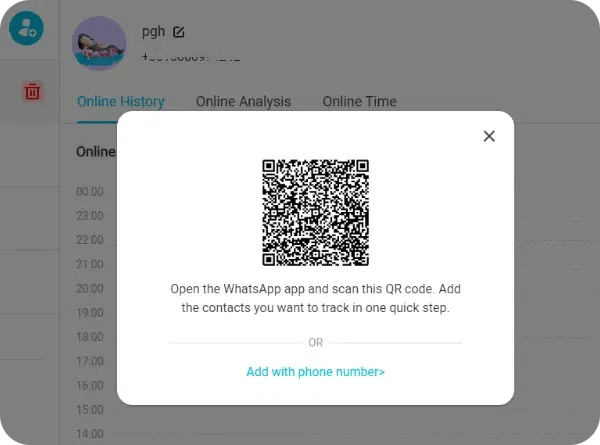
Step 4 Now all your contact's WhatsApp online history will be shown on the screen. You can check and view their real WhatsApp last seen and online status. Click the button below, you can get this smart WhatsApp last seen tracker.
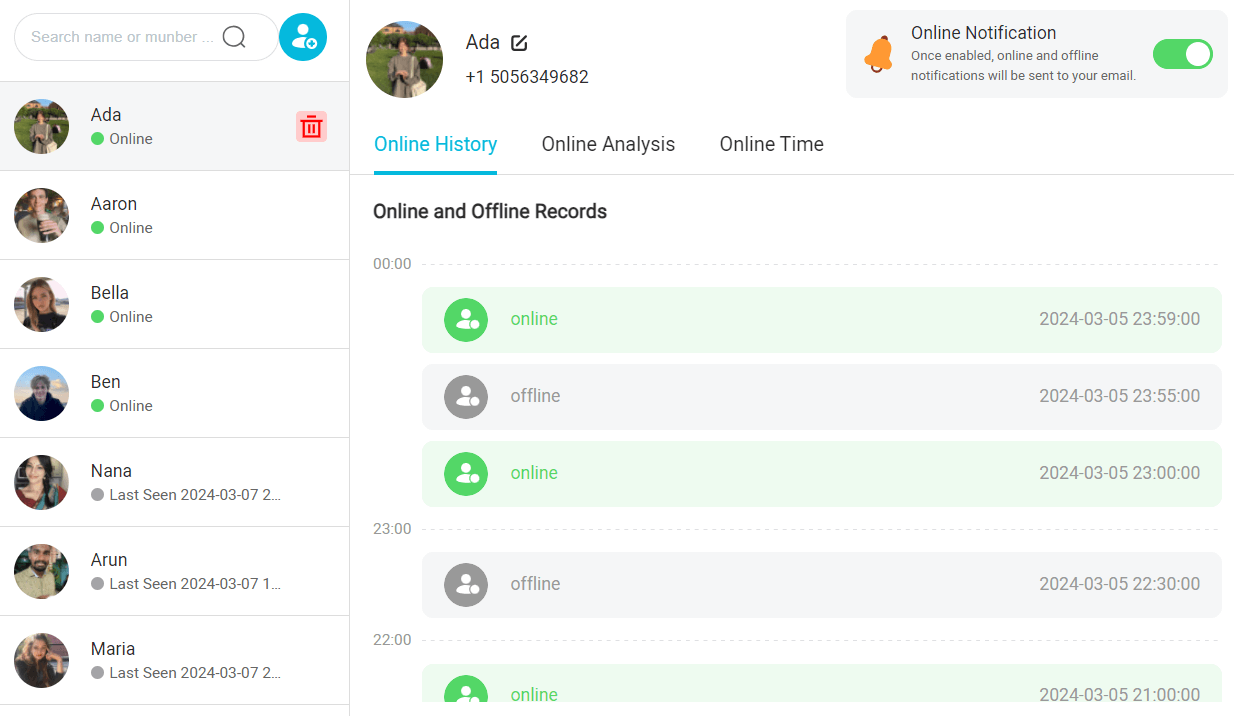
-
Real-time tracking.
-
Track someone’s WhatsApp online activity with stealth mode.
-
Easy to use with user-friendly interface.
Pros
-
No limitations to use this tool.
Cons
Part 4: Why Do People Fake WhatsApp Last Seen?
The motivations behind faking one's last seen status on WhatsApp are varied and often deeply rooted in personal or professional needs. Understanding these underlying reasons can provide valuable insights into the broader implications of this practice.
Privacy and Control: One of the primary drivers for faking last seen is the desire to maintain a greater sense of privacy and control over one's online presence. By obscuring their actual activity, users can create boundaries and avoid the perception of being constantly available or monitored.
Avoiding Distractions: In today's fast-paced digital landscape, the constant stream of notifications and the pressure to respond immediately can be overwhelming. Faking a last seen status can provide users with a respite from these distractions, allowing them to focus on other tasks or priorities without the perceived obligation to engage in conversations immediately.
Maintaining Boundaries: Faking last seen on WhatsApp can also be a means for individuals to build and maintain boundaries within their personal and professional relationships. By controlling the information they share about their online availability, users can manage expectations and set appropriate boundaries with contacts who may otherwise make assumptions or demands based on their last seen status.
Avoiding Confrontation: In certain situations, individuals may opt to fake their "last seen" status to avoid potential confrontations or conflicts. This could be particularly relevant in cases where relationships are strained or sensitive topics are being discussed.
Pranks and Mischief: While not a primary motivation, some users may engage in faking their "last seen" status purely for the sake of pranks or mischief. The ability to mislead others, even temporarily, can be seen as a form of harmless entertainment for some individuals.
FAQs About WhatsApp Last Seen
Q1: How do you know if someone is checking your WhatsApp last seen?
There is no direct way to know if someone is actively checking your WhatsApp last seen status. However, if you notice changes in your contacts' behavior or receive messages shortly after your last seen timestamp, it may be an indication that they are monitoring your online presence.
Q2: How to see last seen on WhatsApp without opening chat?
To view a contact's last seen status without opening their chat, you can simply tap on their profile picture or name within the WhatsApp contacts list. This will display their last seen timestamp without the need to enter the conversation.
Q3: How to tell if someone is online on WhatsApp?
There are a few ways to determine if a contact is currently online on WhatsApp: Check their profile picture or name in the contacts list - if it displays "online," they are active on the app. Look for the "typing" indicator in the chat window when you're conversing with them. Use a tool like FamiGuard WhatsApp Last Seen to monitor their online status in real-time.
Q4. Why would someone's last seen not updated?
There are many reasons that can cause someone's last seen not updated.
- Someone hides his WhatsApp last seen. Someone's last seen will not update if he choose to hide it or block you on WhatsApp.
- Someone uses GB WhatsApp to fake their WhatsApp last seen.
- Your WhatsApp version is too old to see others WhatsApp last seen updated.
- Your poor network connection lets you not seen someone's WhatsApp last seen update.
Conclusion
WhatsApp users can fake their WhatsApp last seen to not let you know if they are online on WhatsApp or when they are offline on WhatsApp. It's pretty easy to fake WhatsApp last seen. However, here's also a trick to help you see someone's fake WhatsApp last seen without being seen. Using a Smart WhatsApp last seen tracker like WspSeen, you can track and view anyone's WhatsApp online status and last seen even if they fake them.
Just click the button below, you can have this tool to see someone's fake last seen on WhatsApp.






