ClevGuard Support: Monitor Devices with Others' Permission.
WhatsApp's Last Seen feature lets users know when someone was last active on the app. If you're wondering how to see when someone was last active on WhatsApp, you can directly check the Last Seen timestamps under their name in the conversation. This post will walk you through how to see someone's Last Seen on WhatsApp and the easiest way to view hidden Last Seen status on WhatsApp.
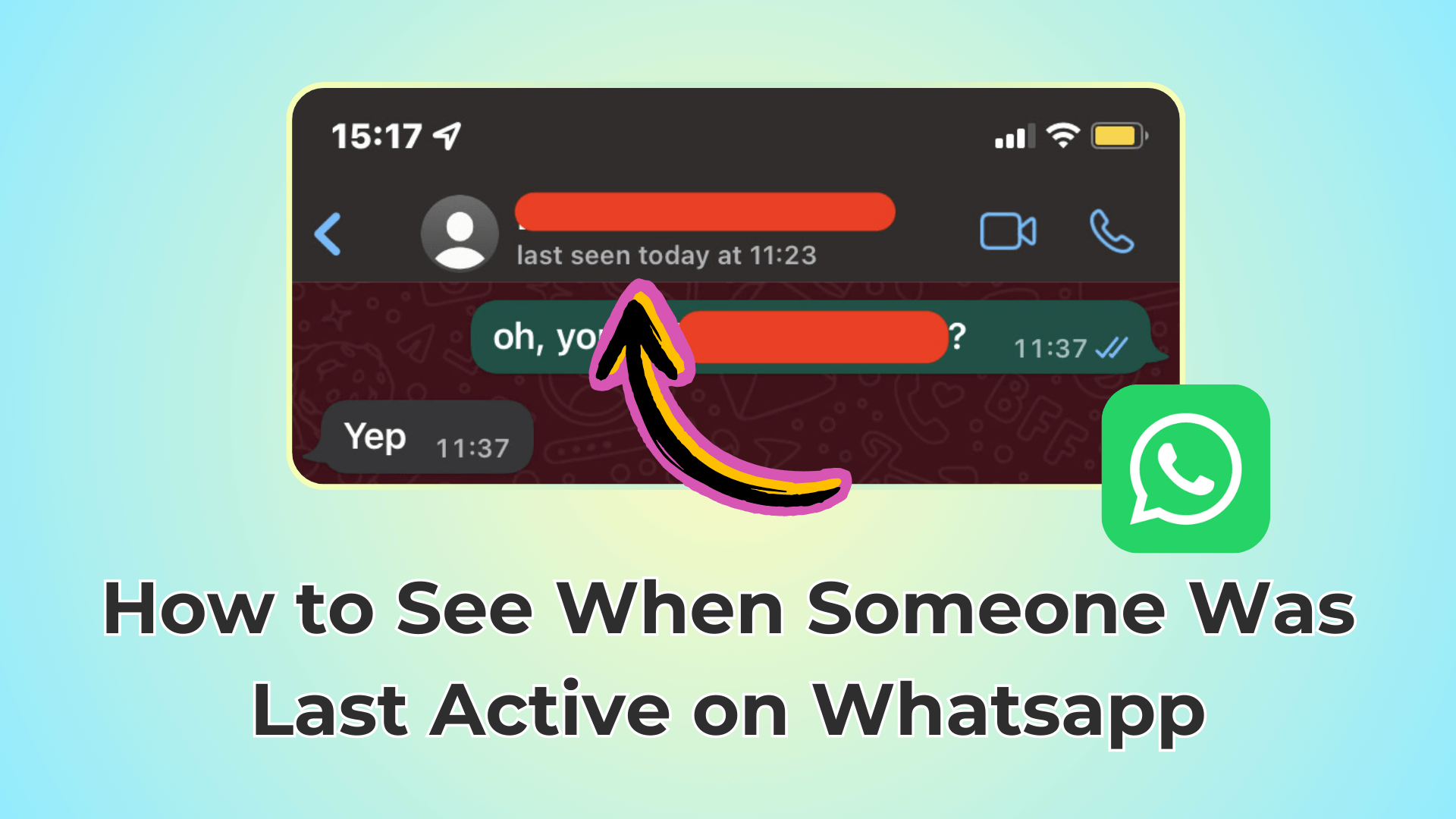
Table of Contents
Part 1: How to See When Someone Was Last Active on WhatsApp?
WhatsApp's Last Seen feature allows users to see when someone was last online in the following steps:
Step 1: Open WhatsApp on your device (Android or iOS devices).
Step 2: Go to the Chats tab and find the chat of the person you want to check Last Seen.
Step 3: Open the conversation and look under their name.
- If there is a timestamp, e.g. "last seen today at 5:46 pm", it means the contact's last online time on WhatsApp.
- If it shows "online", it means this person is still active now on WhatsApp.
- If their Last Seen timestamp hasn't been updated for a long time or doesn't even have a Last Seen and Online status under their name, it can indicate that they've hidden it from you. This can be due to their WhatsApp privacy settings or they've blocked you.
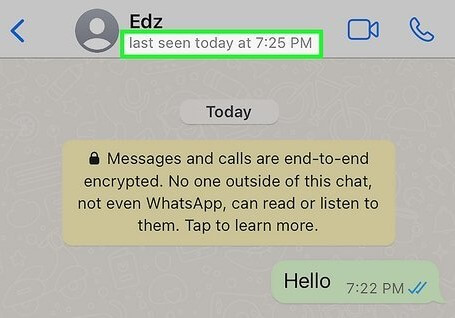
Part 2: Why Can't I See When Someone Was Last Active on WhatsApp?
If you can't see someone's WhatsApp Last Seen or Online status, there could be several reasons:
1. The Contact Has Hidden Their "Last Seen" Status
WhatsApp allows users to change their privacy settings and you might add to the list that can't see their Last Seen status on WhatsApp. To customize Last Seen visibility, you can go to WhatsApp's Settings > Privacy, tap Last seen and online, and choose to share it with:
- Everyone (Anyone on WhatsApp can see it)
- My Contacts (Only saved contacts can see it)
- My Contacts Except… (Some specific contacts are restricted)
- Nobody (No one can see their last active time)
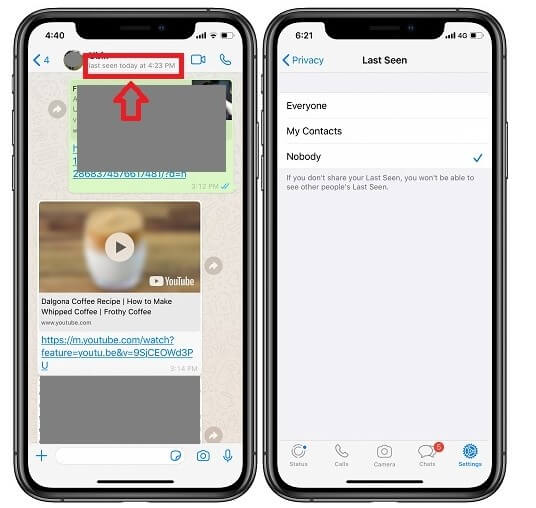
If someone has chosen "Nobody" or excluded you from their visibility list, you won't be able to see when they were last online.
2. You Haven't Saved Their Contact
When you haven't added someone as your WhatsApp contact, you can't access them and see their WhatsApp Last Seen. Or, if the person has set their Last Seen status to "My Contacts", you'll need to be in their saved contacts list to view it. So if you haven't saved their number, or they haven't saved yours, you won't see their last active time.
3. You Are Blocked by the Contact
Being blocked on WhatsApp prevents you from seeing several pieces of information, including Last Seen, profile picture updates, and status updates. If you suspect someone has blocked you, try sending them a message—if it remains with a single gray tick indefinitely, they may have blocked you.
4. The Contact Hasn't Been Active for a Long Time
If a user hasn't been on WhatsApp for an extended period, their Last Seen might not be displayed. This could happen if they haven't connected to the internet or have deleted their account.
Related Read: How to Know If Someone Freeze Last Seen on WhatsApp?
5. WhatsApp Server or App Issues
Sometimes, Last Seen might not appear due to temporary server problems or app glitches. If you suspect a technical issue, you can try to update your WhatsApp or check if the problem persists across different contacts.
Part 3: How Can I See Someone's Hidden Last Seen on WhatsApp?
Is it possible to see someone last seen on WhatsApp if hidden? Yes, you can use WspSeen to track someone's Last Seen on WhatsApp even if hidden. To use this tool, input the contact's WhatsApp number and click "Start Monitoring" to see their hidden last online time on WhatsApp.
Steps to See Someone's Last Seen on WhatsApp If Hidden
Step 1: Click Monitor Now to choose an appropriate plan and it will send the account and password to your email.
Step 2: Log into the WspSeen website, hover your mouse on your profile picture, choose WspSeen, and you can access the monitoring panel.
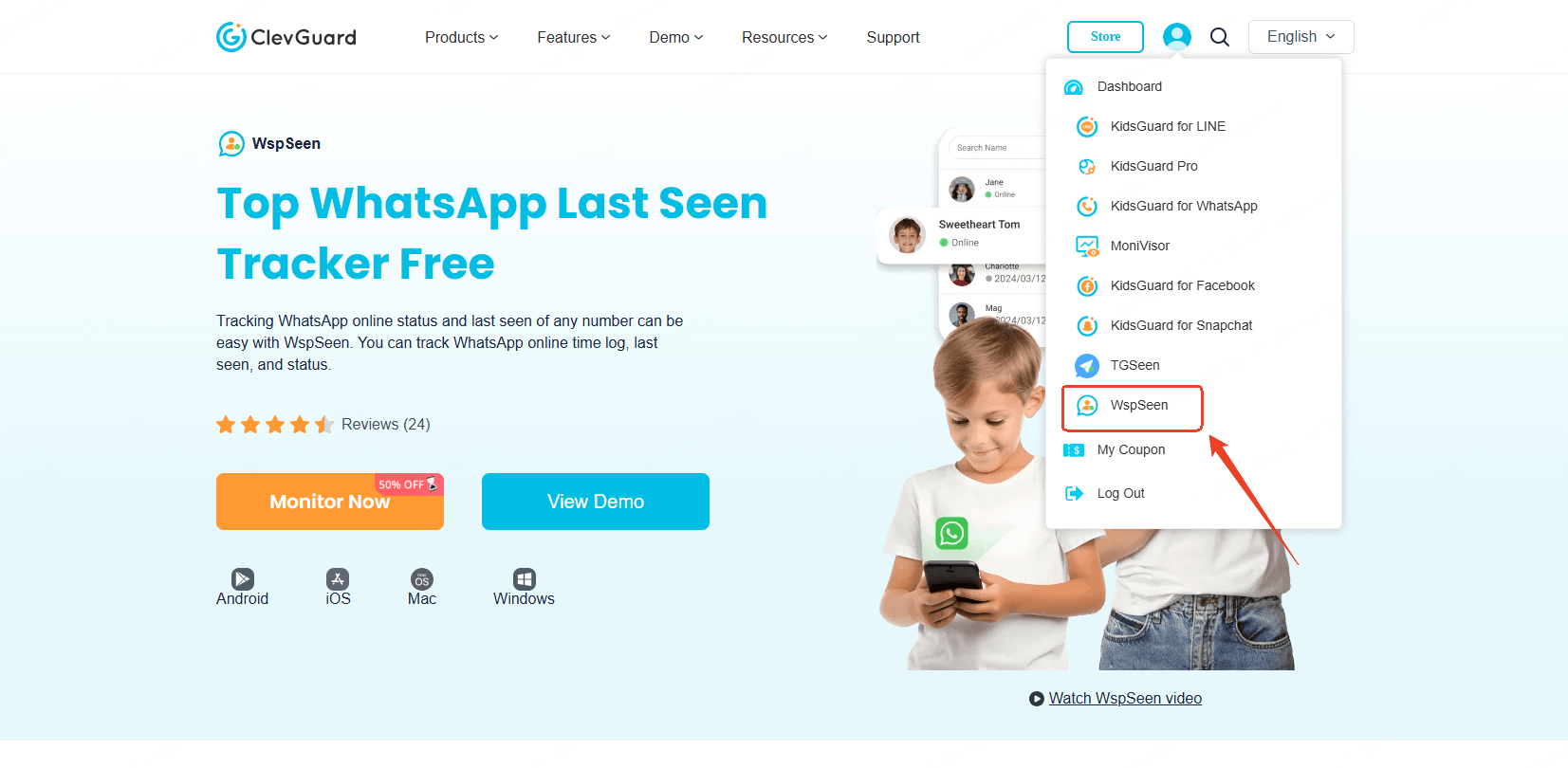
Step 3: Click Add Contacts to input the target contact's WhatsApp number and click Start Monitoring. You can add multiple contacts to check their online status simultaneously.
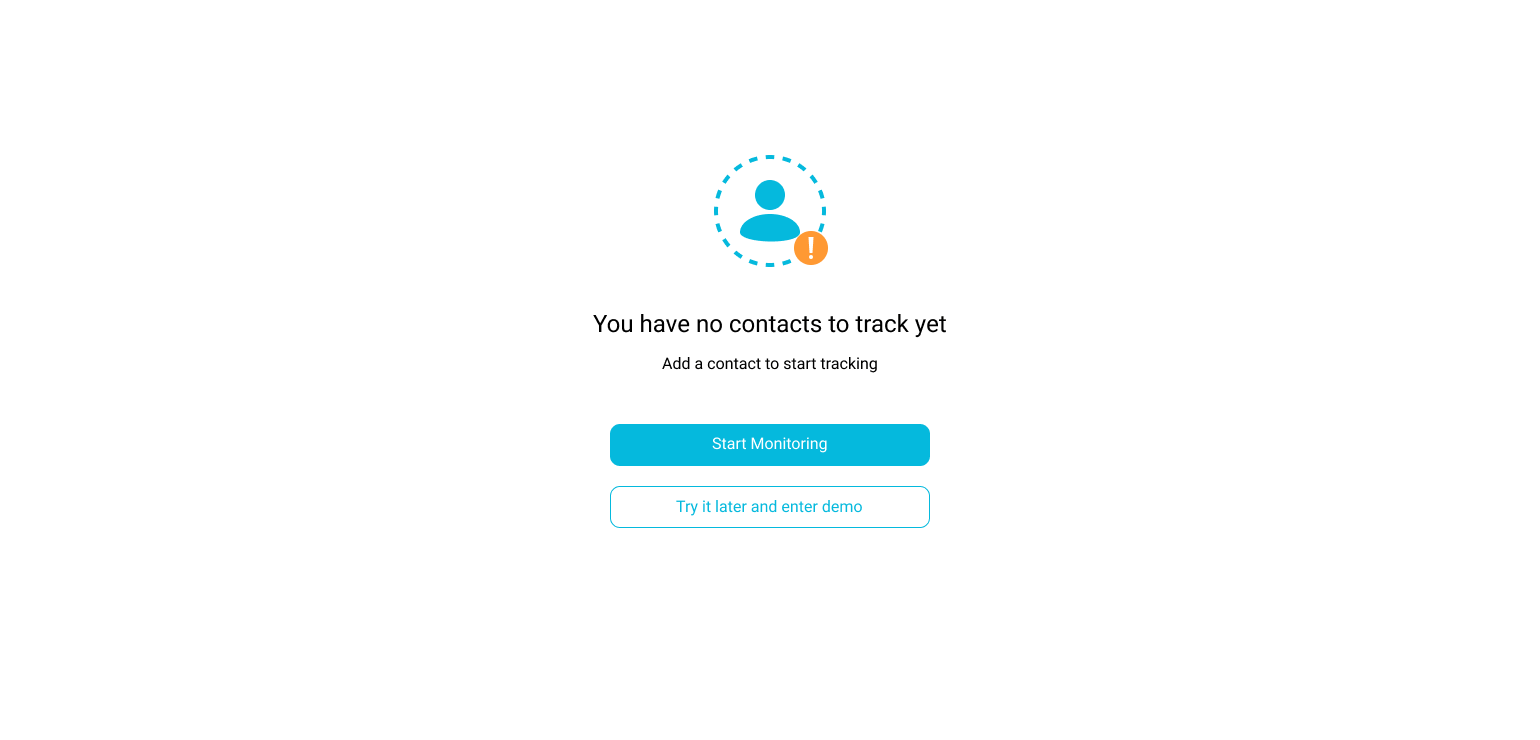
Step 4: After you finish adding contacts, you can check their WhatsApp Last Seen status even if hidden.
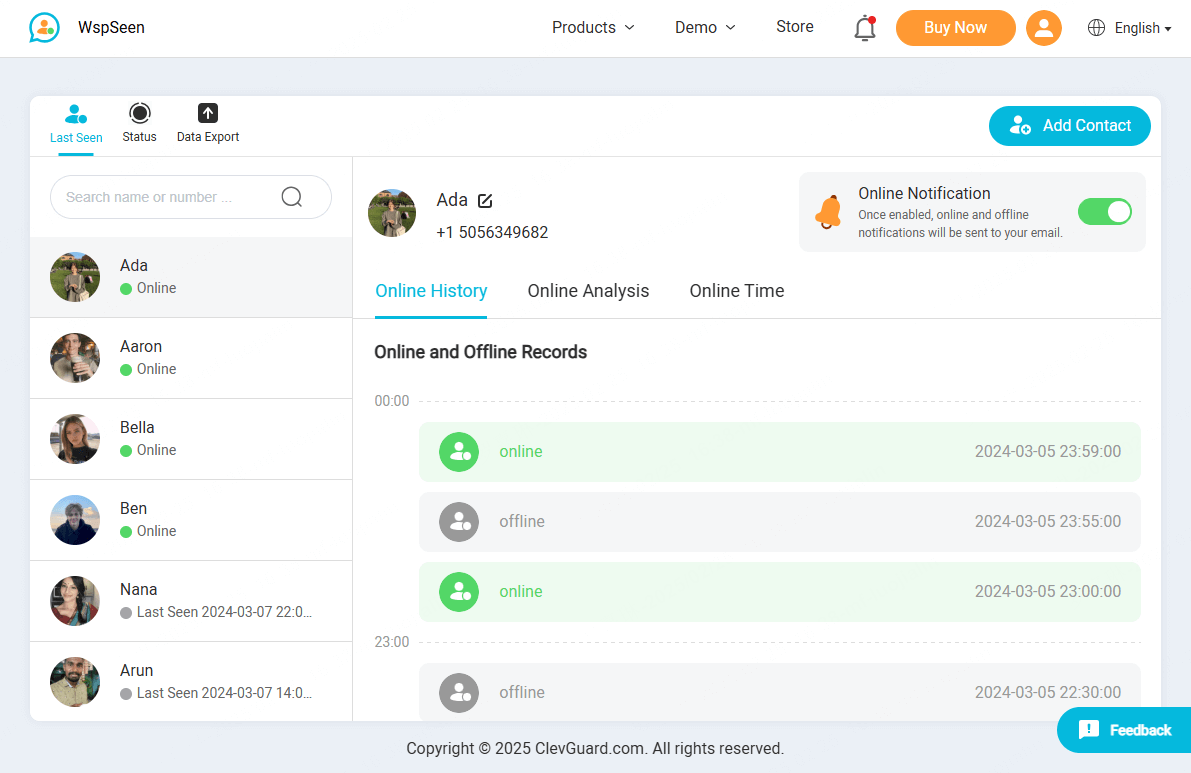

Why Choose WspSeen:
- Monitor Last Seen and online status on WhatsApp in real-time.
- View someone's hidden WhatsApp Last Seen, even if they've frozen it or blocked you.
- Get notifications when someone is online on WhatsApp.
- Easy to use, just need WhatsApp numbers.
- Compatible with Android and iOS devices.
Part 4: FAQs about WhatsApp Last Seen
Yes, the best way to see someone's hidden last seen on WhatsApp is to use WspSeen. This tool is an online tool and doesn't require the installation of a third-party tool, which makes it easy to access.
There are several reasons why you can't see someone's online status on WhatsApp. It can be due to the person's privacy setting, you haven't added them as a WhatsApp contact, you're blocked, the contact has been offline on WhatsApp for a long time, or WhatsApp server and App issues.
WhatsApp doesn't provide a direct way to check if someone is checking your WhatsApp last seen, so you can't know it.
You can use WspSeen to check if someone is online on WhatsApp when they appear offline or freeze last seen. WspSeen is a WhatsApp online tracker that allows you to know if someone is online on WhatsApp, even if they choose to hide their online status from you.
Conclusion
By reading this article, you can understand how to see when someone was last active on WhatsApp and why you can't see someone's WhatsApp Last Seen. The visibility of seeing someone's Last Seen on WhatsApp can depend on several factors, such as privacy settings, blocks, or others.
If you want to see someone's hidden Last Seen on WhatsApp for some reason, WspSeen is your best choice to check it. This is a powerful WhatsApp Last Seen checker to track the last online time on WhatsApp, and you can also get an online notification of someone.
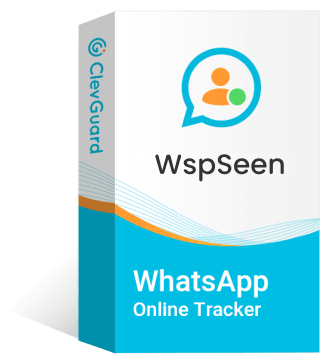
Top Hidden WhatsApp Last Seen Tracker
Effortlessly track someone's online and last seen status on WhatsApp, even if hidden.






