ClevGuard Support: Monitor Devices with Others' Permission.
In today’s digital world, young generation spend most of the time on their phones. Whether it’s their study or leisure time, they prefer to stay in touch with digital world, neglecting their responsibilities.
To ensure safety of your kids and prevent phone addiction, a huge responsibility falls on parents. Parents are obliged to keep in check their kid’s activities in order to make them a responsible and valuable human being.
Here in this article, you will get to know 2 best ways to monitor child’s iPhone.
- Way 1. Use KidsGuard Pro for iOS to Monitor Your Childs’Phone
- Way 2. Monitor Your Child's iPhone with Apple ID
- FAQs about iPhone Monitoring
Way 1. Use KidsGuard Pro for iOS to Monitor Your Childs’Phone
The first effective method to track your kids’ phone is the installing a third party app such as KidsGuard Pro. KidsGuard Pro for iOS is one of the best monitoring app for iPhone that let you keep an eye on your target device.
After installing this app and making your account, you will be able to view all tabs and application of the target phone on KidsGuard’s dashboard. For iOS it offers more than 20 features such as SMS, Calls, Files, WhatsApp and browser history etc.)
KidsGuard Pro for iOS Features
Social media Apps monitoring
After logging in to your account you can monitor all social media apps of the target device including WhatsApp, LINE, Kik, Viber and WeChat. Above all you can see chat history, media files, emojies and all other exchanged media files.
Track Media Files
Check any type of multimedia files stored on the target iPhone, including photos, videos or voice memos.
View Text Files
View the content added in Reminders, Calendars, Notes on the monitored iPhone or iPad.
Read Messages
Wondering know how can I monitor my child's text messages on iPhone? KidsGuard Pro has the ability to let you know about all text messages either sent or received by the target user. Even you can also read the deleted ones.
Track Calls
With KidsGuard Pro you can track all incoming and outgoing calls. You can get the slightest detail such as including the names, timestamps and call duration.
Check Media Files
Another interesting feature of KidsGuard pro for iOS phones is the access to multimedia files. You can view any type of multimedia files on the target iPhone, including videos, voice memos and photos etc.
How to Monitor Your Kids' iPhone with KidsGuard Pro?
To monitor your kids’ iPhone with KidsGuard pro, follow the following given simple steps.
Step 1. Sign Up
The first step is click Monitor Now button below to register a valid account for KidsGuard Pro and select a plan which suitable for your needs.
Step 2. Download and Install the App
Log into your account and go to my products page, tap on Setup Guide button. To proceeds you will need follow the instruction to download and install KidsGuard Pro for iOS app on your own computer.
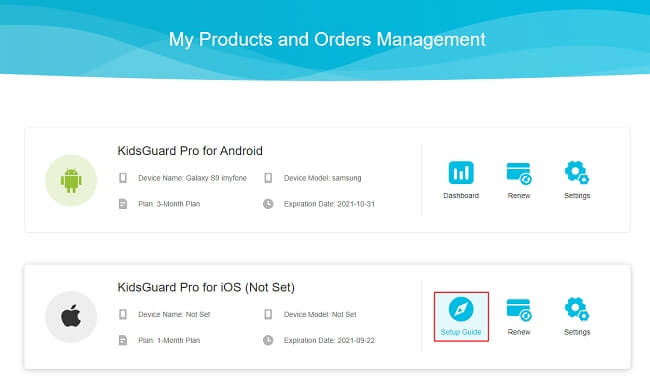
Step 3. Scan the iPhone Data with or without Wi-Fi to Start Monitoring
In the third step you will need to scan the iPhone Data without Wi-Fi or without Wi-Fi. All of the data will be displayed so that you can select which files to view and track. Once you have completed the process, you will start monitoring the target user activities son their phone.
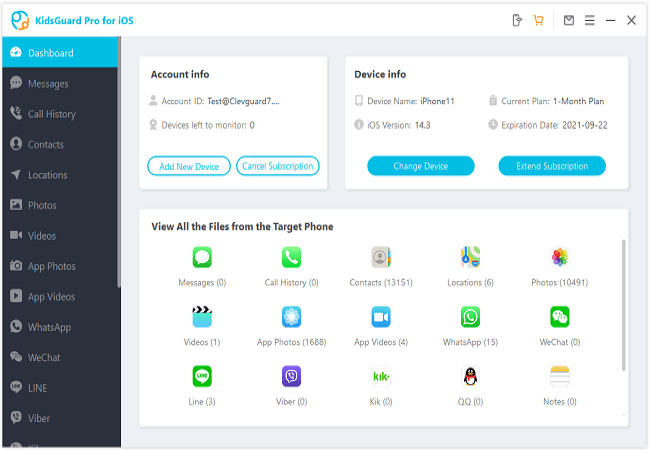
KidsGuard Pro for iOS is 100% undetectable, you don't need to worry target user will find out he/she is being monitored. If your target user is using Android phone, you can choose KidsGuard Pro for Android for your needs.
Way 2. Monitor Your Child's iPhone with Apple ID
Another useful way to monitor child’s iPhone is through Apple ID. However, it is a handy way to monitor an iPhone, it has some requirements as well which might be difficult for some users.
You will need physical access to the mobile device, internet connection and access to the iCloud data of the target phone.
It is one of the best ways to spy on iOS devices however it needs some efforts. Now most of you would be thinking how it is possible to track a phone with Apple ID. Let’s discuss in details.
How it Works?
By using an Apple ID of the target user, you can gain access to an iPhone’s backup registry. This backup contains photos, recent iMessage conversations, browsing history, see someone's location on iPhone, emails and other credential details.
After getting access to all these confidential information about your loved ones, you can take precautions to ensure their safety.
To gain access to iPhones back up registry through iCloud ID, use the following of operational steps.
Step 1: Access Apple ID
In the first step you need to get the Apple ID (or iCloud) information of the iPhone of the target device.
Step 2: log in iCloud
In the next step visit iCloud.com or open Settings on your iOS device. By using Apple ID and password, log in to iCloud.
Some devices have additional option of merging the files. After selected “merged”, you can view whatever you want to monitor.
Apple ID offers syncing into emails, photos, messages and Contacts. Thus, you can easily spy on any folder. For instance you want to spy on messages, open settings and enable iMessage in messages icon.
After enabling the iMessage, you will need to enter the password and Apple ID of the targeted device once again.
Step 3: Sign in
After completing the initial steps, you can sign in and log into the target user account. Once done, you can monitor their activities as soon it happens. You can view their texts conversations, emails in details, shred photos and other visited websites etc.
Pros
Cons
FAQs about iPhone Monitoring
Here are some frequently asked questions about best spying apps for iPhone.
Q1. Can I spy on an iPhone with KidsGuard Pro without touching it?
Yes, you can spy on iPhone remotely without touching it by their party software. But to install that software first you will need to touch phone only for once then you will be able to track its activities remotely.
Q2.What is the best iPhone phone spy app?
Although there is countless application that helps you to spy on iPhone, if we talk about the best one, I must say KidsGuard Pro is the best iPhone child monitoring app that will allow you to keep check on your target iPhone.
Q3. How iPhone spy app works?
iPhone spy apps work through iPhone back up registry. To get access to iPhones back up registry, you will require target user iCloud ID password and login. Once ID is logged in, the spy app will display all confidential data on dashboard.
Q4. How do I read target iPhone’s data with KidsGuard Pro?
After installing KidsGuard pro app and signing into your account, log in to your target device. Once you installed the app into target device, KidsGuard will secretly track all data and you will view it on your dashboard.
Conclusion
iPhones contain strong security. It’s almost impossible to hack or track iPhones. However, it is about your loved one’s safety, you need to track an iPhone.
To track an iPhone there are two effective ways. The first one is to track iPhone with the target user iCloud ID and the second one is monitor child's iphone with third party software. KidsGuard Pro for iOS is one of the best solution to monitor an iPhone remotely and without letting the target user know about it.





