When individuals engage in World of Warcraft, the excitement lies in the ability to modify their voice to resemble that of an Orc. World of Warcraft, developed by Blizzard Entertainment and launched in 2004, is a massively multiplayer online role-playing game. Orcs are a species of humanoid creatures also known as "goblins".
In this piece, we will present the top 3 Orc voice changers and how to use these voice changers to transform your voice into Orc voice. Let's explore the fascinating realm of Orc voice changers – these clever applications capable of morphing your voice into that of a genuine Orc.

Table of Contents
Part 1: How to Make an Orc Voice with a Voice Changer
1. CleVoice
CleVoice is a renowned Orc voice changer software that prides itself on its user-friendly interface and vast library of voice effects. It stands out as a top choice for a Warcraft Orc voice changer, owing to its real-time voice alteration capability and the ability to produce high-quality sound results.
Except for the Orc Voice, Clevoice also offers a variety of other gaming voices, such as Elf, Space Marine, Revenant, and more. It truly caters to the diverse preferences of gamers, ensuring that everyone can find a voice that suits their gaming style and enhances their gameplay.
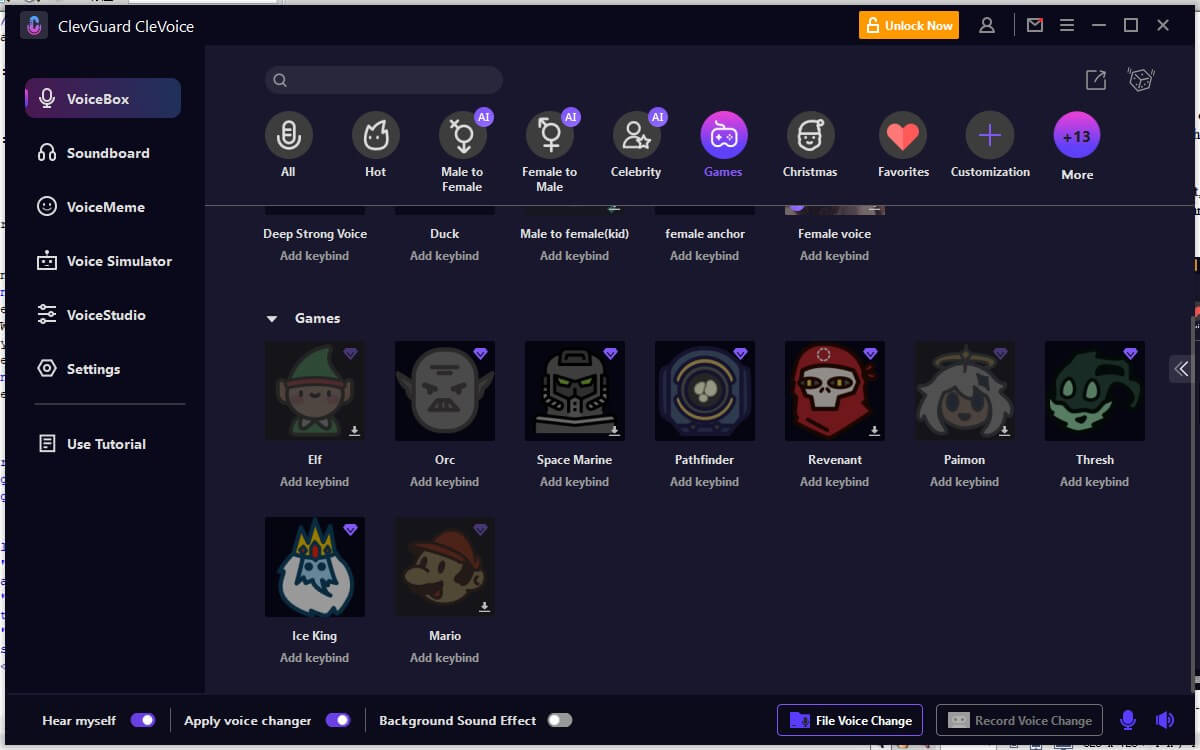

CleVoice: Best Orc Voice Changer
- Extensive Library of Voice Effects: CleVoice offers over 400 voice effects, including the Orc voice, providing users with a wide array of choices.
- Real-time Voice Changing: The software is capable of altering your voice in real-time, making it suitable for live gaming, streaming, or chatting sessions.
- High-Quality Sound Output: CleVoice ensures top-notch sound quality without any distortions, making your voice modifications sound natural and convincing.
- Free Available Voice Choices: There is a wide selection of free AI voices to choose from, allowing you to fully immerse yourself in the magical world.
How to Get an Orc Voice Changer with CleVoice
Step 1. Download the CleVoice software from the official website and complete the installation process.

Step 2. Open the software and configure the input and output device settings.
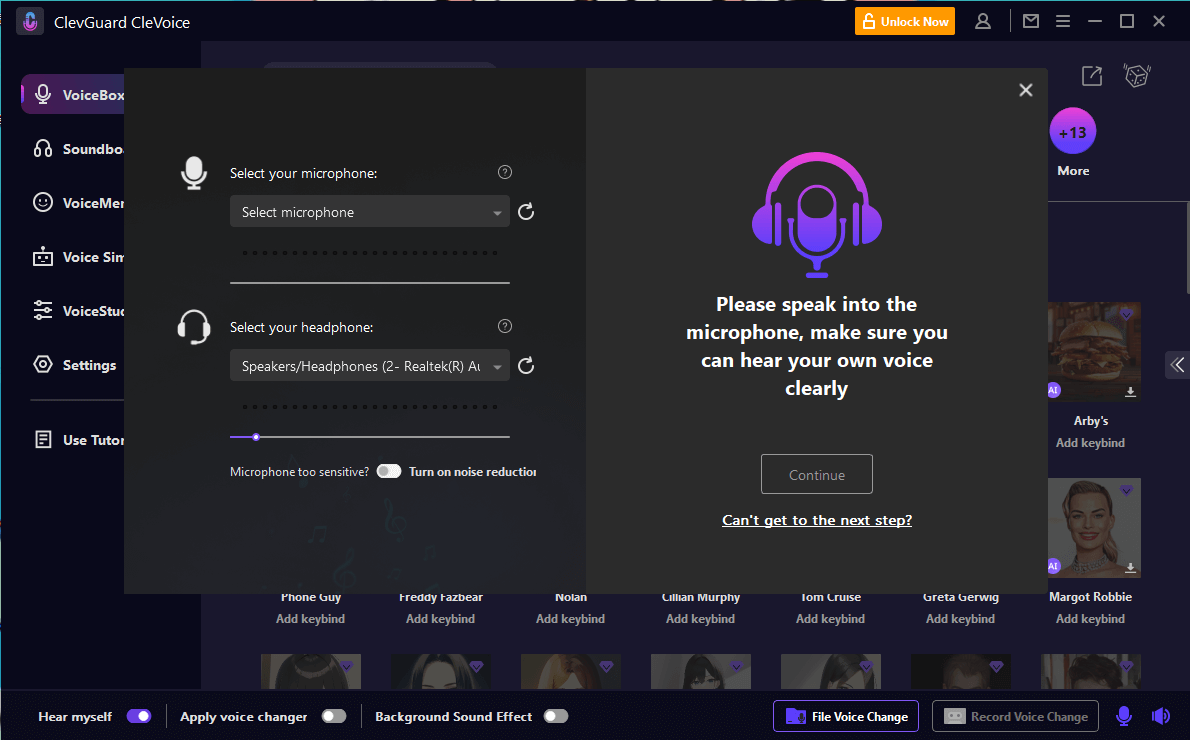
Step 3. Navigate to the voice effects library and select the Orc voice effect.
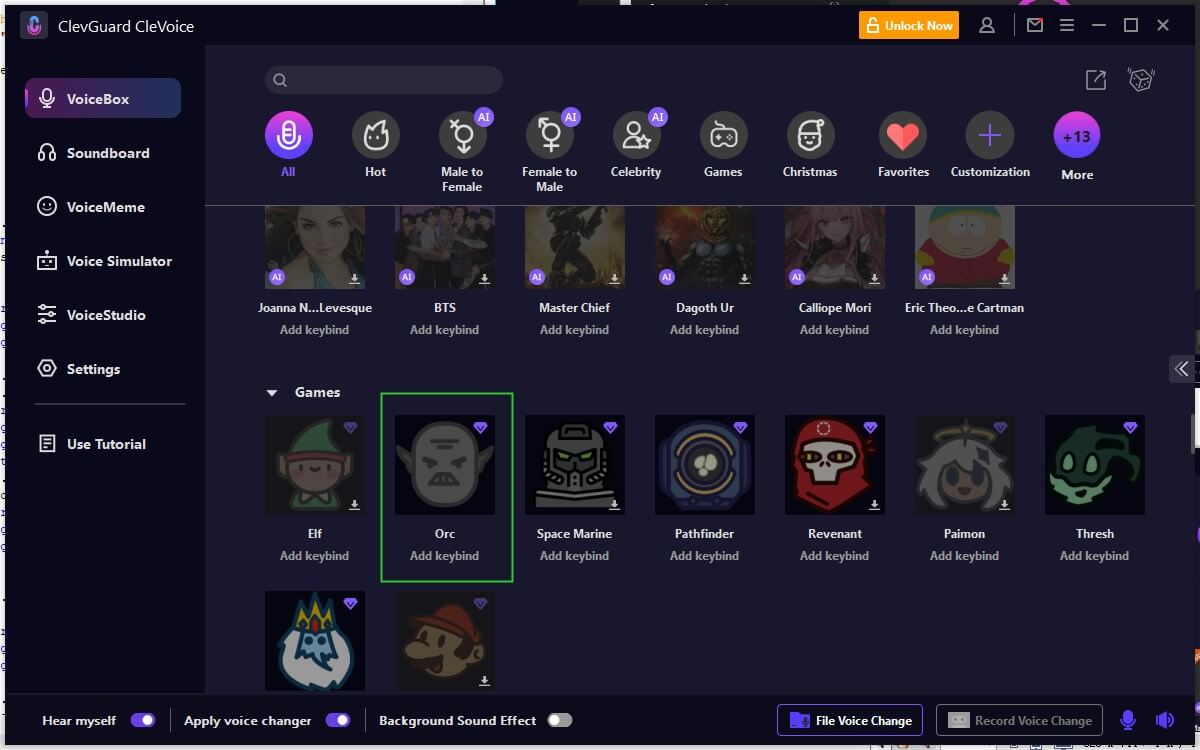
Step 4. You are now ready to use the Orc voice changer. Be it in gaming, chatting, or content creation, your voice will now sound like that of an Orc.
Try It FreeClevoice is a fascinating and unique voice changer for Orc gamers. It allows users to alter and reshape their voices, creating a distinct and personalized auditory experience. With Clevoice, users can express themselves in their own way.
2. VoiceMod
VoiceMod is a versatile Orc voice changer software that supports a wide range of applications, including gaming and streaming platforms. It stands out for its advanced AI integration, which allows for high-quality voice transformations.
However, you should pay for the unique voice effects if you need to modify your voice.
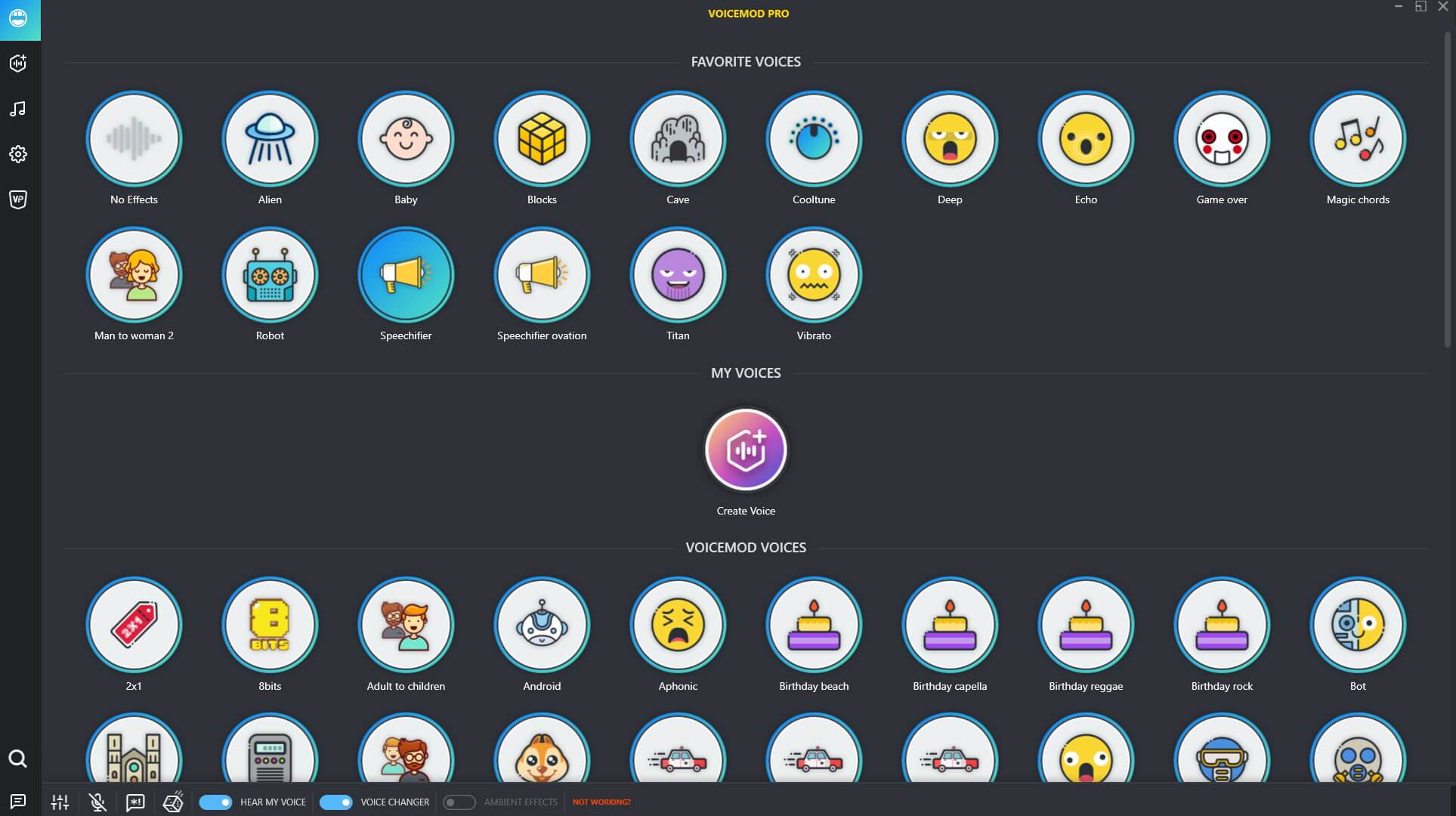
Pros and Cons of VoiceMod Voice Changer for Orc
- Intuitive interface with easy workflow.
- Quick and efficient sound conversions.
Pros
- Requires a strong internet connection for live streaming.
- Doesn't support Mac users.
Cons
3. EaseUS VoiceWave
EaseUS VoiceWave is another top-notch Orc voice changer software. It is known for its AI-powered capabilities and an extensive library of voice resources, making it an ideal choice for gamers and content creators alike.
Although it has a lot of merits, the AI voice of EaseUS VoiceWave is robotic. It lacks the natural intonation and human-like qualities.
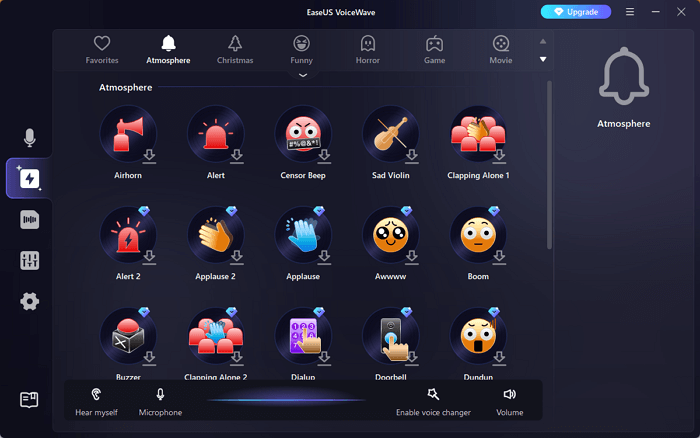
Pros and Cons of EaseUS VoiceWave for Streaming
- Provides high-quality sound results as a real-time voice changer.
- Supports multiple sound file formats.
- Built-in voice editor.
Pros
- Doesn't support Mac users.
- The free version does not include access to premium voice filters and sound effects.
Cons
Part 2. Funny Scenarios You Can Use Orc Voice Changer
The use of an Orc voice changer is not just limited to gaming. Here are some fun scenarios where you can use this tool:
Pranks: Use the Orc voice changer to prank your friends during voice chats or phone calls. The unexpected change in your voice will surely elicit some laughs.
Storytelling: If you are narrating a story that involves an Orc character, using an Orc voice changer can make your storytelling more engaging and immersive.
Role-playing Games: In role-playing games (RPG), the use of an Orc voice changer can enhance your character's authenticity and make the gaming experience more enjoyable.
Content Creation: If you are creating content based on fantasy themes, using an Orc voice changer can add a layer of realism to your content, making it more appealing to your audience.
Part 3. FAQs about Conforming Orc AI Voice
What is the Orc AI voice?
Orc AI voice refers to the artificial replication of the distinct vocal characteristics of Orcs, a warrior race commonly found in fantasy literature and games. An Orc voice changer utilizes advanced AI algorithms to transform your voice into that of an Orc.
Why do gamers use voice changers?
Did you know that voice changers can totally level up your online gaming experience? It's like a magic potion that lets you really get into character, making your gaming adventures even more fun and immersive. Orc voice changers are a big hit, especially among our buddies who are into fantasy-themed games. So, why not give it a try and see how it transforms your gameplay?
How do I add a voice changer to my game with CleVoice?
1. Download CleVoice voice changer and configure it correctly on your PC by selecting your main microphone as the input device.
2. Select the Voicebox menu option to access the various voice filters.
3. Make sure that the "Voice Changer" toggle at the bottom Of the window is turned on.
Part 4. Conclusion
For gaming enthusiasts and content creators, the use of an Orc voice changer can open up a new dimension of fun and engagement. Whether you are battling in the world of 'Lord of the Rings' or exploring the realms of 'World of Warcraft,' sounding like an Orc can elevate your gaming or content creation experience to a new level.
The leading voice modification software on the market is undoubtedly CleVoice, boasting an impressive array of over 400 distinct voice effects. So, pick it and let the Orc in you roar!
Try It Free







