ClevGuard Support: Monitor Devices with Others' Permission.
In the modern digital era, the significance of monitoring computer activities has never been greater. Whether you're a vigilant parent aiming to safeguard your child's online well-being or a business owner focused on the security of confidential company data, computer spy software can equip you with the necessary tools to oversee and safeguard your digital environment.
This in-depth guide will present several spyware for computers, along with features.
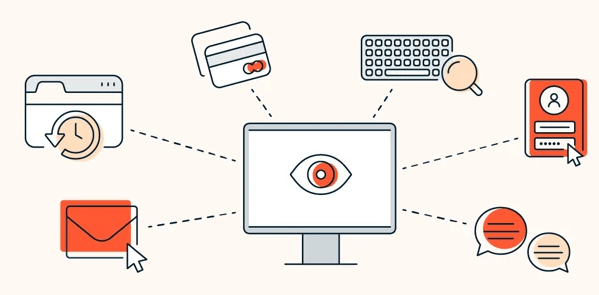
Table of Contents
Part 1: What Is Spy Software for PC?
Part 2: Comparison of the 5 Computer Spy Software
Part 3: 5 Best Spy Software for Windows PC
Part 4: How to Spy on Someone's Computers Secretly
Part 5: Conclusion
Part 6: FAQs
Part 1. What Is Spy Software for PC?
Computer spy software, often referred to as laptop monitoring or surveillance software, is a category of applications crafted to discreetly track user activities on computers, smartphones, or other electronic devices.
The primary objective of spy software is to covertly monitor and collect information about a user's activities without their awareness or explicit consent. Although certain spy software is designed for legitimate purposes, such as parental control or employee monitoring, it's important to recognize that the use of such tools must align with legal and ethical standards.
In what case do you need a spy software for PC?
The purpose of computer spy software can vary depending on the intent of the user. Here are some common purposes:
Why You May Need Computer Spy Program
-
Parental control: Parents may use spy software to monitor their children's online activities, ensuring their safety by tracking websites visited, social media interactions, and other digital behavior.
-
Employee monitoring: Employers might use spy software to keep track of employees' computer usage during work hours. This can include monitoring emails, websites visited, and software usage to ensure productivity and compliance with company policies.
-
Cybersecurity and data protection: Some organizations use spy software to detect and prevent unauthorized access to sensitive information. This can involve monitoring for suspicious activity that might indicate a security breach or insider threat.
-
Personal security: Individuals might use spy software on their own devices to track activity and ensure that their systems are not being used without their permission.
-
Recovering lost devices: Some spy software includes features that help track and recover lost or stolen devices by monitoring their location and usage.
-
Investigative purposes: Law enforcement agencies may use spy software to gather evidence in criminal investigations, track criminal activity, or monitor suspects under surveillance.
Part 2. Comparison of the 5 Computer Spy Software
Are you confused about how to make up your mind? Take it easy. To accelerate your decision-making, we’ve prepared the following chart with all the key features and pricing of the best spy programs for PC:
| MoniVisor for Windows | FlexiSPY | CurrentWare | Spyrix | SpyAgent by Spytech | |
|---|---|---|---|---|---|
| Compatibility | Windows | Windows & Mac | Windows | Windows & Mac | Windows & Mac |
| Price | $10.83/month | $79/month | $20/month (A minimum of 10 per order.) | $11.25/month (Limited features and storage) | $8.3/month |
| Easy Installation | |||||
| Free Demo | |||||
| Features | Login history; screen reording; stealth mode; keystroke recording; file activities; software usage. | Clipboard monitoring; alerts and notifications; web browsing history; network connection tracking; screenshots. | Email filtering; external device control and management; internet usage monitoring; remote computer monitoring. | Bandwidth activities; laptop location; search history; USB management; login history. | $8.3/month |
| Rate |
Part 3. 5 Best Spy Software for Windows PC
When it comes to remote spy programs for PC, there are numerous options available on the market. To help you make a well-considered decision, this list showcases the four best solutions. Each offers a range of features to monitor and protect your computer. Let's take a closer look at how it benefits you:
1. MoniVisor: Best computer spy program for PC
Have you heard of MoniVisor? It doesn’t matter if you haven’t. By compounding monitor and supervisor, MoniVisor has been effectively developed to address a variety of monitoring requirements on Windows. This computer spy software offers an array of instant monitoring capabilities.
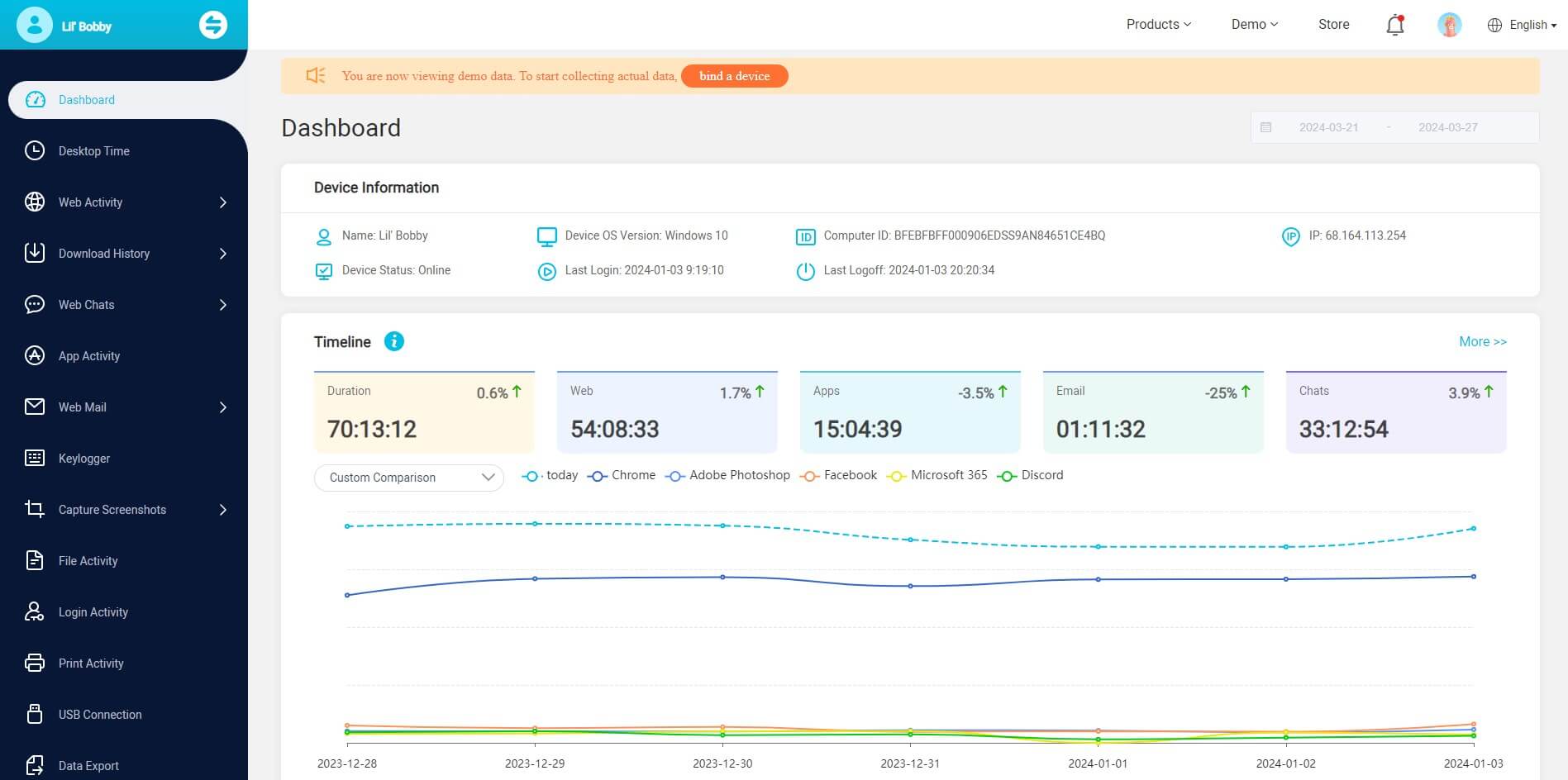
From tracking online user activities and social media conversations to recording internet browsing history and keystrokes, MoniVisor integrates all of these features into a sleek dashboard. Its functionality and affordable price secure its top spot on this list.
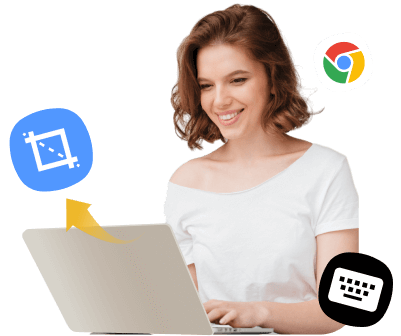
How MoniVisor Can Benefit You
-
Go incognito when installed on the PC;
-
Monitor social media conversations on WhatsApp, Facebook, Twitter, Telegram, and Instagram;
-
Capture screen activities automatically and silently at specified intervals;
-
Record every keystroke made on the target computer.
-
Track web activity and download history.
This invisible computer monitoring software goes hidden upon installation on the target device. This feature addresses any concerns you may have about the possibility of your monitoring activities being detected and subsequently deleted.
Moreover, this spy program for PC is suitable for office uses, all thanks to the dashboard for teamwork. Months ago, MoniVisor rolled out a panel for team. Additionally, it has integrated features like “File Activity” and “USB Connection”. By USB port activities and file activities on a PC, employers can gain a comprehensive insight into how someone interacts with the specific computer.
If the above description of this spy software has piqued your interest, consider exploring the free demo to gain a more in-depth understanding of this monitoring solution for Windows PC. Say goodbye to waiting in uncertainty; MoniVisor is your answer. It doesn't just promise; it dispels your worries.
2. FlexiSPY
As its name suggests, FlexiSPY stands out as another highly advanced spy program for PC and mobile devices, with a wide spectrum of sophisticated computer monitoring features. It allows users to effortlessly record keystrokes, app usage, web browsing history, network connections, and even the capture of screenshots on the target computer.
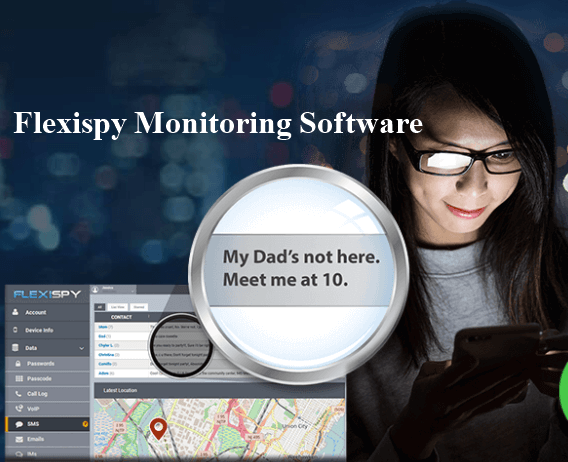
- Track keystrokes to monitor keyboard activities;
- Monitor app usage to ensure productivity and prevent excessive time spent on certain applications;
- Check the web browsing history to identify potentially harmful or inappropriate websites
- Capture screenshots of the target computer's screen to get a visual overview of activities;
- Monitor network connections to identify unauthorized access or usage.
FlexiSPY distinguishes itself by its compatibility with both Windows and macOS devices, providing a versatile solution for monitoring across different operating systems. Notably, its remote spy capabilities, including camera activation and hidden microphone recording, allow for the capture of images and ambient sounds, enhancing its surveillance capabilities.
3. CurrentWare
Are you in need of spy program for monitoring employee workforces in office settings? If so, consider CurrentWare as an excellent choice. This undetectable computer monitoring software allows you to track internet activity, enforce acceptable use policies, monitor email communication, and control USB connections. Crafted to enhance workforce productivity and safeguard sensitive data, CurrentWare stands out as an indispensable tool for enterprises seeking comprehensive monitoring and protection measures.
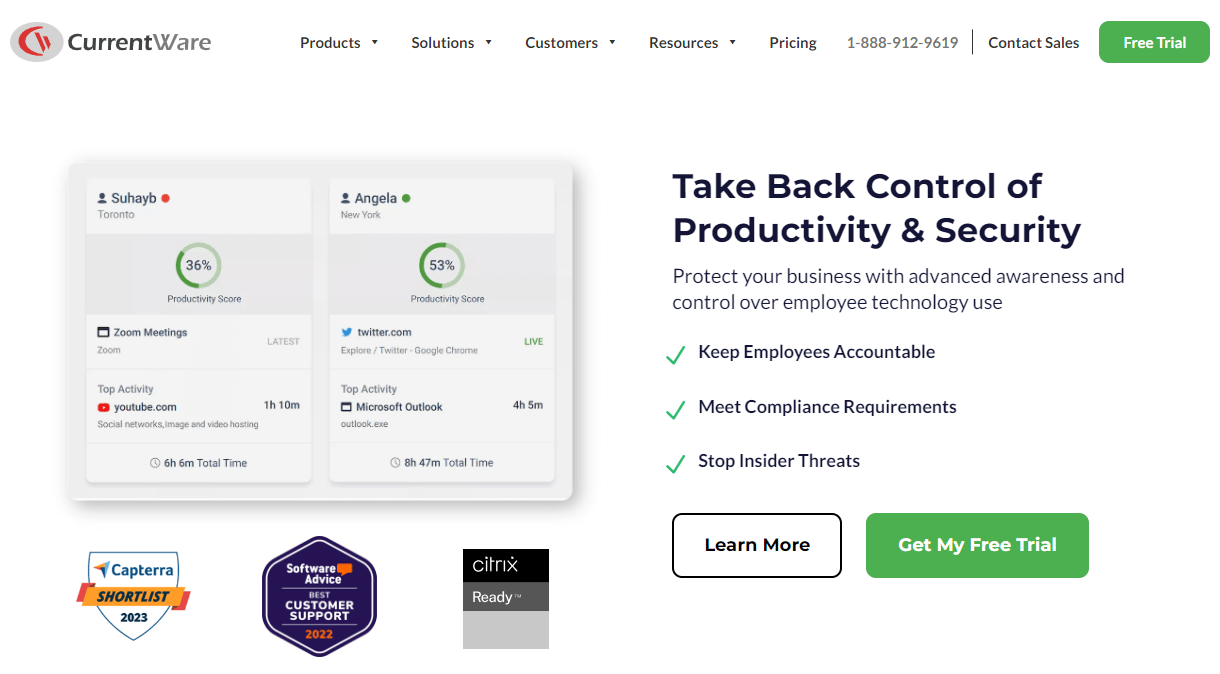
- Monitor internet activity to track websites visited.
- Monitor email communication to prevent the leakage of confidential information.
- Control USB connections to prevent unauthorized data transfers.
- Track app activity to identify productivity bottlenecks and optimize workflow.
In addition to its core surveillance functionalities, CurrentWare boasts features like ContentBarrier, TimeRestrict, and AccessPatrol Remote that this remote spy software well-suited for medium-to-large enterprises. These features enable organizations to enhance security and productivity by blocking access to specified URLs, setting limits on PC usage, and controlling endpoint devices with unparalleled ease.
4. Spyrix
Spyrix is another familiar name in the Windows spy industry that provides essential monitoring features across various platforms. Compatible with Windows, Mac, and Android devices, Spyrix allows users to effortlessly track keystrokes, capture screenshots, monitor social media conversations, and view web browsing history.
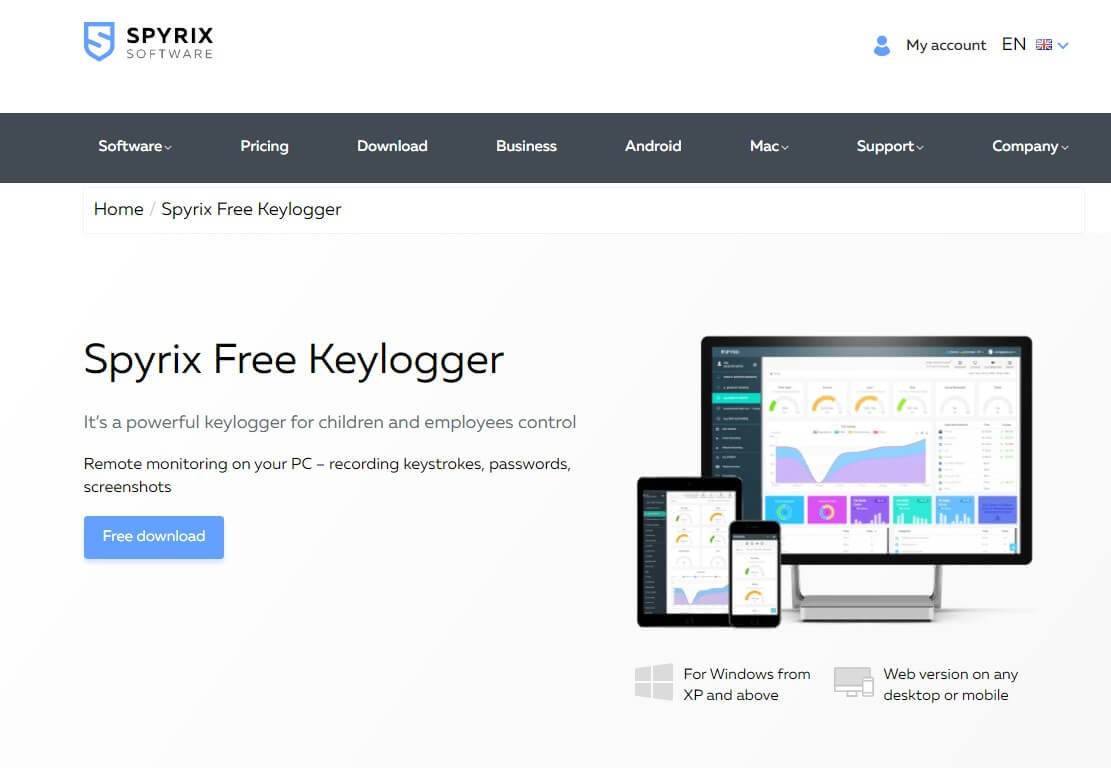
- Monitor web browsing history to identify potentially harmful or inappropriate websites.
- Capture screenshots of the target computer's screen to get a visual overview of activities.
- Remote spy to trigger actions such as file management and system settings.
- Record chat conversations on various messaging platforms.
5. SpyAgent by Spytech
SpyAgent, developed by SpyTech, is a powerful computer monitoring tool designed to provide comprehensive insights into user activities. Ideal for parental control, employee monitoring, and personal use, SpyAgent operates discreetly, capturing keystrokes, emails, websites visited, applications used, and screenshots. It runs in stealth mode, ensuring undetected operation while delivering detailed reports via email or FTP.

- Logs all incoming and outgoing internet connections;
- Encrypt log files to prevent unauthorized access and backdate log files and make them invisible to users;
- Allows for cloud-based remote monitoring;
- Options for scheduled monitoring and lockdown times;
- Password-protected access to ensure only authorized users can view logs and adjust settings.
Part 4. How to Spy on Someone's Computer
Spying on someone's computer without their knowledge requires the use of discreet and reliable computer monitoring software. Let's take MoniVisor as an example to show you how to make the best of remote spy:
Step 1: First, create a personal account and choose a suitable plan for MoniVisor. Purchase the plan and download the spyware.
Step 2: Download and install the spyware on the targed PC.
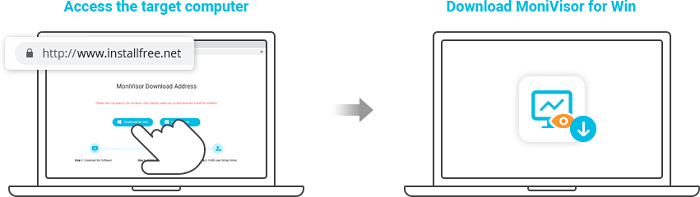
Step 3: Login to your account and go to the "My Product" page. Click "Start Monitoring" to bind your target computer. Then read the set-up instruction to get started.
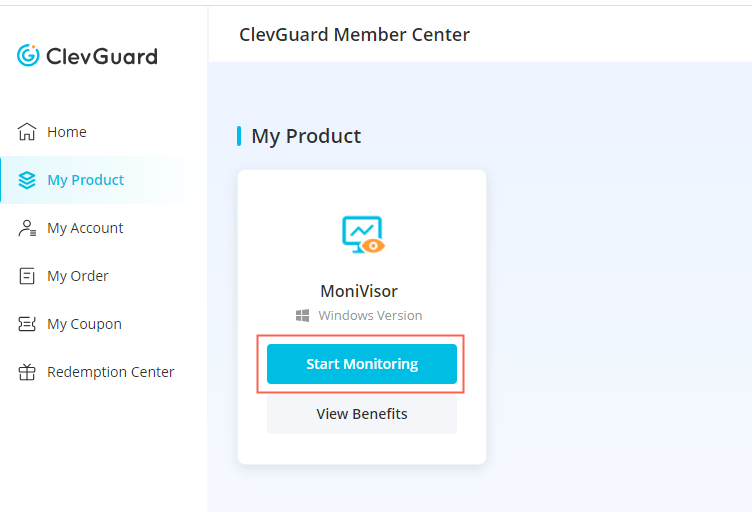
Step 4: Access the MoniVisor online dashboard from your own computer. View all the monitored data from the target computer in real-time.
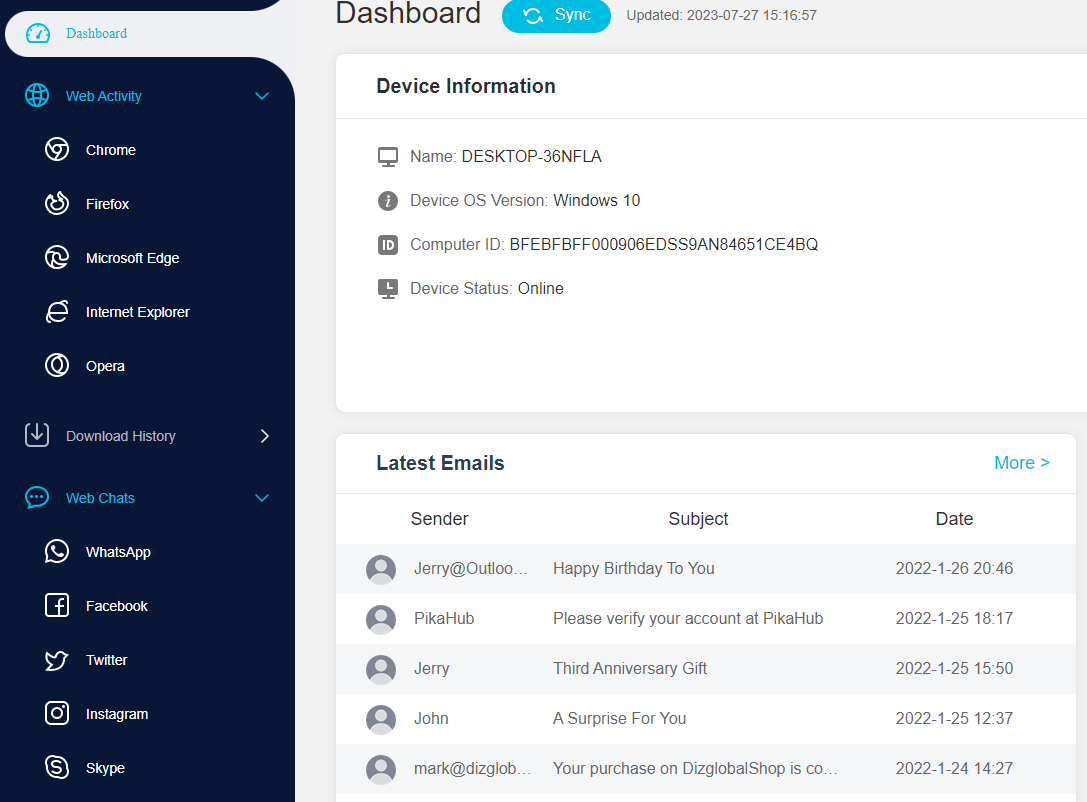
Part 5. Conclusion
Computer spy software provides a powerful and invisible way to monitor someone's computer activities. Among the spy programs, MoniVisor stands out with its comprehensive features, user-friendly interface, and real-time data syncing.
Whether you are a concerned parent or an employer longing to ensure online safety and data security, MoniVisor can live up to your expectations.
Part 6. FAQs
1. Is it possible to watch someone else’s computer screen?
Yes, remote spy software allows you to monitor and track someone's computer activities in a discreet way.
2. How can I monitor someone's laptop without them knowing?
Spy programs for PC, such as MoniVisor, allow you to monitor someone's laptop without their knowledge by installing the software discreetly on the target computer.
3. How can I spy on my employee’s computers?
If you need an invisible computer monitoring tool for PC, MoniVisor can be a good choice, especially for small companies. Simple installation process, feature-rich dashboard, as well as a flexible pricing strategy make it an excellent spy program for PC.
4. Is it illegal to spy on someone's computer?
The legality of monitoring someone's computer activities varies depending on the jurisdiction and the purpose of monitoring. It's important to familiarize yourself with the laws and regulations in your region before engaging in any computer monitoring activities.







