ClevGuard Support: Monitor Devices with Others' Permission.
According to a WorkTime survey, over 30% of employees spend their work time on activities that are not related to work. In fact, an employee can spend an average of seven or more hours idling each week.
This is where an employee productivity tracker comes in, or, more specifically, employee productivity tracking software. If you've ever wondered how to fully tap the potential of your workforce, then this post is for you. No matter if you are tech-savvy or not, the following employee productivity trackers are top-class in this field. Just check them out.
1. What Is Employee’s Productivity Monitoring?
Generally, employee monitoring is to keep track of user behaviors, online activities, and performance. There are a number of ways to track employees’ workforce when working from home. This can include anything from an email tracking tool to a time tracking tool that tells you how they are making use of their working time. Other ways to track a remote employee's productivity might be through project management apps, task lists, self-reporting, and managerial reports.
An employee productivity tracker, on the other hand, goes well beyond just monitoring clock-ins and clock-outs or how many emails your employee has sent on any given day. They come packed with a variety of insightful features that help you keep track of your employees' productivity levels from start to finish each day.
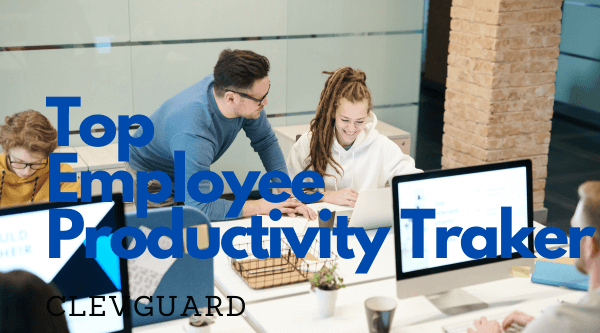
2. Is Using Employee Productivity Tracker Helpful?
According to recent statistics, 64% of employees visit non-work-related sites every day during their working hours. Among these, 39% spend an hour or less, 29% spend two hours, 21% spend five hours, and 3% spend ten hours or more each week.
For employees, reducing their idle time is essentially crucial to ensuring efficient outcomes. An employee productivity tracker can help you remotely calculate one’s work hours.
If workforce productivity software is not correctly used, then problems about privacy invasion may pop out. On the other hand, if used correctly, then using employee productivity tracking software is beneficial for project management and resource optimization, on the premise of mutual consent.
Here's how you can make the best of it:
3. 8 Best Employee Productivity Trackers
Indeed, you can get many results from the internet when you search the topic of the top employee productivity tracker. But which is the best one to try? Don't worry; we are here to handpick the best employee monitoring software. Keep reading.
1. ClevGuard MoniVisor – 5/5 stars
MoniVisor for Windows is a leading employee productivity tracker to monitor how employees are spending their working time. We're placing this at the top of our list as we feel this is the best, the most discreet way to see what your employees are doing during their business hours.
MoniVisor brings a series of unique features for tracking employee efficiency. From monitoring social media chats and reading send/received emails to tracking all the internet activity and auto-screenshot capture, this employee productivity tracker has it all. Here’s what this productivity tracker offers.
Key Features
Monitor emails on Gmail, Outlook, and Yahoo;
Access websites visited in Chrome, Firefox, Opera, Edge;
Keystroke recording;
App usage analytics;
Real-time screenshot capture;
Detect local file changes, login activity, and printer usage.
If you are curious about the app usage, keystrokes input on the keyboard, visited websites, and idle time of your employee, then MoniVisor is your reliable partner, helping you see your employee’s user activity on his/her Windows computer!
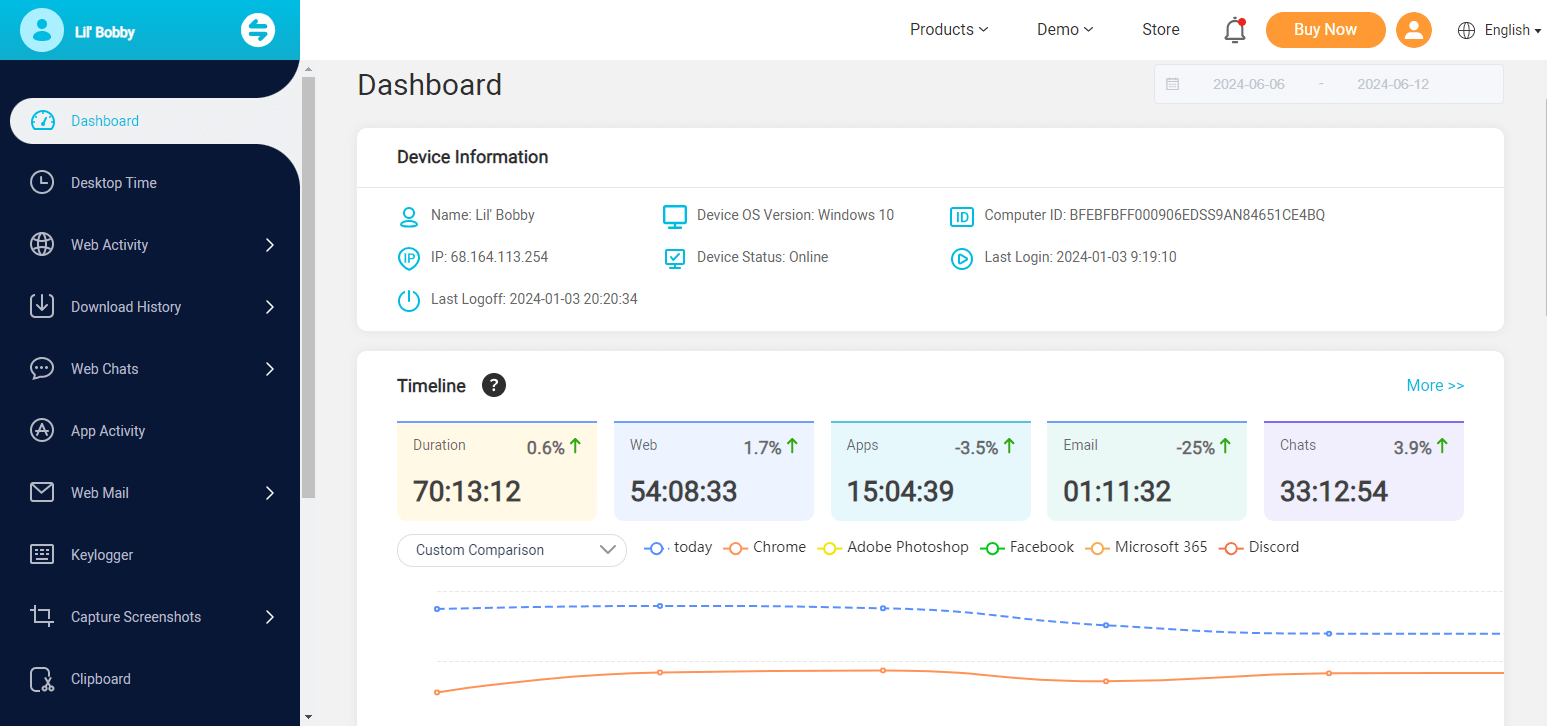
2. Teramind – 4/5 stars
Teramind is another fantastic employee productivity tracker, offering functionality that can capture almost any user activity. This can range from tracking emails and keystrokes to screen recordings, live views of employees' desktop screens, Zoom sessions, and more.
The key features of this workforce monitoring tool include time tracking, employee monitoring, productivity optimization, data theft protection, compliance, and insider threat detection. What makes it different from MoniVisor is that Teramind mainly collects reports rather than detailed contents.
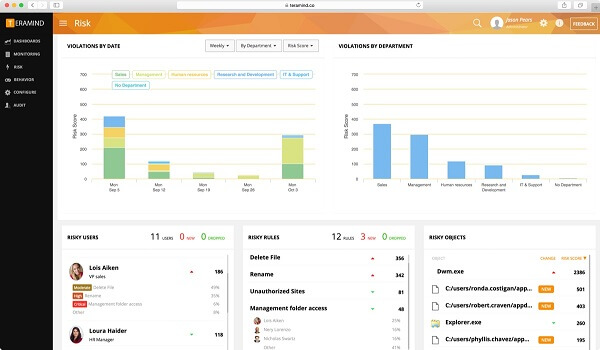
3. Time Doctor – 3.5/5 stars
There's a reason why Time Doctor has been the go-to employee productivity tracker for over 83,000 businesses. In reality, Time Doctor is being used by some of the biggest names in the industry today, like Verizon and Home Depot, to monitor their employees' online activity.
The best thing about Time Doctor is how well it works with other tools—Trello, Basecamp, and Salesforce. As the name of this employee productivity software suggests, Time Doctor helps with time tracking in order to improve the overall productivity.
When team members browse websites unrelated to work or are ineffective, for example, your team managers receive pop-up notifications. To help them take steps to increase productivity, each employee receives a daily report on productivity data. In addition, Time Doctor also offers a host of useful features like webcam shots, web and app usage statistics, screenshots, chat monitoring, break tracking, off-track reminders, and more.
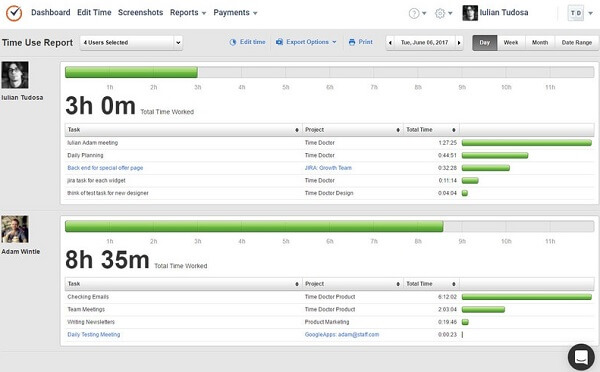
4. ActivTrak – 3/5 stars
ActivTrak is a great employee productivity tracker that offers a “free forever” option, helping companies measure productivity and boost employee efficiency by streamlining workflows.
Your most and least productive employees can be identified with the help of the cloud-native productivity tracking software, which analyzes each employee's remote workplace activities and sends results. Additionally, you will be able to monitor each employee's level of involvement and identify any potential slackers.
When it comes to employee productivity tracking, ActivTrak offers real-time monitoring, website blocking, USB tracking, screen playback options, remote installation, and activity alarms.
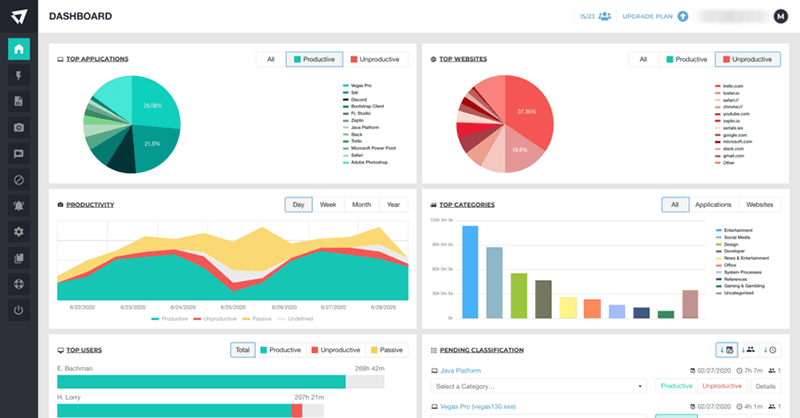
5. Hubstaff – 3/5 stars
We feel that Hubstaff deserves the same love as ActivTrack when it comes to monitoring a remote workforce. Keeping your remote staff engaged can be tough, but this employee efficiency monitoring tool can help you hold everyone accountable.
Among the many incredible features offered by Hubstaff are GPS tracking, geofencing, online timesheets, comprehensive reports, and productivity evaluation. It's a very practical and affordable approach to monitor your staff and is often utilized in the cleaning, consulting, freelance, and healthcare industries.
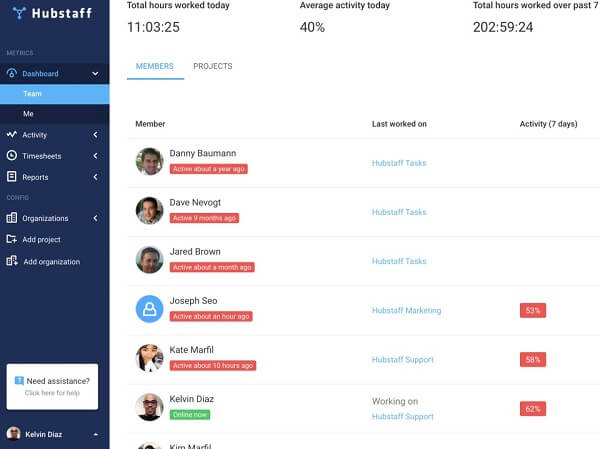
6. StaffCop Enterprise – 2.5/5 stars
Compared to other employee productivity trackers, StaffCop Enterprise integrates a complete tool with an extensive range of tracking options. It has robust data collection and reporting capabilities along with surveillance functions; however, it needs to be installed on-premises, so your staff will be aware that they are being watched.
It has several customizable features, including the ability to capture camera footage, OCR for documents and screenshots, robust reporting, and remote desktop management.
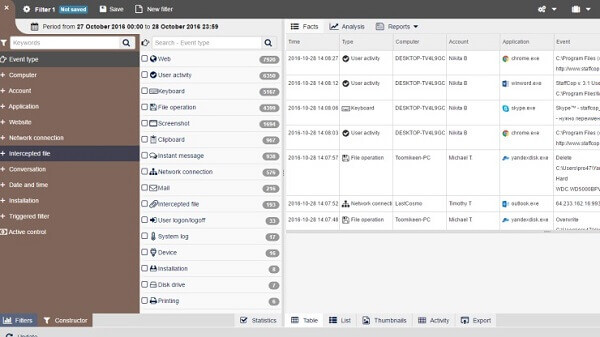
7. DeskTime – 2/5 stars
Even though DeskTime is a really easy-to-use employee productivity tracker and even though it doesn't offer a myriad of features like the other trackers, it still offers three essential features that make it worthwhile: project management, employee monitoring, and productivity analysis.
In addition to tracking time, DeskTime also calculates each worker's daily efficiency and productivity by categorizing programs, apps, and URLs. Plus, you can divide employees into different groups and manage application productivity separately for each group.
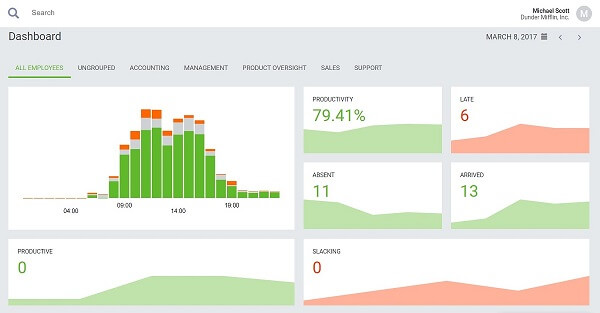
8. Veriato Cerebral – 2/5 stars
Veriato Cerebral is well-known among organizations of all scales for its robust employee tracking and engagement features. Its data collection abilities, powered by AI, can track employee activity and mitigate any potential insider threats.
Along with great visibility into employee communication and activities, you also get a good balance of monitoring and analytics under one interface.
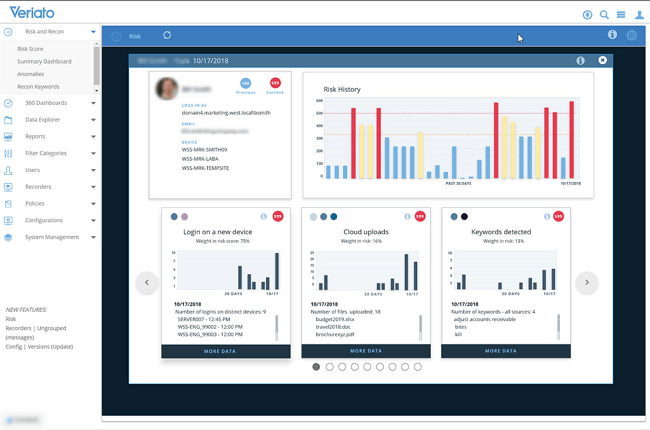
5. How to Increase Productivity of Employees?
In general, there are many ways with which you can boost employee productivity outside of using an employee productivity tracker:
Focus on results rather than the number of hours spent on any specific task;
Communicate expectations more clearly and directly;
Proactively communicate with your team and offer constant feedback;
Trust and empower your managers to use a non-conventional approach where needed;
Encourage a culture of self-reporting.

In Closing
With the above tips in mind, it still makes a lot of sense to use an employee productivity tracker like MoniVisor to help identify productivity gaps and keep everyone better engaged.






