ClevGuard Support: Monitor Devices with Others' Permission.
Is it possible for someone to install spy apps on my Android without having my phone? More importantly, how can I find hidden spy apps on my Android?
As much as critics would like to deny it, however, the fact is cruel and we have to reveal the truth for you. Yes, someone can install Android spy app remotely on your phone!
Feel terrified? Indeed, our modern lives are glued to smartphones and it contains lots of our privacy information. Therefore, smartphones are new data hunting grounds for cybercriminals. Cybercriminals use a whole lot of tactics to get hold of your data, with the use of spy apps on Android being one of the most profound methods.
In order to keep your personal data from ending up in the wrong hands, this article will equip you with all things about spy apps, including how to find hidden spy apps on Android, signs of a spyware infected phone, and how to remove spyware from phone.

- Part 1: How Dangerous Are the Spy Apps?
- Part 2: How to Find Hidden Spy Apps on Android? - Your Best Choice: ClevGuard
- Part 3: How Does Spyware Get on Phone?
- Part 4: The Signs of Having Spy Apps on Android Phone
- Conclusion
How Dangerous Are the Spy Apps?
Let's gain a better grasp of the dangers of spy apps before we go into how to find hidden spy apps on Android. This will help you realize why you need to secure your phone.
Spy apps are particularly dangerous malicious softwares that will remotely steal sensitive data, passwords, financial data that can be sold or used in illegal activities such as fraud, identity theft, or loss of monies from your bank accounts. Once your data is stolen, the cybercriminals are able to use it to do some illegal things which make you might land in jail for something you did not do! Moreover, spy apps are tricky, they will masquerade as genuine applications on your phone.
It is a significant reason why you should learn how to find hidden spy apps.
How to Find Hidden Spy Apps on Android? - Your Best Choice: ClevGuard
Is it difficult to locate spyware on Android? Well, as long as you get the right way, finding tricky spy apps in minutes is no longer a dream. If you want to precisely find hidden spy apps on your Android phone, there is one powerful next-gen anti-spyware named ClevGuard would be your best choice. With ClevGuard, you can not only find hidden spy apps on your phone, but also remove them from your phone completely.
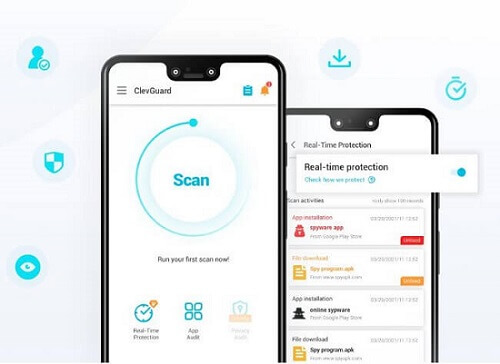
Here is a list of features you stand to enjoy from the ClevGuard anti-spyware.
Quick Check All Apps: First, ClevGuard has a clean layout and intuitive interface that makes it easy to scan and clean spyware. It runs smooth and fast to find hidden spy apps in minutes. You can run a quick scan with just a click on the "Scan" option.
Completely Clean Spy Apps: ClevGuard is knit with advanced technology that facilitates quality spyware scans. Besides its high detective abilities, ClevGuard ensures the safe and permanent removal of spyware files without harming your device or personal data.
Real-time Protection: ClevGuard comes with deep detective technologies and powerful live algorithms that provide real-time protection from state-of-the-art hacker attacks and possible fraudulent activities. With ClevGuard, you are guaranteed maximum protection anytime, anywhere.
Phone Microphone and Camera Protection: Some apps can access your privacy information via your phone microphone and camera, therefore, to protect your privacy, ClevGuard supports phone microphone and camera protection. It will notify you if your phone is listening to you or taking pictures.
Check Email Breach: Email, as one of the common tools, also contains lots of information such as study files and working files. As a full protection software, ClevGuard provides email breach checking feature. You can check if your email is breached or not via ClevGuard.
Clear Junk Files: Too many junk files will make your phone run slow, however, you can use ClevGuard to clean your phone juck files and free your storage.
How to Find Hidden Spy Apps with ClevGuard
Let's follow the steps below and learn how to locate spy apps and remove them rapidly.
Step 1: Download and Install ClevGuard
You can click the "Go to Google Play" button below to download and install the ClevGuard anti-spy software on your smartphone.
Step 2: Run Scan
Launch the ClevGuard application on your device. Tap on "Scan" to find hidden spy apps. It will detect any spy apps/files on your phone in a short time.
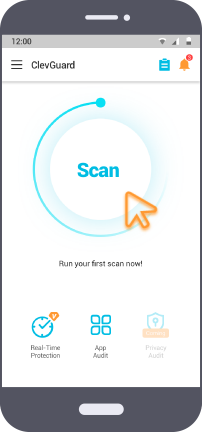
Step 3: Find and Remove Spy Apps
After scanning, all spy apps, infected files, and apps will show on the scanning report. You can check the report and then remove spy apps radically in few seconds.
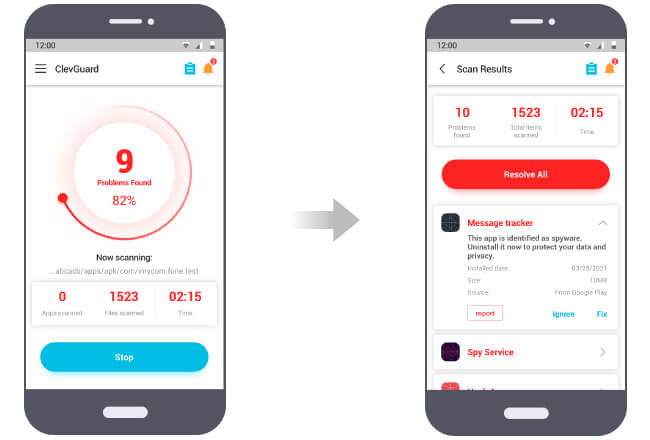
How Does Spyware Get on Phone?
Have you ever wondered how spyware manages to get onto your phone? We've listed the most common ways spyware infiltrates your phone. Let's have a look at them.
1. Phishing and Spoofing
Cybercriminals can masquerade as legit entities to trick you into downloading a malicious file into your smartphone, say, a shopping app. Phishing and spoofing are significantly done via email and SMS services. Hence, you should keep an eye on suspicious emails with attached links to download items from the internet.
2. Software Bundles
Even though spy apps may disguise themselves as utility applications, they may sometimes find their way into your smartphone as software bundles. In such a case, genuine application downloads will come with "infected" or "attached" malicious software bundle that replicates in the background and spy on your smartphone.

3. Malicious Apps
With Android being a flexible and open OS, it is more prone to malicious software. These apps sometimes spy apps slip through to the Play Store, finding an easy way into Android smartphone users. For example, in 2019, there are 8 stalkerware apps on Google Play Store with over 140,000 downloads.
4. Someone Close to You
It is also possible that someone close to you may have downloaded or shared a spy application to your smartphone device. The spyware may be used to monitor your physical location, or it may be a keylogger that records everything your write.
The Signs of Having Spy Apps on Android Phone
Usually, spyware is sneaky, it will be installed on your phone without you knowing and you may not realize that there is spyware on your phone. Therefore, for your ease, we have sorted out some signs for you. You can use these signs to make a general judgment.
Let's see the common signs of having spyware on your phone.
Device Rooted and You Didn't Know:
If you root a device, it means that you have broken the factory security level to gain more control of your device. It is a technical process and cannot happen by accident. So, if you find out that your device is rooted and you did not do it then, chances are that a hacker did it.
With limited security protections, hackers can access and gain much control of your phone using malware such as spy apps to steal personal data.
Unaccounted Data Usage:
Spy applications often run and send personal data remotely in the background. This requires an internet connection. So, if you notice a sudden unaccounted data usage on your smartphone, then you should not rule out a spyware infection. Spy apps require a load of data to send data to hacker servers. You should therefore check your data usage regularly.
Battery Drain:
You might be aware, but spy applications have a tendency to drain power for smartphone batteries. They run in the background and drain your battery even when you are not actively using your phone. Often, a low battery issue is accompanied by an overheating battery. If your battery is old, you can replace it and find out if the problem persists. If it does, then chances are that the phone is infected by malware.
Irregular Phone Call Noises:
Even though unusual phone call noises are commonly attributed to cellular connection errors, spy applications could also be the reason for the noise, especially if they happen more often. Someone may be spying on your call. Typically, shifting sounds (low and high call sounds) denotes that someone is listening to your call or tracking it. It would best that you keep a sharp ear on your calls.

Unusual Messages:
To find hidden spy apps on your Android phone, keep an eye on unusual text messages and emails with suspicious origin addresses. In most instances, spyware use codes and symbols to send messages. The messages may also include cheap links. It is one of the most common signs of a spyware-infected smartphone. Avoid clicking on the links or executing the instructions from the text. It could be a possible trap.
Abnormal Phone Activity:
Be on the look for abnormal phone behavior/activity such as abnormal sounds when it is not in use, strange application errors, and random power on and off. It is the easiest to find hidden spy apps. Such incidences do not just happen. Any of the above-listed issues should be a red flag for a possible spyware/malware device infection.
Random Screen Pop-Ups:
Have you been experiencing lots of annoying pop-ups warning you of a possible malware infection? And after clicking it, you end up on a shoddy website? Then it is probable your phone may be infected by spyware that generates pop-ups with intentions to redirect to unsecure and malware-infected sites. Avoid the pop-ups like the plague.
Someone Knows Too Much About You:
If someone points out even the darkest secrets you never told him/her, they may be running surveillance on you. In that case, running a spy application on your smartphone is the easiest and efficient way to perform surveillance on you. And as weird as it may sound, it is quite possible!
Conclusion
That's how you find hidden spy apps on Android! – using ClevGuard. It is a top anti-spyware that not only lets you detect hidden spyware but also permanently remove them. ClevGuard also provides for real-time protection 24/7. Try ClevGuard today for unmatched protection from spyware and hacker attacks, and you will never regret it!







