If your family members are using cell phones whose service provider is AT&T, you can track their AT&T phone locations with the phone locator provided by the company. In this comprehensive article, we will explore the features and functionalities of AT&T phone locator, also known as FamilyMap, and learn how to use it to safeguard your kids and recover a lost or stolen phone. Also, you will get a better and comprehensive cell phone tracker solution.
Table of Contents
Part 1: Does AT&T Have Free Family Locator?
Yes, AT&T provides a free family locator service called AT&T FamilyMap. This service allows you to track the location of your family members' phones in real-time. With AT&T FamilyMap, you can have peace of mind knowing where your loved ones are at any given time. This service is available to AT&T customers and can be accessed through the AT&T website or the FamilyMap mobile app.

1. Features of AT&T FamilyMap
AT&T FamilyMap offers a range of features that make it a comprehensive phone locator service. Here are some of the key features:
- Real-time Location Tracking: With AT&T FamilyMap, you can track the real-time location of your family members' phones.
- Location History: AT&T Phone Locator keeps a detailed location history of the tracked devices. This feature allows you to view the places your family members have been throughout the day. It can be a helpful tool for keeping track of your child's activities or monitoring the movements of your own phone.
- Geofencing and Alerts: AT&T FamilyMap allows you to set up geofences, virtual boundaries that trigger an alert when a tracked device enters or leaves the designated area. This feature is particularly useful for parents who want to receive notifications when their child arrives at or leaves specific locations, such as school or home.
- Chat and Emergency: You can chat with your family members and get in touch with them when in emergency.
2. How Does AT&T Phone Locator Work?
AT&T Phone Locator works by leveraging the built-in GPS technology in smartphones. When you enable the location tracking feature on your phone and grant permission to AT&T FamilyMap, the service can pinpoint the exact location of the device. This information is then displayed on a map within the FamilyMap interface, allowing you to track the phone in real-time.
Part 2: How to Use AT&T Phone Locator to Track Your Kids
Using AT&T Phone Locator to monitor AT&T phone locations is easy. Here are the steps to get started:
Step 1. To use AT&T Phone Locator, you need to sign up for the AT&T FamilyMap service. Visit the AT&T website or download the FamilyMap mobile app to create an account. You will need to provide your AT&T account information and agree to the terms and conditions of the service.
Step 2. Once you have signed up for and purchased AT&T FamilyMap, you can add your family members to your account. This includes your spouse, children, or any other individuals whose phone you want to track. You will need their phone numbers and AT&T account information to add them to your FamilyMap account.
Step 3. On each family member's phone, make sure that the location tracking feature is enabled. This can usually be done through the phone's settings menu. Grant permission to AT&T FamilyMap to access the device's location information.
Step 4. Once you have set up AT&T Phone Locator and enabled location tracking on the devices you want to monitor, you can start tracking their locations. Simply log in to your AT&T FamilyMap account through the website or mobile app, and you will be able to see the real-time location of the tracked devices on a map.
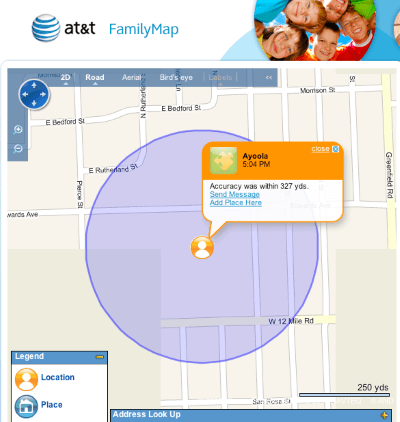
Part 3: How to Recover a Lost or Stolen Phone with AT&T Phone Locator
Losing a phone can be a stressful experience. Thankfully, AT&T Phone Locator can help you recover a lost or stolen phone. Here are the steps to follow:
- Log in to your AT&T FamilyMap account through the website or mobile app.
- From the list of tracked devices, select the phone that is lost or stolen. AT&T Phone Locator will display its last known location on the map.
- If the lost or stolen phone's location is not immediately available, you can use the location history feature to track its movements. This will give you a timeline of where the phone has been, helping you narrow down its current location.
- Once you have a good idea of the phone's location, contact the local authorities and provide them with the information you have gathered. They will be able to assist you in recovering your lost or stolen phone.
Part 4: Is There Other Way to Track an AT&T Phone?
While AT&T phone locator is a powerful tool, there are other phone tracking apps available in the market. And if you are looking for a better alternative to AT&T Phone Locator, we recommend KidsGuard Pro.
Compared to AT&T FamilyMap, KidsGuard Pro offers a more advanced and feature-rich interface, with additional options for monitoring and controlling the tracked devices.
Moreover, AT&T phone locator is exclusively available for AT&T customers. It works with compatible smartphones and requires an active AT&T account. However, KidsGuard Pro, on the other hand, is compatible with a wide range of smartphones and can be used by anyone, regardless of their service provider.

KidsGuard Pro -- Top-Rated Cell Phone Tracker
- Support all Android and iOS devices tracking without jailbreaking or rooting the devices.
- Track phone locations in real-time and check location history with a list view and map view.
- Set up geofence and receive real-time alerts when they enter or exit the marked zones.
- See photos, videos, contacts, messages, call logs, app activities, keyloggers and more on the targeted phone.
- Track multiple social media apps activities such as WhatsApp, Snapchat, Facebook, Instagram, Discord, Line, Viber, etc.
- Support remote control the targeted phones like taking photos, screenshoting and setting up sensitive words.
How to Use KidsGuard Pro to Track Your Kids Without Them Knowing:
Step 1. Visit the website and sign up/in your account. Purchase a suitable plan for you./p>
Step 2. Get KidsGuard Pro Assistant on your kids's phone. For Android, download and install it from www.clevguard.vip. For iOS, download and install it from www.useapp.net on your computer.
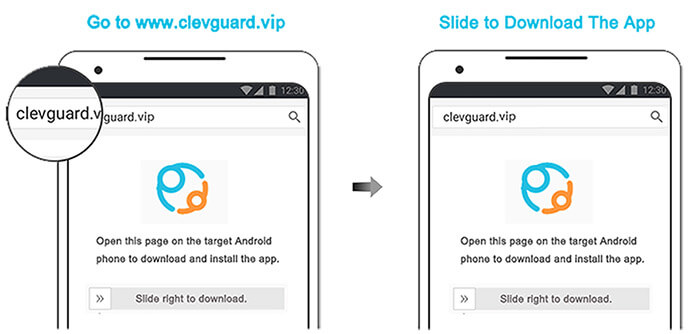
Step 3. Log in your account through the website or KidsGuard Pro app on your own cell phone. The dashboard will be shown.
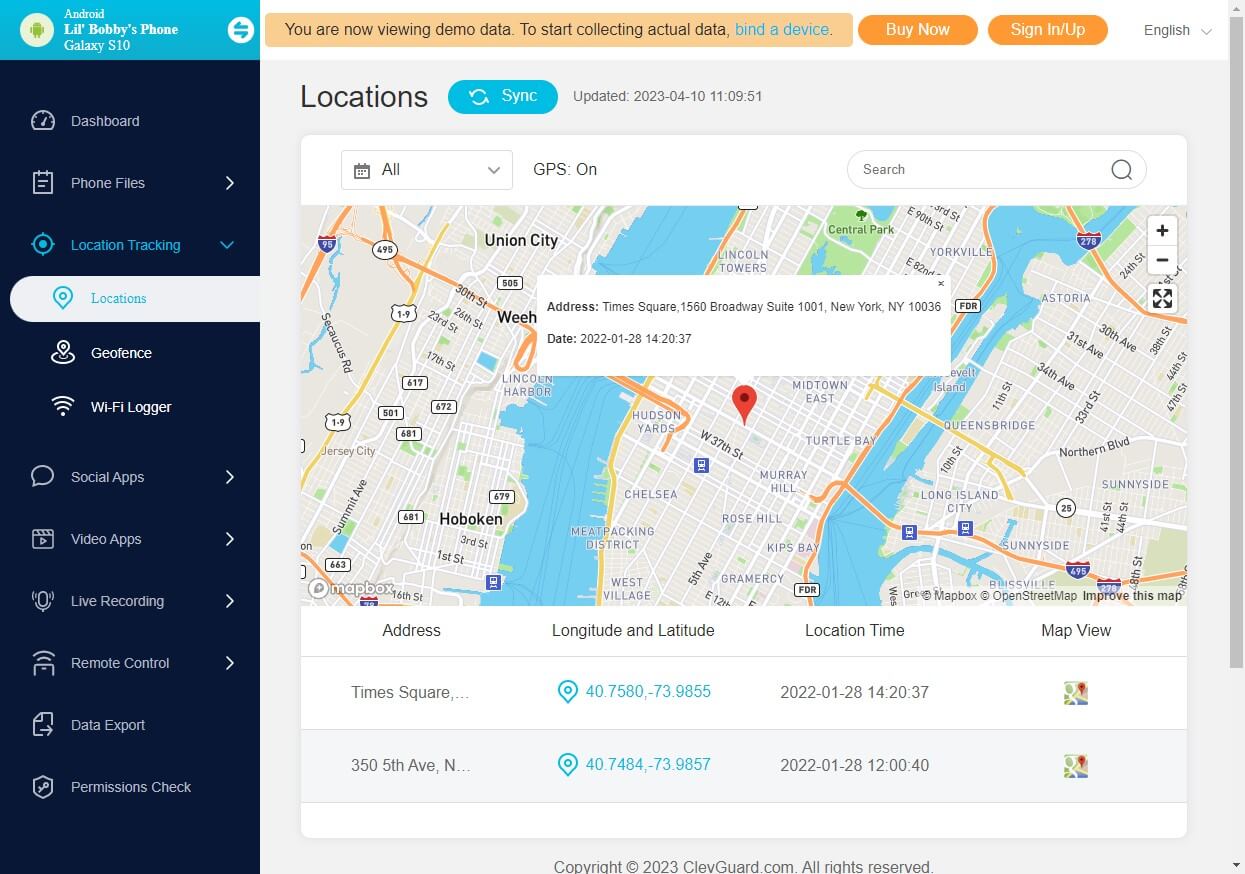
Part 5: FAQs About AT&T Phone Locator
Can I track a phone without the user knowing?
Yes, AT&T Phone Locator allows you to track a phone without the user knowing. The service operates in the background and does not display any visible signs of tracking on the device.
Can I track a non-AT&T phone with AT&T Phone Locator?
No, AT&T Phone Locator is only compatible with AT&T phones. If you want to track a non-AT&T phone, you will need to use a different phone tracking app.
How accurate is AT&T Phone Locator?
AT&T Phone Locator uses GPS technology to track the location of the devices. The accuracy of the service depends on various factors, such as the availability of GPS signals and the device's connection to the network.
If you need assistance with AT&T Phone Locator, you can visit any AT&T store near you. The knowledgeable staff at AT&T stores can help you set up the service, troubleshoot any issues, and answer any questions you may have.
Conclusion
AT&T Phone Locator is a powerful tool that can help you safeguard your kids and recover a lost or stolen phone. With its real-time tracking, location history, and geofencing features, AT&T FamilyMap provides a comprehensive solution for phone tracking.
However, if you are looking for a better alternative to keep your kids safe apart from location tracking, KidsGuard Pro can help you with it. It tracks your children's locations, monitor their phone files and track their social apps activities without them knowing.
Sign up for KidsGuard Pro now and start safeguarding your kids phone locations and monitor their phone!







