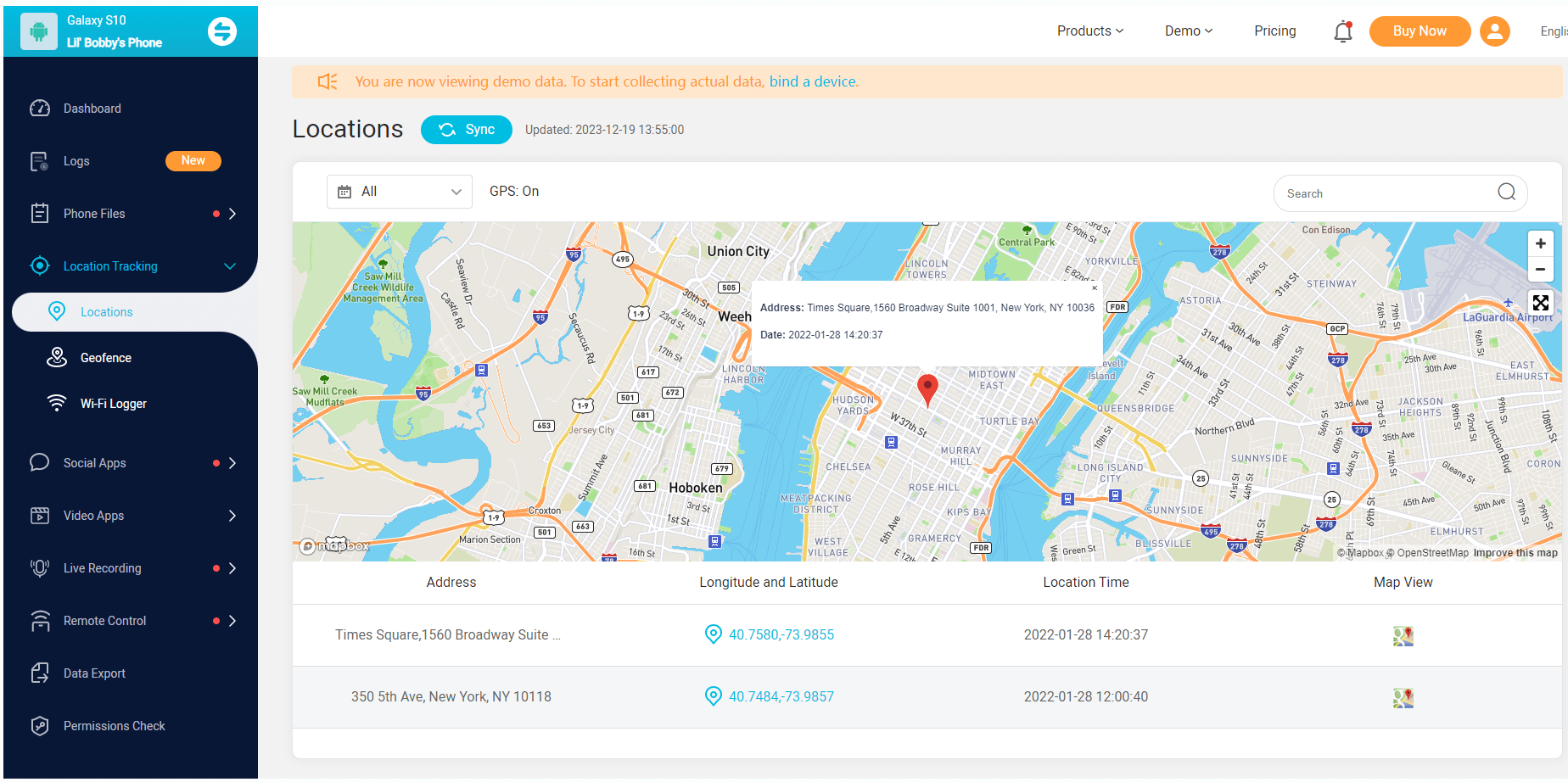ClevGuard Support: Monitor Devices with Others' Permission.
Dealing with the growing children is definitely tough as well as tricky. With access to the smartphones, the exposure to the children has also increased, both in terms of good as well as bad. With increasing cases of cyberbullying, social unrest, and threats it is obvious to be worried about your kids and their safety.
So, if you too are in a similar situation and wish to keep track of your child’s whereabouts and other smartphone activities, you have landed on the right page. Looking for answers on how to track my child's phone without them knowing for free, we have got you covered, stay tuned!!
Table of Contents
Part 1. Why Parents Should Track Their Child's Location?
As a parent, the safety of your children is always a priority and with the increasing risk in the digital world, the concern has increased manifold. Here location tracking comes to a great rescue, as it helps in keeping track of your child's whereabouts so that they do not fall prey to risky situations and the wrong crowd. Several reasons go in favor of why parents should track their child’s location, check out some of them.
Safety and security of the child
Quick dealing with emergencies
Keeping a check on daily whereabouts and activities
Better communication and coordination
Managing and avoiding unsafe travels
Developing trust and accountability
Peace of mind
Part 2. How Can I Track My Child's Location Without Them Knowing
So now that we know how important it is to keep track of the child’s location, it is time to know the ways by which you can track child’s phone without them knowing.
Method 1. Track Child's Location Without Them Knowing – Android
This is an excellent feature of Android devices that helps in real-time location tracking with GPS. Using the feature, you can sign in with the Google credentials of the phone. Then open Find My Device on your device to track the location.
Steps to use Find My Device to track child’s location
Step 1. First of all, on your child’s Android phone add a Google account and check that Find My Device is enabled ( Settings > Security). Also, ensure that the device Location is enabled.
Step 2. Next, go to Find My Device on Google and log in using the Google account of your child’s phone.
Step 3. The location of the phone can now be seen through Google Maps.
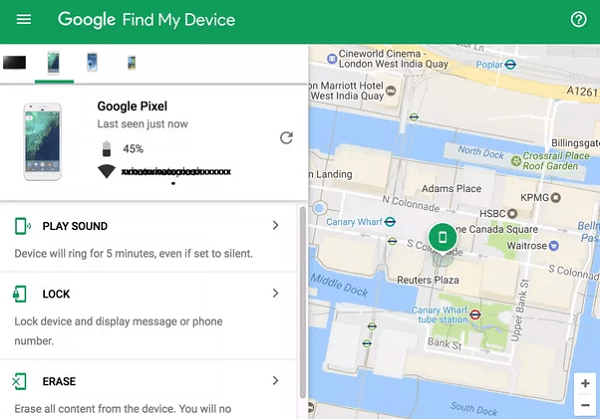
Method 2: Track Child's Location Secretly – iOS
Similar to Android, iOS devices also support a location-tracking feature called Find My iPhone. Once the feature is activated, the iOS device can be easily tracked through iCloud. The feature comes installed on the iOS devices running on iOS 13 and later versions.
Steps to use Find My iPhone to track child’s location
Step 1. On your child’s iPhone open the Find My app.
Step 2. At the bottom tab, click on the People tab and click on the Start Sharing Location button.
Step 3. Enter your own phone number on which you want to track your child’s device and click on Send.
Step 4. Tap on the Share Indefinitely button.
Step 5. Next, on your own iPhone open the Find My app and you will be now able to see the live location of your child’s phone.
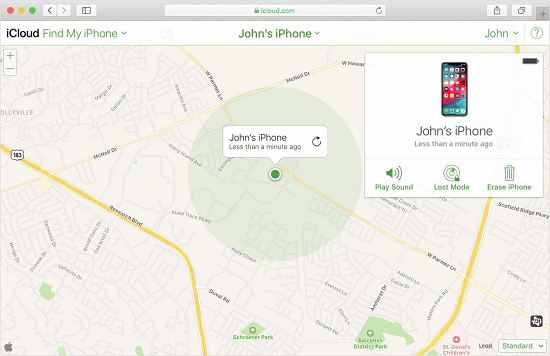
Also, you can check the location in iCloud or from a web browser using the account details.
Method 3. Track My Child's Phone Without Them Knowing [Most Effeicient]
“What is the best app to track your child's location?”
Using Find My Device and Find My iPhone are free and simple ways to track your child’s phone. But in both these methods, your child might get notified and come to know about he/she being tracked.
So, the most efficient way to track the child’s phone, his location, and other activities is by using a specialized tracking app. Among the long list of available apps, the one we highly recommend is KidsGuard Pro Parental Control App. This Android and iOS-based app is 100% safe to use. It allows tracking your child’s location as well as other online activities, including text messages, call logs, browser history, etc. The app is a professional location tracker supporting 4 modes.
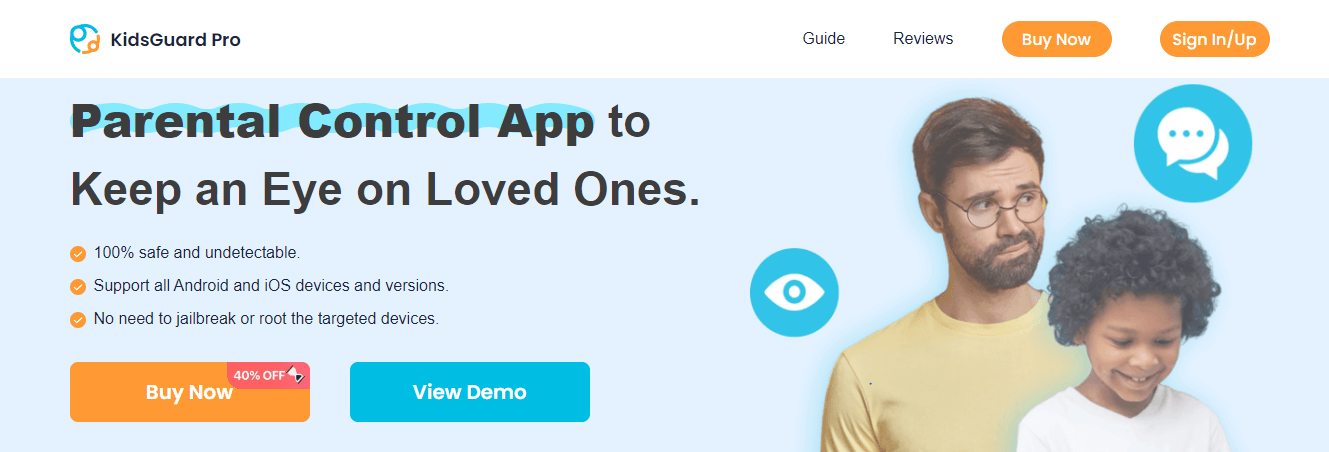
Allows tracking the target phone location using 4 modes- GPS location, checking location history, WiFi location tracking, and setting up Geofence.
You can monitor all the calls and messages sent and received on the device.
All social media apps and their activities can be tracked.
Support multiple remote control functions that can be performed in stealth mode like recording calls, capturing screenshots, taking photos, listening to surroundings, and more.
No requirement to root the target device or jailbreak.
Steps to track child’s location using KidsGuard Pro
Step 1. To begin with, sign up for an account and get a suitable plan.
Step 2. Get access to your child’s phone and install the KidsGuard Pro app following the instructions as they appear.

Step 3. Once the app is successfully installed, move to the KidsGuard Pro dashboard. Navigate to Location Tracking and select from the available mode options to track the target device location.
FAQs about Tracking Child's Phone Without Them Knowing
A few commonly queried questions are discussed in this part.
Yes, some methods and apps can be used for tracking your child’s phone without them knowing. Some of the common and popular ones are discussed above in the topic.
No, your child will not be aware of a tracking app being installed on their device as these apps work in the background and stealth mode.
Apps from reliable companies are safe and secure to use. So, it is always advisable to only use a reputed and good app like KidsGuard Pro.
Conclusion
Tracking and monitoring your child’s phone and its location has become essential. So the child so not fall prey to online threats, activities, and people. The built-in location tracking feature of the devices is a decent way but offers limited functionality. Here a professional app like KidsGuard Pro will prove to be an excellent choice. Let’s give it a try!