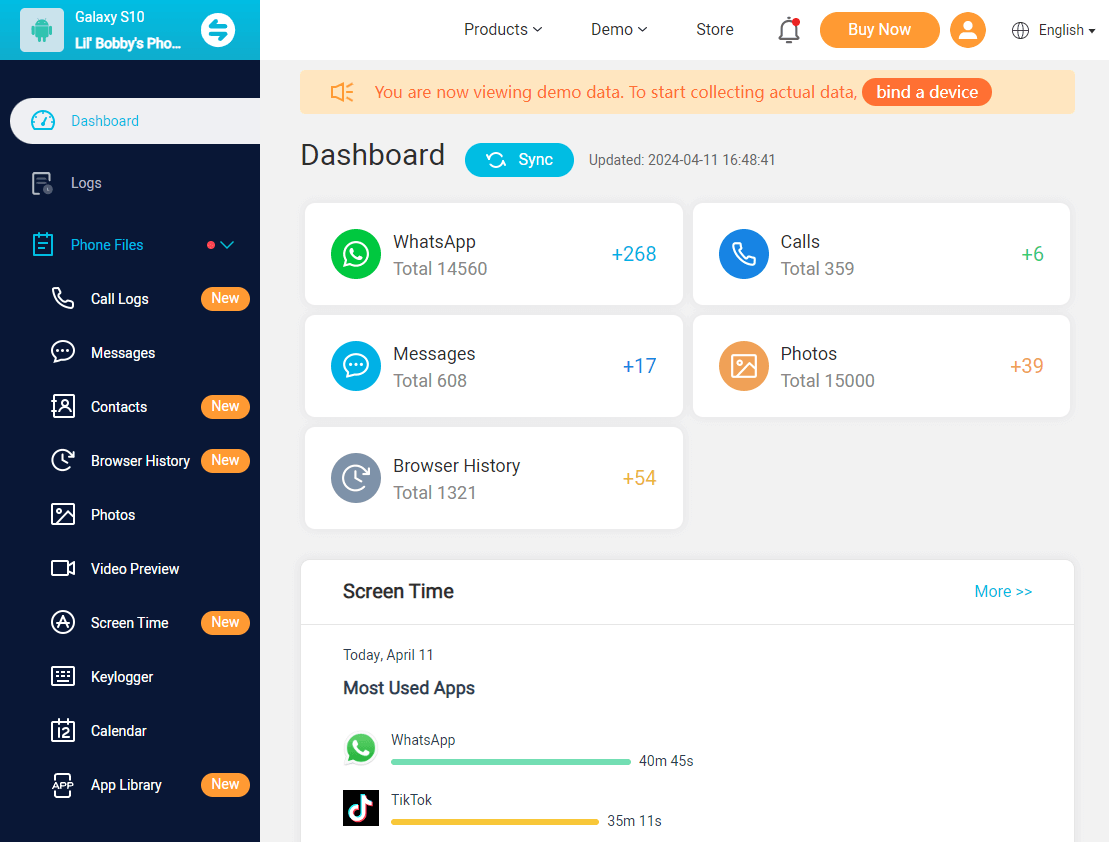In today's digital age, it is essential for parents to prioritize their teenagers' online safety and digital well-being. With the abundance of explicit content and potential online threats, parental control apps have become an essential tool for parents to monitor and protect their teenagers' online activities. These apps offer a range of features that allow parents to set limits, filter content, and track their teenager's device usage.
In this article, we will explore the best parental control apps for teenagers, discussing their pros, and cons to help you decide which app is best suited for your family.
Table of Contents
Best Parental Control App for Teenagers
1. KidsGuard Pro
Regarding comprehensive and reliable parental control, KidsGuard Pro stands out as an excellent choice. This parental control app for teenagers offers many features that allow parents to monitor and manage their teenager's online activities effectively.
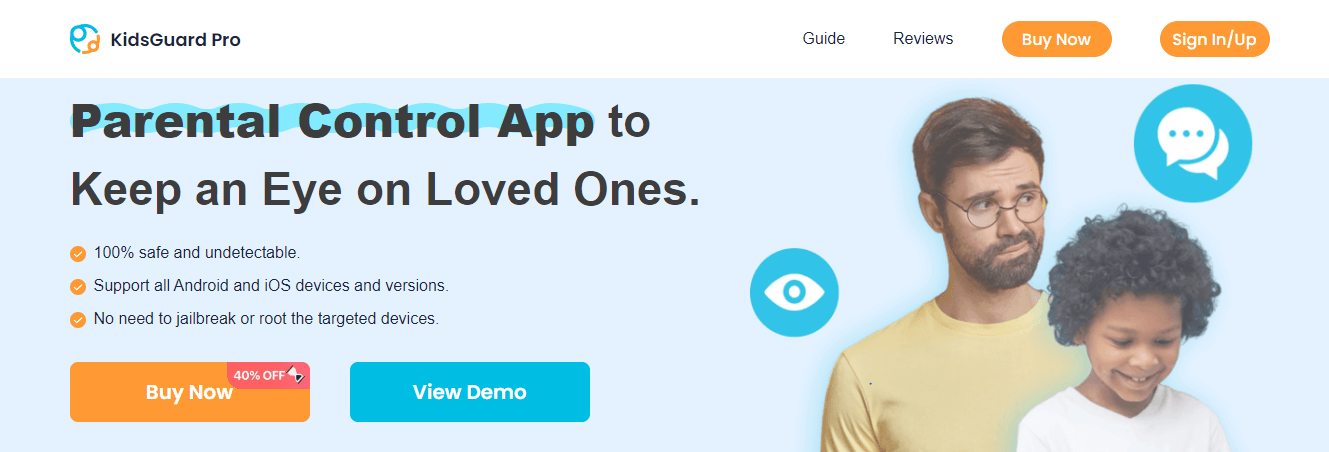
Real-time location tracking: KidsGuard Pro enables parents to track the real-time location of their teenagers, ensuring their safety and providing peace of mind.
Social media monitoring: With this app, parents can monitor their teenager's social media accounts, including messages, posts, and photos, to protect them from cyberbullying and inappropriate content.
Web content filtering: KidsGuard Pro allows parents to block access to explicit websites and filter web content to ensure a safe browsing experience.
Call and text message monitoring: Parents can keep an eye on their teenager's calls and text messages, helping them identify any potential issues or concerns.
App usage control: Using this parental control app for teenagers, parents can monitor and manage the apps installed on their teenager's devices.
Compatibility: Windows, Mac, Android, iOS
Average rating: 4.3
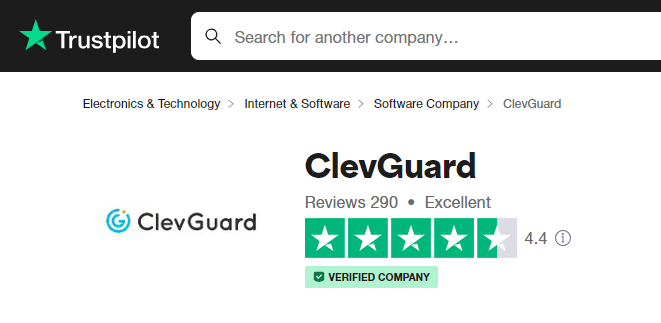
How to Use KidsGuard Pro to Set up Parental Control
Using KidsGuard Pro to set up parental control is a straightforward process that can be completed in three simple steps:
Step 1. Create an account
Sign up for a KidsGuard Pro account by clicking the register button below. Next, choose a suitable subscription plan for you.
Step 2. Install the app
Install the KidsGuard Pro app on your teenager's device and grant the necessary permissions.
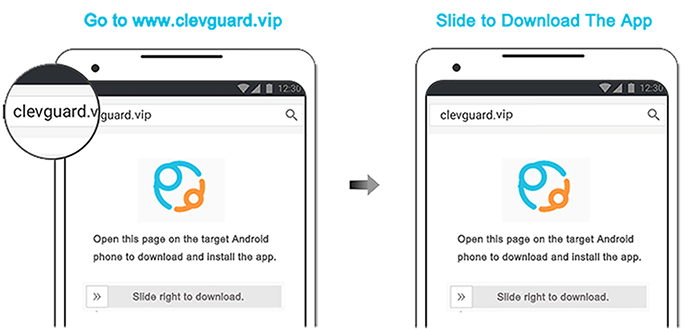
Step 3. Start monitoring
Log in to your KidsGuard Pro account, and access the comprehensive dashboard to monitor and manage your teenager's online activities.
2. Norton Family
Norton Family is another top-rated parental control app for teenagers. It offers comprehensive protection and a user-friendly interface. With its features and intuitive controls, Norton Family allows parents to create a safe and secure digital environment for their teenagers.

User-friendly interface with intuitive controls
Comprehensive web supervision and content filtering
Effective time management features
Social media monitoring for enhanced safety
Location tracking for added peace of mind
Pros
Some users may experience occasional performance issues
Cons
Compatibility: Android, iOS
Average rating: 4.2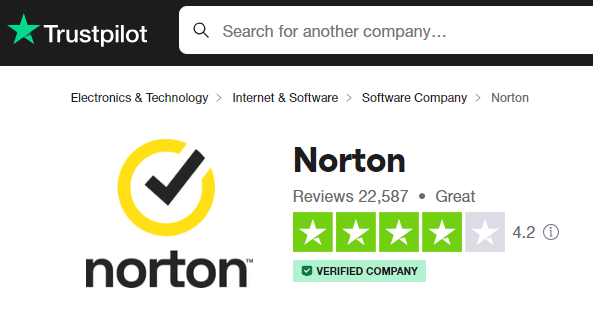
3. OurPact
OurPact is a parental control app for teenagers. It focuses on promoting healthy screen time habits for teenagers. With its unique features, OurPact allows parents to set boundaries and effectively manage their teenager's device usage.
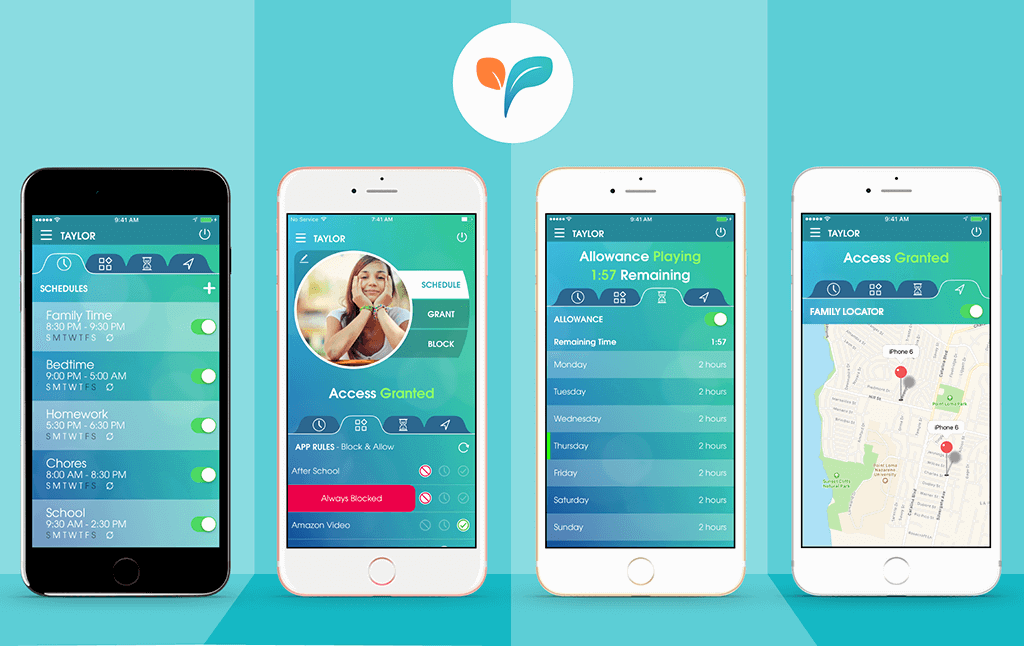
Set daily screen time limits to ensure healthy device habits
Block adult content on apps and websites
Geofencing and location tracking for added safety
Cross-platform compatibility for convenience
Pros
The setup process is complicated and frustrating
Cons
Compatibility: Android, iOS
Average rating: 2.8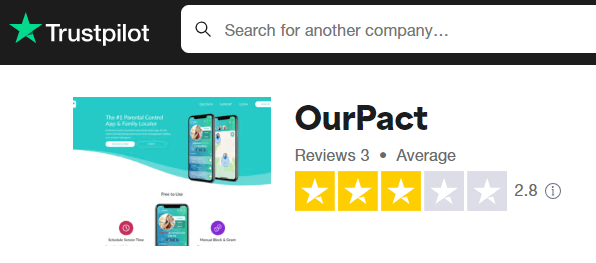
4. Kaspersky Safe Kids
Kaspersky Safe Kids offers affordable and customizable protection, making it an excellent choice for parents. If you're looking for a parental monitoring app, this won't break the bank.

Affordable pricing options
Customizable content filtering and app control
Practical screen time management features
Monitor your child's location and receive notifications if they leave the secure area
Pros
Not detailed enough for monitoring social media software
Not detailed enough for monitoring social media software
Cons
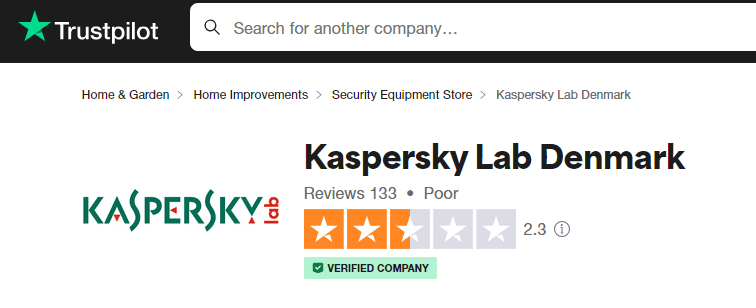
Compatibility: Windows, macOS, Android, iOS
Average rating: 2.35. Canopy
Canopy is a cutting-edge tool, offering comprehensive monitoring and management features to ensure a balanced digital experience. With this parental control app for teenagers, you can effectively oversee other's online activities.
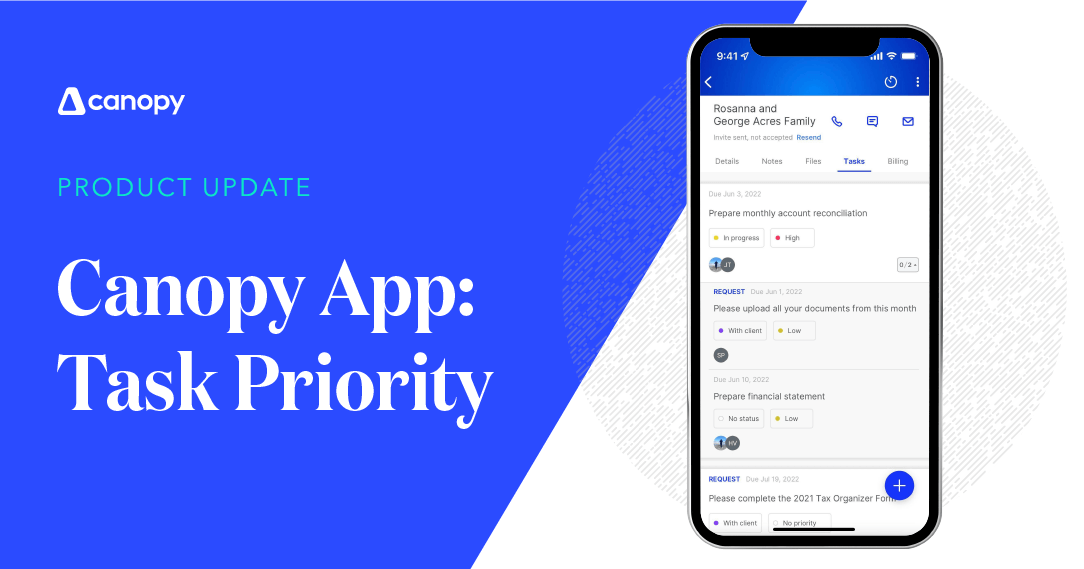
Protects teenagers without invading privacy
Manual control over individual websites
Option to track the location of the teenager
Excellent customer service and support
Pros
Notifications can be slow at times
The price plan is not clear
May consume the device battery more quickly
Cons
Compatibility: iOS, Android
Average rating: 3.0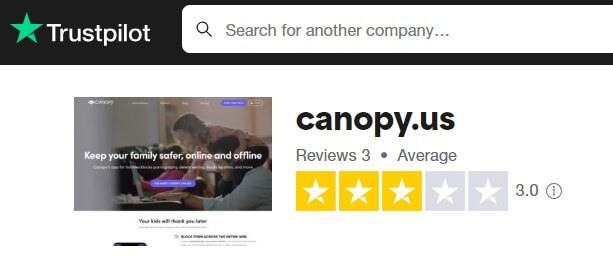
6. Bark
Bark is a parental control app that monitors cyberbullying and inappropriate content. With its advanced algorithms and comprehensive features, Bark helps parents keep their teenagers safe in the digital world.
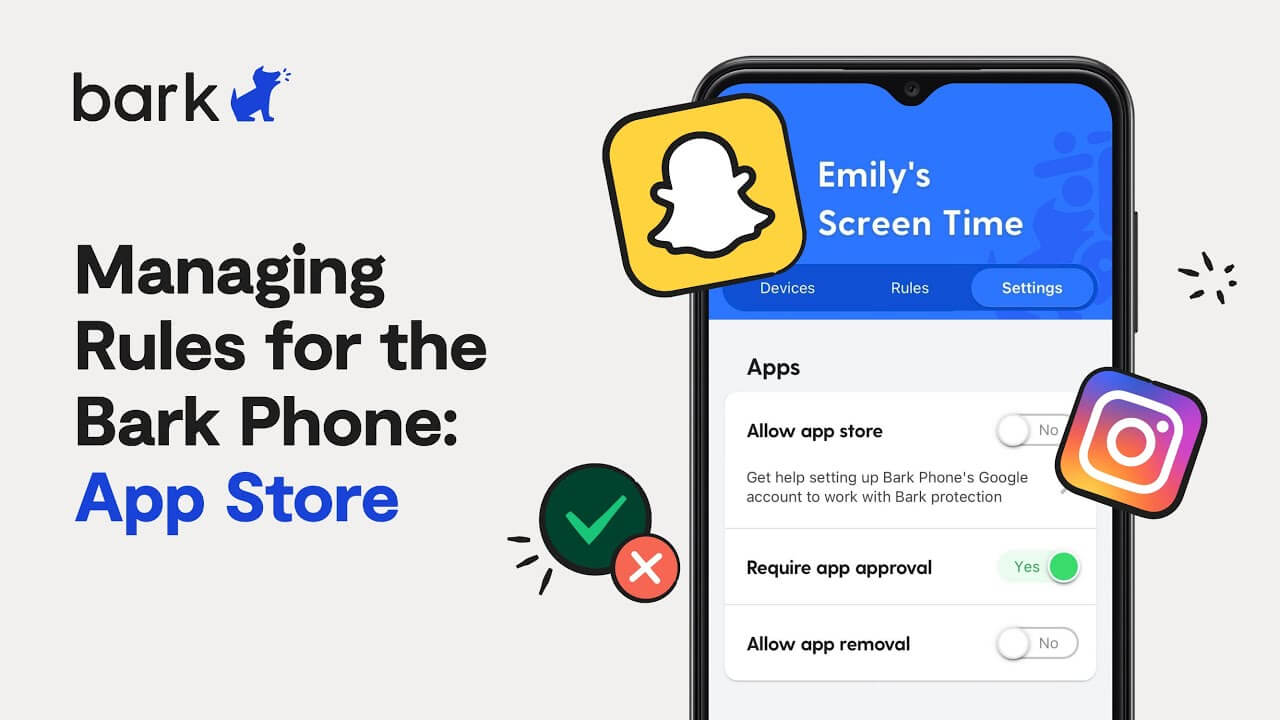
Scan 30+ social media apps to protect your kids
Use AI-powered safety alerts
Receive personalized reports on your child's online activity
Block websites and apps to filter inappropriate content
Pros
It does not work in Mac
Cons
Compatibility: Android, iOS, Windows, Chrome, Kindle
Average rating: 2.1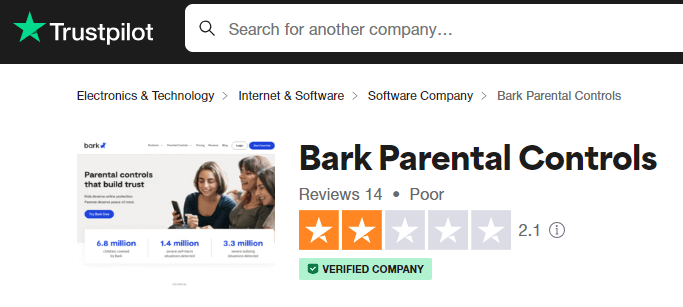
7. Mobicip
Mobicip is a parental control app that creates a safe digital environment for teenagers. With its features and customizable settings, this parental monitoring app helps parents monitor and manage their children's online activities effectively.

Effective web filtering for a safe browsing experience
App and game blocking for enhanced focus
Set daily screen time on social media, games, and videos
View live location and create geofences for your kids
Remote monitoring for proactive supervision
Pros
The screen time limits feature may not work
Poor customer supports
Cons
Compatibility: iOS, Android, macOS, Windows, Chrome, Kindle
Average rating: 2.7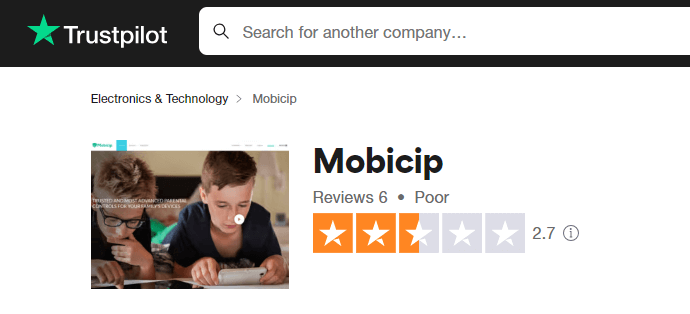
8. Famisafe
FamiSafe is a leading parental control app for teenagers. With FamiSafe, you can protect teenagers and kids from 6 to 18 years old. It will allow parents to keep an eye on and watch how their kids use their devices. You can view your child's messages, call logs, browser history and so on.
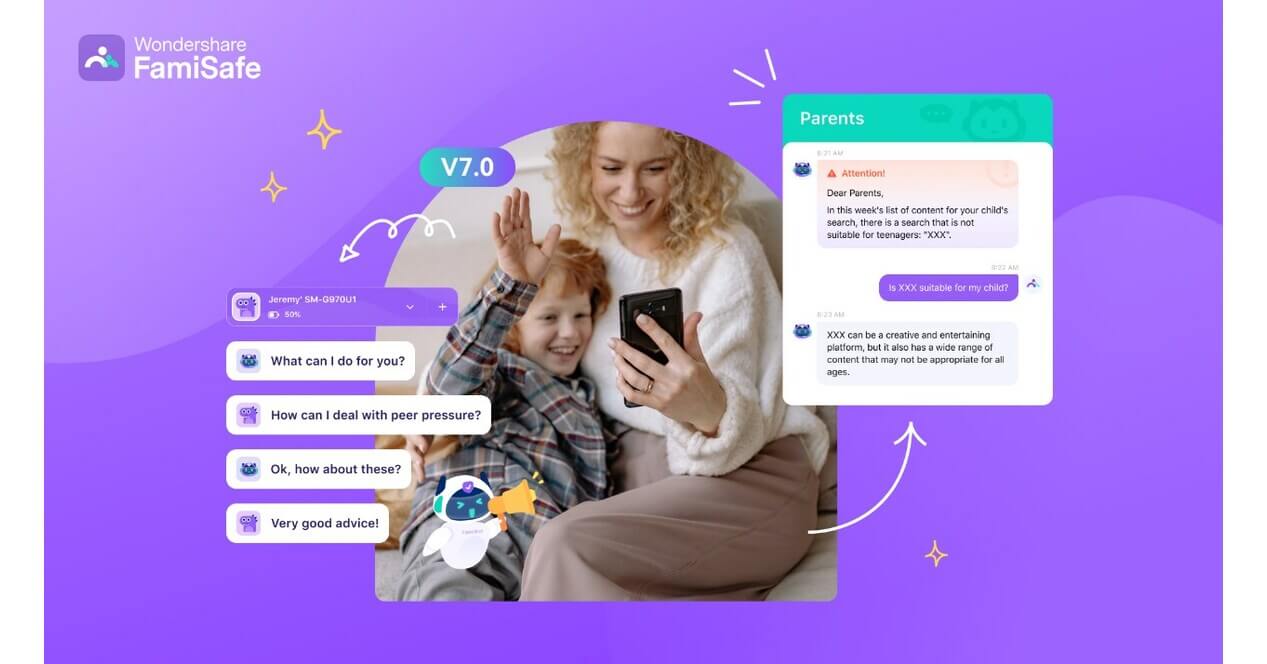
Online activity monitoring for proactive supervision
User-friendly interface with easy setup process
Pros
Some users may experience occasional performance issues
Advanced features require a premium subscription
Cons
Compatibility: iOS, Android, macOS, Windows, Chrome, Kindle
Average rating: 4.2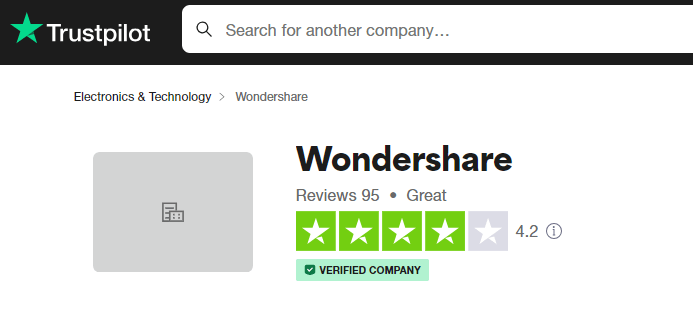
FAQs about Best Parental Control Apps for Teenagers
Parental control apps can be tailored to balance protecting teenagers and respecting their privacy. It is crucial for parents to find apps that offer customizable settings and allow teenagers to develop a sense of autonomy while ensuring their online safety.
While parental control apps provide effective monitoring and management tools, determined teenagers may find ways to bypass certain restrictions. However, the presence of parental control apps can act as a deterrent and facilitate open conversations between parents and teenagers about responsible digital behavior.
Many parental control apps offer cross-platform compatibility and can be used on multiple devices, including smartphones, tablets, and computers. This allows parents to monitor and manage their teenager's online activities across various devices.
Final Thoughts and Recommendations
Selecting the best parental control app for teenagers can significantly improve their online safety and digital well-being. Each app discussed in this article offers unique features and advantages, allowing parents to tailor their choice based on their specific needs and preferences.
If you are looking for comprehensive and reliable parental control, KidsGuard Pro is an excellent option. When selecting a parental control app, consider your child's age, maturity level, and specific needs.
Open and honest communication with your child is essential. With the right app and ongoing dialogue, you can help them navigate the online world safely and confidently.
- How to View Deleted History on Chrome [6 Solutions]
- Top 6 Family Locator Apps
- How to See Someone's Best Friends List on Snapchat
- How Do I Log Into a Different Gmail Account?
- [4 Solutions] How to Block WiFi on Child's Phone
You may also be interested in:
By Megan Evans
A certified content marketing specialist with great passion for Internet and online safety. She is bent on educating the audience about cyber safety tips and tricks.
Thank you for your feedback!