ClevGuard Support: Monitor Devices with Others' Permission.
The safety of family members is of utmost importance and all measures are taken to ensure their security. With technology expanding in all spheres of life, family security is no exception, and here comes the need and importance of locator apps. Whether it is your young child, an aged parent, a spouse, or any other family member, a good family locator app will help you know about the whereabouts of the person. Not only the location tracking will help prevent any possible threat or danger, but will also provide peace of mind.
So, if you too have been worried about your family members or wish to be informed about their location for their safety, this article will take you through the best apps that can be trusted.
Table of Contents
Watch The Video Below to Know More About Family Locator App
Part 1. Top 6 Family Locator Apps
When it comes to location-tracking apps, not all are effective and reliable. So, to help you from the hassles of searching and trying multiple apps, we have shortlisted the top 6 in the category.
1 Kidsguard Pro
Start the list with KidsGuard Pro which is the best family locator app in terms of features, usage, and effectiveness. Offering cross-platform support to Android, iOS, Windows, and Mac, this app offers versatile and powerful features for you to track all the activities of the target device including location. It works in a discreet mode where the target device user does not know that their device is being monitored.
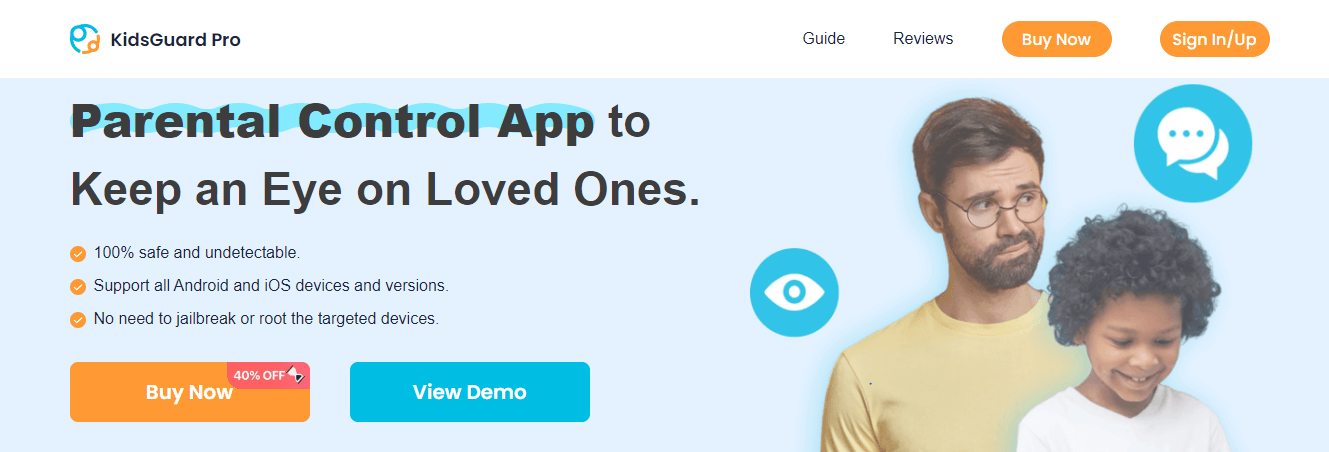
What makes this family locator app outstanding
Track other's location in real time.
Offers 4 modes for tracking the device location – GPS location, location history, WiFi location, and setting geofence.
Allows monitoring of all the phone activities like calls, messages, photos, memos, browsing history, social media sites, and more.
You can even remotely control the target device, like capturing screenshots and listening to phone environment.
Safe and undetectable.
How to track family location with KidsGuard Pro
Step 1. Create an account by clicking the button below and subscribe to a suitable plan.
Step 2. On the family member's phone, download and install the KidsGuard Pro app and follow the instructions to set up the app.

Step 3. After the app is successfully installed on the target device, move to the dashboard, and on the main interface choose Location Tracking from the left-side panel, and then from the list of options choose Locations. You will be able to track your family member.
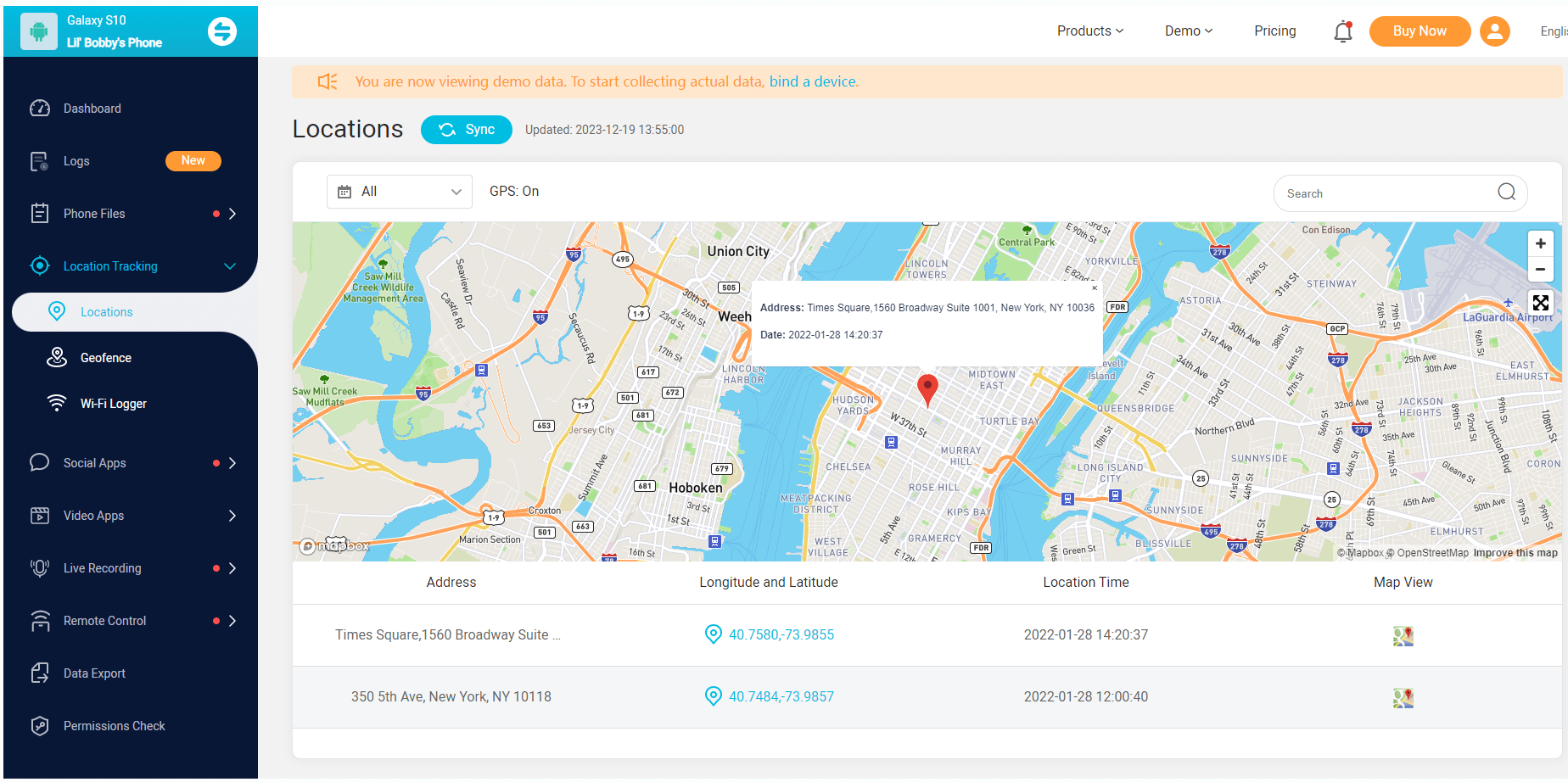
2 Life360
This is a highly popular family location tracking app available for download on Android and iOS devices. All the desired family members can be put into a circle using the app and then the real-time location of each other can be seen easily.
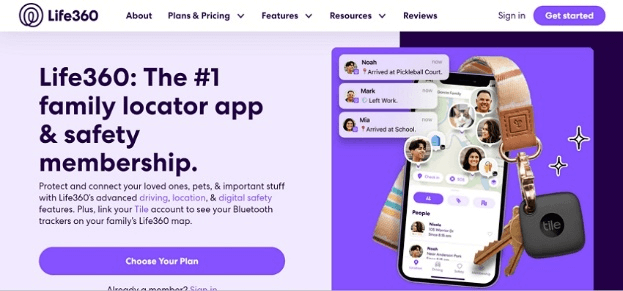
-
Allows tracking multiple location devices with live location tracking
-
Bubble feature to check less precise location
-
Allows to check 2-30 days of location history
Geofencing can be set for family members up to 2 miles
Support features like private messaging, SOS, and more
Pros
-
Expensive subscription pans
-
All the family member devices that have to be tracked need to be invited
Battery usage issue with a lot of users
Cons
3 Google Family Link
Google Family Link is a complete device monitoring app that also features location sharing. The app can seamlessly integrate with the Google account and allows tracking of the device, its location, and other activities. This is a free family locator app for Android and iOS devices.. The location sharing of the target device is done using the satellite and thus real-time location can be checked.
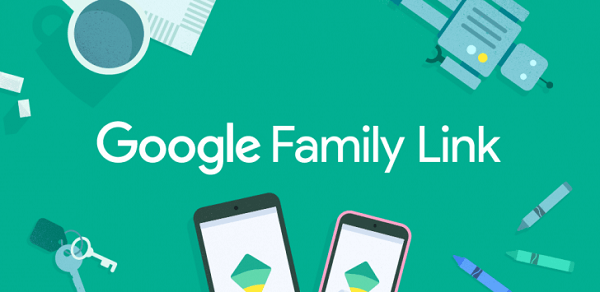
-
Free-to-use app that allows real-time location sharing
-
Allows you to set additional controls on the device
-
A feature where app approval is required by the target device before downloading it
Pros
-
A separate app needs to be downloaded by the parents and the child
Location tracking features limited in comparison to other apps
Cons
4 Find My Friends
Find My Friends is an iOS-supported family locator app that can be used on iPhone, iPad, iPod as well as Apple Watch. The app allows you to add the desired contacts of the family members in the app or Apple ID is used for sending the requests. The app also has a feature where you can simply pin a location on the map and then whenever the person arrives or leaves the location, you will be notified.
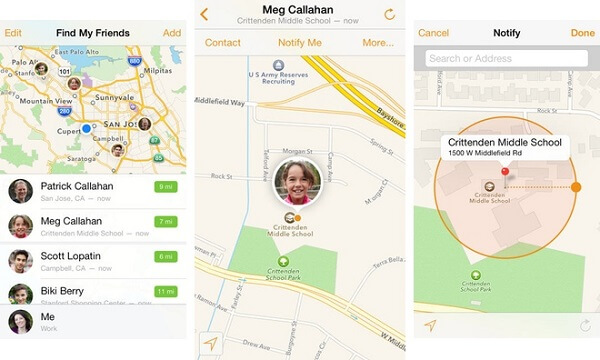
-
iOS-based native app with a clean, intuitive, and user-friendly interface
-
Support to notification feature for a pinned location
-
Free-to-use app
Pros
-
No support for Android devices
Location sharing can be disabled by the user anytime
Cons
5 GeoZilla
Another one on the list is the GeoZilla app which allows inviting as well as sharing the live location and also supports additional features like tracking the speed of driving, sharing of images, text, and more. This is a family locator app for Android and iOS devices.
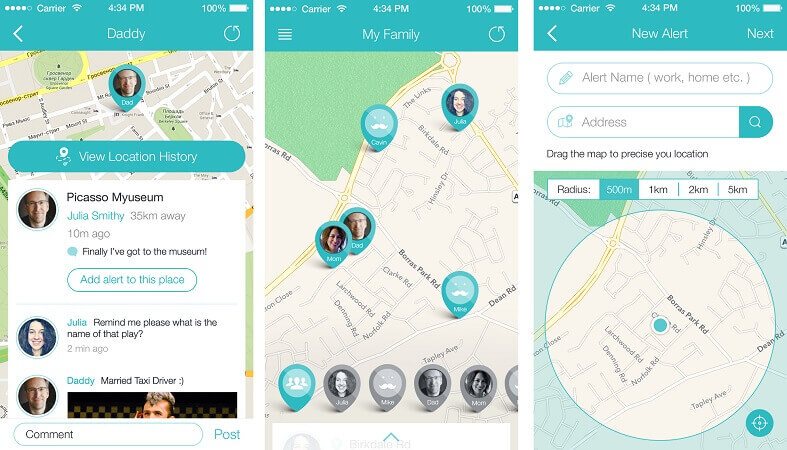
-
Real-time GPS tracking
-
Option to pair the app with a GPS tracking device
-
Crash detection and responses quickly in case of an accident
Pros
-
As compared to other apps, tracking is not very accurate
Battery drainage of the user’s device
The app has steep learning curve
Cons
6 OurPact
OurPact is a comprehensive parental control app that supports multiple safety and security features including the family locator function. Using the app, multiple family members can be located along with their devices and also geofence and alerts can be set. This is also a family locator app for Android and iOS devices with live tracking.
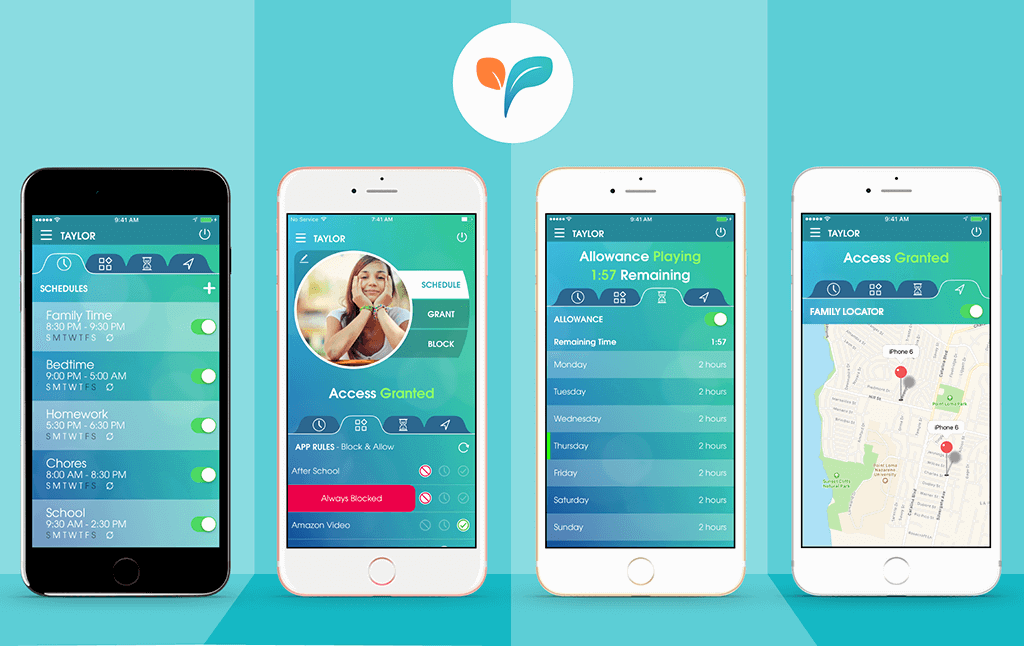
-
Track up to 30 days of location history
-
Live-GPS tracking of family members
-
The interface is clean and impressive
Allows covering up to 20 devices
Pros
-
The installation of the app is complicated
Web-filtering options are limited
It’s an expensive app
Cons
Part 2. Why Would You Need a Family Locator App?
In the present-day scenario, a family locator app has become an essential tool for several reasons.
Safety and Security: The first and foremost use and requirement for a family locator app is the safety and security of your family members. Knowing the whereabouts of your family members and setting geofence add an extra security layer.
Peace of mind: Installing these apps on your family member’s device will let you know where they are and will thus offer peace of mind as you know where to reach them if needed.
Dealing with emergencies: Knowing about the location of your loved ones can help deal with emergencies easily. Also, a few of these apps come equipped with panic and SOS buttons.
Trust, coordination, and communication: Knowing where your family members are instills trust and also helps in improving coordination and communication.
Part 3. Choose the Right Family Location Tracking App for Your Needs
With a huge range of family location tracking app available, selecting one can be a daunting task. Thus, to help you choose an apt, listed below are a few factors that can be considered.
- Real-time location
- Support to checking location history
- Setting geofence
- Data privacy and security
- Safe and reliable app
- Meet your budget
- Ease of use
- Accuracy
- Compatibility
- Support to additional features
Conclusion
All the above-listed family locator app tools are among the popular tools with their own set of functions. Still, if you want to go for the one that is easy to use, accurate, and offers all the required features, we recommend KidsGuard Pro. The app supports 4 modes of device tracking and along with that offers additional device monitoring and remote control features. Without risking the device, it once installed will be all set to let you monitor the target device remotely.







