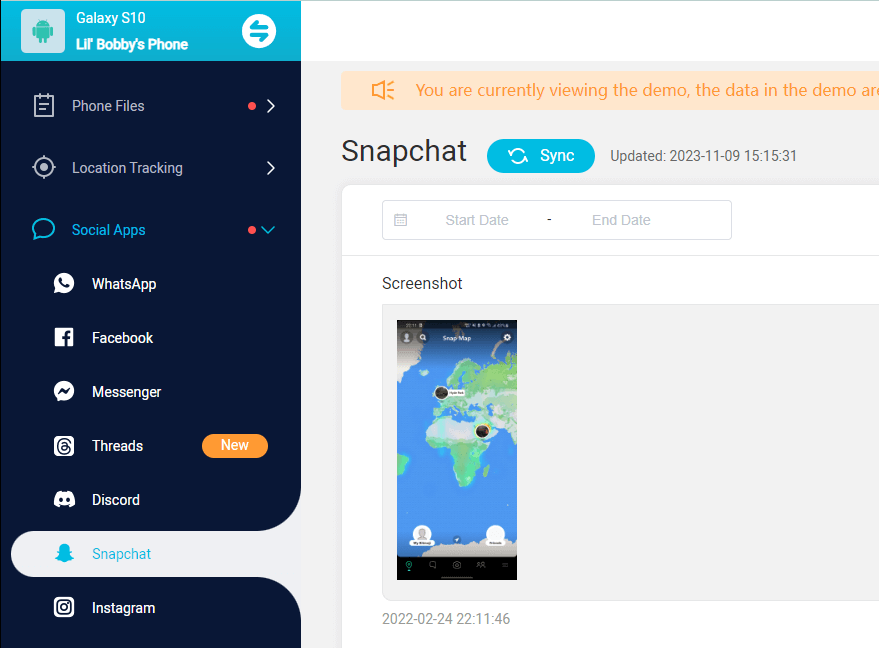ClevGuard Support: Monitor Devices with Others' Permission.
Ever wondered if your friend is active on Snapchat? It's a common curiosity in the digital age. In this article, we will explore some methods on how to know if someone is online on Snapchat. Whether you're eagerly awaiting a friend's response or simply curious about their online status, understanding these indicators can be invaluable. This guide is useful for you. Let's continue!

Table of Contents
Part 1: How to Know if Someone Is Online on Snapchat Using Chat Features
Part 2: How to Check if Someone Is Active on Snapchat Using Snap Map
Part 3: Use a Professional Monitoring Tool to View Other's Snapchat Status
Part 4: How to See if Someone Is Online on Snapchat by Checking Their Story
Part 5: How to Find if Someone Is Online on Snapchat by Using Snap Score
Part 1: How to Know if Someone Is Online on Snapchat Using Chat Features
One way to tell if someone is online on Snapchat is by using the chat features within the app. Here are a few steps you can follow:
1. Open the Snapchat app on your device. Then select the person you want to check and access a chat page.
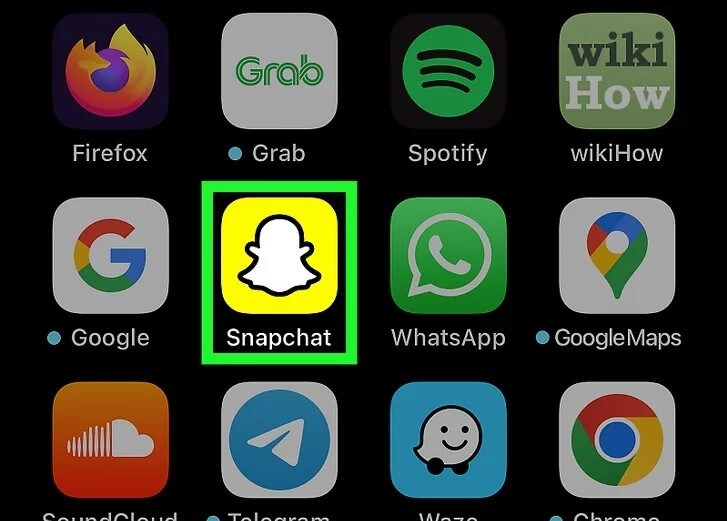
2. If the person is online on Snapchat, you will see their Bitmoji avatar in the lower-left corner of the chat window.
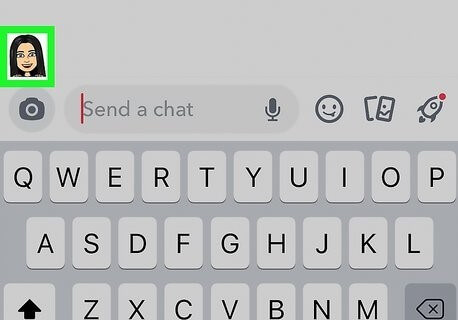
3. However, if the Bitmoji disappears, it means they have left the chat or are not currently online.
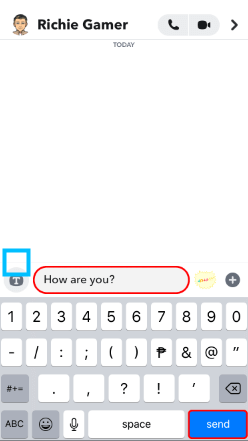
Part 2: How to Check if Someone Is Active on Snapchat Using Snap Map
Snap Map is a feature on Snapchat that allows you to see the location of your friends on a map. While not everyone shares their location, you can still use Snap Map to find out if someone is online on Snapchat. Here's how:
1. Open the Snapchat app and swipe down to access the Snap Map.
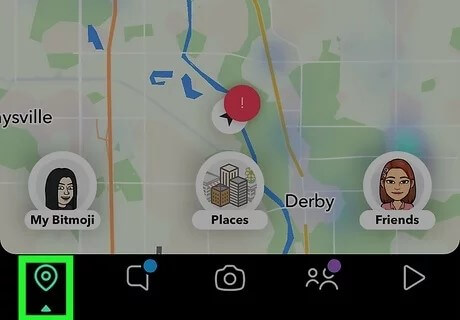
2. Next, look for the person you want to check on the map. If they have enabled location sharing and are active on Snapchat, you will see their Bitmoji avatar at their last known location.
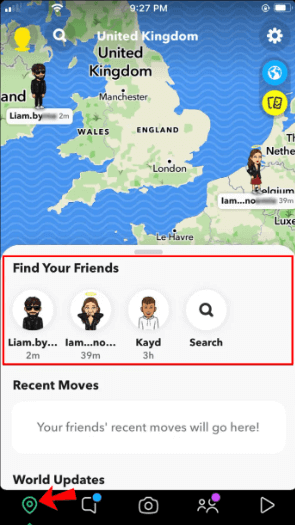
3. If the Bitmoji is present and actively moving on the map, it means the person is currently using Snapchat.

4. However, if the Bitmoji is stationary or not visible, it suggests they are not active on the app at that moment.
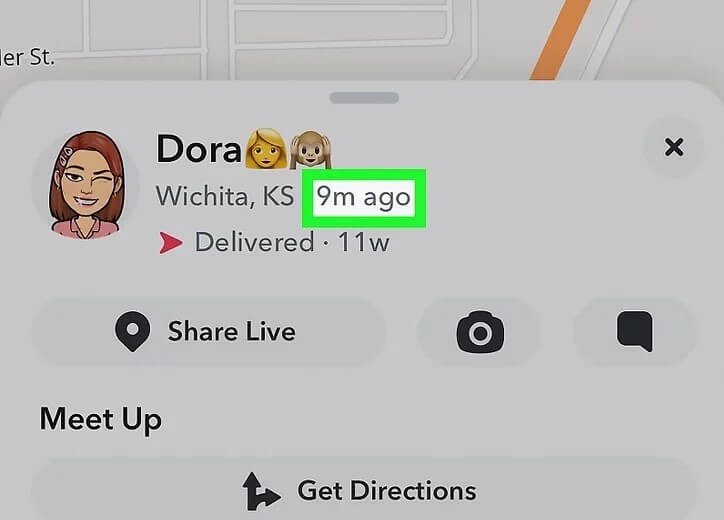
Part 3: Use a Professional Monitoring Tool to View Other's Snapchat Status
While the above methods provide basic indications of whether someone is active on Snapchat, they may not always be reliable. For a more comprehensive view of someone's online status on Snapchat, you can use a professional monitoring tool like KidsGuard Pro. KidsGuard Pro offers advanced features that allow you to monitor Snapchat and other social media platforms. Here's how you can use it to view other's online activities on Snapchat:
Real-time monitoring of Snapchat messages, photos, and videos.
Access to deleted Snapchat messages.
Tracking of Snapchat stories and their duration.
Monitoring of Snapchat contacts and friend lists.
Comprehensive data reports and analysis.
How to Use KidsGuard Pro to check other's Snapchat status secretly?
Step 1. Create an account
Create an account on the KidsGuard Pro website or simply click the button below. Then purchase a subscription plan for you.
Step 2. Install the app
Install the KidsGuard Pro app on the target device following the provided instructions.
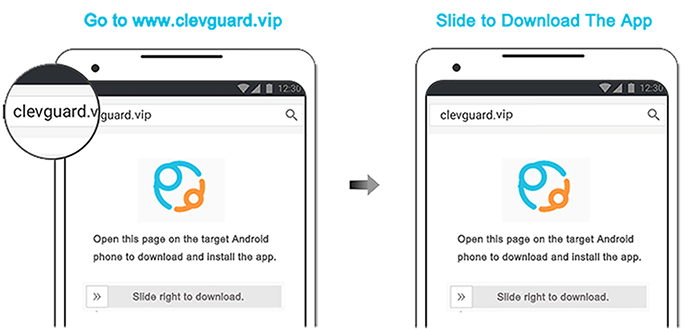
Step 3. Start monitoring Snapchat
Once the app is installed and set up, you can log in to your KidsGuard Pro account and access the dashboard. From the dashboard, you can navigate the Snapchat monitoring section to view the target user's online activities and status.
What Else Can KidsGuard Pro Do:
Check other's online activities on Snapchat, Facebook, Instagram, Tinder, etc.
View the target device's messages, call logs, and even browser history.
The whole process is 100% undetectable.
Track other's locations in real-time.
Part 4: How to See if Someone Is Online on Snapchat by Checking Their Story
Another way to know if someone is active on Snapchat is by checking their story. Here's how you can do it:
1. Open the Snapchat app.
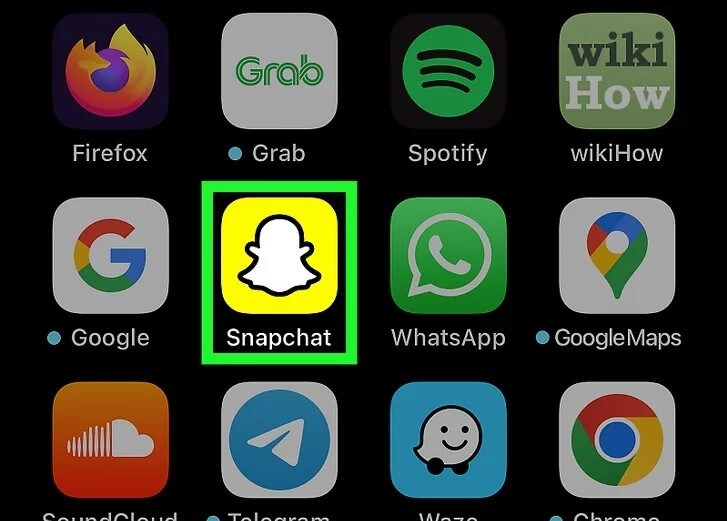
2. Tap your friend's icon on the top to access their Snapchat recent stories.
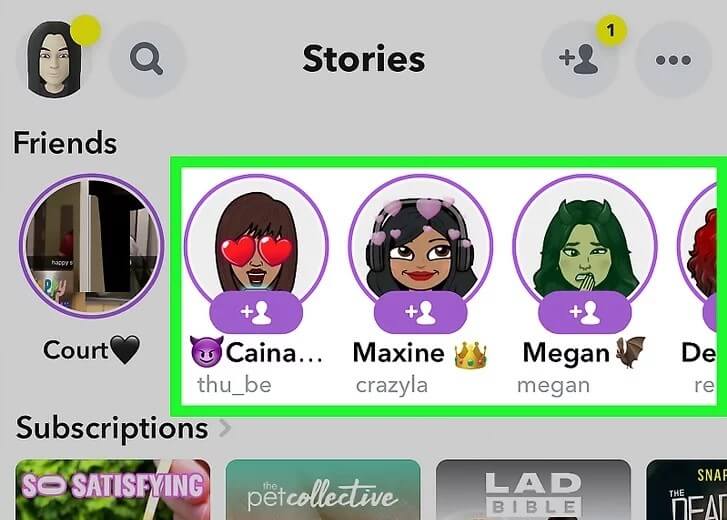
3. By checking their story posts, you can guess when they're online on Snapchat. For example, your friend posted a story just now. He/she may be online.
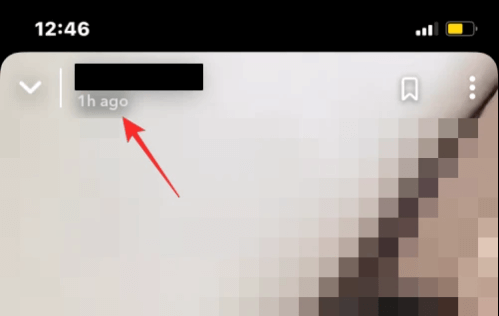
Part 5: How to Find if Someone Is Online on Snapchat by Using Snap Score
Snap Score is a measure of a user's activity on Snapchat. You can use this score to know if someone is active on Snapchat. Follow these steps:
1. Open the Snapchat app and go to the Friends tab.
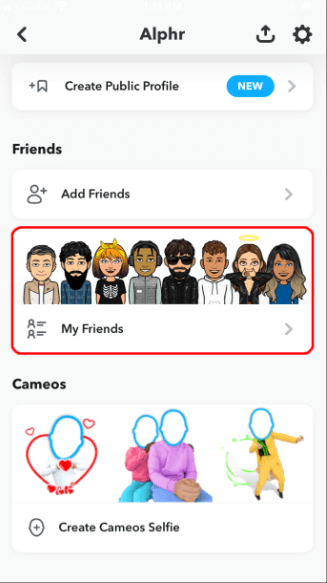
2. Tap and hold the name of the person you want to check.
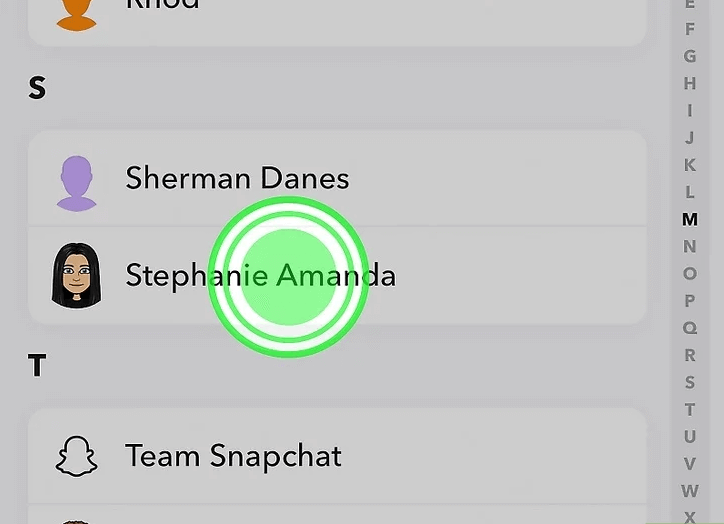
3. Then a popup box will appear on the screen, displaying the person's Snap Score. Take note of this number.
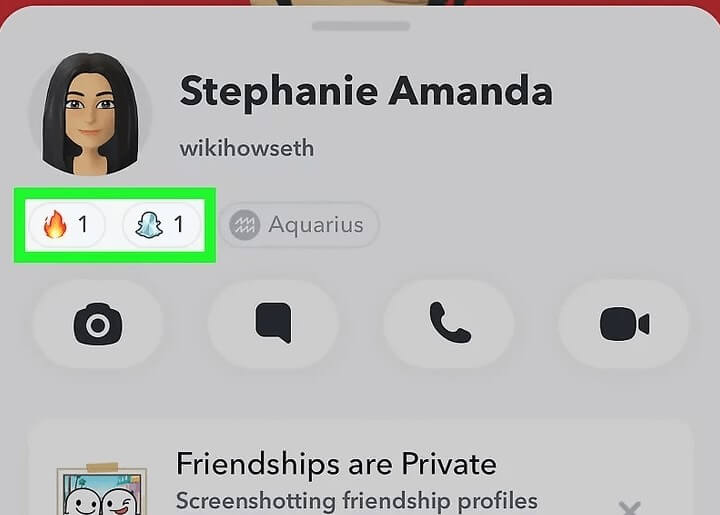
4. Check their Snap Score again after some time, around 10 to 15 minutes. If the score has increased, it indicates that the person is active on Snapchat and engaging with the app.
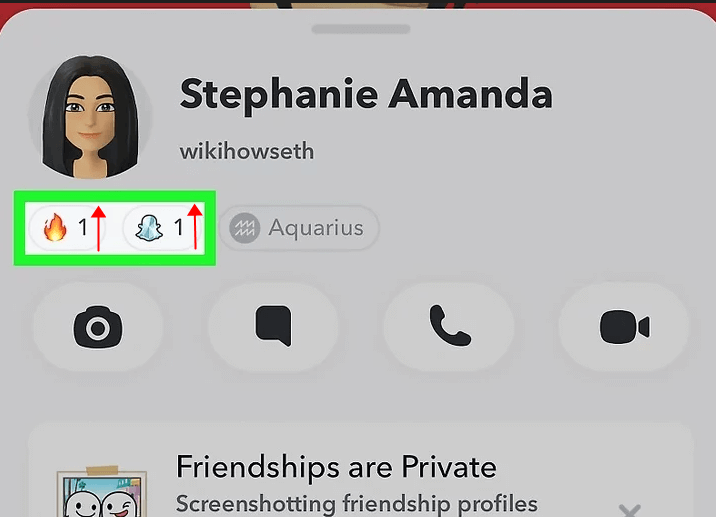
FAQs about Checking if Someone Is Active on Snapchat
Unfortunately, you typically need to be friends with someone on Snapchat to check if they are online. However, you can still send them a message or view their public Snaps and Stories if their privacy settings allow it.
Not necessarily. The absence of a green dot doesn't always mean someone isn't using Snapchat. They may have disabled their Active Status or simply haven't interacted with the app recently.
Yes, Snapchat offers privacy settings that allow users to hide their Active Status. If you want to see other's hidden online statuses on Snapchat, you can try some professional monitoring software to do that.
No, Snapchat does not send notifications when you check if someone is active. Your actions remain private, allowing you to discreetly monitor your online status without alerting the other person.
Conclusion
Knowing if someone is active on Snapchat can be a bit challenging, as the app does not provide a direct indicator of online status. However, by using the methods mentioned above, you can gain insights into someone's online status on Snapchat.
In addition, you can check all of other's online activities on Snapchat by using KidsGuard Pro. It's an ideal choice for someone who wants to monitor others. With KidsGuard Pro, not only can you check the Snapchat status, but you can also view conversations without others knowing.
If you're interested in it, let's give it a try!
- 4 Best Ways to Check Messages from Another Phone [Latest]
- 5 Newest Ways to See Twitter Search History 2025
- [Free] 3 Best Methods to Check App Usage on Android 2025
- How to Get Someone’s Phone Records for Free [ 2025 ]
- How to Tell When an App Was Downloaded on Android: Tips and Tricks
You may also be interested in:
By Megan Evans
A certified content marketing specialist with great passion for Internet and online safety. She is bent on educating the audience about cyber safety tips and tricks.
Thank you for your feedback!