ClevGuard Support: Monitor Devices with Others' Permission.
No. Technically you cannot read Snapchat messages without triggering the read receipts due to the app's design. Snapchat's system is designed to prioritize social interaction and accountability.
Snapchat is quite different compared to other social media apps. The standard of security is exceptionally high and the snap can get deleted after viewing. When you tap on the Snapchat messages or stories sent to you, the sender will see an "Opened" label under your name and know you have read it.
But, there are still solutions for the problem of "how to read Snapchat messages without opening them?". We have a few tricks here, and they are illustrated in detail in the article below.

Table of Contents
Part 1: What Are Read Receipts on Snapchat?
Part 2: How to Read Snapchat Messages without Opening
- Use Snapchat Monitoring Tool - KidsGuard for Snapchat
- Use a Phone Tracker
- Half-swipe on Snapchat messages
- Turn off the airplane mode
- Read in the notification bar
- Use a secondary device
Part 3: Conclusion
What Are Read Receipts on Snapchat?
Read receipts on Snapchat are a feature that notifies the sender of a message or Snap when you've opened and viewed it. Essentially, it's a way to let the other person know that you've seen their content. This is indicated by a small "Opened" or "Read" label next to the message or snap in the chat.
How does Snapchat's read receipts work?
The purpose of read receipts on Snapchat is to indicate the status of messages and snaps. Here's how you can tell if your messages has been seen in two ways:
Check the delivery status: If the message status under their name changes from "delivered" to "opened," you know they've seen it.
Hold down on the message: Long-press on the sent message. If they've opened it, you'll see a message saying "Seen by [Username].
Snapchat uses different icon colors to indicate the status of messages and Snaps. Here's what each color means:
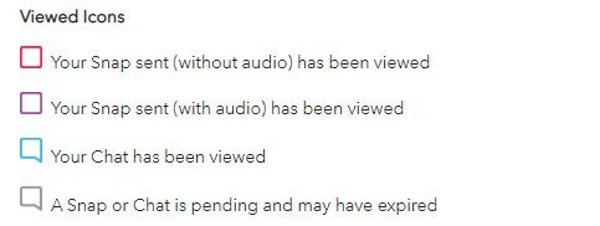
- Hollow red square: The message is viewed with the sound turned off.
- Purple color: The message is seen with the audio turned on.
- Hollow blue square: Someone opened the chat.
- Grey icon: The Snap has expired.
Can you turn off read receipts on Snapchat?
No, you cannot read Snapchat messages without opening them. Snapchat's system is designed to notify the sender as soon as you open a message or Snap. There's no way to bypass this feature, so they'll always know when you've viewed their content.
"Thanks" to the read receipts on Snapchat, whenever you view a message or a snap, the sender is notified that their message has been read. Does it mean it's impossible to read Snapchat messages without opening them? The answer is a resouding no.
How to Read Snapchat Messages Without Opening
Is it possible to read Snapchat messages without triggering read receipts? Yes, there's a guide on how to read Snapchat messages without opening them. You can discover 6 effective ways to see others' chats without them knowing on Snapchat:
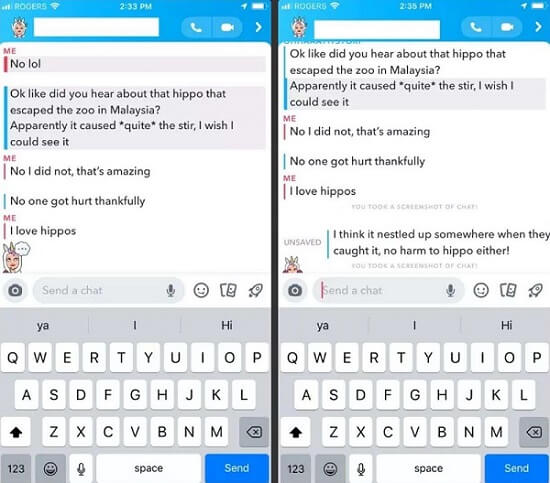
Use Snapchat Monitoring Tool - KidsGuard for Snapchat
Using KidsGuard for Snapchat is the best way to read a Snapchat message without opening it. This is a professional Snapchat tracker that allows you to check someone's Snapchat chat history, view their public and private Snap stories, get insight into Snapchat usage, recover disappearing messages on Snapchat, etc. This app operates in stealth mode so these monitoring activities are undetectable.
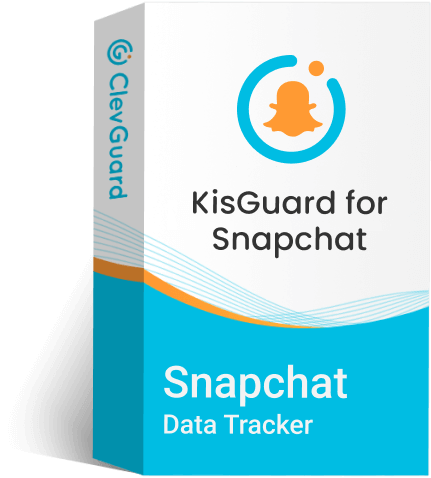
Why KidsGuard for Snapchat Is The Best Choice:
- View someone else's Snapchat messages without opening them.
- It offers 3-day free trials that allow new users to experience all premium features for free.
- It can monitor someone's Snapchat without them knowing.
- Watch and download Snapchat stories of someone.
- Check public and private Snapchat stories.
It's a streamlined process to use KidsGuard for Snapchat, here's how to read Snapchat messages without them knowing:
Step 1. Click Try It Free to select a plan based on your needs. The account and password will be sent to your email once you finish the purchase. You can log into the KidsGuard for Snapchat.
Step 2. Hover your mouse over your profile picture (when using a PC device) or tap your profile picture (when using a mobile phone), click KidsGuard for Snapchat, and you'll be brought to the Snapchat monitoring panel.
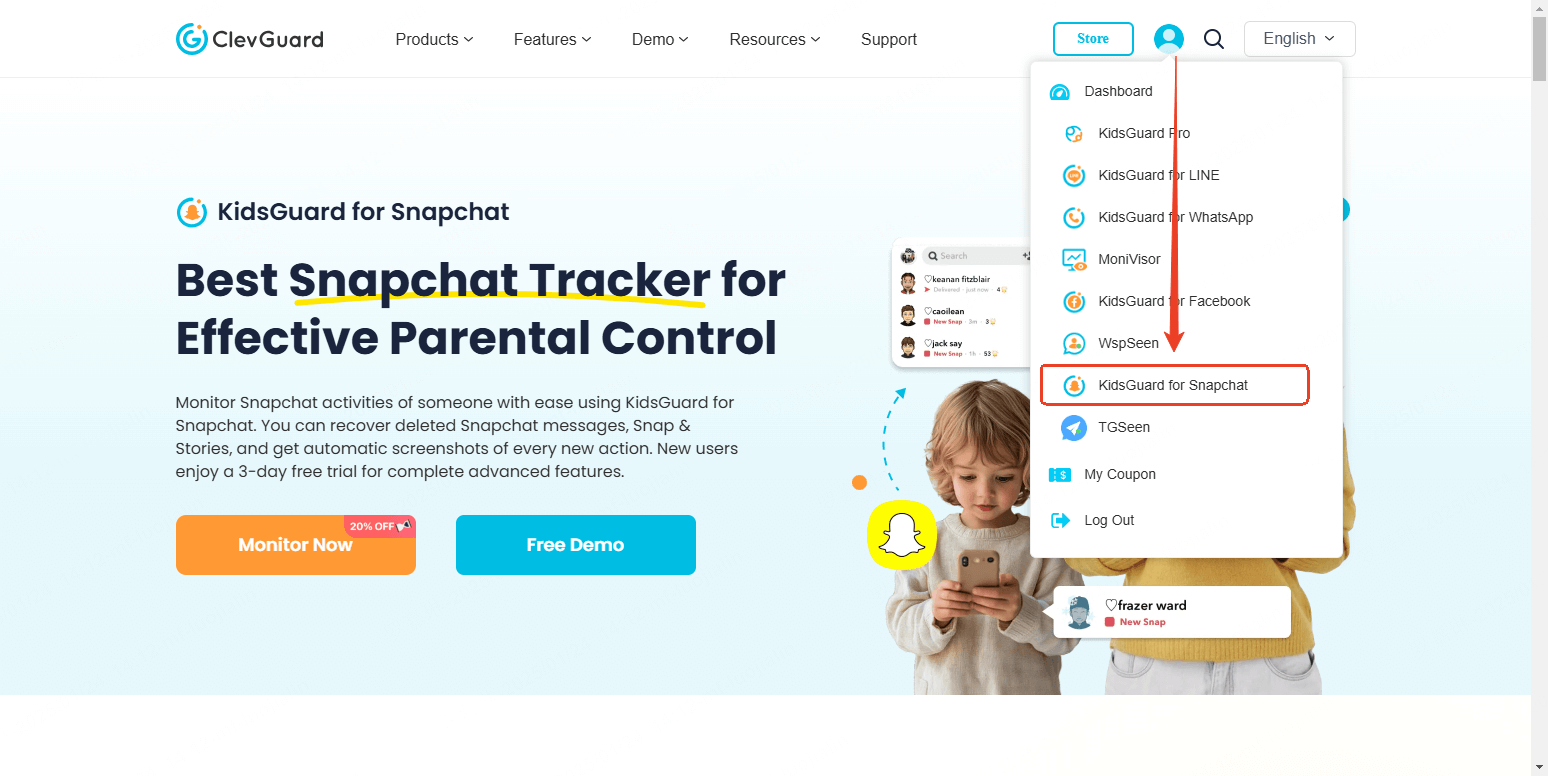
Step 3. Click I'm Ready when it prompts you to start collecting Snapchat data. You can follow the instructions to install and setup this app on the target phone.
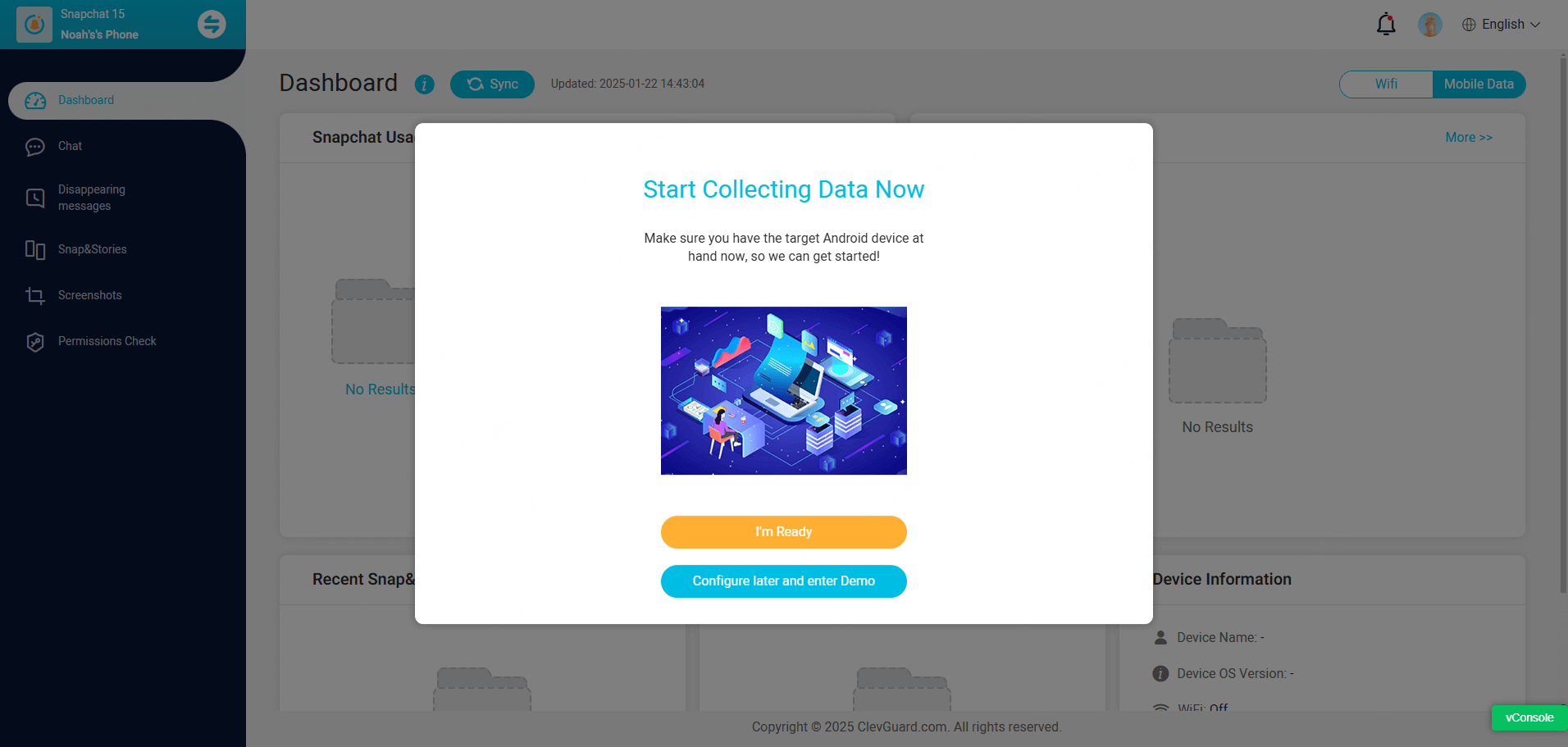
Click Verify Setup so you can bind the target device to your ClevGuard online account and KidsGuard for Snapchat will be invisible on the target phone.
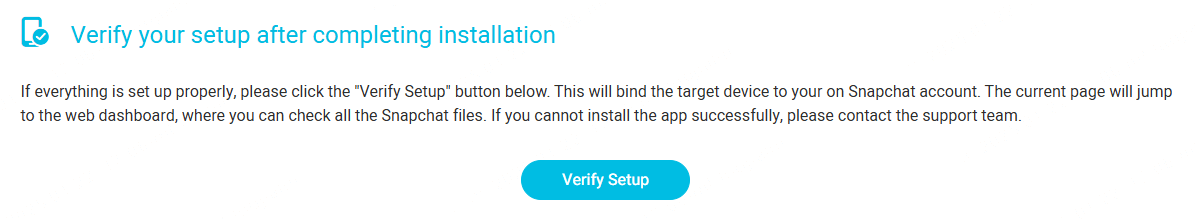
Step 4. Go back to the Snapchat monitoring panel on your device, and you can see their Snapchat activities secretly. In the Chat tab, you can see their Snapchat chat histories in real time, including text messages, photos, videos, and disappearing messages.
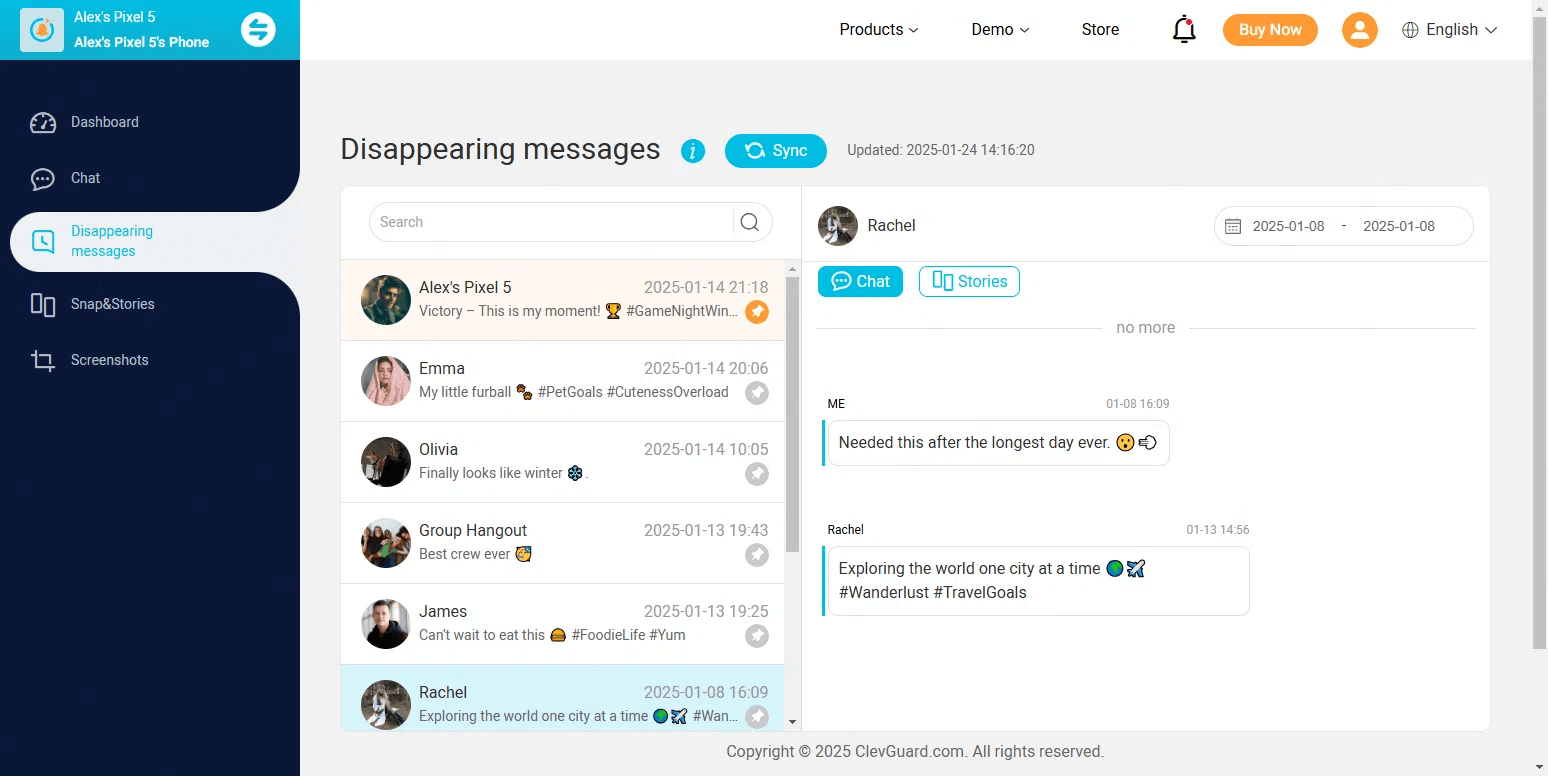
Use a Phone Tracker
Do you want to know how to read Snapchat messages without the sender knowing, including viewing them without opening the app? Yes, there's a reliable way to do this! It involves using a professional phone monitoring app called KidsGuard Pro.
The app provides Android and iOS users with an online portal, allowing you to monitor Snapchat messages of the target person. Not only can you see messages, but you can also view the entire Snapchat conversation history, real-time locations, screen activities, and app usage. Best of all, you don't need to stay close to the device—the entire process runs remotely, making it convenient and discreet.
Why Choose KidsGuard Pro?
KidsGuard Pro is one of the best Snapchat monitoring apps for parents. Not only that you could read messages received, sent even deleted, but you could also perform remote control thanks to the screenshot and screen recording feature.
KidsGuard Pro uses advanced algorithms to sync data on the targeted device to the dashboard and let you remotely monitor others' information on their cell phones after the app is installed. The app icon will disappear on the monitored phones so that they won't know. And the app is 100% safe, no data leakage promised.
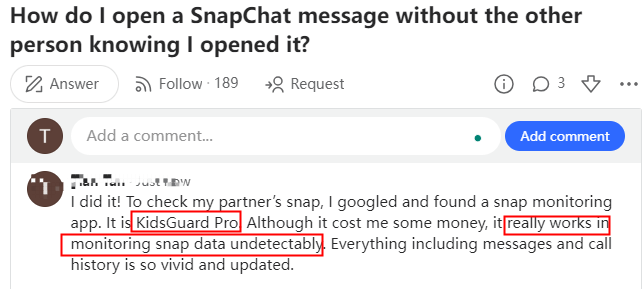
More importantly, it is not only capable of monitoring Snapchat, but it is also an all-round mobile monitoring application and there are several advantages of using it. Let's have a look at the list;

KidsGuard Pro: Read Snapchat Messages Without Them Knowing
- Chat history monitoring: Read Snapchat messages without opening them, and view complete conversation history discreetly.
- Location tracking: Track the real-time location of the target device using the GPS.
- Incognito mode: No need to stay near or access the target device after the app installation and you can monitor Snapchat without logging them out.
- Voice call recording: Record and listen to voice calls made through Snapchat.
- Screen monitoring: Capture real-time screenshots or video recordings of the target device's screen while Snapchat is in use.
- Usage tracking: Monitor the target person's overall Snapchat activity, including the frequency of app usage and the last active on Snapchat.
How to read Snapchat messages without them knowing in KidsGuard Pro:
Step 1. You need to begin with registration with KidsGuard Pro. Go to KidsGuard Pro's website, sign up for an account and then select a suitable plan based on your needs by clicking the button below.
Step 2. Then, get hold of the target's mobile and visit www.clevguard.vip from its browser to download KidsGuard Pro Assistant app on the targeted Android devices.

Step 3. Now, tap on the downloaded APK file and install the app. After that log in your account. An on-screen wizard will come up on the screen and provide the necessary instructions. When you have successfully installed this app, you will see the app icon disappear from the Home screen.

Step 4. Go to the free demo page on your computer, click Bind a device> Android/iOS > Verify Setup.
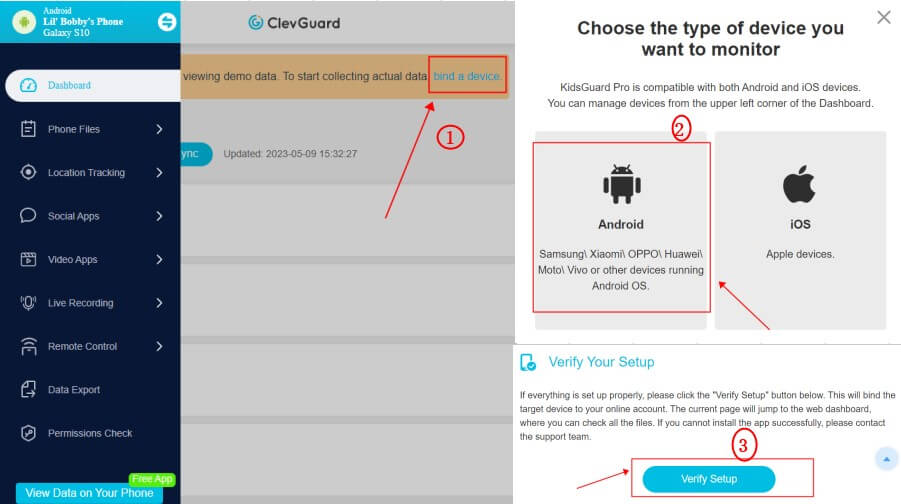
Step 5. Now, leave the target phone and assess KidsGuard Pro web control panel from your mobile phone or computer. This control panel will show you all the collected data and phone activity. Just by clicking on Snapchat under Social Apps.
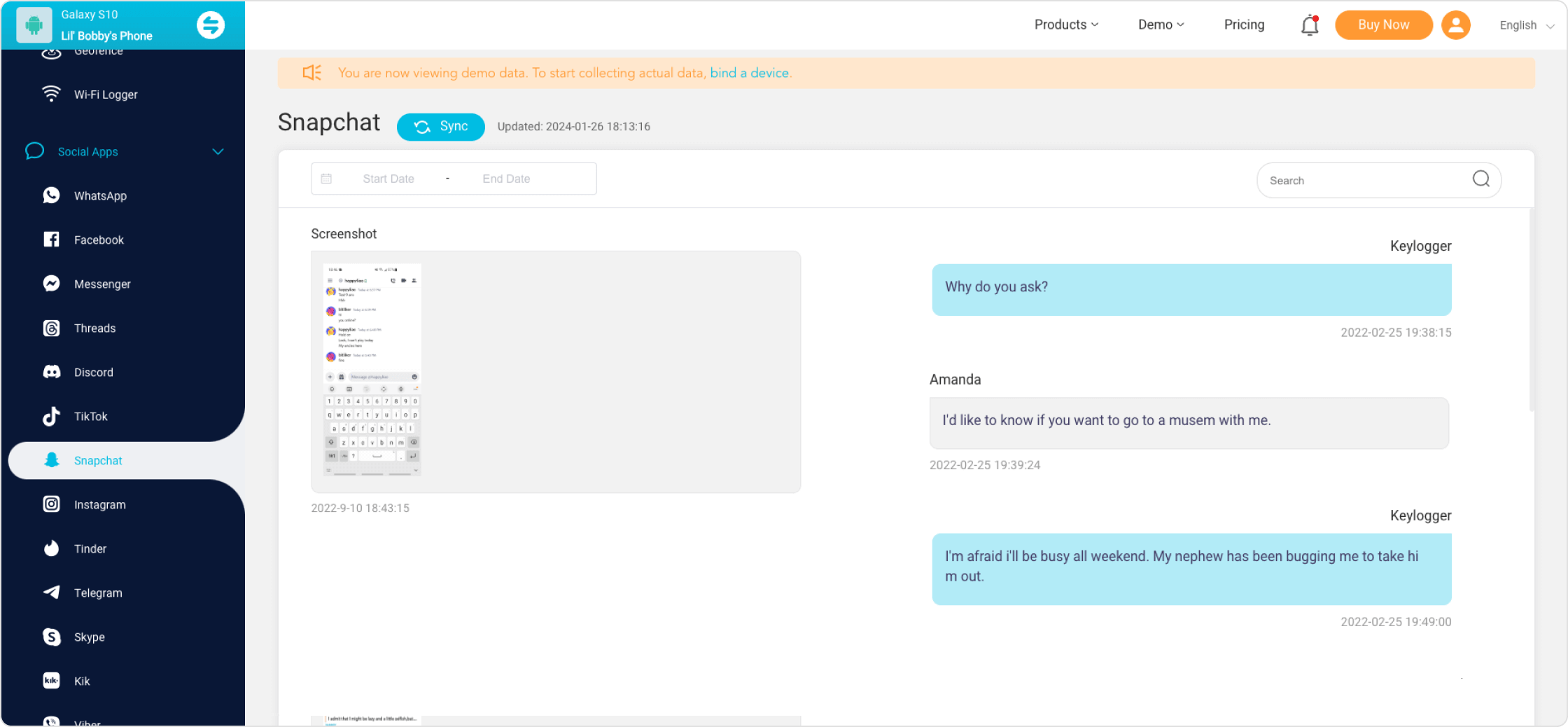
Half-swipe Snapchat messages
The moment mobile gets connected to the internet, they will be able to confirm that Snapchat message was opened. It seems that you cannot read Snapchat messages without them knowing. Instead, you can use a loophole of Snapchat to preview Snapchat messages - half-swipe Snapchat messages.
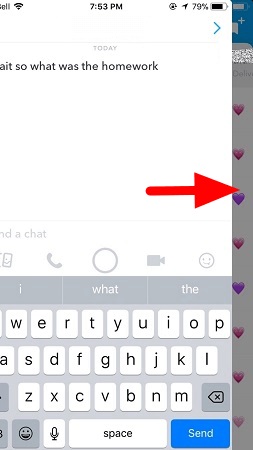
What does half wwipe mean on Snapchat?
This means you can slide the snaps a half rather than slide it to the end. As the app doesn't consider the snap or messages to be opened until you have seen the complete snap.
So, you have to be very careful and slide it very, very close to the end. If you stop too further away, you won't be able to see the snap and too much will risk exposing yourself.
How to half open a Snap
Step 1. Go to the chat list on Snapchat, where all your conversations are displayed.
Step 2. Find the chat with the Snap you want to preview. Place your finger on the user's Bitmoji or profile icon on the left side of the screen.
Step 3. Begin to swipe right slowly, just enough to preview the message but without fully opening the chat. Make sure not to release the swipe fully to avoid marking it as "read."
Step 4. After viewing the preview, swipe back to the left to return to the chat list without fully opening the message.
No. It was a popular trick in the past. However, Snapchat frequently updates its app, and the half-swipe feature has seen periods of being disabled and then re-enabled with changes to functionality. In some cases, you can still use half-swipe to view part of a message without sending a read receipt, but it may not work as reliably as before due to Snapchat's ongoing updates.
Turn on the airplane mode
When asked questions "can you see Snapchat messages without opening them" and "how to open a Snapchat without the person knowing", most of the users talk about putting the device in Airplane mode. This method may be a bit too complicated but it sometimes works. But some user has encountered significant flaw with this procedure.
The issue of how to view Snapchat messages without opening is not such a difficult procedure by using the Airplane mode. The following are the steps to see and read Snapchat messages with Airplane Mode on Android and iOS devices.
Step 1. Start by, opening the Snapchat application and going to Chats.
Step 2. You will be able to view your recent messages. Look for the message you want to view without the knowledge of the user.
Step 3. Now, you have to wait as the message will load. You will see the option "Tap to Load"; tap on it. But if you see "Tap to View" don't tap.
Step 4. Now, put your device into Airplane Mode and turn WiFi off. After that, open the Snapchat and view your friend's snap or read their chat message.
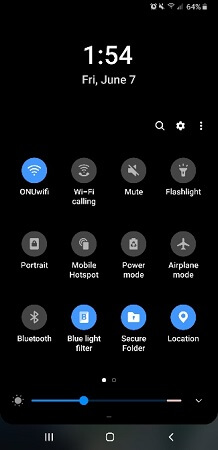
Step 5. After checking all the messages, your need to uninstall and reinstall Snapchat on iPhone while clear the Snapchat caches on Android.
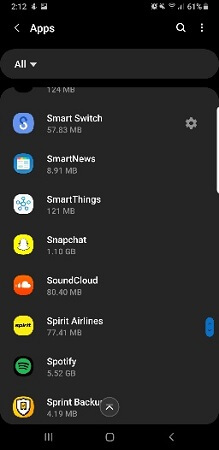
Step 6. To clear Snapchat cache on Android, navigate to "Settings" and scroll down to tap on "Apps". Then, tap on the Snapchat app and "Storage".
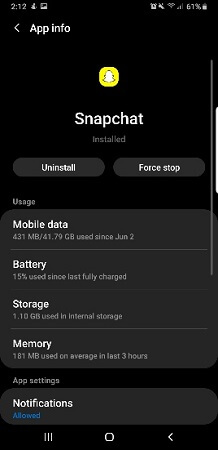
Step 7. Then, find the "Clear Cache" option and tap on "Clear Data". You need to make sure that you press "Delete" or "OK" to confirm.
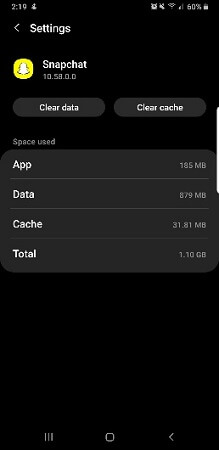
Step 8. Lastly, turn off "Airplane Mode" on iOS and Android, log in to Snapchat and the opened snap will still show as unopened.
Does airplane mode on Snapchat work?
When you put your cell phone in Airplane mode, the Snapchat messages are already loaded. So you can read them and Snapchat won't send a "Read" notice to the other person's phoneChat.
It is a popular method of how to open a Snapchat without opening it, but we do not recommend using this method! This procedure only stops the Snapchat signal temporarily. The moment the user opens the app again, the signal will reach and the user will be likely notified about the seen snap.
Read in the notification bar
There's another method to read Snapchat messages without opening the app. To discreetly check your messages via the notification bar, follow these steps:
Enable notifications: Ensure that Snapchat notifications are enabled by checking your phone's settings under the notifications section for Snapchat.
View notifications: When a new message arrives, a notification will appear in your notification bar or lock screen. Swipe down to view the message content directly from the notification.
On some devices, you can see message previews directly on the lock screen if notifications are set to display content. If your device supports it, use widgets or notification panels to show recent messages from Snapchat.
Use a secondary device
We still have another possible way to try: using another phone. If you have access to another device where you can log into Snapchat, use it to check messages without alerting the primary device. On the secondary device, you can view the messages as you normally would. This allows you to read them without affecting the notification status on your main device.
Conclusion
This post has illustrated the ways on how to read a Snapchat message without opening it and without the sender knowing. We should know that the premise of these methods is that you are checking the snaps of someone on your friend list.
We have discussed multiple methods of viewing Snapchat messages but it is completely up to you to choose which method. But as you can see, it is better and way more convenient to use KidsGuard for Snapchat for the said task. It's a long-time solution for Snapchat monitoring.
FAQs about Reading Somone's Snapchat Messages
Q1. How can I monitor someone's Snapchat without passwords?
A: To monitor someone's Snapchat, you need their correct credentials. However, if you don't have their Snapchat passwords and want to keep on their Snapchat activity, then third-party software may help to assist you.
KidsGuard for Snapchat is a top-quality solution to bypass security features and gain access to their target's Snapchat account. Logging in to the KidsGuard for Snapchat dashboard will give you access to all target device data and once synced.
Q2. Can I see messages on Snapchat without being friends?
A: It is impossible by default to see someone's messages that are not included in your friends' list. You can only view stories or send messages to those contacts that are on your friend list.
Q3. How do I view deleted Snapchat messages of the target user?
A: Snapchat is a secure platform. It keeps users' privacy and security at any cost. But if you want to view deleted messages of the target user, then there is no option other than the KidsGuard monitoring App.
The KidsGuard for Snapchat app is the best way to bypass Snap chat's security features and use their target account from any location. You will be able to know how to read Snapchat messages without them knowing.
Q4. Can you read Snapchat messages without it saying "typing"?
A: Yes. Simply open the chat and view the messages. The "typing" indicator only appears when the other person is actively typing a new message. As long as you're typing a message yourself, the "typing" indicator won't appear for the other person. It's only when you stop typing and the message is sent that the "typing" indicator disappears.






