WhatsApp has grown to become one of the most popular messaging platforms globally. With its easy-to-use interface and numerous features, it has undoubtedly become a preferred choice for many. However, while its 'online' status feature informs others about your presence on the app, it may sometimes be a cause for concern for various reasons.
All your WhatsApp contacts can view your WhatsApp online status under your WhatsApp profile. However, some people would like not to show their WhatsApp status for privacy reason. This article will guide you through the process of how to not show online on WhatsApp and discuss a smart hidden WhatsApp online tracker to view anyone’s hidden WhatsApp online status without being detected.
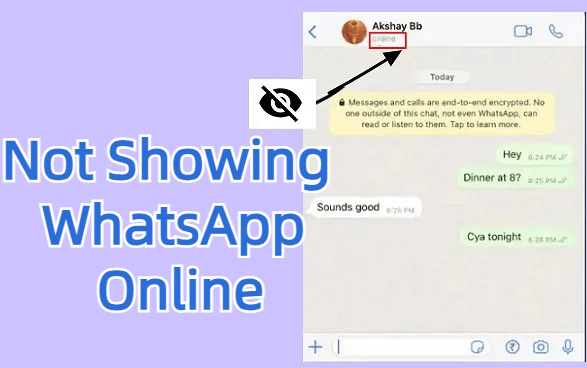
Block Someone on WhatsApp
Part 1: What Is WhatsApp 'Online' Status and 'Last Seen'
Part 2: How to Not Show Online on WhatsApp?
- Method 1: Change Your 'Last Seen' Settings
- Method 2: Turn Off Your Internet Connection
- Method 3: Use Airplane Mode
Part 3: Why Do People Hide Their Online Status on WhatsApp?
Part 4: How to See Someone's Hidden Online Status on WhatsApp?
Part 1: What Is WhatsApp 'Online' Status and 'Last Seen'
WhatsApp's 'Online' status and 'Last Seen' features are essential aspects of this messaging platform. The 'Online' status indicates that the user is currently active on the app . On the other hand, 'Last Seen' shows when the user was last active on WhatsApp . While these features are beneficial for communication, they may sometimes infringe on a user's privacy, leading to a desire to hide their online presence.
Part 2: How to Not Show Online on WhatsApp?
Hide your online status on WhatsApp, you can let your WhatsApp online status not to be exposed to others. If you're wondering how to not show online on WhatsApp, here are some methods you can follow:
Method 1: Change Your 'Last Seen' Settings
The most direct method to not shown online on WhatsApp is to hide online on WhatsApp settings. WhatsApp built-in function allows anyone to hidden WhatsApp online status for privacy protection. Follow these steps below, you can hide your online status on WhatsApp.
Open your WhatsApp, click three-dot icon on the top corner.
Click Privacy > Last seen and online , choose “Nobody” option in “Last Seen” column and choose “Same as last seen” in Online column, then you can hide your online status on WhatsApp.
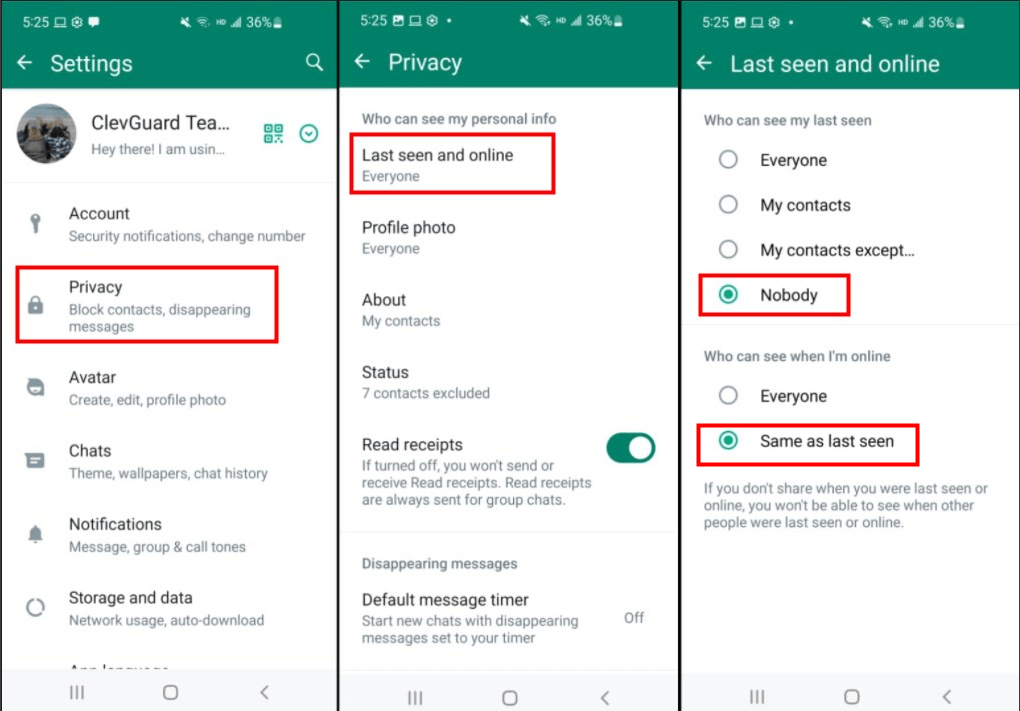
Method 2: Turn Off Your Internet Connection
You can also choose to turn off your internet connection while using WhatsApp. This way, you can read and write messages without appearing online. Remember to close the app before turning your internet connection back on. In this way, you can also not show online on WhatsApp, there will be nothing written under your WhatsApp profile.
Method 3: Use Airplane Mode
Another way is to use the ' Airplane Mode ' on your device. This disconnects your device from all networks, allowing you to use WhatsApp without appearing online.
Part 3: Why Do People Hide Their Online Status on WhatsApp?
People choose to hide their online status on WhatsApp for various reasons. Here are a few:
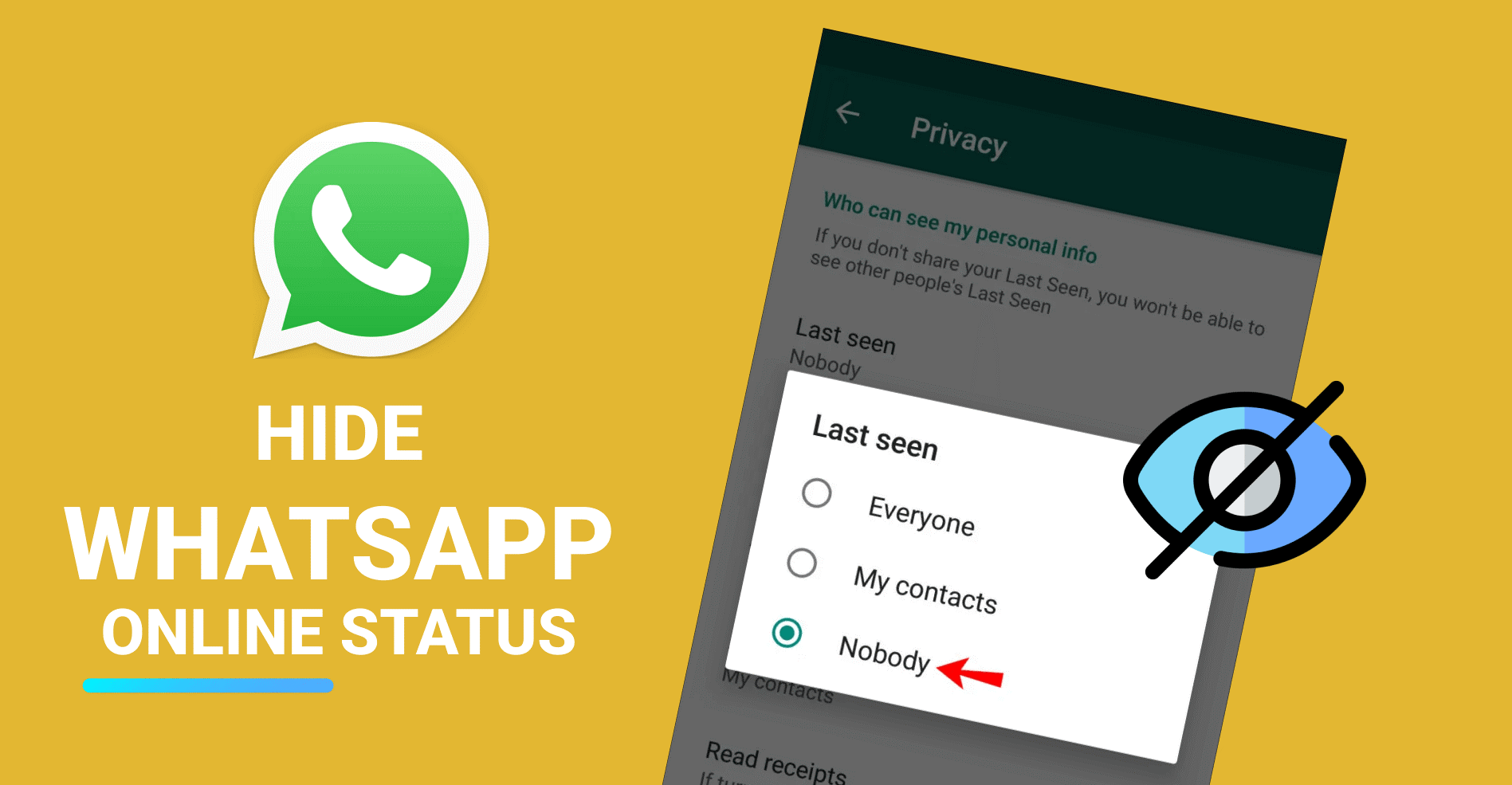
Reason 1: To Maintain Privacy
Some people might not want others to know when they are online or when they last used the app. They might prefer to keep this information private.
Reason 2: To Avoid Disturbances
Being online might invite unwanted messages and calls. Someone hide their WhatsApp online status might be not interested in your chat, so he want to not show online on WhatsApp to avoid further conversation with you.
Thus, they might choose to hide their online status.
Reason 3: To Control Their Availability
By hiding their online status, users can control when they want to respond to messages, giving them more control over their availability.
Part 4: How to See Someone's Hidden Online Status on WhatsApp?
If someone hides online status on WhatsApp, then you can see nothing under the WhatsApp profile. In this case, you should use a smart
WhatsApp online tracker
--
WspSeen
, which is aim to
track WhatsApp online status even if hidden
. With this WhatsApp online tracking tool, you can view anyone’s hidden online status on WhatsApp.
Besides, WspSeen is also a hidden WhatsApp last seen checker , which allows you to view hidden WhatsApp last seen of anyone. You can know when someone is online on WhatsApp and when is offline without being detected.
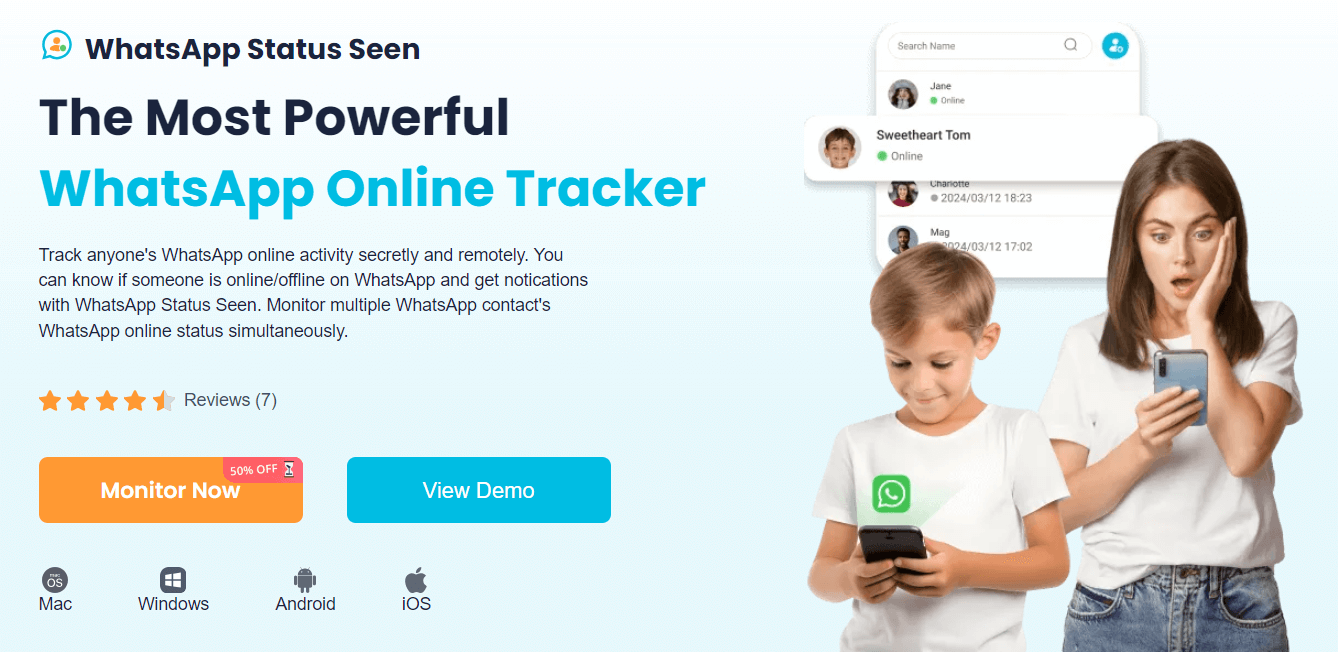

WspSeen: Top Hiden WhatsApp Online Checker
- Real-Time Tracking: and view others WhatsApp online status and last seen in real-time.
- Secret Tracking: can spy on anyone’s WhatsApp online status without being knowing.
- Online Notification: You can get notification when someone is online on WhatsApp.
- Remote Tracking: You can monitor someone’s WhatsApp online activity on your device remotely.
- Easy to use: Just input the target WhatsApp number, you can track someone’s hidden WhatsApp online status.
How to Track and View Someone’s WhatsApp Online Status with WspSeen:
Just with 3 steps, you can view others online status on WhatsApp even if hidden.
Step 1 : Get An Account
Click the Monitor Now icon below to get thid tool, you will be located to the official website. Set an account with an email and password. Buy a tracking plan to use this hidden WhatsApp online checker for PC .
Step 2 : Go to Tracking Page
Select Member Center > My Products on ClevGuard website, you can find WspSeen tool. Click Start Monitoring to start tracking. WspSeen's Dashboard page will be shown up.

Step 3 : Input the Target WhatsApp Number
Click the Add Contacts icon on the top banner, click
Add with phone number
. Input the target number you want to check.
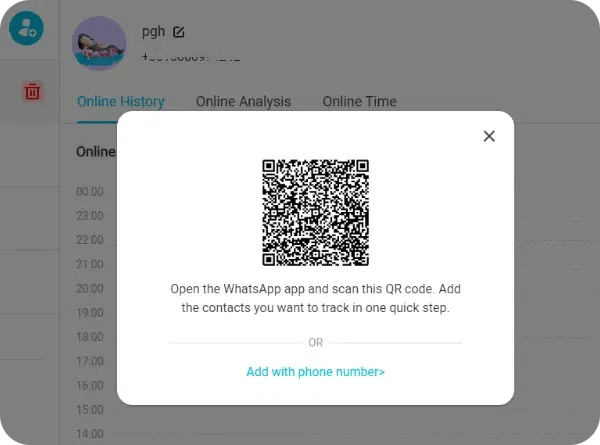
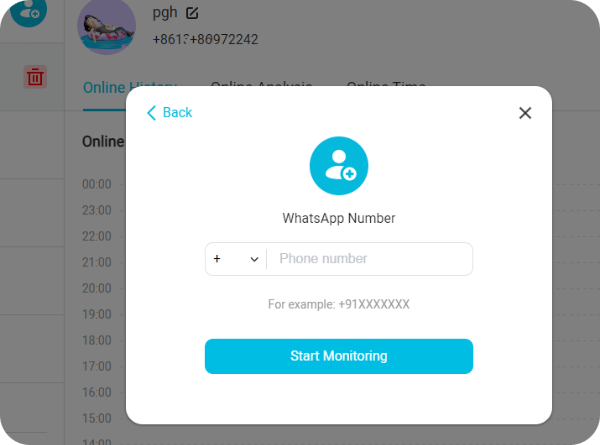
Step 4 : View Hidden WhatsApp Online Status
Now you can view all the WhatsApp last seen and online status of the target contacts. You can track someone’s hidden online status now.
Enable the Online Notification button below, you can get notification when someone is online on WhatsApp.
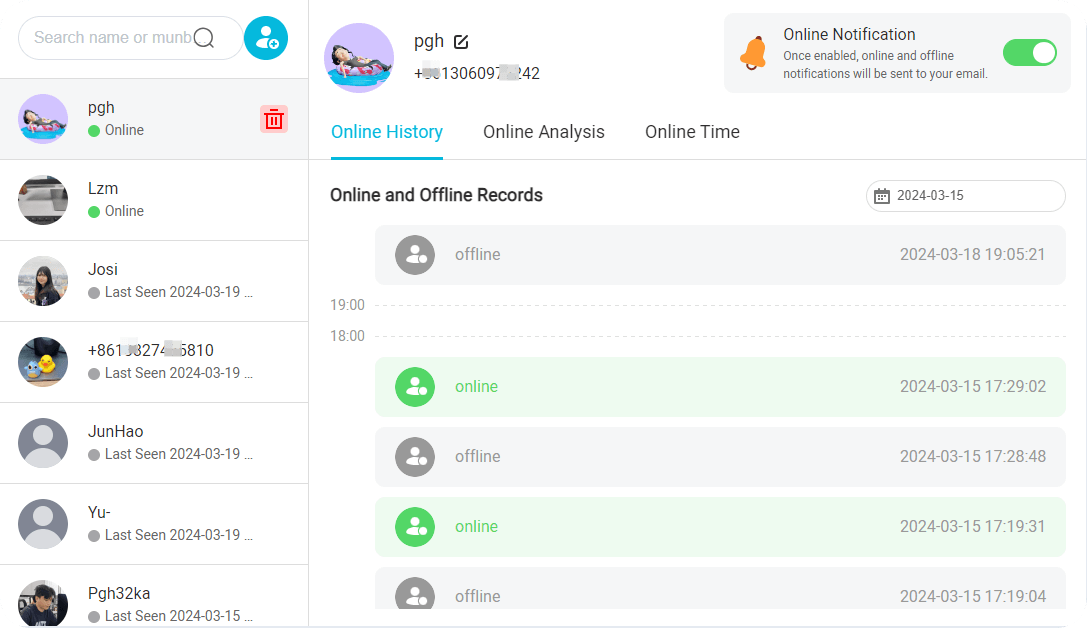
Conclusion
WhatsApp's popularity continues to grow, and with it, the need for privacy features increases as well. While the platform does offer some level of control over your online visibility, understanding how to not show online on WhatsApp can further enhance your privacy. Someone hiding their status on WhatsApp for disturbance reasons, you can use hidden WhatsApp tracker online like W hatsApp Status Seen to track and see anyone’s WhatsApp online status without being knowing.








