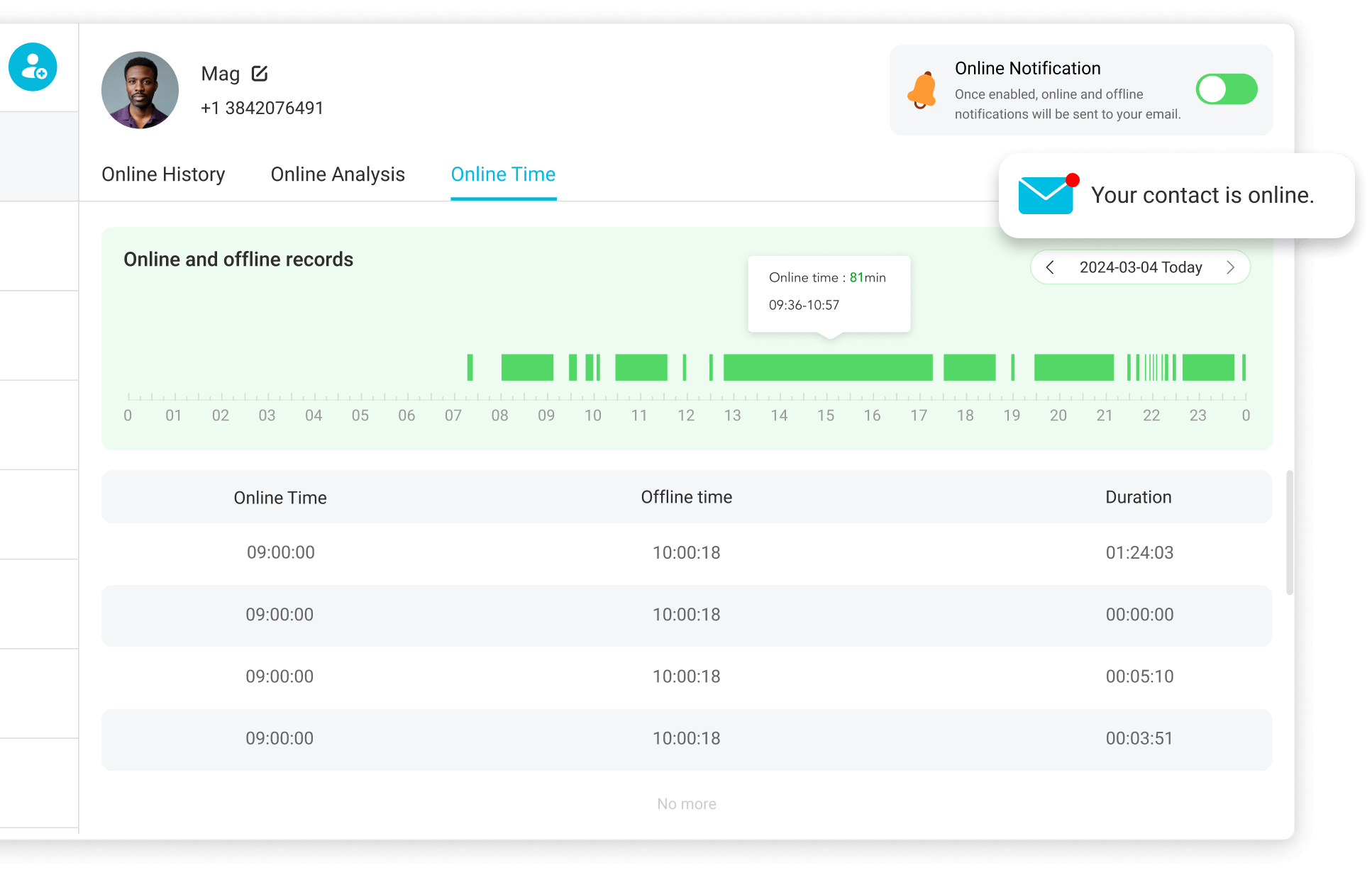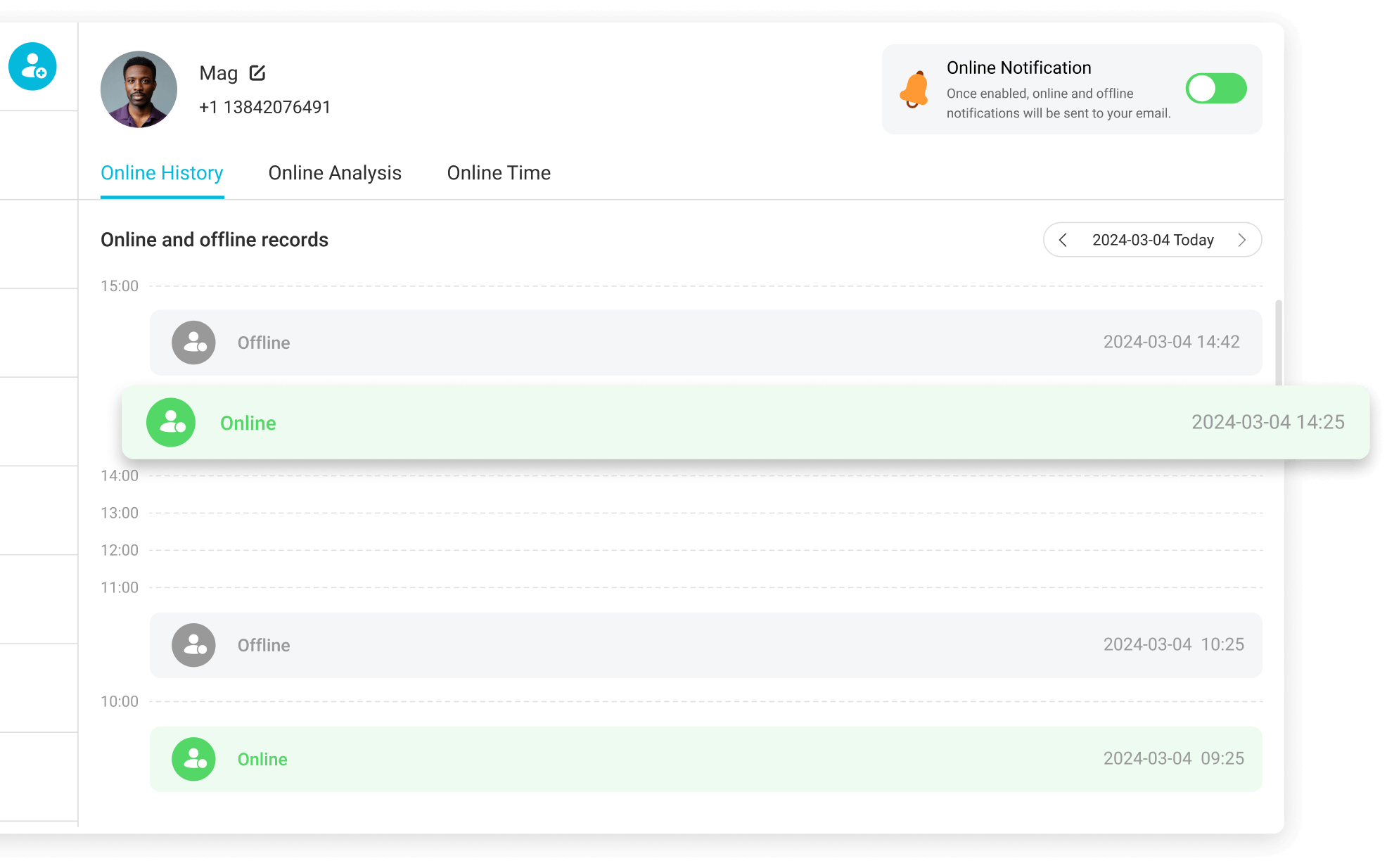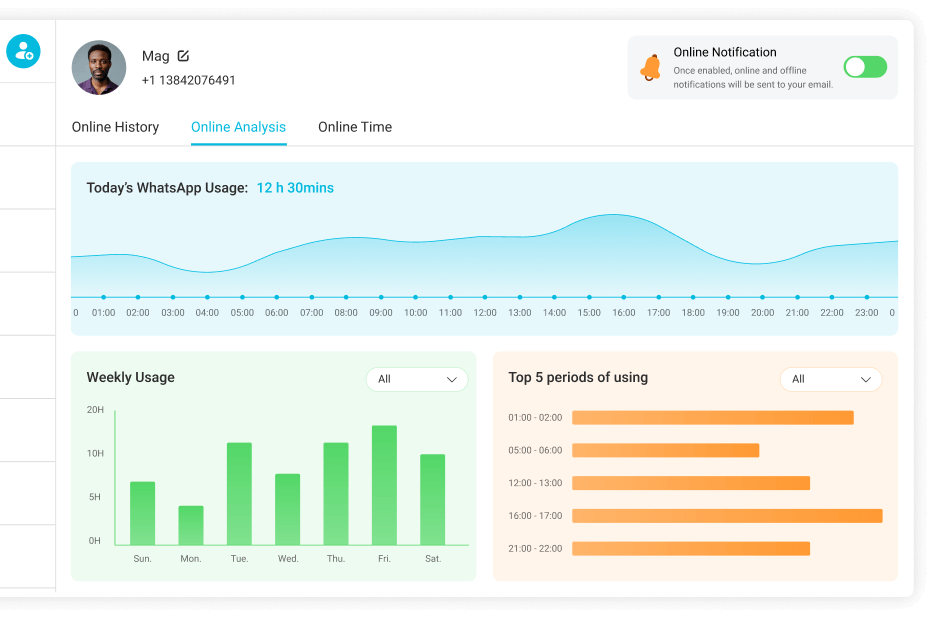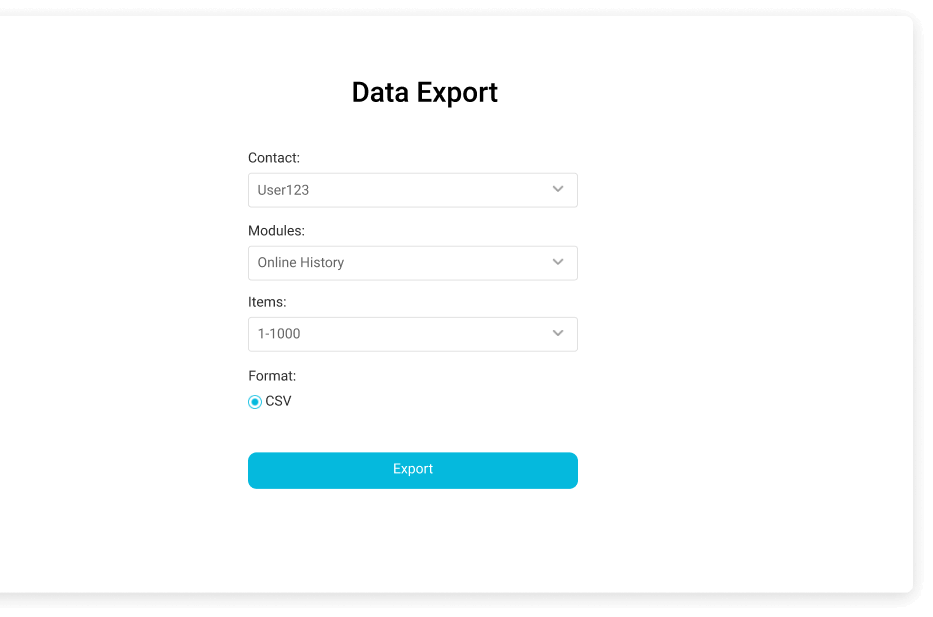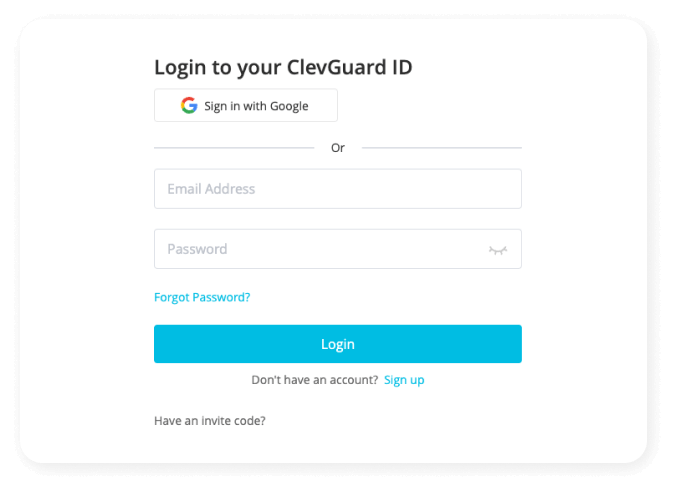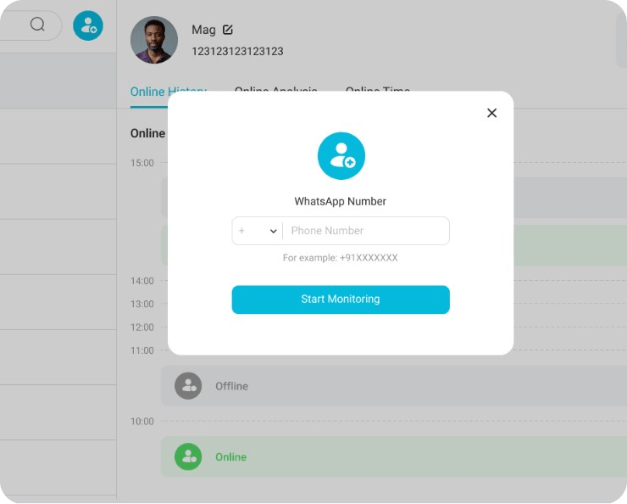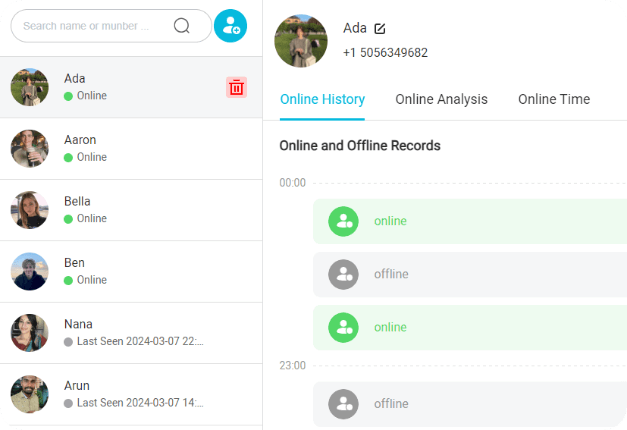-

Convenient Comunication
This WhatsApp tracker online can give you an efficient chat on WhatsApp. If a person is online, there's a higher likelihood of getting a quicker response, making real-time conversations more convenient.
-

WhatsApp Parental Control
This is also a smart WhatsApp parental control tool. Parents can educate their kids about appropriate online behaviors by knowing when they are online. Limit kid's WhatsApp online screen time to protect their online health with this whatsapp last seen tracker online free.
-

Partner Online Tracking
It can be a WhatsApp cheater catcher. Improving the trust and transparency between partner can make a deeper relationship.
-

Employee Online Monitoring
It can be a woking monitoring tool. WspSeen can increase employees' working efficiency a lot.
Best WhatsApp Last Seen Tracker Online Free
WspSeen is the best online tracker app to monitor online activity effortlessly. Stay updated with real-time notifications and detailed usage reports, ensuring you never miss any online status changes. You can track and view WhatsApp online status and last seen. It's a powerful WhatsApp last seen checker online.
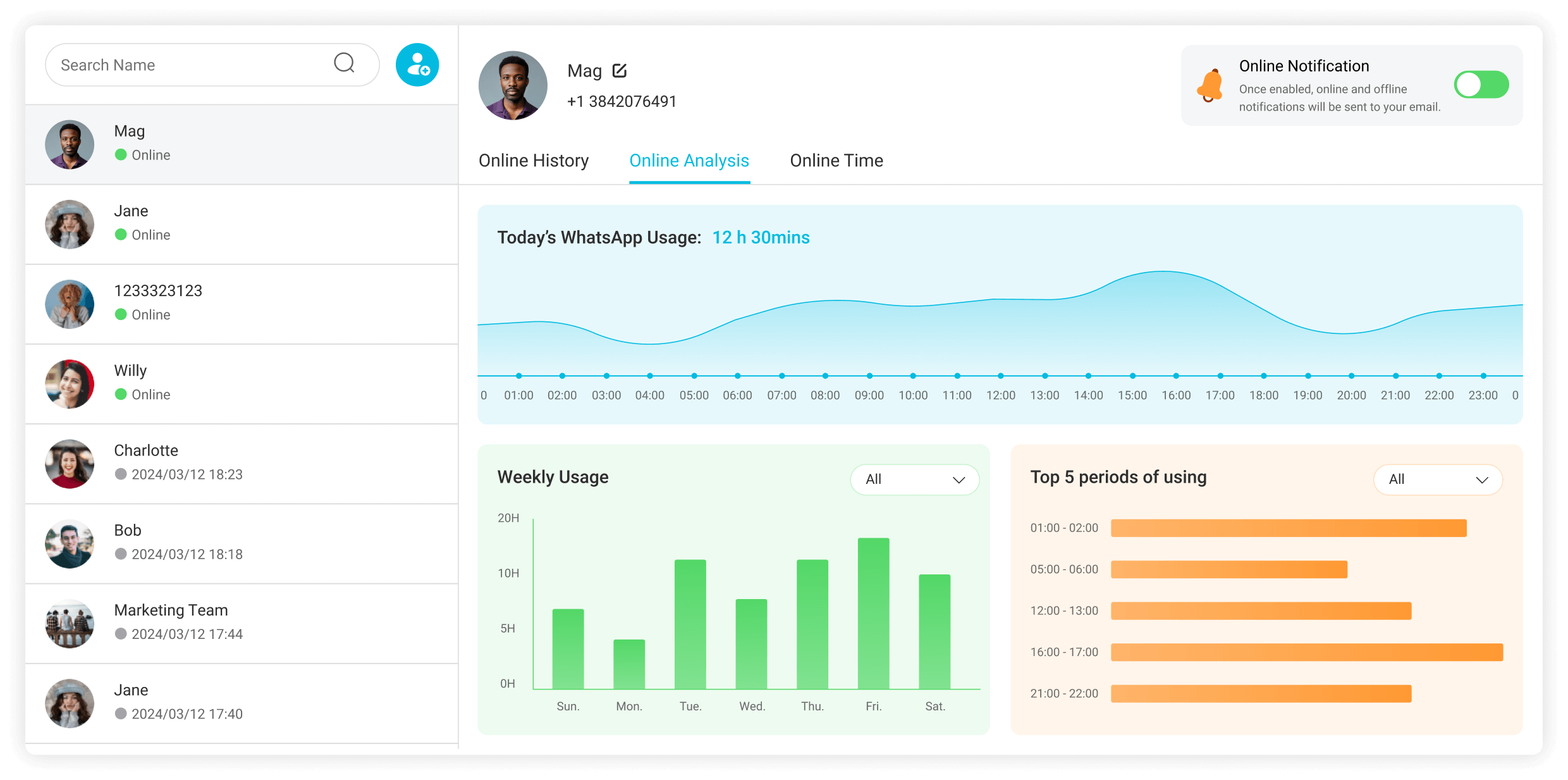
Smarter WhatsApp Online Checker App Than You Know
This WhatsApp last seen tracker is an all-in-one tacking tool for WhatsApp online and last seen. Check more details below, you will love this smart WhatsApp online status tracker.
Why Choose WspSeen?
WspSeen is a professional WhatsApp last seen tracker online free. Use this best WhatsApp online status tracker to enjoy great conveniences in your life. Know who is online at 3 am right now.
Why Choose WspSeen?
WspSeen is a professional WhatsApp online checker free with many advantages. You can use this powerful WhatsApp tracker online without any worries.
No Limitation
You can monitor WhatsApp online status at the same time without any limitation

Real-Time Tracking
You can know WhatsApp online/offline time in real-time. It's a real-time WhatsApp last seen checker.

Secret Tracking
You can use this WhatsApp online status tracker know WhatsApp online status and last seen.

Easy to Use
In one click, you can get online notifications on WhatsApp with this WhatsApp last seen tracker.

Smooth Operation
WspSeen is a professional WhatsApp online tracker tool without any stucks or limitations.

24/7 support
If you need assistance, we are happy to help at any time!
How to Use WspSeen?
With WspSeen, you can check current WhatsApp online status or last seen with their number now.
Step1: Create An Account
Set up an account of WspSeen and log in this tool.
Step 2: Input the Target Contact's WhatsApp Number
Input WhatsApp numbers in the coulmn. Click Start Monitoring button to use this WhatsApp online checker.
Step 3: Track WhatsApp Online Status
Now you can check online and last seen status on WhatsApp.
What People Say About WspSeen
WspSeen has high rate and trust reviews from its users. Users all like use this WhatsApp online status tracker.

Mike
WspSeen is a powerful WhatsApp online tracker, you can know anyone's WhatsApp online status time instantly. I have known someone was often online but not replied me. I hate him!
2024/2/1

Sophia
I use this WhatsApp last seen tracker to check when my boyfriend is online on WhatsApp. I find out he is frequently online at 3 am without letting me know. Does he chat with other women on WhatsApp? Does he cheat on me?
2024/2/5

Amber
With the WhatsApp online checker, I can get notifications instantly when my kid is online on WhatsApp. I limit his WhatsApp screen use time. This tool can help me monitor kid's online activity.
2024/2/6
FAQs
-
Q1. Why Use WspSeen?
Because WspSeen is the best WhatsApp online status tracker.
-
Q2. Is WspSeen Safe?
This tool is a completely safe tool, which can protect user privacy with 100%.
-
Q3. How Many Users's Online Status Can It Track?
Once you buy a WhatsApp online tracking plan, you can track online status without any limit.
Hot Topics:
- 2025 Top 8 Ways to Get Notification When Someone Is Online on WhatsApp
- 2025 Top 3 Methods Take Screenshots of WhatsApp Profile Picture
- How to Know Who Viewed My WhatsApp Profile Pictures [2025 Latest]
- 2025 Top WhatsApp Online Status Checker
- [2025 Full Guide] The Best WhatsApp Last Seen Tracker Online
- [2025 Updated]Why Last Seen Is Not Showing on WhatsApp
- Top App to Track WhatsApp Online Activity [ 2025 Latest]
- How to Check If A WhatsApp Number Is Active Or Not





 WspSeen
WspSeen