When it comes to choosing a parental control app for your child's device, two of the most popular options are KidsGuard Pro and mSpy. Both apps offer a range of features to help parents monitor their child's online activity and keep them safe. However, there are some key differences between the two that may make one more suitable for your family's needs.
Thus, this article is right here to give you a full explanation: KidsGuard VS mSpy, which is better? From multi perspectives including their functions, interface, operation, price and more, you can definitely know which on is suitable for you and your family.

Table of Contents
Is KidsGuard Pro Any Good?
Yes, KidsGuard Pro is a good parental control tool. KidsGuard Pro is a mobile monitoring app that is designed for parents and employers to monitor the online activities of their children or employees. The app offers a range of features, including call and text message monitoring, GPS tracking, social media monitoring, and website blocking. If you are looking for a good parental control tool, KidsGuard Pro is certainly a good choice for you and your kids.
Does mSpy App Really Work?
Yes, mSpy can be an effective mobile monitoring app for parents as long as it is used ethically and responsibly. However, users should carefully consider their individual needs and technical capabilities before using the app since mSpy still exist many limitation when monitoring kid’s online activities.
KidsGuard Pro VS mSpy, Which One Is Better?
Though KidsGuard Pro and mSpy can help parents to monitor their kid’s online activities,one of them is better for you and your family. So which one is more prominent, let’s check it out!
Compatibility
One of the biggest differences between KidsGuard Pro and mSpy is the devices they are compatible with. KidsGuard Pro is compatible with both iOS and Android devices, while mSpy is only compatible with Android devices. This means that if your child has an iPhone or iPad, you will need to use KidsGuard Pro if you want to monitor their online activity.
Call Monitoring
Both apps allow you to monitor incoming and outgoing calls on your child's device, including the contact's name, number, and duration of the call. Text Message Monitoring Both apps allow you to monitor incoming and outgoing text messages on your child's device.
GPS Tracking
Both apps allow you to track your child's location using GPS. Besides, KidsGuard Pro can also allow to track child’s current location even when kids’ device turns off, while mSpy does not.
App Monitoring
Both apps allow you to monitor the apps installed on your child's device and the amount of time they spend using each app.Social Media Activity Monitoring
Both app allow to monitor some social media activities on child’s devices. But mSpy just can supports a few social media like Instagram, Facebook, WhatsApp, while KidsGuard Pro allows monitor all kinds of social media, even including YouTube, Tiktok, Snapchat and so on which is popular among children.
Keylogger Feature
KidsGuard Pro offers a keylogger feature that allows you to monitor every keystroke on your child's device, while mSpy does not.
Ease of Use
Another important factor to consider when choosing a parental control app is ease of use. Both KidsGuard Pro and mSpy have user-friendly interfaces that are easy to navigate. However, some users have reported that mSpy can be slow to load at times, which may be frustrating for some. While it’s pretty easy and convenient to use KidsGuard Pro, especially friendly to newbies.
Price
Finally, price is always a consideration when choosing a parental control app. KidsGuard Pro offers a range of pricing plans, starting at $29.95 per month for a single device. mSpy also offers a range of pricing plans, starting at $29.99 per month for a single device.
However, KidsGuard Pro offers a discount if you purchase a subscription for multiple devices, such as KidsGuard Pro plus KidsGuard for WhatsApp (A great WhatsApp Monitoring tool).
| KidsGuard Pro | mSpy | |
|---|---|---|
| Compatibility | Android & iPhone | Android |
| Call Monitoring | Yes | Yes |
| Social Media tracking | All Social Media | Just a few Social Media |
| Real-time location | Yes, Support switch-off device | Yes |
| App Monitoring | Yes | Yes |
| Keylogger Feature | Yes | No |
| Ease of Use | Pretty Easy | Slow loading |
| Price | $29.95, Discounts | $29.95 |
| Rate | 9.5 | 8 |
How to Use KidsGuard Pro to Monitor Kid’s Online Activities?
Now you should know which one is better for you and your Kids, it’s clearly KidsGuard Pro is the better one. So how to use KidsGuard Pro? It’s pretty easy. Just 4 simple steps, you can finish the whole operation and start to monitor your kid’s online activities.
Step 1: Create An Account
Click the Try It Now button below to go to the KidsGuard Pro website on the PC, and sign up a KidsGuard Pro account. Select the correct operating system, then you need to purchase a premium plan as you like.
Step 2: Download KidsGuard Pro on Kid’s Deivce
Download and install KidsGuard Pro from www.clevguard.vip on your kid’s Android device (or www.useapp.net on iPhone device). Follow the instructions to finish the setup settings and log in the app with the account you just created.

Step 3: Bind Kid’s Device on Parents’ PC
Navigate to your PC, go to the Demo page and click Bind a device > Android, scroll down to click Verify Setup option, then you can bind your kid’s device on your computer successfully.
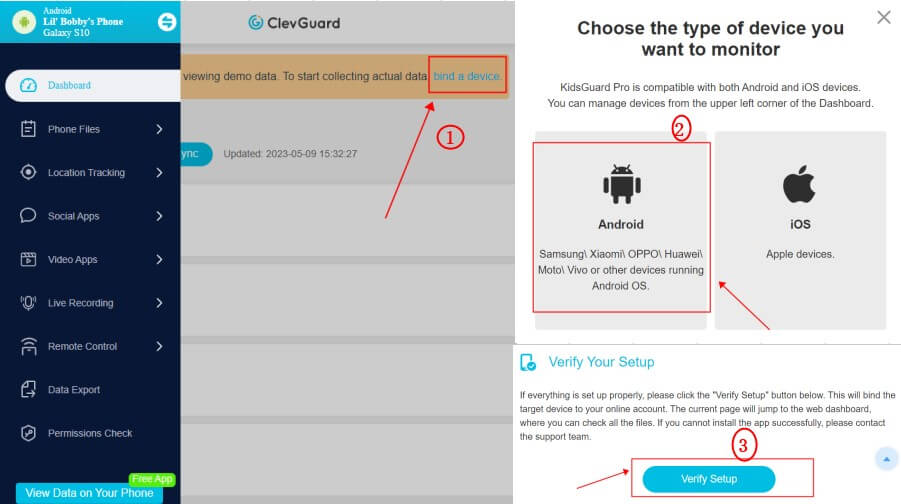
Step 4: Start Monitor Kid’s Online Activities
Click the dashboard features tab, you can check all the information on your kid’s device, like messages, social media, browse history, Call History and so on. You can also take a screenshot about kid’s online activities without kid’s knowing.
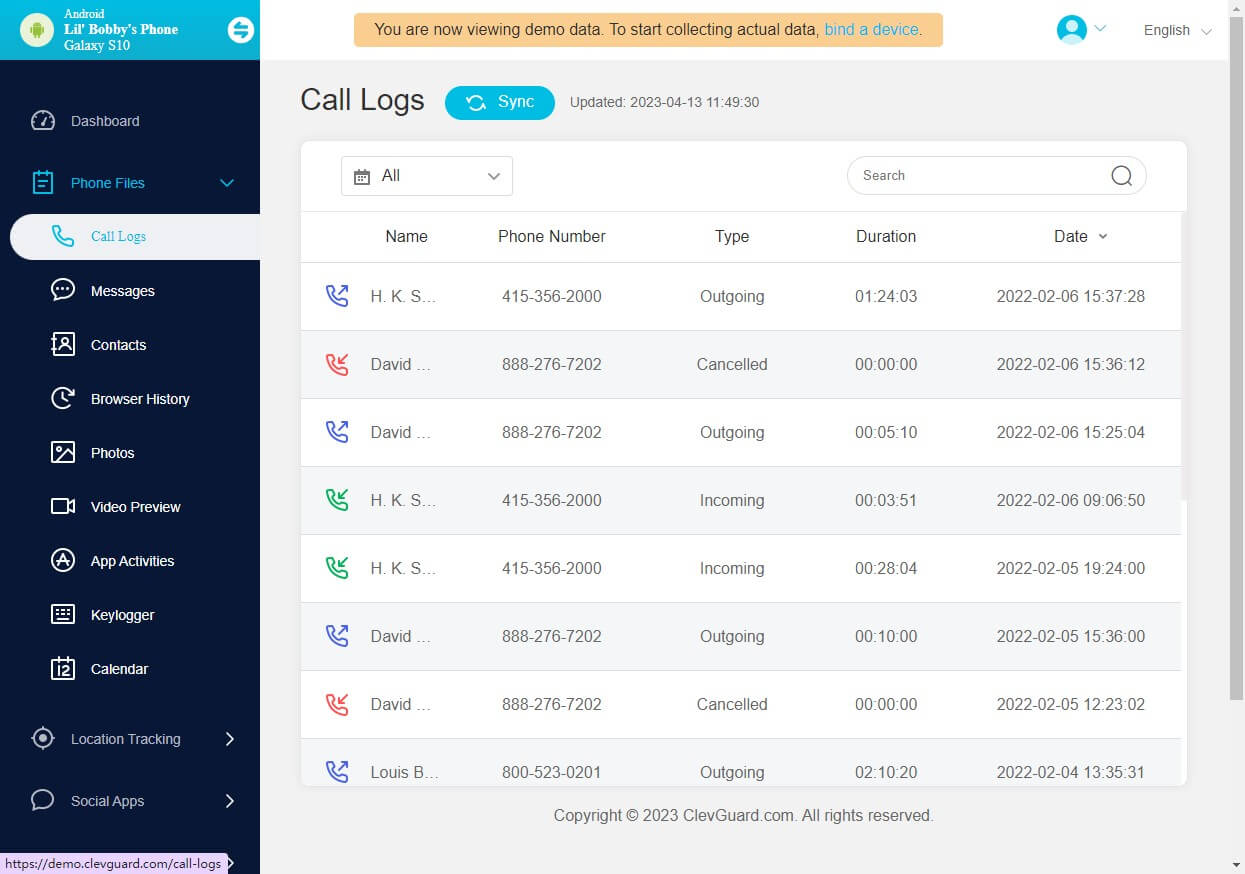
In this way, you can better protect kid’s online safety and protect kid’s from online predators. If KidsGuard Pro detects your Kid has any danger risk online, you will receive a notification so that you can stop your kid’s online activities in time.
Conclusion
Now we can turn out a clear conclusion: KidsGuard Pro VS mSpy, the forther is much better. both KidsGuard Pro are a much more excellent parental control app that offers a range of features to help parents monitor their child's online activity. This tool can certainly meet your family's needs, including the devices you need to monitor, the features you require, and your budget.








