How to effectively prevent phishing attacks?
Phishing is one of the most common ways of scamming people online. A scammer can send you phishing links via email, if you enter your private information like your credit card details, this sensitive information will go directly to the scammer. After that, misery will follow for you.
Phishing attacks are so rampant online that there are more chances of you falling a victim than not if you are not conscious. Fortunately, there are ways to avoid getting scammed by phishing attacks. In this article, we will illustrate how to prevent phishing attacks and protect your privacy.
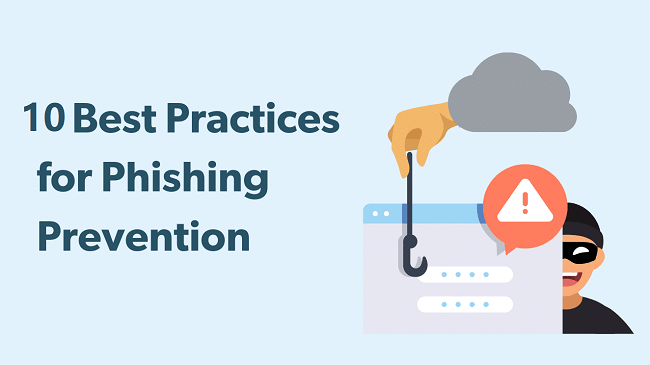
- Part 1. How to identify Phishing?
- Part 2. 10 Ways to Protect Yourself from Phishing
- 1. Get Real-Time Protection from ClevGuard
- 2. Get Updated About Phishing Attacks
- 3. Don't Click On Links
- 4. Install An Anti-Phishing Extension
- 5. Watch Out For Unsecured Websites
- 6. Use Different Passwords
- 7. Update Apps and Security Patches Regularly
- 8. Activate Firewall
- 9. Avoid Pop-Ups
- 10. Do Not Give Out Personal Information
- Part 3. What Should You Do If You Have Received A Phishing Email?
- Part 4. What to Do If You Responded to A Phishing Email?
1. How to Identify Phishing?
There are various methods scammers use to trick you so that you give them your personal information thinking that they belong to legitimate organizations. This personal information includes passwords of various account, credit and debit card details, and even social security number.
Once they get such sensitive information, they can get access to your online accounts, bank accounts, and whatnot. People lose millions of dollars every year due to the phishing schemes of scammers.
Therefore, it's essential to identify phishing, here we've listed some signs of phishing for your reference. Let's check it out.
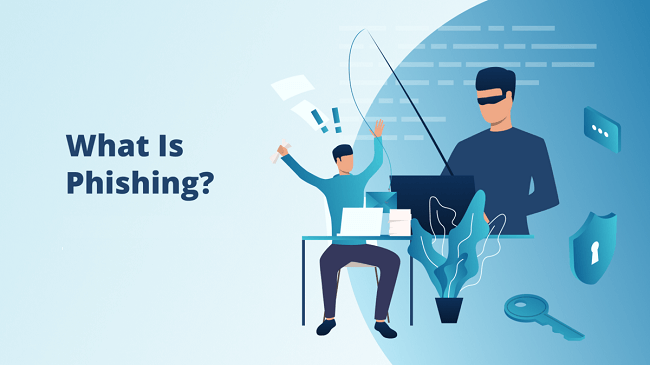
Sign 1: Phishing Emails and Text Messages Look Very Legitimate
A phishing email or text message may look exactly like an email or text message that you receive from banks, social media sites, online stores, and payment platforms.
For payment-based phishing messages, they will ask you to share bank account and card credentials, online payment passwords. For social media or online store based messages, they will ask you to login through their phishing links so that you can get your login credentials.
Furthermore, the emails and messages will even use logos, banners, and headers of popular companies to trick you.
For emails, you can check the email addresses, and you will surely find the addresses suspicious and not so legit. For text messages, you can look up the senders' numbers online to find that others have marked them scam or spam.
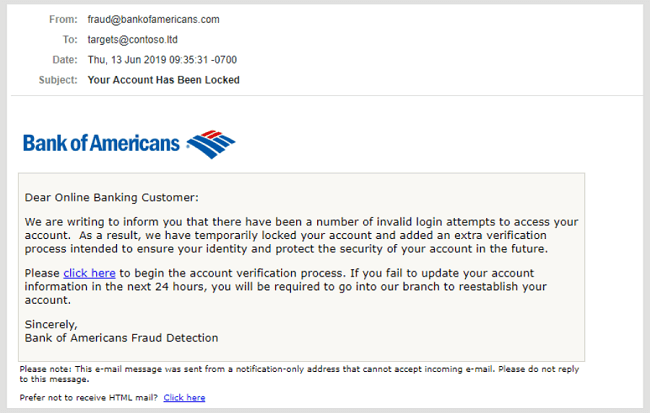
Sign 2: Phishing Emails and Text Messages Tell A Story To Get Attention
Most people ignore promotional emails and advertisement text messages. However, scammers play with the psychology of the consumers and hook them with a story that requires immediate action. This is how they trick you into clicking on a link provided in the email or text message to take action.
For example, the common stories are as follows:
- Urging you to login and check as they have noticed suspicious activities on your account.
- Asking you to login to fix a security issue with your account to avoid hacking.
- Asking you to confirm personal information immediately, otherwise, face consequences.
- Forcing you to check out an attached fake invoice from online stores.
- Tempting you to check out freebies, coupon codes and discount offers.
- Tempting you to share card details for an instant refund and monetary reward.
Keep in mind that if you receive such temping and urgent emails, you should not click on any of the links or attachments. Moreover, you should verify the story in the email or text message by visiting the website of the company.
2. How to Protect Yourself from Phishing?
Thousands and thousands of people fall victim to phishing attacks every day. In such a scary scenario, it is important to know how can you avoid becoming a victim of phishing. Here is the list of the top 10 ways to prevent phishing attacks.
1. Get Real-Time Protection from ClevGuard:
If you want to prevent phishing attacks effectively, get real-time protection of your phone is essential.
But how to get real-time protection? There is a way, using powerful anti-spyware like ClevGuard. ClevGuard is a trusted and efficient app with the functions of spyware scanner and real-time protection. With cutting-edge technology, ClevGuard protects your phone in real-time and keeps updating its database regularly to keep up with new phishing attacks.
Moreover, ClevGuard provides more functions than expected. Let's explore what ClevGuard can do for you.
Key Features of ClevGuard:
- Detect and Uninstall Spyware Radically
- 24/7 Phone Protection
- Phone Microphone and Camera Privacy Protection
- Email Breach Checking
- Junk Files Cleaning
ClevGuard can scan all of your phone files in a short time. After scanning, it will provide a scanning report, and then you can check it to see if there are phishing risks on your phone; if yes, you can use ClevGuard to totally remove them to protect your phone.
ClevGuard protects your phone 24/7. Additionally, it continues to check every app activity in real-time. If there is any sign of phishing, ClevGuard will alert you right away.
Your privacy can be leaked via your phone microphone and camera. As a powerful anti-spyware tool, ClevGuard can also protect your phone's microphone and camera. If there is any file is taking pictures from your phone camera or listening to you, ClevGuard will inform you immediately.
Nowadays, email becomes one of the tools that contain lots of users' privacy. However, users' privacy can also be breached via email. Sometimes, you receive the phishing email because email information is leaked. Therefore, ClevGuard posts the email breach checking function. You can check if your email is breached or not by just entering your email address on ClevGuard.
Still, ClevGuard provides junk files cleaning function, you can free your phone storage and speed up you phone with this function.
How to Use ClevGuard Anti-Spyware to Protect You from Phishing
Step 1: Install ClevGuard Anti-Spyware on Your Phone
Click the "Google Play" button below, and then you can download ClevGuard and install it on your phone.
Step 2: Scan Phishing on Your Phone
After installation, open ClevGuard anti-spyware, and then tap "Scan". ClevGuard will start scanning all your phone files and finish scanning in a few seconds.
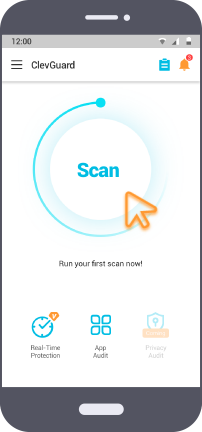
Step 3: Start Protecting Yourself from Phishing
After scanning, ClevGuard will generate a report informing you of what phishing risks it discovered. After checking the result, you can tap "Fix" to clean the dangerous files on your phone.
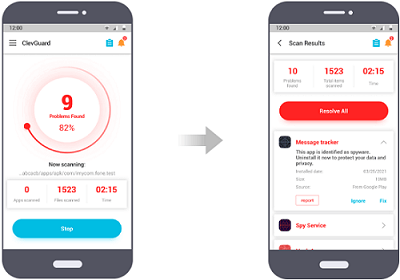
2. Get Updated About Phishing Attacks:
Scammers are coming up with new phishing schemes all the time. When you keep yourself updated with the common and the new phishing techniques, you will always be suspicious and identify them when you come across phishing emails, text messages, and other schemes. Surf online about phishing attacks and news, and you will come to know about the latest developments.
3. Don't Click On Links:
Never click on any link that you receive through email or text messages. More often than not, they are going to be phishing links. Even when you have enough knowledge, you will not be able to distinguish between a legit link and a fake link.
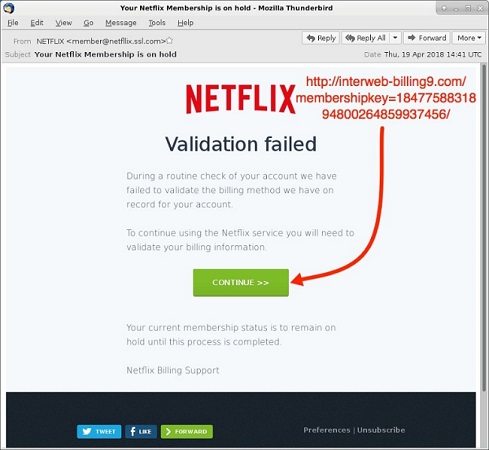
This is because the fake link may read exactly like a legit link with a difference in one alphabet. Instead of clicking the link, go to the website of the company directly from your web browser. You can even search the link on the search engine to spot it, if available.
4. Install An Anti-Phishing Extension:
Most popular browsers have a section to install extensions. Extensions are add-ons apps, and an anti-phishing extension will continuously monitor the websites you open. If it detects any malicious website or phishing webpage, it will alert you immediately to close it. Netcraft Extension is a popular anti-phishing extension among Google Chrome users.
5. Watch Out For Unsecured Websites:
When you open a website on the web browser, you need to check the address bar. If the website does not have "https" or a closed padlock at the beginning, you can deem the website as unsecured. In that case, you should not download any file and enter any sensitive information on the website. This is because such unsecured websites are easy target of hackers and scammers to trick users.
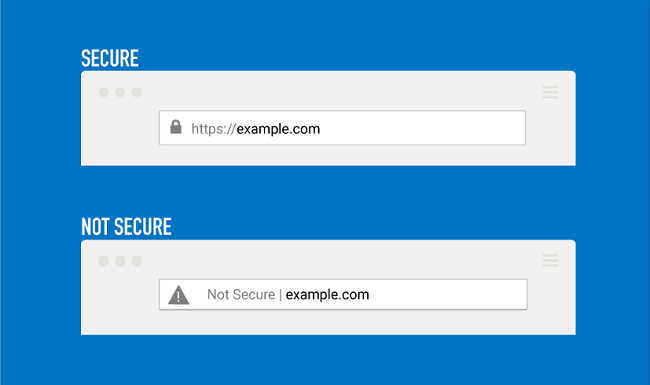
6. Use Different Passwords:
Even after taking all the steps, you can fall victim to a phishing attack due to lack of attention or awareness. That is why you should keep different passwords and PIN codes for different accounts. This is because if the hacker gets holds of the login credentials of one account, he should not be able to use the same for other accounts.
7. Update Apps and Security Patches Regularly:
App manufacturers and OEMs continuously send the users notifications to update their apps and systems. You should not ignore them even though they can be annoying at times. You should update your apps, browsers, and security patches for operating systems as soon as possible. These updates prevent scammers and hackers from employing their new techniques to get a backdoor and trick you.
8. Activate Firewall:
Firewalls are highly useful in preventing external attacks. Justifying its name, a firewall puts a barrier between the user and the attacker. It verifies all the network activities and blocks any activity that is suspicious and malicious in nature. Keep the security level of the firewall high for complete protection.
9. Avoid Pop-Ups:
Pop-ups are an easy way for attackers to get attention and tempt them with irresistible offers. However, they are linked to spyware and phishing attacks. You should install an extension on your browser to block pop-ups originating from websites. Make it a point to never click on the body on the pop-up message.
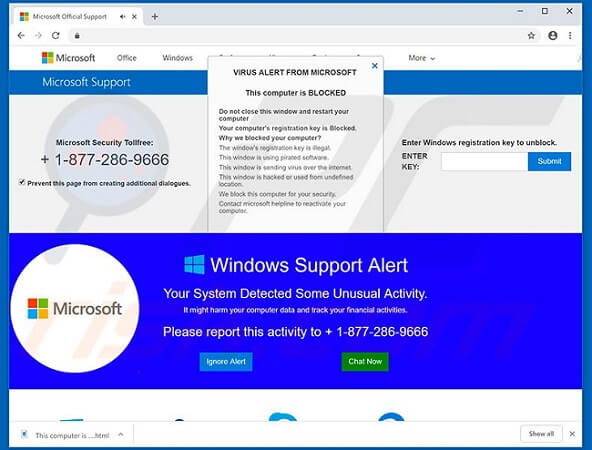
10. Do Not Give Out Personal Information:
Apart from phishing, spoofing is another way of tricking people into giving their personal information. In spoofing, scammers call people and identify themselves calling from banks and online platforms where you have an account.
They will trick you into giving your passwords and other details to prevent suspension of your accounts and likewise. Never give them anything as no company calls and asks its customers for details as they already have them.
3. What Should You Do If You Suspect That You Have Received A Phishing Email
We believe that now you have a better understanding of how to stop phishing attacks. However, if you suspect that you have received a phishing email, what should you do? Don't worry, you can report the message and take the following steps:
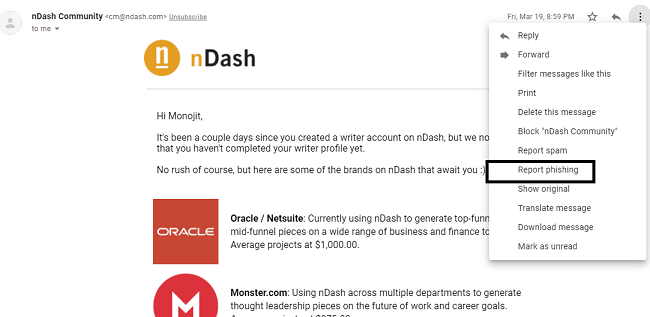
Step 1: Report to the email provider like Gmail and others so that they deem the email as scam or spam. This will ensure that no email appears in your inbox from the same email address. Gmail has a direct option to report phishing.
Step 2: Directly go to the website of the company whose logo the phishing email is using. Find out their support email or phone number and report them the email or message you have received. This will help them take the necessary steps to prevent such phishing attacks in future and safeguard their consumers.
Step 3: Lodge a complaint to the online cybersecurity department and consumers' forum like FTC as applicable in your place. For example, you can report to Anti-Phishing Working Group(APWG) at reportphishing@apwg.org. Similarly, you can forward the phishing text message to SPAM (7726).
4. What to Do If You Responded to A Phishing Email
Even though we know about phishing how to prevent it, we can still get tricked by scammers. If you think that you have already become a victim of a phishing attack by accidentally responding to a phishing email or text message, you can do the following.
Step 1: Immediately change the credentials that you have provided the scammer through the phishing email. This could be credentials of online accounts or bank accounts and credit cards. Ask the bank to freeze the account transactions temporarily before you can secure it and change credentials wherever possible.
Step 2: If you have given out something that you cannot change, like social security number, you should contact the authority. You can lodge a report on www.identitytheft.gov/Info-Lost-or-Stolen. You can also lodge a complaint in the police so that you can get refunds if the scammer uses your details for monetary gain.
Step 3: You should notify the support team of the website whose credentials you have provided through the phishing email. This will help them take the necessary steps to prevent any suspicious activities on your account by the scammer.
Summary
We have clearly explained how to prevent phishing and spoofing. You should take all the preventive measures at the earliest so that you can prevent yourself from becoming a victim of a phishing scheme. Always be skeptical when you receive a link or attachment through emails and text messages from an unlikely source. Keep yourself updated and stay safe from online frauds. We also highly recommend you install ClevGuard Anti-Spyware to improve your information privacy security.








