ClevGuard Support: Monitor Devices with Others' Permission.
Can People See Your Number on WhatsApp?
Although the answer might not be what you expect, we have to say, YES, your number will be visible to every group member, if you are in any WhatsApp group and your privacy is set to Everybody. Worse, relying on technology, everyone can see your number, including those who are not on your contact list.
Terrible, right?
Don't panic, in this article, we will illustrate some unique ways on how to hide your phone number on WhatsApp. Furthermore, to protect your WhatsApp and phone privacy, we will also introduce the best way of protecting your privacy. Let's just get into it!
- Part 1. Bonus in Advance: How to Protect Your Personal WhatsApp Data?
- Part 2. How to Hide Your Number on WhatsApp?
Bonus: How to Protect Your Personal WhatsApp Data
Before knowing how to hide phone number in WhatsApp, you can take steps to protect your personal WhatsApp data from getting hacked or spied upon.
It is quite possible for hackers to deploy spyware on your smartphone and get all your WhatsApp conversations as well as attachments on their webservers. Therefore, for spyware detection and protection, we recommend you to install ClevGuard Anti-Spyware app.
Features of ClevGuard Anti-Spyware
- Scanning and Detection: You can scan your phone any time to detect the presence of spyware app and malicious files. You can resolve and delete them with a single tap.
- Real-time Protection: Your phone should always be active to detect the entry of any harmful and malicious files and apps. That is where real-time protection of ClevGuard Anti-Spyware app comes into the scene. It constantly monitors the downloaded files and apps and alerts you to take steps against anything harmful.
- App Audit and Permissions: You can check the apps and their permissions through ClevGuard Anti-Spyware. It rates all the installed apps as normal or risky based on their app permissions and other parameters. You can get report of all apps and take steps accordingly.
- Microphone and Camera Protection: Your WhatsApp privacy can be reached by your phone microphone and camera. If your phone is listening to you or taking pictures on your WhatsApp, ClevGuard will notice you immediately.
- Email Breach Check: Also, ClevGuard provides the function of email breach check. You can easily find out if your email is hacked or not with entering your address on ClevGuard.
- Junk File Clean: Your phone will store lots of files when using different apps. For example, it stores your WhatsApp images. With more files on your phone, your phone speed will slow. Therefore, you can free your phone junk files to speed up your phone with ClevGuard.
How To Use ClevGuard Anti-Spyware to Protect Your Privacy?
Step 1: Click the "Google Play" button below to download and install ClevGuard on your phone.
Step 2: Open ClevGuard after finishing installation, you can tap on "Scan" button on the home screen and check if there is any spyware present on your phone that can steal your personal WhatsApp data.
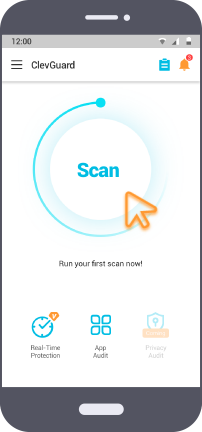
Step 3: Once the scanning is over, you can check the scanning report and check out if there is any threats on your phone to access your WhatsApp and other phone data, if yes, you can click "Fix" to reslove these problems radically.
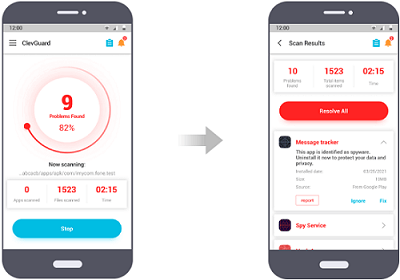
How to Hide Your Number on WhatsApp?
When you register an account on WhatsApp, you have to feed in your contact number. Badly, your number indeed can be saw others, hence, you might get annoying calls and messages, and there is no dearth of worst scenarios. Here we have listed several methods that you can use to hide your number on WhatsApp.

1. Hide Number via Creating a Google Voice Phone Number
There are many online services available through which you can get a virtual secondary number. You can use that number to register online accounts and hide your original number. Google Voice is our pick from creating a secondary phone number. Using Google Voice phone number, you can make free calls, send and read text messages, and forward calls to your original number.
Install Google Voice App
Step 1: Open Google Play Store from Android phone or App Store from iPhone.
Step 2: Search for Google Voice app and install the app. After installing, open the app to get started.

Log Into Your Google Account
Step 3: After opening the app, you have to log in with your registered Google account credentials. You can see a button at the bottom "Continue as username" if you have already logged into your phone with your Google Account. Tap on it to continue.
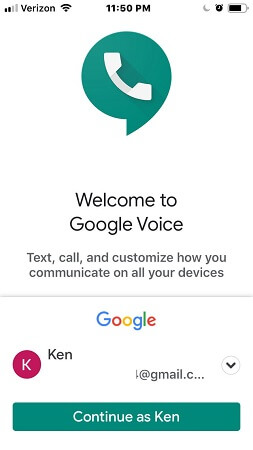
Your Google Voice phone number will be linked to your Google account. However, you should not worry as no one can trace back to your Google account and your identity from Google Voice phone number.
Step 4: Read the terms and conditions and tap on Accept button.
Select A Location To Link With Your New Phone Number
Step 5: Select a location that your new phone number will be associated with. You can search for any location with city name or area code as per your preference.
Step 6: From the search result, select one location by tapping on Select button.
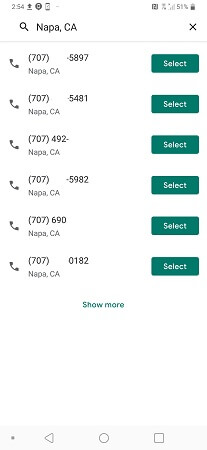
Then follow the on-screen instructions to continue and get your Google Voice phone number. You will read all the messages you get on this new number through Google Voice app. Getting a virtual secondary phone number is the best solution to the question how to hide WhatsApp number.
2. Hide Your Number Through Changing Your Phone Number
Now that you have generated a virtual secondary phone number, we will now illustrate how to change your existing WhatsApp number with the new number. However, if you are creating a new account on WhatsApp, it is going to be easy. You have to register your WhatsApp account with the new number and verify it through the verification SMS that you will receive on the Google Voice app.
Ensure Your Existing Number Is Verified
Step 1: Open WhatsApp and tap on three-dot icon at the top right corner.
Step 2: Tap on Settings option from the menu.
Step 3: On the next screen, tap on your profile phone.
Step 4: If your existing phone number is verified, you will be able to see it on the next screen. If not, you have to verify it before changing it to the new number.
Changing The Old Number With The New Number
Step 1: Open WhatsApp and tap on three-dot icon at the top right corner.
Step 2: Tap on Settings option from the menu.
Step 3: On the next screen, tap on Account option.
Step 4: On the next screen, tap on Change Number option. You may see a warning, tap on Next button on this warning.
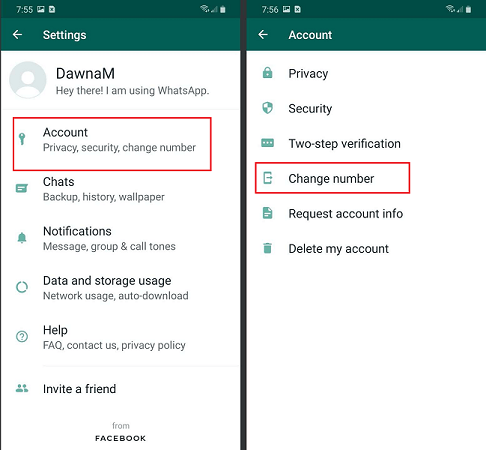
Step 5: You have to enter your existing number followed by the new Google Voice phone number. Then tap on Next button.
Step 6: On the next screen, you have to select whom you want to notify about your WhatsApp phone number change. Then tap on Done button.
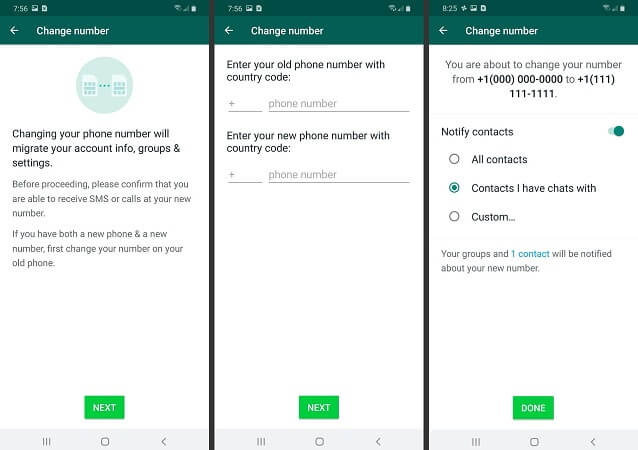
Verify Your New Phone Number
Step 1: On the next screen, you have to verify your new number. WhatsApp sends a verification code to your new number through SMS.
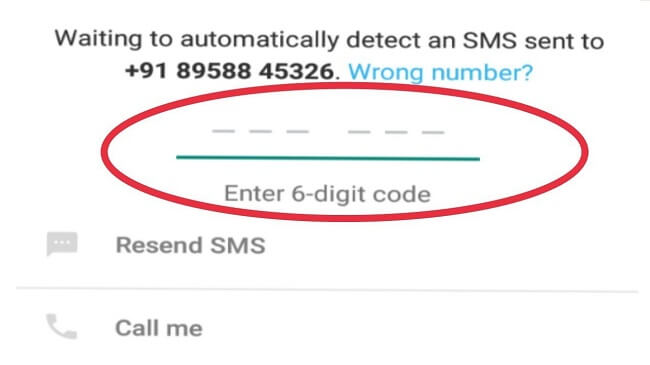
Step 2: You can see the verification SMS and code directly from Google Voice app.
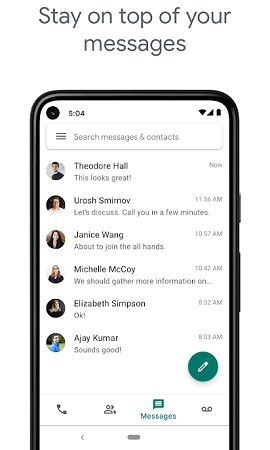
Enter the verification code from SMS to WhatsApp, and your existing WhatsApp number will change to the new Google Voice phone number.
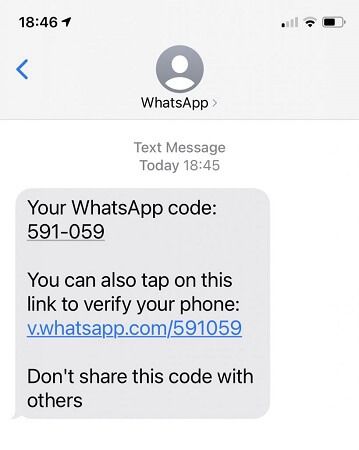
The process of how to hide your number on WhatsApp with new Google Voice phone number is the same for Android and iOS WhatsApp users.
3. The Way to Hide Your Mobile Number on WhatsApp Group
We have stated earlier that WhatsApp has an inbuilt feature whereby you can hide your phone number on WhatsApp groups. WhatsApp groups have many members whom you don't know personally, and hence, you should hide your contact number from them for privacy and security. Take the following steps to hide your mobile number on WhatsApp groups.
Step 1: Open WhatsApp and tap on three-dot icon at the top right corner.
Step 2: Tap on Settings option from the menu.
Step 3: On the next screen, tap on Account option.
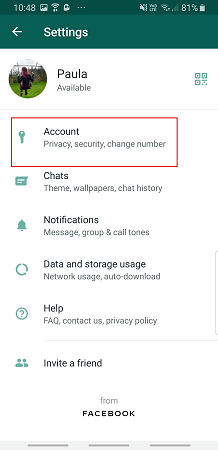
Step 4: On the next screen, tap on Privacy option.
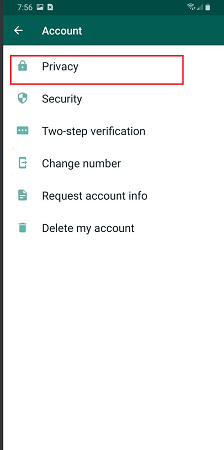
Step 5: Under Privacy screen, tap on About option.
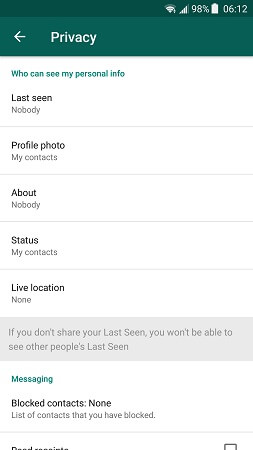
Step 6: You will get three options to choose from.
Everyone: Your contact number will be visible to everyone on WhatsApp groups you have joined.
My Contacts: Your contact number will be visible to only those group members who are on your contact list.
Nobody: Your contact number will not be visible to anyone on WhatsApp groups, including your contacts.
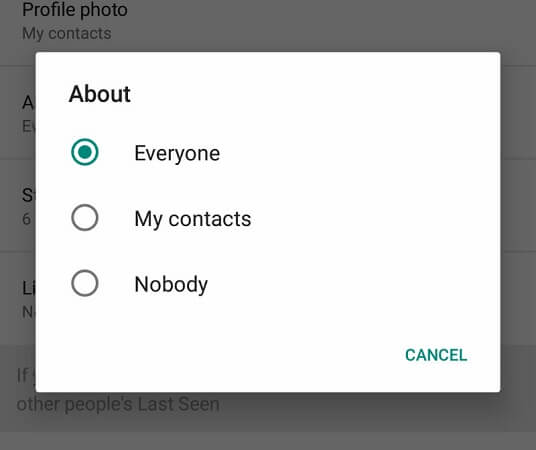
Select either My Contacts or Nobody as you think suitable.
Conclusion
If privacy and security are primary concerns for you while using WhatsApp, you should immediately generate Google Voice phone number and start using it on WhatsApp. However, there are hackers and scammers who are after users' personal WhatsApp data with wicked purpose in mind. Therefore, you have to protect your phone from spyware, and we recommend ClevGuard Anti-Spyware?for complete protection.







