ClevGuard Support: Monitor Devices with Others' Permission.
Discord is a popular platform that is used for communication, especially among gamers. It offers a wide range of features, including voice and text chat, file sharing, and screen sharing. With millions of users worldwide, the platform has become a hub for people to connect and build communities.
However, with so many people on the platform, it can be difficult to find someone on Discord. In this article, I will show you how to find someone on Discord using different methods. Just keep reading and find out the answers.

Table of Contents
Part 1: Can You Find Someone on Discord with Phone Number?
Part 2: How to Search Discord Users with Only A Username?
Part 3: How Do I Search Discord Users with Discord Tag?
Part 4: How to Find Someone on Discord with Discord ID?
Part 5: How to Find Someone on Discord with Email Address?
Can You Find Someone on Discord with Phone Number?
Honestly, Discord does not allow users to search for people using their phone numbers. This is because the platform is designed to protect the privacy of its users. However, if you have the phone number of someone you want to find on Discord, you can try adding them as a friend on the platform.
To do this, you will need to know their Discord username or tag. If you do not have this information, you can ask the person for it directly. Another way to find someone on Discord using their phone number is to search for them on social media platforms such as Facebook, Twitter, or Instagram. Many users link their Discord accounts to their social media profiles, making it easier to find them. Once you have found the person on social media, you can send them a friend request on Discord and connect with them.
How to Search Discord Users with Only A Username?
If you have the username of the person you want to find on Discord, you can use the platform's search function to locate them. To do this:
Go to the Discord app or website and click on the search bar located at the top of the screen.
Enter the username of the person you are looking for and press enter.
If the person is on Discord, their profile will appear in the search results.
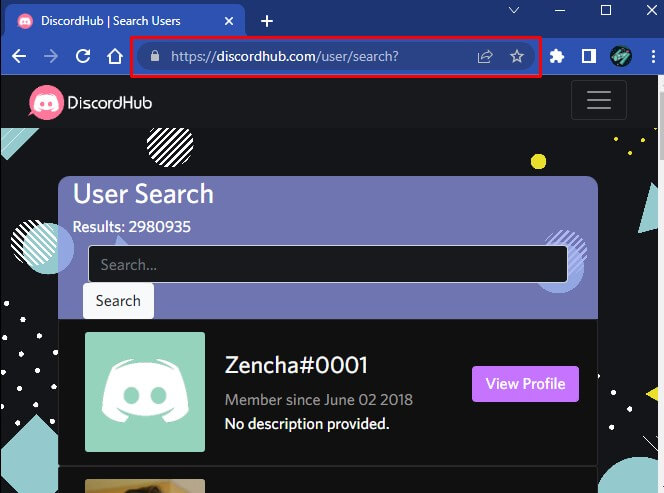
How Do I Search for Discord Users with Discord Tag?
If you cannot find the person using their username, you can try searching for them using their Discord tag. A Discord tag is a unique identifier that consists of a username and a numerical code.
For example, if the person's username is JohnDoe and their tag is #9531, their full Discord ID would be JohnDoe#9531. To search for someone using their Discord tag, enter their username followed by the # symbol and their numerical code.
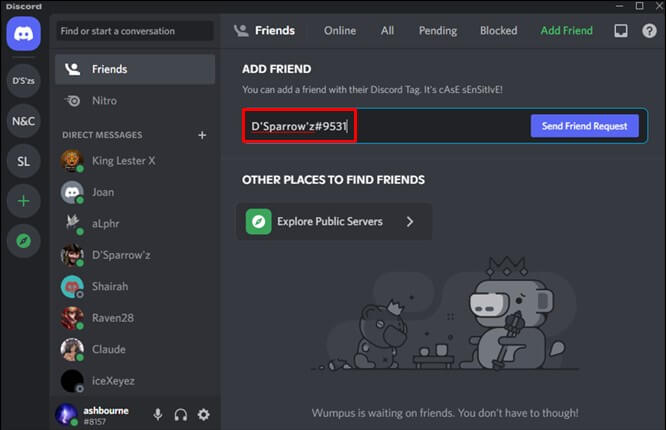
How to Find Someone on Discord with Discord ID?
If you want to find someone on Discord using their ID, there are a few steps you need to follow. First, you will need to enable Developer Mode on Discord. To do this:
Go to User Settings > Appearance and toggle on Developer Mode.
Once you have enabled Developer Mode, right-click on the person's username and select Copy ID from the menu.
This will copy the person's Discord ID to your clipboard. You can also find your own Discord ID by clicking on your profile picture and selecting Copy ID from the menu.
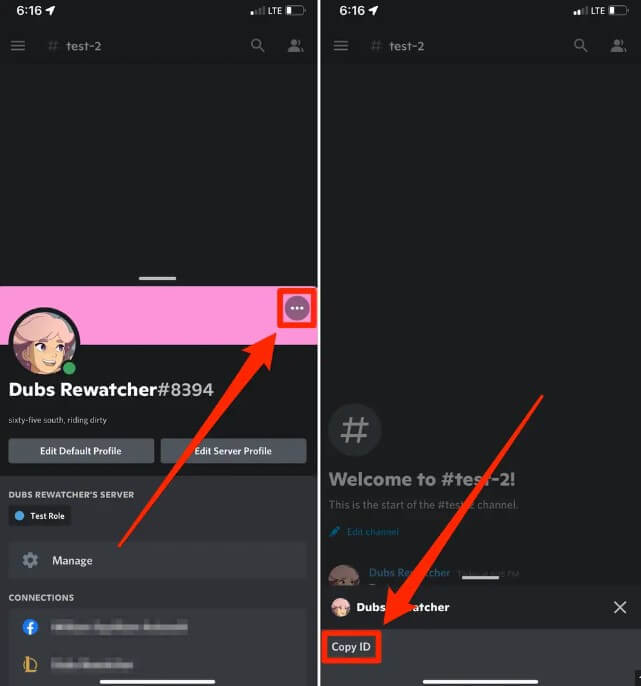
This can be useful if you want to share your Discord ID with someone or if you need to enter it into a third-party application.
How to Find Someone on Discord with Email Address?
It's not easy to find someone on Discord without their username or tag, but there are a few methods you can try. One way is to search for the person using their email address or phone number if you have access to that information. Here are the steps you can follow:
Go to the Discord app or website and log in to your account.
Click on the Friend tab on the left side of the screen.
Then click on the Add Friend button at the top of the screen.
Type in the email address or phone number of the person you want to find.
Click the Send Friend Request button.
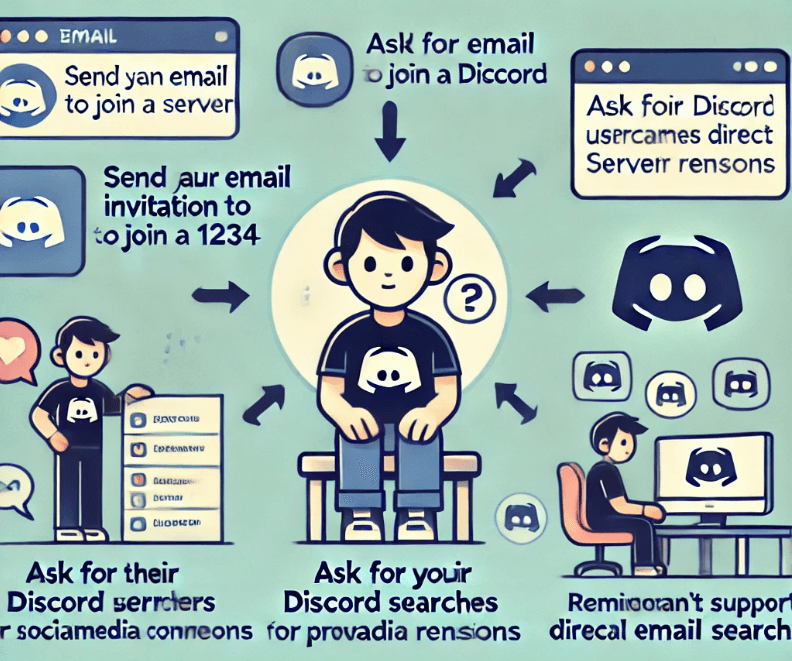
Bonus: How to Monitor Someone's Discord Undercover?
If you want to monitor someone'sDiscord without them finding out, you can use a third-party tool like KidsGuard Pro to help you to monitor someone's Discord secretly. KidsGuard Pro is a powerful monitoring software that allows you to track someone's activities on their smartphone, including their Discord messages.
Here are the steps to find someone on Discord with KidsGuard Pro:
Step 1: Create an account on KidsGuard Pro website, and select a plan as you like.
Step 2: Install KidsGuard Pro from www.clevguard.vip on the target Android device ( or www.useapp.net on iPhone device.)

Step 3: Go to the KidsGuard Pro Demo page, click bind a device > Android/iOS > Verify Setup button to bind the target device successfully.
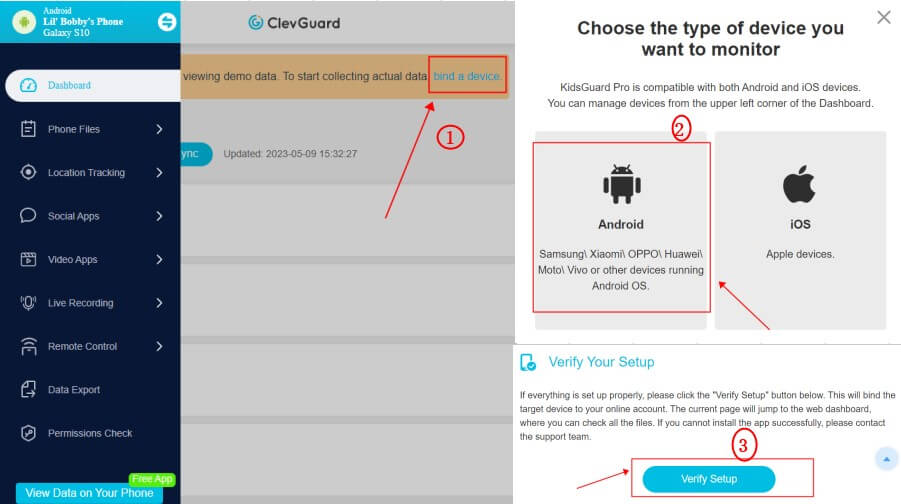
Step 4: On the left menu, select the Social Apps > Discordicon to view all messages and activities on Discord. Use the search function to find the person you are looking for based on their messages or activities on Discord.
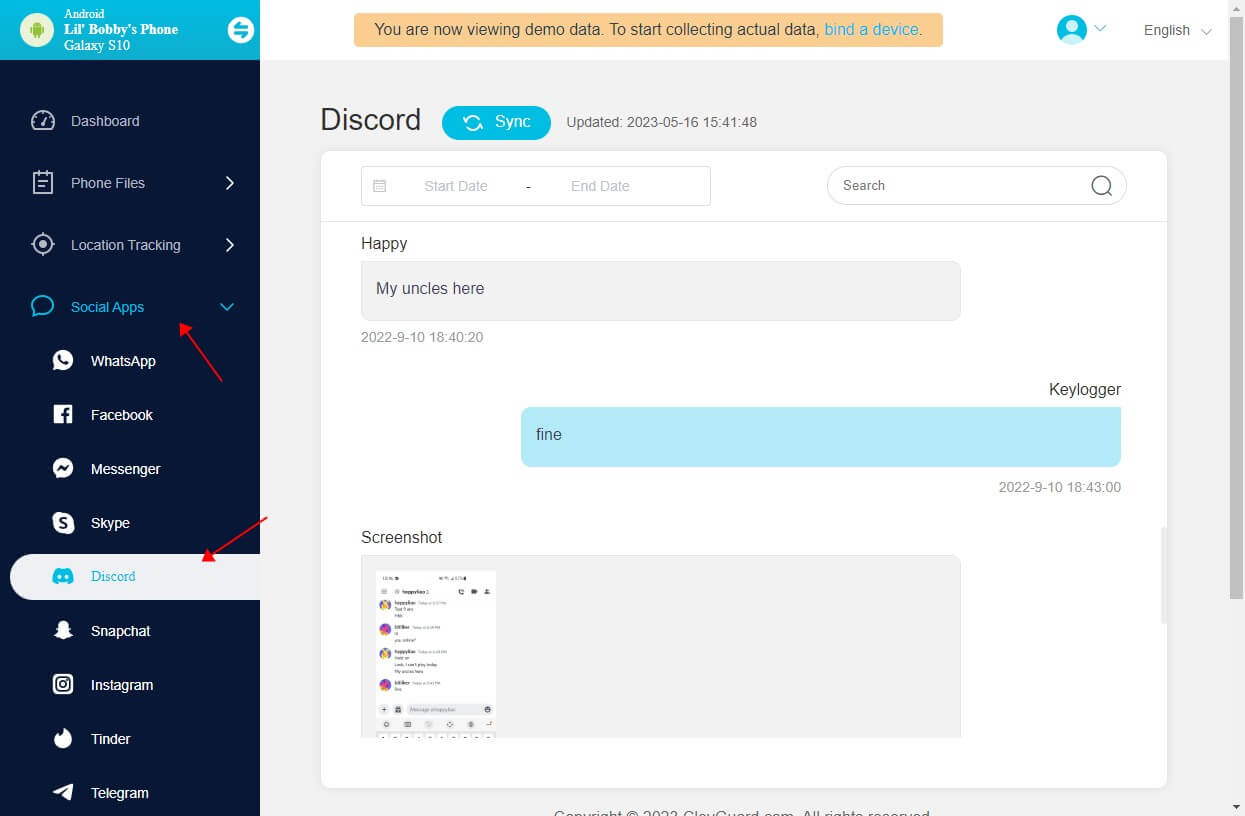

KidsGuard Pro: Best Discord Tracker Available for Android and iOS
- Monitor someone’s Discord account on your device without them knowing.
- Track someone’s current location throught Discordeven though the target device turn off.
- Aside from monitoringing someone’s Discord messages, you can also track other social media messages with KidsGuard Pro, such as Facebook, Instagram, Snapchat, WhatsApp and so on.
KidsGuard Pro is a brilliant Anroid and iPhone monitoring tool, which can help you monitor everything on Discord. It’s really amazing phone monitoring tool for you and your family to protect the one you loved. Why not give it a try?
FAQs about Find Someone on Discord
Q1. How do you find someone on Discord without friending them?
You can find someone on Discord by using the search bar to look for their username or by joining the same server and locating them in the member list.
However, you can't directly message them unless you're in the same server or they have DMs open to non-friends.
Q2. Can you find a specific person on Discord?
You can't search for a specific person on Discord unless you're in the same server or have their full username and discriminator (e.g., username#1234).
That is why we can use the app like KidsGuard Pro to find someone on Discord without tag.
Q3. How to find random people on Discord?
To find random people on Discord, you can join public servers related to your interests and interact with members there. There's no direct feature for finding random users, so engaging in server communities is the primary way to meet new people.
Q4. How to find someone's Discord ID?
To find someone's Discord ID, you need to enable "Developer Mode" in your Discord settings, then right-click on their username and select "Copy ID." This ID is a unique numeric identifier separate from their username.
Conclusion
Finding someone on Discord can be tricky, but there are several methods you can use to locate them. From this article, you can know several useful method on how to find someone on Discord, especially with a Android and iPhone monitoring tool -- KidsGuard Pro, you can find someone on Discord without the target phone number, Discord ID, email address. What's more, KidsGuard Pro also allows you to track everything you want on someone's Discord app including to slove the question about "how to find someone's ip address on discord".
Just click the Monitor now button, you can monitor this wonderful Android and iPhone monitoring tool. Try it, you will love it!







