Remote work has become a lasting mindset, prevailing even in the post-pandemic landscape. In line with this concept, the demand to improve employee productivity has become an urgent priority. Among their successful tactics is the implementation of screen monitoring. How much do you know about live screen monitoring monitoring?
Table of Contents
1. What Is Remote Screen Monitoring?
2. How Does a Screen Tracker Work?
3 Best Screen Monitoring Software in 2024
- MoniVisor for Windows
- Insightful (formerly known as Workpuls)
- Softactivity
- Hubstaff
- Time Doctor
- Screenshot Monitor
- Kickidler
- KidsGuard Pro: Screen Tracker on Android & iOS
In this comprehensive round-up, we'll feature eight computer screen tracking software designed to cater specifically to your businesses. Each product here has a unique set of features, ensuring that you find the perfect fit for your organization's needs.
What Is the Screen Monitoring?
Screen monitoring, also referred to as desktop monitoring, enables managers to track their employee’s live screen activity, whether they work remotely or on-site.

A screen monitoring program records screenshots or screen recordings at preset intervals, accurately detailing how employees allocate their working hours. The securely stored data is readily accessible to managers for periodic review and serves as a valuable resource for effective management, data security, and enhanced productivity.
How Does a Screen Tracker Work?
When such programs are installed on the company-owned PC, it starts capturing and recording the activities that occur on a desktop screen. Then, all the monitored data will be transferred from the server to the online dashboard, where managers can review the live screen activities simultaneously. Wherever your employees are at, the intuitive live screen tracker can always grab the computer activities.
Best Screen Monitoring Software
In this list, we provide a rundown of real-time screen monitoring software available today. If you are employers or managers scouting for this type of tool, don’t miss a beat.
MoniVisor for Windows
MoniVisor is a powerful Windows-compatible desktop monitoring program that enables real-time screenshot taking, keystroke logging, and comprehensive activity tracking. Its user-friendly dashboard allows easy access to detailed reports, giving managers a clear view of the team's activities.
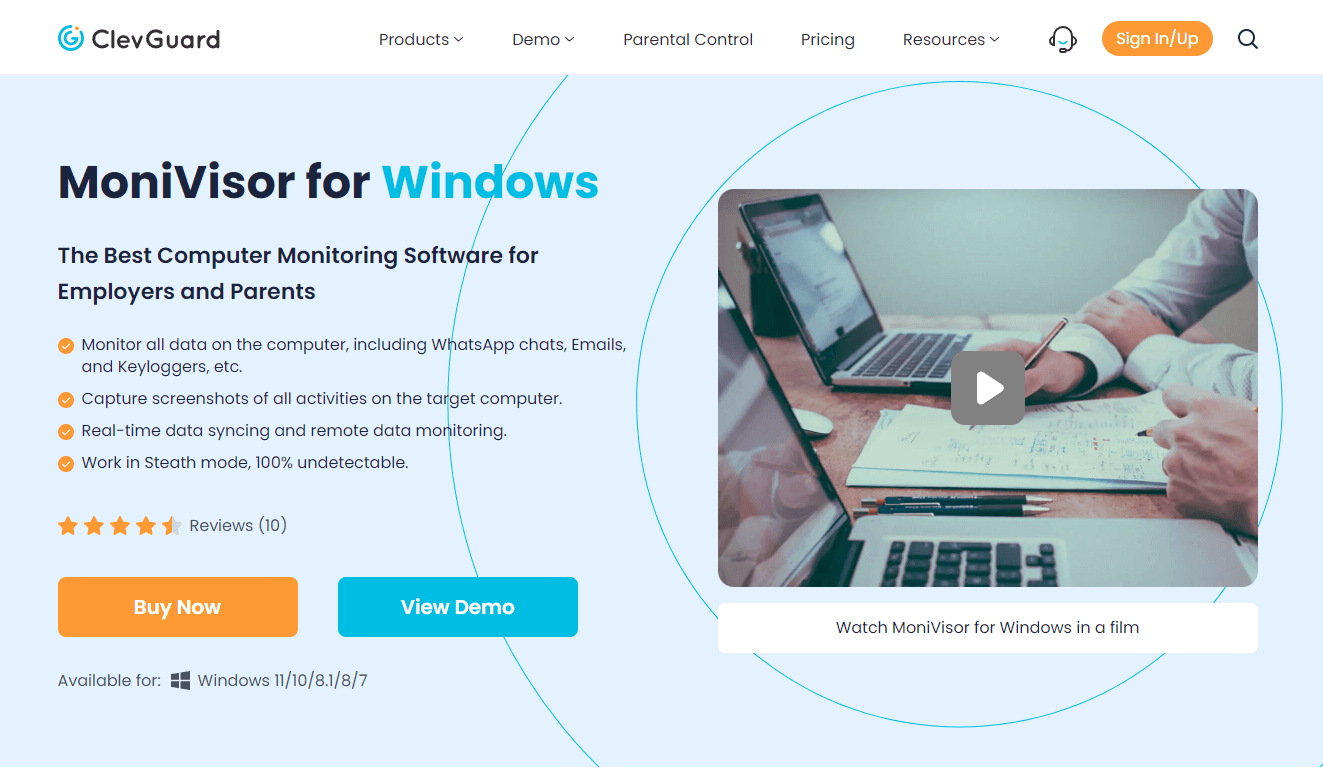
Main features:
Record app and web usage;
Track file and folder activities;
Detect USB connections to the computer;
Stay updated on email exchanges;
Run in stealth mode.
How to monitor the screen activity on a PC:
Step 1. Download the screen tracker on your Windows computer
Install the software on the target PCs. Here’s the user guide you may need. Sign up for a new account and choose a suitable plan as per your requirements. Login to your account on your device.
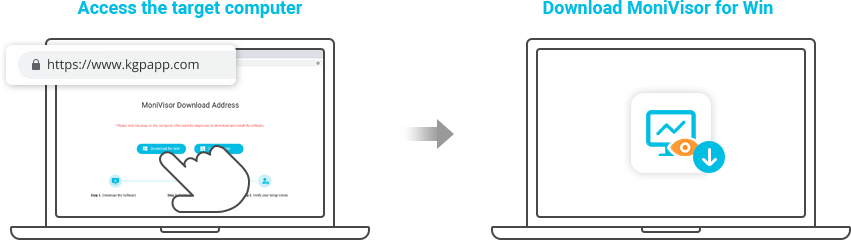
Step 2. Start monitoring the screen now
Go to the online dashboard and click “Screen Activity” from the left column. Then you can set up the screen start time and end time as desired.
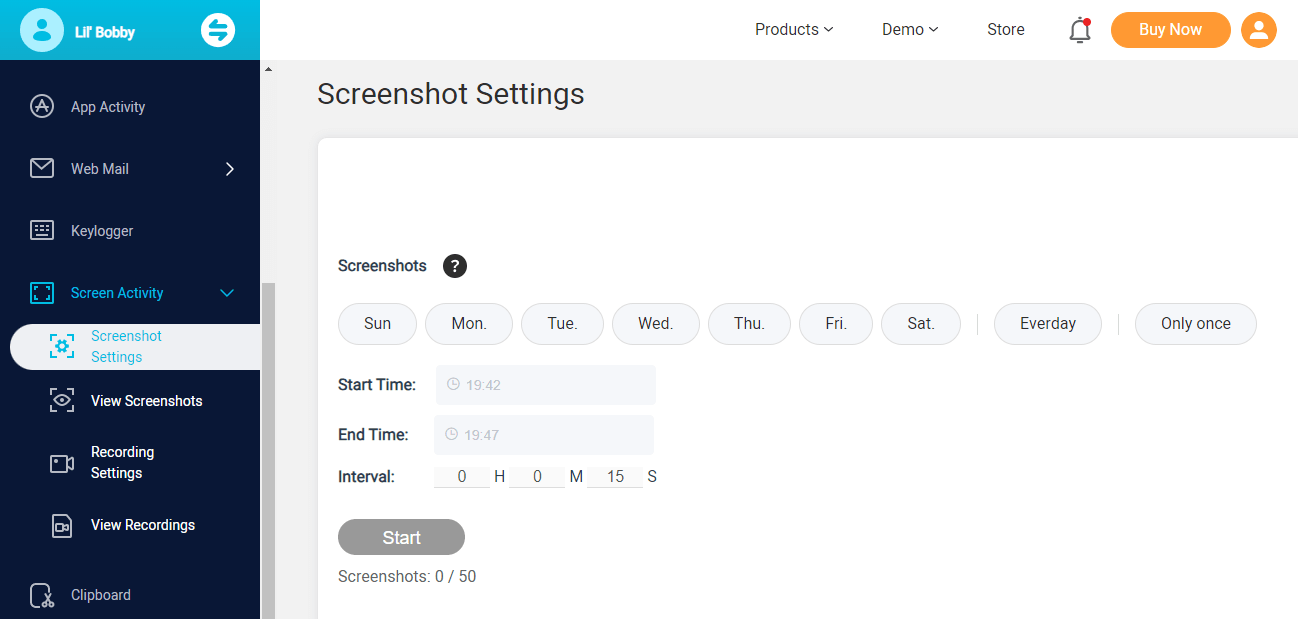
Step 3. View screenshots in real time
After you've completed all of the screenshot settings, you may view the screenshots in real time. You can also use the Live Screen option to track the computer.
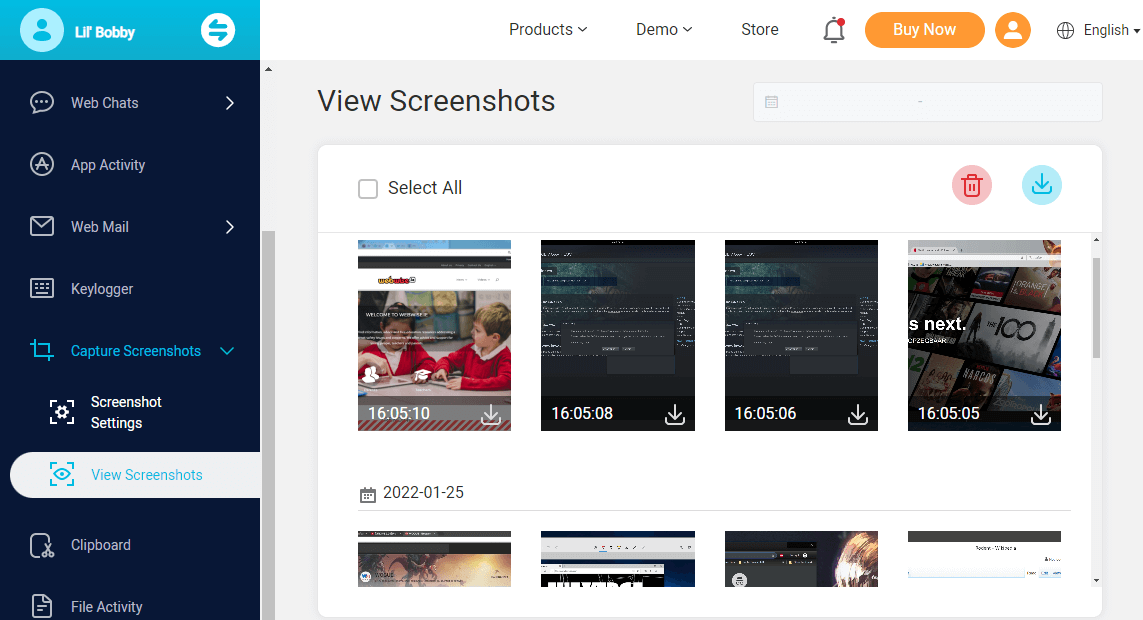
Verdict
MoniVisor is an all-rounder in screen monitoring. By integrating dozens of employee monitoring features, this screen tracker is optimal for SMEs and startups. Besides, the easy installation and uncluttered online dashboard makes it user-friendly.
However, this program is exclusive to Windows and lack of some features that you may need: productivity analysis and integration with other apps.
Insightful (formerly known as Workpuls)
Insightful provides a high-quality screen monitoring solution for businesses that prioritizes security. Alongside real-time screen recording, it has features for monitoring productivity, customizable privacy controls, and advanced reporting capabilities. Its user-friendly dashboard and comprehensive feature set make it the optimal selection for large organizations.
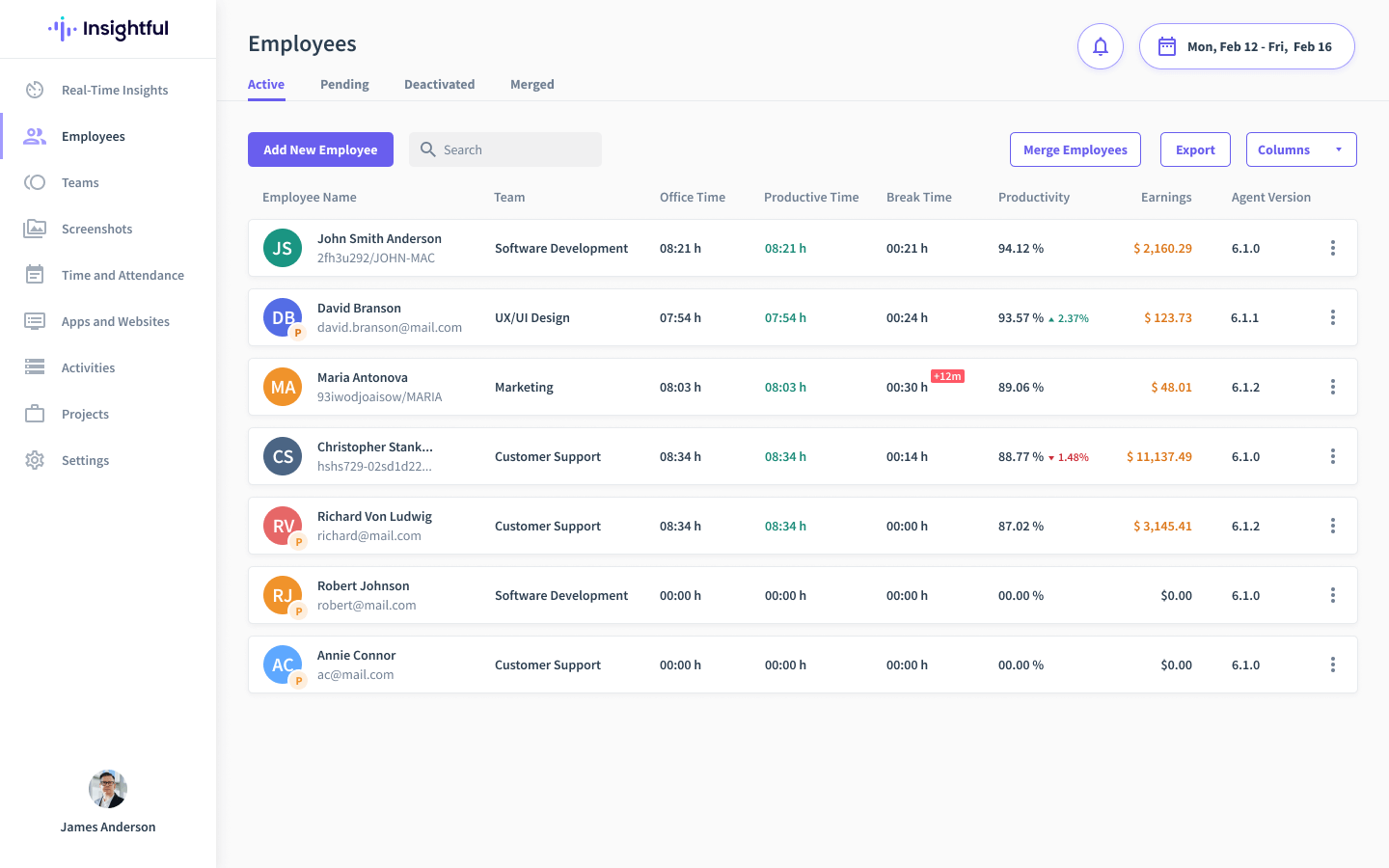
Main features:
Capture screenshots randomly or by suspicious actions;
Track active and idle time;
Send analyze reports via emails;
Integrated with internal or external software;
Label and categorize frequently-used apps and websites
Verdict
Overall, this screen monitoring software for employees is above average. The cloud-based service is widely applauded by its users. The combination of screenshots and the app categorization guarantee a superb user experience.
Still, some users complained about the limited number of screenshots. It can only capture 20 live screenshots per hours.
Softactivity
SoftActivity provides a comprehensive screen monitoring solution that includes real-time screen recording, monitoring of internet and application usage, and detailed reports on user activity. Its stealth mode guarantees discreet monitoring, making it a preferred choice for companies that value privacy.
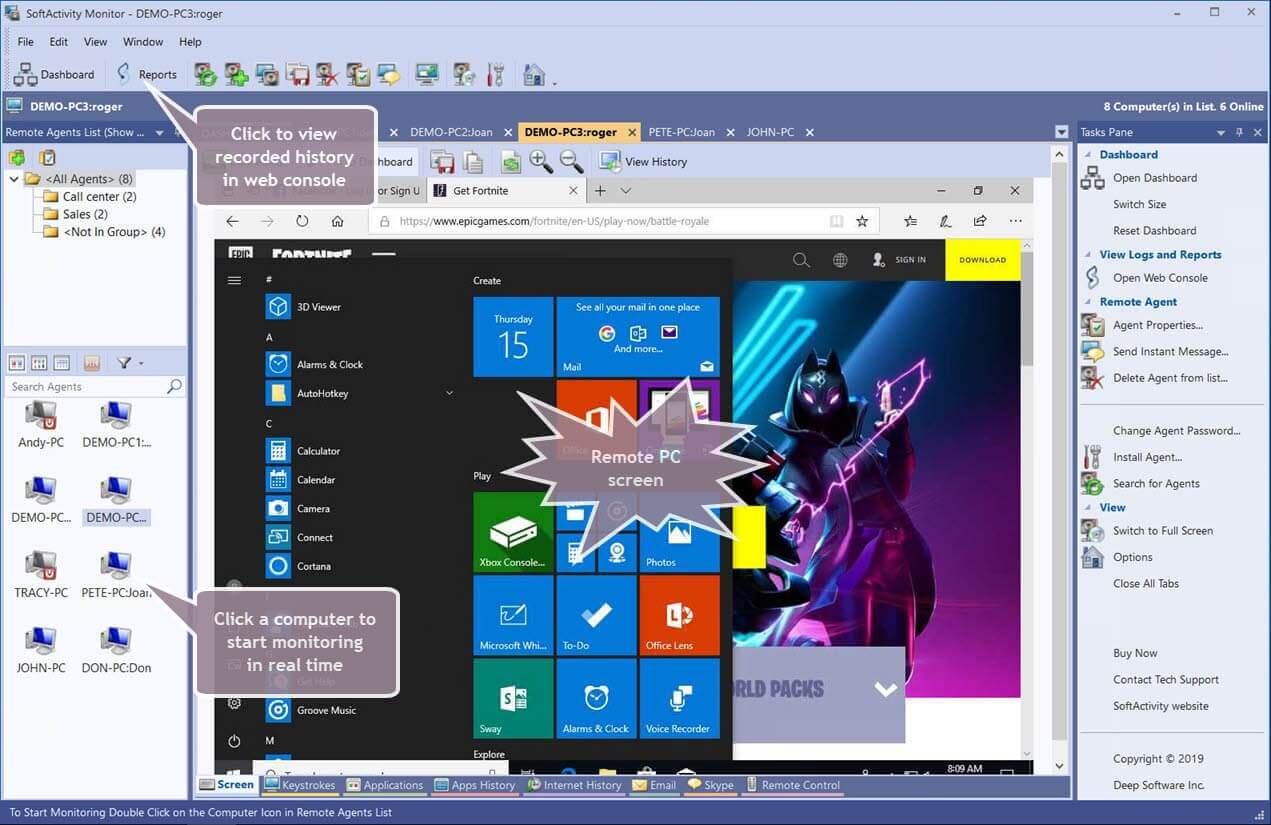
Main features:
Monitor multiple computers’ screen at the same time;
Track user attendance and idle time;
Live view of the remote PC screen.
Remote deployment;
Verdict
This live screen monitoring software is only available on Windows. You can playback and review all the screen monitoring any time. But the analysis reports take up too much space on your disk. And the configuration process is not that easy, making it hard to install.
Hubstaff
Hubstaff is known for its robust time tracking and productivity monitoring features. It provides employee screen recording, activity tracking, and advanced reporting capabilities. What’s more, its distinctive features like GPS tracking, automated payroll and online timesheets, make it more of a solution to manage remote teams.
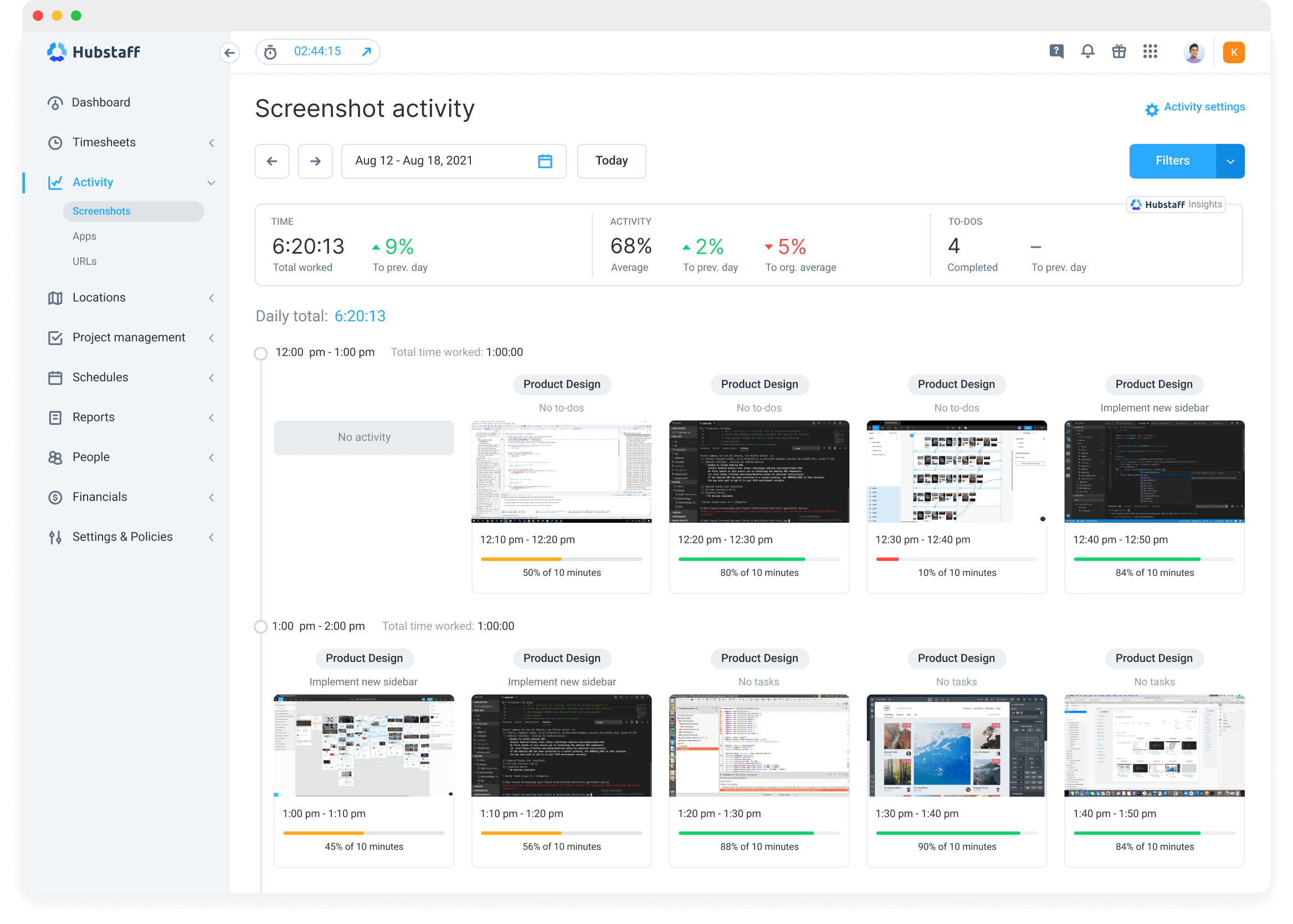
Main features:
GPS tracking to monitor movement and location;
Monitor apps and URLs during work hours;
Offline time tracking and sync data when connected;
Budget projects, track expenses, and generate invoices.
Verdict
Hubstaff, admittedly, has garnered a positive reception from users. If your company is a medium-to-large one, this proves to be a perfect option. Why? They have a professional and responsive customer support team which plays a significant role in problem-solving. The robust scalability enables growing businesses to flexibly integrate other software.
Time Doctor
Time Doctor is a prevalent screen monitoring tool that blends time tracking, productivity monitoring, and project management features. It offers real-time screen recording, internet use tracking, and exhaustive reports, providing managers with valuable insight into their employees' productivity levels.
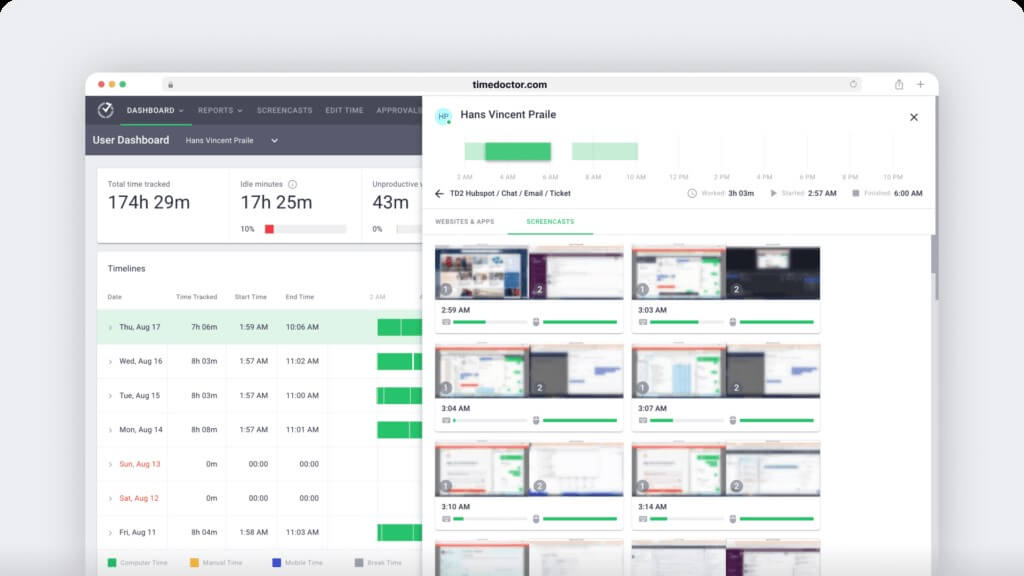
Main features:
Monitor the employees’ screens and capture screenshots at regular intervals;
Create and manage tasks and projects to track the real-time status;
Send alerts to users when they’re browsing any irrelevant websites or apps in work hours;
Integrate with third-party payroll or payment systems.
Verdict
When it comes to employee screen monitoring, Time Doctor should not be ignored. It is both available on PC and mobile phones to reach a wider audience. However, lagging seems to be an obvious problem of the mobile app. Aside from this, this app tracks a user’s behavior based on the keyboard and mouse activities. That is to say, if you are a creative worker, the popping up notifications are distractive.
Screenshot Monitor
Screenshot Monitor is a user-friendly tool which only focuses on real-time screenshot capture and time tracking. It’s a great way for managers to monitor employee productivity. The tool is easy to install and has become a popular choice among small businesses and startups thanks to its simplicity and effectiveness.
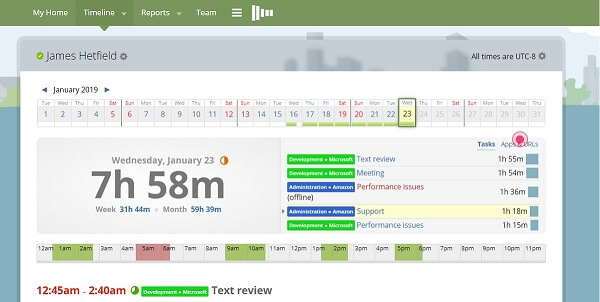
Main features:
Generate exhaustive workforce reports based on time usage, efficient, and other metrics;
Allow employers to decide the intervals of capturing screenshots;
Provide advanced encryption to ensure the data security of employees’ information.
Verdict
If all you need is a time tracking tool and screen monitoring for PC, this cool software can meet all your needs. That’s all, nothing else more. For more features like activity monitoring or work hour calculation, you’d better choose another one. After all, as the product name implies, it is an expert in grabbing screenshots.
Kickidler
Kickidler offers a reliable employee monitoring solution with real-time screen monitoring, keystroke logging and comprehensive activity tracking. Its powerful security features make it an ideal choice for businesses handling sensitive data.
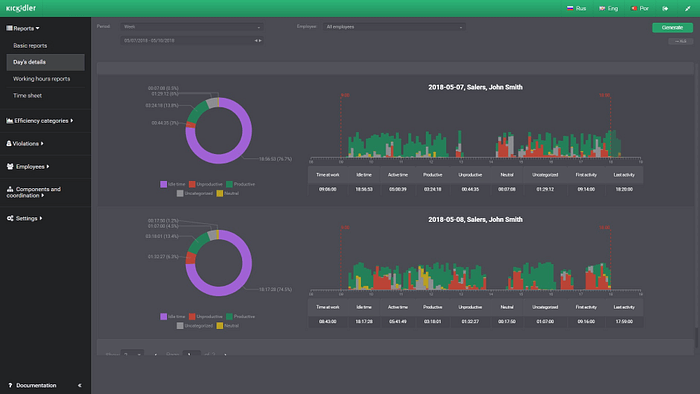
Main features:
Allow for live screen monitoring to see what’s happening on the target computer;
Great compatibility with Windows, macOS, and Linux;
Lock the files when they’re sent out at the driver layer.
Limit access to any website or program for a specific period or permanently.
Verdict
Well, this screen tracker is well above average. But for someone with non-technical background, individual settings seem a little bit hard. It has a deep learning curve at the very beginning. Also, some users reported the issue that this tool is incompatible with PCs with AMD Ryzen micro-processors.
KidsGuard Pro: Screen Tracker on Android & iOS
While primarily crafted as a parental control app, KidsGuard Pro also functions as an efficient screen monitoring tool. It offers real-time screen tracking and activity monitoring for both Android and iOS devices, making it a versatile tool for businesses with a mobile workforce.
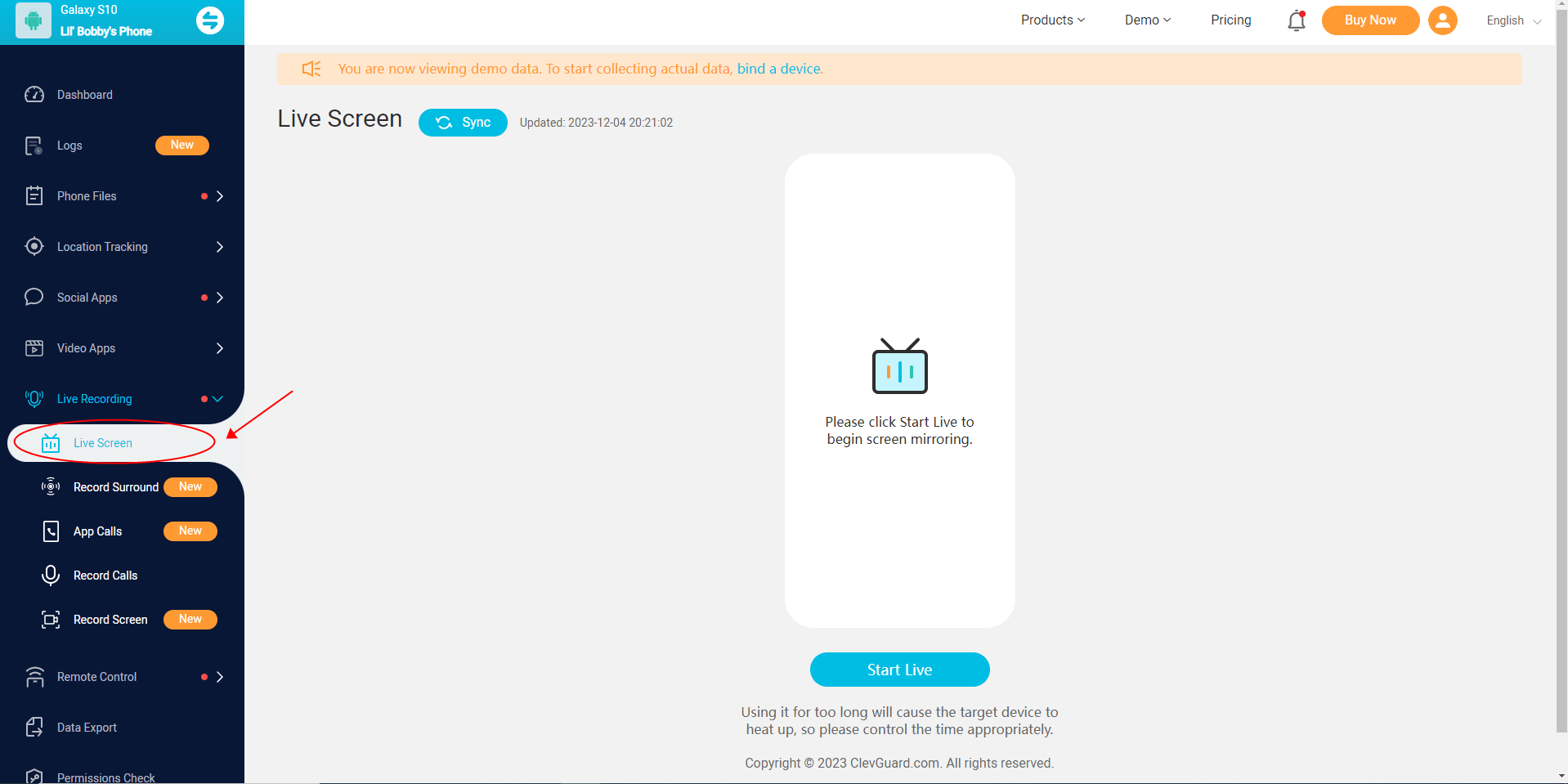
Main features:
Keep tabs on call history and SMS messages;
Log keystrokes on Android keyboards;
Track the GPS location of mobile phones;
Listen to the surrounding environment without being noticed;
Available on Android, iOS, and iCloud.
Verdict
Undeniably, KidsGuard Pro is powerful in screen monitoring. And it is a mobile app to track someone’s screen activities. But before it all, you need to install the app on the target phone physically. The key point is it takes a long time to have it installed. If you can stand with this, it won’t let you down.
What Are the Benefits of Screen Monitoring?
Screen monitoring software offers a wealth of benefits to businesses of all sizes. Here are some of the most important:
Increased productivity: It helps managers see what employees are doing in real-time, making it easier to identify and address productivity issues.
Increased accountability:A screen tracker ensures employees are responsible for their time and work, promoting a culture of accountability and transparency.
Improved data security: Computer screen monitoring software often have strong security features, aiding organizations in safeguarding sensitive data and preventing potential security risks.
Efficient resource management: By offering detailed reports on employee activities and working hours, a screen capture tool helps organizations manage their resources more effectively.
Effective compliance monitoring: Screen monitoring tools assist organizations in ensuring compliance with company policies and regulations by providing tangible evidence of employee activity.
Quick Recap
Screen monitoring is useful that provides real-time insights into employee activities, aiding businesses in enhancing productivity, accountability, and ensuring data security.
With so many listed computer screen monitoring programs, businesses can select a solution that best meets their particular needs and goals. Among these options, MoniVisor stands out because of its functionality and affordability. Take a closer look and then make up your mind.








