ClevGuard Support: Monitor Devices with Others' Permission.
With remote work on the rise and increased dependence on the internet for business operations, employers must ensure that employees are using their internet access efficiently and productively. Monitoring internet usage has emerged as a solution to track and manage online activities in the workplace. In this guide, we will examine ethical concerns, rationales for monitoring employee internet usage, and available techniques and software to monitor internet usage in office network.
Table of Contents
Is It Ethical to Monitor Employee Internet Usage?
The ethical implications of monitoring employee internet use have been debated. Although employees expect privacy, employers have a legitimate interest in protecting assets and ensuring productivity. Maintaining a balance between privacy and monitoring is essential. Clear policies must be established and transparently communicated to employees. By adopting this approach, employers can foster a culture of trust and accountability, while also protecting their business interests.
Will Employees Know They’re Being Monitored?
Do employees know they're being monitored? It depends. Awareness levels can differ; some employees may have full knowledge of the monitoring, while in other cases, it may be conducted more discreetly.
Generally speaking, employers should inform their employees about the monitoring practices in advance. Besides, clear communication should be carried out to avoid any potential issues. Most importantly, establishing a careful balance between maintaining accountability and respecting the privacy rights of employees is paramount. Therefore, we can build trust and ensure compliance within the workplace environment.
Why Do Employers Need to Monitor Internet Usage at Work?
Monitoring employee internet usage has many advantages for both employers and employees. The main reasons for monitoring are:
1. Productivity enhancement:
Identify and address excessive non-work-related activities, such as social media browsing or online shopping. By gaining insight into the online behavior of workers, employers can develop targeted training programs and policies to boost efficiency.
2. Security and compliance:
Monitoring internet activity safeguards sensitive company information and ensures adherence to industry regulations. By monitoring online activities, employers can avert the dissemination of unauthorized proprietary data, reduce insider threats, and comply with legal and regulatory obligations.
3. Resource optimization:
Monitoring internet usage enables organizations to optimize bandwidth and network resources. Identifying and preventing staff from accessing non-work sites and apps can decrease bandwidth usage and improve network performance.
4. Performance evaluation:
Tracking internet usage offers useful data for assessing performance and making decisions. Employers can analyze employees' abilities and identify knowledge gaps to create tailored training programs. This enables informed decisions on resource allocation and project management.
How to Monitor Employee Internet Usage:
There are various methods and software available for monitoring employee internet usage. Let's explore some of the most popular options:
MoniVisor for Windows: A comprehensive internet activity tracker
MoniVisor for Windows is a powerful employee monitoring software that provides a comprehensive solution for tracking internet activity. It offers a range of features to monitor and analyze employee internet usage in real-time.
Key Features of MoniVisor
Monitor visited websites: MoniVisor allows employers to track the websites visited by employees during work hours, providing insights into their online activities.
Record real-time activities: With MoniVisor, employers can capture screenshots of employees' screens at regular intervals, enabling them to monitor their online activities in real-time.
Track software usage on desktop: The software also records the usage of various applications and software on employees' desktops, helping employers identify any unauthorized or excessive usage.
Log every single keystroke: MoniVisor captures every keystroke typed by employees, allowing employers to monitor their communication and identify any potential security risks.
Generate detailed reports: The software generates detailed reports and analytics based on the collected data, providing employers with valuable insights into employee internet usage patterns.
How to using MoniVisor to Monitor Employee Internet Usage:
Here is a step-by-step guide on how to use MoniVisor to monitor your employees' internet usage:
Step 1: Install MoniVisor on the employees' computers.
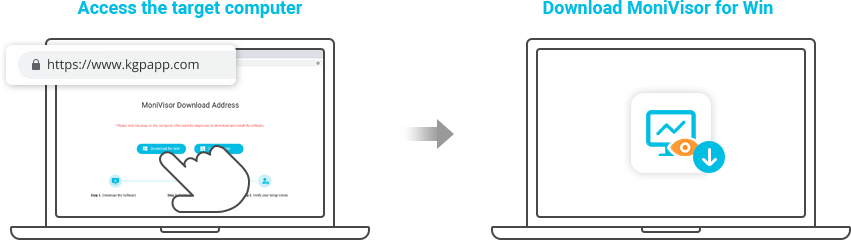
Step 2: Register for your personal account and choose a suitable plan. Before you get started, here's the Free Demo you can check out.
Step 3: Now that MoniVisor is set up on the target device, you can start monitoring your employee's internet usage. After the installation is complete, the program will automatically hide on the target's computer and start running in the background.
Step 4: Use the insights gained from the monitoring data to address productivity issues, enhance security measures, and optimize resource allocation.
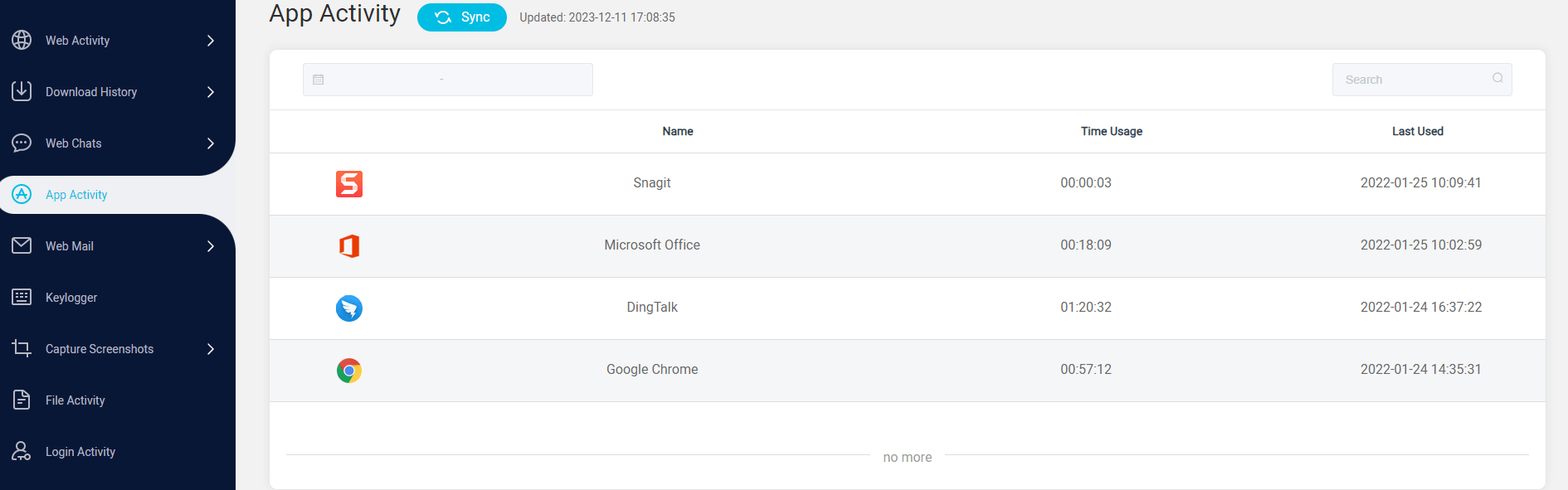
What needs extra attention is that, the first time lodaing may take some time. Please note that no data will be uploaded when the target computer is not in use.
Conclusion
Ensuring productivity, safety, and regulatory compliance in the digital workplace has made it necessary for organizations to monitor employee internet usage. Employers can strike a balance between privacy and productivity by adopting ethical and clear monitoring practices.
Comprehensive monitoring capabilities are provided by software solutions such as MoniVisor for Windows, which enable employers to adequately track and analyze employee internet activity. By adopting appropriate strategies and tools, businesses can fashion a work environment that is both secure and productive, while also upholding employees' privacy.







