ClevGuard Support: Monitor Devices with Others' Permission.
We have to acknowledge the convenience of internet. At the same time, it comes with risks, one of which is unsafe internet search history, particularly for children and teenagers. Additionally, there may be instances where adults have legitimate reasons to monitor someone's search history. No hurries, this comprehensive guide will explain how to see someone’s search history, with the help of two reliable software: MoniVisor and KidsGuard Pro.
Can I See Other People’s Search History?
You may be curious if you can see someone’s search history secretly. The fact is yes. So how do you see other people’s search history?
Whatever the reason, monitoring search history can help create a safer online environment for everyone. For parents, it allows them to ensure the safety of their children by protecting them from inappropriate content, cyberbullying or online predators. Business owners can use staff monitoring tools to increase employee productivity, protect sensitive company information, and prevent data breaches.
How to Check Someone's Search History [Windows]
If you wish to monitor the browser history of a Windows device user, there are several methods you can use. MoniVisor is an advanced employee monitoring tool that offers a range of comprehensive features. To monitor browsing history on a Windows computer using MoniVisor, follow these steps:
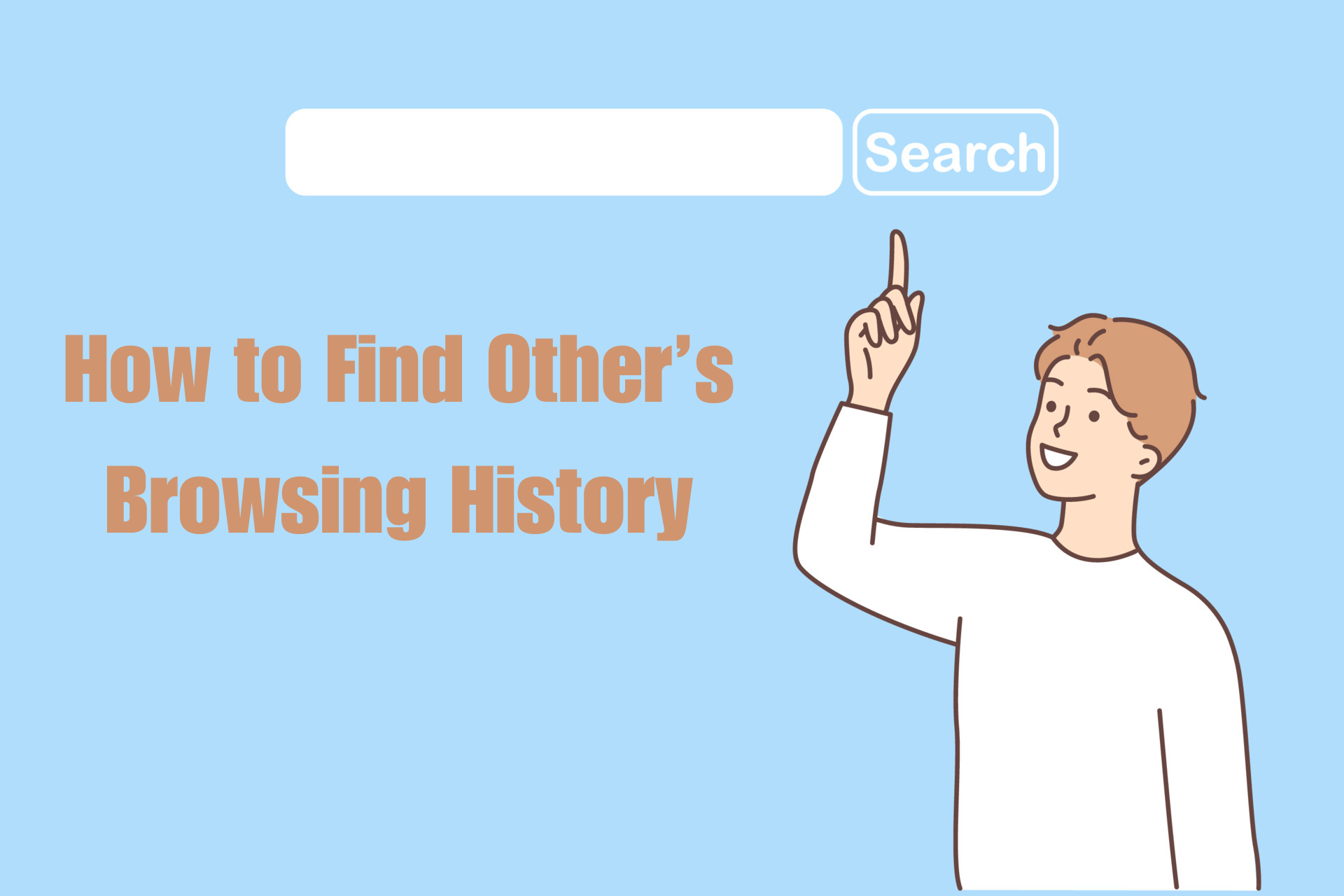
MoniVisor: A robust browsing history tracker on Windows
MoniVisor for Windows presents a robust monitoring solution tailored to business owners. It enables you to observe browsing history, track application usage, take screenshots, and even record keystrokes on Windows computers. What's the best about this software is that it enables you to see someone's search history if they deleted it.
Here’s how you can find someone’s search history for Windows computers:
Step 1. First, sign up for MoniVisor and select a suitable subscription plan.
Step 2. After completing the purchase, wait for the confirmation email. And then follow the instructions contained within to download and install MoniVisor on the target computer.
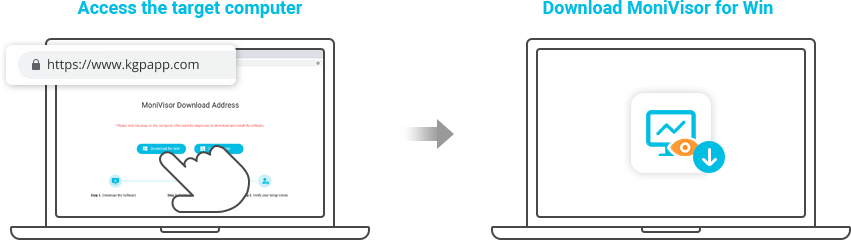
Step 3. Once installed, log into your MoniVisor account and it will remain hidden automatically. That’s how it works to see someone’s search history secretly.
Step 4. Open the online dashboard and click “Web Activity” or “Keylogger” to look at all the browsing history. The browsing history feature provides you with detailed information about the websites visited, timestamps, and frequency of visits.
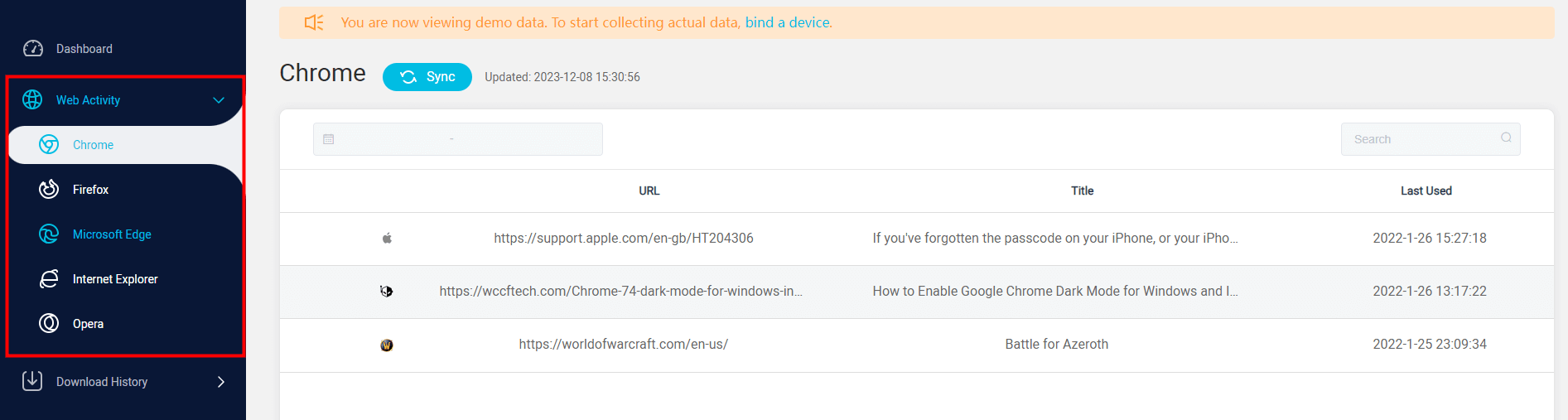
Alternatively, you can navigate to the keylogger feature to see the typed keystrokes. MoniVisor can record the keyboard activities in a specific program. Besides, this Windows-based keylogger supports multiple languages so you don’t have to worry about if your language can be identified.
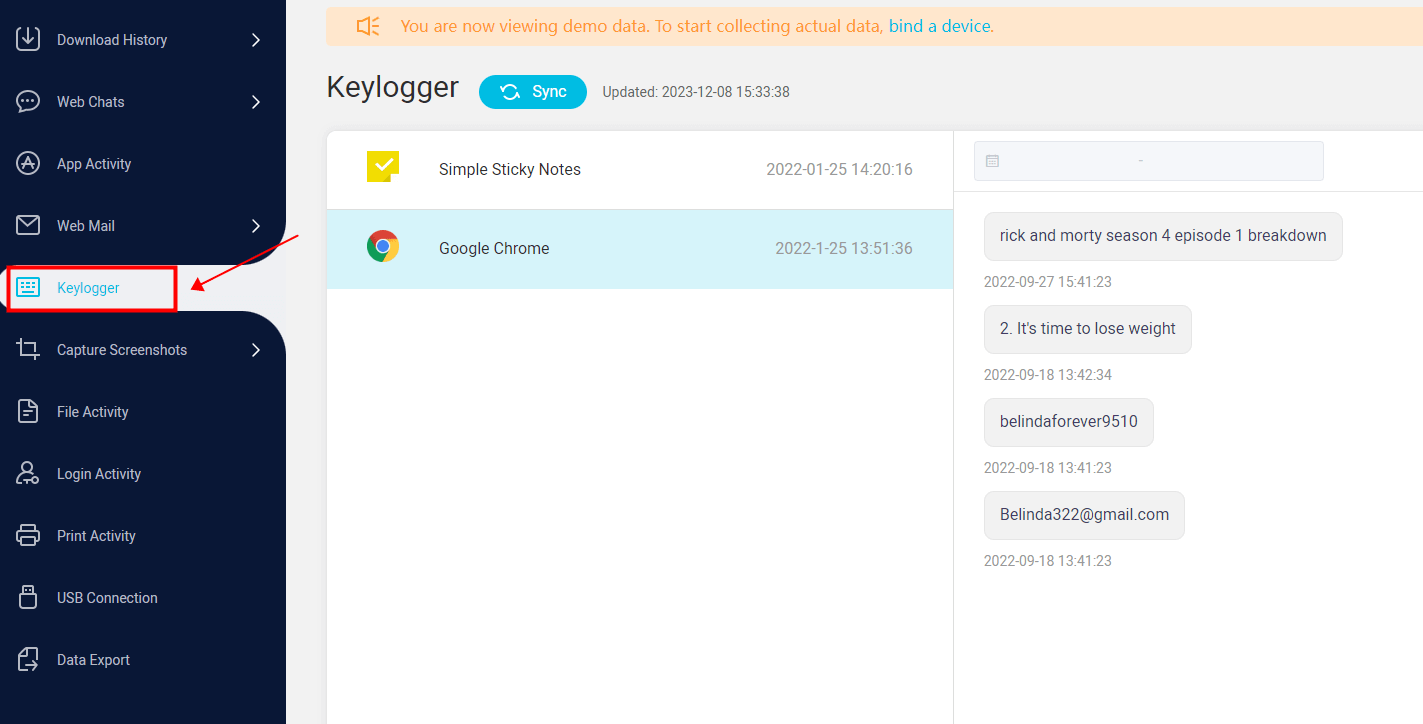
Once this software is installed on the target PC, it starts monirtoring. Even if the target person deletes the search history,
How to Track Browsing History on Android & iOS
Monitoring browsing history on Android and iOS devices actually shares the same way. If you are a responsible parent and looking for an app to ensure kids’ online safety, then KidsGuard Pro is your ultimate go-to parental control app on Android & iOS.
Available on both Android & iOS, this app aims to safeguard children’s digital wellbeing. Therefore, it’s not a problem to find someone’s search history. Now let’s take a closer look at how to see other people’s browsing history:
Step 1. Subscribe to KidsGuard Pro and choose an appropriate plan. Finalize the purchase and wait for the confirmation email that entails installation instructions.
Step 2. Proceed with installing KidsGuard Pro on the device of interest by following the guide. What needs attention is that the first-time configuration might seem a little tough. But once you have it installed on the target device, it will immediately and automatically remain hidden. That means you can see someone’s search history secretly.
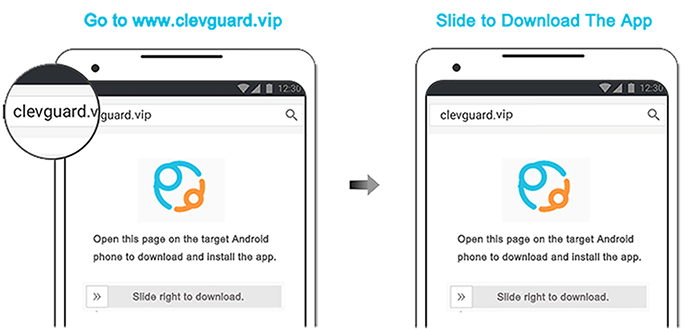
Step 3. Log in to your KidsGuard Pro account and initiate monitoring browsing history by accessing the online console. Hit the “Phone Files” button and then click “Browser History”. You can view the last visit time, visited websites, titles, and frequency.
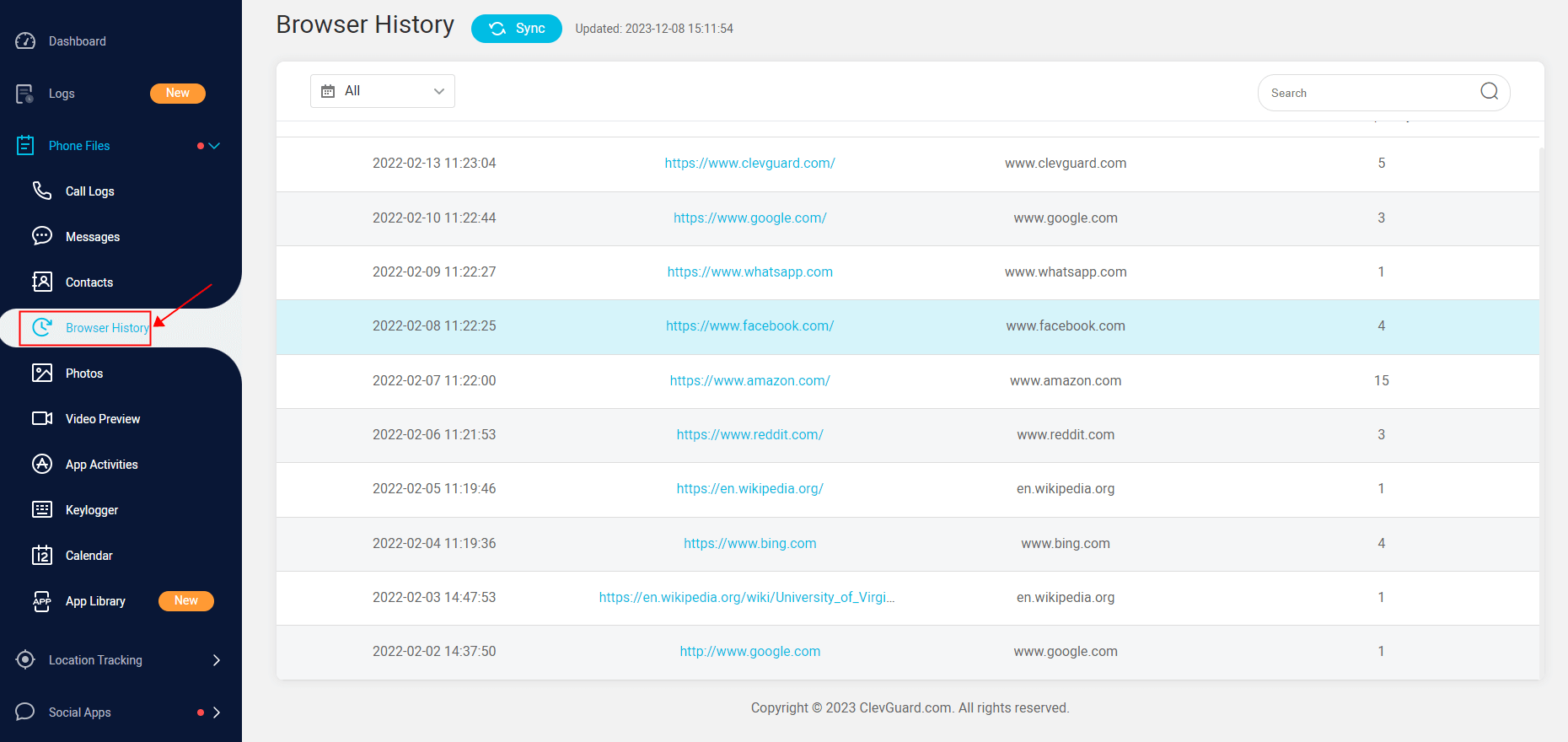
Wrapping Up
Whether you're a parent concerned about your child's online activities or a business owner looking to enhance employee productivity, seeing someone’s search history is always a feasible method. No matter which browser you’re using, a parental control app or employee monitoring tool can be of great help. MoniVisor is definitely worth a try.
FAQs About Checking Someone's Search History
Q1. Can someone see my browsing history from another phone?
A: Technically, web browsing history is typically stored on the device you use to browse the internet and is not readily accessible from other devices. However, as we’ve mentioned above, using reliable tools can achieve the goal of tracking the website visited.
Q2. How do I track browsing history after it’s been deleted?
A: Recovering deleted browsing history can be difficult as browsers and devices prioritize protecting user privacy and data. You can resort to these three approaches: system backups; forensic tools; and browser account sync to see the search history after it’s been deleted.






