ClevGuard Support: Monitor Devices with Others' Permission.
As a manager or business owner, understanding how different apps are utilized by your employees is crucial for optimizing productivity and managing resources efficiently. This is where software usage tracking tools land on the scene. In this comprehensive guide, we‘ve introduced 5 software usage tracking tool and the how-to method in 2024. This way, you can better allocate resources and streamline workflows.
What Are the Benefits of Usage Tracking?
Software usage tracking provides numerous benefits for businesses and organizations, particularly when applied to software and employee activities. The advantages include:
Optimized productivity: Usage tracking provides comprehensive insights into how employees use software and allocate their work hours. This enables managers to pinpoint inefficiencies, bottlenecks, and areas for improvement, thus enhancing overall productivity.
Employee accountability: Effective usage tracking increases transparency and accountability amongst employees. It motivates individuals to concentrate on work-related tasks, reducing distractions and unproductive behavior by constantly monitoring their activity.
Compliance and security: Monitoring software usage ensures employees follow company policies. This is essential to meeting industry regulations and protecting sensitive data.
5 Best Usage Tracking Software in 2024
With so many software trackers on the market, it takes a long time to find out which one suits you best. That well explains why we need to write this post.

MoniVisor for Windows
MoniVisor is a powerful employee monitoring tool designed for Windows. It enables businesses to track application and internet usage, monitor work hours, and capture screenshots of employee activities. With its user-friendly interface, real-time data monitoring, and comprehensive reports, MoniVisor provides valuable insights for businesses to optimize productivity and resource allocation.
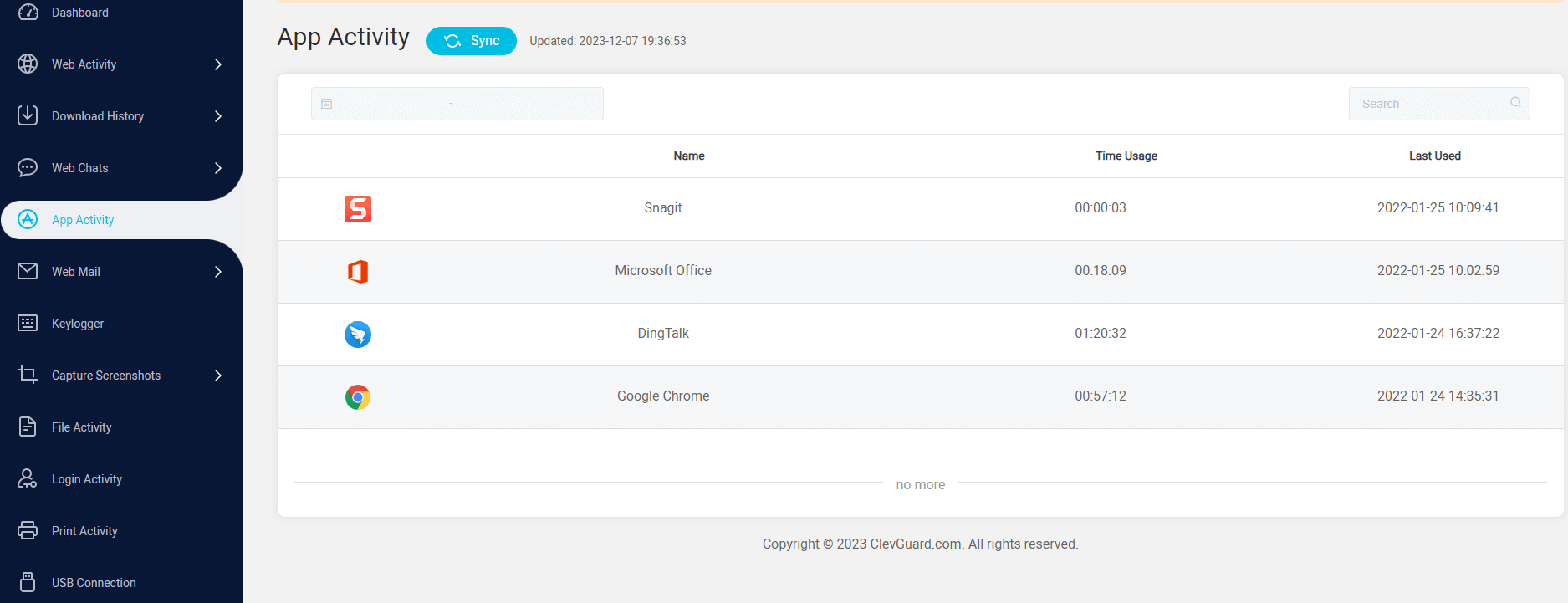
Screen monitoring: Capture the screenshots of employee desktops in real time to know what’s happening.
App activity: Keep an eye on the software usage, spent time, and last used.
Website visited: Check out all the browser history, including incognito history.
File activity: Monitor what changes have been made to a file or a file folder.
Data export: Output the desired analysis report to a local folder.
Price: $129.99 per year
OS: Windows
CurrentWare
CurrentWare is a reputable company in the software usage tracking industry. The company offers detailed reports on software and internet usage, which helps businesses identify unproductive applications and optimize software expenditure. In addition, it possesses data loss prevention functionality and detects unauthorized software usage, making it a superb tool for enhancing IT governance and compliance.
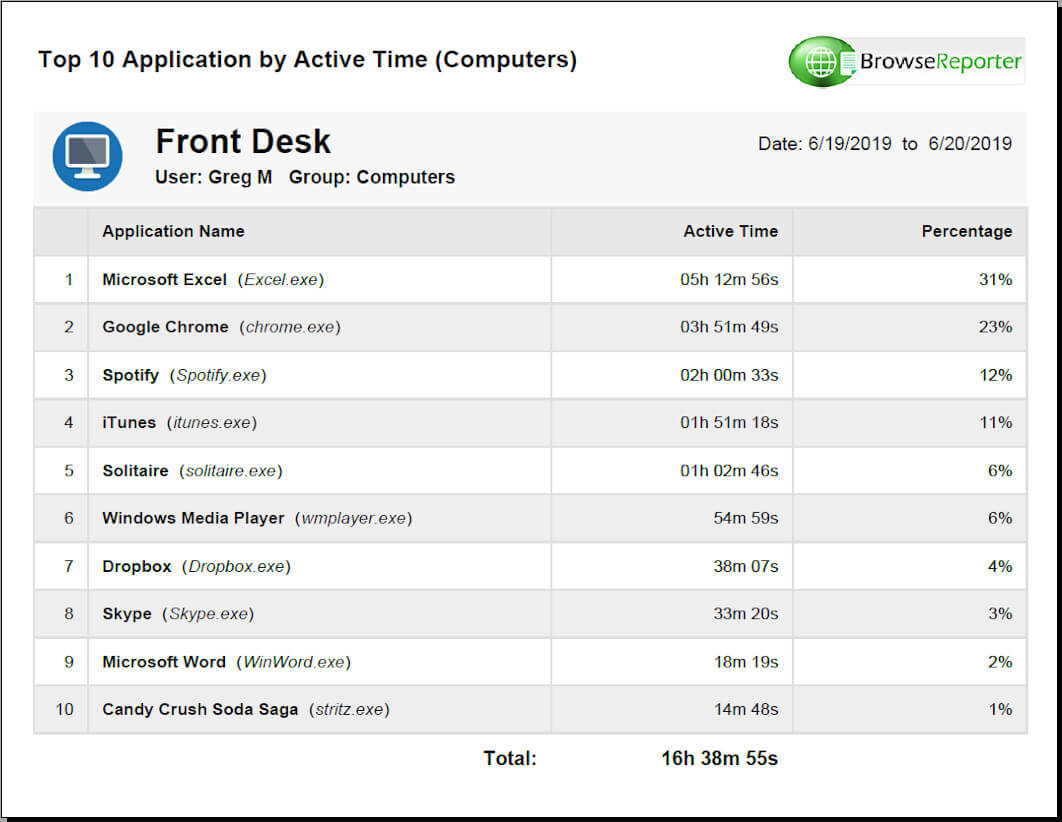
Application blocking: Implement application usage regulations and restrict the use of non-work-related applications during designated work hours.
Cross-platform support: CurrentWare tracks software usage smoothly through Windows, macOS, and Linux systems.
Limit unwanted access: Secure the device access to control access and prevent unauthorized use of external devices.
Time & attendance tracking: Offer time and attendance monitoring so that managers can correlate software usage data with employee attendance records.
Price: BrowseReporter $107.8 per year (at least 10 licenses per order)
OS: Windows, macOS, Linux
Syskit Monitor
Syskit Monitor is an all-encompassing software usage tracking tool for companies which enables the monitoring of application and internet usage, work hours tracking, and software license management. It delivers in-depth reports, instant notifications, and a centralized dashboard, streamlining the process for managers to gain insights and make informed decisions.
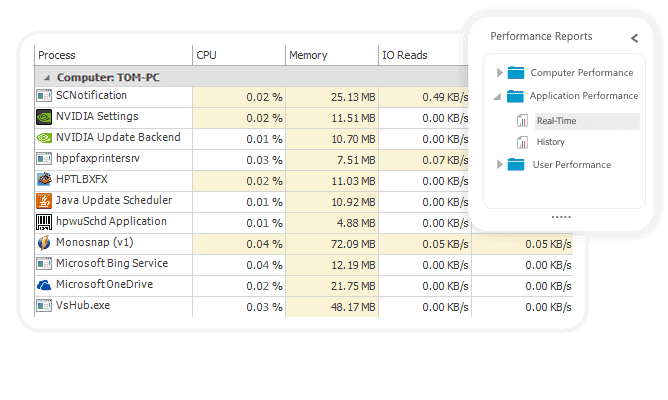
User behavior analysis: Employ advanced algorithms to analyze user behavior, help understand software usage patterns, and identify potential bottlenecks.
Customized alerts: Customized alerts:
Software usage heatmap: Provide visual productivity heatmaps to quickly identify peak activity times and areas of high software usage.
Remote access monitoring: Track software usage on devices regardless of their location.
Price: $359 (standard); $479 (professional); $659 (enterprise)
OS: Windows, Windows Server
WorkTime
WorkTime is a professional tool for monitoring employees that prioritizes productivity and compliance. It includes functions such as tracking software usage, monitoring internet activity, and analyzing employee productivity. WorkTime's focus on both compliance and privacy means that it is a popular option for businesses that want to monitor software usage without violating their employees' privacy.
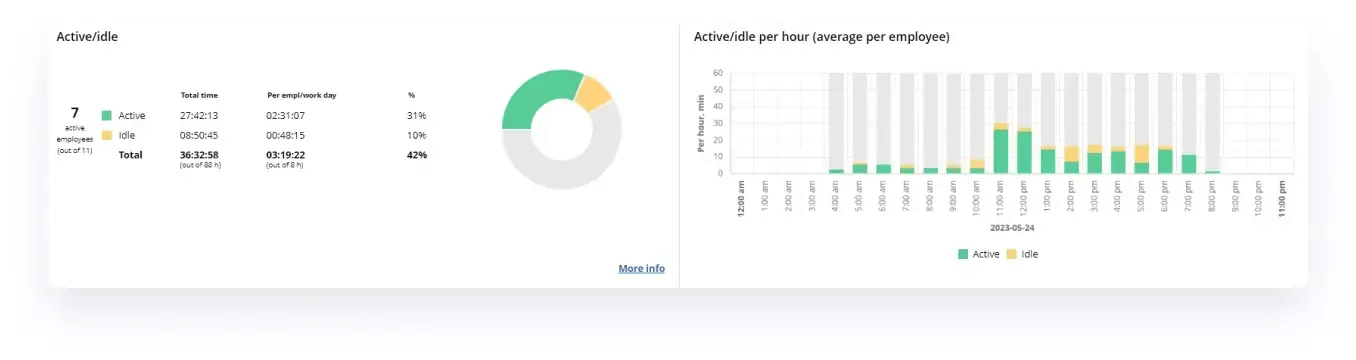
Project-oriented tracking: Allocate software usage to individual projects, enabling accurate estimation of project costs and efficient allocation of resources.
Flexible deployment: Offer adaptable deployment choices, enabling businesses to opt for either cloud-based or on-premises installations.
Employee self-monitoring: Provide employees with access to their own usage reports.
Break time tracking: Monitor break time to encourage work-and-life balance and avoid misjudgment.
Price: $59.9 (basic); $79.9 (premium); $99.9 (enterprise)
OS: Windows, macOS, Linux
Kickidler
Kickidler is a sophisticated employee monitoring solution with a variety of features that include tracking software usage, real-time employee monitoring, and productivity analysis. It also provides robust tools, such as keystroke recording and video surveillance, that deliver comprehensive insights into employee activities.
Biometric data recognition: Prevent and detect potential sensitive information leaks through audio recordings.
Integration with HR systems: Integrate with HR systems to ensure easy data flow between software usage tracking and HR processes. This delivers seamless and efficient HR management.
Automated rule enforcement: Set up automated rules for designated activities so that usage policies are consistently enforced without constant manual intervention.
Offline software usage monitoring: Access the software even without the internet connection.
Price: $33 (time tracking); $66 (employee monitoring); $132 (data loss prevention)
OS: Windows
Conclusion
Software usage tracking tools are a crucial asset for businesses in today's digital era. They offer essential insights into software usage practices, facilitating the optimization of productivity, efficient resource management, and compliance assurance. As the digital environment continues to develop, software trackers will become more critical to driving business success.
FAQs About Tracking Software Usage
Q1. What are software usage metrics?
A: Software usage metrics measure and analyze how an organization utilizes software applications. These measurements comprise the quantity of active users, the frequency and duration of use, as well as feature utilization, helping managers optimize resources and enhance overall efficiency.
Q2. What is a software usage report?
A: A software usage report is a detailed document that comprehensively outlines software usage within an organization. It details the most frequently used software applications, the duration of their usage, and the number of active users. Such a report can aid businesses in identifying underutilized software, optimizing software expenditures and improving resource allocation.






