With over 2 billion monthly active users, WhatsApp is one of the most popular instant messaging programs in the world. The Facebook-owned app includes a bevy of capabilities, some of which you may not be aware of. The app, of course, has restrictions. One major limitation is the inability to support numerous WhatsApp accounts.
Officially, each device can only run one WhatsApp account. Some smartphone manufacturers have a function called "Dual Apps" that allows you to run two versions of an app, in this case WhatsApp, at the same time. But many don’t. That’s why in today’s post we will show you how to use 2 WhatsApp on one phone. With that been said, let's get started straight away!

Table of Contents
Part 1: Can We Have 2 WhatsApp Accounts in One Phone?
Part 2: How to Have 2 WhatsApp Accounts in One Phone?
- Method 1: Log in to WhatsApp Messenger and WhatsApp Business
- Method 2: Log in to GB WhatsApp on An Android Device
- Method 3: Use An Android Parallel App
Part 3: Bonus Tip: How to Read Others' WhatsApp Messages on Android & iPhone
Show more
Can We Have 2 WhatsApp Accounts in One Phone?
Many Android phones allow users to have two WhatsApp accounts on the same phone. Samsung is among them. The only difference is that you cannot use the same phone number for two WhatsApp accounts.
However, if your phone does not support having 2 accounts, there are various other options. Let's see several other ways on how to have 2 WhatsApp accounts on one phone below:
How to Have 2 WhatsApp Accounts in One Phone?
Though WhatsApp company doesn't offer the function to log in 2 WhatsApp account in one WhatsApp app, but you have various methods to log in 2 whatsapp in one phone at the same time.
Method 1: Log in to WhatsApp Messenger and WhatsApp Business
If you’re looking for how to have 2 WhatsApp accounts on one phone, this method could come handy to you. You can utilize both the WhatsApp chatting app and WhatsApp business. The best method to have 2 WhatsApp accounts in one phone is to log in WhatsApp Messenger and WhatsApp Business on one phone. Follow the steps to use both WhatsApp Business and WhatsApp Messenger as dual WhatsApp messaging apps:
Step 1. Download and install both WhatsApp and WhatsApp Business

Step 2. Open different WhatsApp accounts with both of them and verify the accounts using different phone numbers . you must use different phone numbers because you cannot share one phone number for 2 WhatsApp accounts
Step 3. After logging in the account successfully, you can use 2 WhatsApp account in one phone simultaneously.
Method 2: Log in to GB WhatsApp on An Android Device
If you are Android user, you can also download and log in GB WhatsApp for having 2 WhatsApp accounts on your phone. You can look for a stable GB WhatsApp APK to install it on your device, then log in 2 WhatsApp accounts respectively on GB WhatsApp and WhatsApp Messenger on your device. All you have to do is follow the steps mentioned below:
How to Log in GB WhatsApp on Android Device:
Step 1. Download and install GB WhatsApp as well as WhatsApp Messenger:

Step 2. To download GB Whatsapp, simply open your Google browser and type "download GB Whatsapp" into the search bar.
Step 3. When you see it on the first to third webpage on Google's first page, download it and install it on your mobile device.
Step 4. Create two accounts with separate phone numbers, one account on GB and the other n WhatsApp.
Step 5. Verify them and begin communicating with them.
Method 3: Use An Android Parallel App
For Android users, there is also another method to have 2 WhatsApp account on one device. The Parallel Space app lets you have 2 WhatsApp accounts on one phone on an Android device. Let's see how to use it below:
Step 1. Go to the Google Play Store and download and install Parallel Space.

Step 2. Open the parallel space and press the start button.
Step 3. Select WhatsApp by clicking the WhatsApp icon.
Step 4. Select Add to Parallel Space from the drop-down menu.
Step 5. Select the WhatsApp icon.
Step 6. Choose to agree and continue. Choose a secondary phone number.
Bonus Tip: How to Read Others' WhatsApp Messages on Android & iPhone
There is a smart tool which can help to monitor others WhatsApp messages on your device, that;s KidsGuard for WhatsApp. KidsGuard for WhatsApp is the best and most recommended WhatsApp monitoring tool that enables you to see what someone is typing, sending, and posting on his/her WhatsApp accounts. This allows you to read others WhatsApp chats, call history, voice, images, pictures and more on your device.
It's the best WhatsApp tracker online for WhatsApp parental control or check if your partner is cheating on WhatsApp. You can track their WhatsApp without being knowing since this is an excellent hidden WhatsApp hacker.
It enables you to see encrypted messages (also known as view once), see when last someone is online, his/her phone history and even record their video and audio calls.

KidsGuard for WhatsApp -- Best Way to Know If Your Wife Is Cheating on WhatsApp
- Enables users to see someones Whatsapp call history
- You can see if a user sees your message even if he/she turns off the read receipts
- You can see encrypted and view once messages and media
- You can see and track one's WhatsApp activity even if he/she blocks you.
- Also enables users to record someone's call, see their phone history and save the content of their calls for future reference.
How to Read Others' WhatsApp Messages using KidsGuard for WhatsApp
Follow these steps to use KidsGuard for WhatsApp to read others WhatsApp messages:
Step 1: Select a KidsGuard for WhatsApp subscription plan, either free or paid, then begin using this amazing WhatsApp surveillance application. To proceed, click the Start Monitoring tab.

Step 2: Select Android or iOS. Download KidsGuard for WhatsApp from www.installapk.net on your mobile and target device, then follow the prompts to validate cloud credentials.
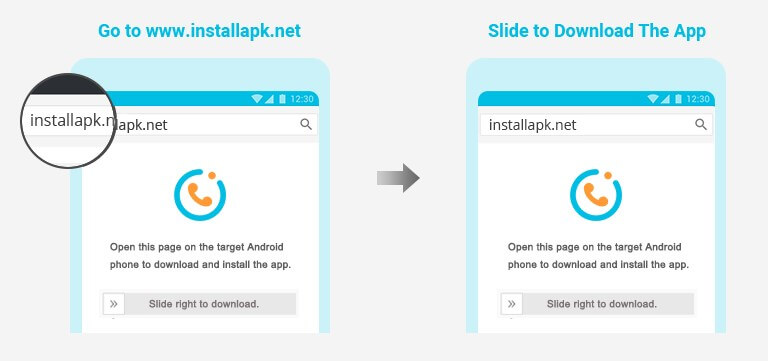

Step 3. Click the Verify Setup button on the Panel page to successfully bind the target device.
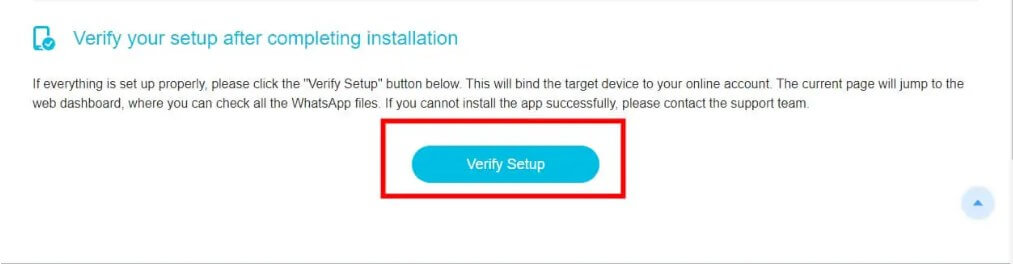
Step 4: On your PC, click the KidsGuard for WhatsApp Demo icon to link the target phone. Then, on the target device, you can read all of the WhatsApp messages. You may now effortlessly trace all of your child's WhatsApp online activities or determine whether your partner is cheating on WhatsApp.
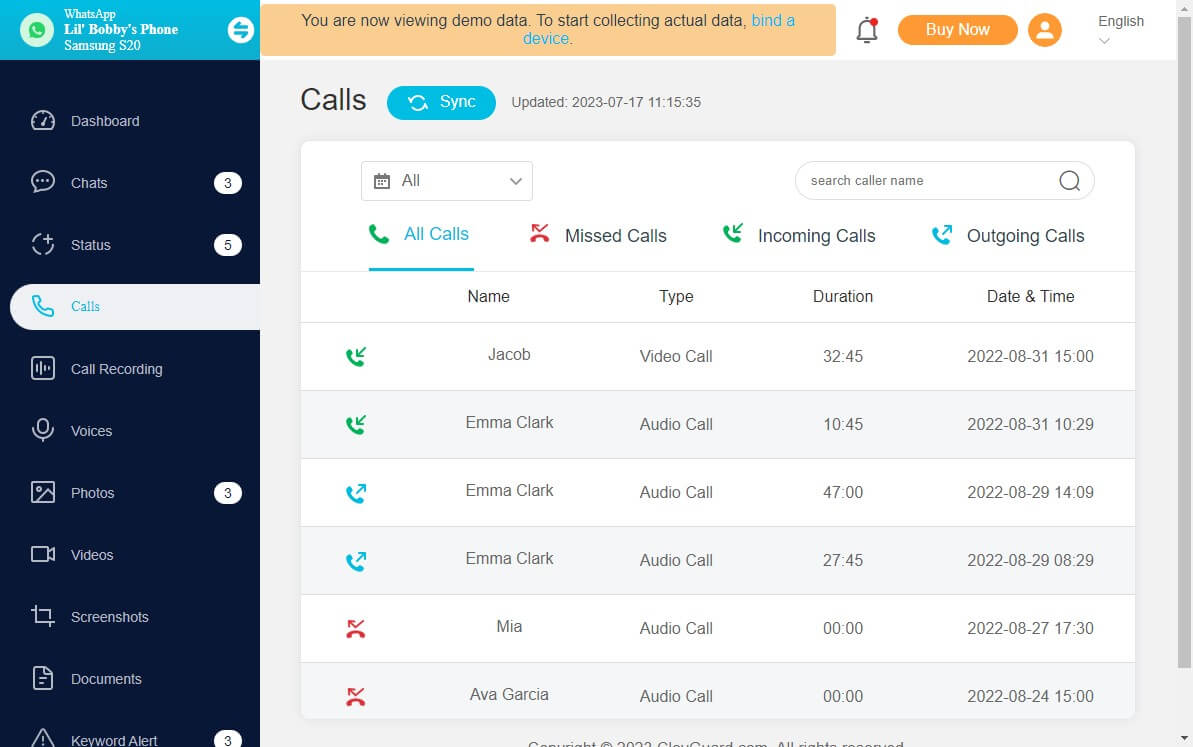
Conclusion
Finally, that's our perspective on how to have 2 WhatsApp accounts on one phone. While WhatsApp only allows one account per device, Android users can use the Dual App to manage two accounts at the same time on “some” mobile device. However, individuals with two mobile numbers can use this workaround to operate both WhatsApp accounts on a single device. As technology advances, so do the solutions for meeting the different needs of people.
Remember the rules of software service like KidsGuard for WhatsApp when you use dual WhatsApp accounts, and appreciate the increased convenience that this intelligent technique gives to your communication experience. Do not use it to abuse the rights, privacy, and data of another WhatsApp user or commit fraud with it. KidsGuard for WhatsApp or any of the methods provided on this post doesn’t support how to have 2 WhatsApp accounts on one phone for masking your identity and committing illicit activities.








