ClevGuard Support: Monitor Devices with Others' Permission.
Photos can contain a lot of information and sharing photos may put you or your kids at risk. It could be your kid who thinks it is necessary to document every aspect of his or her life and posts their images on social media. Or through photos, an employee may share the company secrets. Or simply you are suspicious that your spouse may be cheating and sharing pictures with someone else.
All these can be supervised and tracked using a photo tracking app. This can help you to check if there are some secrets on your spouse's album or track what the kids or employees are sharing. The article below contains all the necessary details on photo tracking and how to do it.

- Part 1: When is it Necessary to View Other Phone Photos
- Part 2: Is It Possible for Someone's Photos Tracking Remotely?
- Part 3. How To Track Photos by Accessing iCloud?
- Part 4: KidsGuard Pro photos tracker - track photos in secret
- FAQs about Tracking photos on iPhone
When is it Necessary to View Other Phone's Photos
A picture tells more than words; they convey a deeper meaning. But more often or not, inappropriate pictures find their way into the phones of our kids or the employees which could be very damaging. So, it is very important for the parents as well as the employers and even us as an individual to scrutinize the photos sent or received by the smartphones. So, let's get into the details.
For the Parents
Our kids are getting access to a smartphone at a very young age. And these days, children have the urge to document everything from their outfits, daily routine to their food habits. This may seem like a cool thing for them but it is not healthy.
Sadly, things could get out of hand pretty easily. Even if a single inappropriate photo gets out, there is no stopping it from going viral. So, as parents, we need to monitor such stuff in order to prevent the inevitable. Such as find apps to monitor child's phone.
For the Employers
Every business has its own information circle and your employees have access to such sensitive material. More often or not, employers are known to panic as they have trusted the wrong person with such information.
So, in order to protect your business, you should monitor the photos and documents exchanged by your employees by installing a monitoring app on the company-provided mobile device. It would be beneficial for your business.
Is It Possible for Someone's Photos Tracking Remotely?
As for Apple device users, you can try to download their photos from iCloud if they already backup data into iCloud. However, you must know his/her iCloud account and passwords. Furthermore,you can view someone’s photos through monitor apps. These apps have a lot of functions, we can see pictures remotely of someone's iPhone and Android. The use of these apps is now in a wide range. Millions of people around the world are using these monitor apps to view their partners and children’s online activities.
How To Track Photos by Accessing iCloud?
When the target user whose photos you want to view is using iOS device, you will see that all things are connected via iCloud. For example, photos you take on your phone will be available on iPad or iCloud for viewing in a few minutes. Therefore, you need to confirm that it is "On". If iCloud Photos cannot turn on, there is no storage space on the iCloud left. If you want to sync iCloud photos with devices, this is the method to allow the feature and access it.

How to View iCloud Photos on an Apple Device?
It is a good way to view photos and pictures on someone's mobile when you know his/her Apple ID. You can follow these steps to view iCloud photos on other apple devices. Or you are finding how to hack icloud photos.
1. go to the settings app on your Apple device.
2. you should click on "Photos".
3. If it is already disabled, you should swipe the button to the right side to turn on the iCloud Photos.
KidsGuard Pro photos tracker - track photos in secret
The best way to view photos on phone in secretly is to use a monitor app.
Some third-party apps will track all your phone activity, and you can track people's photos and deleted photos without them knowing. Well,The best of these applications is the Kidsguard Pro. With KidsGuard Pro, you could easily track other's photos without being detected.
Whether you're a concerned parent who wants to ensure your child's safety, a partner who wants to keep tabs on your significant other's activities, or a business owner who needs to monitor employee devices, KidsGuard Pro can meet all your needs.
To check why you should choose KidsGuard Pro::
-
View all photos in iPhone/Android/cloud remotely.
-
View all downloaded photos/images
- Specifies the time, date, and location at which the photo was taken
How Does KidsGuard Pro Photo Tracker Work?
If you want to track photos on someone else's device then your best option is to use a professional photo tracker app. KidsGuard Pro is an app-monitoring tool, it's a perfect photo tracking app You can download it for both Android and iOs devices.
With KidsGuard Pro, it can send all the data from the target device to your online account in real time.
Unlike other photo tracking apps, using KidsGuard Pro is easy. You don’t have to root the target device. It’s 100% encrypted for a competitive price. It stands out among similar photo tracking product.
How To Use KidsGuard Pro For iOS?
Step 1: First, you need to create and register an account with KidsGuard Pro. Tap the Try It Now button and provide your email ID to create your account.
Step 2: Choose a plan of your choice. When you have completed the purchase, you can go to the My Products and Order Management page. You will find the same order that you have already purchased. After reading the setup guide, you will learn the method to start with this iPhone monitoring software.
Step 3: Install the KidsGuard Pro for iOS app on the PC according the detailed guide (prefer to set it up on a computer that you prepare to use to monitor).
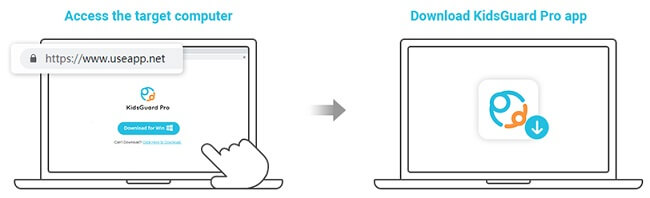
Step 4: Connect the target iOS device with the computer using the USB connection to get the monitored data. Moreover, if you are nearby of the target device then you can also get the monitored data via the same Wi-Fi. (Note: First time synchronize data must use USB line.
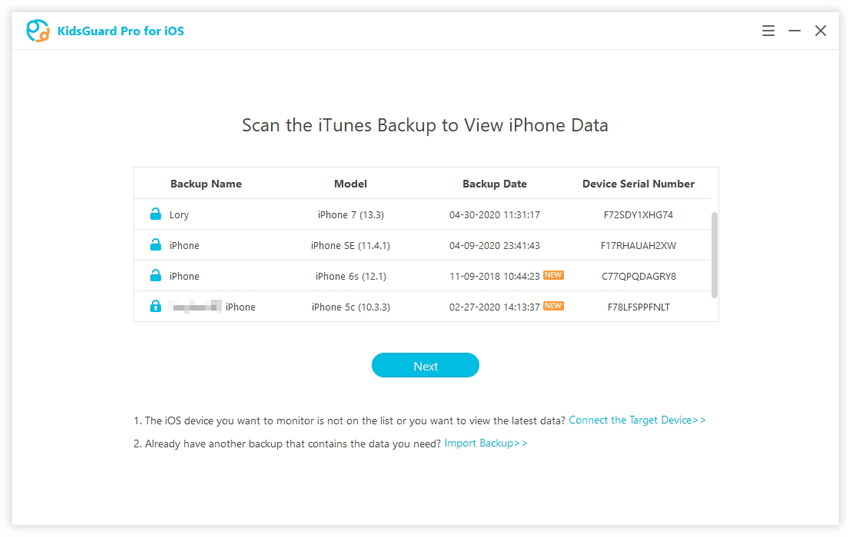
View iCloud Data
This fiction allow users to view the target's iCloud data without target's iOS device. All files uploaded to iCloud can be monitored by our KidsGuard Pro for iOS. This allows you to have complete insight into the target's device activity. You can even download these files as and when you need.
View iTunes Data
If you click on the "View iTunes Data" option and start the scanning process. KidsGuard Pro for iOS will present you all the personal information on the target mobile. It does not matter who connects the target iOS device to the computer in the future, this app will directly record and show you the current information.
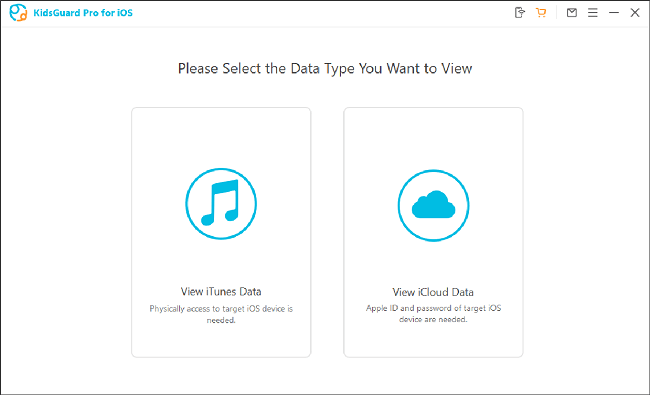
Additional Significant Features of KidsGuard Pro For IOS
- 1. More monitoring content
Kidsguard Pro monitors 40 types of data for Android devices, and if monitoring an iPhone, it monitors 18 types of data.
- 2. Monitior Social Media Apps:
check out the iPhone's WhatsApp, QQ, Kik, Line, Viber, WeChat, and other messaging apps and monitor their chat history.
- 3. Works in Stealth Mode
Kidsaguard Pro, as the best tracker for images, when you install it on the target device, will hide its icon automatically to ensure it works in stealth mode.
FAQs about Tracking photos on iPhone
Are deleted Photos on An iPhone gone Forever?
No. Deleted photos on an iPhone are not gone forever, but they may become permanently deleted after a certain period of time. By default, deleted photos are moved to the "Recently Deleted" folder, where they are stored for up to 30 days before being permanently deleted.
Therefore, if you delete a photo by accident or change your mind, you may recover it from the "Recently Deleted" folder within 30 days However, after the 30-day period, the photos may become permanently deleted and may not be recoverable unless they were backed up to iCloud or iTunes.
Can I See Deleted Photos on Someone's iPhone?
Yes. All you need to do this is a special tool designed to access phone storage remotely. One of the best tools you can use for this work is the KidsGuard Pro for iOS. This is a powerful tool that can help you remotely monitor all activities on someone's phone. These include photos, videos, call logs, text messages and even calendar reminders.
Conclusion
As previously mentioned, there are various reasons why you may need to track someone's photos. Regardless of the situation or motivation behind it, the methods discussed above can assist you in achieving your objective. Although some of these methods pose some kind of limitations, they can be easily overcome by using the reliable and recommended solution, KidsGuard Pro. This is the ideal tool to track photos on someone's iPhone, ensuring smooth and hassle-free monitoring.






