ClevGuard Support: Monitor Devices with Others' Permission.
There are surely going to be times when you may not want to receive some friends' messages. But you do not want to block those contacts because you want to keep in contact with them through Snapchat.
You might be wondering, "Can I hide them on Snapchat?" so that you do not have to block yet stop seeing their messages. Snapchat pays a lot of attention to the privacy of its users, and accordingly, there are options to hide someone as well as remove someone from a friend list for privacy purposes.
In this article, we will illustrate how to hide people on Snapchat in various methods.
Table of Contents
Part 1: Can You Hide People on Snapchat?
Part 2: How To Hide Someone From Snapchat?
Part 3: How to Hide Friends on Snapchat?
Part 4: How to Mute Someone on Snapchat?
Part 5: How to Stop Someone from Contacting You on Snapchat?
Part 6: How to Stop Someone from Viewing Your Snapchat Story?
Part 7: Bonus: How to View Someone's Snapchat Even You are Blocked?
Can You Hide People on Snapchat?
Yes, you can hide people on Snapchat so that you won't receive their messages. Snapchat offers a variety of settings and privacy options that allow you to manage your interactions more effectively. Depending on your needs, you can choose different methods to hide people on Snapchat. For instance, you can mute their notifications, which will prevent their messages or stories from appearing in your feed without completely blocking them. Additionally, you can customize your privacy settings to restrict who can contact you, view your stories, or see your location. These features give you control over who can interact with you on Snapchat, allowing you to maintain your privacy and enjoy a more comfortable experience on the platform.
How To Hide Someone From Snapchat?
There are two scenarios we are coming across when it comes to hiding someone on Snapchat. The first scenario is that you want to hide someone on Snapchat so that you do not want to see them anymore, then you can block this person on Snapchat. Here are how to block people on Snapchat to hide them:
Step 1: Open the Snapchat app.
Step 2: Swipe right to bring up Chat Screen.
Step 3: Tap and hold the person whom you want to block and hide on Snapchat.
Step 4: From the on-screen menu, select the More option.
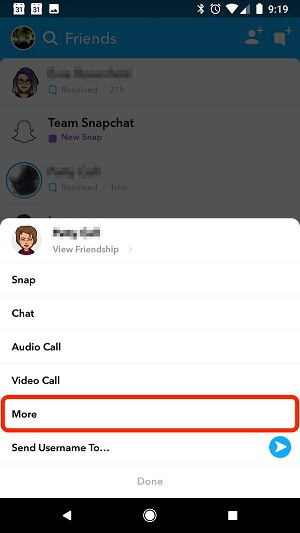
Step 5: Finally, tap on the Block option.
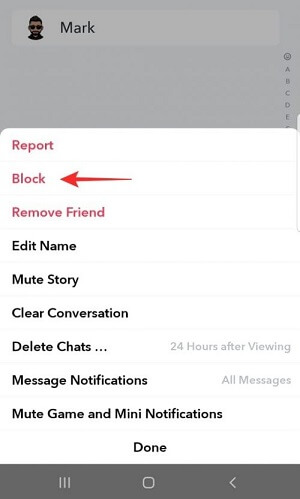
Step 6: You will get a confirmation message, tap on Block again.
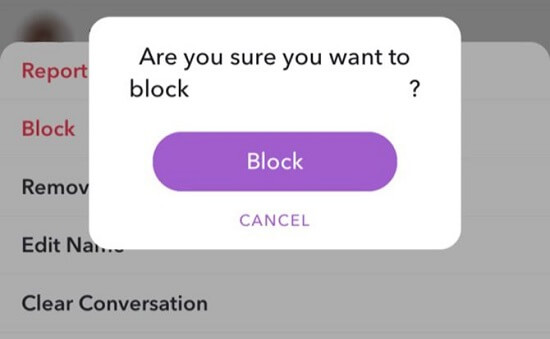
How to Hide Friends on Snapchat?
The second scenario is that you want to hide your Snapchat friends so that others cannot see the person when they access your Snapchat account.
If you want to hide a friend on Snapchat without blocking, there is an option available on Snapchat to remove a friend on Snapchat from the friend list.
However, once you unfriend the person, you cannot exchange Snaps with each other or see each other's stories until you become friends again. Here are the steps to follow.
Step 1: Open the Snapchat app.
Step 2: Swipe right to bring up Chat Screen.
Step 3: Tap and hold the friend you want to remove.
Step 4: From the on-screen menu, select the More option.
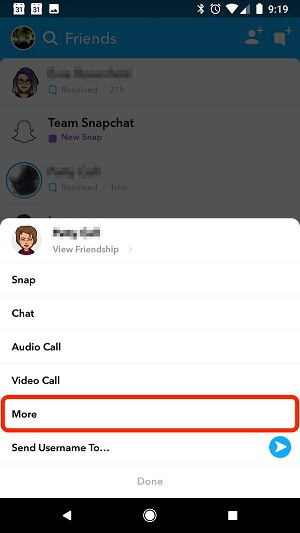
Step 5: Tap on Remove Friend option.
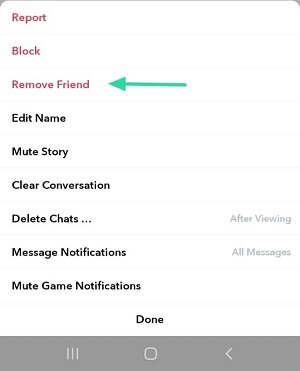
Step 6: You will get a confirmation message and tap on Remove again.
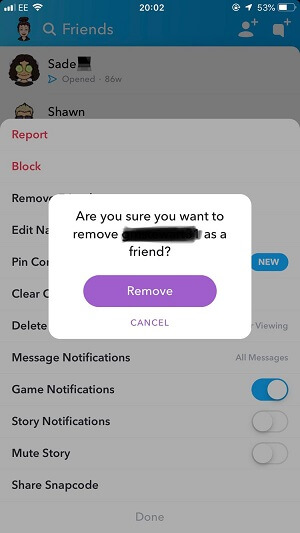
How to Mute Someone to Hide Them on Snapchat?
Well, you might not want to block or remove your friends to hide them on your Snapchat, but you don't want others find this conversation when checking your phone, then what can you do?
In this case, you can delete your conversations with them regularly, change notifications type so that their names and messages do not appear on the locked screen, and finally, mute their stories so they do not appear on your Story feed prominently, and here are the steps:
For notifications: You can press and hold their names, select Chat Settings, and toggle off Message Notifications.
For Snap story:
Step 1: Go to the Friends screen and find the person whose stories you want to mute.
Step 2: Press and hold their name, then tap Story Settings.
Step 3: Toggle Mute Story to hide their stories.
How to Stop Someone from Contacting You on Snapchat?
Under default settings, any stranger who is a Snapchat user can contact you easily. You can block the user if you do not want him to contact you again.
However, the person can open another Snapchat account and contact you again. Therefore, the best solution to stop someone from contacting you on Snapchat is by making your Snapchat account private. Here are the steps to follow.
Step 1: Open the Snapchat app.
Step 2: Tap on the Bitmoji icon or Profile icon.
Step 3: On your Profile page, tap on the Gear icon to open Settings.
Step 4: Go to the "Who Can…" section and tap on Contact Me.
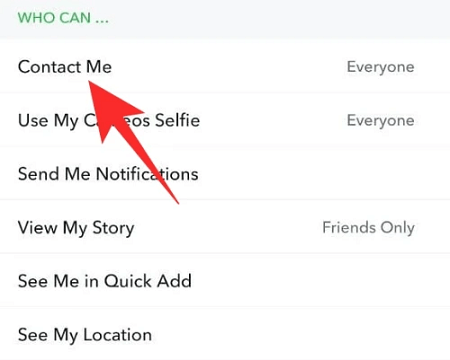
Step 5: Tap on My Friends option.
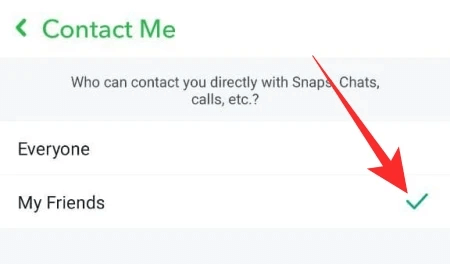
This means only your friends can contact you on Snapchat. In case you do not want any of your friends to contact you, you can remove the person from your friend list and even block the friend.
How to Stop Someone from Viewing Your Snapchat Story?
You can always stop someone on your friend list from viewing your Snapchat stories. You can broadcast your stories to everyone include those who are not on your friend list or you can show them to your friend only.
However, if you want to hide the stories from someone on your friend list, here are the steps to how to hide your story from someone on Snapchat.
Step 1: Find the "Who Can…" section again but tap on View My Story this time.
Step 2: From the options, select the Custom option.
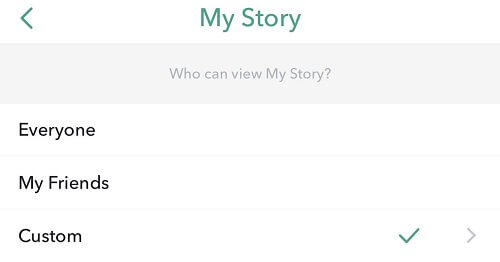
Step 3: You can now limit your friends individually from seeing your story.
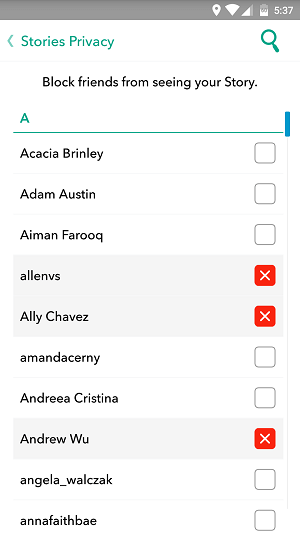
That is how to hide story from someone on Snapchat without blocking the person.
Related Read: How to view old Snapchat stories of friends or yours?
Bonus: How to View Someone's Snapchat Even You are Blocked?
Now that you know how to hide people on Snapchat, if someone blocks you on Snapchat, especially if they are your children, it's important for you to know their Snapchat situation. That is why you need a remote monitoring app to make parental control on Snapchat. Next, we'll introduce 2 effective tools to do it.
1. KidsGuard for Snapchat
KidsGuard for Snapchat is a dedicated monitoring tool for Snapchat. By using this app, you can effortlessly track someone's online activities on Snapchat even if they blocked you.
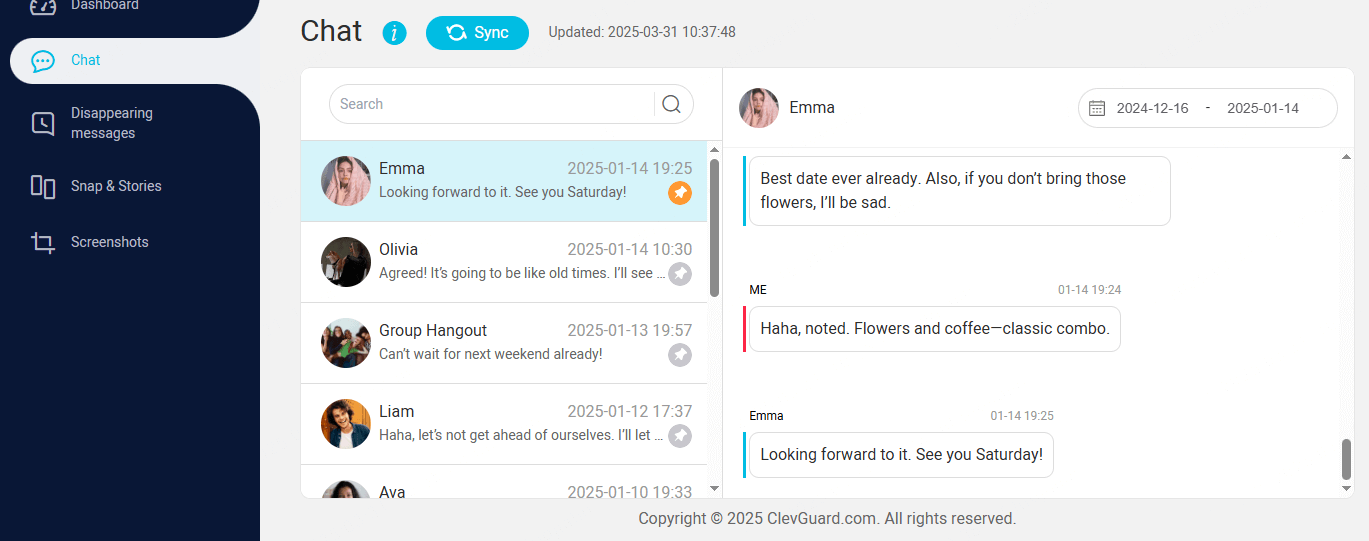
To view someone's Snapchat in the case of blocking, you can follow these steps:
- Create an account and choose a plan: Click "Monitor Now" to get a ClevGuard account and choose an appropriate plan. New users can get a 3-day free trial to use all the premium features.
- Install the app on the target device: Get the target device, visit snap.clevguard.store to download and install KidsGuard for Snapchat. Authorize sufficient permissions to ensure a smooth experience with the tool.
- Bind your account to the target device: After you finish the configurations, click "Verify Setup" so you can link the target device with your online ClevGuard account.
- Access the Snapchat monitoring panel: Now you can go back to your device and start monitoring someone's Snapchat secretly. Log in to clevguard.com and hover the mouse over your profile photo. Choose KidsGuard for Snapchat so you can access the monitoring panel.
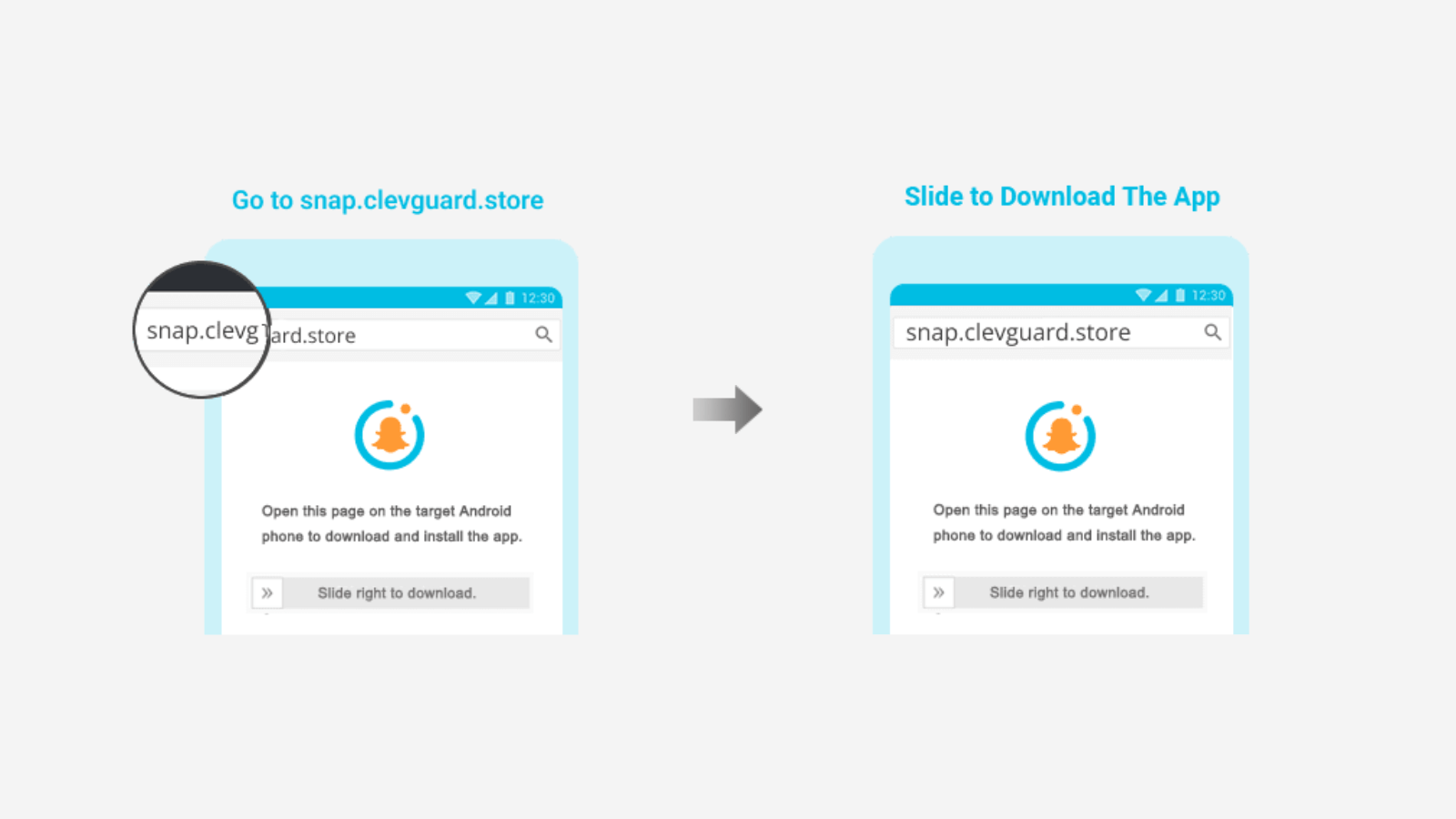
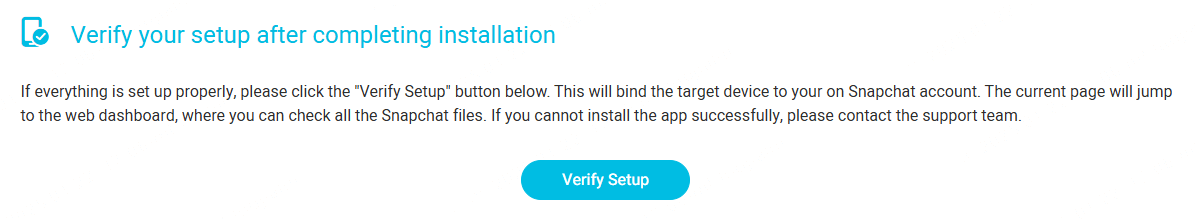
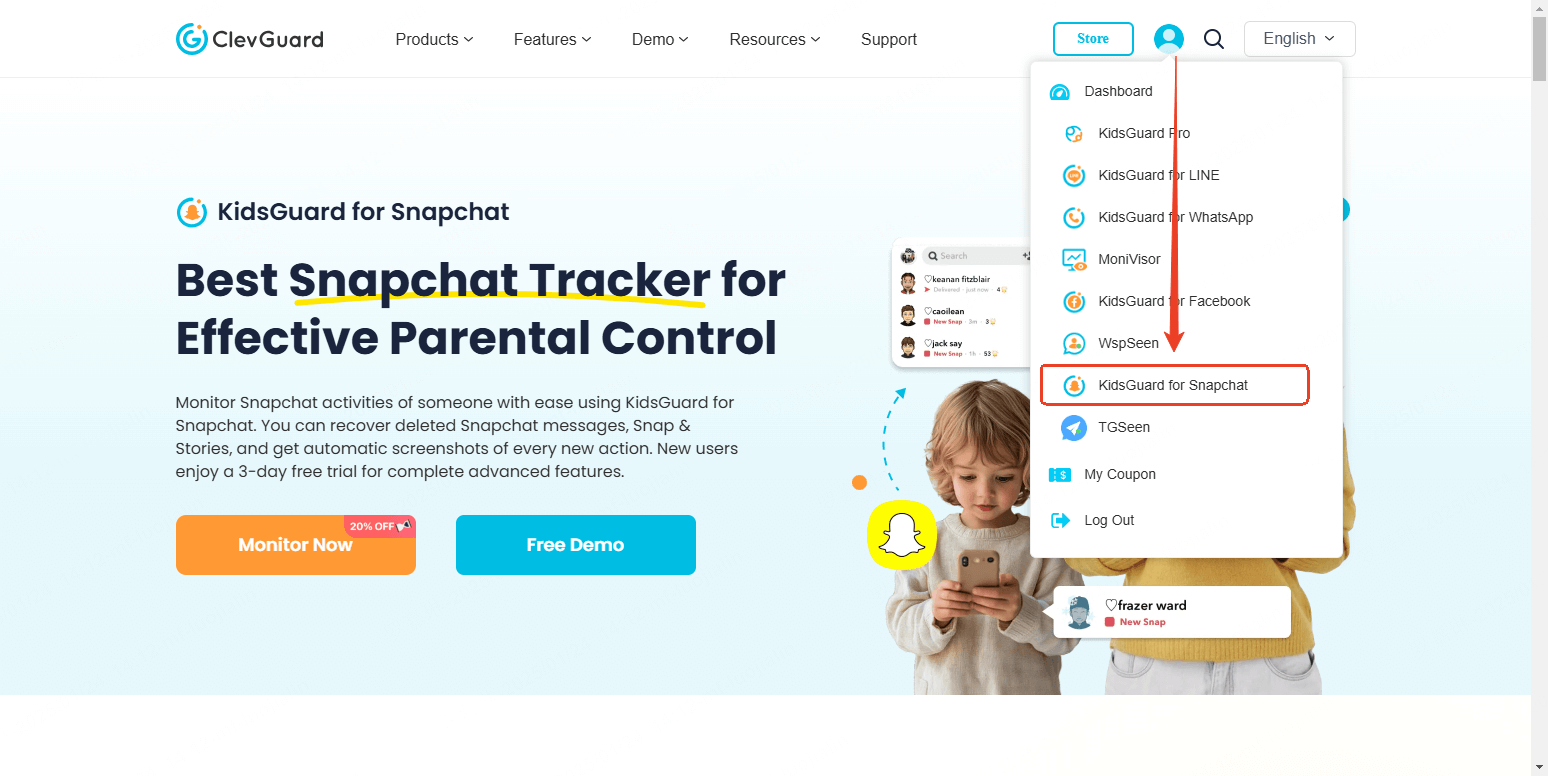
Amazing features of KidsGuard for Snapchat:
Track someone's Snapchat activities, even if you're blocked.
View others' stories on Snapchat and save snap photos and videos to your device.
Check Snapchat messages of someone, allowing you to know who someone is snapchatting with.
Screenshot Snapchat activities every minute, allowing your real-time monitoring.
2. KidsGuard Pro
We also recommend you use KidsGuard Pro through which you can view anyone's Snapchat activities by deploying the app on the target phone.
3 Steps to View Someone's Snapchat Even You are Blocked
Deploying KidsGuard Pro app on the target phone and starting remote monitoring can be done in three simple steps and they are as follow.
Step 1. Create a KidsGuard Pro Account
First, click the "Sign Up" button below to register an account with your valid email address for KidsGuard Pro. Thereafter, pick a suitable plan to get started.
Step 2. Download and Install KidsGuard Pro
Get physical access to the target person's phone from which he uses Snapchat. Follow the onscreen instructions to install and set up KidsGuard Pro.
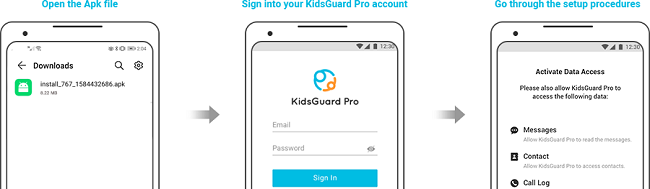
Step 3. View Someone's Snapchat
Come back your to monitoring device which could be your phone or computer. Go to KidsGuard Pro's web portal and log in with your account credentials.
Go to Dashboard and you will be the target person's device already mapped in. Go to Social App and then click on Snapchat. You will see all the conversations the target person had recently.
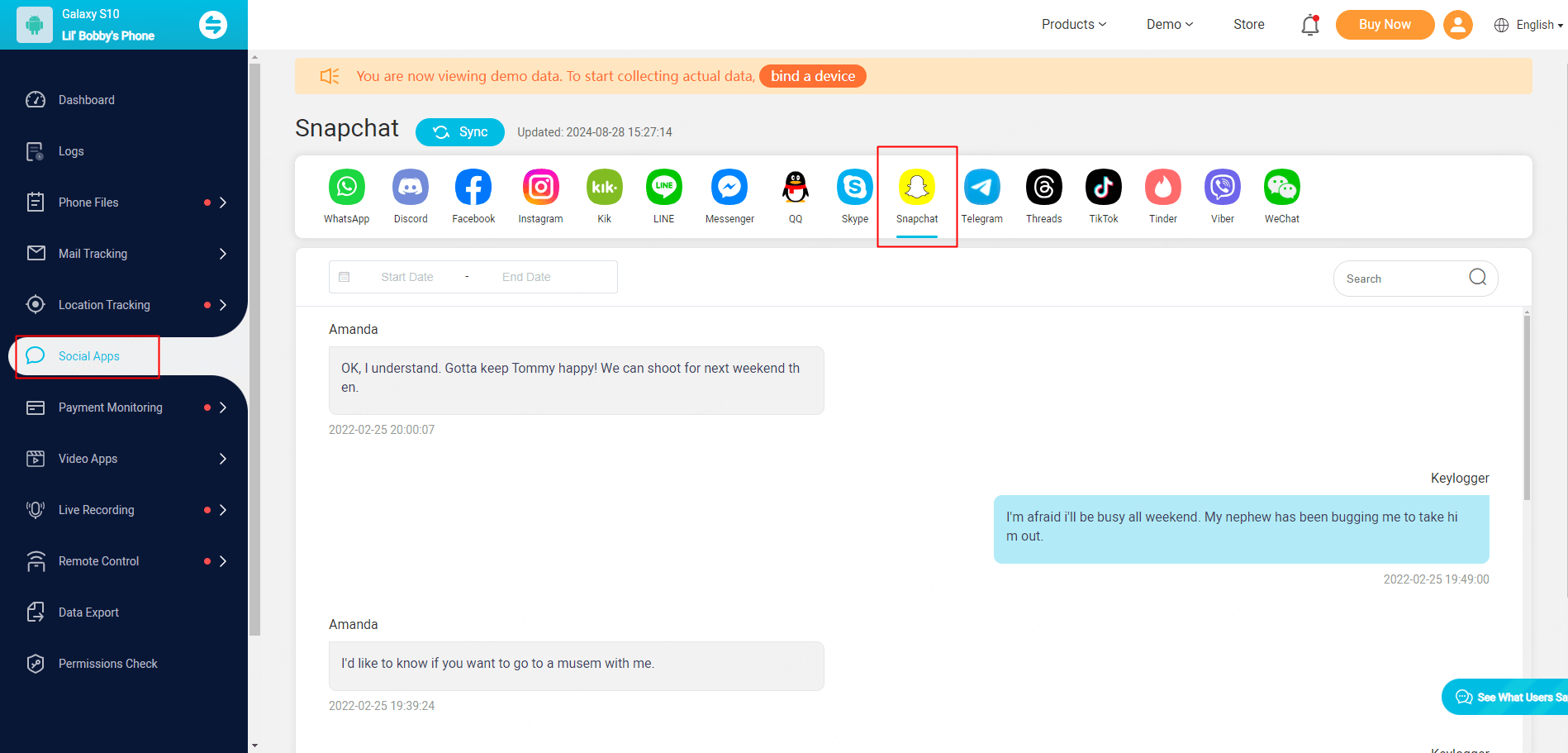
You can also use screen capture feature to view the target person's Snapchat activities in real-time.
What Else You Can View with KidsGuard Pro?
Apart from viewing Snapchat account, here are all the monitoring features KidsGuard Pro offers.
View Social Media Activity:
KidsGuard Pro allows remote monitoring on all the social media apps installed on the target person's phone.
Starting from WhatsApp, Facebook, and Instagram to Telegram, Viber, and even Tinder, you can check all the activities remotely.
Track Real-time Location:
You can track the target person's location in real-time and see where the person is on the map. Along with that, you can track the phone's location history to find you the places the person has been in the recent past.
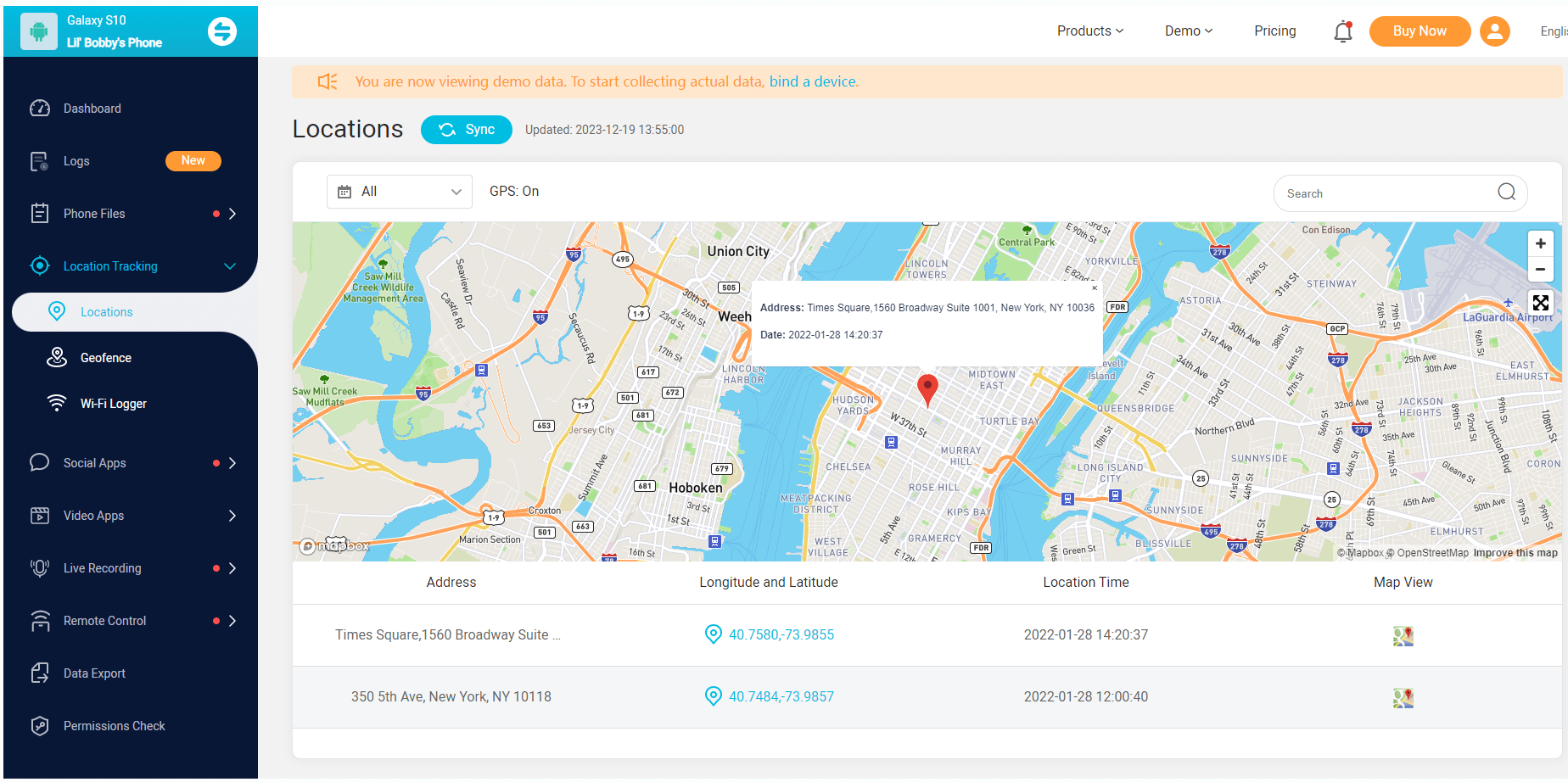
View Call Logs and Record Phone Calls:
You can monitor the target person's call logs with full details such as call number, call type, duration, and timestamp. If you find something fishy, you can record the phone calls and listen to the conversations in your free time.
Read Text Messages:
Apart from tracking social media conversations and instant messages, you can track the text messages on the target phone. All the incoming and outgoing text messages with full details and proper format can be viewed from KidsGuard Pro Dashboard.
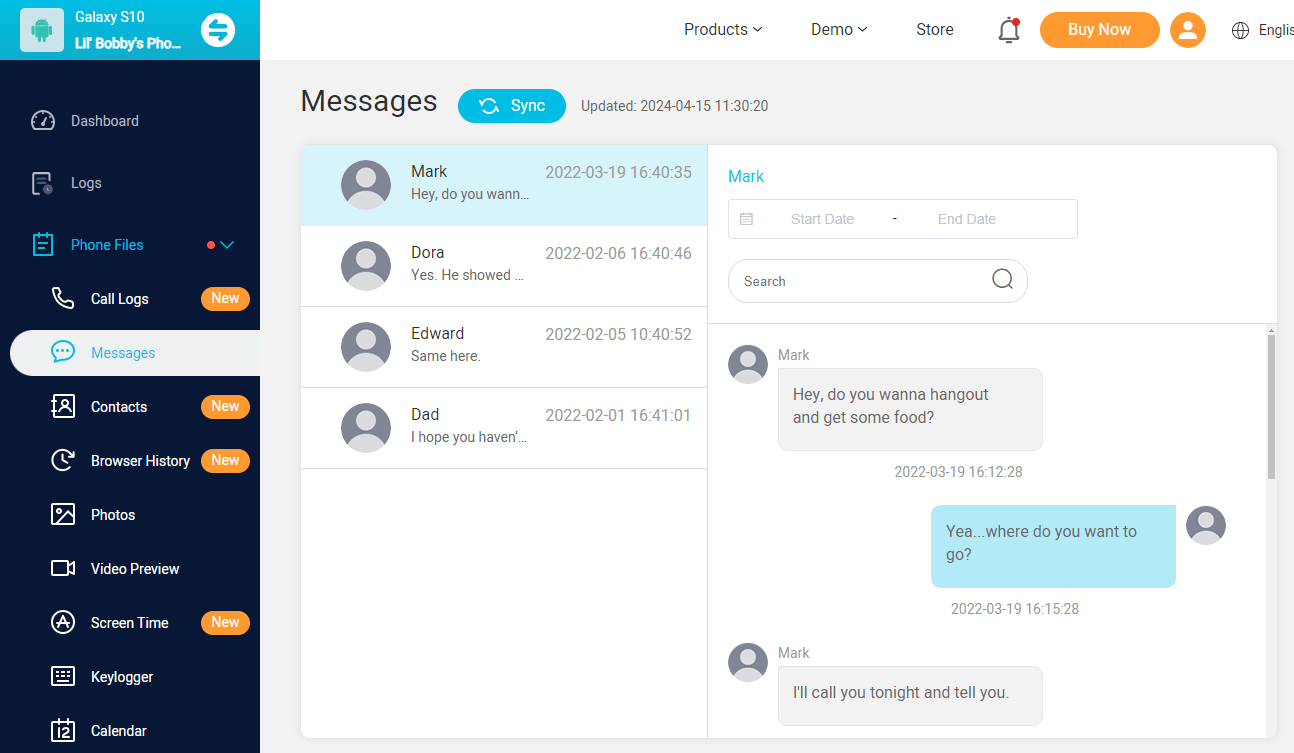
Take Secret Photos and Capture Screen:
One of the exclusive features of KidsGuard Pro is that it lets you remote control the target phone. This means you can capture the screenshot of the target phone in real-time to find out what the person is doing and see stuff before he deletes it.
Similarly, you can check with the surroundings by taking live photos with the target phone's camera and seeing it on your Dashboard.
Check Browsing History:
Last but not least, you can check the browser history of the target phone. You can easily conclude the person's mindset and intention by checking the websites he is visiting and what he is searching on the internet.
FAQ about Hiding Someone on Snapchat
No, Snapchat does not offer a feature specifically for having "secret friends." However, you can keep your friend list private from others, and you can selectively choose who sees your stories or location.
Yes, you can hide your Snapchat activity from certain friends. You can customize your story privacy settings to exclude specific people from viewing your stories, or you can enable Ghost Mode to hide your location from specific users.
It’s difficult to definitively tell if someone has a secret Snapchat account, as Snapchat does not notify you of other accounts a person might have. However, if you notice a different username or similar Bitmoji/avatar, it might indicate they have multiple accounts.
You can stop someone from sending you Snaps without blocking them by changing your privacy settings. Go to "Who Can Contact Me" and set it to "My Friends" or "Custom" to exclude certain people from sending you Snaps.
Yes, you can stop someone from seeing your Snaps by removing them from your friend list or customizing your story settings to exclude them. If you don't want them to see your stories but still want to remain friends, you can change your privacy settings accordingly.
Conclusion
Hopefully, you have understood how to hide someone from Snapchat by blocking the person or removing the person from your friend list. You can also prevent anyone from viewing your Snapchat story.
If someone has blocked you on Snapchat and you want to view the person's Snapchat account, you can do so easily with KidsGuard for Snapchat.







