WhatsApp is one of the most popular messaging apps worldwide, allowing people to communicate with ease, regardless of their location. With the rise of remote work and virtual communication, staying connected through messaging apps like WhatsApp has become increasingly important. However, with busy schedules, it can be challenging to keep up with messages as they come in. In this article, we'll provide a complete guide on how to read WhatsApp messages on both Android and iOS devices, making it easier to stay connected with your contacts.

Table of Contents
Part 1: How to Read Someone's WhatsApp Messages Online - 4 Effective Methods
- Method 1: WhatsApp Web
- Method 2: Use WhatsApp Backup
- Method 3: Use WhatsApp Spy Apps:MoniVisor
- Method 4: Use Google Drive Backup
Part 2: What are the Pros and Cons of Using Spy Apps to Read Your WhatsApp Messages?
Part 3: Conclusion
How to Read Someone's WhatsApp Messages Online - 4 Effective Methods
Method 1: WhatsApp Web
WhatsApp Web is a web-based platform that allows users to access their WhatsApp account on their desktop or laptop computer. To use WhatsApp Web, you need to have access to the target phone for a few minutes. Here's how to do it:
1. Open the web browser on your computer and go to the WhatsApp Web page.
2. Open WhatsApp on the target phone and tap on the three dots on the top right corner.
3. Select WhatsApp Web and scan the QR code on your computer screen.
4. Once the code is scanned, you can access all the messages, photos, and videos on your computer.
Method 2: Use WhatsApp Backup
WhatsApp automatically creates a backup of all your chats every day at a specific time. You can use this backup to read someone's WhatsApp messages without their knowledge. Here's how to do it:
1. Open the file manager on the target phone and go to WhatsApp/Databases folder.
2. Find the file named "msgstore.db.crypt12" and copy it to your computer.
3. Download and install a SQLite viewer on your computer.
4. Open the SQLite viewer and select the "msgstore.db.crypt12" file.
5. You can now view all the messages, photos, and videos on your computer.
Method 3: Use WhatsApp Spy Apps:MoniVisor
There are several WhatsApp spy apps available on the internet that allow you to read someone's WhatsApp messages without installing any software. one of the popular ones is MoniVisor.
Here's how to use MoniVisor:
1. Go to the official website of the ClevGuard and create an account.
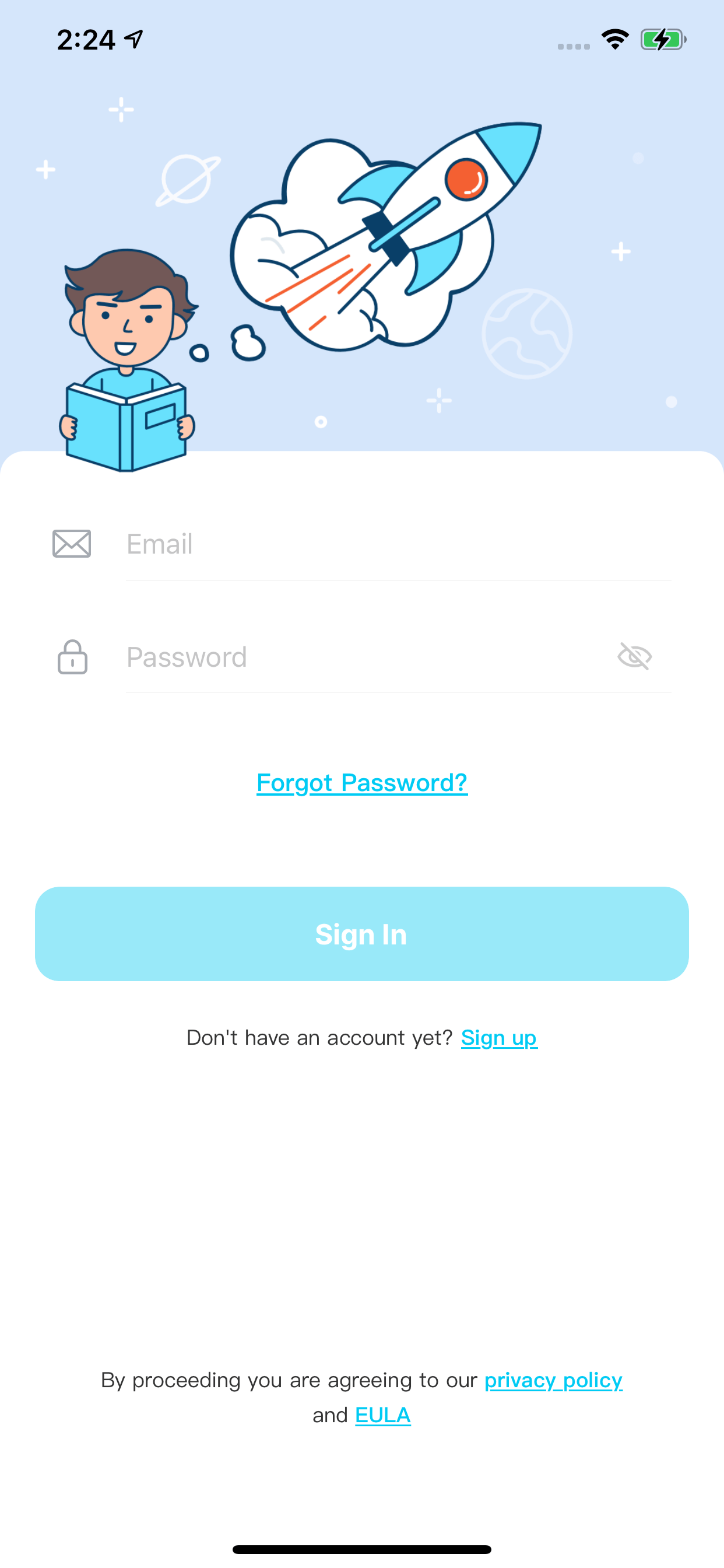
2. Purchase a suitable pricing plan to activate all the PC monitoring features of MoniVisor.
3. Download and install MoniVisor for Win on the monitored computer.
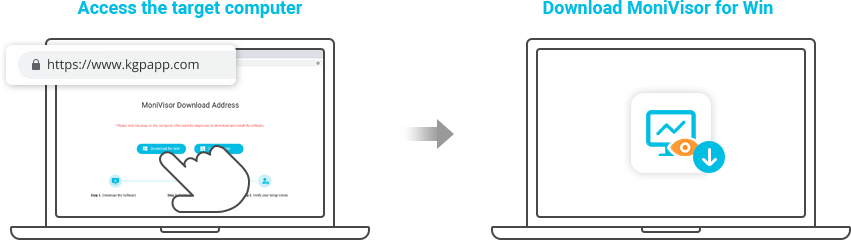
4. Go to the Online Dashboard and Start Monitoring
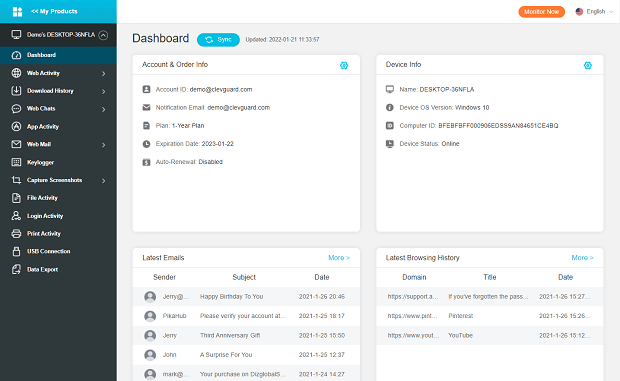
Method 4: Use Google Drive Backup
WhatsApp allows you to backup your chats to Google Drive. You can use this backup to read someone's WhatsApp messages without installing any software.
Here's how to do it:
1. Open the Google Drive app on the target phone and tap on the three horizontal lines on the top left corner.
2. Select Settings > Backup and enable the "WhatsApp" toggle.
3. Select the backup frequency and choose "Back Up Now" to create a backup.
4. Download and install WhatsApp on your computer.
5. Sign in to your WhatsApp account and restore the backup from Google Drive.
What are the Pros and Cons of Using Spy Apps to Read Your WhatsApp Messages?
Pros
Spy apps allow you to monitor someone's WhatsApp conversations remotely. They offer a wide range of features, including access to text messages, photos, videos, and call logs. They are easy to install and use, and most of them have a user-friendly interface.
Cons
Using spy apps to monitor someone's WhatsApp conversations without their knowledge is illegal in most countries. You may face legal consequences if you are caught spying on someone's conversations. Spy apps may compromise the target phone's security and privacy. Some spy apps require you to root or jailbreak the target phone, which may void its warranty.
Conclusion
In conclusion, learning how to read WhatsApp messages on Android and iOS devices can be incredibly useful for individuals who need to access their messages quickly and efficiently. By following the step-by-step guide outlined in this article, users can gain access to their WhatsApp messages and easily keep up with their conversations on-the-go. With this guide, users can stay connected with their friends, family, and colleagues, and stay on top of their messaging game.







