ClevGuard Support: Monitor Devices with Others' Permission.
Introduction
With the rise in digital communication, losing important conversations is a common issue that many of us face. Misplacing valuable information can be distressing, especially when the lost text messages are of significant importance. Luckily, there are several methods to recover deleted text messages, especially if you are a user of the popular messaging app, Telegram.
This guide will walk you through the various ways to retrieve deleted messages from Telegram, making the process easy and hassle-free for you.
Table of Contents
Recover Deleted Text Messages via Telegram Desktop
The desktop version of Telegram provides another means to recover deleted text messages. It offers a feature called "Export Data", which allows you to export your chat history, including deleted messages. Follow the steps below to recover deleted text messages via Telegram Desktop:
Step 1: Download the desktop version of Telegram to your PC and sign in to the program;
Step 2: Click on the three lines in the top left and choose “Settings” > “Advanced”. Then scroll down to select “Export Telegram Data”;
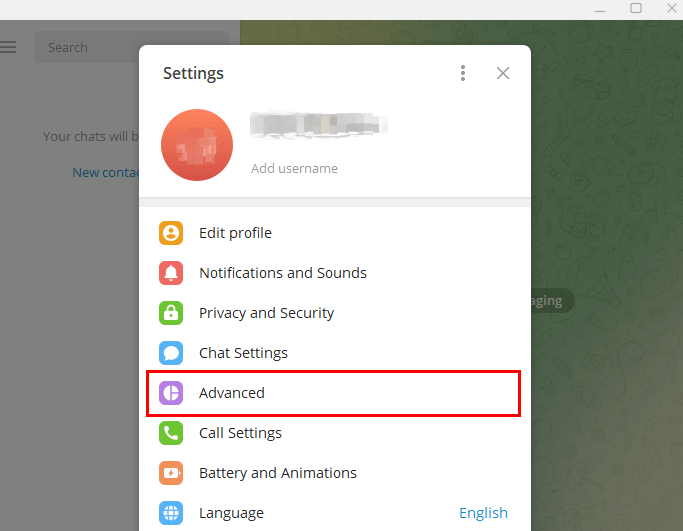
You’ll be prompted to choose what types of data you’d like to export from personal chats, bot chats, and private groups. Hit the “Export” button to recover those deleted Telegram text messages readily.
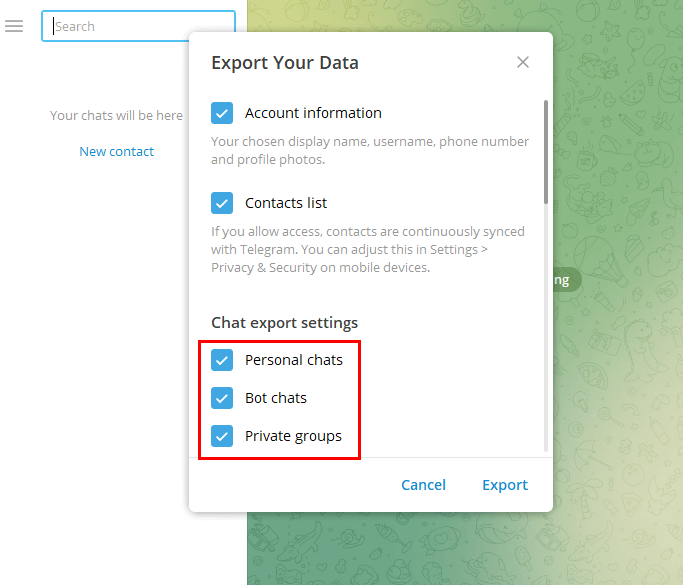
MoniVisor: Comprehensive PC Monitoring Software
MoniVisor is a powerful PC monitoring software that can also assist in the retrieval of deleted text messages. It allows you to track all activities on your computer, including messages sent and received on various platforms such as Telegram. With its user-friendly interface and comprehensive set of features, MoniVisor can be a handy tool for recovering deleted messages. Let's delve into how MoniVisor can be advantageous for you.
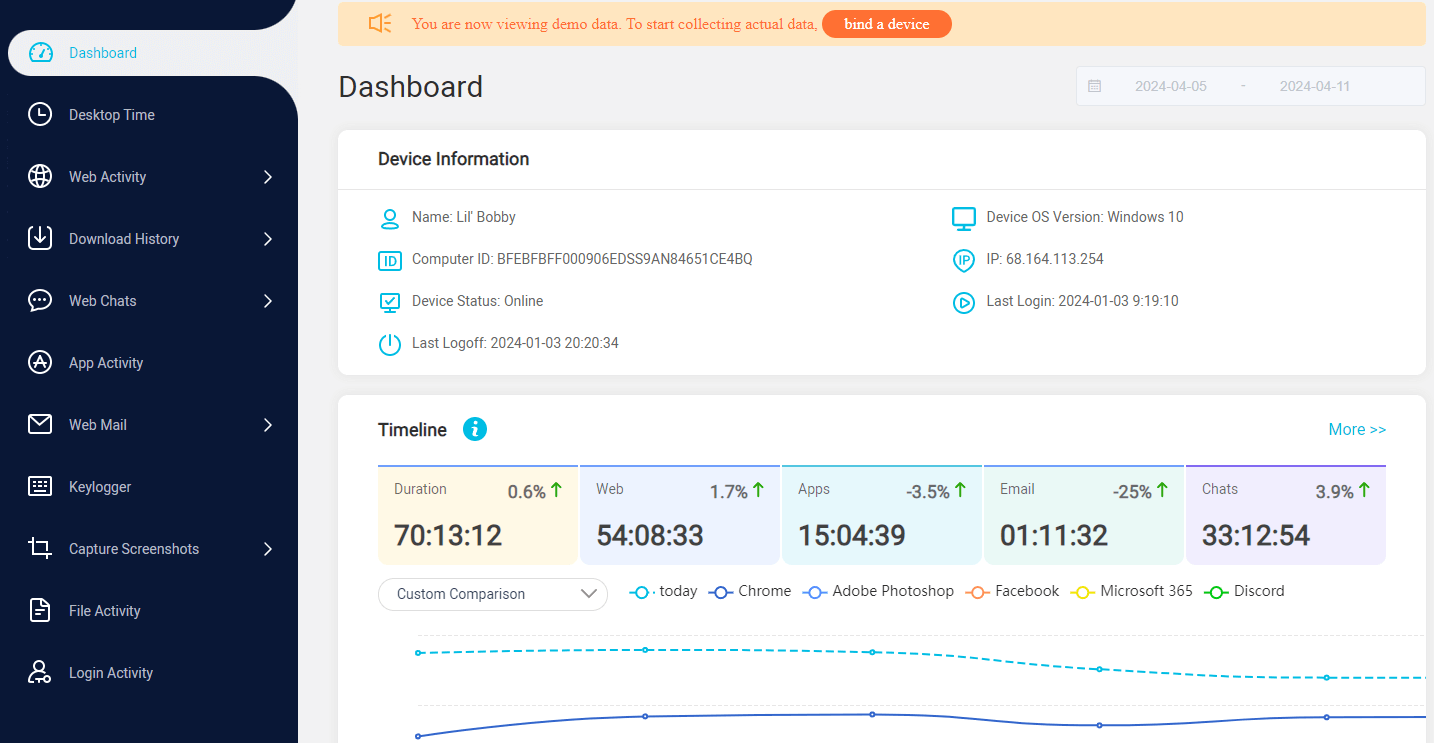
Live chat monitoring: Monitor live chats on mainstream instant messengers in real-time, such as Facebook, Twitter, Instagram, Telegram, and Skype.
Remote screen capturing: Capture screenshots of remote screens at predefined intervals, allowing guardians or employers to visually monitor real-time activities.
Keyboard input tracking: Track and record keyboard inputs in real-time, providing insights into user actions, communication, and data entry activities.
Software usage viewing: View detailed reports on software usage, including applications accessed and time spent on each.
Take a look at how to retrieve Telegram messages with MoniVisor:
Step 1: Register for a new account and choose the plan that best fits your needs to unlock the full benefits of this tool.
Step 2: Once your order is confirmed, check your inbox for a confirmation email containing instructions on how to download and activate the software. Follow the provided guide to seamlessly install the tool on your children's computer or laptop.
Step 3: Log in to the User Center using your registered account credentials and navigate to the online dashboard. The initial data transfer process may require some time to complete. Afterward, you can effortlessly access and review the monitored data from the intuitive control panel.
Step 4: Navigate to “Web Chats” > “Telegram” to see all the sent and received Telegram messages. Alternatively, you can go to “Keylogger” > “Telegram” to check all the input keystrokes typed within the software.
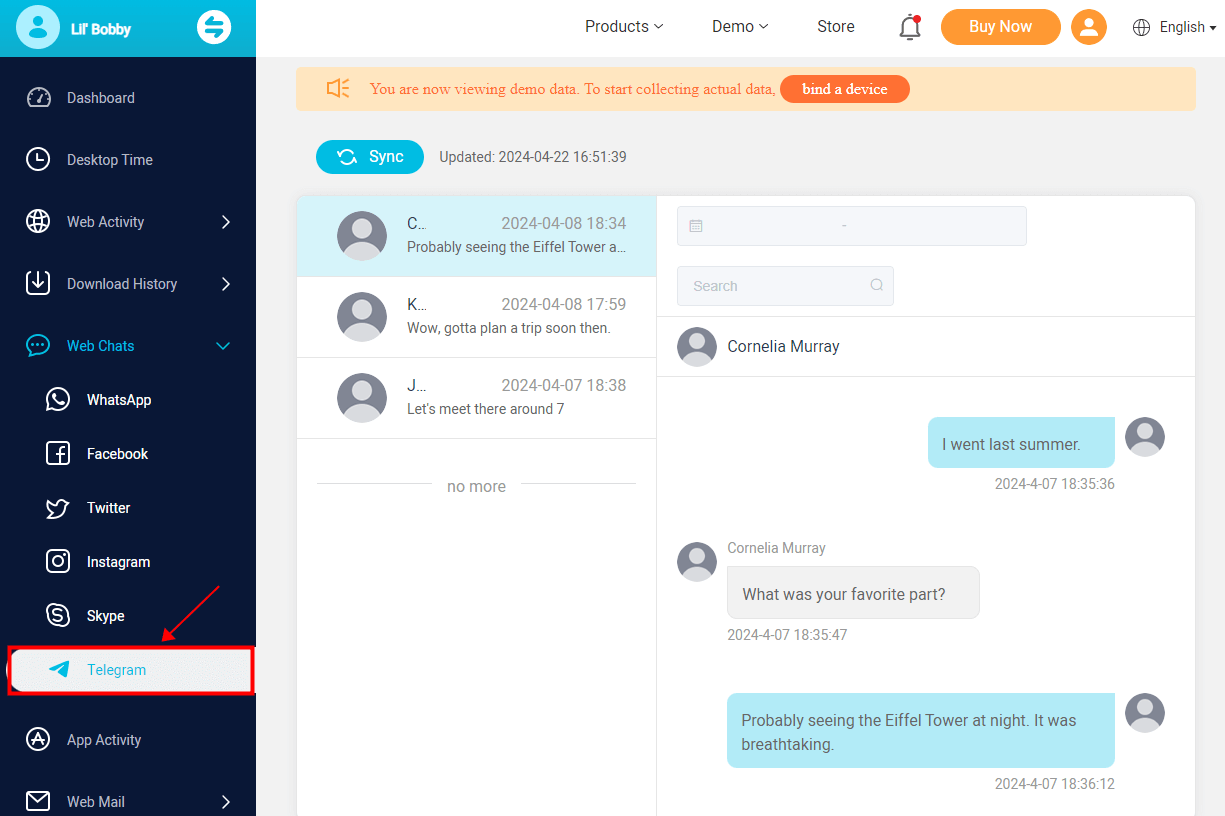
Generally, MoniVisor is a PC monitoring program, and it works by installing the software on the target Windows computer prior to Telegram messages recovery.
iMyfone D-Back: Data Recovery Software
Another useful tool for retrieving deleted text messages is iMyfone D-Back. This data recovery software is designed to recover various types of data from iOS, Android, Windows and macOS devices, including deleted messages from apps like Telegram. It provides three recovery modes: from the PC and hard drive directly, from a mobile device, and from social apps. Its easy-to-use interface and high success rate make it a popular choice for data recovery.
Now learn how to get back lost deleted Telegram messages:
Step 1: Download and install D-Back on the target Windows computer. Then launch the program to get started;
Step 2: Select the path where you need to store data. The software will implement a thorough and visible scanning over all your computer;
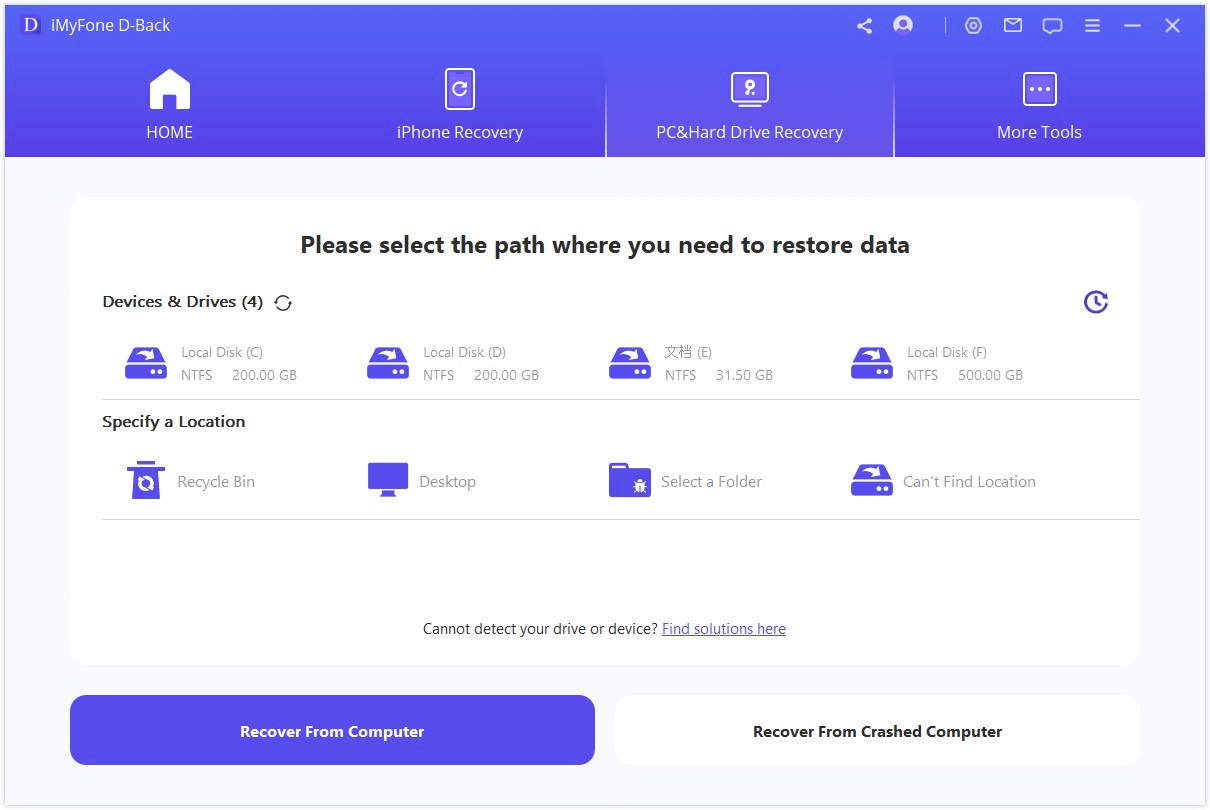
Step 3: When the scanning process is over, it’s time to check and review all the lost files, including photos, voice messages, videos, documents, and other types of files. Besides, D-Back offers a preview so that you can tell if this is what you need.
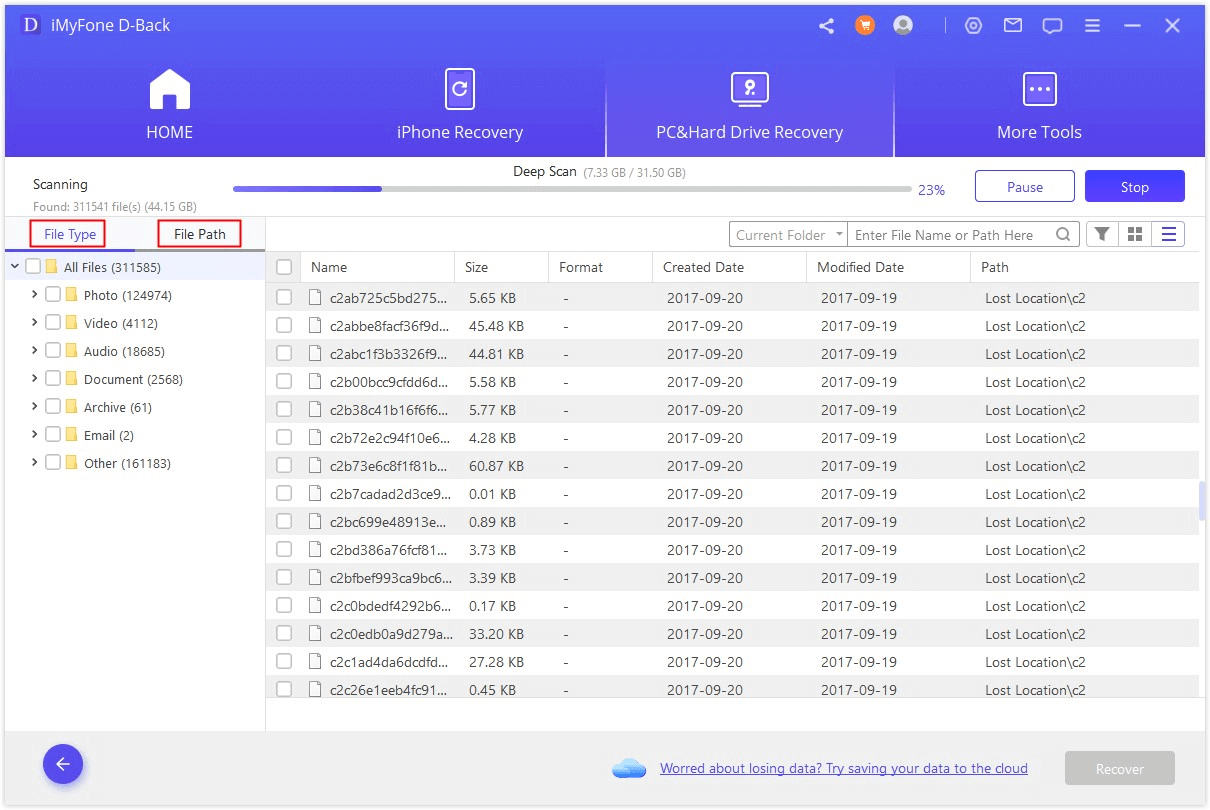
As we have already mentioned before, D-Back is a dedicated data recovery program which can restore multiple file types. If you accidentally deleted messages from Telegram Desktop, this software is worth a shot. What is the best about this tool is that it can batch-recover multiple files at a time, which can greatly save time.
Utilize the Inbuilt Undo Features to See Deleted Messages
One of the quickest ways to recover deleted Telegram messages involves using an "Undo" feature available within the software. This feature allows you to retrieve a message within five seconds of deleting it. While this window might seem short, it can prove invaluable in instances where a message has been deleted accidentally.
However, this method is only viable when you undo the deletion of text messages within a certain time range. Otherwise, it won’t work out to recover what’s been deleted from Telegram.
Contact the Telegram Support Team
OK, now is the final try to get back deleted Telegram messages. In instances where the above methods fail to retrieve your deleted messages, reaching out to the Telegram Support Team might be your last resort. Telegram does have an active support team that might be able to assist you in recovering your deleted messages. While this isn't a guaranteed method, it's worth trying if all other options have been exhausted.
Final Thoughts
Losing important text messages can be disheartening, but with the right tools and methods, you can often retrieve these messages successfully. The methods listed above provide a comprehensive guide to recover deleted text messages on Telegram. It's important to remember that prevention is better than cure. Regularly backing up your messages and being careful when deleting chats can save you from the hassle of trying to retrieve lost messages.






