ClevGuard Support: Monitor Devices with Others' Permission.
Read receipts on WhatsApp are notifications that inform users whether their message has been seen or read by the recipient.Read receipt can influence many funtions of your WhatsApp. This post can tell you how to turn off read receipts on WhatsApp and What will happen if you turn off read receipts. Keep readings, you can know the answer.

How to Turn off Read Receipts on WhatsApp?
How to Turn off Read Receipts on WhatsApp?
Read receipt is also called blue tick features. WhatsApp enables users to turn off read recipts in order to preven other contacts from being able to see if the messages is read. It’s a good way to protect privacy through turning of your WhatsApp read receipt.
1 How to Turn off Blue Tick on WhatsApp on iOS Device:
Step 1 Click your “WhatsApp Settings” on the screen.
Step 2 Tap “Privacy” button.
Step 3 Scroll down the screen to find Read Receipt button. Tap the green button to turn the read receipt off.
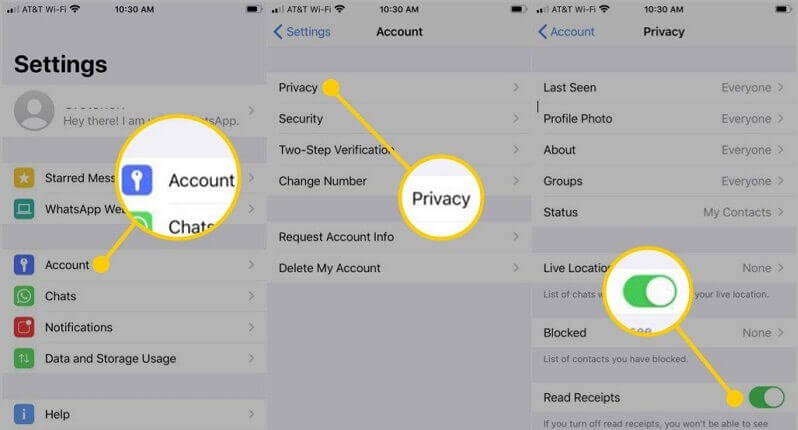
2 How to Turn off Blue Tick on WhatsApp on Android Device:
The steps is like iOS device, you can turn off the read receipt feature from the privacy settings.
Step 1 Open Open your WhatsApp, tap on the three-dot icon on the upper-right corner of the screen.
Step 2 Open Click Settings > Account > Privacy button.
Step 3 Turn off the read receipt button.
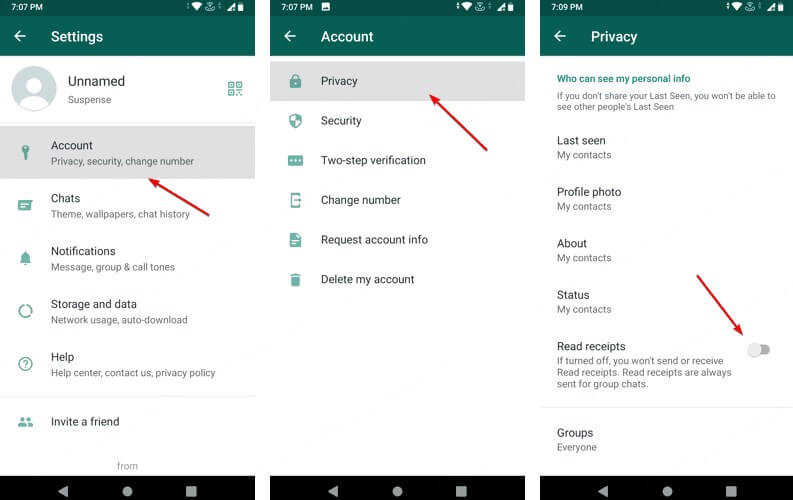
Part 2. What Will Happen If I Turn off Read Receipts on WhatsApp?
If you disable read receipts feature, you can’t see read receipts from others. That’s to said that you won’t be notified if your contacts have check the messages you send or who viewed your WhatsApp status.
When you turn off read receipt feature on WhatsApp, there is no blue double tick under the messages you sent to your contacts after they read the messages.
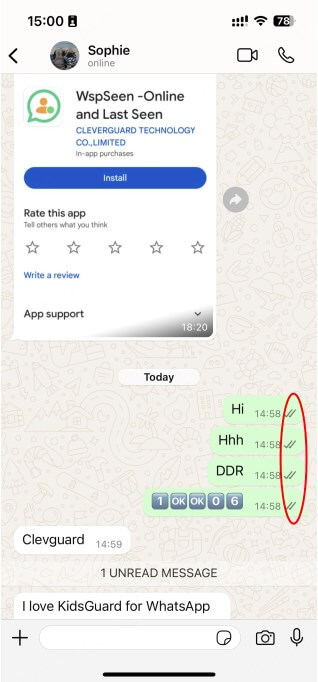
If you turn off your read receipt features, you can’t know the viewers of your WhatsApp status. There will be 0 view of the status.
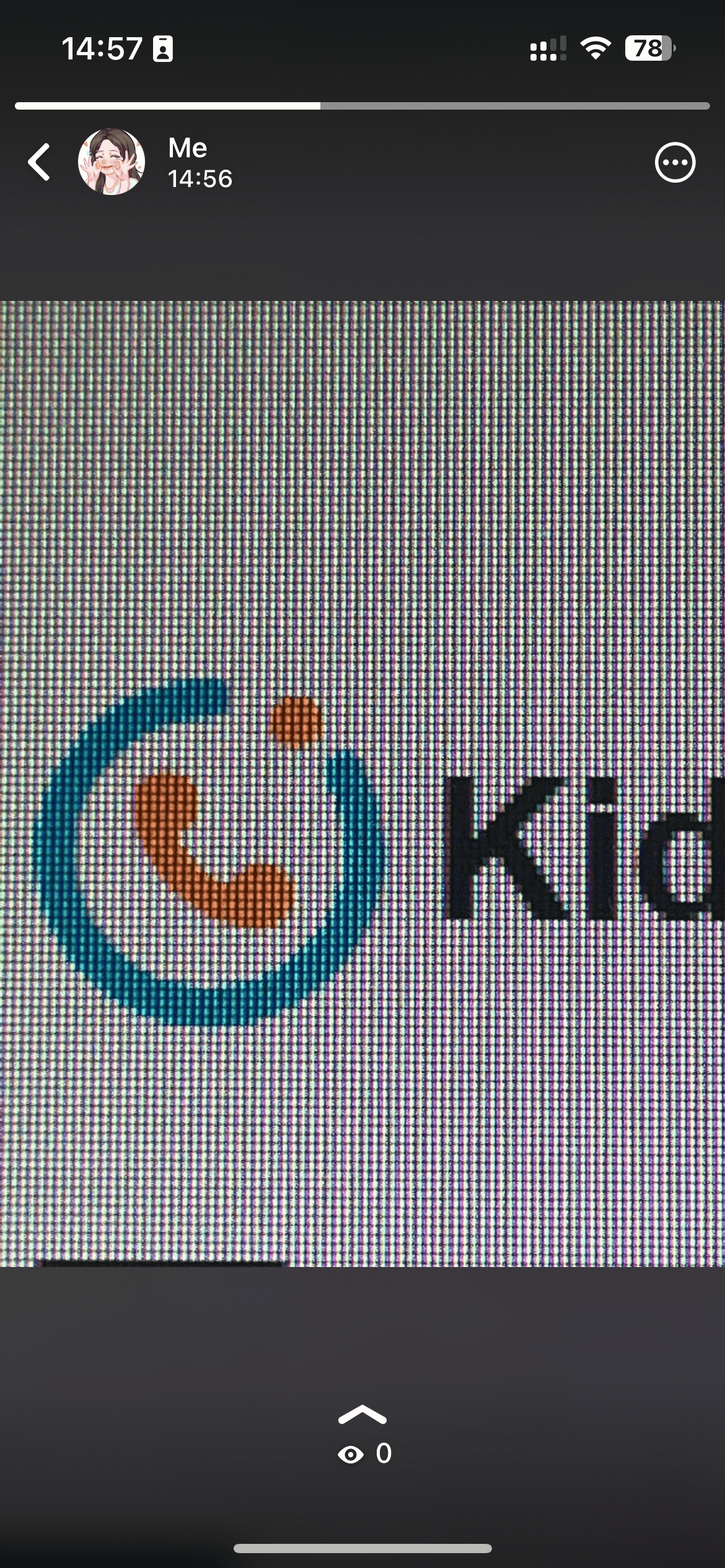
FAQs About WhatsApp Read Receipt
Q1 Can you turn off read receipts on WhatsApp for one person?
No, you can’t turn off read receipts on WhatsApp for one person, since WhatsApp doesn’t allow you to turn of read receipts for the target one person. If you disable the read receipts feature, nobody can know if you’ve read their messages and vice versa.Q2 Why do people turn off read receipts?
The reason why people turn of read receipt may be for privacy reason. Or they don’t want to reply the messages at once when they receive the messages; Or they don’t want to answer the uninteresting messages, thus they choose to turn off read receipt to not let anyone know if they checked the messages.Q3 Can I read a WhatsApp without the sender knowing?
If you turn off the read receipt, you can read a WhatsApp messages without the sender knowing; or you can read the messages without opening it through app previews and notifications.
Conclusion
"Read receipt" is a feature in messaging apps that notifies the sender when their message has been read by the recipient.This article has told you how to turn off WhatsApp read receipt feature on Android and iOS devices. Through disabling the features, your contacts won’t be notified when you check the messages. It’s a good way to protect personal privacy.







