ClevGuard Support: Monitor Devices with Others' Permission.
As we all know, WhatsApp is one of the most popular Messaging app in the world. While its modified version GB WhatsApp is aslo very prevalent among most Android users in today's world. Since GB WhatsApp provides more shining features which are not available on WhatsApp app.
In this article, we will talk about the easiest eay on how to download and install GB WhatsApp latest version and how to track others GB WhatsApp last seen with a smart GB WhatsApp last seen tracker online.

Part 1: How to Download GB WhatsApp of Last Version?
Goole Play doesn't allow users to downlaod or install GB WhatsApp because of the copyright issues. Thus if you wonder to download and install GB WhatsApp last version, you need visit an online website to install the GB WhatsApp MOD apk.
Here's how to downlaod GB WhatsApp Last Version on Android Device:
Step 1. Search Install GB WhatsApp on your browsery website, and download the file of GBWhatsapp latest version for Android.
Step 2. Once the download process is finalized, open the file and tap on Install button.
Step 3. Wait for a minute, you can install GB WhatsApp on your Android device. Log in it with your account and password. Then you can chat with someone on GB WhatsApp with all its features.
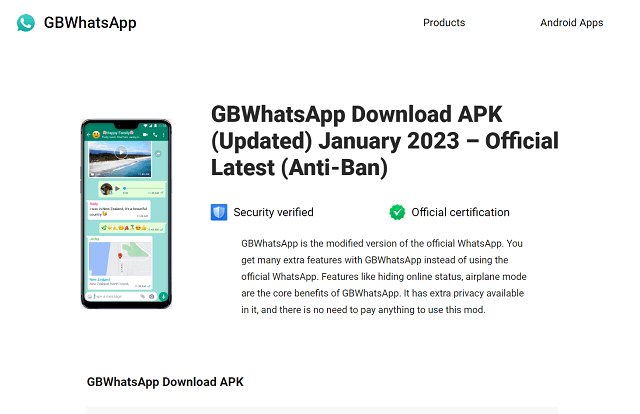
Part 2: What's GB WhatsApp?
GB WhatsApp, also known as GBWhatsApp, is a modified version of the popular messaging app WhatsApp. It is developed by independent developers and is not an official WhatsApp product. GB WhatsApp offers additional features and customization options that are not available in the standard WhatsApp application.
Some of the features that GB WhatsApp typically includes are:
Customization: Users can change the theme, fonts, and colors of the app to customize its appearance.
Privacy Options: GB WhatsApp provides enhanced privacy settings, such as the ability to hide your online status, blue ticks, and double ticks from specific contacts or groups.
Dual WhatsApp: Users can run two WhatsApp accounts on the same device using GB WhatsApp. This is particularly useful for individuals who have multiple phone numbers.
Advanced Media Sharing: GB WhatsApp allows users to send larger files and more images in a single message compared to the standard WhatsApp.
Message Scheduling: It offers a feature to schedule messages to be sent at a specific time.
Anti-Revoke: With this feature, users can read deleted messages even if the sender revoked them.
Enhanced Status Length: GB WhatsApp allows for longer status messages than the standard WhatsApp.
Differenced Between GB WhatsApp and Official WhatsApp
| GB WhatsApp | ||
|---|---|---|
| 1 | View deleted WhatsApp chats and status | Can't see deleted WhatsApp chats and status |
| 2 | Built-in WhatsApp chats schedule | Chat can't be scheduled |
| 3 | Download it from website | Download it from Google Play |
| 4 | Can Hide"Typing" icon when chatting with someone | Users can't hide "Typing" icons while chatting |
| 5 | Share 90 images in a time | Share 30 images in a time. |
Exciting Features of GB WhatsApp – You should Know
GB WhatsApp is a great alternative to the standard WhatsApp app. It's packed with tons of features that will make your conversations more fun and less stressful.
Here's a list of some of GBWhatsApp's best features:
- Availability: GB WhatsApp is available on all devices, including Android, iOS, Windows and even BlackBerry (if you've got one of those).
- No Character Limit: GB WhatsApp includes no character limit on messages—you'll have plenty of room to say whatever comes to mind!
- Hide Last Seen Blocking: You can hide who has seen your last message or block users from seeing your last two or three conversations in one go.
- Hide Second Ticks: This setting allows you to hide second ticks—those little "I'm thinking about this" or "what are we doing now" emojis at the end of messages. They're unnecessary and annoying, so you can disable them if you want!
GB WhatsApp--It's Totally Safe And Secure
GBWhatsapp has been developed by a team of engineers from Google and WhatsApp, so it's not surprising that it offers high security standards.
It's also worth mentioning that there will be no ads in this app – or any other apps from this developer – because they are trying to make sure their users' privacy is protected at all times.
Bonus Tips: How to Track Someone's GB WhatsApp Messages?
If you want to track someone's GB WhatsApp messages, you should find out a GB WhatsApp tracker app. That's to use KidsGuard for WhatsApp, which can monitor anyone's GB WhatsApp account and track all messages, including chats, status, voices, images, videos, call history and more. Once install KidsGuard for WhatsApp app on someone's device, bind his GB WhatsApp account, you can controll all history text and messages.
How to Monitor Others GB WhatsApp Messages Using KidsGuard for WhatsApp:
After choosing your plan follow these 3 easy steps:
Step 1. First, purchase the KidsGuard for WhatsApp plan for and then prepare for setting up this app to the other phone. Click Start Monitoring button to move on.

Step 2. Then download and install the KidGuard for WhatsApp app from www.installapk.net on the target's phone. Follow the pop-up onscreen instruction when installing it on the target's phone.
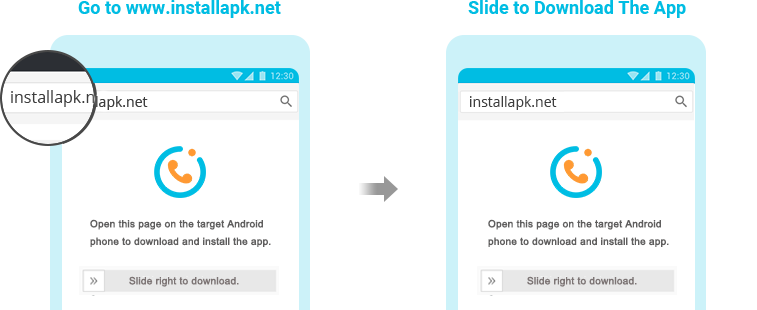

Step 3. Click Verify Setup button, you can bind the target WhatsApp to your computer instantly.
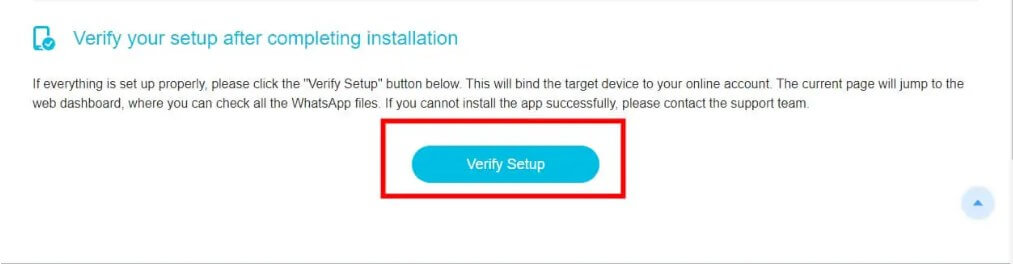
Step 4. All the WhatsApp messages on the target WhatsApp device will be shown on your computer in real-time. Click Status icon on the left, you can see all your partner's WhatsApp last seen even if hidden one.
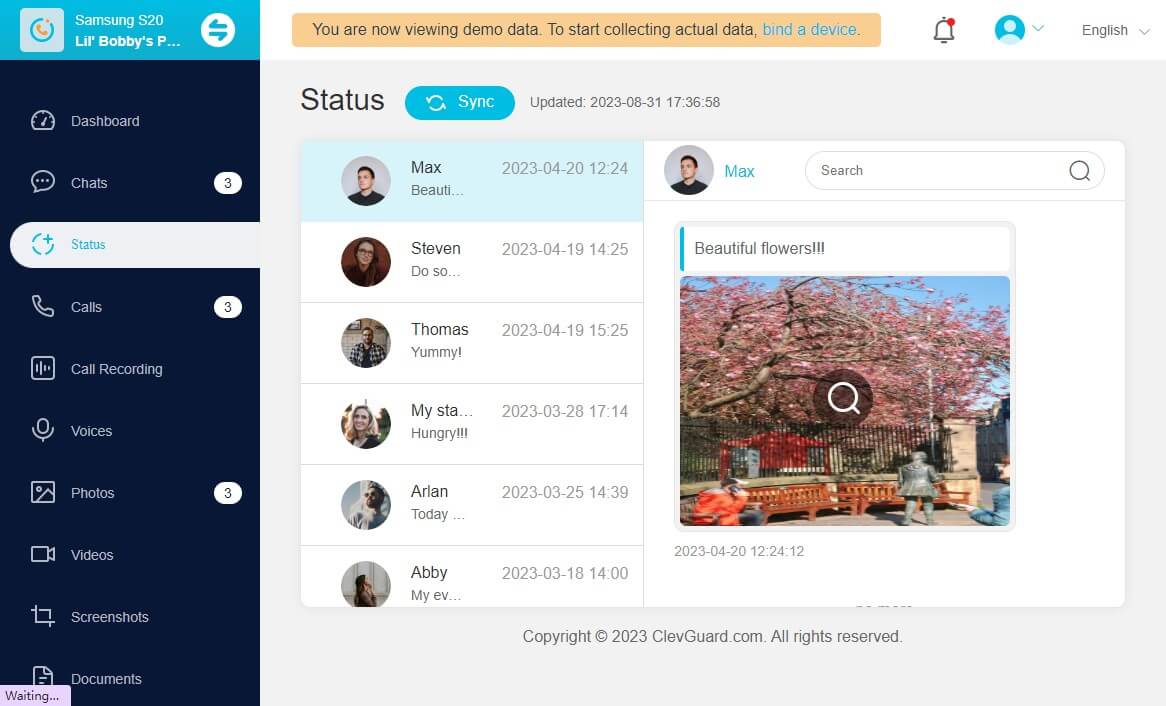
Conclusion
GBWhatsApp is a mod based on WhatsApp's feature. Follow our guide on how to download and install GBWhatsApp last version whether you are interested in GBWhatsApp. There is numerous attractive features! Well, you can also use a great GB WhatsApp last seen tracker to see someone else's hidden last seen without being knowing. Hope it can be helpful.





