In today's world, lots of amusement tools come into people's sight, which emerges a large number of voice changer that can chane one's voice to any voice filters.
iMyFone MagicMic voice changer is one of the most popular voice changers, which allows you to change your voice in real-time. It is designed to add a touch of fun and creativity to your conversations and content. With the MagicMic voice changer, you can change your voice to sound like a robot, a monster, a chipmunk, or even a celebrity.
MagicMic voice changer for PC is easy to use and comes with a range of features that make it an ideal tool for content creators, gamers, and anyone who wants to add a touch of fun to their conversations.
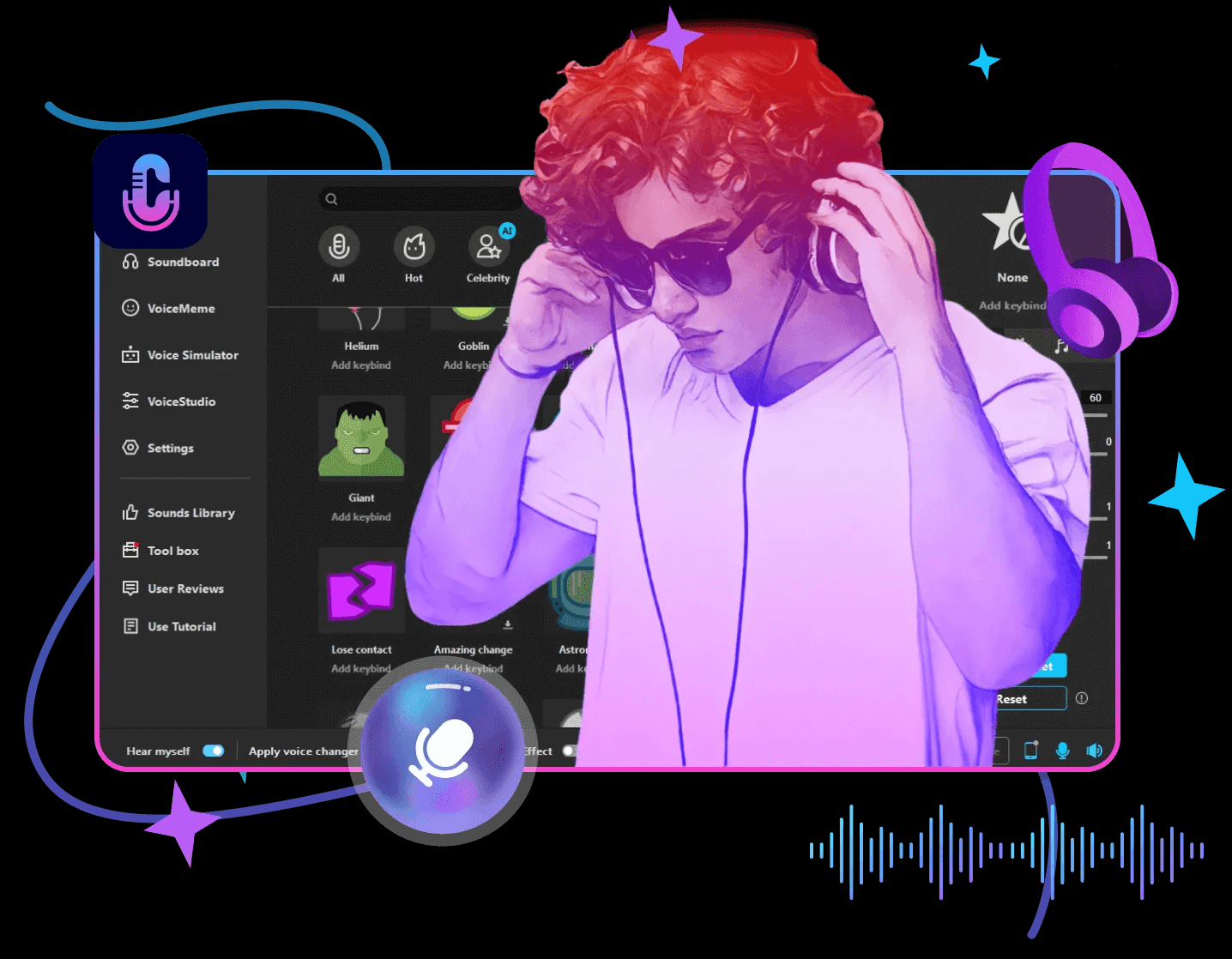

Table of Contents
Part 1. What Is MagicMic Voice Changer?
MagicMic voice changer provides an anbundent voice changer fitlers including male to female voice, cartoon voice, celebrity voice, scream voice and more. iMyFone MagicMic attracts its users with its user-friendly interface as well as it's magical voice changing experience. This tool get a good review from its users for its realistic voice changing effects.
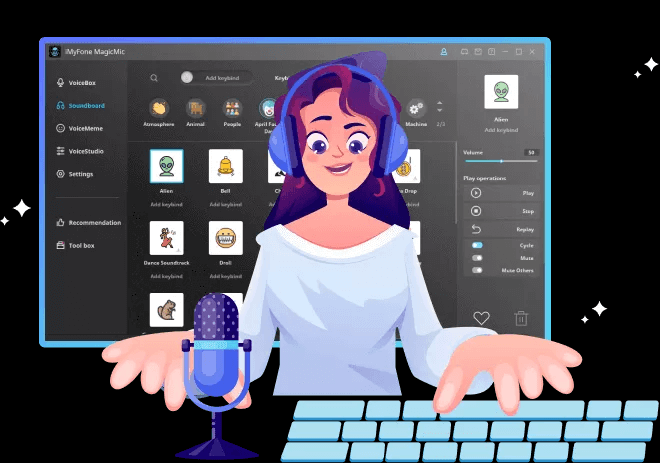
Part 2. Benefits of Using a MagicMic Voice Changer
The MagicMic Voice Changer comes with a range of benefits that make it an ideal tool for content creators, gamers, and anyone who wants to add a touch of fun to their conversations. Some of the benefits of using the MagicMic voice changer include:
MagicMic: Best Realistic Real-Time Voice Changer
- Wide Compatibility: MagicMic is available for both Window and Mac device. It also released its voice changer application, available from Android & iOS device.
- Various Voice Filters: MagicMic offers at least 125 voice filters available for all users.
- Free Voice Filters: It provides many different free voice filters every day.
- DIY Voice Effects and Memes: Aside from offering 500+ voice effects and memes, users can also make new voice effects and memes on their own.
- Customized: The software lets you control the pitch, tempo, and tone of your voice. This gives you more control over how your voice sounds and lets you create unique and engaging content.
- Easy to use, intuitive and user-friendly: You can start using it right away without any training or technical knowledge.
Part 3. What Kinds of Voice Filters Does MagicMic Have?
The MagicMic voice changer comes with a range of voice filters that you can use to modify your voice. Some of the voice filters include:
Celebrity
The Celebrity filter makes your voice sound like a celebrity like Donald Trump, Joe Biden, Obama. This is an ideal filter for impressions, parodies, and anyone who wants to add a touch of humor to their content.
Games
MagicMic also allow to change your voice in various game programs such as Fortnite, Discord, Call of Duty etc. Besides, users can make their voice to sound like any character’s voice in game, like Space Marine voice, Super Mario voice, Elf voice and so on.
Male to Female or Vice Verse
This is one of the shining features of MagicMic, allowing change any user’s voice from male to female or female to male. That brings big fun and joys to all players. Robot The Robot filter makes your voice sound like a robot. This is an ideal filter for gamers, content creators, and anyone who wants to add a touch of sci-fi to their conversations.
Monster
The Monster filter makes your voice sound like a monster or other horror voice like Ghostface. This is an ideal filter for Halloween-themed content, horror movies, and anyone who wants to add a touch of horror to their content.
Chipmunk
The Chipmunk filter makes your voice sound like a chipmunk. This is an ideal filter for children's content, cartoons, and anyone who wants to add a touch of cuteness to their content.
Part 4. How to Use MagicMic Voice Changer?
Using the MagicMic Voice Changer is easy. Here are the steps to follow:
Step 1. Download and install the MagicMic voice changer software on your computer.
Step 2. Connect your headphone and microphone to your computer [Mac or Window].
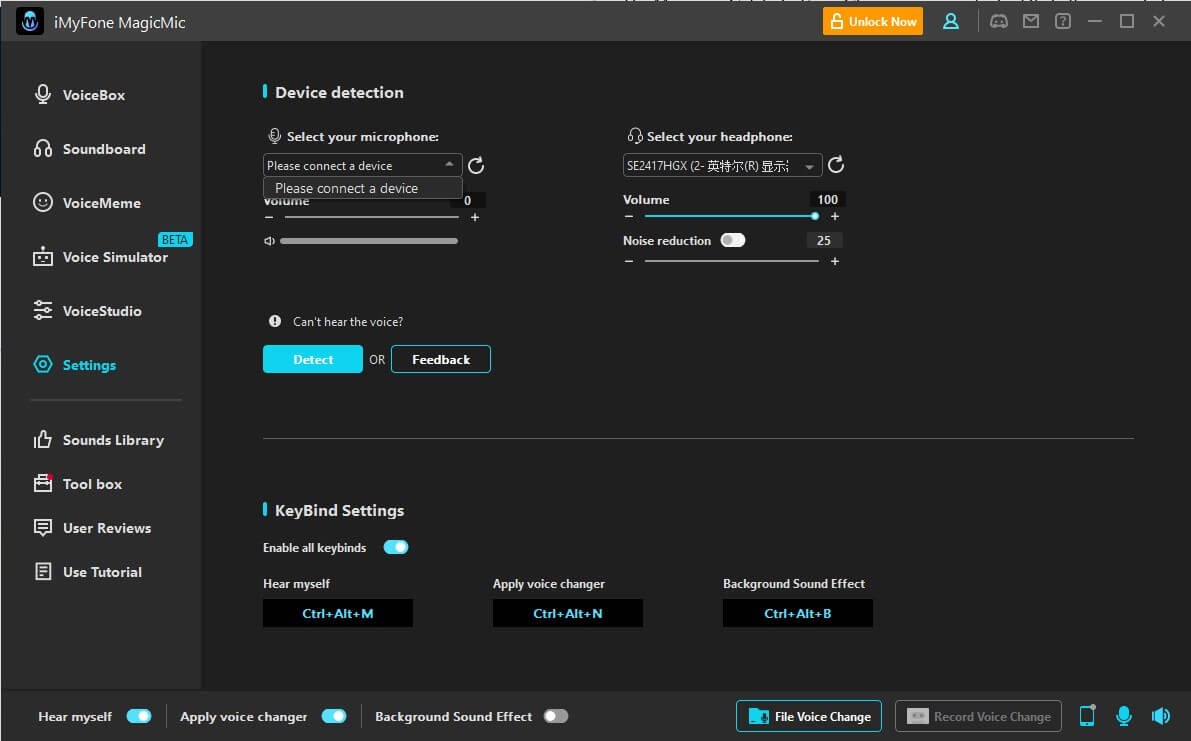
Step 3. Select the voice filter which you prefer to use.
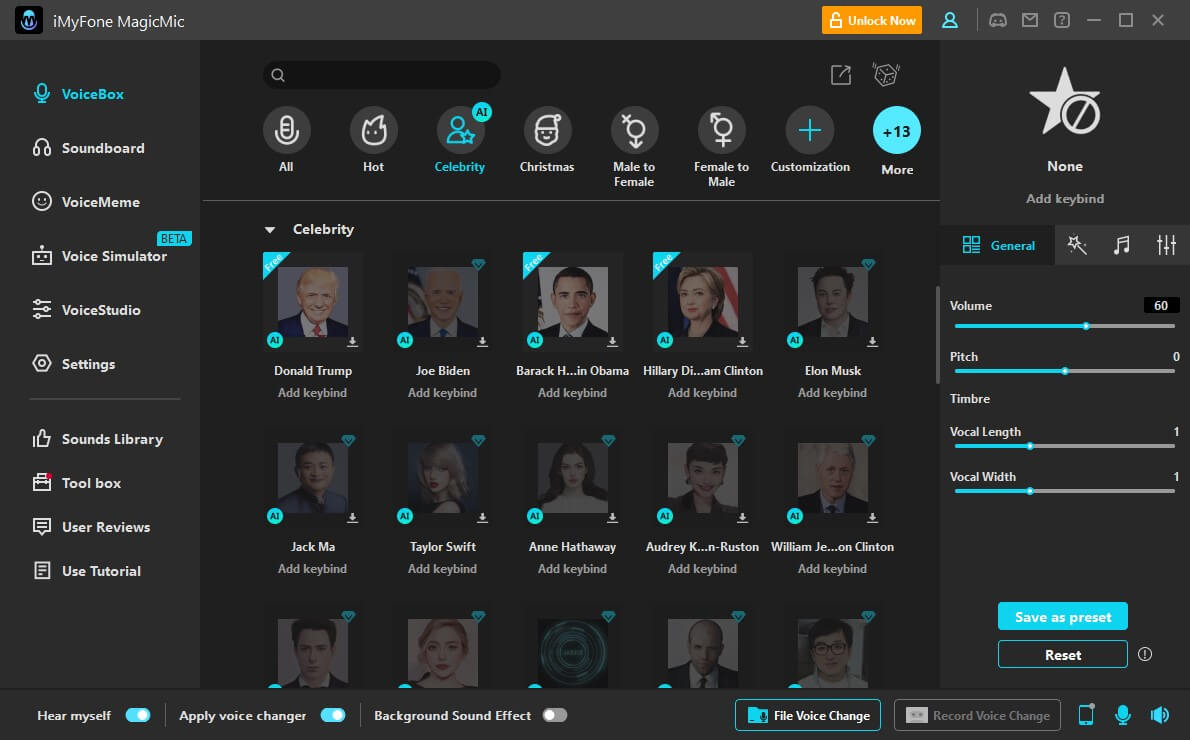
Step 4. Start talking into your microphone, and the software will modify your voice in real-time.
Part 5. Is MagicMic Free to Use?
MagicMic voice changer is available in both free and paid versions. The free version comes with limited features, while the paid version comes with a range of advanced features and settings. The free version is ideal for beginners and anyone who wants to try out the software before purchasing the paid version.
What is the Difference Between MagicMic Free and Paid?
The paid version of MagicMic voice changer comes with a range of advanced features and settings that are not available in the free version. Some of the features of the paid version include:
More Voice Filters: The paid version comes with more voice filters that you can use to modify your voice. This gives you more options and lets you create unique and engaging content.
Advanced Pitch, Tempo, and Tone Control: The paid version lets you control the pitch, tempo, and tone of your voice in more detail. This gives you more control over how your voice sounds and lets you create more complex and engaging content.
No Ads: The paid version of MagicMic Voice Changer is ad-free, which means you can use the software without any distractions or interruptions.
Part 6. Is There Any Alternative to MagicMic Voice Changer?
While the iMyFone MagicMic voice changer is a great tool for voice modulation, there are also other alternatives that you can use. ClevGuard CleVoice is one of the best voice changer. CleVoice is a voice modulation software that lets you modify your voice in real-time.
CleVoice is a popular voice changer software that allows users to modify their voices in real-time during voice and video calls, as well as in recorded audio and video content. It offers a wide variety of voice effects, including robotic, deep, high-pitched, echo, alien, and many more. CleVoice can be used with popular voice chat applications such as Discord, Skype, TeamSpeak, and others.

If you are looking for the best alternative to MagicMic voice changer for PC, then CleVoice should be your first alternative.

CleVoice -- Best MagicMic Alternative
- CleVoice has been developed longer than MagicMic.
- Offer more magical and amazing voice filters.
- Top realistic voice changer around the world.
- Change your voice in real-time.
How to Use CleVoice Voice Changer
Step 1: Install and launch CleVoice voice changer for making a celebrity.

Step 2: Set the Output and Input Devices
Please select the Headphones as the output device and select your real microphone as the input device.
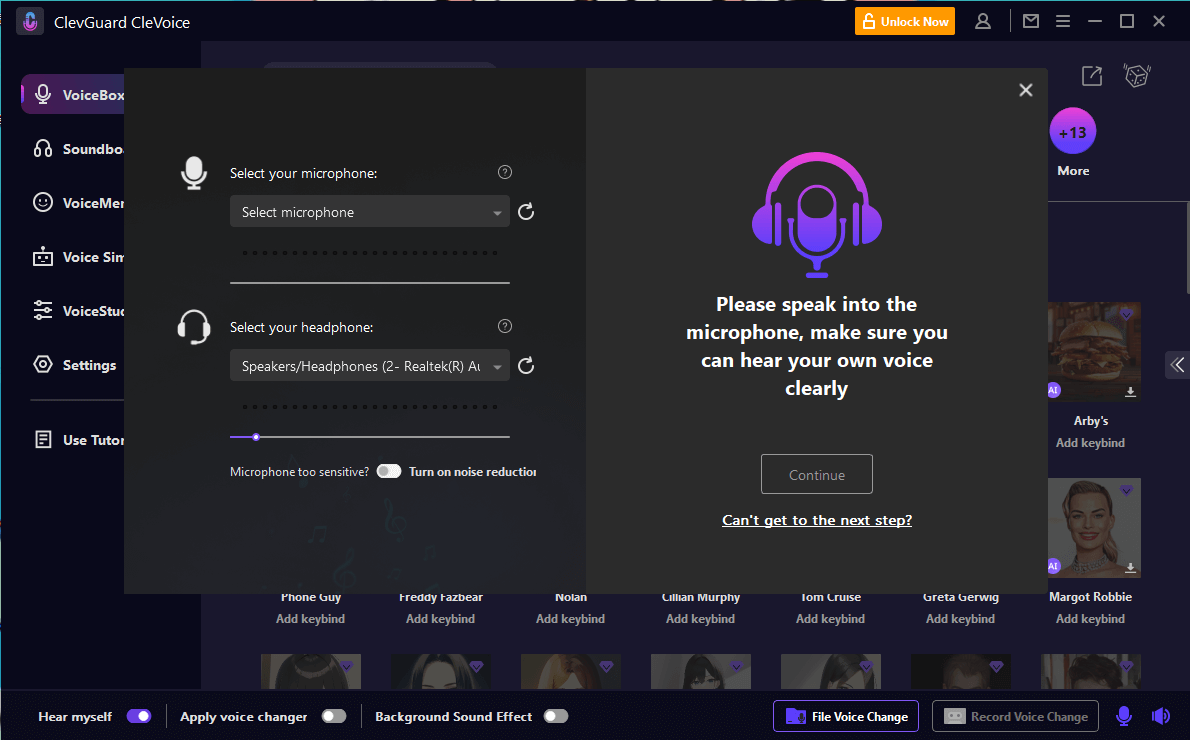
Step 3: Select A Voice Filter
Go to VoiceBox, Choose the voice you like. Then Speak to the microphone, you can change your voice in real-time.
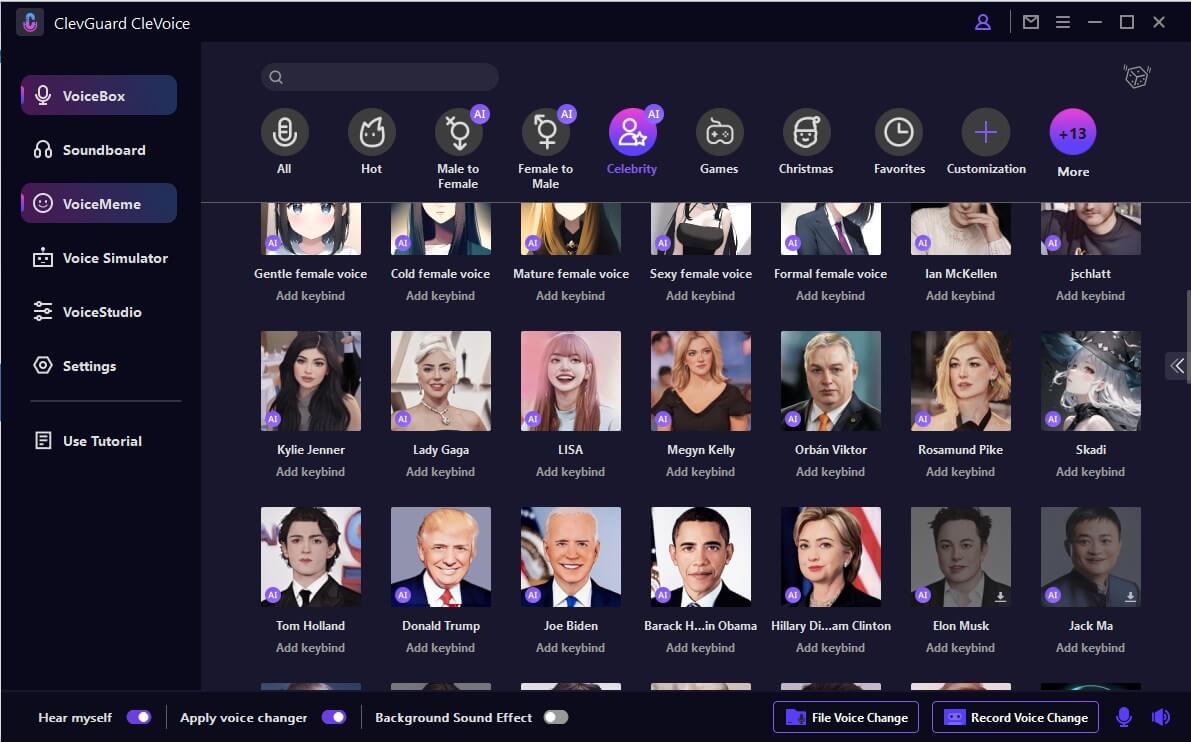
Conclusion
The MagicMic Voice Changer is a great tool for content creators, gamers, and anyone who wants to add a touch of fun to their conversations. The software comes with a range of features and settings that make it easy to use and customize. W hether you are looking to create unique content or add a touch of humor to your conversations, the MagicMic Voice Changer is a tool that you should definitely consider.
Try It Free- 2024 Top Grinch Voice Changer - Make You Sound Like Grinch
- 2024 Best Realistic Darth Vader Voice Changers
- Best Real-Time Elmo Voice Changers for 2024
- 2024 Best Voice Changer for Orc
- CleVoice: Real-Time VTuber Voice Changer during Streaming
You may also be interested in:
By Annie Brooks
An experienced writer and blogger, very passionate about writing and curious about latest tech trends.
Thank you for your feedback!








