Nowadays, people tends to play some interesting entertainment tools get get more joys and fun. Using voice changer to change voice in real-time is one of the popular tool. Voice changer can create various realistic and authentic voices for users, which are becoming increasingly popular in games, such as League of Legends, CS:GO, Fortnite, etc.
Besides, you can also use voice changer to in chatting or streaming, then you can make more fun with your friend or audiences.
In this article, we will introduce the full guide about one of the popular AI voice changer -- Clownfish voice changer. You can know how to use Clownfish in various platforms and the best alternative to Clownfish voice changer--CleVoice voice changer.

Table of Contents
Part 1: What’s Clownfish Voice Changer
Part 2: Is Clownfish Voice Changer Safe?
Part 3: Is Clownfish Voice Changer Completely Free?
Show more
What’s Clownfish Voice Changer
Clownfish Voice Changer is an ingenious application that allows users to alter their voice in a myriad of ways. It operates at a system level, affecting every application that utilizes a microphone or any audio capture device.
Therefore, users can enjoy voice modifications across a range of platforms such as Skype, Steam, Hangouts, Discord, and many more.
Is Clownfish Voice Changer Safe?
Yes, Clownfish Voice Changer is entirely safe to use. It does not contain any malicious codes or viruses. However, users must ensure they download the software from the official website to avoid any potential security risks.
Is Clownfish Voice Changer Completely Free?
No, Clownfish voice changer is not completely free to use. You just have one free trial, then you should pay for it if you want to use Clownfish to change your voice And there are limited voice filters for free.
How to Use Clownfish Voice Changer on Discord?
Using Clownfish Voice Changer with Discord is a straightforward process:
Step 1: Install Clownfish Voice Changer from the official website.
Step 2: Once installed, run the application. Its icon will appear in your Windows tray bar.
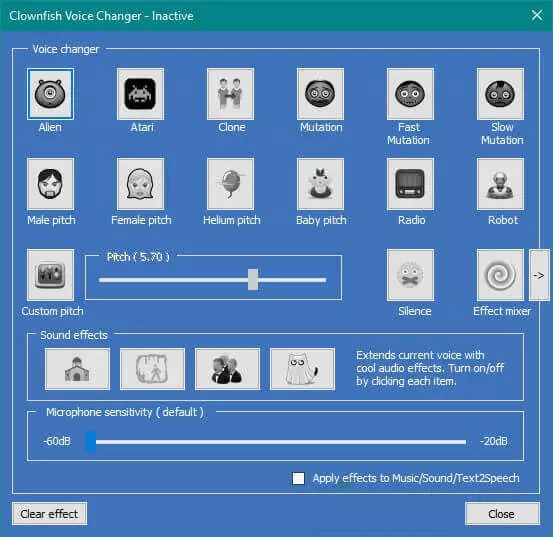
Step 3: Right-click on the icon to open the main control menu.
Step 4: From the menu, choose "Set Voice Changer" to access the voice effects.
Step 5: Select your preferred voice effect.
Step 6: Now, launch Discord and start a voice chat. Your voice will be modified according to the selected effect in Clownfish Voice Changer.
Best Alternative to Clownfish Voice Changer
While Clownfish Voice Changer is an excellent application, users seeking more voice filters might find CleVoice voice changer a suitable alternative. Clevoice voice changer is a completely free voice changer, you can use CleVoice to change your voice into various voice filters for 100% free.
CleVoice allows you to change your voice from male to female, or vice verse, celebrity voice, cartoon voice, gaming voice and more. You can change your voice in various platfrom.


CleVoice: The Best Free Real-Time Alternative to Clownfish Voice Changer
- CleVoice offer 200+ different voice filters and 600+ voice effects and memes.
- You can change your voice into male or female voice, celebrity voice, cartoon voice, scary voice and more.
- You can use CleVoice to change your voice in various platfrom, like chatting, streaming, gaming.
- CleVoice is compatible with Discord, Fortnite, LoL, Skype,etc.
- CleVoice allows you to customize your voice speed. tone, pitch, you can have your unique changing voice.
- CleVoice has user-friendly interface,you can use this voice changer in a easy way.
How to Change Your Voice in Discord or Other Platfrom Using CleVoice Voice Changer:
Step 1. Launch the CleVoice voice changer app on your device.

Step 2: Select the input and out put device.
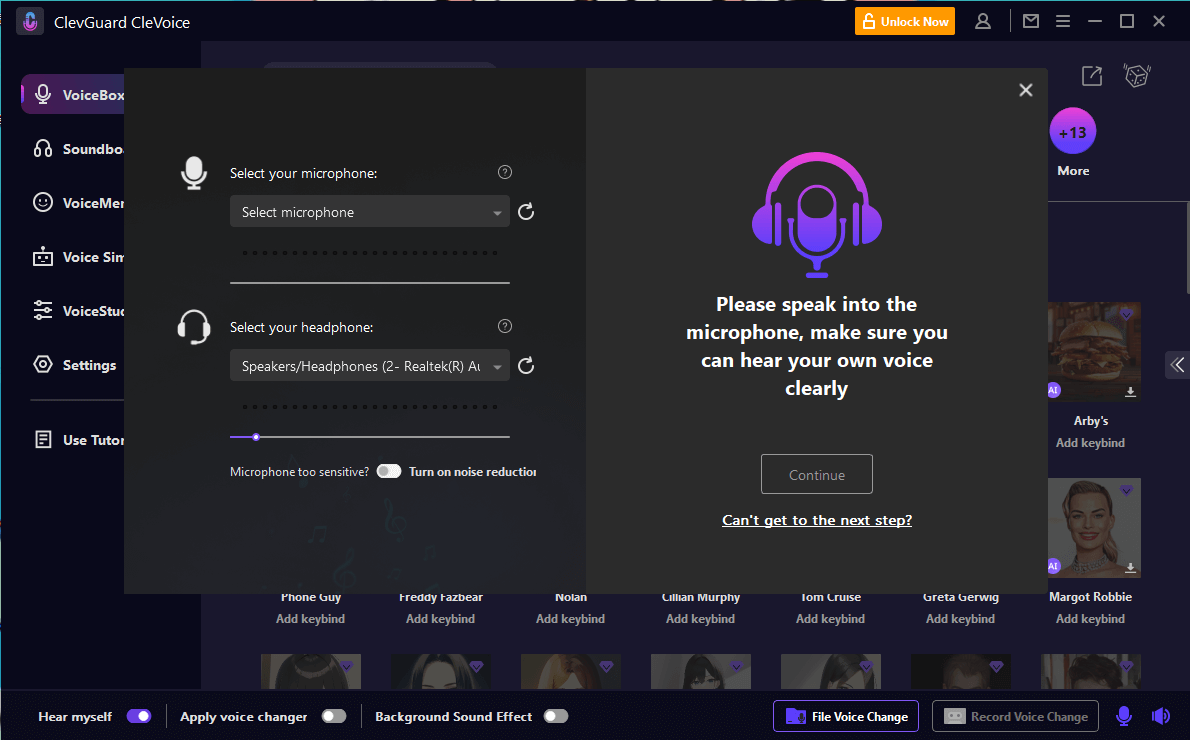
Step 3: Adjust the pitch, speed, and other voice settings to fine-tune your scary voice.
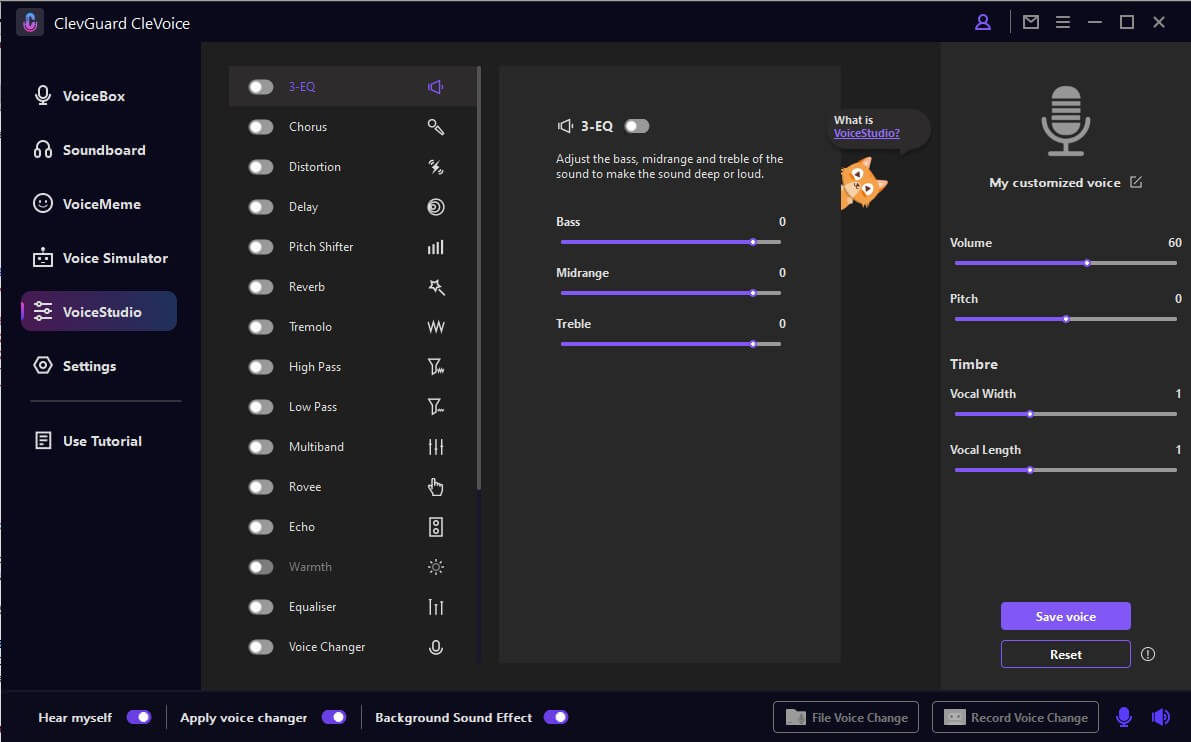
Step 4: Open CleVoice in Discord
Open Discord on your computer. Go to Voice & Video and change the input device to Microphone (CleVoice Virtual Audio Device).
In CleVoice, select the Voicebox feature on the left menu. Browse through our our existing sounds (or even create your own with Voicelab!) and assign them to keybinds
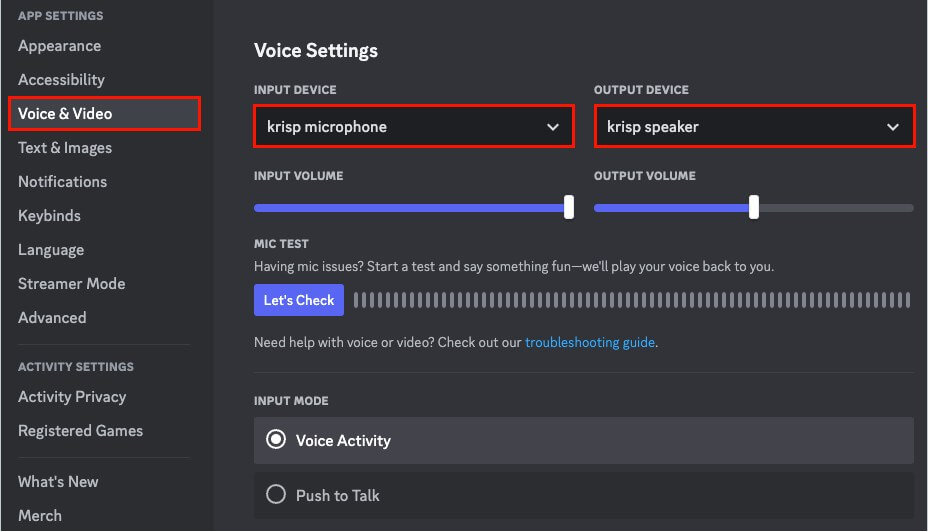
Step 5: Pick your favourite scary voice, then start speaking or record your voice to the microphone, you can change your voice in real-time right now.
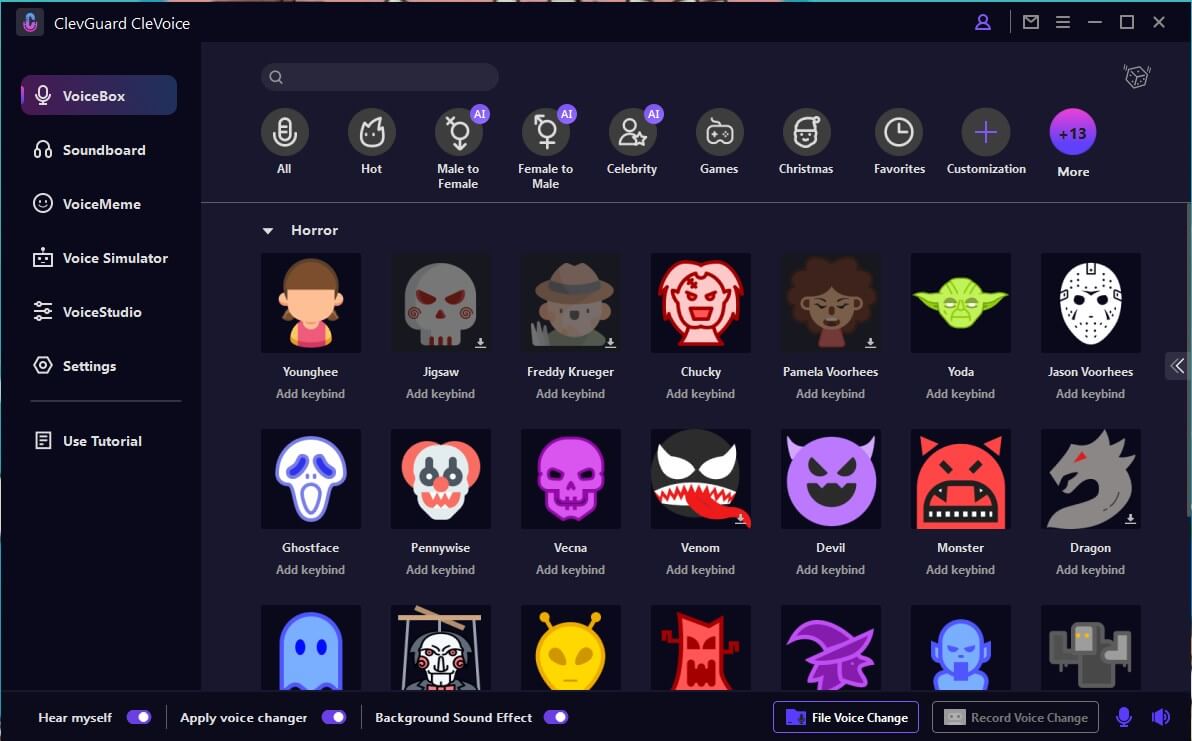
Conclusion
In conclusion, the Clownfish Voice Changer is a versatile tool that adds a fun element to online conversations. It is safe, free, and compatible with various platforms, making it a popular choice among users. However, for those looking for more voice filter options, the CleVoice voice changer serves as an excellent alternative.
Try It Free






