Are you one of those who can't not manage to reply on time? Or purposely ignore someone's iMessages because you don't want to reply to them? But still want to read messages secretly? If yes, you can easily do this as long as you know how to turn off read receipts on messages.
This article will guide you how to turn off read receipts on iMessage in 2022.
Table of Contents
Part 1: What is iMessage?
iMessage is a feature on iPhone which sends messages when the mobile's data is on. It only works on an internet connection. You can send messages using mobile data or a Wi-Fi network. It's free of cost if you use Wi-Fi. If you are using mobile data, it will be deducted from your data plan.

iMessages and SMS are totally different from each other. You can also send messages through SMS. But these messages are not encrypted. These appear in green text bubbles on your mobile device.
The iMessage has various advantages over SMS. You can share location on iMessage, as well as sending voice notes, reading receipts, and checking whether someone is replying in real-time. Moreover, you can also send your friends stickers, GIFs, music, audio etc. you can also transfer money.
Part 2: How to Turn off Read Receipts on iMessage?
As you know, iMessage is available on iPhone, iPad and Mac. This user can turn on the read receipt option to maintain their privacy. The iMessage allows them to turn off the read receipts option for all people or a specific one.
Here both methods are mentioned below:
1. Turn Off Read Receipts on iMessage For All
Do you know how to turn off the read on iMessage for all? Here are two different ways mentioned for iPhone and Mac users.
Turn Off iMessage Read Receipts on iPhone
- Go to Settings;
- Click on Messages;
- Turn off the Read Receipt option by toggling the slider. When the slider appears grey, then read receipts will be off.
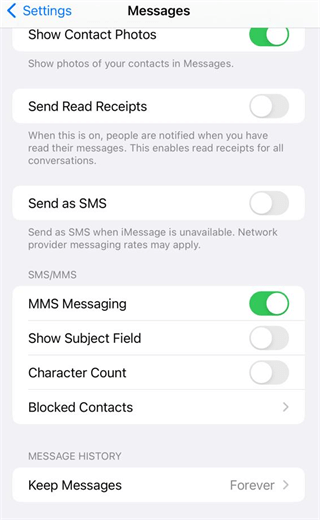
Turn Off iMessage Read Receipts on iPad or Mac
- Install the messages app on your Mac;
- Tap the Messages from the Apple menu;
- Tap on the Preferences option;
- Now go to the Accounts tab and tap on your iMessage account on the left-hand side bar iPad or Mac;
- Now disable the Send Read Receipts box;
- Exit the Preference window.
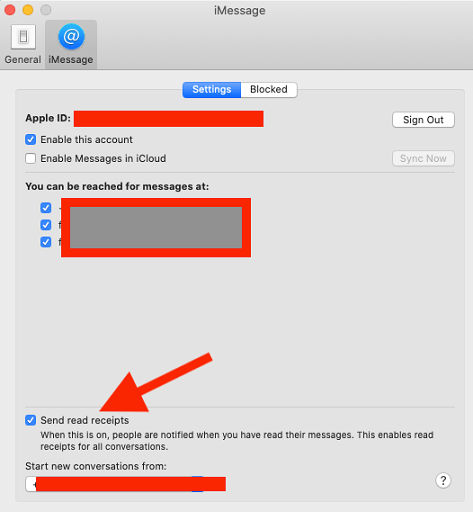
2. Turn Off Read Receipts on iMessage For Specific Persons
If you just want to hide the read receipts from a specific person whom you don't want to reply to or don't want to start a conversation with, or you just want to see someone's iMessage without them knowing, then you can turn off the read receipt on the iMessage of a specific person.
There are two different ways for the iPhone and iPad or Mac users.
Turn Off iMessage Read Receipts on iPhone
If you are an iOS 10 or later mobile user and want to turn off read recipient for iMessage, follow these mentioned steps
- Tap on the iMessage icon on your mobile screen;
- Open the chat of that person whom you want to turn off iMessage to read receipts on your iPhone;
- Click on the Profile icon of that person;
- Now tap on the Info icon;
- Here you will see Send Read Recipients and turn off this option;
- Now, this specific person can’t see if you have read his iMessages or not.
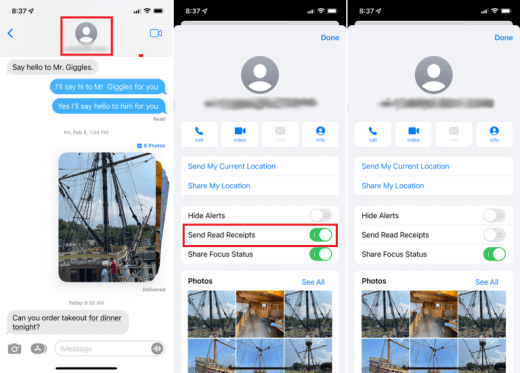
Turn Off iMessage Read Receipts on iPad or Mac
Mac and iPad users can turn off read receipt for a specific person . But people want to know how to turn off read on iMessage on ipad?
Here are steps which help the Mac and iPad users’ turn off read receipt for a single individual.
- First of all go and launch the Messages application on your Mac or iPad;
- Select the conversation with the person whom you turn off iMessage read receipt;
- On the top right corner, you will see an Info icon and tap on it;
- After clicking on the Info icon, you will see the option to Send Read Receipts and turn it off;
- Now, this specific person will not be able to see or read the receipt.
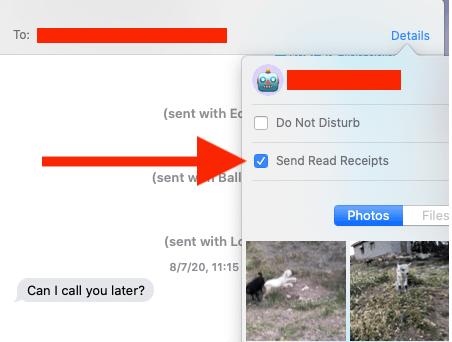
Part 3: How to Read iMessages without Being Seen?
Are you looking for how to read iMessages without being seen? If yes, install KidsGuard Pro for iOS.
Use iMessage Tracker - KidsGuard Pro for iOS
There are different apps and softwares which claim to be the best iMessage tracking application. But KidsGuard Pro for iOS is specifically designed for iOS users to track all online activities of targeted iOS users such as iMessage tracking, shared photo, video, and documents.
KidsGuard Pro for iOS is a more convenient iMessage tracking application that helps the user to see all conversations without being noticed. It doesn't need jailbreaking etc. this application has all advanced features that help the user to monitor the target person's activities thoroughly. This monitoring application is compatible with iOS 9.0 and up.
Steps of Using KidsGuard Pro for Android to Read iMessages secretly?
The KidsGuard Pro for iOS allows the users to read all images by following easy steps:
Step 1. Create a KidsGuard account
First of all, Click Monitor Now below to create an account on KidsGuard Pro with their verified email address and buy a subscription according to your need.
Step 2. Download and install KidsGuard Pro for iOS
After creating an account and purchasing a subscription, you receive a download link, click on it and download the application on the targeted device.
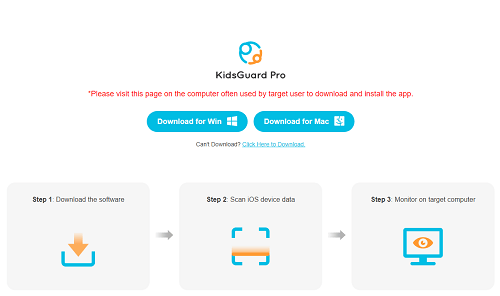
Step 3. Start Monitoring online activity
After installation, do some basic settings, and scan the data of the targeted device. Here the KidsGuard Pro for iOS gives two options for scanning:
- 1. Scan data Wi-Fi
- 2. Scan data with a USB cable
You can scan data of the targeted device with both options. After scanning, you can successfully monitor targeted device activities online.
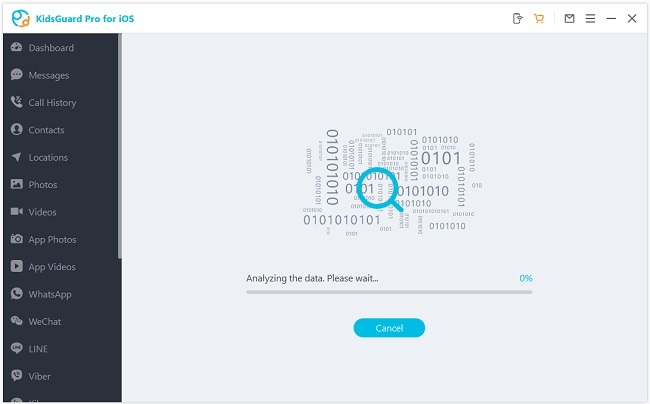
What Can KidsGuard Pro for iOS Do?
The KidsGuard Pro for iOS is a highly efficient monitoring application with non-compatible features such as
Monitor social meida apps
This application helps the user to monitor multiple social media application activities, including WhatsApp, Viber, Kik, LINE, etc.
Read messages
This app aids the users in reading all sent and received messages of targeted users, even deleted messages.
Call tracking
The best feature of KidsGuard Pro for iOS is incoming and outgoing call tracking with all the detailed information.
Check Safari history and bookmarks
This wonderful feature helps you to view someone's private Safari browsing history to see what thy have been visiting on the Internet.
Share media file
People can view all shared pictures and video whether it’s stored on the phone or shared on the Apps.
Part 4: How to Know If Someone Turns off Read Receipt on iMessage?
As you know, many people turn off the read receipt on iMessage, but the question is: How to tell if someone turned off read receipt iMessage? It is pretty easy; if you have any doubt that someone close to you has turned off the read recipient on iMessage, just send them a casual message. If they respond and reply back, but the message status is still just Delivered, that means this person had to turn off the reading recipient for you.
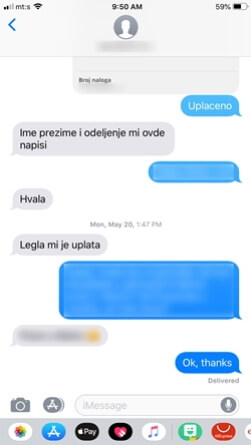
But if they reply to you, then you cannot know whether he or she turns off the read recipient for you or not.
FAQs about "Read Receipts" on iMessage
Q1. How can you tell if someone has read your iMessage without reading receipts?
It is a fact that there is no exact way to know if someone has read your message. But with some tricks, iPhone users can easily get an idea. When you send a message, and it shows delivered, if its color turns into light blue that means the recipient has read your iMessage.
Q2. Why are my read receipts showing when turned off?
If your recipient is still able to see that you have read his message even if your read receipt is turned off, there might be a iMessages read receipt bug.
Q3. What happens if I turn off read receipts on iMessage?
When you turn off read receipts on iMessage, the sender can't get to know if you read their messages on iMessage or not. Many iPhone users experienced this thing; Apple Company promised they would fix this issue soon.
Q4. Why do I need to turn off read receipts on iMessage?
It is best to turn off read receipts on iMessage if you are not in a position to reply back to the message sender promptly. Most relationship complications occur when you don't reply to your partner after reading messages. You can save your relationship if you keep your read receipt turned off.
Conclusion
Most people don't want to know people to know whether they have read their messages on a message or not; that's why they keep their red recipient off for all or for a specific person. The iOS users can deliver a message, photos, and videos to other iOS users via iMessage. It is a good application for communication but not safe for kids, so parents can use iMessage tracking applications like KidsGuard Pro for iOS. This application lets parents view all sent and received messages, even deleted ones.







