Snapchat is one of the most addictive social media apps that have loads of features such as stickers, emojis, short videos, etc., to keep you hooked throughout the day and make Snapchat a daily drug.
Once you get addicted to Snapchat, it is very usual to lose your valuable time on Snapchat as well as lose your focus and concentration on your work.
If you want to unplug and disconnect yourself from Snapchat, it's very necessary to know how to delete Snapchat account temporarily or permanently.
In this article, we will illustrate the steps to delete Snapchat account, reactivate account, and backup data before deleting permanently.
- Part 1. How to Delete Snapchat Account?
- Part 2. What Happens if You Delete Your Snapchat Account?
- Part 3. How to Reactivate Your Snapchat Account?
- Part 4. Is It Possible to Reactivate Your Snapchat Account after 30 days?
- Part 5. How to Back Up Your Snapchat Before Deleting?
- Part 6. Bonus: How to Check Someone's Snapchat Even If It's Deleted?
- Conclusion
How to Delete Snapchat Account?
Apart from addiction and time wastage, you may have to delete your Snapchat account if you are getting negative comments, unpleasant photos and videos from strangers, and being a victim of cyberbullying. The same is applicable for kids and teenagers and not just adults.
Here are the detailed steps on deleting Snapchat account.
Step 1: Open a web browser on your phone or computer.
Step 2: Visit "https://accounts.snapchat.com/accounts/delete_account" from your web browser.
Step 3: You will be asked to log in with your Snapchat username and password. Enter them and click on Log In button.
Step 4: On the next page, you have to enter the security code sent to the phone number associated with your Snapchat account. Enter the code and click on Submit button.
Step 5: You will be directed to the confirmation page to delete your Snapchat account. Here, you have to enter your username and password again.
Step 6: Finally, click on Continue button.
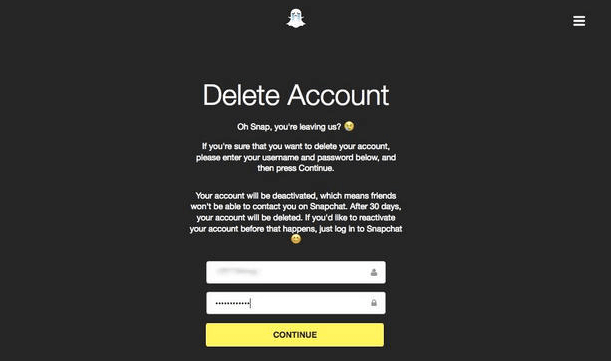
You will see a confirmation that your account will be deactivated. As soon as it is deactivated, you will receive a confirmation email on your email address.
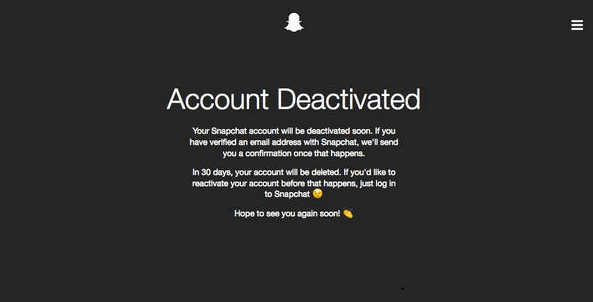
It is important to note that there is no facility available on how to delete Snapchat account permanently from the app. You have to do it through the Snapchat web portal as we have illustrated above.
What Happens if You Delete Your Snapchat Account?
By performing the above-mentioned steps on how to delete Snapchat account on phone or computer, you are deactivating or temporarily deleting your account.
If you do not reactivate your account in the next 30-days from the date of deactivation, your Snapchat account will be deleted permanently.
Therefore, if you want to delete your Snapchat account permanently, just deactivate it for 30-day and it will automatically get deleted permanently.
If you delete your Snapchat account, the following data will be deleted from Snapchat server permanently along with the account.
- Snaps.
- Chats.
- Stories.
- Memories.
- Location data.
- Device data.
- Friend list.
How to Reactivate Your Snapchat Account?
You do not have to delete Snapchat account permanently if you want a temporary break from social media addiction. That is why Snapchat provides users a 30-day window from the day of deactivation to reactive their accounts.
This means you have to reactive your account within 30 days from the day you have deactivated your account. Otherwise, your Snapchat account will get deleted permanently.
To reactivate your deactivated Snapchat account, you have to just go to the Snapchat app and log in with your account username and password.
It will take a maximum of 24 hours for a deactivated account to get reactivated so that the user can perform all the regular operations conveniently.
Is It Possible to Reactivate Your Snapchat Account after 30 days?
Unfortunately, if you have deactivated your Snapchat account for more than 30 days, your Snapchat account will automatically be deleted permanently. This means there is no way you can reactivate your deactivated Snapchat account after 30 days.
Even writing emails to Snapchat team and requesting reactivate of your account will do no good. This is because your account with all its data gets deleted from their servers and they have no means to reactivate it. You have to create a new account all over again to be active on Snapchat.
How to Back Up Your Snapchat Before Deleting?
Before you perform the steps on how to delete Snapchat account on Android phone or iPhone, you should take back up your Snapchat data just in case you need them in the future.
Unfortunately, there is no direct way to take back up of Snapchat data instantly. But there is an option to request Snapchat to send your Snapchat data to your email address so that you can download the data for future reference.
Here are the steps to follow to request and download Snapchat data.
Step 1: Open web browser on your phone or computer.
Step 2: Visit "https://accounts.snapchat.com/".
Step 3: Log into your account and complete the security step.
Step 4: Go to My Data and click on Submit Request button.
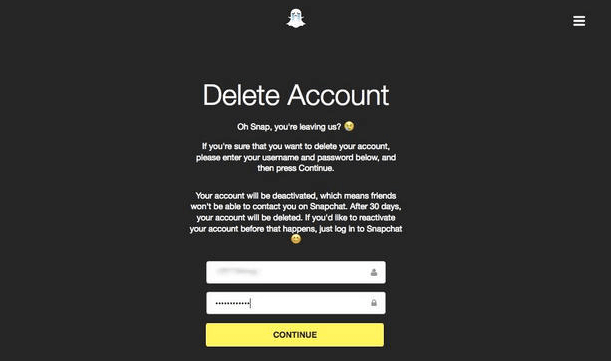
Step 5: After some time, you will receive a link on your email address to download your Snapchat data.
Step 6: Click on that link and download the data.
Bonus: How to Check Someone's Snapchat Even If It's Deleted?
There could be times when you need to check someone's Snapchat secretly to understand who the target person is chatting with and the type of messages they are exchanging. In fact, you may also want to check someone's Snapchat even if it is deleted by the target person to avoid any suspicion.
You need to install a third party app named KidsGuard Pro for Android on the target person's Android smartphone to track his Snapchat activities as well as check Snapchat even when it is deleted.
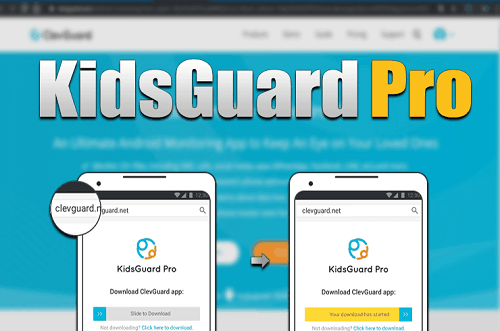
Key Features of KidsGuard Pro for Android
Here are the key features of the app that will help you check someone's deleted Snapchat as well as track all phone activities.
- View Social Media Apps
- Track Call Logs and Record Phone Calls
- Read Text Messages
- Track Phone Location
- View Browsing History
- Take Secret Photos
- Capture Screenshots
KidsGuard Pro for Android tracks and records the target person's social media activities and sends them to the webserver so that you can check them remotely from your phone or computer.
Not just Snapchat, KidsGuard Pro for Android can record all the different social media apps' activities on the target phone starting from WhatsApp, Facebook, and Telegram to Line, Kik, and even Tinder.
It is quite possible that the target person has deleted his Snapchat account but he continues to chat with strangers through calls. That is why KidsGuard Pro for Android allows you to check the target phone's call history with caller number, call duration, call timestamp and call type.
Not just that, you can actually listen to the conversation of the target person on phone calls by recording the conversation remotely.
Apart from monitoring calls and Snapchat, you can check the text messages exchanged by the target person. Some people prefer text messages over instant messaging apps as they can chat offline and delete them as soon as the conversation is over. Through KidsGuard Pro for Android, you can check all the text messages sent and received in the proper format.
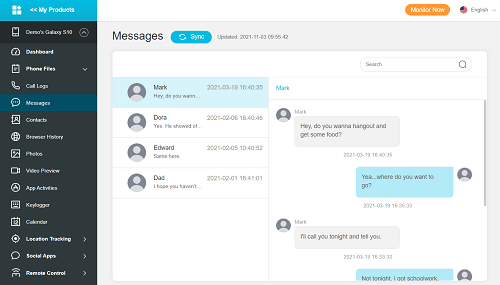
If you think that the target person is meeting with strangers on Snapchat and going on dates with them, you can know it for sure by tracking his phone's location in real-time.
Instead of constant monitoring, you can set geofence and get geofence alerts when the person crosses the virtual fence.
You can understand someone's mental condition and predict future activities by checking his browser history. He is likely to search for answers to the topics that are bothering him.
That is why KidsGuard Pro lets you track the target person's browser history to understand his mindset.
You can access that target phone's camera from your phone through KidsGuard Pro for Android. Hence, you can check with whom the target person is and spy on his whereabouts. Besides, you can check the target phone's gallery to see the type of photos and videos he is taking.
Sending adult photos of self through Snapchat is extremely popular as they disappear as per time set. If such scenarios are taking place, you can pull up on the person.
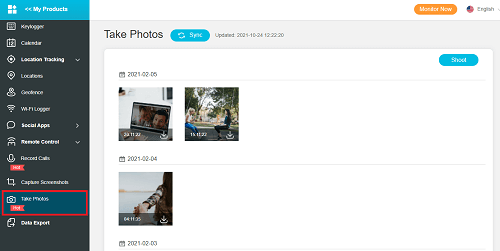
The most useful feature of KidsGuard Pro for Android is to enable users to capture live screenshots of the target person's phone. Therefore, you can know what exactly the person is doing on his phone and check the chats before they get deleted automatically which is a feature of Snapchat.
Hence, you can constantly monitor the target phone activities in real-time and you will miss out on anything.
3 Steps to View Someone's Snapchat
Here are the steps to check out someone's Snapchat activities using KidsGuard Pro for Android app.
Step 1: Create An Account
First, you can click the "Sign Up" button below to create an account for KidsGuard Pro with your email address. Thereafter, you need to choose a suitable plan based on your needs.
Step 2: Deploy KidsGuard Pro for Android on Your Target Device
Get physical access to the target person's Android device and visit www.clevguard.vip and download the APK file. After that, install the app from the APK file by tapping on it.
Launch the app and log in with your KidsGuard Pro account credentials. Give any app permission required and close the app and leave the target device.
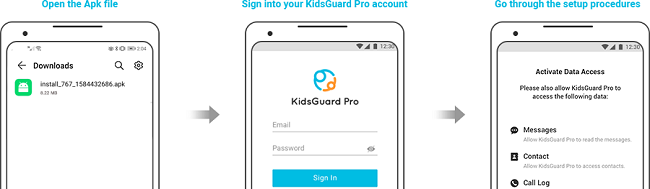
Step 3: Start Monitoring Snapchat and Phone Activities
On your phone or computer, visit KidsGuard Pro's web portal and go to your Dashboard. Then go to Social Apps and click on Snapchat. You will see all the conversations the target person has had in a proper format. Even if the target person deletes any message in between, it will still appear here for you to see.
Conclusion
You have the answer to your question "How do I delete a Snapchat account?" If you keep a Snapchat account deactivated for 30 days, it automatically gets deleted permanently. If you are deleting someone's Snapchat such as your kid, your spouse, your partner, or your employee, it may not be a great solution.
They can open another account and therefore, the best solution is to track their Snapchat account secretly. We recommend KidsGuard Pro for Android for checking someone's Snapchat even when it is deleted.







