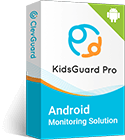Facebook has been one of the most popular social media platforms for over a decade. It has connected millions of people around the world and allowed them to share their experiences, interests and opinions. However, Facebook has also been the subject of numerous controversies and criticisms. He has been accused of spreading fake news, invading users' privacy, and exploiting their data for profit.
If you feel overwhelmed by the negative aspects of Facebook or just want to disconnect from social media, you might consider to delete Facebook account. In this article, we'll show you how to do it in three simple steps.
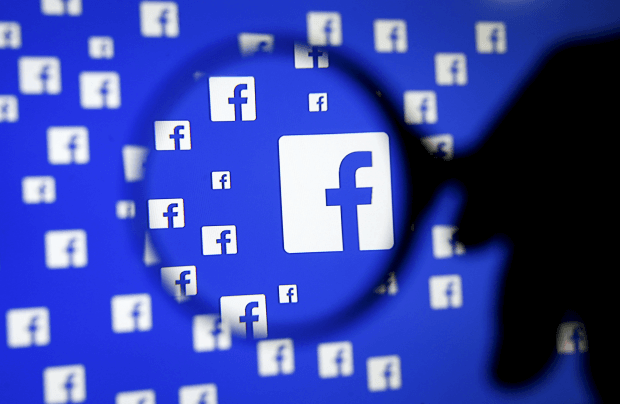
- Part 1: How to Delete Your Facebook Account: A Step by Step Guide
- Step 1: Backup Your Facebook Data
- Step 2: Deactivate Facebook Account
- Step 3: Delete the Facebook Account
- Part 2: How to Monitor Facebook Account-Best Facebook Account Viewer: KidsGuard Pro
- Part 3: Hot FAQs About Deleting Facebook Account
- Conclusion
Part 1: How to Delete Your Facebook Account: A Step-by-Step Guide
Step 1: Back Up Facebook Data
Before you delete your Facebook account, you should download a copy of your data to keep a record of your activity and memories. Facebook allows you to download a copy of almost everything you have ever shared on the platform, including your posts, photos, videos, messages, and comments. You can then save this information on your computer, external drive, or cloud storage for future reference or nostalgia.
To download your Facebook data, follow these steps:
- Log in to your Facebook account.
- Click on the arrow icon in the top right corner of the screen and select Settings & Privacy.
- Click on Settings.
- Click on Your Facebook Information.
- Click on Download Your Information.
- Select the data range you want to download, the format (HTML or JSON), and the media quality (low, medium, or high).
- Choose the data categories you want to include in your download, such as posts, photos, videos, comments, messages, and more.
- Click on Create File.
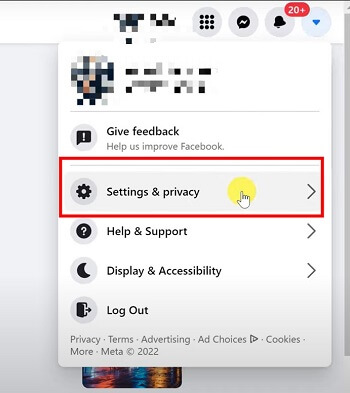
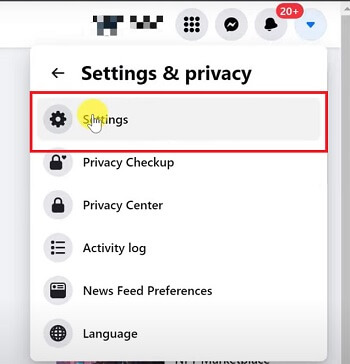
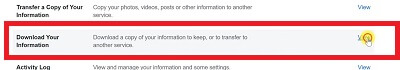
Facebook will then prepare your data and send you an email notification when it's ready to download. Depending on the amount of data you have, this process can take from a few minutes to several hours.
Step 2: Deactivate Facebook Account
If you are not sure if you want to delete your Facebook account permanently, you can deactivate it first. Deactivating your account will make it invisible to other users, but it will keep your data and settings intact. You can reactivate your account at any time by logging in again. Deactivating your account is a good option if you want to take a break from Facebook or test how your life would be without it.
To deactivate your Facebook account, follow these steps:
- Log in to your Facebook account.
- Click on the arrow icon in the top right corner of the screen and select Settings & Privacy.
- Click on Settings.
- Click on Your Facebook Information.
- Click on Deactivation and Deletion.
- Select Deactivate Account.
- Choose a reason for deactivating your account, such as privacy concerns, addiction, or other.
- Select whether you want to continue using Facebook Messenger or not.
- Click on Deactivate.
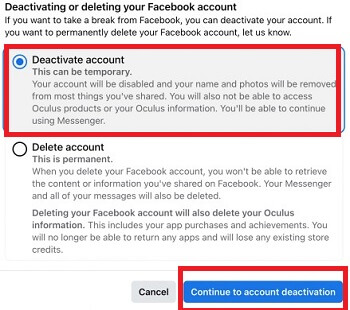
Facebook will then ask you to confirm your decision and offer you some alternatives to deactivation, such as adjusting your notification settings, taking a break, or contacting a friend. If you choose to deactivate your account, Facebook will store your data and profile information, but it will not show up in search results or news feeds. Your friends will not be able to see your profile or message you, but they will still see your name in their friend lists.
Step 3: Delete Facebook Account
If you are sure you want to delete your Facebook account permanently, you can do so by visiting the Delete Your Account page. Deleting your account will erase all your data and activity on Facebook, including your posts, photos, videos, messages, and comments, and it cannot be undone. Once you delete your account, you will lose access to all your Facebook features and settings, and you will not be able to use your Facebook credentials to log in to other apps or websites.
To delete your Facebook account, follow these steps:
- Log in to your Facebook account.
- Go to the Delete Your Account page.
- Click on Delete Account.
- Enter your password and complete the security check.
- Click on Continue.
- Choose a reason for deleting your account, such as privacy concerns, addiction, or other.
- Click on Delete Account.
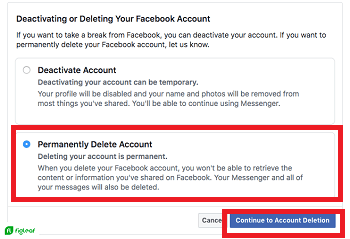
Facebook will then ask you to confirm your decision and warn you that your account and data will be permanently deleted within 30 days. If you change your mind during this period, you can cancel the deletion request and reactivate your account. However, after 30 days, your data will be erased, and you will not be able to retrieve it.
Part 2: How to Monitor Facebook Account-Best Facebook Account Viewer: KidsGuard Pro
If you are concerned about the risks and dangers of Facebook, you may be considering deleting your children's Facebook account to protect their privacy. However, deleting the Facebook account is not the only option. You might also consider using a monitoring app to view activity on Facebook and limit their exposure to unwanted content and risks.
One such monitoring app is KidsGuard Pro, which allows you to monitor someone's Facebook activity without their knowledge. This app is ideal for parents who want to protect their children from cyberbullying, online predators, and other digital threats.
Here are some of the features in KidsGuard Pro that can help you monitor your child's activity on Facebook:
- Facebook Messages: You can read all Facebook messages , including those that have been deleted.
- Facebook posts, photos and videos: You can use screen log to see all the posts your child has made on their Facebook profile, as well as all the photos and videos they've shared or been tagged in on Facebook.
- Find someone's location on Facebook: With KidsGuard Pro, you can easily track someone's location on Facebook. This feature allows you to monitor your loved ones' safety and ensure their well-being.
- Real-time alerts: You can set up alerts for specific keywords, so you'll be notified immediately if your child uses certain words or phrases on Facebook.
With KidsGuard Pro, You Can Also:
Location tracking and monitoring of other social media platforms like WhatsApp:
KidsGuard Pro offers location tracking and monitoring of other social media platforms like WhatsApp. This feature provides you with the target's current location and location history, ensuring that you know where they are at all times.
Access to call logs, contacts, photos, messages, and browser history:
KidsGuard Pro provides you with access to everything on the target phone, including call logs, contacts, photos, messages, and browser history. This feature ensures that you have complete visibility of the target's activities.
Automatic screenshot capturing:
The app can automatically capture screenshots so that you can monitor the target phone's activities in real-time. This feature ensures that you have a visual record of everything that is happening on the target device.
Phone call and surrounding sound recording:
KidsGuard Pro can also record phone calls and the surrounding sounds, ensuring that you can listen someone's phone calls and track everything that is happening in the target device's surroundings.
In summary, KidsGuard Pro offers a range of features that allow you to monitor a Facebook account without the target knowing. If you're interested in learning how to monitor someone's mobile phone, click on the free demo to try it out!
How to use KidsGuard Pro to monitor a Facebook account?
Using KidsGuard Pro is easy, and you can get started in just a few simple steps. Here is a guide to using the app:
Step 1: Sign up for KidsGuard Pro and choose a subscription plan that meets your needs.
Step 2: After registering, log in to your account and go to My Products page, click the Setup Guide button in the KidsGuard Pro box and follow the instructions to download and install KidsGuard Pro. This step will only take 5 minutes.

Step 3: Log into your KidsGuard Pro account and start monitoring your child's Facebook activity. You will be able to see all your messages, posts, photos and videos, and receive real-time alerts for specific keywords.
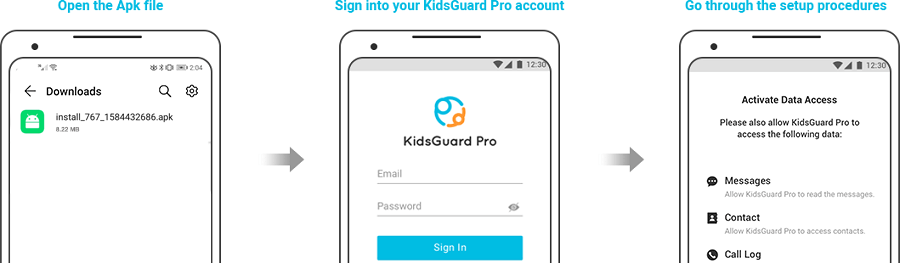
Step 4: Use the other features of the app to further protect your child. You can set up filters to block specific words, phrases or contacts, and control your child's access to Facebook features.
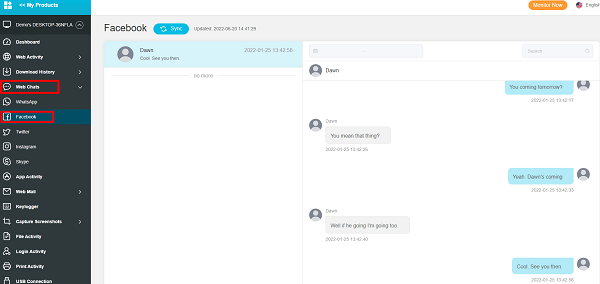
Part 3: Hot FAQs About Deleting Facebook Account
1. What is the difference between deactivating and deleting a Facebook account?
Deactivating a Facebook account means that the account will be temporarily hidden and will not appear on the platform. However, all account information such as friends, posts, and photos will be saved and will be reactivated when you sign in again. Deleting a Facebook account means that the account will be permanently removed from the platform and cannot be recovered.
2. What happens when you delete your Facebook account?
When you delete your Facebook account, all information associated with the account, such as posts, photos, friends, and messages, is deleted. The account and the information stored in it will not be accessible after deleting it.
3. Can I deactivate my Facebook account temporarily and then recover it?
Yes, you can temporarily deactivate a Facebook account and then reactivate it later. Account information will be saved and restored when you sign in again.
4. How can I recover a deleted Facebook account?
You can't recover a permanently deleted Facebook account. However, if the account has been deactivated, you can log in to the account to reactivate it and recover all the information saved in the account.
Conclusion
Deleting your Facebook account can be liberating and empowering, but it requires careful consideration and preparation. With KidsGuard Pro, you can make sure that your family is safe on the Internet and take preventive measures to avoid possible dangers. Try KidsGuard Pro today and take control of your family's online safety.