ClevGuard Support: Monitor Devices with Others' Permission.
You might have your own reasons for listening to someone's cell phone conversation. For example, protect your kids, catch your cheating partner, and more.
Listening to someone's phone calls is not an easy thing. However, if you find the appropriate approach, It can also be successful. Therefore, in this article, we will introduce you a 100% work way on how to listen to someone else's phone calls. Wondering what is it? Let's check it out!
- Part 1. Can You Listen to Someone's Phone Call?
- Part 2. How to Listen to Phone Calls Remotely? - 100% Work
- Part 3. Why Do You Need to Listen to Someone's Phone Calls?
- Part 4. FAQ about Listening to Phone Calls
- Part 5. Extra Tips: How to Stop Someone From Listening to Your Phone Calls
- Part 6. Conclusion
Can You Listen to People's Phone Calls?
In one word: Yes! You can listen to someone else's phone calls remotely. However, in the case of iOS, you can't listen to phone calls remotely. Because in iOS, no third party service is allowed to monitor device activities and change the contents of the device software.
Whereas, Android OS is completely open for third party monitoring services. It's because Android is open-source and open for security changes. It does support third party services to listen to phone calls, check call history and read other contents of your phone easily.
So technically speaking, in Android's case, you can easily listen to anyone's phone calls. Want to know how? Below is the complete article on how to listen to someone else calls:

How to Listen to Phone Calls Remotely? - 100% Work
There are thousands of third-party call recording software there that allow you to remotely record the calls of anyone's phone. However, after deep research and comparison, we found KidsGuard Pro for Android would be a good option for recording calls remotely.
Why? Below we've introduced how to get KidsGuard Pro for Android and explained to you why it is a better choice and what makes it better than other call recording apps:
How to Get KidsGuard Pro for Android?
Whether you want to listen to your spouse's phone calls, your kid's phone calls, or your partner's phone calls, KidsGuard Pro for Android is a perfect choice for this need. As a powerful monitor software, you will never regret owning it.
Let's see how you can get KidsGuard Pro for Android:
Step.1: Sign up an Account & Get Your Plan
The very first thing you need to do is to visit the official website and create an KidsGuard Pro account with your valid email and purchase a plan based on your needs.
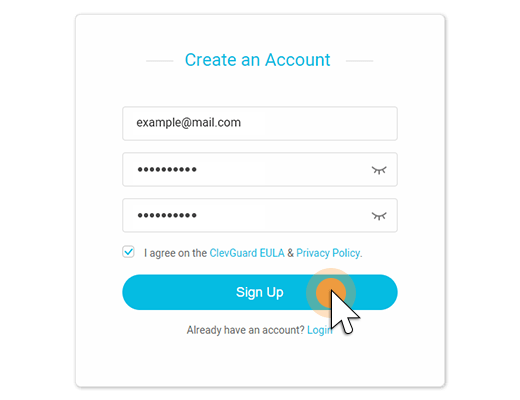
Step.2: Download and Install KidsGuard Pro App
Follow the instructions to download and install the KidsGuard Pro for Android application on your target device. It will take 3-5 minutes to finish the process
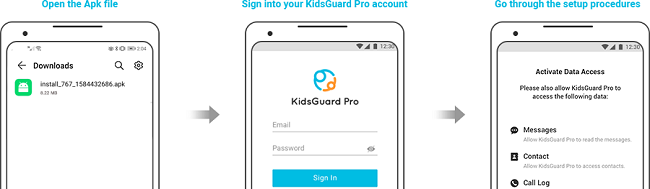
Step.3: Start Listening to Phone Calls
After the installation, you can log in to your KidsGuard Pro account to listen to the target phone recorded phone on the dashboard.
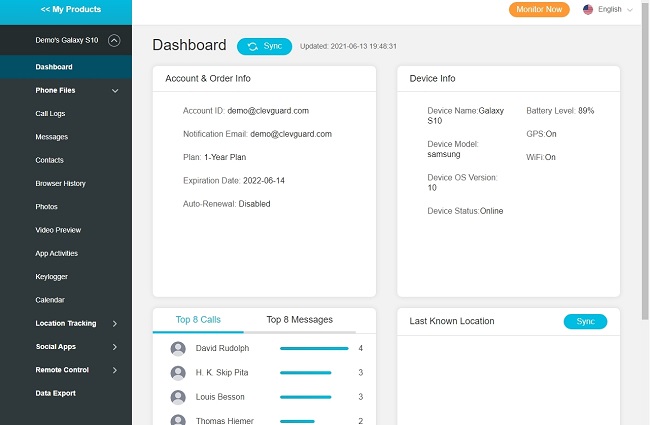
Why Choose KidsGuard Pro for Android to Listen to Phone Conversation?
Now a question might pop up in your mind: why should you choose only KidsGuard Pro for Android among thousands of other call recorders? It's the most typical question that appears in most minds.
That's why in the below section, we've explained to you why KidsGuard Pro for Android is better than any other call recorder in the market:
Call Recording:
The best and most highlighted feature of KidsGuard Pro for Android is the ability to record phone calls and listen to them remotely on your dashboard. Unlike, other recording tools, KidsGuard Pro for Android has the ability to record all the calls in high quality.
Check Call Logs:
KidsGuard Pro for Android offers call logs from where you can easily track incoming and outgoing phone numbers of your kid's phone. The feature is great if you don't want to listen to every call recording and just want to know the phone number that was called or received.
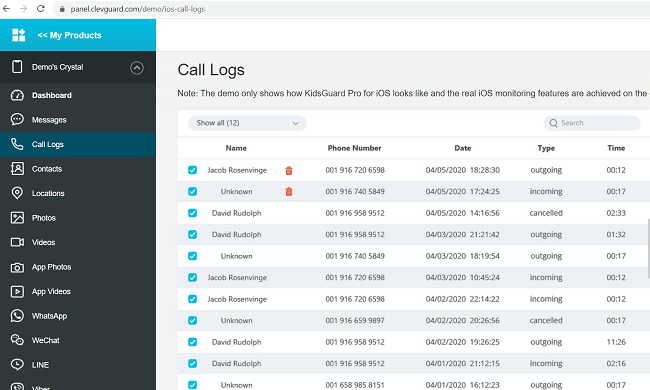
Remote Control:
KidsGuard Pro supports the feature of remote control. With it, you can caputer screenshots, record phone screen, listen to phone surroundings, and more, so you can know what your target person is doing.
Location Tracking:
What would you do if your kid visits any unknown place without telling you after talking to a strange person on the phone? Of course, normal call recording spyware can't do anything.
But, KidsGuard Pro for Android has brought you a solution. With real-time location tracking, you can remotely see where your kid is going, so you can secure your kid if anything goes wrong.
Read Text Messages:
We know it might be possible that your kids figure out you're listening to their calls, so in most cases, they'll shift towards the messages.
However, KidsGuard Pro for Android has also a solution for this problem, With the message tracking service in KidsGuard Pro for Android, you can read all the incoming and outgoing messages of your kid's phone easily!
Social Media Tracking:
Did you know 90% of scammers are likely to contact your kid through Social Media platforms such as WhatsApp, Facebook, and Instagram? Only 10% of them will likely contact your kid through calls or messages. Of course, if you need to protect your kids, you need to have full control over their smartphone activities.
That is why KidsGuard Pro for Android offers social media monitoring from where you can easily monitor and view all of the incoming and outgoing social media messages on your kid's smartphone.
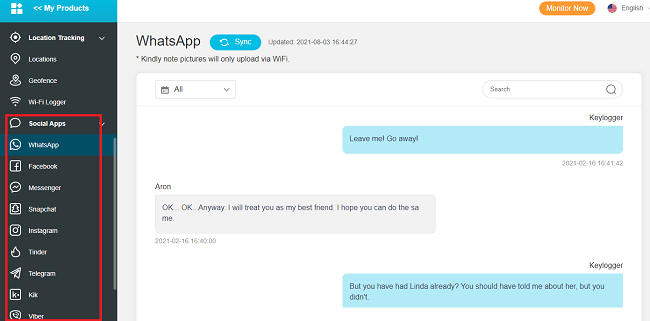
Keyloggers:
Keyloggers are an important feature if you want to know what your kid is typing. This feature works by recording keystrokes typed on a keyboard. Then, the app stores the typed keystrokes in its database and displays them on the user's dashboard.
For social media apps, you can view sent and received messages. For browsers and notepads, you can see it by visiting "Keyloggers'.
View Browsing History:
Track browsing history of the phone allows you to keep monitoring which website your kid visits and what they surf on the internet.
KidsGuard Pro for Android supports checking different browsers such as Chrome, Opera, Firefox and so on. This tool displays all the visited websites and the list updates in real-time.
KidsGuard Pro monitoring app also supports iOS devices. If your target person is an iOS user. You can click the "View Demo" button to know more features about KidsGuard Pro for iOS.
Why Do You Need to Listen to Someone's Phone Calls?
Listening to someone else's phone calls might sound unethical and unprofessional. But in some cases, it becomes important to listen to the phone calls of others.
Such as if you're a parent then you might need to listen to the call recording of your kids to prevent them from falling into the wrong environment. If you're a couple, you might need to listen to the call recording of your partner to clear any doubts regarding your partner.
However, it's not easy to listen to other's phone calls. That's why we recommend that you use KidsGuard Pro for Android to listen to anyone's phone calls.

FAQ about Listening to Phone Calls
Q1. Can I Listen to the Phone Conversation without the Target Know?
Yes, the Android operating system offers other 3rd party services to monitor and change the device activities. As a result, you can use this policy to record and listen to phone calls on the target Android phone remotely without letting the smartphone person know.
However, the policy was changed in Android 9.0 and above. Don't worry, KidsGuard Pro for Android still works anonymously even in Android 9.0 and above.
Q2. Can I Listen To Previous Phone Calls?
Of course you can! Once enabled with the call recording feature, KidsGuard Pro for Android will automatically record every single call made or received on the targeted phone. It stores all the phone calls in the cloud so you can listen to them anywhere, anytime!
Q3. Can I Intercept Calls?
No, in Android OS, you can easily listen, record, and access call logs, but you can't intercept the calls. We know Android OS is open-source and creators can do any type of customization they want. But not enough that it makes the OS insecure.
In this case, we think listening to the phone calls remotely is enough to know who your kid is calling and their calling activities as well.
Q4. Should I Root My Phone Before Listening to Phone Calls?
No bother. As we know, rooting phones might bring some benefits for you, however, at the same time, it will bring some harm to your phone. Using a third party like KidsGuard Pro for Android will help you listen to phone calls without rooting.

Extra Tips: How to Stop Someone from Listening to Your Phone Calls
Since it is possible to listen to someone's phone calls, there is no doubt that your phone calls can be listened to by someone else. Take security steps if you don't want someone to monitor your data or listen in on your conversations.
Here we list some tips which can help you realize and prevent be monitored as well as remove the spyware.
Avoid Clicking on Suspicious Links, Advertising, or Apps:
Do not click these links, no matter how appealing they appear to be. Also, downloading files through the app store is preferable. The most dangerous thing you can do is download a file from a website or URL.
Keep an Eye on Your Phone:
Keep track of your battery usage. When your mobile device communicates with, for instance, a computer and transforms information to another server, it uses a lot more battery.
Check How Warm Your Device is from Time to Time:
The best way to assess how warm your phone is is to touch the back of it with the back of your hand.
Using Anti-Spyware:
If you feel that your phone might be bugged by spyware apps, but you are not sure. It's essential for you to scan and detect your phone. However, we advice that you can use anti-spyware to detect it. In a short amount of time, a powerful anti-spyware program such as ClevGuard anti-spyware can discover hidden spyware on your phone, radically remove it and protect your phone in real-time.
Conclusion
We know it might sound unethical and immoral to listen to someone else's phone calls without even knowing the user of that device. However, you might have your own reasons to listen to someone else's phone recording.
For your ease, we've written this article on how you can listen to someone else's phone easily and the KidsGuard Pro for Android is a great software which worth a try!






