ClevGuard Support: Monitor Devices with Others' Permission.
Can I see my child's text messages on iPhone?
It's not surprising that parents want to know how to monitor child's text messages on iPhone. Young children are at a vulnerable age. With the introduction of cellphones, kids can be easily subjected to inappropriate content.
So it becomes an absolute necessity to monitor your child's phone at least up to a certain age. For those parents who have the demand, this article will tell you the answer to read child's texts.
- Way 1: See My Child's Text Messages on iPhone with Text Tracker
- Way 2: Read Child's Text Messages on iPhone By iCloud Message Syncing
- Way 3: Monitor My Child's Text Messages on iPhone by Text Message Forwarding
Way 1: See My Child's Text Messages on iPhone with Text Tracker
If you want to avoid getting caught when you spy on iPhone text messages, then you should consider the 3rd party iPhone text messages monitoring app, here we'd like to introduce the text monitoring app for iPhone, KidsGuard Pro.
Difficulty:
Effectiveness:
KidsGuard Pro provides all the necessary information parents want to know. As a worried parent, you definitely want to know who your kids have chatted with on social platforms, what they have browsed online, etc. KidsGuard Pro can even deal with your doubt of "how can I see my child's deleted texts on iPhone". With over 20 specific features, KidsGuard Pro is the one-word answer to all your worries.
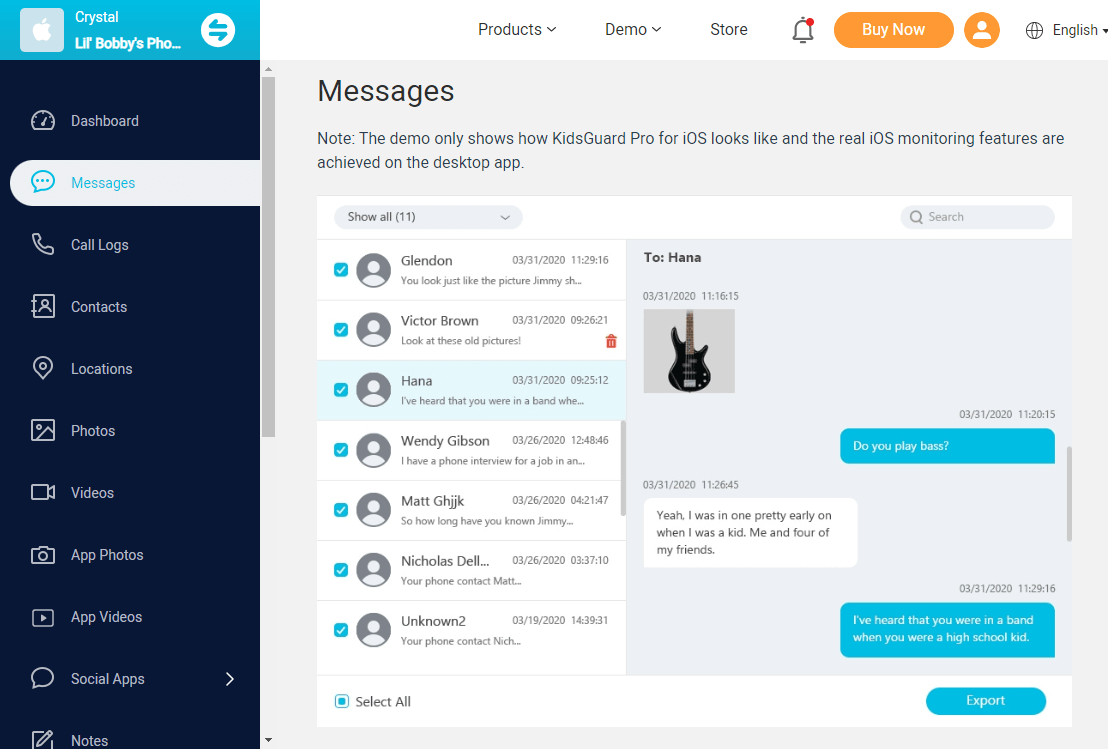
What Files Can I Check If Using KidsGuard Pro?
First of all, you could use it to view text messages sent and received on iPhone, as well as iMessages, and instant messages from social apps.
Besides these, you can track call logs, contacts, photos, videos, notes, reminders, voice memos, browser history, bookmarks, and calendars.
Parents also may wonder: how can I track my kid's iPhone? Don't worry. The location tracking feature could solve your problem. It allows you to track the cell phone location and see all the visted places, which helps you know more about your child's whereabouts.
Why Should I Choose KidsGuard Pro? Is It Reliable?
KidsGuard Pro is the best leading iPhone monitoring app to monitor text messages on your child's iPhone. There are many reasons for you to choose it.
- No jailbreak is required for using all features of KidsGuard Pro iOS app. This is an unprecedented move because similar apps containing iPhone parental monitoring text messages feature 100% require you to jailbreak.
- Even deleted text messages can also be viewed owing to the creative iOS backup file extracting feature.
- Hide the program icon at will. KidsGuard Pro provides a flexible installation mode that allows you to choose whether to display shortcuts on the desktop, taskbar, and start menu.
- Wide compatibility. KidsGuard Pro supports all iPhones and iPads running iOS 9 - iOS 16.
- Besides text messages, chats on WhatsApp, Kik, Viber, LINE and other social media apps can also be tracked.
How to See Text Messages on iPhone Using KidsGuard Pro?
Monitoring child's text messages is a piece of cake when you are using KidsGuard Pro. Here are the detailed steps for your reference.
Step 1. Click the button below to sign up a KidsGuard Pro account with your valid email address and select the correct operating system, then you need to purchase a premium plan.
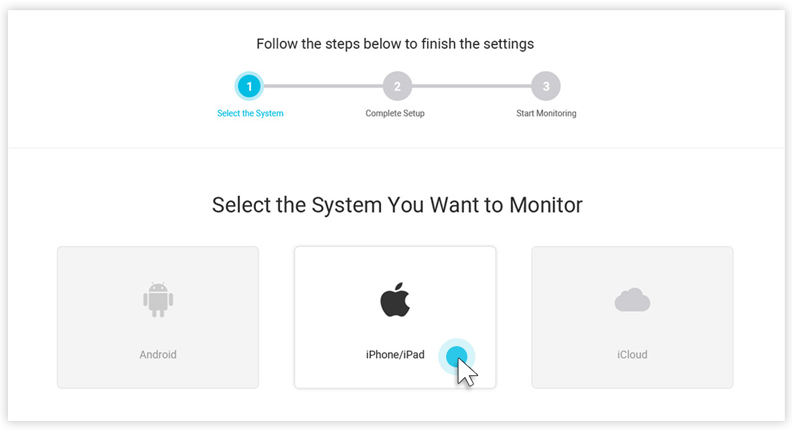
Step 2. Next, you need to access a computer that your child uses frequently. Download and install KidsGuard Pro app from the provided site. Login into your account and continue.
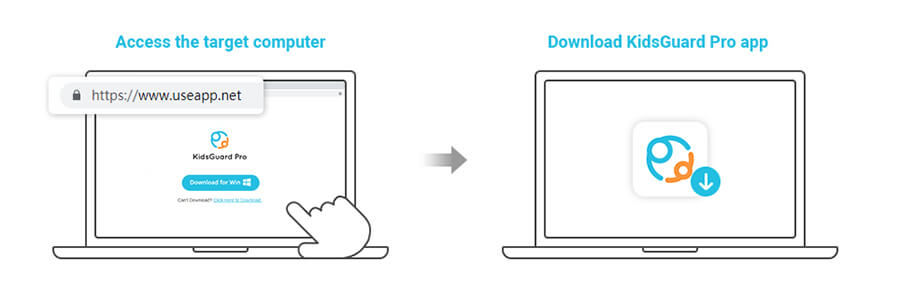
Step 3. Scan and view the data. If there are backup files of your child on the computer, then you can start scanning directly. Otherwise you need to get his/her iPhone and connect it to the computer and finish some necessary settings. After that, you can freely track the text messages on their iPhone.
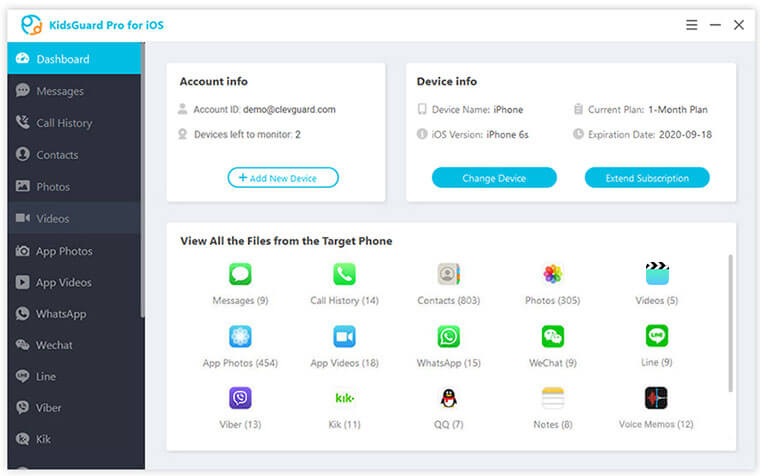
Way 2: Read Child's Text Messages on iPhone By iCloud Message Syncing
Difficulty:
Effectiveness:
How to view text messages on iCloud? To monitor text messages on iphone of your child using this method, you would certainly need to know the password of the iCloud account that your child's iPhone is synced to.
If you are wondering how to get my child's texts on my iPhone for free, follow the steps below.
Step 1. On your child's iPhone, from the "Settings" option, tap on the name of the device user.
Step 2. Tap on 'iCloud' next and move the slider in front of 'Messages' to the right.
Step 3. After this, sign in to the same iCloud ID on another Apple device, like your iPhone or iPad, and you can view all the messages on your child's iPhone.
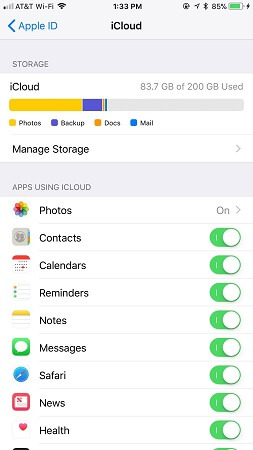
The limitation of this method is that your child will know that you are monitoring their iPhone as even your messages will appear on their devices since you are sharing the same iCloud ID and password.
Way 3: Monitor My Child's Text Messages on iPhone by Text Message Forwarding
Difficulty:
Effectiveness:
If you are contemplating how can I monitor my child's text messages for free, here is another method. With the help of Text Message Forwarding every message sent or received by your child will be accessible from any other iOS device like your iPhone, iPad or Mac system.
Step 1. On your child's iPhone, go to "Settings" and tap on "Send & Receive" from the "Message" option and check the Apple ID they are using for iMessage.
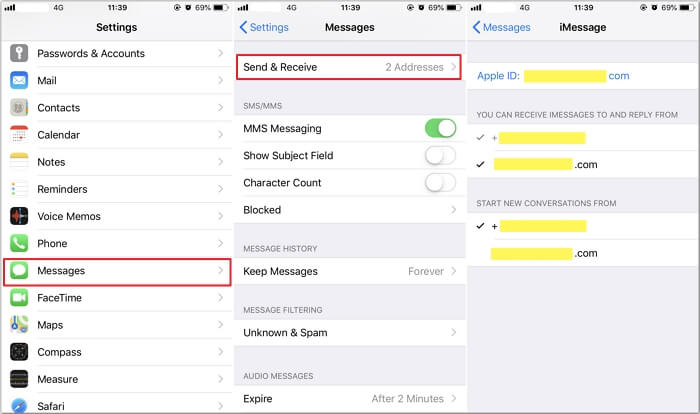
Step 2. Sign in with the same Apple ID on your iPhone or other Apple device which you want to use for monitoring.
Step 3. Still on your child's iPhone, from the "Settings" option go to "Messages" and tap on "Text Message Forwarding" and move the slider in front of your monitoring device's name to the right. Kindly note Apple has canceled this option on iOS 12 and iOS 13 devices.
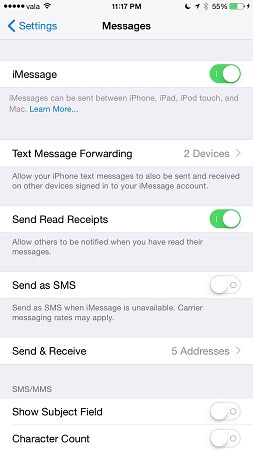
Step 4. Select your own device to receive text messages from your child's iPhone. Enter the verification code when prompted.
However, even if you set everything properly, your child may turn this feature off. To prevent your child from changing the settings, you might as well set a restriction passcode.
To do this, please visit Settings > General > Restrictions > Enable Restrictions > enter a passcode that only you know > select Don't Allow Changes.
Some users confuse this method with Family Sharing and wonder can Family Sharing see text messages. The answer is a big No. Only Purchased items, iCloud storage, photos and more can be shared via Family Sharing, which doesn't include text messages. So it is impossible to monitor kid's iPhone with Family Sharing.
FAQSs about Monitoring Child's Text Messages on iPhone
Q1. How can I monitor my child's text messages without them knowing?
Using parental-control apps to monitor child's iPhone is very efficient. In this article, we have introduced the top 10 third-party apps to monitor child's iPhone. Besides, you can use KidsGuard Pro to monitor kid's text messages, including on iOS and Android.
Q2. How can I see what my daughter is texting?
There is an excellent way to see what your daughter is texting on her phone, that is, by using KidsGuard Pro text tracker. You can view all the messages she sent or received, and even deleted text messages. You can also download the data from the dashboard.
Q3. Can I have my child's text messages forwarded to me?
Yes, of course. With the help of Text Message Forwarding, every message sent or received by your child will be accessible from any other iOS device like your iPhone, iPad or Mac system.
Conclusion
Using KidsGuard Pro iOS monitoring app is a little harder than the previous methods, but given the comprehensiveness of the data and the effectiveness of the work, it's worth the investment. If your child is using an Android phone, you can also read child's text messages by using KidsGuard Pro, because it is available for both Android and iOS devices.






