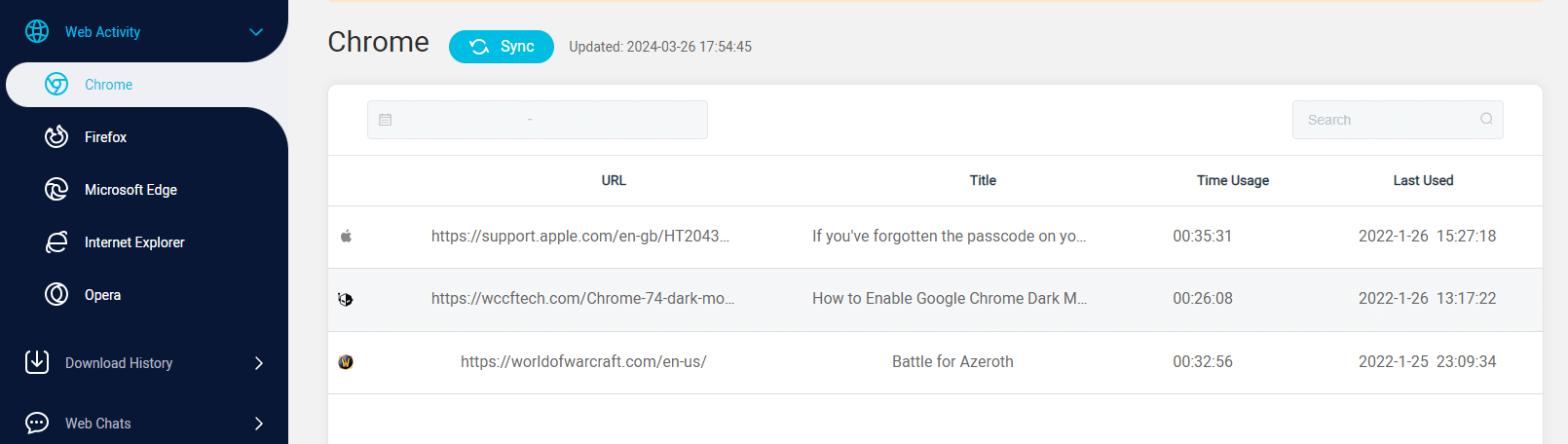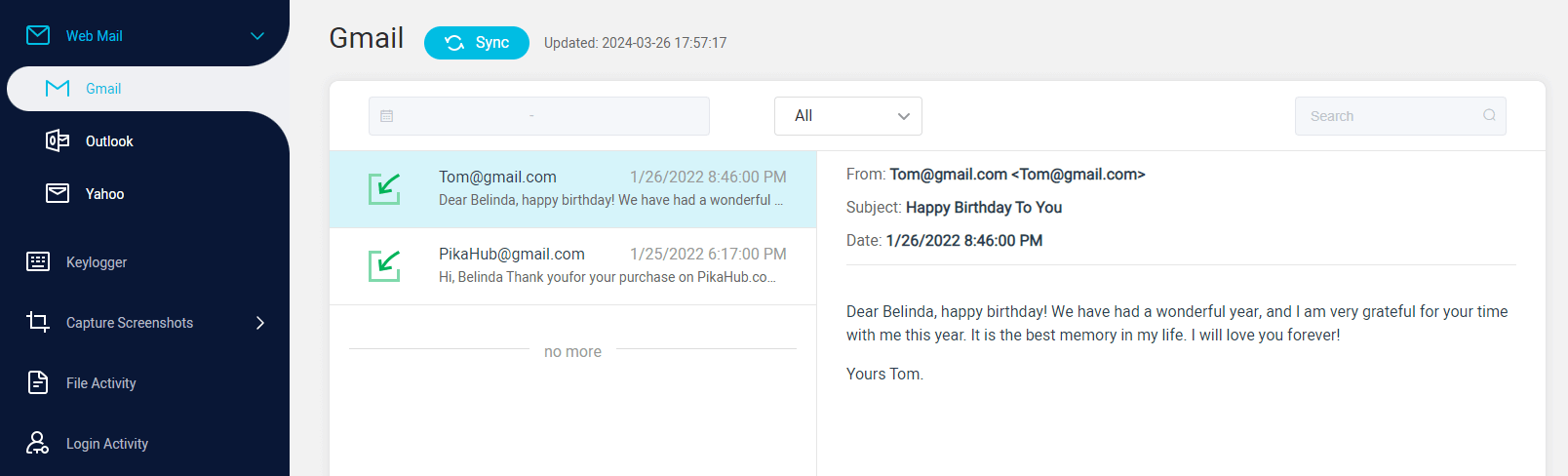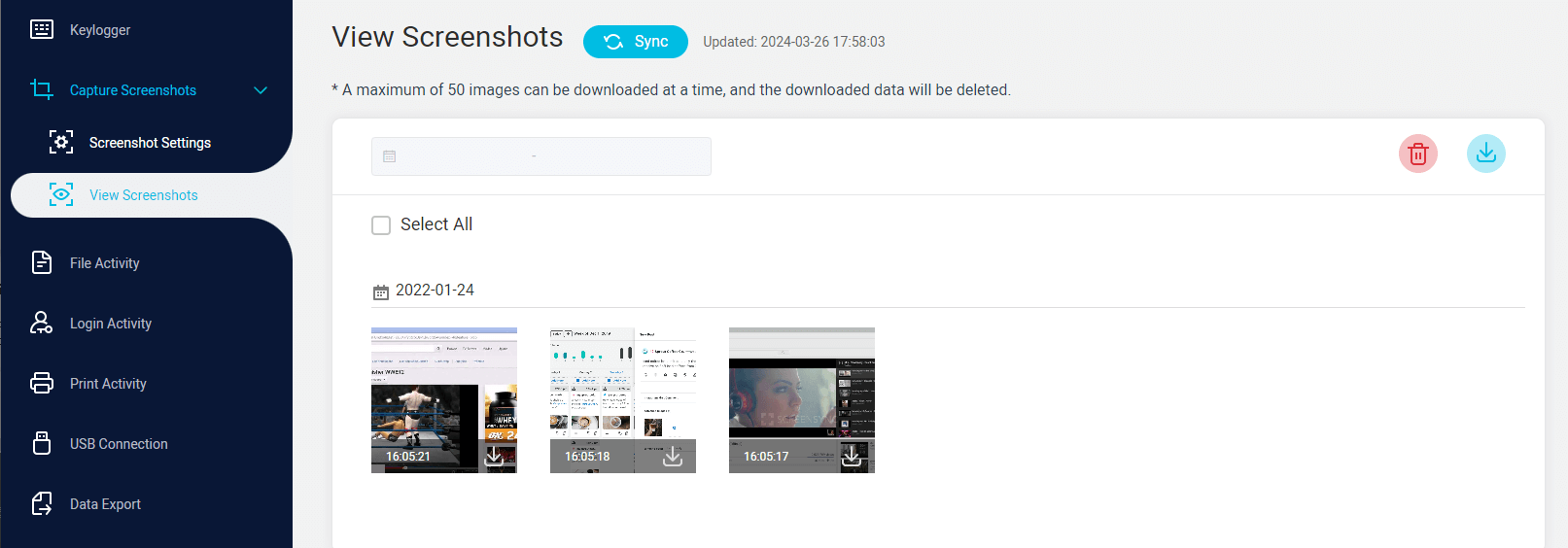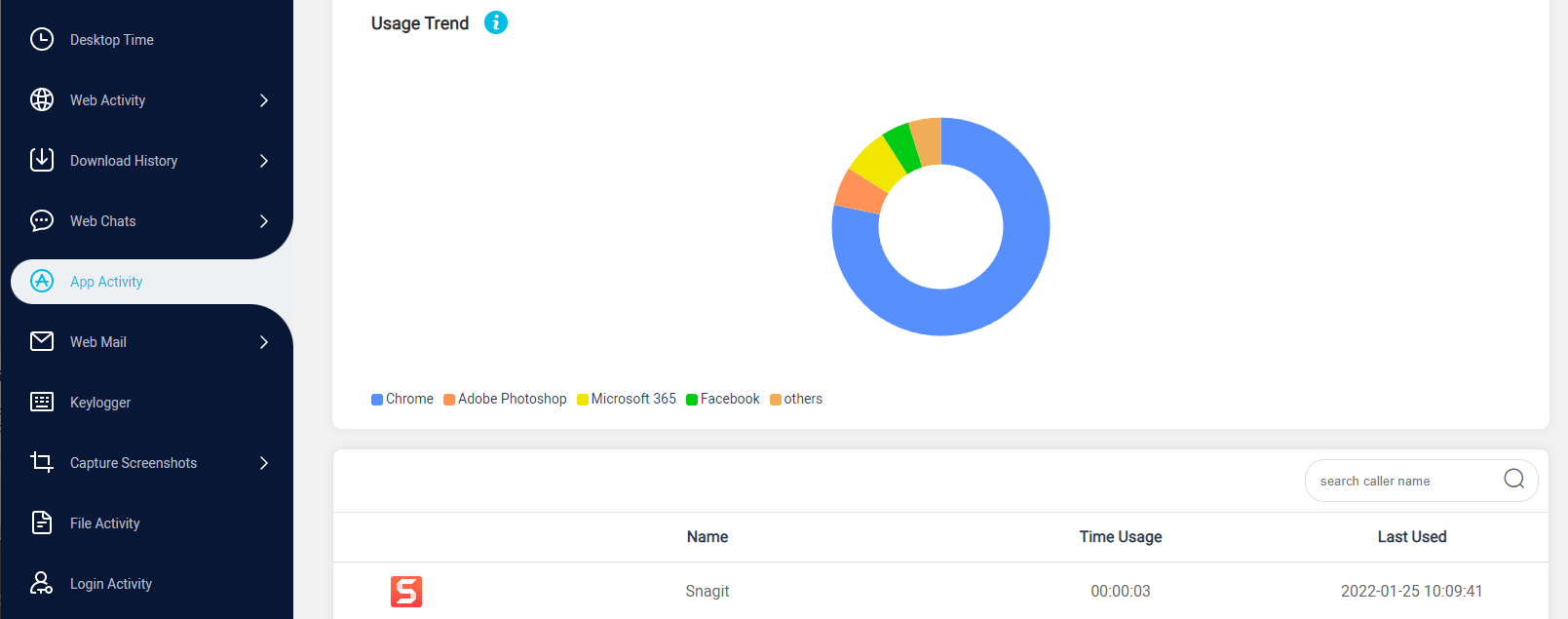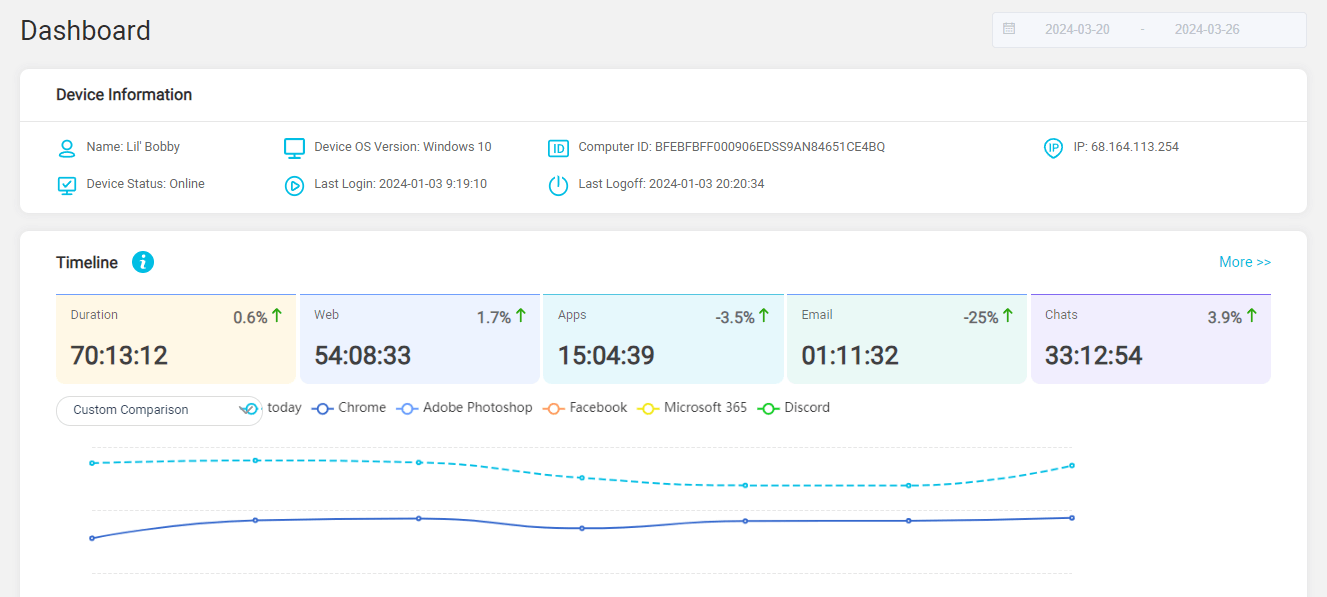ClevGuard Support: Monitor Devices with Others' Permission.
Getting remote access to a computer remotely has several benefits, if done right. In some cases, you can monitor someone's screen to ensure your in-house employees are not slacking off on private matters. Similarly, it can also let you monitor your children's computers without them knowing so that their online safety can be further guaranteed.
Are you scounting for how to monitor another computer without them knowing? Well, in this article, we will introduce remote laptop monitoring software to track what someone is doing on the computer.
Table of Contents
Can You Monitor Computer Activities Remotely?
This question has been asked many times, and the answer is "yes". You may have heard about computer hackers who break the security of someone's computer and steal credit or debit card information. Their activities mostly involve coding, cracking, and networking.

However, we don't recommend hiring a hacker since it is illegal. Besides, it's quite risky and sophisticated to utilize a hacing tool. Indeed, monitoring another computer remotely is just an art, and there are plenty of third-party hidden PC remote monitoring software that allow you to secretly track kids' computer activity.
Remotely monitoring a computer involves using software to access and view another device. Tools like MoniVisor enable real-time control, while monitoring software tracks activities like keystrokes, websites, and app usage. Network monitoring analyzes network traffic for insights. However, always obtain explicit permission and adhere to legal and ethical guidelines, as unauthorized monitoring is illegal and invasive of privacy.
MoniVisor: Best Remote Laptop Monitoring Software
MoniVisor for Windows is a full-featured parental control software on Windows. With the aim of protecting kids' online wellbeing, it has incorporated various features to remotely track what someone is doing on the computer like below:
What computer activities can you monitor remotely?
Keep track of browser history:
You can easily track web browsing history from Chrome, Firefox, Edge, IE or Opera, including deleted browsing history.
Live chat monitoring from popular social platforms:
This computer monitoring software provides access to all the contents of the most popular IM chats - Facebook, WhatsApp, Twitter, Instagram, Skype, etc., including outgoing, incoming, and deleted messages, photos, videos, emoji, etc.
Read sent and received emails on web:
You can instantly read emails without passwords from Gmail, Outlook, Yahoo, as well as the timestamp and contact details of the sender.
Real-time screenshot capture:
This remote access software allows you to remotely view what your children are currently doing on their PCs. This feature captures static images of the screen at regular intervals and provide live video recordings of the screen activity over a period of time.
Track different software usage on a PC:
This functionality allows you to monitor which applications your children are using, how frequently they are being accessed, and for how long.
Additionally, you will be able to capture computer screenshots at any time, log keystrokes on Windows, keep an eye on file activities such as rename or deletion. You could also know when someone prints documents on the target computer.
These features altogether are very important to protect your children against potential attempts to inappropriate usage behavior.
If you need to know how to make full use of this hidden remote access software, you can check out the next step-by-step tutorial.
How to track another computer remotely and secretly
As mentioned before, MoniVisor for Windows is very simple to operate. You don't have to be an IT pro to set it up and can monitor your children's computer without them knowing.
Just install the software on the target PC, and it will automatically remain hidden, meaning you can secretly monitor someone's computer activity without his/her knowing.
After the installation process, access its online dashboard using any browser on any device. The intuitive UI enables you to remotely track what someone is doing on a computer, including internet browsing, IM chats, emails, keyloggers, file activities, and much more. Take a look at how to track what someone is doing on the computer
Step 1. Click Register Now below to create a MoniVisor account with a valid email. Then you need to choose a plan to activate the software.
Step 2. Physically access the target computer you want to monitor and visit http://www.installfree.net to download the monitoring software.
Step 3. After the successful installation, you can start tracking another computer. Additionally, if you need to monitor e-mail and web chats, a Chrome extension is needed. Just follow the on-screen prompts to track what someone is doing remotely.
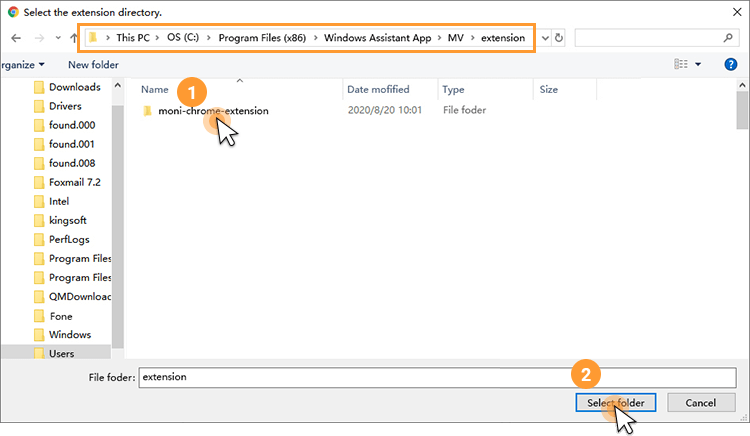
Step 4. Log in to your account on its website and nagivate to the dashboard, where you can check all the computer activity.
That's it. Now you have learned how to monitor another computer activity readily with the help of MoniVisor for Windows. By the way, this remote computer monitoring software is compatible with all PC devices on Windows 7/8/10/11. The device compatibility is not a problem at all.
Why Should You Remotely Monitor Children’s Computers?
As parents, remote PC monitoring lets you stay informed about your children's online activities even when you're not physically present, allowing you to identify potential risks or concerning behavior promptly.
Whether it's keeping an eye on the overall screen time the websites they visit, or the applications they use, hidden remote access software provides a layer of supervision and protection.
Internet safety: MoniVisor allows you to filter and block inappropriate content, such as adult websites, violence, or hate speech, helping to protect your children from exposure to harmful material online.
View secret images and videos: All secret images and videos shared in the conversation can be monitored too.
Screen time management: With this hidden remote access software, you can set limits on the amount of time your children spend on devices, ensuring they have a healthy balance between screen time and other activities like homework, outdoor play, or family time.
Monitoring and tracking: Parental control software often includes features that allow you to monitor your children's online activities, giving you insights into the websites they visit, the apps they use, and with whom they communicate. This can help you identify any potential issues or risky behavior early on.
Final Words
After reading this post, I think you have already figured out how to track what someone is doing on the computer. Thereafter, parents can easily set up parental controls on Windows with the help of MoniVisor. The tool for monitoring kids' computer works perfectly and secretly, as a hidden remote access software. It packs 25+ great sets of features and advantages. Hit the free demo button below to see how it fits you need!